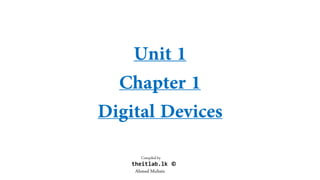More Related Content
Similar to 1 - Unit 1 - Hardware.pdf
Similar to 1 - Unit 1 - Hardware.pdf (20)
1 - Unit 1 - Hardware.pdf
- 2. theitlab.lk ©
Ahmed Muhsin
Digital devices are pieces of hardware that use computers or microcontrollers and they are found everywhere in our digital world.
They enhance and support how we live our lives everyday.
They can connect and work together to give us the data we need, when and where we need it.
Digital devices are always developing. This changes the way in which they are used by individuals, organizations and local, national and global
societies.
- 3. theitlab.lk ©
Ahmed Muhsin
Simple Diagram of How a Computer Works
DATA
is given to the computer
through
INPUT DEVICES
DATA
is converted to
INFORMATION by the
PROCESSOR
While DATA is being converted
to INFORMATION, it is stored in
the COMPUTER’S MEMORY
devices
INFORMATION
is given to the user
through
OUTPUT DEVICES
• Mouse
• Keyboard
• Microphone
• Scanner
• Web camera
• Barcode reader
• Monitor
• Speaker
• Printer
• Projector
• Hard Disk
• RAM
• Flash memory
• SSD
Data – Raw facts, cannot be understood
by humans
Information – Processed data, can be
understood by humans
- 4. theitlab.lk ©
Ahmed Muhsin
Types of Digital Devices
• There are many types of digital devices.
• They range from very powerful mainframe computers, used by organisations for complex
processing tasks such as statistical analysis and bulk data processing to microprocessors
used to control washing machines, televisions and other household appliances.
Mainframe computers
Microprocessor
- 5. theitlab.lk ©
Ahmed Muhsin
Desktop PCs
• Desktops have more space for components than laptops and often provide
users with the option to upgrade them or add additional components.
• A desktop computer usually need to have peripheral devices connected to
it, such as a monitor, a printer, a mouse and a keyboard.
- 6. theitlab.lk ©
Ahmed Muhsin
Some desktops are ‘all-in-one’. This means that they combine the monitor with the
PC hardware.
Watch:
https://www.youtube.com/watch?v=fsQSWu8gBUs&ab_channel=MicrosoftANZ
- 7. theitlab.lk ©
Ahmed Muhsin
Laptops
• Laptops include a keyboard, a screen, a trackpad and a rechargeable battery.
• Having these features means that they can be taken away from the desk,
which makes them an example of a portable device.
- 8. theitlab.lk ©
Ahmed Muhsin
• Some laptops are called ‘desktop replacements.’ These tend to be larger than
other laptops, as well as having a bigger and better-quality screen and higher
performance levels.
• Watch the most insane laptop ever built -
https://www.youtube.com/watch?v=U-9tUEOFKNU&t=205s
- 9. theitlab.lk ©
Ahmed Muhsin
Single-Board Computers
• Single-board computers (SBCs) are affordable computers used in education, embedded computing
projects and physical computing projects. They carry out specific tasks for the user
• Examples: The Meter in taxis, Fully automatic washing machine
- 10. theitlab.lk ©
Ahmed Muhsin
Mobile Phones
• Mobile phones use a SIM card to connect to a mobile phone network.
• SIM stands for subscriber identity module and a SIM card is used to identify
the subscriber to a mobile phone network.
- 11. theitlab.lk ©
Ahmed Muhsin
Specialist Phones
• Some mobile phones have specialist features to provide users with functions that
meet particular user needs.
The Alto 2 talking phone reads the
names and text messages aloud to
its users
Dialog’s phone for the elders
Dialog’s phone for School going
children
- 12. theitlab.lk ©
Ahmed Muhsin
Smartphones
• Smartphones are small computers with Wi-Fi and mobile phone connectivity to
allow them to make phone calls and access the internet.
• They also include features of other devices such as cameras, media players and
hand-held games consoles.
• Applications can be downloaded onto the smartphone, which allow users to
customize their smartphones with entertainment, educational and business
features.
• Most smartphones use a touch screen to allow users to input information. A virtual
keyboard is used to enter text, numbers and other characters.
• Because they combine so many features, smartphones use more power than other
types of mobile phone.
• This means that they have a shorter battery life and need to be charged more
regularly than other mobile phones.
- 14. theitlab.lk ©
Ahmed Muhsin
Tablets
• Tablet devices or tablets are bigger than smartphones, but have similar features.
• For example, a tablet device has a touch screen, apps and Wi-Fi connectivity to
provide access to the internet.
• Some tablets devices have SIM card slots to allow internet connectivity using the
mobile phone network.
• Watch: https://www.youtube.com/watch?v=S8JBXrLDkGs
The Apple’s iPad
- 15. theitlab.lk ©
Ahmed Muhsin
Cameras and Camcorders
• Digital cameras and camcorders use light sensors to capture images formed
by light passing through the device’s lens.
• Traditionally, cameras used to capture still images and camcorders are used
to capture moving images.
The traditional camera A camcorder The modern-day camera
- 17. theitlab.lk ©
Ahmed Muhsin
Cameras and Camcorders
The quality of the image captured by the camera depends on:
1. The quality of the lens – A good lens allows light to travel through it without introducing
any defects. It also allows the user to choose how much light can travel through it.
2. Image processor – A good image processor can compensate for poor lighting conditions.
3. Resolution of the sensor – Better quality sensors can capture more detail and produce
images with a greater number of pixels. Digital images are made up of small dots called
pixels.
- 18. theitlab.lk ©
Ahmed Muhsin
Home Entertainment Systems
Televisions
• Televisions display still and moving images on a screen.
• The quality of the image is set by the number of pixels that are used to
display the image. This is referred to as the screen’s resolution.
• The resolution of a television in pixels is stated as horizontal pixels x vertical
pixels.
• Often, television manufacturers do not specify the number of horizontal pixels and instead
refer only to the number of vertical pixels. For example, a resolution of 1280 x 720 is often
stated as 720p and 1920 x 1080 is stated as 1080p.
- 20. theitlab.lk ©
Ahmed Muhsin
Home Entertainment Systems
Televisions
To produce sound, most televisions come with built-in speakers. However, these are often small and of limited quality
because the screen is usually very thin. Most modern television can be connected to an external sound system to
improve their sound quality.
- 21. theitlab.lk ©
Ahmed Muhsin
Home Entertainment Systems
Televisions
Smart televisions use apps and can download and stream content from the internet.
Making an ordinary TV a Smart TV: https://www.youtube.com/watch?v=ZCqu1mnkPNE
- 22. theitlab.lk ©
Ahmed Muhsin
Home Entertainment Systems
Sound Systems
• Sound systems can produce loud, rich sound using high-quality speaker and amplifiers.
Some speakers contain built-in amplifiers.
• Sound systems can play music from CDs or local storage.
• They can usually be connected to personal devices like smartphones, media players and
tablet devices using wired connections like USB or wireless connections like Bluetooth.
• Some sound systems can also connect to the internet to play music stored online.
Home sound system DJ sound system
- 23. theitlab.lk ©
Ahmed Muhsin
Home Entertainment Systems
Personal Video Recorders
• A personal video recorder (PVR) is a device that records broadcasted content so that it can be
watched at a later date.
• Some devices fall into multiple categories. For example, some satellite television devices contain
both a set-top box (STB) and a PVR.
• Question: Why are Personal Video Recorders and Set-Top Box not very popular these days?
- 24. theitlab.lk ©
Ahmed Muhsin
Home Entertainment Systems
Blu-Ray and DVD Players
• Blu-ray and DVD players connect to televisions in order to play films and
other content that is stored on DVD or Blu-ray disks.
Portable DVD player
- 25. theitlab.lk ©
Ahmed Muhsin
Home Entertainment Systems
Games Consoles
• Games consoles are designed to enable users to play video games on a television screen.
• Games are provided on disks or as downloads from the internet.
• They use controllers, which are often wireless, to control the characters, vehicles and/or
objects in the game.
• Some consoles use motion sensors to allow the player to control the game with gestures
and body movements.
• Other games use virtual reality controllers and headsets to immerse the player in a
realistic gaming experience.
• Watch https://www.youtube.com/watch?v=ugn9YHyvtS8
• Watch: https://www.youtube.com/watch?v=ArlavrOFpkI&ab_channel=B%2FRFootball
• Watch https://www.youtube.com/watch?v=l3V8zeSljUU
- 26. theitlab.lk ©
Ahmed Muhsin
Home Entertainment Systems
Games Consoles
Comparison between PS4 and Xbox360 Watch https://www.youtube.com/watch?v=ruHLfQjWDa8
Sheldon Cooper chooses his gaming console Watch https://www.youtube.com/watch?v=gZA2770_f84
- 27. theitlab.lk ©
Ahmed Muhsin
Home Entertainment Systems
Games Consoles
• Handheld versions of games consoles provide mobile gaming.
• Handheld consoles have a built-in screen and less storage than a full-size console.
• This means that the games that can be played on these devices often have reduced
image and sound quality, reduced game complexity and limited storylines in order to
reduce the amount of data that needs to be stored.
- 28. theitlab.lk ©
Ahmed Muhsin
Home Entertainment Systems
Media Players
• Media players provide video and audio content to a television.
• This content could be streamed directly from the internet or accessed from networked or
local storage.
• Media players can be connected to a television directly or using a wired or wireless
network.
Apple’s Apple TV
Amazon’s Fire Stick
Apple’s iPod
- 29. theitlab.lk ©
Ahmed Muhsin
Navigation Aids
• Navigation aids (such as Sat-Nav) can calculate the best route between two
or more locations and can provide updates to the route .
• They are commonly used in cars, delivery vans and ships.
• Navigation aids use information from GPS satellites to determine the exact
location of the device on Earth.
- 30. theitlab.lk ©
Ahmed Muhsin
Home Automation Devices and Smart Assistants
• One type of emerging technology is a group of devices that can be used to create
smart homes.
• For example, home automation devices can connect a range of digital devices
which sense and control functions in the home, such as temperature and lighting.
• These function can be controlled from apps on smartphones or the internet.
Life Simplified with connected device Watch
https://www.youtube.com/watch?v=NjYTzvAVozo
Problem with connected devices Watch
https://www.youtube.com/watch?v=nwPtcqcqz00
Example (Amazon Echo Dot as a Personal Assistant):
https://www.youtube.com/watch?v=__lAYgAYvgc
- 31. theitlab.lk ©
Ahmed Muhsin
Multifunctional and Convergence
• A smartphone is a type of mobile phone, which means that its primary function is to
make phone calls. It can also be used to take photographs or to function as a navigation
aid, fitness tracker, music player or handheld games console.
• Because a smartphone can perform such a range of different functions, it is classed as a
multifunctional device.
• For example: A photocopy machine can photocopy, print, scan and fax. It can do each of
these functions separately not at the same time.
Some printers can be considered as multi
functional devices since they can print, scan,
photocopy and fax.
- 32. theitlab.lk ©
Ahmed Muhsin
Multifunctional and Convergence
• As they develop, devices like smartphones often adopt technologies and
features from other types of device. This is called convergence.
• Convergence blurs the distinction between different types of devices. For
example, smartphones and tablet devices are very similar.
• Microsoft Surface Pro Watch
https://www.youtube.com/watch?v=Ke4kXDfsDuE
- 33. theitlab.lk ©
Ahmed Muhsin
Features of Digital Devices
User Interface
• Users give commands to a device through the user interface. There are
several different types of user interface.
• There are several different types of user interface.
- 35. theitlab.lk ©
Ahmed Muhsin
User Interface
Command Line Interface (CLI)
• In CLI, users enter text instructions and the computer system provides results or
feedback as text.
• This interface is often found on older systems or for devices with limited storage
because it requires little memory.
• Advantages of CLI
• Since it is very small in memory size it can be loaded fast.
• High level of security since all commands have to be initiated by the user.
• Disadvantages of CLI
• User has to memories all the instructions.
• Not user friendly, most CLI’s user a two colored interface.
- 37. theitlab.lk ©
Ahmed Muhsin
User Interface
Menu Driven Interface (MDI)
• This type of interface displays a list of options as a menu. Selecting one of these
options will either trigger a command or display another menu with further
options to choose from.
• This interface is often found on ATMs.
• Advantages of MDI
• Straightforward to use.
• More user friendly than CLI
• Disadvantages of MDI
• Can be annoying as the user will have to go through many menus to reach a specific function.
- 39. theitlab.lk ©
Ahmed Muhsin
User Interface
Graphical User Interface (GUI)
• A GUI is controlled by a pointer on the screen and uses a screen made up of
windows, icons and menus.
• This interface is used nowadays on almost all computers.
• Advantages of GUI
• Highly user friendly
• On screen help is provided.
• Disadvantages of GUI
• Takes up a lot of memory since it contains a huge amount of graphics.
• Easily affected by viruses since many tasks happen automatically.
• Since it takes up a lot of memory it takes long to load.
- 41. theitlab.lk ©
Ahmed Muhsin
User Interface
Voice Interface
• A voice interface allows the user to give spoken commands to a device.
• The device has voice recognition software which matches the spoken words against
a library of words to find out a match.
• Advantages of Voice Interface
• Instructions can be sent to the computer faster than any other interface.
• Its hands-free operation is possible, which helps drivers and helps improve road safety.
• Disadvantages of Voice Interface
• Sometimes the software cannot find a match or returns an incorrect match, which produces
unwanted results.
- 42. theitlab.lk ©
Ahmed Muhsin
User Interface
Gesture Interface (GUI)
• This type of interface allows the user to control the device by swiping their
finger or fingers across the screen, or by pinching their fingers together to
zoom in or out.
• This type of interface is commonly found on devices with touch screens.
- 44. theitlab.lk ©
Ahmed Muhsin
Security Features
• To prevent unauthorized access to data, digital devices have a range of software
security features to ensure that the person trying to use the device is allowed to do
so.
• The OS of many devices can be set so that, when the device is turned on, the user
must enter a password or PIN before the device can be used.
• Another common security setting locks the device’s screen or keyboard if it has not
been used for a specified period of time.
• Some devices are set so that, if an incorrect password or PIN is entered, the user
must wait a set amount of time before trying again. Such systems may even wipe
the data after only a few failed attempts.
• The longer and more complex a password is, the better it is.
• Security Features such as Face Recognition, Fingerprint, Iris, Retina, Pattern,
Password & PIN
- 47. theitlab.lk ©
Ahmed Muhsin
Physical Security
• Physical security to prevent theft is also important.
• Many devices use security slots which can have locks attached to secure them to furniture.
- 48. theitlab.lk ©
Ahmed Muhsin
Drones and Security
• Watch the TU Delft – Ambulance Drone
https://www.youtube.com/watch?v=y-rEI4bezWc
• Watch Drone Racing: First Person View
https://www.youtube.com/watch?v=bR4Gq9qfpnM
• Watch Amazon Prime Air’s First Custom Delivery
https://www.youtube.com/watch?v=vNySOrI2Ny8
• Watch Eagles drones Dutch Police
https://www.youtube.com/watch?v=00szWWrTNnE
- 50. theitlab.lk ©
Ahmed Muhsin
Types of Peripheral Devices
• Peripheral devices are devices that can be connected to a computer, such as
a PC or tablet device.
• Peripherals can be connected inside or outside a computer and can be
grouped into three types:
1. Input
2. Output
3. Storage/processing (Chapter 3)
- 51. theitlab.lk ©
Ahmed Muhsin
Input Devices
• Input peripherals are devices that send data to the computer.
• They allow the user to control the computer or store data captured from
sources outside the system.
- 52. theitlab.lk ©
Ahmed Muhsin
Input Devices
Keyboard
• Keyboards use button knows as keys, which users press to input text or to interact
with software.
• Keyboards send data to the computer either using a wired or wireless connection.
- 53. theitlab.lk ©
Ahmed Muhsin
Input Devices
Pointing Devices
• Mouse
• A mouse uses an optical sensor to recognize the movement of the device.
• Tracker ball
• A tracker ball is rolled to move the pointer. It is not portable and fixed to one place, mostly
used in public areas.
• Track pad
• The track pad surface senses finger movements, touches and presses. Used on laptops.
• Joystick
• Joysticks are commonly used on games controllers to move sprites around the game.
• Graphics tablet
• A graphics tablet is a flat pad that is used with a stylus. Users use the stylus to draw or write
on the graphics tablet.
- 54. theitlab.lk ©
Ahmed Muhsin
Input Devices
Pointing Devices
A Computer Mouse
A Computer Tracker Ball A Laptop Track Pad
Joystick for a Gaming Console
A Graphics Tablet
- 55. theitlab.lk ©
Ahmed Muhsin
Input Devices
Scanner
• Scanners use light sensors to record physical documents as images, which are
then saved as files to the computer.
• It converts a hard copy into a soft copy/digital copy.
• There are 3 main types of scanners
1. Flatbed Scanner
2. Handheld Scanner
3. Sheet fed scanner
- 56. theitlab.lk ©
Ahmed Muhsin
Input Devices
Optical Character Recognition (OCR)
• This software allows scanners to read characters on the document and store
the result in a text file.
• Devices with built-in OCR can scan characters on a hard copy and allow the
users to edit it on the soft copy
• Check out: https://www.onlineocr.net/
- 57. theitlab.lk ©
Ahmed Muhsin
Input Devices
Optical Mark Recognition (OMR)
• OMR devices are used to detect simple marks on a document.
• A common use for OMR is for recognizing and recording responses to multiple
choice tests.
- 58. theitlab.lk ©
Ahmed Muhsin
Input Devices
Bar code scanners
• A barcode is a pattern of lines and gaps that can be read by barcode scanners,
which detect the width of lines in a barcode.
• Barcodes are often used on parcels, so that they can tracked and on items for sale
in shops.
• There are two types of barcode:
1. Linear –
2. Matrix – they are also known as QR codes. They are newer than linear barcodes and can
hold much more information than linear barcodes and can be scanned from any angle.
Linear barcode Quick Response code
- 60. theitlab.lk ©
Ahmed Muhsin
Input Devices
Webcam
• Webcams are specialized cameras.
• They are generally lower quality than camcorders and may have built-in
microphones to capture sound.
• They can be used as security cameras and can stream images or video to the
internet.
- 61. theitlab.lk ©
Ahmed Muhsin
Input Devices
Microphone
• A microphone is used to capture sound.
• It uses a diaphragm which moves when air hits it.
• This movement produces an analogue electrical signal.
• A microphone converts the electrical signal to a digital signal with its sound card,
which acts as an analogue-to-digital converter.
• Small, low-quality microphones are often built into computers and are used for
voice recognition, recording speech or allowing VoIP calls using software such as
Skype.
- 62. theitlab.lk ©
Ahmed Muhsin
Input Devices
Touchscreen
• Touch screens are used in many devices, including smartphones, tablet devices, laptops
and desktop computers. There are two types of touch screen:
1. Resistive – when a user presses on a resistive screen, the pressure causes two layers
underneath the screen to touch and make a connection. Resistive screens are more
durable than capacitive touch screens but they can only recognize one touch at a time,
so they are not suitable for multi-touch applications.
2. Capacitive – under the glass of a capacitive screen, there is a layer of capacitive
material. When a user touches the screen, a small amount of charge flows away from
their finger because humans are conductive. Capacitive touch screens are often used in
smartphones.
- 63. theitlab.lk ©
Ahmed Muhsin
Input Devices
Biometric Scanner
• Biometric scanners work by measuring part of the unique physical characteristics
of a user, often multiple times, until a suitable average result is produced.
• This average result is then stored and future samples are compared against it in
order to check whether the person being scanned is the authorized user.
• Four examples of biometric scanners are as follows:
• Fingerprint recognition – These scanners read the patterns of arches, loops and whorls in a
human fingerprint. Fingerprints are unique to each individual person, which makes them a
useful method identification but fingerprints can be obscured, damaged or changes, such as
by injury or disease.
- 64. theitlab.lk ©
Ahmed Muhsin
Input Devices
Biometric Scanner
• Facial recognition – These scanners identify the structure of a human face in order to identify as individual.
• Voice recognition – These scanners require a microphone to capture this voice. Then they compare the
voice print against a saved original and check to see whether the two prints match.
- 65. theitlab.lk ©
Ahmed Muhsin
Input Devices
Biometric Scanner
• Iris recognition – Like fingerprints, the human iris has a unique pattern, though an iris scanner is approximately 120 times
more detailed than a fingerprint. This means that iris recognition is 120 times more reliable when identifying people.
• Watch the excitement of using an iris/retinal scanner https://www.youtube.com/watch?v=o0DqifVXpR0
- 66. theitlab.lk ©
Ahmed Muhsin
Input Devices
Card Readers
• Card readers are used to read data stored on a card that is carried by a user.
• The data on the card can be used to unlock doors, access secure areas, make
payments or track people, parcels and even pet animals.
• Cards can carry data using three methods:
• Magnetic stripe – This the least secure method as the data on the magnetic strip can easily be
stolen by criminals who put the card through a card reader without the card owner’s
knowledge.
• Programmable chip – Data on a programmable chip only readable when a correct PIN is
entered into the reader.
• Radio Frequency Identification(RFID) and Near Field Communication (NFC) - RFID is a short-
range wireless communication method and NFC is a branch of RFID. RFID tags contain a
unique identification number (ID) that is linked to records in a database. Example: Hotel
Rooms can be unlocked using an NFC card & the electrical appliances in the room can also be
switched on and off using the same NFC card.
- 68. theitlab.lk ©
Ahmed Muhsin
Input Devices
Sensors
• Sensors are used to input data about the physical environments.
• They can automatically input data without the need for human action.
• Their output is then processed by a computer.
• (164) ENOX AUTOMATIC SENSOR DOOR – YouTube
- 69. theitlab.lk ©
Ahmed Muhsin
Input Devices
Sensors
• The use of sensors has many benefits, such as:
• They can be placed in remote or dangerous places.
• They can monitor continually
• They remove the possibility of human error
• They can sense things that people cannot (such as small changes in pressure or gas levels)
• There are many different types of sensor to allow for the monitoring of a range of
environmental factors. Some of these factors are:
• Light
• Moisture and humidity
• Temperature
• Proximity and distance
• Motion and movement
• Pressure
- 72. theitlab.lk ©
Ahmed Muhsin
Output Devices
• Output peripherals are connected to a computer and output the results of
the computer’s processing various forms, including:
• Electronic display
• Printed text
• Video
• Audio
• Tactile (touch) forms
- 73. theitlab.lk ©
Ahmed Muhsin
Output Devices
Monitor
• Monitors allow users to see the output from the computer on an electronic
display.
• Features of monitors include:
• Screen size, which is measured diagonally
• Resolution, which is measured in pixels
• Energy efficiency measures, such as going into low-power standby mods if no input is
detected.
• The main 3 types of monitors available nowadays are:
• Cathode Ray Tube (CRT)
• Liquid Crystal Display (LCD)
• Light Emitting Diode (LED)
- 74. theitlab.lk ©
Ahmed Muhsin
Output Devices
Printers
• Printers can be separated into two main categories:
• Impact Printers - This category of printers are generally noisy and slow at printing. But
its purchasing and running cost is low. Examples of Impact printers are the Dot matrix
and Daisy wheel printers.
• Non – Impact Printers - – This category of printers consist of printer mostly used
nowadays. Non-impact printers are of 2 main kinds.
• Inkjet printers – These printers use cartridges containing different coloured ink. And they work by
spraying ink on the charged area of the paper. They are cheap to purchase but their running cost is
high and its quality is not as good as laser printers.
• Laser printers – These printers mostly work with black coloured ink. They print by fusing ink onto
the charged areas on a piece of paper. The buying cost of a laser printer is high while its running
cost is quite low. Its printing quality is much better than inkjet printers.
- 76. theitlab.lk ©
Ahmed Muhsin
Output Devices
Plotters
• Plotters are used by a variety of professionals, including product designers,
architects, engineers and cartographers.
• The plotter draws high-quality images created in Computer Aided Design (CAD)
software onto large sheets of paper.
• It does this by moving a pen across the paper to draw the lines, and the pen can be
raised away from and lowered onto the sheet of paper.
- 77. theitlab.lk ©
Ahmed Muhsin
Output Devices
Data Projector
• Data projectors are used for home entertainment, such as watching televisions or
playing games and for giving presentations in classrooms and business meetings.
• They have the following features:
• Light bulb – these bulbs can have various brightness levels (measured in lumens) and are
expensive to replace.
• Resolution – Like monitors, they have different quality screens.
• Zoom functionality – The projected image can be made larger by enlarging the image using
either optical zoom or digital zoom.
• Portability – Some smaller and lighter projectors are available, and these are easier to move
around.
- 78. theitlab.lk ©
Ahmed Muhsin
Output Devices
Speaker
• Speakers allow a computer to output sound.
• Speakers often come in pairs to provide stereo sound.
• Multiple speakers are commonly used to provide surround sound in home entertainment
systems.
- 81. theitlab.lk ©
Ahmed Muhsin
Output Devices
Control Device
• Control devices are also known as actuators and they are components of a
system that make something happen in the real physical world.
• These devices are often mechanical. Examples of actuators include:
• Valves
• Pistons
• Heaters
• Coolers
• Motors