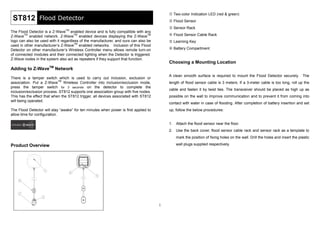
ST812 Flood Detector Z-Wave Enabled Water Leak Sensor
- 1. 1 ST812 Flood Detector The Flood Detector is a Z-Wave TM enabled device and is fully compatible with any Z-Wave TM enabled network. Z-Wave TM enabled devices displaying the Z-Wave TM logo can also be used with it regardless of the manufacturer, and ours can also be used in other manufacturer’s Z-Wave TM enabled networks. Inclusion of this Flood Detector on other manufacturer’s Wireless Controller menu allows remote turn-on of connected modules and their connected lighting when the Detector is triggered. Z-Wave nodes in the system also act as repeaters if they support that function. Adding to Z-WaveTM Network There is a tamper switch which is used to carry out inclusion, exclusion or association. Put a Z-Wave TM Wireless Controller into inclusion/exclusion mode, press the tamper switch for 3 seconds on the detector to complete the inclusion/exclusion process. ST812 supports one association group with five nodes. This has the effect that when the ST812 trigger, all devices associated with ST812 will being operated. The Flood Detector will stay “awake” for ten minutes when power is first applied to allow time for configuration. Product Overview Two-color Indication LED (red & green) Flood Sensor Sensor Rack Flood Sensor Cable Rack Learning Key Battery Compartment Choosing a Mounting Location A clean smooth surface is required to mount the Flood Detector securely. The length of flood sensor cable is 3 meters. If a 3-meter cable is too long, roll up the cable and fasten it by twist ties. The transceiver should be placed as high up as possible on the wall to improve communication and to prevent it from coming into contact with water in case of flooding. After completion of battery insertion and set up, follow the below procedures: 1. Attach the flood sensor near the floor. 2. Use the back cover, flood sensor cable rack and sensor rack as a template to mark the position of fixing holes on the wall. Drill the holes and insert the plastic wall plugs supplied respectively.
- 2. 2 3. Fix the back cover, flood sensor cable rack and sensor rack using the fixing screws provided. 4. Refit the transceiver to the back cover and secure with the fixing screw supplied. 5. Place the flood sensor cable and flood sensor to its rack. Note: The transceiver should never be submerged in water. Installation 1. Undo and remove the screw from the bottom edge of the transceiver. Remove the back cover. 2. Unscrew the screw from the battery cover and remove the battery cover. 3. Fit 3 AA size 1.5V batteries to the battery spring. 4. Refit the battery cover by fastening its screw. Operation 1. When water is detected, the orange LED of Detector will flash one second every one minute and beep 30 seconds and transmit radio signal to controller (option) simultaneously. In normal mode, the Detector is allowed to be activated once in one minute, avoiding false trigger. 2. When water is released, the green LED on the Detector will illuminate once and emit radio signal to controller (option). 3. When the battery level on the Detector drops to a certain level, the red LED will flash once every 30 seconds and radio signal will be transmitted to controller (option). Low Battery Indication When the battery is low, the red LED will flash once every 30 seconds and RF emits out the low battery signal to controller If low battery happened in learning status, RF command will still be sent to controller. Please follow the Battery Installation directions replacing the batteries as soon as red LED appears. 1. When ST812 is in Low Battery, ST812 will send RF command. [Command
- 3. 3 Class Battery, Battery Report, Battery Level = 0xFF]. 2. After receiving the Battery Get Command, it will send the Battery Report command [Command Class Battery, Battery Report, Battery Level = 0%-100%]. Trigger Event of Flood 1. When ST812 has a flood Trigger-ON event, ST812 will send command [Basic Set Command, value = 0xFF] to the associated nodes. 2. When ST812 has a flood Trigger-OFF event, ST812 will send command [Basic Set Command, value = 0x00] to the associated nodes. Advanced Operation The following information is for someone that has some experience setting up a Z-Wave system or someone that has computer software running a Z-Wave controller. Wakeup Command Class ST812 will send a Wakeup Notification Command if it has been included into a Z-Wave network. The prerequisite is the connected Z-Wave controller needs to emit a node ID and wakeup time interval to the Detector. The ST812 will wake up the time you set from the Command (Command Class Wake Up, Wake Up Interval Set, Second, Node ID) and resend the Wakeup Notification Command unless configured for another time interval. The ST812 will stay awake for 10 seconds and then go back to sleep to conserve battery life. The time interval between Wakeup Notification Commands can be adjusted if you have a device in which that is supported. Refer to that device’s instructions. Troubleshooting Symptom Possible Cause Recommendation Cannot carry out inclusion and association 1. Run out of battery power or does not fit batteries. 2. Check if reverse battery polarity 1. Replace a new battery 2. Refit the battery with correct polarity LED illuminating, but cannot control the connected modules Not carry out inclusion and association Carry out inclusion and association Frequency interference Wait for a second to retry Specifications *Specifications are subject to change without notice A501110873R Federal Communication Commission Interference Statement This equipment has been tested and found to comply with the limits for a Class B digital device, pursuant to Part 15 of the FCC Rules. These limits are designed to provide reasonable protection against harmful interference in a residential installation. This equipment generates, uses and can radiate radio frequency energy and, if not installed and used in accordance with the instructions, may cause harmful interference to radio communications. However, there is no guarantee that interference will not occur in a particular installation. If this equipment does cause harmful interference to radio or television reception, which can be determined by turning the equipment off and on, the user is encouraged to try to correct the interference by one of the following measures: - Reorient or relocate the receiving antenna. - Increase the separation between the equipment and receiver. - Connect the equipment into an outlet on a circuit different from that to which the receiver is connected. - Consult the dealer or an experienced radio/TV technician for help. This device complies with Part 15 of the FCC Rules. Operation is subject to the following two conditions: (1) This device may not cause harmful interference, and (2) this device must accept any interference received, including interference that may TYPE DESCRIPTIONS Power 1.5V * 3 Alkaline / AA type battery Battery Life ≧1year (at 25℃ standby mode) Range Up to 100 m line of sight Frequency Range 908.42 MHz (US) / 868.42 MHz (EU)
- 4. 4 cause undesired operation. FCC Caution: Any changes or modifications not expressly approved by the party responsible for compliance could void the user's authority to operate this equipment. This transmitter must not be co-located or operating in conjunction with any other antenna or transmitter. WARNING: Do not dispose of electrical appliances as unsorted municipal waste, use separate collection facilities. Contact your local government for information regarding the collection systems available. If electrical appliances are disposed of in landfills or dumps, hazardous substances can leak into the groundwater and get into the food chain, damaging your health and well-being. When replacing old appliances with new once, the retailer is legally obligated to take back your old appliance for disposal at least for free of charge.
