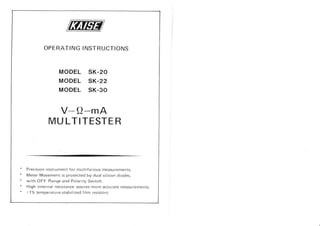
Kaise sk 20 22-30 manual
- 1. OPE RATI NG I NSTRUCTIONS MODEL SK-2O MODEL SK.22 MODEL SK.3O V__Q-mA MU LTITESTER * Precision instrument for multifarious measurements. Meter Movement is protected by dual silicon diodes. with OFF Range and Polarity Switch. High internal resistance assures more accurate measurements. t 1% temperature-stabilized f ilm resistors.
- 2. Correct knowledge about electric measurements is necessarV since electric measurement is sometimes a very dangerous work. To eliminate possibility of injLrry to operator and damage to the instrument and equiprnent, lfre f ollowing precautrons and measurement procedures are recomrlended. M;s r.rse, abuse and carelessness cannot be prevented by any written worcl and is fully the operator's responsibility. Observing the following precautions, take safe measurements. 1. Do NOT attempt to take any rneasurement of voltage or cLtrrent higher tlran the maxintrirn r;lnge of the ftrrrction on this instrurnent 2. Acquainl yourself with the locatiorr of high voltage in the equipment under test or in the circuit to be measrrred. lf there is something wrong with the equipment or the circuit, high voltage leaks from unexpected locations, which rnay cause the electric shock accidents. 3 When goinq to measr,r re, take safety distance from the power supply or the circtrit to prevent 4ny part of your body from touching high voltage. 4 Do NOT cl'reck resistance in a circuit while power is on or before circuit capacitors are d ischarged. 5. Do not fail to confirm before every measurement that the body of this Instrument and the handle insulators of the test leads attached to the instrument have no cracks nor any other damage on it. Make sure that the body and tlre handle insulators are free of dust, grease and moisture. 6. This instrurrent is NOT APPRovED for use in explosive atmosphere, vapor or d Ll st. A. BATTERY 1. One 1 5V (UM 3) battery is furnished with each instrurnent. Remove Back Case by unscrewing the mounting screw and set the battery. 2. For easy installation, first insert the negative end of the battery in the rninus (*) holder and then snap the positive end of the battery into plus (+) holder Make sure rhat the battery is firmly set in proper polarity. 3. For replacerrent, use l 5V (UM 3), Type AA, Eversady 915 or equal. 4 lf the instrtrrlenl is token oLr t of service for an extended tirle remove the battery fronr the-.ir lroiders and store separatelV. B. ZERO ADJUSTMENT 1. Before measurement, for best accuracy, make certain tltat tlre pointer is set exactiy on the Zero Line, at the left extremity of the scales. 2. lf off the Zero Line, turn right or left the Zero Adjust Screw at middle trottom of the Meter Case so that the pointer should exactlv indicate the Zero Line. 3. Zero adjustment. is not necessary to but the pointer is off the Zero Line t ion. be repeated at every measurement, due to change of rneclranical condi- C. TEST LEADS 1. one pair of test leads, consisting of a Red rest Lead and a Brack rest Lead, is furnished witfieach irrstrument. 2. Each test lead consists of one Barrana Pl ug with a short insulator ancl one Test Prod with a lonq handle insulator. 3. The Banana Plrrgs fit in the lernrinals on the Front Case and lhe Test Prods are used to make contact with the circuit. D. ACCURACY 1 For best accuracy, select a suitable range so that the pointer should read in the uooer half of the scale. E. RANGE SWITCH and POLAR|TY SWTTCH 1. Prior to use, SET RANGE SWITCH TO THE HTGHEST RANGE OF THE FUNCTION TO BE MEASURED. Then, SET POLARITY SWITCH TO ITS PROPER POStTtON, DE- PENDING ON THE FUNCTION TO BE MEASURED 2. Work down to lower successive ranges of the furrction until the pointer reads in the upper half of the scale. In this fasfrion, the instrument is protected against overloads where cir- cuit values are not known. 3. When finished with measurenrents of one function. rernove Test Leads completely frorr the circuit. lf another function is to be measured, F IRST set the Range Switch to the highest range of the new function and the Polarity Switch to its proper position. TH EN take measr-l rement.
- 3. F. OFF RANGE 1. To protect meter movement from shock or vibration, set Range Switch to OFF position whenever the instrument is not in use. G. NOTES 1. The Meter is diode protected against overloads. However, damageto the instrument can result from heavy loads beyond the rating of the instru- ment, f rom measuring voltage on the resistance range; from impressing AC line voltage across the current ranges. Hence, make certain that the range switch is in proper position and that the reading value is within the range to be used before taking any measurements. 2. lf approximate reading, which of course should be below the highest range. is not known, start with the highest range for safety and work down to lower ranoes. Before Taking Any Measurements. ALWAYS REMEMBER TO: CAREFULLY CHECK THE POSITION OF THE RANGE SWITCH AND THE RANGE TO BE USED. Set Range Switch to desired DC. V range if known, or to highest range. if value is not known. Set Polarity Switch 1e +DC position. Insert Black Banana Plug of test lead into COM (-) Terminal and Red Banana Plug of test lead into (+) Terminal. As a habit, use Black Test Lead for (-) polarity and Red Test Lead for (+) polarity. Observing polarity, touch one side of the circuit to be measured with Black Test Prod and the other side with Red Test Prod. NOTE: When taking voltage measurements, AC or DC. always connect the instrument lN PARALLEL with the circuit being measured. lf the pointer def lects to the left of zero line, set Polaritv Switch to -DC posit ion. In this manner, it will not be necessary to change position of the test leads on the circurt. Read the voltage on the second black arc down, marked DC. Read the value as follows. On 1000V range, read 0 to 10 numerals and multiply by 100. On 25OV range, read O io 25 numerals and multiply by 10. On 50V range, read 0 to 5 numerals and multiply by 10. On 10V range, read 0 to 1O numerals directly. On 2.5V range, read 0Io 25 numerals and divide by 10. On 0.25V range, read 0 to 25 numerals and divide by 100. Set Range Switch to desired AC.V range if known, or to highest AC.V range, if not known. Set Polarity Switch to AC position. Insert Black Banana Plug into COM (*) Terminal and Red Banana Plug into (+) Terminal. Touch one side of the circuit with Black Test Prod and the other side with Red Test Prod. The connection should be lN PARALLEL with the circuit being measured. Read the voltage on the second black arc down, marked AC. NOTE: When measuring on 10V range, read on the third red arc down, marked AC 10V onlv. I I I I t I 4 6 6. i,I t. t I l2 I A KA|SE ELECTRTCWORT$. LrD "1i{.1 1""t rolo 50tra 2912A o ,fi3 1:; OdFlmwffiOLlI SK-20 Scale Plate.
- 4. 5. Read the value same as DC voltaqe. 6. NOTE: For AC voltage (or decrbel) measurements in the preserrce of a DC voltage (suctr as found on the trrrimary side of an arrdio out- put transformer), insert test leads into coM (-)and oUT Termi nals. An internal rsolating capacitor blocks DC f rom enterinq the meter. 1. Set Range Switch to desired DC.mA range if known, or to highest DC. mA range, if not known. Set Polarity Switch to +DC position. 2. Insert Black Banana Plug into COM (*) Terminal and Red Banana plug into (+) Terrninar. NOTE: When measuring 10A DC, set Range Switch to 250 & 1OA DC. mA range, then insert Black Banana Plug into COM (-) Termi- nal and Red Banana Plug into +DC 10A Terminal. 3. Open one side of the cricuit to be measured. 4. observing polarity, touch one side of the circuit with Black rest prod and the other side with Red Test Prod NorE: when taking current measurenrents, always connect the instru- ment lN SERIES wrth the circuit being measured. 5. Read the current on the second black arc down, marked DC. Read the value same as DC voltaqe. Set Range Switch ro desired oHMS range, RXl, RXlo0 or RXlK Set Polarity Switctr to oflMS rrosirir.rn Insert Banana Plugs into COM (-) and (+) Terminals. Short Test Prods together and adjust OHMS ADJ. knob rs exactly on the Zero Line of the first blue arc down Zero Line on this arc is at extrerne right. NorE: lf zero ohm control cannot be adjusted, replace tne batterv MAKE CERTAIN THAT THE CIRCUIT TO BE MEASURED IS COMPLETELY DE.E NERG I ZED. Decibels are measured as an AC function. set Ranqe Switch to desired AC. V range. Use COM (-) and (+) Terminals. NorE: when decibel measurement irr the presence of a DC voltage is taken, use coM (-) and oUT Terminals. An internat isolatinq capacitor blocks DC f rom entering the meter. NorE: The oUT Terminal has a o.o47 microfarad condenser in series with it to filter out the DC voltage components in the circuit being measured. Do not use the oUT terminal if the DC voltage component is more than 4o0V DC, the maximum ratinq of the conoenser" : 3" Read oB by using dB table on the scale. Examples: On 10V AC range, read direct On 250V AC range, add 28 dB to rhe reading. For best and safest performance, the followinq maintenance and examina- tion are required. 1. Always keep the instrument and test leads clean, dry and without dam- ages. 2. Do Nor polish the Meter case, or attempt to clean it with any cleaning fluid, gasoline, benzine, e1c. lf necessarV, use silicon oil or anti-static 3. f lu id. Avoid severe mechanical shock or vibration, extreme temperature or very strong magnetic f ields. Renrove the battery when not in use for an extended time srnce ex- hasuted battery might leak electrolyte and corrode the internal com- ponen ts Do Nor nrodify any existinq circuits in the instrument to read hiqher values than published. 5. Read on the first blue arc down range multiplier, X1, X1O0 or X1K and multiply by the selected OHMS to obtain the value in ohms. 2 3 until the pointer rnarked OHMS. 4. unshort Test Prods and apply across the circuit to be measured
- 6. MODEL SK.3O CIRCUIT DIAGRAM ../ /-'JJS- r;; l$/1 #':': N >*''_:_r- l'-''-.1..1 Y ca "' a+ im =.,6 N m Yd:'z -t-Yrvm A) m #i X o @ec 6lc.Dum =I'TT- ^>!,(o>cn5 F =g: H 6o"' .- 6 o lD =l-lH?|gJL-/ c)xvt+- TO--, P(o .aP mon -O- 6j n .o) df, D Cr) :oo 0FF 25ora 2t, a 2 5",a 0 05, a fI
