Flipped Learning Workshop
•Download as PPT, PDF•
0 likes•409 views
Flipped Learning Workshop
Report
Share
Report
Share
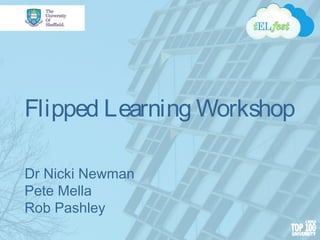
Recommended
Recommended
More Related Content
What's hot
What's hot (20)
The Flipped Classroom: How to Flip and not Flop (Including 10 Tips for New Pl...

The Flipped Classroom: How to Flip and not Flop (Including 10 Tips for New Pl...
Reinventing the lecture: how video technology and learning analytics are tran...

Reinventing the lecture: how video technology and learning analytics are tran...
Learning Spaces - the Final Frontier in Educational Development

Learning Spaces - the Final Frontier in Educational Development
Online Tests: Filling in the Gaps | Mary-Ann Shuker & Dr Suzzanne Owen - Grif...

Online Tests: Filling in the Gaps | Mary-Ann Shuker & Dr Suzzanne Owen - Grif...
Viewers also liked
El problema del abuso de las clases expositivas. El modelo de aprendizaje inverso facilita la implementación de métodos de enseñanza activos e inductivos. La gamificación del flipped learning logra que mas alumnos hagan el estudio previo y participen activamente en las actividades de clase. Combinamos flipped learning, gamificación y métodos de trabajo en equipo japoneses. conferencia Zaragoza Flipped learning y gamificación, una combinación ganador...

conferencia Zaragoza Flipped learning y gamificación, una combinación ganador...Alfredo Prieto Martín
Novena y décima sesión del segundo experto en métodos educativos innovadores Se explica por qué el modelo de aprendizaje inverso produce más y mejor aprendizaje why flipped learning works Novena décima sesion why flipped learning works por que funciona el aprendiza...

Novena décima sesion why flipped learning works por que funciona el aprendiza...Alfredo Prieto Martín
Viewers also liked (20)
Presentación del taller flipped learning alcalá 2016

Presentación del taller flipped learning alcalá 2016
Biniak - An Examination of Flipped Learning in Modern World History - Action ...

Biniak - An Examination of Flipped Learning in Modern World History - Action ...
03 revisión de deberes del curso de flipped learning

03 revisión de deberes del curso de flipped learning
Exploring the Learning Outcomes of a Flipped Learning Methodology for Post-Se...

Exploring the Learning Outcomes of a Flipped Learning Methodology for Post-Se...
Making Spaces For Cases: Using lecture capture tools to promote "flipped lear...

Making Spaces For Cases: Using lecture capture tools to promote "flipped lear...
conferencia Zaragoza Flipped learning y gamificación, una combinación ganador...

conferencia Zaragoza Flipped learning y gamificación, una combinación ganador...
Review of the flipped learning literature int he STEM disciplines

Review of the flipped learning literature int he STEM disciplines
It's time for change from traditional lecture to flipped learning model

It's time for change from traditional lecture to flipped learning model
Novena décima sesion why flipped learning works por que funciona el aprendiza...

Novena décima sesion why flipped learning works por que funciona el aprendiza...
Factores críticos para el éxito en la implementación del flipped learning

Factores críticos para el éxito en la implementación del flipped learning
000 plan del curso de flipped classroom y flipped learning

000 plan del curso de flipped classroom y flipped learning
Similar to Flipped Learning Workshop
Similar to Flipped Learning Workshop (20)
The Challenge of Syntax: teaching introductory syntax to undergraduate students

The Challenge of Syntax: teaching introductory syntax to undergraduate students
Implementation and practice of a project-based college English course on BYOD...

Implementation and practice of a project-based college English course on BYOD...
Flipped education video and sounding off - Reynolds

Flipped education video and sounding off - Reynolds
Answering a complicated question with the power of Youtube. #PSEWEB

Answering a complicated question with the power of Youtube. #PSEWEB
The Use of iPads to Enhance English Language Learning in Higher Education: Le...

The Use of iPads to Enhance English Language Learning in Higher Education: Le...
Teaching sheffield dissemination event - October 2012 pptx

Teaching sheffield dissemination event - October 2012 pptx
Involve me and I'll understand: engaging students in research-led teaching

Involve me and I'll understand: engaging students in research-led teaching
Teach Talk: Devices are taking over the classroom - so what next?

Teach Talk: Devices are taking over the classroom - so what next?
NET 2011: Widening online engagement with courses: enhancing the student expe...

NET 2011: Widening online engagement with courses: enhancing the student expe...
More from telshef
More from telshef (20)
TDeveloping and Assessing the Digital Curriculum: Taking a Programme-Level Ap...

TDeveloping and Assessing the Digital Curriculum: Taking a Programme-Level Ap...
Developing and Assessing the Digital Curriculum: Taking a Programme-Level App...

Developing and Assessing the Digital Curriculum: Taking a Programme-Level App...
Media rich feedback using Explain Everything and MOLE - Aidan Hoggard

Media rich feedback using Explain Everything and MOLE - Aidan Hoggard
Innovation in Video Case Studies - Loo Yeo, Darahgh O'Reilly, Jesse Armstrong.

Innovation in Video Case Studies - Loo Yeo, Darahgh O'Reilly, Jesse Armstrong.
Kaltura Digital Media Hub Launch - Graham McElearney et. al.

Kaltura Digital Media Hub Launch - Graham McElearney et. al.
"Is There Anybody Out There?" - Claire Beecroft, Luke Miller

"Is There Anybody Out There?" - Claire Beecroft, Luke Miller
Lecture Capture - Student and Staff benefits. - Louise Robson

Lecture Capture - Student and Staff benefits. - Louise Robson
MOLE Refresh - What is it and what does it mean to me?

MOLE Refresh - What is it and what does it mean to me?
Identifying the right voting systems for you - Simon Warwick

Identifying the right voting systems for you - Simon Warwick
Exemplary Course Design: Hands on Refresh - Danny Monaghan

Exemplary Course Design: Hands on Refresh - Danny Monaghan
Anonymous Marking in MOLE- Danny Monaghan, Simon Warwick

Anonymous Marking in MOLE- Danny Monaghan, Simon Warwick
Delegated Marking in MOLE - Danny Monaghan, Simon Warwick

Delegated Marking in MOLE - Danny Monaghan, Simon Warwick
Capturing your Media Item with your Mobile Device - Tom Foster, Jonny Hooton

Capturing your Media Item with your Mobile Device - Tom Foster, Jonny Hooton
Recently uploaded
Recently uploaded (20)
UGC NET Paper 1 Mathematical Reasoning & Aptitude.pdf

UGC NET Paper 1 Mathematical Reasoning & Aptitude.pdf
Mixin Classes in Odoo 17 How to Extend Models Using Mixin Classes

Mixin Classes in Odoo 17 How to Extend Models Using Mixin Classes
Micro-Scholarship, What it is, How can it help me.pdf

Micro-Scholarship, What it is, How can it help me.pdf
Python Notes for mca i year students osmania university.docx

Python Notes for mca i year students osmania university.docx
Fostering Friendships - Enhancing Social Bonds in the Classroom

Fostering Friendships - Enhancing Social Bonds in the Classroom
ICT Role in 21st Century Education & its Challenges.pptx

ICT Role in 21st Century Education & its Challenges.pptx
Unit-V; Pricing (Pharma Marketing Management).pptx

Unit-V; Pricing (Pharma Marketing Management).pptx
Unit-IV; Professional Sales Representative (PSR).pptx

Unit-IV; Professional Sales Representative (PSR).pptx
Food safety_Challenges food safety laboratories_.pdf

Food safety_Challenges food safety laboratories_.pdf
Flipped Learning Workshop
- 1. Flipped Learning Workshop Dr Nicki Newman Pete Mella Rob Pashley
- 2. In thissession… • Introduction • Why flip the classroom? (Nicki) • Creating media (Rob) • Learning activities (Pete) 07/25/16 © The University of Sheffield
- 3. Why flip theclassroom? Nicki Newman
- 4. How welearn 07/25/16 © The University of Sheffield Lecture Reading Audio visual Demonstration Discussion Practice/Doing Teaching Others
- 5. Developing student’slearning skills 07/25/16 © The University of Sheffield (Bloom 1956)
- 6. My Experience • PG – Marketing • 120-145 students per year • 90%-95% international students (85% PRC) • UG – Essentials of Marketing • 265 students this year • 50% international students (80% PRC) 07/25/16 © The University of Sheffield
- 7. Student feedback 07/25/16 © The University of Sheffield ‘Flip teaching is really great. I learned more from this class than others.’ ‘Flip teaching is really great. I learned more from this class than others.’ ‘Really enjoyed the flipped teaching. Loved the interactive element of the lectures.’ ‘Really enjoyed the flipped teaching. Loved the interactive element of the lectures.’
- 8. 07/25/16 © The University of Sheffield ‘Actively discuss in class, so that we can accept knowledge easier.’ ‘Actively discuss in class, so that we can accept knowledge easier.’ ‘The teacher gives us theory video before the class and do case study in the class. These has enhanced my understanding of this course.’ ‘The teacher gives us theory video before the class and do case study in the class. These has enhanced my understanding of this course.’
- 9. Question: What’s stopping you? • Discuss in small groups the barriers you may face flipping the classroom. • Make a plane • Sent it to the front! 07/25/16 © The University of Sheffield
- 10. Mediacreation for flipped learning Rob Pashley
- 11. Meet theteam 07/25/16 © The University of Sheffield Contact us: 0114 2223962 creativemedia@sheffield.ac.uk www.sheffield.ac.uk/cics/creativemedia
- 12. Technical toolsfor flipped learning • Video creation • Video hosting • Video interaction • Video management 07/25/16 © The University of Sheffield
- 13. Flipped Learning Task (part 1) • In a group decide a spokesperson. Using a smart device (smartphone or tablet) record your group’s spokesperson explaining a key concept. • This concept can be Job or Teaching related. • Explain the ke y co nce pt in a m anne r that co m m unicate s it to so m e o ne who has no e xpe rie nce o f yo ur Jo b / Te aching are a. 07/25/16 © The University of Sheffield
- 14. Flipped Learning Task (part 2) • A member of your group takes the smart device to another group and plays the video. • Ho w e ffe ctive we re yo ur spo ke spe rso n’s e xplanatio n? Was the ke y co nce pt e ffe ctive ly co m m unicate d? 07/25/16 © The University of Sheffield
- 15. 07/25/16 © The University of Sheffield Staff Introduction to Creative MediaCourse
- 16. 07/25/16 © The University of Sheffield
- 18. A standard slide • Only first word of slide title has initial capital letter (except proper nouns) • Don’t reduce this standard text size • No punctuation usually needed in bullet points • No more than six points per slide • For subsidiary points don’t go below this second level 07/25/16 © The University of Sheffield
- 19. TurningPoint (clickers) • Don’t have to rely on students bringing devices • No compatibility issues • No wifi issues • Expensive • Availability issues • Easy to lose • Can only do multiple choice questions 07/25/16 © The University of Sheffield
- 20. Bring Your Own Device(BYOD) • Allows for a variety of rich answers • Students bring the gear • Harnesses devices for power of good! • Relies on students having/bring devices • Relies on suitable devices • Relies on wifi coverage 07/25/16 © The University of Sheffield
- 21. Polling/responsesoftware • LectureTools • ResponseWare • Socrative • Nearpod • PollEverywhere • Google Forms • Twitter • Plickers07/25/16 © The University of Sheffield
- 22. Socrative… • Go to b.socrative.com • In student login type ‘79213’ • Enter a name (doesn’t have to be your real one!) 07/25/16 © The University of Sheffield
- 23. 07/25/16 © The University of Sheffield padlet.com/p_mella/flipped
- 24. Task: • Work in small groups on your tables of 3 or 4. • Spend a couple of minutes discussing: “What activities could I introduce to my class time?” • Post an idea on the Padlet wall. 07/25/16 © The University of Sheffield
- 25. For moreinformation Contact theTEL Team TEL@Sheffield.ac.uk http://tel.group.shef.ac.uk/ https://www.sheffield.ac.uk/cics/learningandteaching
Editor's Notes
- More information: You can crop a picture (trim slices from the side, top or bottom) by selecting on the slide the picture that you want to crop, going to the “format” menu, selecting “picture…” and in the “picture” dialog box clicking the “picture” button. This opens the crop options. The preview button allows you to see whether the crop achieves the effect you wanted. (If you have an old version of PowerPoint these controls may be located differently - refer to the PowerPoint Help menu.) Before importing a picture into your presentation save it in a suitable format (eg jpeg) at a resolution of 72 dots per inch if possible. This resolution keeps the size of the picture file small but still displays fine on screen – particularly important if you’re using several pictures, because half a dozen taken on a five megapixel digital camera and imported at full resolution could mean that your presentation is over 20 megabytes in size. This means it will take up unnecessary disk space, will be slow to open and run on many less powerful computers – and will be too big to e-mail.
- In a small group you may need need technology – sometimes pen and paper will do!
- More information: You can crop a picture (trim slices from the side, top or bottom) by selecting on the slide the picture that you want to crop, going to the “format” menu, selecting “picture…” and in the “picture” dialog box clicking the “picture” button. This opens the crop options. The preview button allows you to see whether the crop achieves the effect you wanted. (If you have an old version of PowerPoint these controls may be located differently - refer to the PowerPoint Help menu.) Before importing a picture into your presentation save it in a suitable format (eg jpeg) at a resolution of 72 dots per inch if possible. This resolution keeps the size of the picture file small but still displays fine on screen – particularly important if you’re using several pictures, because half a dozen taken on a five megapixel digital camera and imported at full resolution could mean that your presentation is over 20 megabytes in size. This means it will take up unnecessary disk space, will be slow to open and run on many less powerful computers – and will be too big to e-mail.
- More information: You can crop a picture (trim slices from the side, top or bottom) by selecting on the slide the picture that you want to crop, going to the “format” menu, selecting “picture…” and in the “picture” dialog box clicking the “picture” button. This opens the crop options. The preview button allows you to see whether the crop achieves the effect you wanted. (If you have an old version of PowerPoint these controls may be located differently - refer to the PowerPoint Help menu.) Before importing a picture into your presentation save it in a suitable format (eg jpeg) at a resolution of 72 dots per inch if possible. This resolution keeps the size of the picture file small but still displays fine on screen – particularly important if you’re using several pictures, because half a dozen taken on a five megapixel digital camera and imported at full resolution could mean that your presentation is over 20 megabytes in size. This means it will take up unnecessary disk space, will be slow to open and run on many less powerful computers – and will be too big to e-mail.
