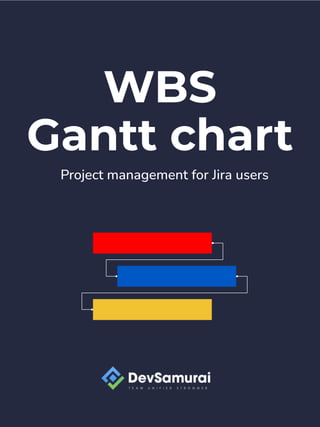
WBS Gantt chart and project management for Jira users
- 1. WBS Gantt chart Project management for Jira users
- 2. Table of Contents Introduction Chapter 1 - What is a Gantt Chart?.....................................3 Chapter 2 - Benefits of Using a Gantt Chart………………..9 Chapter 3 - Core concepts…………………………………..12 Chapter 4 - Creating and using a Gantt Chart………………19 Chapter 5 - WBS Gantt Chart example…………………..….24 Chapter 6: How to make WBS Gantt chart on Jira ………...28 Summary of key takeaways from the ebook ……34 2
- 3. Welcome to WBS Gantt chart in project management for Jira users" - an eBook made by DevSamurai! If you're a Jira user looking for an efficient way to manage your projects, you're in the right place. In this eBook, we'll be focusing on the WBS Gantt chart techniques, and how you can use them in Jira to plan, track and manage your projects more effectively. At DevSamurai, we understand the challenges that come with project management, especially in complex environments. That's why we've created this eBook, to provide Jira users with a comprehensive guide to using WBS and Gantt charts to simplify their project management processes. Whether you're a project manager, team lead, or a member of a project team, this eBook is designed to help you streamline your work and achieve your project goals with ease. So, let's dive in and discover how you can use WBS and Gantt charts in Jira to take your project management to the next level! INTRODUCTION 3
- 4. CHAPTER ONE What is Gantt Chart? 1
- 5. A Gantt chart is a project management tool that provides a visual representation of a project's schedule. It is a bar chart that shows the start and end dates of each task, as well as any dependencies between tasks. Gantt charts were first developed by Henry Gantt in the early 1900s and have since become a widely used tool in project management. The horizontal bars in a Gantt chart represent tasks, and their length indicates their duration. The chart typically shows a timeline along the horizontal axis, and the tasks are listed vertically. This allows you to see how each task fits into the overall project timeline and how it relates to other tasks. 5 What is Gantt Chart?
- 6. One of the key benefits of a Gantt chart is its ability to show dependencies between tasks. If one task is dependent on another, it cannot start until the first task is completed. This is indicated by a line connecting the two tasks in the chart. By visualizing these dependencies, you can better schedule and avoid delays. 6 What is Gantt Chart? Gantt charts also allow you to set milestones, which are important events or deadlines in a project. These can be indicated by vertical lines in the chart, making it easy to see when they occur and how they relate to the tasks. Gantt charts provide a powerful tool for project managers to plan, schedule, and monitor projects effectively. They are widely used in industries such as construction, engineering, software development, and many others. By providing a visual representation of a project's schedule and task dependencies, Gantt charts make it easier to understand and communicate complex projects, leading to better project outcomes.
- 7. What is a Gantt chart used for? We can use the Gantt chart to visually display a schedule of events and tasks which need to be completed. The chart organizes the time frame in a logical order to help keep track of project objectives and deadlines. This type of chart is beneficial for seeing how assigned work is completed between time frames, making adjustments accordingly. • Planning: This particular task management method is used to plan projects better. This system divides tasks into their start date, earliest finish date, latest finish date, and the amount of time it will take to finish the project. • Scheduling: The Gantt chart is a diagram made of horizontal and vertical lines to illustrate relationships between activities, tasks, and time. We can also use this diagram to schedule a project. • Forecasting: The key to forecasting is ensuring that the right amount of fixed costs are allocated into future periods. This gives the company a better idea of how much cash will be needed in the foreseeable future. • Allocating Resources: The Gantt chart is often used to Allocate Resources. The chart highlights the timeframe for the project, the status of each task, and costs associated with each task. • Developing Action Plans: The Gantt Chart is a tool that we can use to develop an action plan. • Measuring Progress: We can also use the Gantt chart to measure progress. This kind of chart is drawn in a time-based view, and each bar represents a task.
- 8. “The Gantt Chart, because of its presentation of facts in their relation to time, is the most notable contribution to the art of management made in this generation.” Wallace Clark, Mechanical Engineer" “ 8 History of Gantt Chart Henry Gantt developed the Gantt chart in the early 1900s while working as a consultant for the U.S. Army. He needed a way to visualize the production schedules of military equipment during World War I, and so he developed the Gantt chart as a tool to help with scheduling and tracking tasks. The Gantt chart gained widespread popularity in the 1920s as it was adopted by large manufacturing companies to improve their production schedules. Today, Gantt charts are used in various industries, from construction to software development, and have become a staple tool in project management.
- 9. CHAPTER TWO Benefits of Using a Gantt Chart 2
- 10. Gantt charts offer several benefits when it comes to project management. Here are some of the key benefits: Visualization: One of the most significant benefits of using a Gantt chart is the ability to visualize a project's schedule. The chart provides a clear and concise way to see the timeline of the project, which makes it easier to understand and communicate. This visualization makes it easier to track progress, identify potential issues, and make adjustments to the project schedule. Task Dependencies: A Gantt chart is useful for showing the dependencies between tasks. If one task depends on another, it is easy to see how changes to one task can affect the overall project timeline. This helps project managers to plan and schedule tasks more effectively, avoiding delays and ensuring that the project stays on track. Milestones: Gantt charts make it easy to identify important events or deadlines in the project by setting milestones. These are visual markers in the chart that indicate when a specific task or phase of the project should be completed. Milestones help to keep the project on track and ensure that everyone involved is aware of the key deadlines. 10 Benefits of Using a Gantt Chart
- 11. Resource Allocation: Gantt charts can help project managers to allocate resources more effectively. By understanding the timeline of the project and the dependencies between tasks, managers can schedule resources such as people, equipment, and materials more efficiently. This can help to reduce costs, avoid delays, and ensure that resources are available when needed. Collaboration: Gantt charts are useful for collaborating with stakeholders, such as team members, clients, and suppliers. By sharing the chart with others, it is easy to communicate the project schedule, track progress, and identify potential issues. This helps to ensure that everyone involved in the project is on the same page and working towards the same goals. Gantt charts are an essential tool for project managers. They provide a clear and concise way to visualize project schedules, track progress, and identify potential issues. By using a Gantt chart, project managers can improve their planning and scheduling, allocate resources more efficiently, and collaborate effectively with stakeholders. 11 Benefits of Using a Gantt Chart
- 12. CHAPTER THREE Core Concept 3 Gantt charts are an essential tool for project management, providing a visual representation of a project's timeline and tasks. However, to effectively use Gantt charts, it is important to understand some of the key concepts, including dependencies, milestones, baselines, and critical paths. In this article, we will explore these concepts in more detail. Dependencies Milestone Critical paths Baselines
- 13. Dependencies Dependencies refer to the relationship between different tasks in a project. For example, if one task cannot be started until another task is completed, there is a dependency between the two tasks. Dependencies can be classified into four types: • Finish-to-start (FS): This is the most common type of dependency. It means that a task cannot start until the previous task has finished. • Start-to-start (SS): In this type of dependency, one task cannot start until another task has started. • Finish-to-finish (FF): This type of dependency means that a task cannot finish until another task has finished. • Start-to-finish (SF): This is the least common type of dependency. It means that a task cannot finish until another task has started. 13
- 14. Milestones are specific events or deadlines in a project that mark the completion of a significant task or phase. Milestones can be used to track progress, communicate important deadlines to stakeholders, and ensure that the project is on track. In a Gantt chart, milestones are typically represented by a vertical line. 14 Milestones A milestone on Gantt view
- 15. A baseline is the original plan for a project's timeline and tasks. It is used as a reference point for measuring progress and tracking changes to the project schedule. Once the baseline has been established, any changes to the project schedule can be compared against it to determine how the project is progressing. 15 Baseline In the screenshot the gray thinner bars are the baselines, In Teamboard ProScheduler for Jira, you can customize the color in board settings.
- 16. The critical path is the sequence of tasks in a project that must be completed on time for the project to be completed on schedule. It is the longest sequence of tasks that have dependencies and determine the overall duration of the project. Any delay in tasks on the critical path can cause a delay in the project's completion. In a Gantt chart, the critical path is typically represented by a bold line. Project managers can use the critical path to identify potential delays, prioritize tasks, and make adjustments to the project schedule as needed. 16 Critical Path
- 17. Understanding these key concepts is essential for effectively using Gantt charts in project management. By understanding dependencies, milestones, baselines, and critical paths, project managers can more accurately plan and track project progress, identify potential issues, and make adjustments to the project schedule as needed. Gantt charts are a powerful tool for project management, and mastering these concepts can help project managers to use them to their full potential. 17 Core Concept
- 18. 18 Gantt chart Timesheets Resource Planning Project Management for Jira TRY NOW
- 19. CHAPTER FOUR Creating and using a Gantt Chart 4 In this chapter, we will explore the process of creating and utilizing a Gantt chart for project management purposes. Additionally, we will provide some useful tips for effectively using a Gantt chart in your project management activities.
- 20. Creating a Gantt chart can seem daunting at first, but with the right tools and knowledge, it can be a straightforward process. Here are the key steps to creating a Gantt chart: 1. Identify Tasks: The first step is to identify all the tasks involved in the project. Make a list of all the tasks that need to be completed, and group them into categories or phases as needed. 2. Determine Task Durations: Once you have identified all the tasks, determine how long each task will take to complete. Be realistic in your estimates and consider factors such as task complexity, available resources, and dependencies between tasks. 3. Establish Dependencies: Next, determine the dependencies between tasks. Identify which tasks must be completed before others can begin and which tasks can be done simultaneously. 4. Determine Milestones: Identify key events or milestones in the project, such as the completion of a phase or the delivery of a critical component. 5. Choose a Gantt Chart Tool: There are many Gantt chart tools available, both online and offline. Choose a tool that meets your needs and is easy to use. 6. Input Data: Enter the task names, durations, dependencies, and milestones into the Gantt chart tool. 20 Creating a Gantt Chart
- 21. 21 Creating a Gantt chart 7. Customize the Chart: Customize the chart to meet your needs. Add labels, adjust the font size, and choose colors that make the chart easy to read and understand. 8. Share the Chart: Share the chart with stakeholders, such as team members, clients, and suppliers. This will help everyone involved in the project to stay informed and on track. 9. Update the Chart: As the project progresses, update the Gantt chart to reflect changes in task durations, dependencies, and milestones. This will ensure that the chart remains an accurate reflection of the project's progress and helps you to stay on track. By following these steps, you can create a Gantt chart that is a useful tool for project management. A well-designed Gantt chart can help you to visualize the project's timeline, track progress, and identify potential issues. By sharing the chart with stakeholders and updating it regularly, you can ensure that everyone involved in the project is working towards the same goals and is aware of the project's progress.
- 22. Gantt charts are a powerful tool for project management, but they are only effective if they are used correctly. In this section, we will explore some tips for using Gantt charts effectively: • Keep it simple: While Gantt charts can be complex, it's important to keep them simple and easy to understand. Use clear labels, colors, and font sizes to make the chart easy to read. • Include dependencies: Make sure to include dependencies between tasks on your Gantt chart. This will help you to understand how one task affects another and ensure that tasks are completed in the correct order. • Use milestones: Milestones are key events in a project and should be included on your Gantt chart. This will help you to track progress and ensure that you are on track to meet your project deadlines. • Update regularly: Your Gantt chart should be updated regularly to reflect changes in the project schedule. This will help you to stay on track and ensure that everyone involved in the project is aware of any changes. 22 Tip for Using Gantt Chart
- 23. 23 Tips for Using Gantt Charts Effectively • Focus on the critical path: The critical path is the longest sequence of tasks in a project and determines the overall duration of the project. It's important to focus on the critical path and ensure that tasks on this path are completed on time. • Use the chart as a communication tool: Your Gantt chart can be used as a communication tool to keep stakeholders informed about the project's progress. Make sure to share the chart regularly and discuss any changes or issues that arise. • Consider using software: There are many Gantt chart software options available that can help you to create and update your chart quickly and easily. Consider using software to save time and improve accuracy. By following these tips, you can use Gantt charts effectively to manage your projects. Remember to keep the chart simple, include dependencies and milestones, update regularly, focus on the critical path, and use the chart as a communication tool. By using Gantt charts effectively, you can ensure that your projects are completed on time and within budget.
- 24. CHAPTER FIVE WBS Gantt Chart example 5 We have walked through the concepts of WBS Gantt Chart and now we will provide an example of a WBS Gantt chart to illustrate how it can be used in project management. Here is an example for Mobile App development project.
- 25. Mobile app development project example 25 Work Breakdown Structure (WBS): Project Management 1.1 Project planning 1.2 Project scheduling 1.3 Project budgeting 1.4 Project monitoring and controlling Design 2.1 App concept and ideation 2.2 Wireframing and prototyping 2.3 User interface design 2.4 User experience design Development 3.1 Front-end development 3.2 Back-end development 3.3 API development 3.4 Database development Testing 4.1 Functionality testing 4.2 Performance testing 4.3 Security testing 4.4 Usability testing Deployment 5.1 App store submission 5.2 Server setup and configuration 5.3 App launch and promotion
- 26. Mobile app development project example 26 Gantt chart Mobile app development project example Task Start Date End Date Duration Predecessors Project Management 22 days Project planning 1-Jan 5-Jan 5 days Project scheduling 6-Jan 10-Jan 5 days Project budgeting 11-Jan 15-Jan 5 days Project monitoring and controlling 16-Jan 22-Jan 6 days Design 34 days App concept and ideation 23-Jan 27-Jan 5 days Wireframing and prototyping 28-Jan 5-Feb 7 days User interface design 6-Feb 12-Feb 7 days User experience design 13-Feb 20-Feb 8 days Development 70 days Front-end development 21-Feb 12-Mar 16 days Back-end development 13-Mar 2-Apr 16 days API development 3-Apr 16-Apr 10 days Front-end development, Back-end development Database development 17-Apr 30-Apr 10 days API development
- 27. Mobile app development project example 27 Gantt chart Mobile app development project example Task Start Date End Date Duration Predecessors Testing 28 days Functionality testing 1-May 8-May 8 days Database development Performance testing 9-May 16-May 8 days Functionality testing Security testing 17-May 22-May 6 days Performance testing Usability testing 23-May 30-May 8 days Security testing Deployment 20 days App store submission 31-May 6-Jun 5 days Usability testing Server setup and configuration 7-Jun 13-Jun 5 days App store submission App launch and promotion 14-Jun 20-Jun 5 days Server setup and configuration Note: The WBS and Gantt chart provided are just samples and are not intended to be an accurate representation of an actual project. The tasks, durations, and timelines will vary depending on the scope and complexity of the project.
- 28. CHAPTER SIX How to make WBS Gantt Chart in Jira 6
- 29. 29 How to make WBS Gantt Chart in Jira Jira is a popular project management tool used by many organizations to plan, track, and manage their projects. One of the features of Jira is the ability to create a Work Breakdown Structure (WBS) Gantt chart, which helps teams visualize their project tasks, dependencies, and timelines. In this chapter, we will walk you through the steps to create a WBS Gantt chart in Jira. Step 1: Set up your project in Jira The first step is to create a new project in Jira and add all the necessary details like project name, description, and project lead. Once you have set up your project, you can start adding tasks and assign them to their respective Epics.
- 30. 30 How to make WBS Gantt Chart in Jira Step 2: Create issues and add them to Epics To create a WBS Gantt chart, you need to break down your project into smaller tasks and group them into Epics. An Epic is a collection of issues that share a common objective. To create an issue in Jira, click on the “Create” button on the top left corner of your Jira dashboard. Fill in the details of the issue like summary, description, priority, and assignee. Once you have created the issue, you can add it to its respective Epic.
- 31. 31 How to make WBS Gantt Chart in Jira Step 3: Create a Gantt chart Go to the Teamboard App, and if you don't already have it, go to here to get it 1. Navigate to the project and click on the "Teamboard" tab. 2. Select the "Gantt chart" option.
- 32. 32 How to make WBS Gantt Chart in Jira Step 4: Customize the Gantt chart 1. You can customize the Gantt chart by changing the time 2. Assign tasks to team members 3. Set priorities
- 33. 33 How to make WBS Gantt Chart in Jira Step 5: Save and share the Gantt chart Once you have customized the Gantt chart according to your requirements, you can save it and share it with your team members. You can export the chart as an image or a PDF file and share it via email or any other communication tool your team uses.
- 34. WBS Gantt charts is complementary tool that can help project managers plan, track, and manage project activities effectively. WBS can be used to define the scope of the project, identify tasks and deliverables, and allocate resources. Gantt charts can help project managers visualize the timeline of the project, track progress, and identify potential delays or issues. In Jira, by using Teamboard_ a project management tool, users can create and manage WBS Gantt charts using various features and add-ons. Jira users can use WBS Gantt charts to plan and manage their projects, track progress, and collaborate with team members in real-time. Summary of key takeaways from the ebook 34
- 35. DevSamurai Gantt chart Timesheets Resource Planning Project Management for Jira TRY NOW TEAMBOARD
