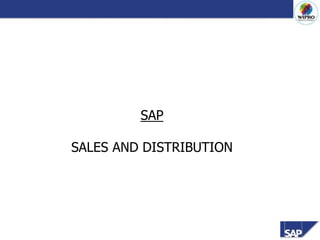
sd-domainoverview-231023124548-9a3b885e.pdf
- 2. Why ERP? • Traditional IT Landscape Flaws in the systems design Independent system development Dependency on human factor
- 3. How to overcome? • Solution landscape Common platform Integrated solution Seamless data flow Nil dependency on human factor
- 5. Introduction to SAP • 1972 – The year it all began….. • 5 System analysts from IBM • System Analyze und Programmen twickelung • Mannheim, Germany
- 6. Introduction to SAP….. • 1977 - Walldorf, HQ and became GmbH • 1977 – Name changed to Systems, Anwendungen, Produkte in der daten verarbeitung • I customer – ICI subsidiary @ Ostringen, Germany • I Fiscal Year – A small profit on revenues of DM 620,000
- 7. Introduction to SAP….. • Product centric approach – R/2 and R/3 • 1979 – R/2 • 1992 – R/3 • Versions in R/3
- 8. Releases • SAP R/3 Release 3.1I • SAP R/3 Release 4.0B Release Date June 1998 • SAP R/3 Release 4.5B Release Date March 1999 • SAP R/3 Release 4.6A Release Date 1999 • SAP R/3 Release 4.6B Release Date Dec 1999 • SAP R/3 Release 4.6C Release Date April 2001 • SAP R/3 Enterprise Release 4.70 Release Date March- Dec 2003[2] • SAP R/3 Enterprise Edition 4.7 • SAP R/3 Enterprise Central Component 5.0 • SAP R/3 Enterprise Central Component 6.0 • SAP R/3 ENTERPRISE PORTAL 7.0
- 9. SAP Overview
- 10. SAP Overview • Advantages of SAP R/3 – Functionality – Integration – User friendliness – Customised solutions
- 11. SAP Overview…. – Flexible structure – Real time information – Best practices capsule – Three-tier Architecture – Lean Implementation
- 12. SAP Components R/3 Client / Server ABAP/4 FI Financial Accounting CO Controlling AM Fixed Assets Mgmt. PS Project System WF Workflow IS Industry Solutions MM Materials Mgmt. HR Human Resources SD Sales & Distribution PP Production Planning QM Quality Mgmt. PM Plant Maintenance
- 36. • Organizational units in the R/3 System represent the structure of an enterprise organization. Organizational units represent the legal and organizational views of an enterprise. • The Sales and Distribution module uses some organizational units that can only represent sales and distribution processes, such as sales organization, distribution channel, division or shipping point. Other organizational units, such as company code or plant, are used in Sales and Distribution and in other modules in the R/3 System. • You can represent your enterprise structure using organizational units based on your business processes. • This is not a complete list of all organizational units relevant for the sales and distribution processes in the R/3 System.
- 38. • For a company code, a complete independent accounting unit can be represented as the smallest organizational unit in external accounting. •This includes entry of all accountable transactions and the creation of all proofs for a legally required individual account closing, such as the balance sheets and the profit and loss statement. •Examples of a company code are: a company within a corporate group or a subsidiary.
- 40. • The sales organization is an organizational unit in Logistics which groups the enterprise according to the requirements of sales and distribution. A sales organization is responsible for distributing goods and services. Therefore, it is also liable for the sold products and responsible for the customers' rights of recourse. • The sales organization is also used to take, for example, a regional, national or international subdivision of the market into account. • A sales organization is uniquely assigned to a company code. More than one sales organization can be assigned to a company code. If you use the Sales and Distribution module, you need at least one sales organization. • You maintain own master data for a sales organization. In the sales statistics, the sales organization is the highest summation level. All items in a sales and distribution document, that is, all items of an order, an outbound delivery or a billing document, belong to a sales organization.
- 42. • A distribution channel is a means through which salable materials or services reach the customer. • Several distribution channels can be assigned to a sales organization. If you use the Sales and Distribution module, you need at least one distribution channel. • For example, it is used to: – Define responsibilities, – Achieve flexible pricing and – Differentiate sales statistics.
- 44. • A division is used to group materials and services. • A sales organization can have several divisions assigned to it, for which it is responsible. If you use the Sales and Distribution module, you will need at least one division. • The system uses the division to determine the sales areas a material or a service is assigned to. • A division can, for example, represent a product group. Therefore, you can, for example, restrict price agreements with a customer to a certain division. You can also conduct statistical analysis by division.
- 46. • A sales area is a combination of the sales organization, distribution channel, and division. It defines the distribution channel a sales organization uses to sell products from a certain division. • Each sales and distribution document is assigned to exactly one sales area. This assignment cannot be changed. • A sales area can belong to only one company code. This relationship is created by assigning the sales organization. • During the processing of sales and distribution documents, the system accesses various master data, according to the sales area. This master data includes, for example, customer master data, material master data, prices, and discounts. In addition, the system carries out several checks concerning the validity of certain entries according to the sales area. • Note: A simple organizational structure can be better than a complex one. For example, it simplifies updating master data. Do not define complex organizational structures in order to have detailed reporting options. Use fields on the master data screen.
- 48. • The plant is a location where material stock is kept. In the R/3 System, a plant can, for example, represent a production facility or simply a grouping of locations (storage locations) in physical proximity. • Plant and storage location are organizational units that can be used by all logistic areas of the R/3 System. • Materials management is primarily concerned with the material flow. From a materials management point of view, a plant is, above all, a location where material stock is kept. • In production, a plant can represent a manufacturing facility. • In sales and distribution, a plant represents the location from which materials and services are distributed and corresponds to a distribution center. The relevant stocks are kept here. • If you sell a service, a plant can represent the location services are rendered from (that is, an office). • In sales and distribution, the plant has a central function: • You have to create at least one plant in order to be able to use the Sales and Distribution module. • A plant must be uniquely assigned to a company code. • The assignment between sales organizations and plants does not have to be unique. • The plant is essential for determining the shipping point.
- 50. • Shipping is an integrated module of sales and distribution processing. The shipping point is the highest-level organizational unit of shipping that controls your shipping activities. Each outbound delivery is processed by one shipping point. • The shipping point can be a loading ramp, a mail depot, or a rail depot. It can also be, for example, a group of employees responsible (only) for organizing urgent deliveries. • You assign a shipping point in the SAP System at plant level. A shipping point is a physical place and should be near the delivering plant. More than one shipping point can be assigned to a plant. You can also assign several plants to a shipping point. This can also be appropriate for plants in physical proximity.
- 52. Master Data In Sales and Distribution
- 56. • Several sources of data can be copied into a sales order or into another sales and distribution document. Most of them are default values that you can overwrite in the sales and distribution document, if necessary. These sources of data include, for example: • Customer master data • Material master data • Condition master data (You create and maintain this master data in the sales and distribution master data for automatic pricing. This could be, for example, a material price or a customer discount). • Output is information that is sent to the customer using various media, such as mail, EDI, or fax. Examples include the printout of a quotation or an order confirmation, order confirmations using EDI, or invoices by fax. • Control tables: You can create and maintain these tables in Customizing. The default values of several data can be controlled in the sales and distribution documents, depending on the table settings. • One sales document can serve as a source of data for another sales document. For example, a quotation can serve as a data source for a sales order.
- 58. • The customer master groups data into categories: general data, sales area data, and company code data. • The general data is relevant for sales and distribution and for accounting. It is stored centrally (client-specific), in order to avoid data redundancy. It is valid for all organizational units within a client. • The sales area data is relevant for sales and distribution. It is valid for the respective sales area (sales organization, distribution channel, division). • The company code data is relevant for accounting. It is valid for the respective company code. • The customer master includes all data necessary for processing orders, deliveries, invoices, and customer payments.
- 60. • In order to maintain the general data in the customer master that is relevant for sales and distribution and accounting, the data fields are grouped on several tab pages. • The general data is maintained independently of the organizational units. • The general data in the customer master is set out on the following tab pages: • Address • Control data • Payment transactions • Marketing • Unloading points • Export data • Contact persons • By changing the Customizing settings, you can hide certain fields on a tab page or make them required entry fields.
- 62. • In order to maintain the company code data relevant for accounting in the customer master, the data fields are grouped on several tab pages. • You can maintain the company code data in various ways, according to the company code • The company code data in the customer master comprises the following tab pages: • Account management • Payment transactions • Correspondence • Insurance • By changing the Customizing settings, you can hide certain fields on a tab page or make them required entry fields.
- 64. • You can maintain the sales area data in various ways, depending on the sales area (sales organization, distribution channel, division). • The sales area data in the customer master is set out on the following tab pages: • Orders • Shipping • Billing document • Partner functions • By changing the Customizing settings, you can hide certain fields on a tab page or make them required entry fields.
- 66. • The material master is grouped into several views: Basic data, sales and distribution data, purchasing data, various further data for engineering/design, accounting, costing, warehouse management, and so on. • Basic data is relevant for all areas. It is valid for all organizational units within a client. • Sales: sales organization data is relevant for sales and distribution. It is valid for the respective sales organization and the distribution channel. • The sales: plant data is also relevant for sales and distribution. It is valid for the respective delivering plant. • There is additional data for several other areas. This is valid for various organizational units.
- 68. • There are several tab pages in the material master, that are valid for sales and distribution: • Basic data is relevant for all areas. It is maintained independently of organizational units. • Sales Org. 1 data, Sales Org. 2 data, and the sales texts are valid for the sales organization and the distribution channel. • Sales: General/Plant data and Foreign Trade: Export data is valid for the delivering plant. • By changing the Customizing settings, you can hide certain fields on a tab page or make them required entry fields.
- 70. • You can use the customer-material information to record data for a combination of certain customers and materials. • If a customer-material info exists for a customer and a material, these default values are preferred to the values from the customer or the material master when processing a document (order, or delivery) • You can use the customer-material information record to maintain the following data: • Cross-reference from your customer's material number to your material number and the customer's material description. • Specific shipping information for this customer and material (such as delivery tolerances, specifying if the customer accepts partial deliveries, or the default delivering plant).
- 72. • Output is information that is sent to the customer using various media, such as mail, EDI, or fax. Examples include: the printout of a quotation or an order confirmation, order confirmations using EDI, or invoices by fax. • As with pricing, output determination takes place using the condition technique. • Output can be sent for various sales and distribution documents (order, delivery, billing document) • In the output master data, you define the transmission medium, the time, and the partner function for an output type. • Output types include, for example: quotation, order confirmation, invoice. • Partner functions include, for example: sold-to party, ship-to party, and bill-to party. • Transmission media include, for example: printer, telex, fax, mail, EDI. • Times at which output is sent include: immediately when saving, or by using a standard program (RSNAST00) that is run regularly. • The layout of an output is defined by a form in SAPscript. The form is assigned to an output type.
- 74. • Each sales and distribution document contains data required for the document and for further processing. • The system determines which fields are displayed in the incompletion log when the user does not fill them during sales order processing. • The incompletion log will be displayed a) automatically when you save your entries. You can also call it by choosing Edit -> Incompletion log. • In Customizing, you can decide which fields should be part of the incompletion log. • The incompletion log functions are available in the sales order and in the delivery.
- 76. • The condition master data includes prices, surcharges and discounts, freights, and taxes. • You can define condition master data (condition records) to be dependent on various data. You can, for example, maintain a material price customer-specifically or define a discount to be dependent on the customer and the material pricing group. • In Customizing, you can control the data on which prices, surcharges and discounts, freights or taxes can be dependent. (You can define conditions to be dependent on any document fields). Frequently occurring cases have already been set in the standard system.
- 78. • The condition type defines multiple uses of a condition. • You can have a percentage, a quantity-dependent, or an amount- dependent surcharge or discount, depending on the condition type . • By specifying a validity period, you can restrict a price agreement to a certain period. • You can maintain values within a condition record (price, surcharge, discount) according to a scale. There is no limit to the number of scale levels.
- 79. SALES PROCESSES
- 82. SALES DOCUMENT TYPES Sales Documents Delivery Documents Billing Documents
- 84. Different sales document types are delivered with the system to represent the different business processes. These provide you with examples of how to use sales document types.
- 88. •A sales document is created in a sales area. •A sales order can refer to a business transaction that already exists in the system. For example, one or more inquiries and quotations can be reference documents. In this case, the SAP System copies the relevant data to the sales order. •A quotation can also result in several sales orders. This allows you to group all the quotations for one customer.
- 90. • A sales document is grouped into three levels: header, item and schedule line. Data is distributed on these levels as follows: • Sales document header The data in the document header is valid for the entire document. This includes, for example, customer-related data. • Sales document items Each item in the sales document contains its own data. This includes, for example, data about the material and quantities ordered. Each sales document can have several items, while individual items can be controlled differently. Examples include material item, service item, free-of-charge item or text item. • Item schedule lines Schedule lines contain delivery quantities and delivery dates. They belong uniquely to an item. Every item that has a subsequent outbound delivery in the sales and distribution process must have at least a schedule line. The item can have several schedule lines, for example when the quantity ordered is to be delivered in several partial deliveries at different times. • To process the sales documents efficiently, the data can be displayed and processed in different views. The views are grouped into overview, header and item screens. A new sales document is entered on an overview screen.
- 91. SHIPPING
- 94. • You can create an outbound delivery in a shipping point for orders that are due for delivery. The SAP System copies the relevant data from the order to the outbound delivery. • You can create one or several outbound deliveries from the order. You can also combine items from several orders into one outbound delivery. To combine them successfully, the orders must all have the same characteristics that are essential for the shipping process, for example: – Shipping point – Due date – Ship-to address • The SAP System can create deliveries either on-line or as a background job to be executed during off-peak hours.
- 96. • A sales document is grouped into two levels: header and item. The data is distributed across these levels as follows: • Sales document header The data for the document header is valid for the entire document. This includes, for example, data for the ship-to party and schedules for shipping processing. • Delivery document item Each item in the sales document contains its own data. This includes data about the material, quantities and weights as well as stock information. Each sales document can have several items. The items can be controlled differently. Examples include material item, free-of- charge item or text item. • The delivery document does not contain schedule lines. Each schedule line in the sales document can become an item in the delivery document. • To process delivery documents efficiently, the data can be read and processed in different views. The views are grouped into overview, header and item screens.
- 98. • You create a transfer order for an outbound delivery. • A transfer order is created for a warehouse number. During this process, only the deliveries that are necessary for picking are taken into account. The R/3 System copies the relevant data from the delivery. • The R/3 System can combine several outbound deliveries into a group of transfer orders, as long as these deliveries all have the same warehouse number. Selection for outbound delivery can be further restricted, for example via the picking date and by choosing certain shipping points. • In order to optimize picking, you can create picking lists which include all relevant deliveries. In order to relieve the work for the picker, you can sort the list according to storage bin and material and also sum up the quantities per material. • The R/3 System can create transfer orders either on-line or as a background job to be executed during off-peak hours.
- 101. • Packing is primarily the process of assigning delivery items to packaging materials. This produces handling units, which can then in turn be packed in additional packing materials. • You can use as many levels as required (multilevel packing). • You can also unpack items from handling units, as well as emptying and deleting the handling units themselves. • In Customizing, you specify whether each delivery item category is relevant for packing. Possible settings are: Packing allowed (default), packing not allowed, and packing mandatory. The system updates the packing status for each item in the outbound delivery, for example partially packed or fully packed. • As standard, two output types are set up for printing: • Packing list (at delivery level) • Shipping label (at handling unit level) You can also define your own output types. • Using the delivery item category, you can specify for items with batch split if the main item (with the accumulated quantity of the batch split items) or the individual batch split items are to be packed. If the individual batch split items are packed, you can identify in which handling unit a specific batch is contained.
- 103. When you post goods issue, the system automatically: • Updates the quantities in inventory management and delivery requirements in materials planning • Updates the value change in the balance sheet accounts for inventory accounting (the postings from the relevant accounting document are based on the cost of the material) • Generates additional documents for accounting, for example, for controlling • Generates the billing due list • Updates the status in all relevant sales documents
- 104. BILLING
- 107. • You can create an invoice for one delivery or sales order. • You can group invoices using selection criteria, such as customer, billing date and destination country. • The SAP System can combine deliveries into a billing document, provided these deliveries share some essential billing characteristics, for example: – Payer – Billing date – Destination country • The SAP System can create invoices either online or as a background job to be executed during off-peak hours.
- 109. • A sales document includes two levels: header and item. The data is distributed as follows: • Sales document header The data for the document header is valid for the entire document. This includes, for example, data about the payer and billing date. • Billing document items Each item in the sales document contains its own data. This includes, for example, details about the material, billing quantities and net values for the items. Each billing document can have several items. • To process billing documents efficiently, the data can be read and processed in different views. The views are grouped into overview, header and item screens.
- 111. • When you save the billing document, the system automatically generates all the required documents for accounting. In accounting, the R/3 system carries out a debit posting on the customer receivables account and a credit posting on the revenue account. • The accounting document contains all the completed postings in financial accounting that refer back to pricing in SD, for example, the receivable on the customer account or the obtained net sales and taxes on the relevant G/L accounts. • When you save the billing document, further documents for accounting can be automatically generated by the system, for example, for the components Controlling (CO), profitability analysis, market segment analysis (CO-PA) or consolidation (FI- LC). • When the billing document is posted, the following also occurs: • the status in all related sales, delivery and billing documents, is updated • the sales statistics in the sales information system are updated • the customer credit account is updated
- 112. DOCUMENT FLOW
- 114. • The documents in a sales process are linked to each other using the document flow. This enables you to access the history and current status of your sales processes at any time. • You can display the document flow as a list of linked documents. All preceding and succeeding documents are displayed, depending on the document you call the list from. • From this list, you can display the relevant documents or call up status overviews for the documents. • This provides an overview of the development of your sales processes at any time, and you can answer customer questions quickly and reliably.
- 116. • The document flow is updated on the document header and document line level. • Only sales documents contain schedule lines. Since each schedule line contains its own delivery date, each deliverable schedule line becomes an item in a delivery document. Therefore delivery documents and billing documents do not need schedule lines.
- 117. Introduction to Sales Process
- 138. • Sales Process begins with Order Entry and Saving of Sales Order Document • All Order related Checks, Blocks and Rejections are Performed before Saving the Order • Material Availability, Plant Check are Performed • Sales Order entries like Quantity, Ship-to-Party, Pricing Date, Incoterms and Payterms can be modified • Sales Order cannot be deleted once the subsequent delivery or billing document are generated
- 139. Sales Documents
- 147. • Sales Area and Sales Document Type are the pre requisites for entering the Order • Every Sales Document will have a Internal or a External Number Range associated with it • The Key Processes like Pricing and Billing are dependant on Sales Document • Sales Document and subsequent Delivery and Billing Documents are linked through Copy Controls
- 151. LOGISTICS EXECUTION LOGISTICS EXECUTION INCLUDES : • GOODS RECEIPTS PROCESS • GOODS ISSUE PROCESS • INTERNAL WAREHOUSE PROCESS • SHIPMENT PROCESS
- 153. FUNCTIONS IN SHIPPING PROCESS • MONITORING OF DEADLINES • CREATING AND PROCESSING OUTBOUND DELIVERIES • MONITORING GOODS AVAILABILITY • PICKING • PACKING • PROCESSING GOODS ISSUE • CONTROLLING DELIVERY
- 156. SHIPPING POINT • A SHIPPING POINT IS AN INDEPENNDENT ORG. UNIT AT A FIXED LOCATION THAT PROCESSES AND MONITORS OUT-BOUND DELIVERIES AS WELL AS GOODS ISSUE. • AN OUTBOUND DELIVERY IS PROCESSED FROM A SINGLE SHIPPING POINT. • THE RESPONSIBLE SHIPPING POINT IS DETERMINED IN THE ORDER AT ITEM LEVEL.
- 161. SHIPPING POINT DETERMINATION SHIPPING POINT DEPENDS ON THE FOLLOWING CRITERIA; • DELIVERING PLANT • SHIPPING CONDITIONS • LOADING GROUP
- 163. ROUTE • THE ROUTE SPECIFIES THE DETAILS OF SHIPMENT AND DEFINES OTHER FACTORS SUCH AS MEANS OF TRANSPORT • A ROUTE CONTAINS STAGES.
- 165. ROUTE DETERMINATION ROUTE DETERMINATION CONSISTS OF • DEPARTURE ZONE SHIPPING POINT • SHIPPING CONDITIONS • TRANSPORTATION GROUP • TRANSPORTATION ZONE
- 168. PICKING PICKING IS THE PROCESS OF PREPARING THE GOODS FOR DELIVERY TO THE CUSTOMER WITH SPECIAL ATTENTION PAID TO DATES, QUANTITY AND QUALITY.
- 170. TRANSFER ORDER A TRANSFER ORDER IS AN INSTRUCTION TO MOVE MATERIALS FROM A SOURCE STORAGE BIN TO A DESTINATION STORAGE BIN WITHIN A WARE HOUSE COMPLEX.
- 172. PACKING • PACKING FUNCTION IS AVAILABLE IN – ORDERS – OUT-BOUND DELIVERY – SHIPMENT DOCUMENT • PACKING PROPOSAL FROM THE ORDER CAN BE COPIED TO THE OUTBOUND DELIVERY.
- 174. GOODS ISSUE • POSTING GOODS ISSUE COMPLETES THE WHOLE SHIPPING ACTIVITY. • GOODS ISSUE APPLIES TO WHOLE OUTBOUND DELIVERY. • POSTING GOODS ISSUE REQUIRES THAT ALL MANDATORY SHIPPING ACTIVITIES HAVE BEEN PERFORMED.
- 176. EFFECTS OF POST-GOODS ISSUE • REDUCES WARE- HOUSE STOCK • POSTS THE VALUE CHANGE TO THE STOCK ACCOUNTS • REDUCES DELIVERY REQUIREMENTS • ENTERS STATUS INFORMATION IN OUTBOUND DELIVERY • IS STORED IN THE DOCUMENT FLOW • CREATES A WORKLIST FOR BILLING.
- 177. BILLING
- 178. CONTENTS • CREATING A BILLING DOCUMENT • RELEASING A BILLING DOCUMENT • TYPES OF SETTELEMENTS • SPECIAL BUSINESS TRANJSACTIONS • ACCOUNT DETERMINATION
- 213. SD/FI Interface
- 214. • This slide represents the relationship between the processes in sales order processing in the SAP System. The sequence from top to bottom represents the order of events in the sales process. • The boxes represent sales and financial accounting documents. • Sales activities and promotions are documents for sales support in pre-sales. • Sales documents are documents that are entered during pre- sales and sales order processing. Inquiries, quotations, contracts, scheduling agreements and standard orders are examples of sales document types. • Outbound deliveries, transfer orders and shipments are documents in shipping processing. • The goods issue document contains changes involving stock and is the basis for the relevant accounting documents. • The billing document is a document in billing and is the basis for the relevant accounting documents. • The left and right sections of this slide represent key interfaces between Sales and Distribution and the Sales Information System (SAP data warehouse), Materials Management and Production Planning. Transaction Flow
- 216. Billing Document: Release To Accounting
- 217. • The system sends billing data in invoices, credit memos, and debit memos to Financial Accounting and posts them to the correct accounts. • The following data can be changed before an accounting document is created: – Billing date – Pricing – Account Determination – Output determination data • Once the billing document has been released to accounts, you can only change output data. Billing Document: Release To Accounting
- 219. • Normally, the system automatically transfers accounting- related data to Financial Accounting. • However, you might not want the data to be transferred automatically for certain billing types. In that case, you can set a posting block for the billing type concerned. • The system will then generate the accounting documents only after you have released the billing documents. • This allows you to generate SD billing documents first, then print out the billing documents and finally, transfer them to Financial Accounting. In this way you can improve system performance, for example. • Note: The system either generates all or none of the accounting documents. This means that if the posting block is active, or errors have occurred during account determination, the system will not create CO documents. The accounting documents will not be created until you have de- activated the block or corrected the error.
- 221. • When you save the billing document, the system automatically generates all the required documents for accounting. In accounting, the R/3 system carries out a debit posting on the customer receivables account and a credit posting on the revenue account. • The accounting document contains all the completed postings in financial accounting that refer back to pricing in SD, for example, the receivable on the customer account or the obtained net sales and taxes on the relevant G/L accounts. • When you save the billing document, further documents for accounting can be automatically generated by the system, for example, for the components Controlling (CO), profitability analysis, market segment analysis (CO-PA) or consolidation (FI-LC). • When the billing document is posted, the following also occurs: – the status in all related sales, delivery and billing documents, is updated – the sales statistics in the sales information system are updated – the customer credit account is updated
- 222. SD/MM INTEGRATION
- 223. SD/MM Interface
- 225. When you post goods issue, the system automatically: • Updates the quantities in inventory management and delivery requirements in materials planning • Updates the value change in the balance sheet accounts for inventory accounting (the postings from the relevant accounting document are based on the cost of the material) • Generates additional documents for accounting, for example, for controlling • Generates the billing due list • Updates the status in all relevant sales documents
- 226. SD/PP INTEGRATION
- 227. SD/PP Interface
- 229. •On the Sales and Distribution tab page in the material master you can: enter in Gen./Plant in the availability check field, which and/or what type of availability check should be carried out for this material during order processing. •There are also various tables in Customizing, on which the availability check is also dependent.
- 231. • The material availability date is determined from delivery scheduling. On this date, enough material has to be available in time for delivery to the customer for their requested delivery date. • The system calculates this date, working backwards from the customer's requested delivery date. • The system calculates the time required for picking, packing, loading and transporting the goods.
- 233. • In Customizing, you can configure which elements are included in an availability check, according to the transaction you are using. In this way, you define which types of stock (for example, safety, stock in transfer or stock in quality inspection), which inward movements (for example, purchase or production orders) and which outward movements (for example, sales orders, reservations from Materials Management) should be included in the check.
- 234. REPORTS
- 237. • The Sales Information System (SIS) belongs to Sales and Distribution. With SIS, you can compress data from sales documents to obtain information which will help you make strategic business decisions. SIS contains standard analyses as well as flexible analyses to help you evaluate statistical data. • SAP provides list functions to create worklists in sales, delivery, picking, and billing. • The Logistics Information Library allows you to integrate standard and flexible analyses as well as your own reports. You can structure and enhance the information library as you require. • If the standard reports do not fulfill your requirements, you can use ABAP queries to extract information from the database into a report.
- 239. • The R/3 System provides lists to support the entire sales order management cycle. • Lists fall into two categories. • Online lists: Online lists display, for example, sales, delivery, or billing documents for a customer, a material, or a combination of both. Other online lists display documents with a certain status that requires action from someone (for instance, all documents blocked for delivery). • Worklists: Worklists allow you to select certain tasks in sales and distribution for processing. You select the tasks according to your area of responsibility and to various selection criteria (such as, date, organizational element, or customer).
- 241. • The SAP Open Information Warehouse allows you to view data from a variety of business perspectives. • Decision makers can carry out multi-level analyses on data specific to one application or a variety of applications. • The Logistics Information System (LIS) is used to review and analyze key figures throughout the entire Logistics area in the R/3 System.
- 243. • A series of application-specific information systems are available in LIS which have a standardized interface and similar basic functionality. • The following information systems are available in Logistics: - SIS: Sales Information System - PURCHIS: Purchasing Information System - INVCO: Inventory Controlling - TIS: Transportation Information System - FIS: Shop Floor Information System - QMIS: Quality Management Information System - PMIS: Plant Maintenance Information System
- 245. • The Sales Information System is based on information structures. These are special statistic tables which contain transactional data from the different applications. This data is constantly collected and updated by the system. • Information structures contain three basic types of information: • Characteristics are criteria which you specify to collect data on a certain subject. In SD, you normally require sales information on sales organizations, sales offices, customers, and materials. • A period unit is also a criterion used in information structures. You can collect data for a particular period, for example, for a day, a week, a month, or a posting period. • Key figures are performance measures. They provide important business information specific to a characteristic. Incoming order, sales volume, and returns, for example, are critical in SD.
- 247. • There are several standard information structures for Sales and Distribution available in the R/3 System (for example, S001 to S006). You can use the standard analyses to evaluate data without having to make additional settings in Customizing. • There are also information structures available in the standard system for internal use: for example, information structures for Credit Management, Rebate Processing, Sales Support, or for processing contracts. • Alternatively, you can create your own information structures in Customizing using the name range S501 to S999.
- 249. • Standard analyses provide extensive functions to create sophisticated presentations and analyses for the data. • The analysis is based on the information structures. In the first step, you select the required data scope according to the characteristics and the period of the info structure. This data is displayed in an initial list. A variety of drill-down features are available in the lists. Each analysis can be saved. • You can call up the standard transactions directly from the current analysis to display, for example, master data or document information. • You can use a wide range of tools to analyze the selected data and present the results. These include cumulative frequency curves, ABC analyses, time series, correlation, Top N evaluations, and other tools for comparison. You can then graphically display this data. • In addition, the results of the analyses can be - printed - downloaded as a file to your local PC - downloaded into a spreadsheet program - sent to one or more employees using the SAP R/3 Office component.
- 251. • Flexible analyses in the LIS allow you to determine the way in which data should be combined in an individual report procurement • You define the form and the contents of the required list via the menu. The relevant program will then be generated in the background. The resulting list provides a variety of possibilities for interactive online processing. • This procedure enables you to : - Combine characteristics and key figures from different information structures in one list - Use your own formulas to calculate new key figures from existing ones - Choose between a variety of layouts.
- 252. Thank You