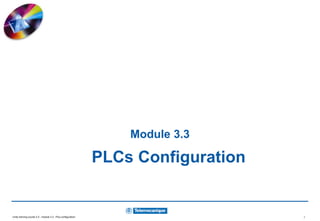
module 3.3 Plcs configurations.ppt
- 1. Unity training course 2.0 - module 3.3 : Plcs configuration 1 Module 3.3 PLCs Configuration
- 2. Unity training course 2.0 - module 3.3 : Plcs configuration 3 First step to create an application Choose the platform : Premium or Quantum (not interchangeable) Choose the processor type Processor choice
- 3. Unity training course 2.0 - module 3.3 : Plcs configuration 4 Access to the configuration editor Accessible from the Structural View to Configure the racks of the local bus – address 0 for the Premium PLCs – address 1 for the Quantum PLCs Configure the remote racks (X Bus or remote I/O) Configure the field bus Link communication hardware to logical network (Ethernet, Modbus +, Fipway)
- 4. Unity training course 2.0 - module 3.3 : Plcs configuration 5 Processor replacement To modify the type of processor Right click on the processor Only the same family of processors is proposed (ie Premium) Processor replacement is possible only in off-line mode Note : Quantum processor can be placed anywhere in the rack
- 5. Unity training course 2.0 - module 3.3 : Plcs configuration 6 Premium rack configuration Choose the rack Define the power supply module (left position) Replace the processor (if necessary) Define the modules : double click on the blank position and add a device (1) or drag & drop from the hardware catalog (2) (1) (2)
- 6. Unity training course 2.0 - module 3.3 : Plcs configuration 7 Quantum rack configuration Choose the rack Define the power supply module (first or last position suggested) Replace or move the processor (if necessary) Define the modules
- 7. Unity training course 2.0 - module 3.3 : Plcs configuration 8 Premium processor configuration Select the operating mode : Run/Stop input, memory protect, ... Define the memory cards Define the global objects of the application : number of bits and words
- 8. Unity training course 2.0 - module 3.3 : Plcs configuration 9 Quantum processor configuration Select the operating mode : automatic start in Run, Peer Cop, ... Define the global objects of the application : number of bits and words
- 9. Unity training course 2.0 - module 3.3 : Plcs configuration 10 Module configuration Overview of the module Configuration of the parameters of each channel (in local mode) Adjust of channels in local mode (expert module)
- 10. Unity training course 2.0 - module 3.3 : Plcs configuration 11 Quantum module addressing Define the addresses used by Quantum module : mapping (bit, word) and first address (ie : 33) Define the others parameters : type, task, ...
- 11. Unity training course 2.0 - module 3.3 : Plcs configuration 12 Topological addressing Physical addressing of input / output Topological address of Quantum located data % I / Q X / W / D r . m . c . d . j Symbol Type I = Input Q = Output Format X = Boolean W = Word D = Double word Rack Module Channel Rank Bit Address Topological address Data use 0xxxxx %Qr.m.c.d / %Mi Output module bits and Internal bits 1xxxxx %Ir.m.c.d / %Ii Input module bits 3xxxxx %IWr.m.c.d / %IWi Input words of input/output module 4xxxxx %QWr.m.c.d / %MWi Output words of input/output module and Internal words
- 12. Unity training course 2.0 - module 3.3 : Plcs configuration 13 Principle to configure a network To configure a network (Ethernet, Modbus+ or Fipway) : Create the logical network Configure the logical network Define the communication module or the PCMCIA card Associate the module or the PCMCIA card to the logical network
- 13. Unity training course 2.0 - module 3.3 : Plcs configuration 14 Create a logical network Add a new network (right click on the Networks folder of the application browser) (1) Choose the type of network to create (Ethernet, Modbus+, Fipway) and define its name (2) If necessary enter a comment (1) (2)
- 14. Unity training course 2.0 - module 3.3 : Plcs configuration 15 Configure the logical network Activate the logical network to configure (1) Configure the logical network : global data, I/O scanning, ... (2) (1) (2)
- 15. Unity training course 2.0 - module 3.3 : Plcs configuration 16 Define the communication module / PCMCIA card Define the communication module (drag & drop from the hardware catalog) Or define the PCMCIA card (double click on the card position and add submodule)
- 16. Unity training course 2.0 - module 3.3 : Plcs configuration 17 Associate the module / card and the logical network Open the communication module (1) Select the channel (2) Associate the module to the logical network (3) (1) (2) (3)
- 17. Unity training course 2.0 - module 3.3 : Plcs configuration 18 CANopen Bus
- 18. Unity training course 2.0 - module 3.3 : Plcs configuration 19 CANopen fieldbus CANopen bus available for the Premium configuration Use the TSX CPP 110 PCMCIA card Note : mandatory for the PCMCIA card to be installed in the slot located in the CPU From the configuration editor : Declare the card in the hardware configuration Configure the bus with SyCon software (V 2.8) Import the fieldbus configuration in Unity Pro Access to I/Os through topological addresses
- 19. Unity training course 2.0 - module 3.3 : Plcs configuration 20 CANopen Methodology 1 6 2 4 3 7 5 8
- 20. Unity training course 2.0 - module 3.3 : Plcs configuration 21 SyCon Configuration If necessary create a new CANopen field bus Copy the EDS file of the slave if not in the library File => Copy EDS command Note : the file is copied in the folder •••SchneiderSyConFieldbusCANopenEDS*. eds From the configuration editor : Insert the CANopen master TSX CPP 110 Insert the slave by choosing the type in the list Select the node ID Define the bus settings Example : with Advantys STB
- 21. Unity training course 2.0 - module 3.3 : Plcs configuration 22 PDOs Configuration Predefined PDOs are given directly by the EDS file Double click on the slave Validate the PDOs Double click on Choose the transmission mode (recommended to use the default settings) Press on the Ok button Note : for each Tx and Rx PDOs
- 22. Unity training course 2.0 - module 3.3 : Plcs configuration 23 Topological addressing Physical addressing of input / output % I / Q W b.e 0 . 0 . 0 . d Element Type Value Description % Symbol - IEC object I = Input / Q = Output Note : in V1.1 accessible only in read mode. To write the outputs, have to use the %MW area. W Format - Word format (16 bits) b Bus number 3 to 999 Depends on creation order e Slave ID on CANopen 1 to 127 Slave address on CANopen bus 0 Rack Always 0 Virtual rack (0) 0 Module Always 0 Virtual module (0) 0 Channel Always 0 Virtual channel (0) d Data number 0 to 59 Data number in the slave I/Q Object type -
- 23. Unity training course 2.0 - module 3.3 : Plcs configuration 24 Fipio Bus
- 24. Unity training course 2.0 - module 3.3 : Plcs configuration 25 Fipio fieldbus Integrated configuration of Fipio Embedded configuration screen (like PL7) Use the Fipio CPU (TSX P57 •5•) From the configuration editor : Access directly to the integrated bus configurator Declare the slaves on the bus choosing in the hardware catalog Access to I/Os through topological addresses Note : Support of all the I/O modules already supported under PL7
- 25. Unity training course 2.0 - module 3.3 : Plcs configuration 26 Fipio Methodology 1 - Double click on Fipio port 2 - Right-click in the Fipio configurator 3 - Define the profiles used and the length 1 2 3
- 26. Unity training course 2.0 - module 3.3 : Plcs configuration 27 Fipio Methodology (cont'd) 1 - Drag and drop from the hardware catalog into the Fipio configuration 2 - Enter the address of the new slave
- 27. Unity training course 2.0 - module 3.3 : Plcs configuration 28 Fipio Slaves To access to this screen, double-click on the slaveThis screen allows to : Configure the communication channel Set the parameters of the slave
- 28. Unity training course 2.0 - module 3.3 : Plcs configuration 29 Topological Addressing Physical addressing of input / output % I/Q/M/K X/W/D/F b.e 0 . m . c . d Element Type Value Description % Symbol - IEC object I = Input / Q = Output / M = internal variable / K = constant X/W/D/F Format - X : Boolean / W : Word (16 bits) / D : Double (32 bits) / F : Real (32 bits) b Bus number 2 Always bus number 2 e Slave ID on Fipio 1 to 127 Slave address on Fipio bus 0 Rack Always 0 Virtual rack (0) m Module 0, 1 0 : Base / 1 : Extension c Channel 0 to 999 Channel number (I/O number in the slave) d Data number 0 to 59 Data number in the channel I/Q/M/K Object type -
- 29. Unity training course 2.0 - module 3.3 : Plcs configuration 30 Remote I/O Distributed I/O
- 30. Unity training course 2.0 - module 3.3 : Plcs configuration 31 Remote I/O - Distributed I/O Remote I/O (RIO) Decentralized input/output architecture solution Based on the input/output decentralization network technology S908 Up to 31 decentralized stations Distributed I/O (DIO) Distributed input/output solution Based on Modbus Plus technology 32 subscribers may be configured over 500m
- 31. Unity training course 2.0 - module 3.3 : Plcs configuration 32 Topological Addressing Physical addressing of input / output % I/Q X/W/D/F b.e r . m . c . d Element Type Value Description % Symbol - IEC object X/W Format - X : Boolean / W : Word (16 bits) b Bus number 2 to 999 Depends on creation order e Drop 1 to 32 (63) Number of the device on the bus (with repeaters on DIO) r Rack 1 to 2 Rack number m Module 1 to 16 Module position in the remote rack c Channel 1 to 999 Channel number d Data number 1 to 999 Data number in the channel I = Input / Q = Output I/Q Object type -