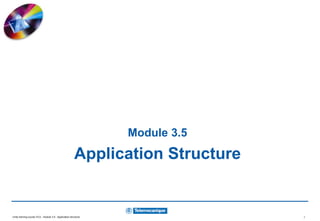
3.5 App structure.ppt
- 1. Unity training course V2.0 - module 3.5 : Application structure 1 Module 3.5 Application Structure
- 2. Unity training course V2.0 - module 3.5 : Application structure 3 Overview Application management Single station but multi-instance software Complete application saved in a single file (*.STU) Version number management Software structure Tasks (single or multi task, ....) Sections and subroutines Functional modules Import / Export of "Program source" Partial or total (one or more sections, an entire application, ...) Protection Partial or total (one or more sections, an entire application) Program analysis
- 3. Unity training course V2.0 - module 3.5 : Application structure 4 Software structuration In different tasks Single task : main task (MAST) Multitask : MAST + fast task (FAST) + auxiliary tasks (AUX) Event tasks : EVT or TIMER In execution mode Cyclic execution Periodic execution In sections Tasks structured into sections In Subroutine - SR In MAST, FAST and AUX tasks , sections may call up to subroutines
- 4. Unity training course V2.0 - module 3.5 : Application structure 5 Tasks MAST : main task Made up of sections & subroutines Programmed in LD, FBD, IL, ST or SFC Cyclic or periodic execution (0..255 ms, 0 = cyclic operation) Controlled by watch dog, system bits & words FAST : fast task Made up of sections & subroutines Programmed in LD, FBD, IL, ST Periodic execution (1..255 ms) Controlled by watch dog, system bits & words
- 5. Unity training course V2.0 - module 3.5 : Application structure 6 Tasks (cont'd) EVT or TIMER : event tasks Allow to reduce the response time of the application program to events from input/output modules, event timers Single section programmed in LD, FBD, IL, ST EVTi : events coming from input/output modules TIMERi : events coming from event timers (ITCNTRL function) AUX : auxiliary tasks Intended for slower processing tasks Possible to program up to 4 auxiliary tasks (AUX0 to AUX3) on the Premium TSX P57 5•• and Quantum 140 CPU 6•••• Made up of sections & subroutines Programmed in LD, FBD, IL, ST Periodic execution (from 10 ms to 2.55 s)
- 6. Unity training course V2.0 - module 3.5 : Application structure 7 Execution mode Cyclic Program handling Read Inputs Write Outputs Read Inputs Program handling Write Outputs Cycle n Cycle n+1 Periodic S.P. = System Processing (House keeping) Program handling Read Inputs Write Outputs S.P. Program handling Read Inputs Write Outputs S.P. Period Period
- 7. Unity training course V2.0 - module 3.5 : Application structure 8 Multitask Multitask = MAST and (FAST or EVT or AUX) Priorities of tasks Event tasks Fast task Mast task Auxiliary tasks
- 8. Unity training course V2.0 - module 3.5 : Application structure 9 Multitask (con't) Execution Example cyclic master task, periodical Fast task (period = 20 ms)
- 9. Unity training course V2.0 - module 3.5 : Application structure 10 Operating Mode New task Selection "Task" folder Right-click => New Task Select the type (Fast or Auxi) Select the period and the watchdog Confirm all entries using OK Note : If using an AUX task, MAST task must be periodic
- 10. Unity training course V2.0 - module 3.5 : Application structure 11 Sections Each task can be made up of a number of sections unlimited Attributes associated with a Section Name : 32 characters maximum (accents are possible, but spaces are forbidden) Language : LD, FBD, IL, ST or SFC Associated task : Mast, Fast, Event, Aux, SR Condition (optional) : validation bit to execute, configured directly Comment : 256 characters maximum Protection : Write-protection, read/write protection Order of execution of Sections : order in which they appear in the browser
- 11. Unity training course V2.0 - module 3.5 : Application structure 12 Operating mode New section Select "section" folder Right-click => New Section Enter the parameters Confirm all entries using OK Utilities Import a section Export a section (select the section to be exported) Delete a section (select the section to be deleted)
- 12. Unity training course V2.0 - module 3.5 : Application structure 13 Subroutines Programmed as separate entities, either in LD, IL, ST, FBD The calls to subroutines are carried out in the sections or from another subroutine The number of nestings is limited to 8. A subroutine cannot call itself (non recursive). Linked to a task, the same subroutine cannot be called from several different tasks
- 13. Unity training course V2.0 - module 3.5 : Application structure 14 Functional Approach Structuring of the PLC project in direct relation to the organization of the process : Tree structure of functional modules Multitask management to simplify the programming environment Creating a modular application Facilitating the re-use of programs Module import/export services, with reassignment of variables
- 14. Unity training course V2.0 - module 3.5 : Application structure 15 Principle To translate directly the functional analysis Re-usable and nested Modules Built with sections Basic component of a PLC program LD, IL, ST, FBD or SFC with macro-steps Uses function libraries of instructions, EFBs, DFBs User function block « an encapsulated program » I/O Interface can be parametered Uses Unlocated Variables: Public and private Code created in LD, ST, IL, FBD Basic and standard instructions Functional module Section EFBs & DFBs Basic instruction
- 15. Unity training course V2.0 - module 3.5 : Application structure 16 Functional View Station folder allows to : Access, create or delete functional modules Export or import a global project Access to properties of project Protect the project Functional module folders include : Program folder made up of one or more sections Table folder made up of one or more animation tables Screen folder made up of one or more operator screens Lower-level function modules
- 16. Unity training course V2.0 - module 3.5 : Application structure 17 Creating functional modules Creation directly via an import Creating a new functional module Adding/creating a section, an event, a flow-chart, an table or a screen Case 1 : The section, event or chart already exists in the structural view Simply drag and drop to position the section on the function module Case 2 : The section, event or chart does not exist in the structural view When the section is created from the functional view : the associated task must be specified at the time of creation for sections
- 17. Unity training course V2.0 - module 3.5 : Application structure 18 Managing Moving a functional module (simply drag and drop to move a function module) Detaching a function module (To cut the links between the functional module and its associated objects (program, tables, screens)) Deleting one or more function modules without deletion of code modules and animation tables with deletion of code modules and animation tables Importing / exporting a function module without reassignment with reassignment using the Import Wizard Protecting program sections included in a function module Activation conditions for sections included in a function module (force to 0, force to 1, cancel forcing)
- 18. Unity training course V2.0 - module 3.5 : Application structure 19 Functions Accessible from the structure view and function view Export function To copy a file, a part or all of your project program Generates a file that contains unprotected data and references to protected data Export type determined by the extension file (for example : *.XDB to export a DFB type, etc.) Import function To retrieve into your project part or all of a project program Automatic storage of the application before Management of conflicts (if an element already exits during the import) Following an import mandatory to conform the imported data (analysis and generation).
- 19. Unity training course V2.0 - module 3.5 : Application structure 20 Files
- 20. Unity training course V2.0 - module 3.5 : Application structure 21 Export function Via dialog box Select the element to export Right-click => Export Select folder and file name If options are available, select its to export in the same time Click on Export to validate Notes : Section protected in read/write mode cannot be exported. A DFB protected can be exported but file *.XDF is encoded.
- 21. Unity training course V2.0 - module 3.5 : Application structure 22 Import function Via dialog box Select the place of the element to be imported Right-click => Import Save the application Select folder and file to be imported Select or not the option to import with wizard Click on Import to validate Notes : To import a global application, open and select a *.XEF file Option to import with Wizard
- 22. Unity training course V2.0 - module 3.5 : Application structure 23 Conflicts management Import’s Trouble Report dialog box (if an element alreaday exits) Variable management : Keep All Replace All Rename : double click on Rename column for an element
- 23. Unity training course V2.0 - module 3.5 : Application structure 24 Wizard During the import, possible to be assisted in order to facilitate the reassignments of elements Select import option "with Wizard" one tab for each element type (DDTs, DFBs, variables, Sections, SRs, Events, Functional modules) Common commands Find and Replace (possible to replace a character string) Load and Save
- 24. Unity training course V2.0 - module 3.5 : Application structure 25 Global protection Activate the global protection of the sections 1 - Right-click and select Properties 2 - Activate the protection 3 - Enter a password
- 25. Unity training course V2.0 - module 3.5 : Application structure 26 Protection of sections Protect a section (if the global protection is activated) 1 - Right-click and select Properties on the section 2 - Select the protection : Read only Read/Write
- 26. Unity training course V2.0 - module 3.5 : Application structure 27 Analyse the application Allows the detection of errors generated for each application modifications All types of errors detected during the analysis phase are automatically shown on the screen in the output window This message, which appears in inverted commas in the output window allows you to directly access the part of the program to be corrected by double click
- 27. Unity training course V2.0 - module 3.5 : Application structure 28 Build The drop down menu "Build" allows access to the software tools used to generate a project. Rebuild all Project – Creates a file that can be downloaded to the PLC or the PLC Simulator Build Project – Takes into account the changes made to an existing project Output Window