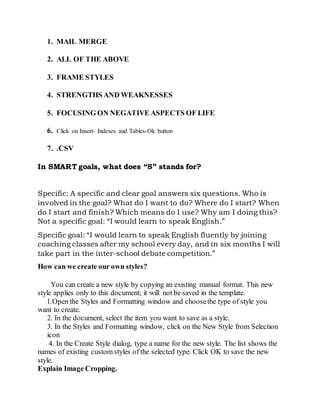
ANSWER KEY-G10.docx
- 1. 1. MAIL MERGE 2. ALL OF THE ABOVE 3. FRAME STYLES 4. STRENGTHS AND WEAKNESSES 5. FOCUSING ON NEGATIVE ASPECTS OF LIFE 6. Click on Insert- Indexes and Tables-Ok button 7. .CSV In SMART goals, what does “S” stands for? Specific: A specific and clear goal answers six questions. Who is involved in the goal? What do I want to do? Where do I start? When do I start and finish? Which means do I use? Why am I doing this? Not a specific goal: “I would learn to speak English.” Specific goal: “I would learn to speak English fluently by joining coaching classes after my school every day, and in six months I will take part in the inter-school debate competition.” How can we create our own styles? You can create a new style by copying an existing manual format. This new style applies only to this document; it will not be saved in the template. 1.Open the Styles and Formatting window and choosethe type of style you want to create. 2. In the document, select the item you want to save as a style. 3. In the Styles and Formatting window, click on the New Style from Selection icon 4. In the Create Style dialog, type a name for the new style. The list shows the names of existing custom styles of the selected type. Click OK to save the new style. Explain Image Cropping.
- 2. When you are only interested in a section of the image for the purposeof your document, you may wish to crop (cut off) parts of it. To start cropping the image, right click on it and select Picture from the pop-up menu. In the Picture dialog box, select the Crop page. In the Crop page, you can controlthe following parameters: Keep scale / Keep image size What is time management? Time managementisthe abilitytoplanandcontrol how you spendthe hoursof your daywell anddo all that youwant to do. List any three methods of inserting images in a document. 1. Inserting An Image from The Gallery 2. Inserting An Image from The Clipboard 3. Drag and Drop Explain Mail Merge and what are the advantages of Mail merge? A mail merge is a way to take a letter you’ve written and send it to a whole bunch of people, personalizing it with information about them so they might think that you typed that letter personally for them. In short, it’s a way to be personal, yet efficient. Advantages of mail merge are: 1. It saves our time and efforts. 2. It helps to create multiple personalized letters in a very less time. 3. It also helps to keep the formatting consistent in all the letters What are styles? What are the advantages ofusing styles? A style is a set of formats that you can apply to selected pages, text, frames, and other elements in your document to quickly change their appearance. Advantages: 1. Styles help improve consistency in a document. 2. They also make major formatting changes easy.
- 3. What are templates? What are the advantages ofusing templates? Explain different ways to create a template. A template is a model that you use to create other documents. For example, you can create a template for business reports that has your company’s logo on the first page. New documents created from this template will all have your company’s logo on the first page. One of the major advantages of using templates is the ease of updating styles in more than one document. Another advantage is that it also saves your time. 1. Creating a template from a document To create a template from a document: a. Open a new or existing document of the type you want to make into a template b. Add the content and styles that you want. c. From the main menu, choose File > Templates > Save. d. The template dialog box open. e. Type the name of the template. f. Click OK to save the new template 2. Creating a template using a wizard a. From the main menu, choose File > Wizards > [type of template required] b. Follow the instructions on the pages ofthe wizard. c. In the lastsectionof the wizard, you canspecify the name and locationfor saving the template.