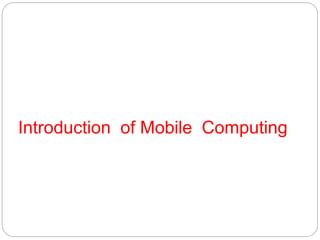
Introduction to Mobile Computing Basics
- 1. Introduction of Mobile Computing
- 2. Definition on Mobile Computing! A simple definition could be: Mobile Computing is using a computer (of one kind or another) while on the move Another definition could be: Mobile Computing is when a (work) process is moved from a normal fixed position to a more dynamic position. A third definition could be: Mobile Computing is when a work process is carried out somewhere where it was not previously possible.
- 3. What is Mobile Computing? Mobile Computing is a technology that allows transmission of data, voice and video via a computer or any other wireless enabled device without having to be connected to a fixed physical link. Mobile Computing is an umbrella term used to describe technologies that enable people to access network services anyplace, anytime, and anywhere.
- 4. Mobility A device that moves Between different geographical locations Between different networks Between different applications Such as Palm-top, laptop, Cell phones A device due to which mobile communication is possible Modems.
- 5. Types of mobility • user mobility: users communicate anytime, anywhere, with anyone • device portability: devices can be connected anytime, anywhere to the network
- 6. Wireless Communication Wireless refers to the method of transferring information between a computing device, such as a personal data assistant (PDA), and a data source, such as an agency database server, without a physical connection. Not all wireless communications technologies are mobile. For example, lasers are used in wireless data transfer between buildings, but cannot be used in mobile communications at this time.
- 7. • The wire is replaced by electro magnetic spectrum wave • Data transmission through the air
- 8. Characteristics of communication devices 1. Fixed & wired: desktop 2. Mobile & wired :laptops connected with any fixed network 3. Fixed &wireless :wi-fi 4. Mobile & wireless: Mobile phones
- 9. Why Mobile Computing? •Enable anywhere/anytime connectivity •Bring computer communications to areas without pre existing infrastructure •Enable mobility •Enable new applications •An exciting new research area
- 10. Computer Network A computer network is collection of several homogeneous/heterogeneous system, commonly used for resource sharing. Computer networks can be classified in many ways: Area wise: - LAN , MAN & WAN As per medium used: - Wired Computer Network & Wireless Computer Network
- 11. Wired Vs. Wireless Networks Wired Networks - high bandwidth - can listen on wire - high power machines - high resource machines - need physical access(security) - low delay Mobile Networks - low bandwidth - hidden terminal problem - low power machines - low resource machines - need proximity - higher delay
- 12. Advantages of Wireless Networks Flexible: Radio waves can penetrate the obstacles. Sender and receiver can be placed any where. Mobility: Data can be access from any location. Robustness : Can survive in disaster (Earthquake, military operations) Scalable: Can be configured in variety of topologies. Easy Installation Less Cost Usage of ISM band: ISM (Industrial, Scientific and Medical) band (2.40GHz to 2.484 GHz, 5.725 GHz to 5.850 GHz) is available for use by anyone. No Planning: Only Wireless Ad hoc not required any planning.
- 13. Disadvantages of Wireless Networks Quality of Service: Lower Bandwidth Lower Data Transmission Rate High Error Rates Interference Higher Delay Restrictions: License-free frequency bands are not same worldwide. Safety and Security: Interference from other devices
- 14. Types of Wireless Devices Laptops Palmtops PDAs Cell phones Pagers Sensors
- 15. Sensor: • A very simple wireless device is represented by a sensor transmitting state information. Embedded controllers: • Many appliances already contain a simple or sometimes more complex controller Pager: • pager can only display short text messages, • has a tiny display, and cannot send any messages. Pagers can even be integrated into watches.
- 16. Mobile phones: • The traditional mobile phone only had a simple black and white text display and could send/receive voice or short messages. • Today, mobile phones migrate more and more toward PDAs. Mobile phones with full color graphic display, touch screen, and Internet browser are easily available. Personal digital assistant: • PDAs typically accompany a user and offer simple versions of office software • The typical input device is a pen, with built-in character recognition translating handwriting into characters.
- 17. Pocket computer: • pocket computers offering tiny keyboards, color displays, and simple versions of programs found on desktop computers Notebook/laptop: • Finally, laptops offer more or less the same performance • as standard desktop computers; they use the same software – the only technical difference being size, weight, and the ability to run on a battery. If operated mainly via a sensitive display
- 19. Applications Vehicles transmission of news, road conditions, weather personal communication using cellular phones position identification via GPS inter vehicle communications for accident prevention vehicle and road inter communications for traffic control, signaling, data gathering ambulances, police, etc.: early transmission of patient data to the hospital,
- 21. Mobile workers access to customer files and company documents stored in a central location collaborative work environments access to email and voice messages Replacement of fixed networks remote sensors, e.g., weather, environment, road conditions flexible work spaces LANs in legacy buildings Entertainment, education, ... outdoor Internet access intelligent travel guide with up-to-date location dependent information ad-hoc networks for multi user games
- 22. •For Estate Agents: Estate agents can work either at home or out in the field. With mobile computers they can be more productive. They can obtain current real estate information by accessing multiple listing services, which they can do from home, office or car when out with clients. •Emergency Services: Ability to receive information on the move is vital where the emergency services are involved. Information regarding the address, type and other details of an incident can be dispatched quickly, •Credit Card Verification: At Point of Sale (POS) terminals in shops and supermarkets, when customers use credit cards for transactions, the intercommunication is required between the bank central computer and the POS terminal, in order to effect verification of the card usage, can take place quickly and securely over cellular
- 23. Impact of Portability on Device Design/Functionality Power consumption battery capacity - limited computing power, low quality/smaller displays, smaller disks, fewer options (I/O, CD/DVD) CPU: power consumption ~ CV2f C: internal capacity, reduced by integration V: supply voltage, can be reduced to a certain limit f: clock frequency, can be reduced dynamically based on usage Device vulnerability more rugged design required to withstand bumps, weather conditions, etc. theft Limited/Simpler User Interfaces display size compromise between comfort/usability and portability (keyboard size) integration of character/voice recognition, abstract symbols Limited memory memory limited by size and power flash-memory or ? as alternative
- 24. Wireless Networks Compared to Fixed Networks Higher loss-rates due to interference other EM signals, objects in path (multi-path, scattering) Limited availability of useful spectrum frequencies have to be coordinated, useful frequencies are almost all occupied Low transmission rates local area: 2 – 11 Mbit/s, wide area: 9.6 – 19.2 kbit/s Higher delays, higher jitter connection setup time for cellular in the second range, several hundred milliseconds for wireless LAN systems Lower security, simpler active attacking radio interface accessible for everyone base station can be simulated, thus attracting calls from mobile phones Always shared medium secure access mechanisms important
- 25. Limitations of Mobile Computing 1.Insufficient Bandwidth: Mobile Internet access is generally slower than direct cable connections, using technologies such as GPRS and EDGE, and more recently 3G networks. These networks are usually available within range of commercial cell phone towers. Higher speed wireless LANs are inexpensive but have very limited range. 2. Security Standards: When working mobile, one is dependent on public networks, requiring careful use of Virtual Private Network (VPN). Security is a major concern while concerning the mobile computing standards on the fleet. One can easily attack the VPN through a huge number of networks interconnected through the line. 3. Power consumption: When a power outlet or portable generator is not available, mobile computers must rely
- 26. 4. Transmission interferences: Weather, terrain, and the range from the nearest signal point can all interfere with signal reception. Reception in tunnels, some buildings, and rural areas is often poor. 5. Potential health hazards: People who use mobile devices while driving are often distracted from driving are thus assumed more likely to be involved in traffic accidents. Cell phones may interfere with sensitive medical devices. There are allegations that cell phone signals may cause health problems. 6. Human interface with device: Screens and keyboards tend to be small, which may make them hard to use. Alternate input methods such as speech or handwriting recognition require training.
- 27. GSM
- 31. Introduction GSM stands for Global System for Mobiles. GSM is a cellular network, which means that cell phones connect to it by searching for cells in the immediate vicinity. This is a world-wide standard for digital cellular telephony GSM was created by the Europeans, and originally meant "Groupe Special Mobile“ to describe the protocols for second-generation digital cellular networks used by mobile devices such as tablets, first deployed in Finland in December 1991 As of 2014, it has become the global standard for mobile communications – with over 90% market share, operating in over 219 countries and territories 2G networks developed as a replacement for first generation analog cellular networks, and the GSM standard originally described as a digital, circuit-switched network optimized for full duplex voice telephony.
- 32. In 2001 the first commercial launch of 3G was done in Japan. With 3G following services are available : Video Conferencing online games net surfing..
- 34. • Communication mobile, wireless communication, support for voice and data services • Total mobility international access, chip-card enables use of access points of different providers. • Worldwide connectivity one number, the network handles every location. • High capacity better frequency efficiency, smaller cells, more customers per cell. • High transmission quality high audio quality and reliability for wireless, uninterrupted phone calls at higher speeds (e.g., from cars, trains). Advantages
- 41. Bearer services
- 42. Data rate for Bearer services
- 43. GSM Architecture
- 44. GSM Architecture
- 48. Radio subsystem
- 52. Functions of BTS
- 83. GMSC Identified
- 111. Radio interface
- 113. List of interfaces in GSM Interfac e Description Um MS↔ BTS ABis BTS↔ BSC A BSC ↔ (G)MSC B (G)MSC↔ VLR C (G)MSC↔ HLR D VLR↔HLR E (G)MSC↔ (G)MSC F (G)MSC↔ EIR G VLR↔ VLR H HLR ↔AUC
- 117. Handover Purpose 1.To keep continuous communication with moving MS 2.To improve network performance 3.To reduce the call drop rate 4.To reduce the congestion rate
- 118. Types of GSM handover 1.Intra-BTS handover: Because of interference, or other reasons 2. Inter-BTS Intra BSC handover: The mobile moves out of the coverage area of one BTS 3. Inter-BSC handover: When the mobile moves out of the range of cells controlled by one BSC 4. Inter-MSC handover: when changing between networks
- 120. Security in GSM Security services access control/authentication user SIM (Subscriber Identity Module): secret PIN (personal identification number) SIM network: challenge response method confidentiality voice and signaling encrypted on the wireless link (after successful authentication) anonymity temporary identity TMSI (Temporary Mobile Subscriber Identity) newly assigned at each new location update (LUP) encrypted transmission 3 algorithms specified in GSM A3 for authentication (“secret”, open interface) A5 for encryption (standardized) A8 for key generation (“secret”, open interface) “secret”: • A3 and A8 available via the Internet • network providers can use stronger mechanisms
- 121. security concerns can be defined in two side; operator side and customer side. Operators: Should bill the right person Should provide systems to avoid fraud Should protect their services against attacks Customers Should have privacy, nobody should be able to detect their identification or their location Communication on the air should be encrypted to avoid eavesdropping Should be able to change mobile equipment independently
- 122. Security mechanisms Shouldn’t add much load to the voice calls or data communication Shouldn’t need to increase the channel bandwidth Shouldn’t increase the bit error rate Shouldn’t bring expensive complexity to the system Should be useful and cost efficient Should be able to detect suspicious mobile equipment
- 123. GSM security can be written in 4 principles Authentication of a user it provides the ability for mobile equipment to prove that it has access to a particular account with the operator. Ciphering of the data and signaling it requires that all signaling and user data (such as text messages and speech) are protected against interception by means of ciphering Confidentiality of a user identity it provides IMSI’s security. GSM communication uses IMSI rarely, it uses TMSI (Temporary Mobile Subscriber Identity) to provide more secure communication and to avoid disclosing of user’s identity Using SIM as security module Incase SIM card was taken by opponent, there is still PIN code measurement.
- 130. GSM Protocol stack
- 131. •GSM Data services are the processes that can transfer digital information between wireless devices and the GSM system. •GSM data services use o a continuous connection - circuit switched data oA bursty data transmission - packet switched data. •Circuit Switched Data - GSM circuit switched data is the reserving of a continuous path of transmission resources from a sender to a receiver. •GSM data may dedicate a variable number of transmission time slots per frame for circuit switched data connection. •For circuit switched connections, the data transmission path is always available even if there is no data to send. GSM Data services
- 132. •Packet Switched Data - GSM packet switched data is the sending of data which is divided into small packets which can take different paths through a packet data network. •The GSM radio channel was modified in the GPRS system to allow the dynamic assignment of time slots to enable packet data to be sent on the GSM radio channel. •Fax Services - Fax service is the transmission of facsimile (image) information between users. •Facsimile signals are normally sent using audio frequencies which cannot be sent through the GSM voice coder. • To send fax signals through the GSM system, the GSM system must decode the fax signal and send it in digital form. •When the fax data reaches its GSM exit point, the GSM system must reconvert the digital fax back into it original analog form
- 133. •It is a packet-based wireless communication service that promises data rates from 56 up to 114 Kbps and continuous connection to the Internet for mobile phone and computer users. •The higher data rates allow users to take part in video conferences and interact with multimedia Web sites and similar applications using mobile handheld devices as well as notebook computers. • GPRS is based on Global System for Mobile (GSM) communication and complements existing services such circuit-switched cellular phone connections and the Short Message Service (SMS). General Packet Radio Services (GPRS)
- 134. •GPRS packet-based services cost users less than circuit- switched services since communication channels are being used on a shared-use, as-packets-are-needed basis rather than dedicated to only one user at a time. • It is also easier to make applications available to mobile users because the faster data rate
- 135. Enabling GPRS on a GSM network requires the addition of two core modules, - the Gateway GPRS Service Node (GGSN) - GGSN acts as a gateway between the GPRS network and Public Data Networks such as IP and X.25. - GGSNs also connect to other GPRS networks to facilitate GPRS roaming. - the Serving GPRS Service Node (SGSN). - provides packet routing to and from the SGSN service area for all users in that service area.
- 136. GPRS network elements GSN (GPRS Support Nodes): GGSN and SGSN GGSN (Gateway GSN) interworking unit between GPRS and PDN (Packet Data Network) SGSN (Serving GSN) supports the MS (location, billing, security) GR (GPRS Register)
Editor's Notes
- Ch.Vijaya Bhaskar