The document provides an overview of XML and related technologies including SOAP and WSDL. It discusses what XML is, its uses, XML schemas and validation, and XML query languages. It also covers SOAP and WSDL for defining web services, and related specifications from the W3C and OASIS. Examples of XML documents and tags are provided to illustrate XML syntax and structure.
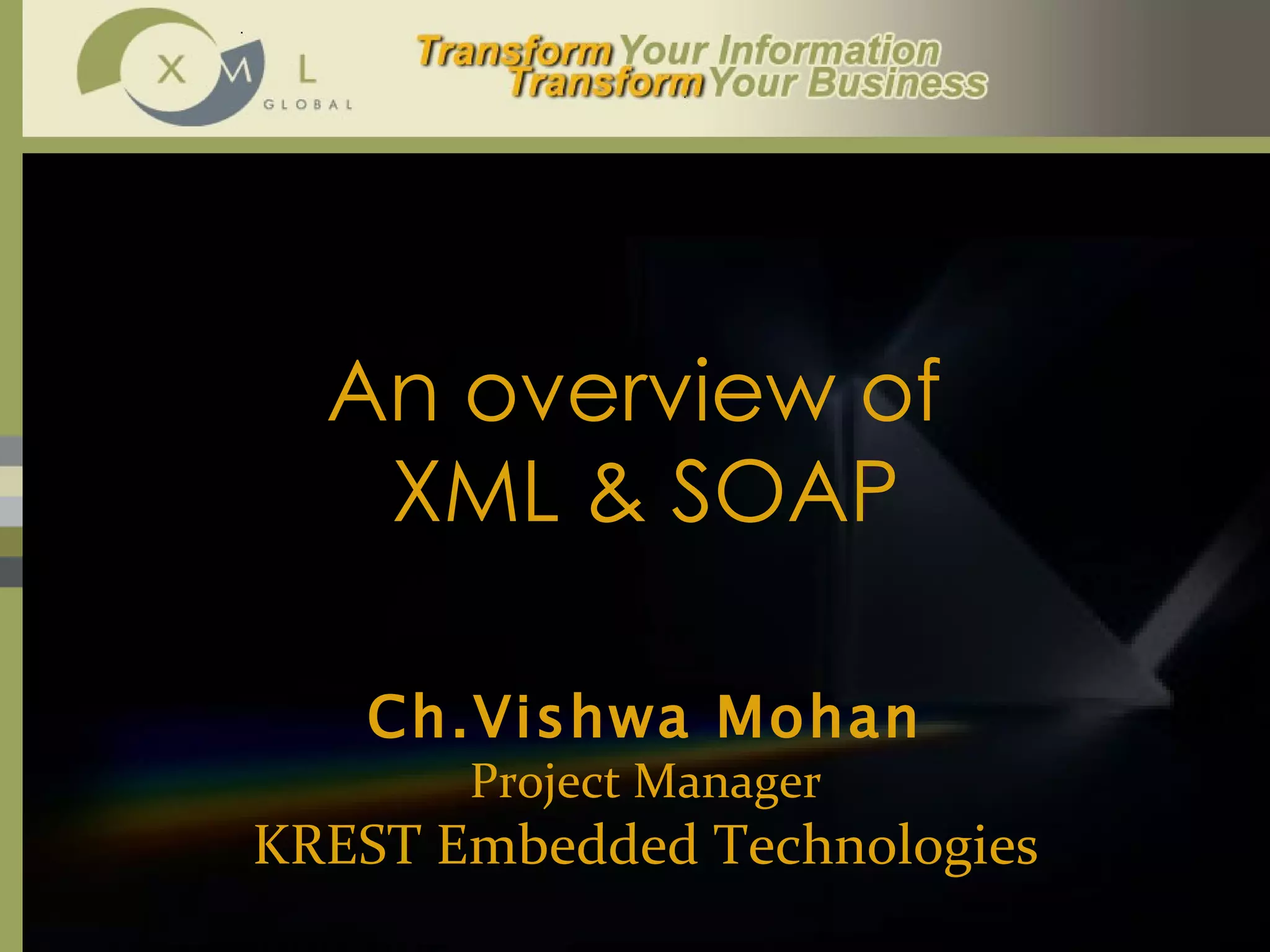
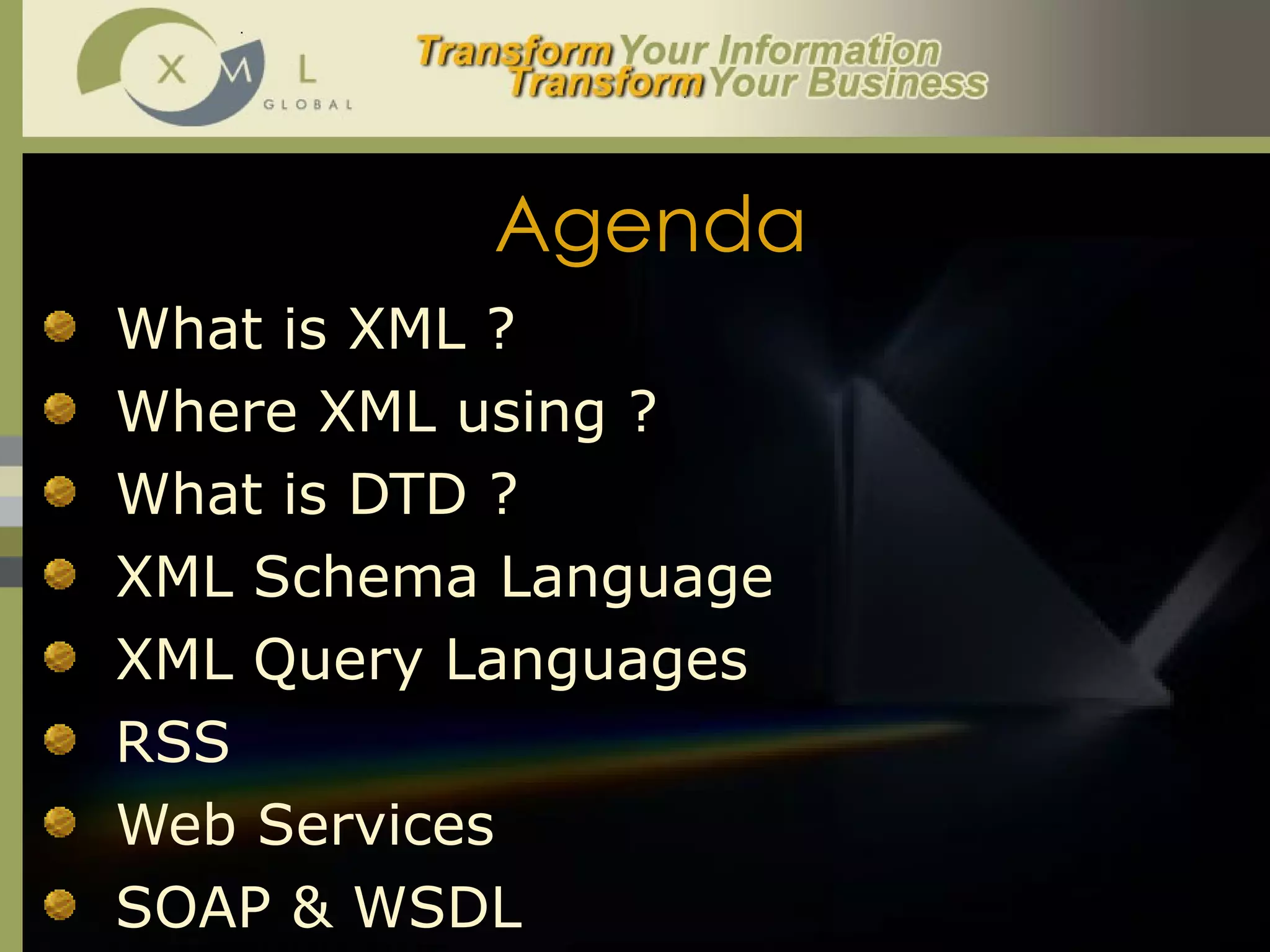
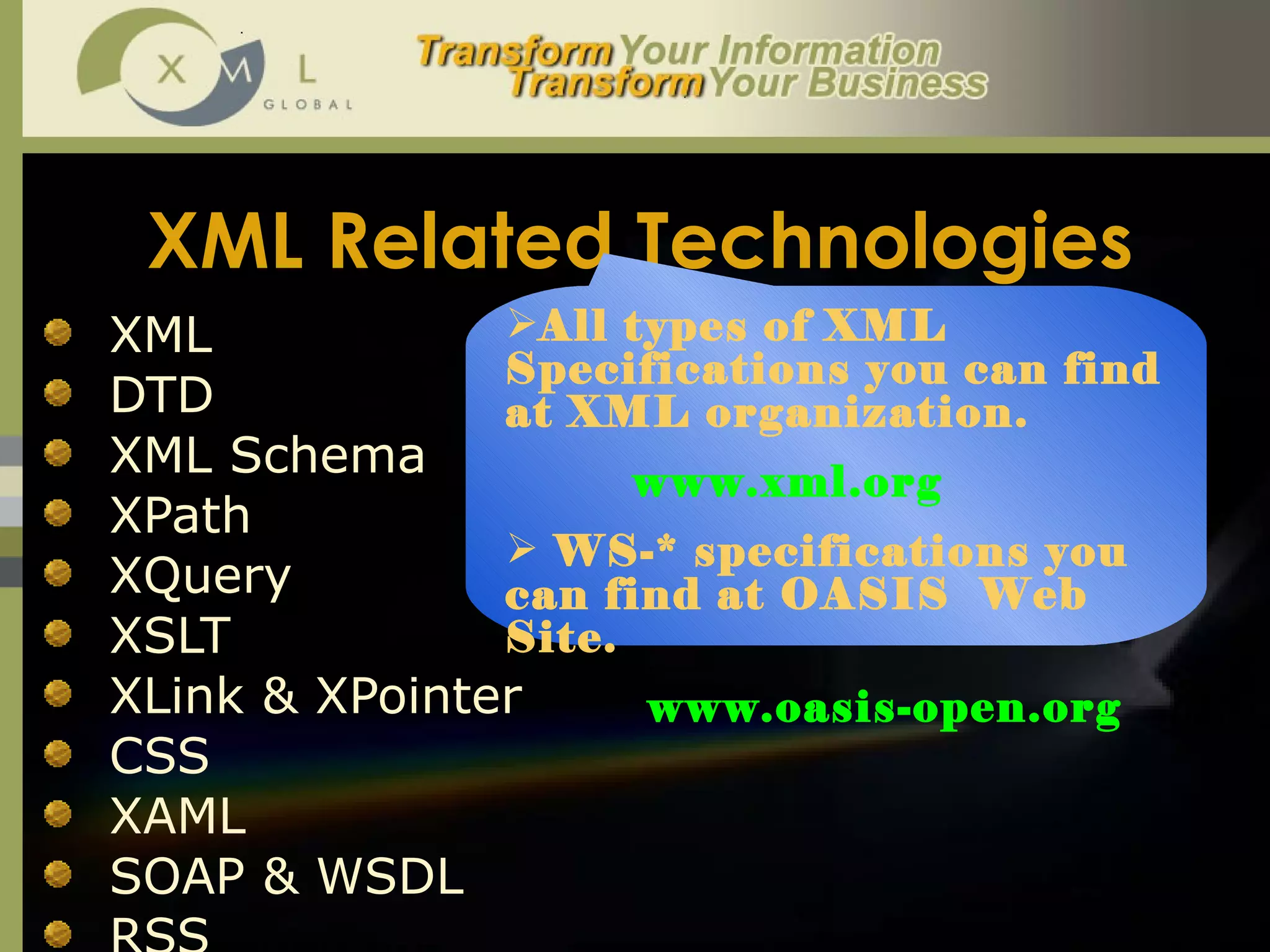
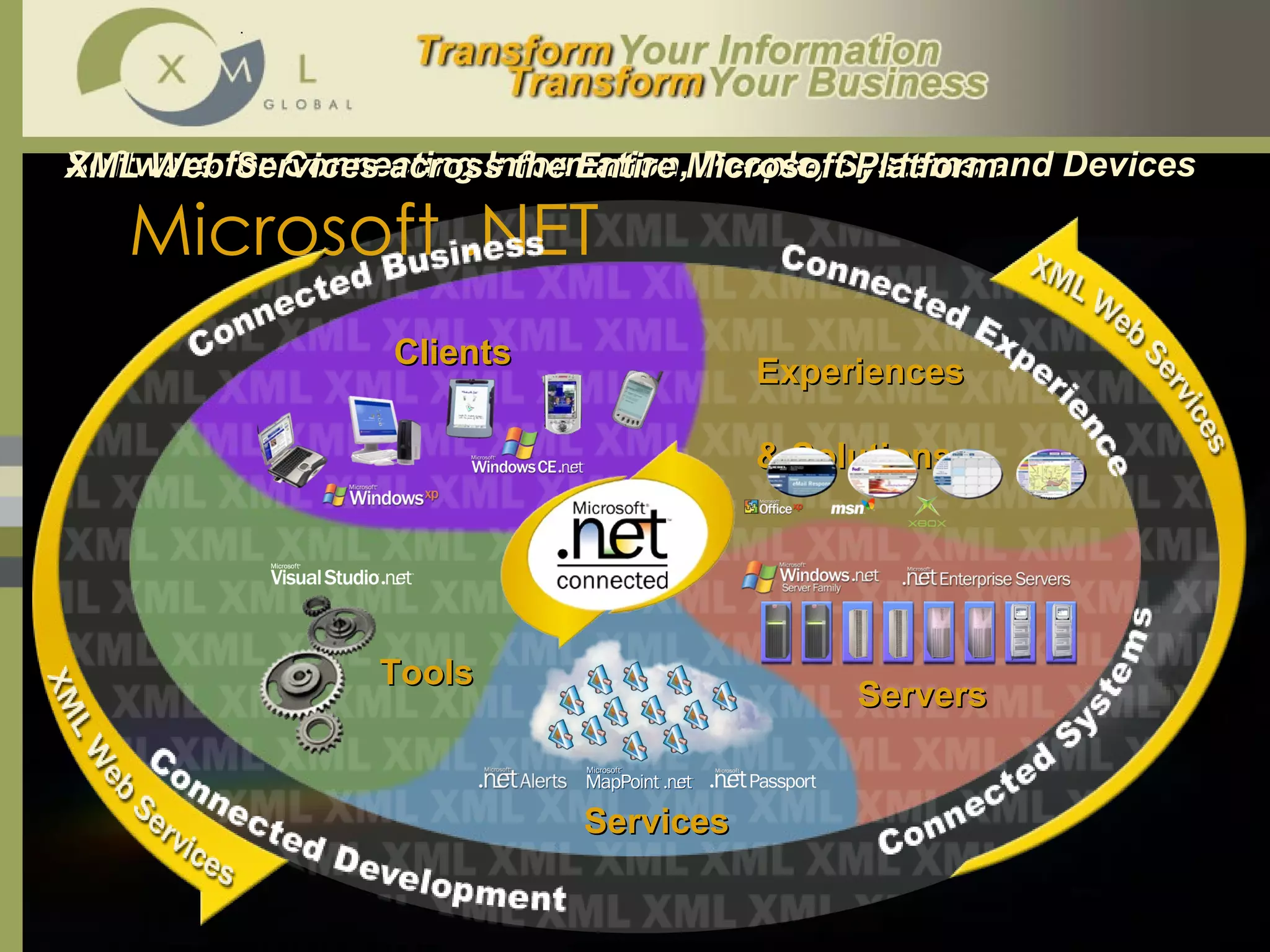
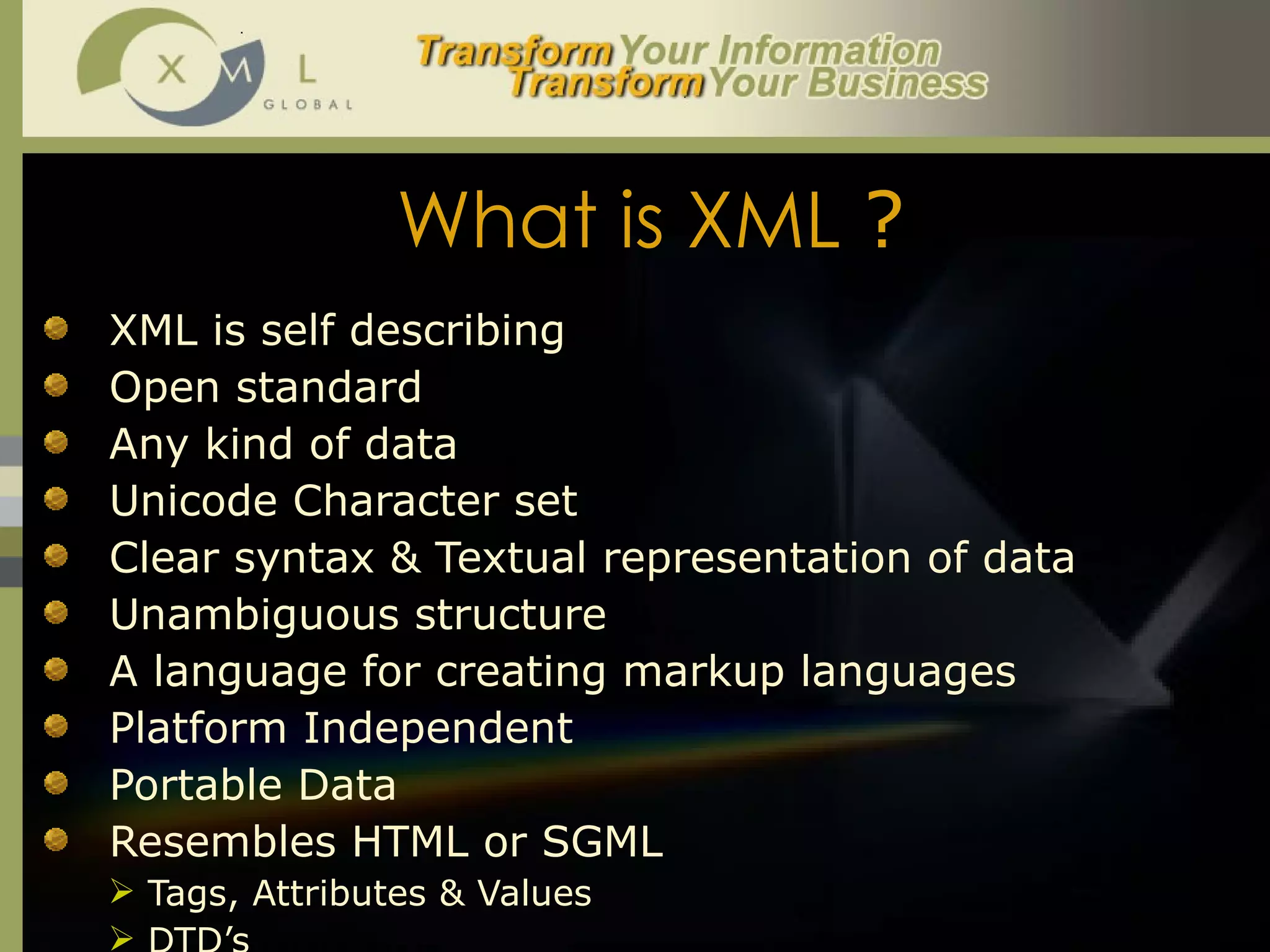
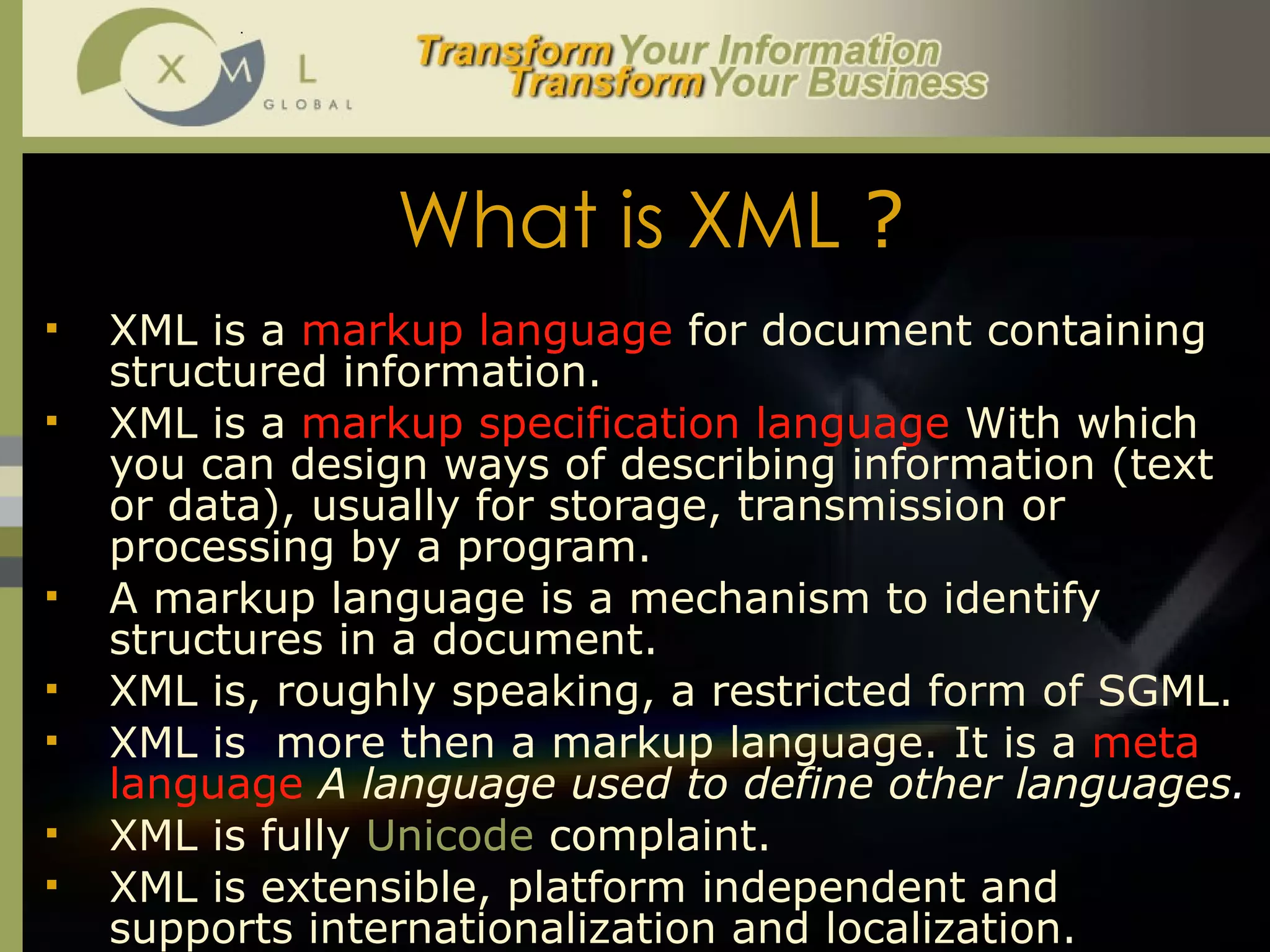
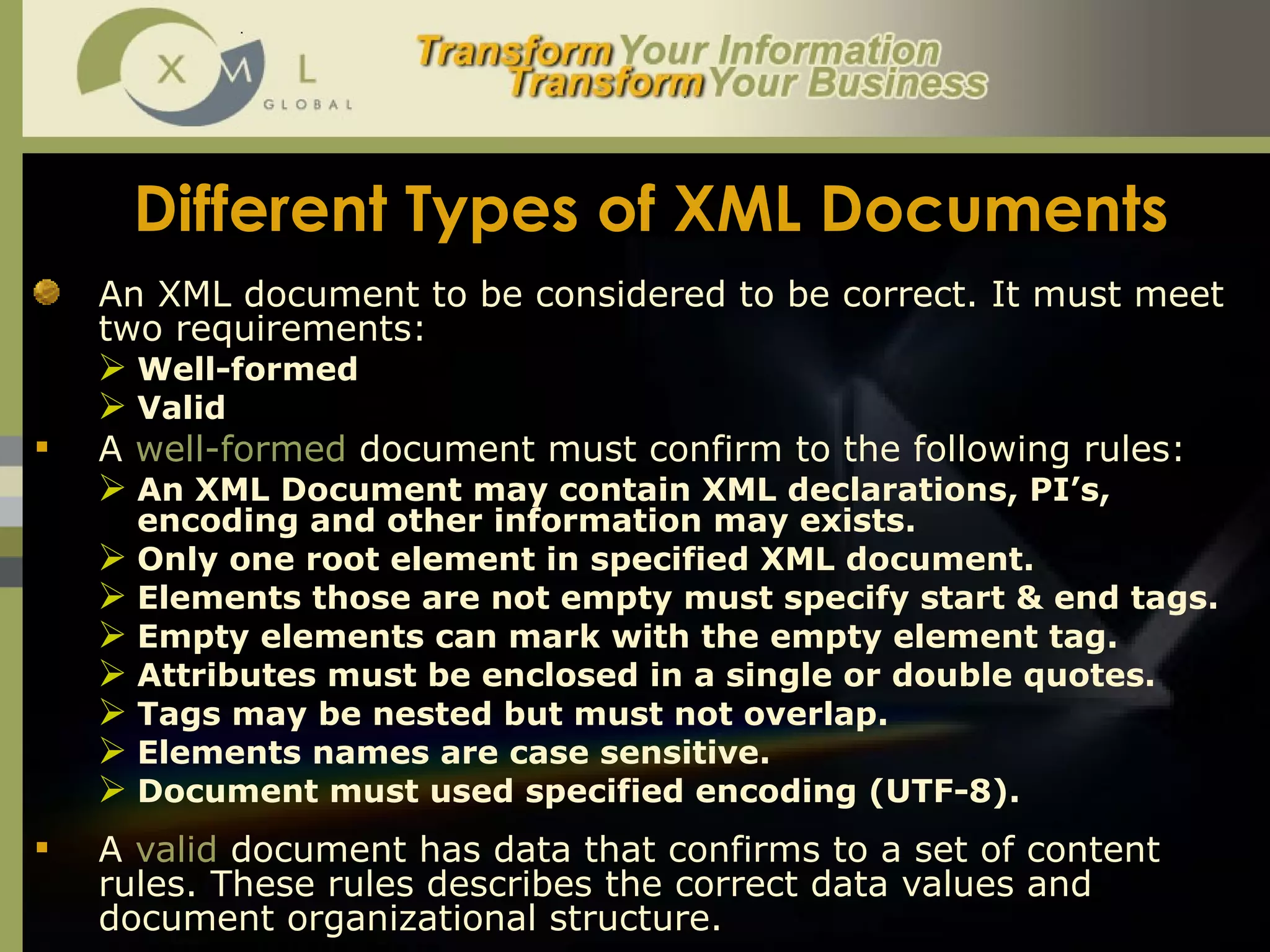
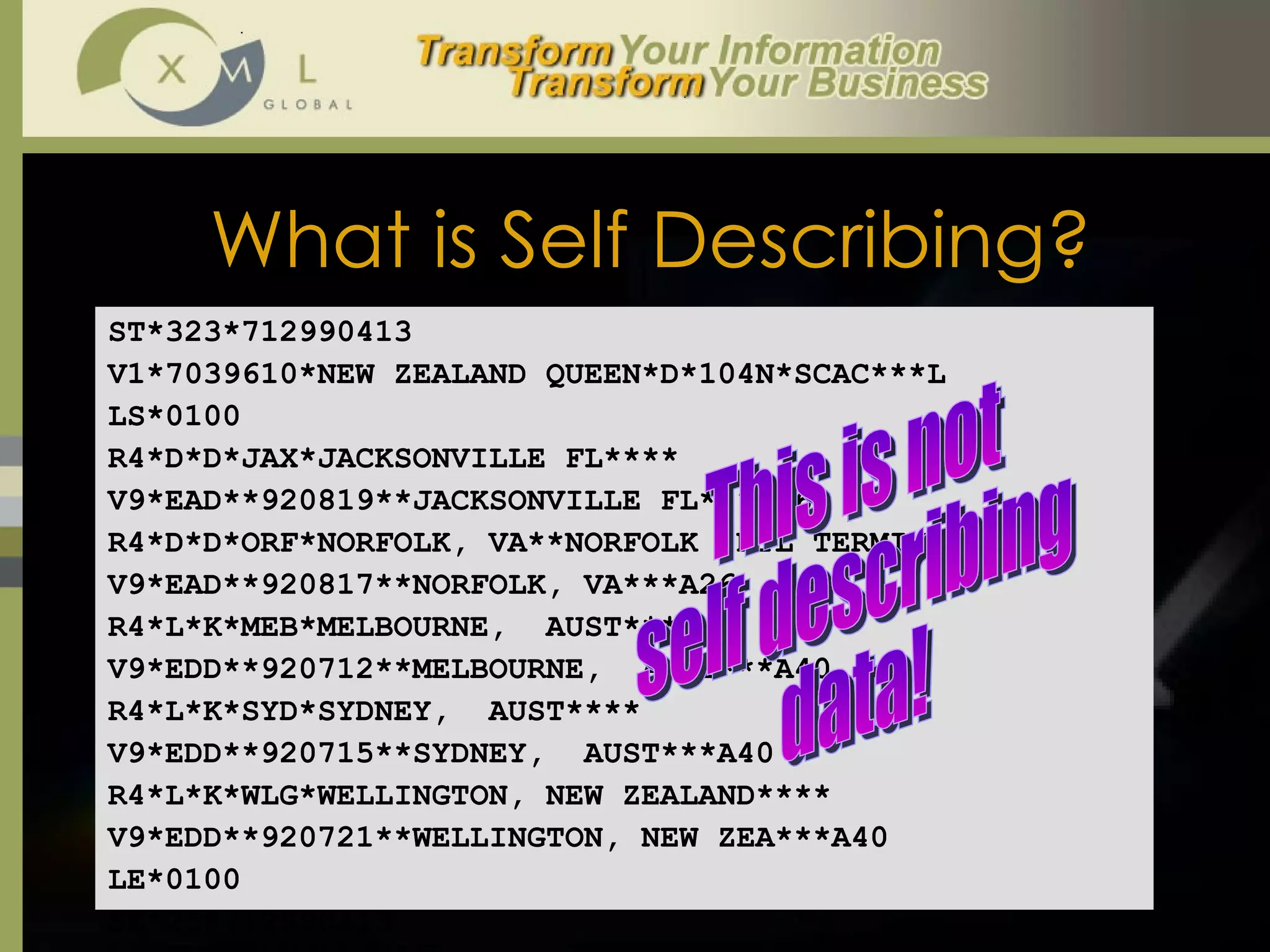
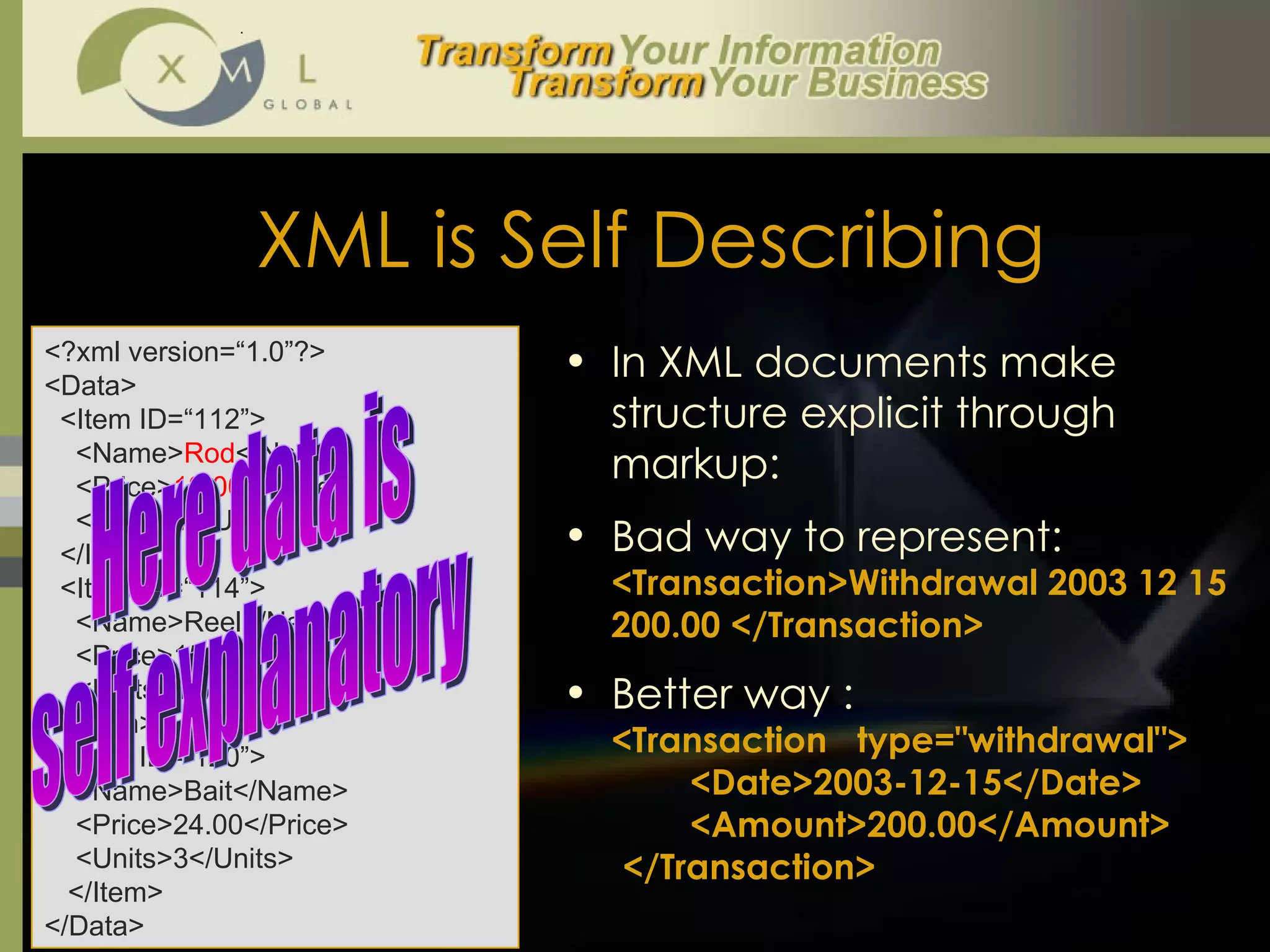
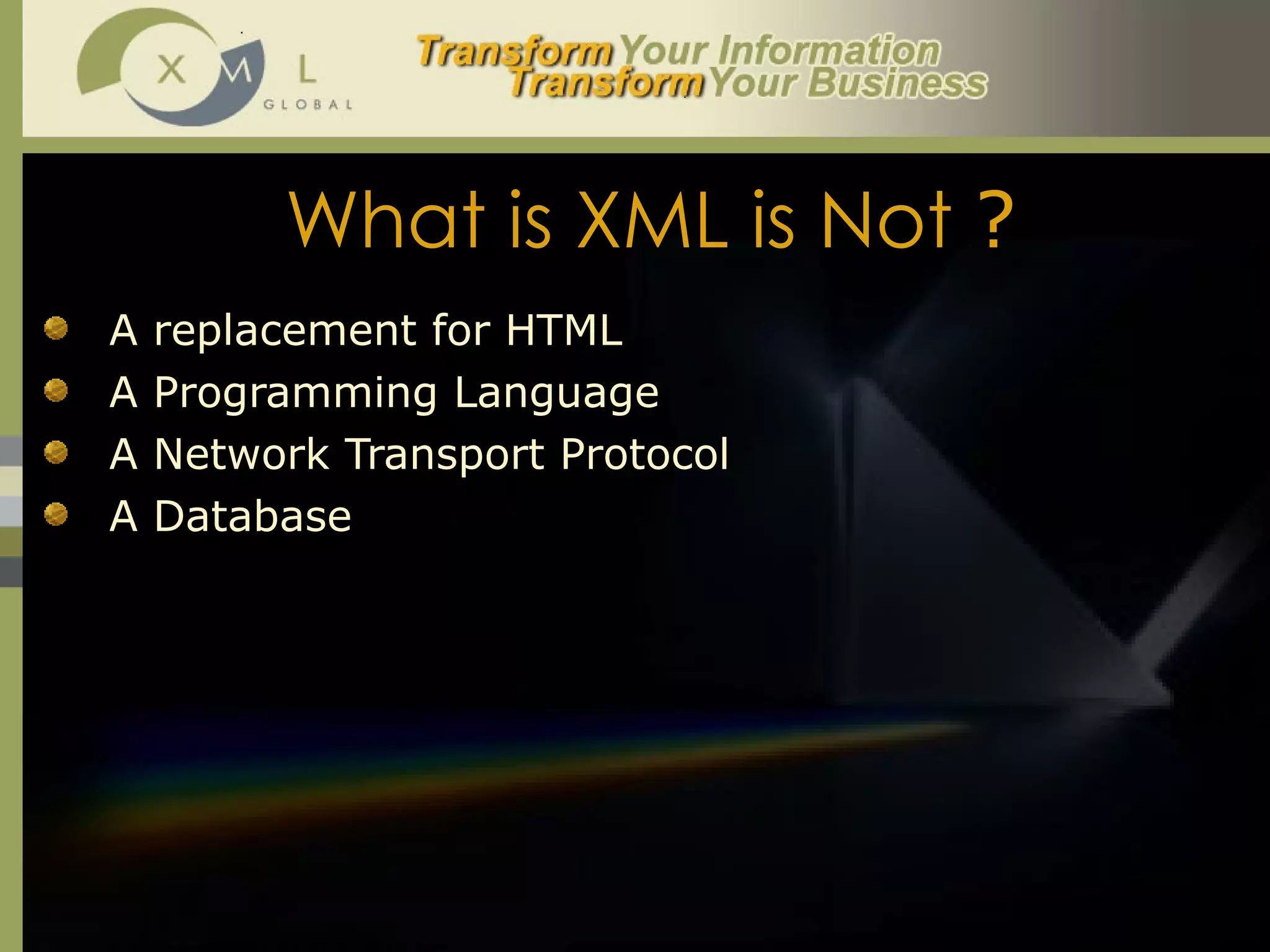
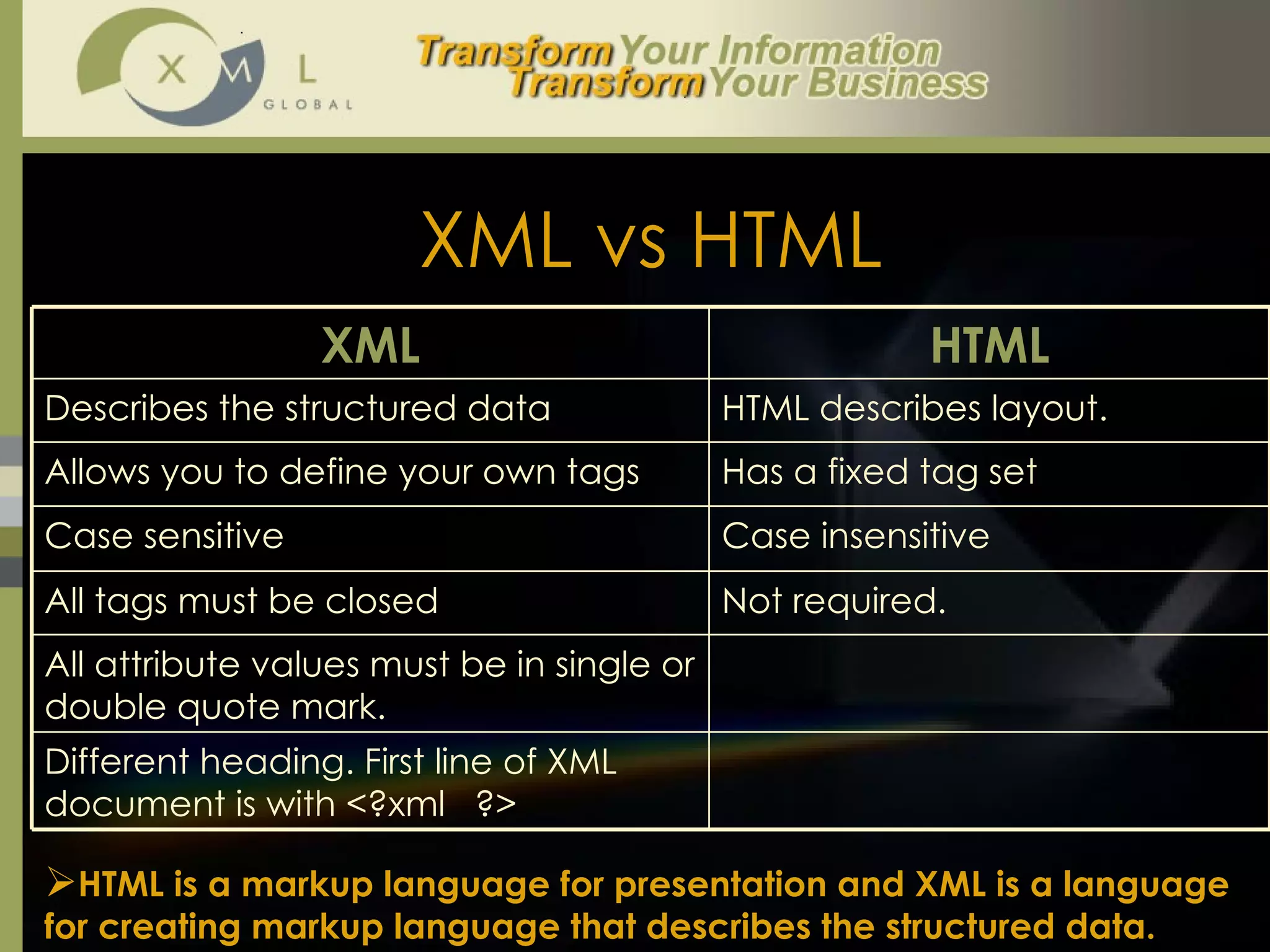
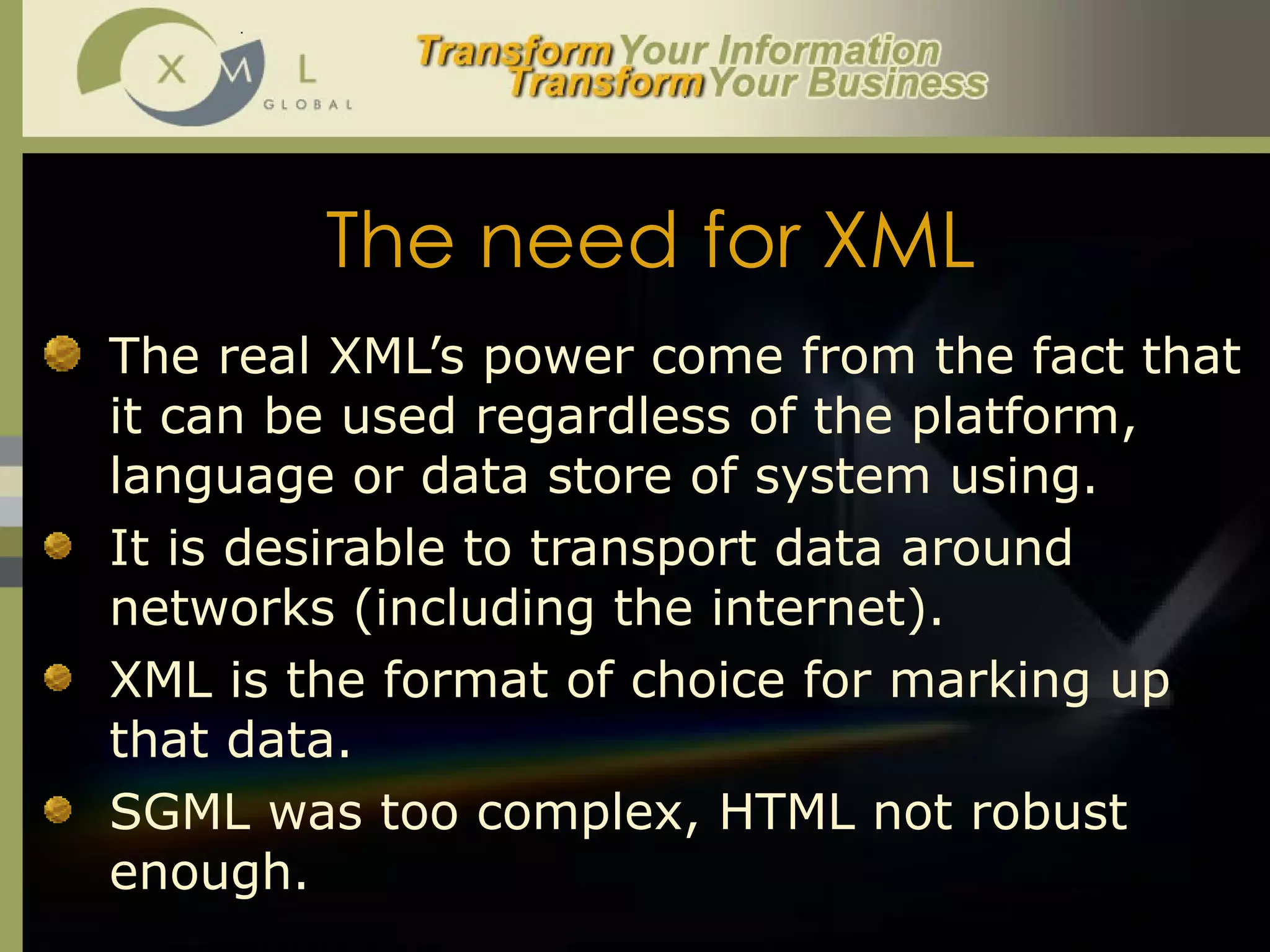
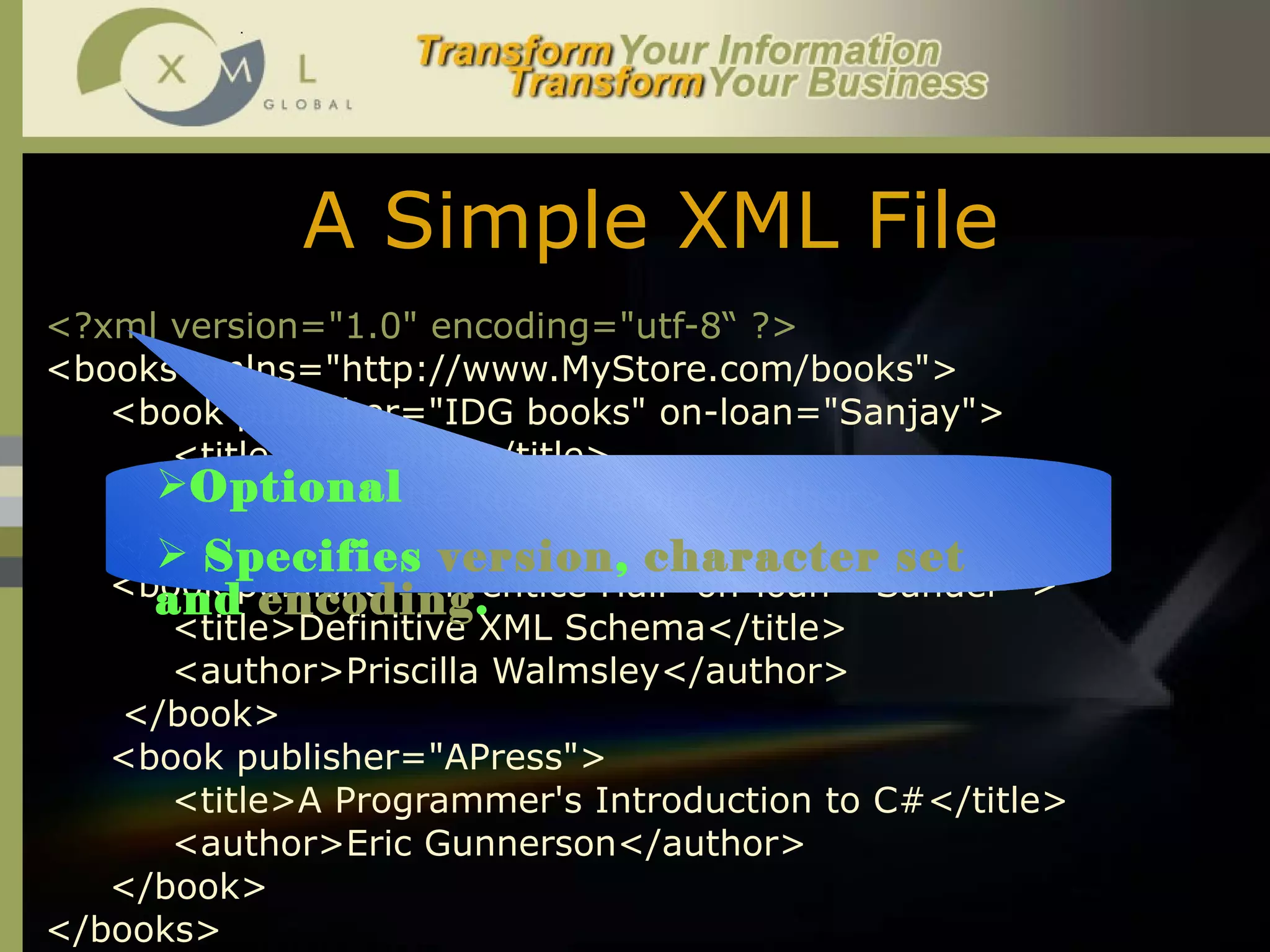
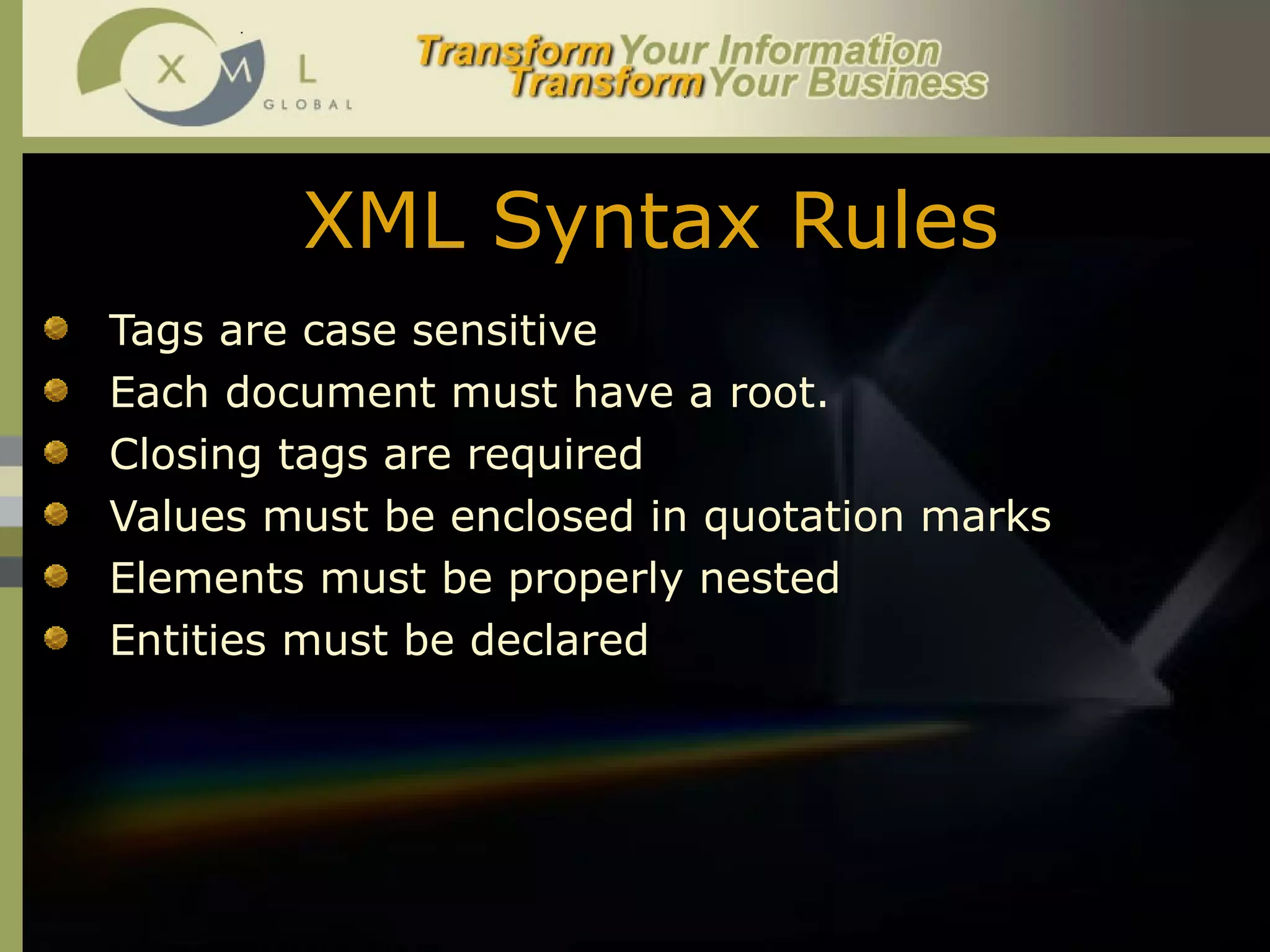
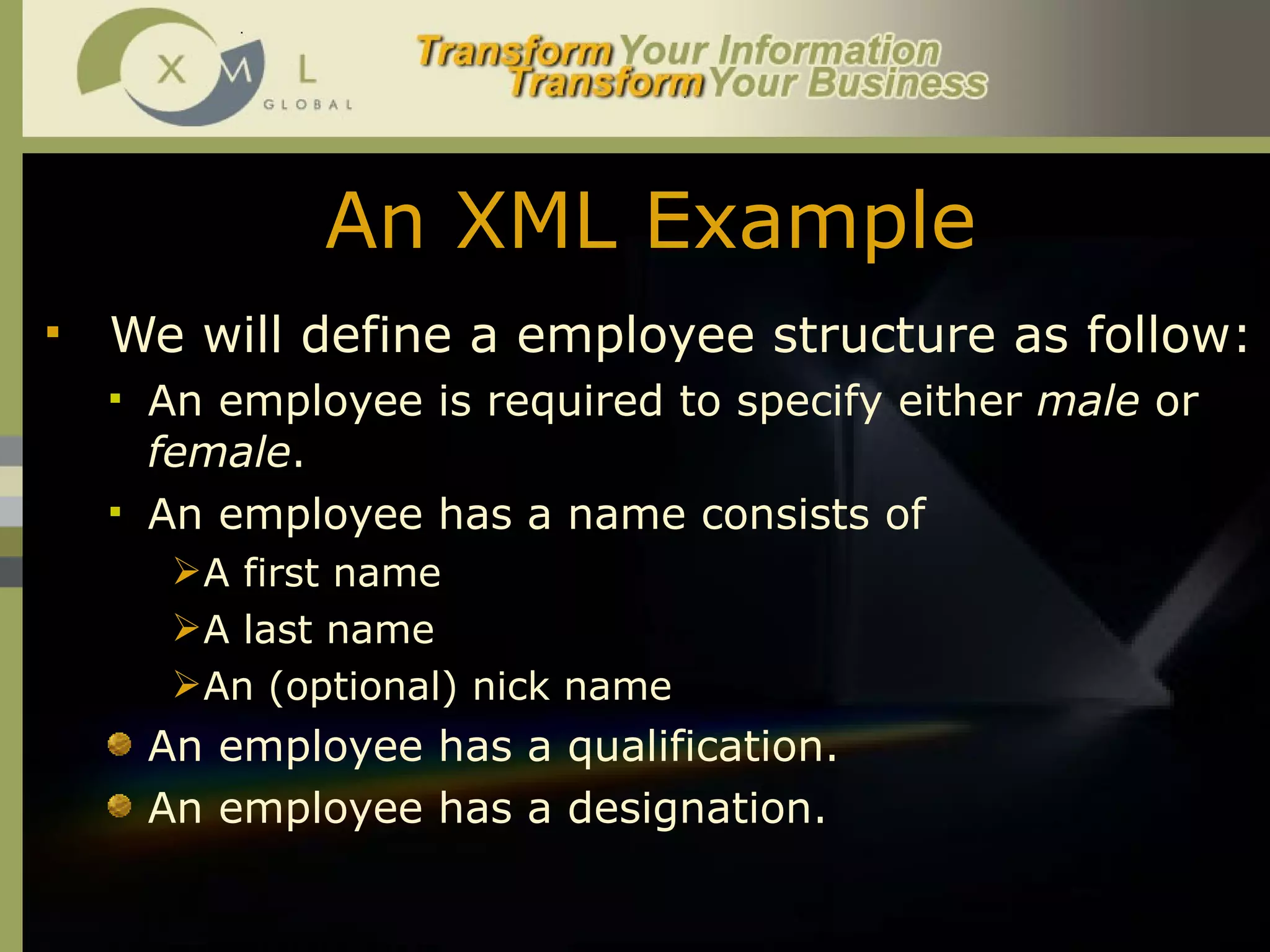
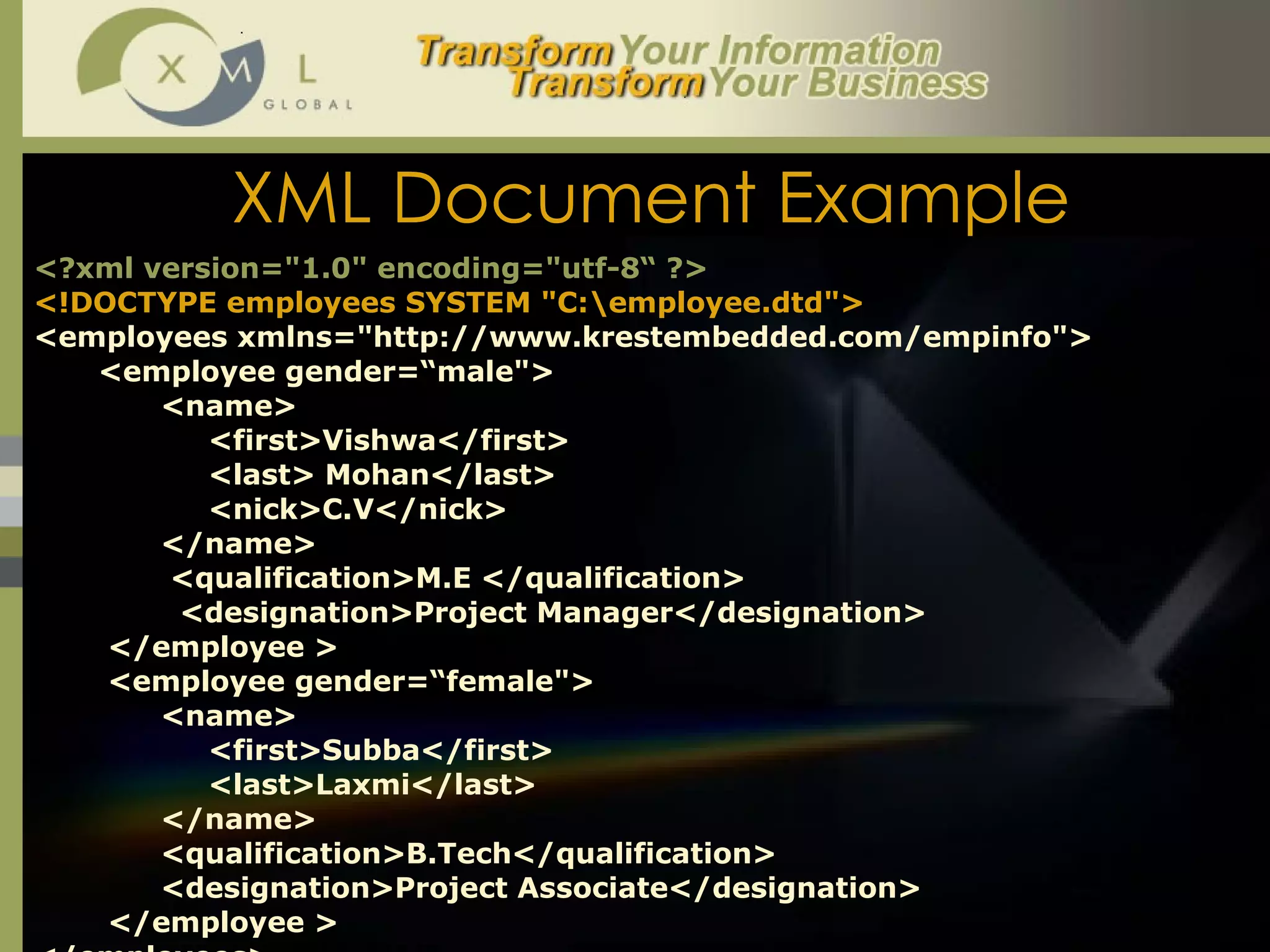
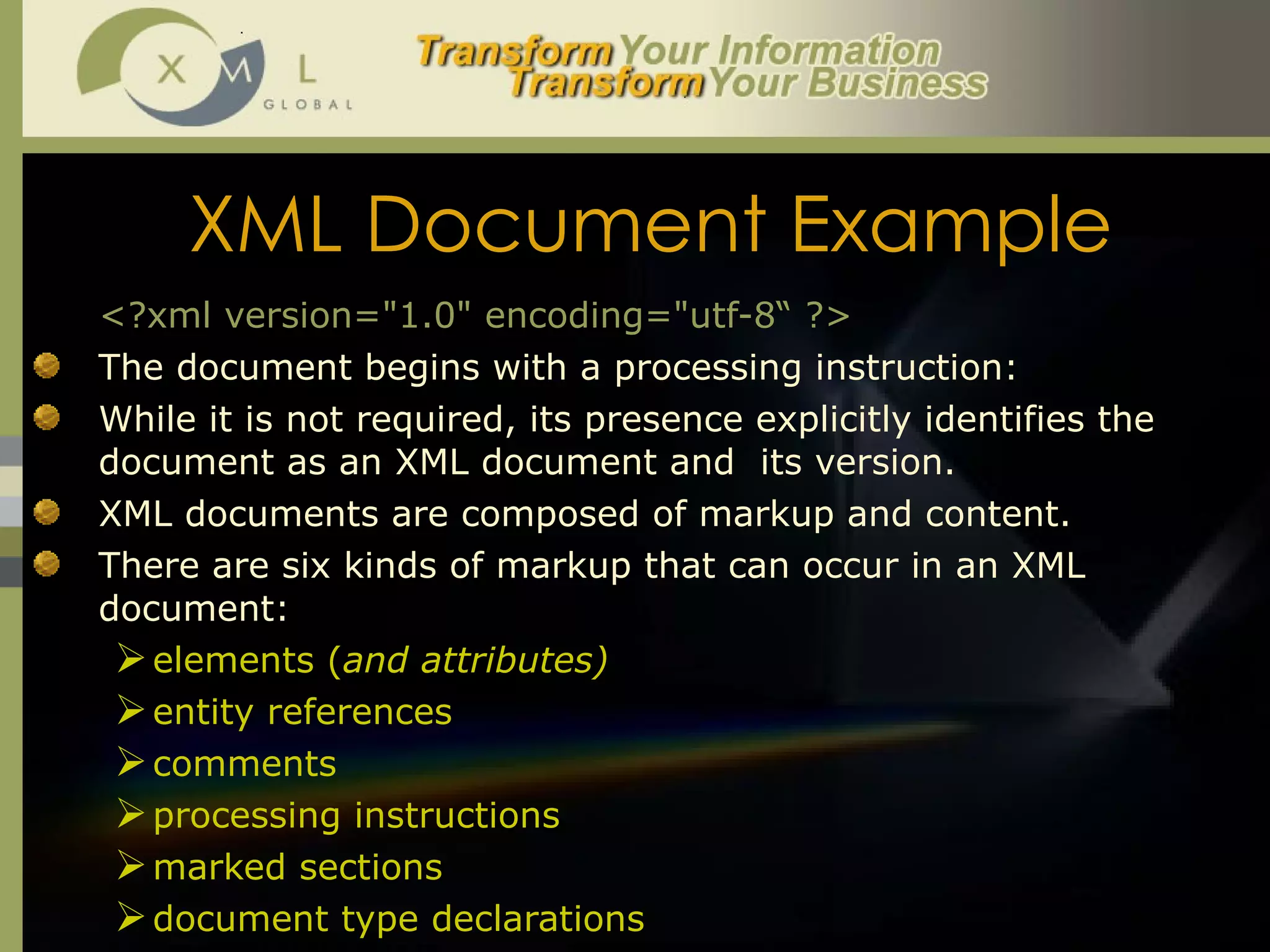
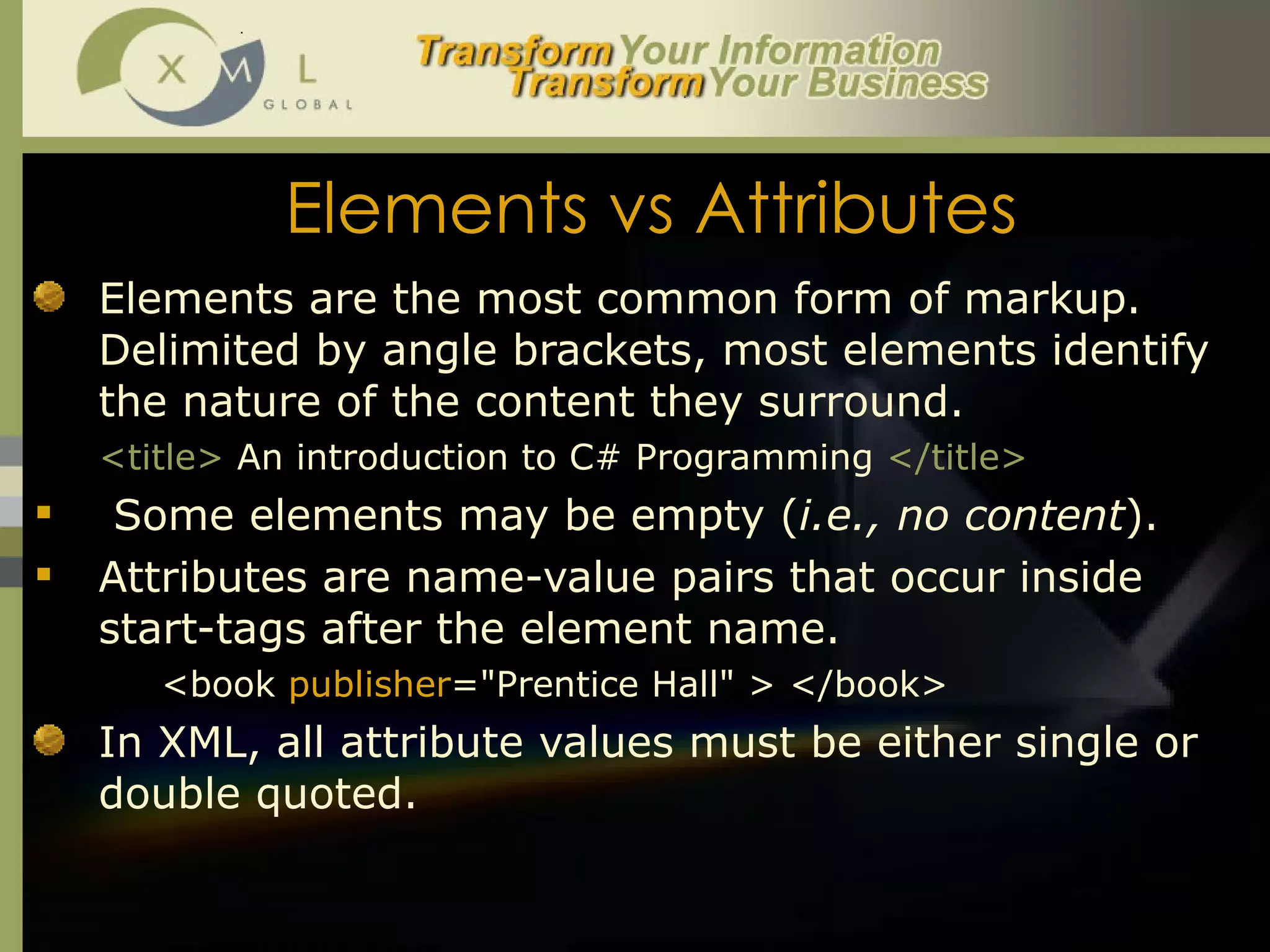
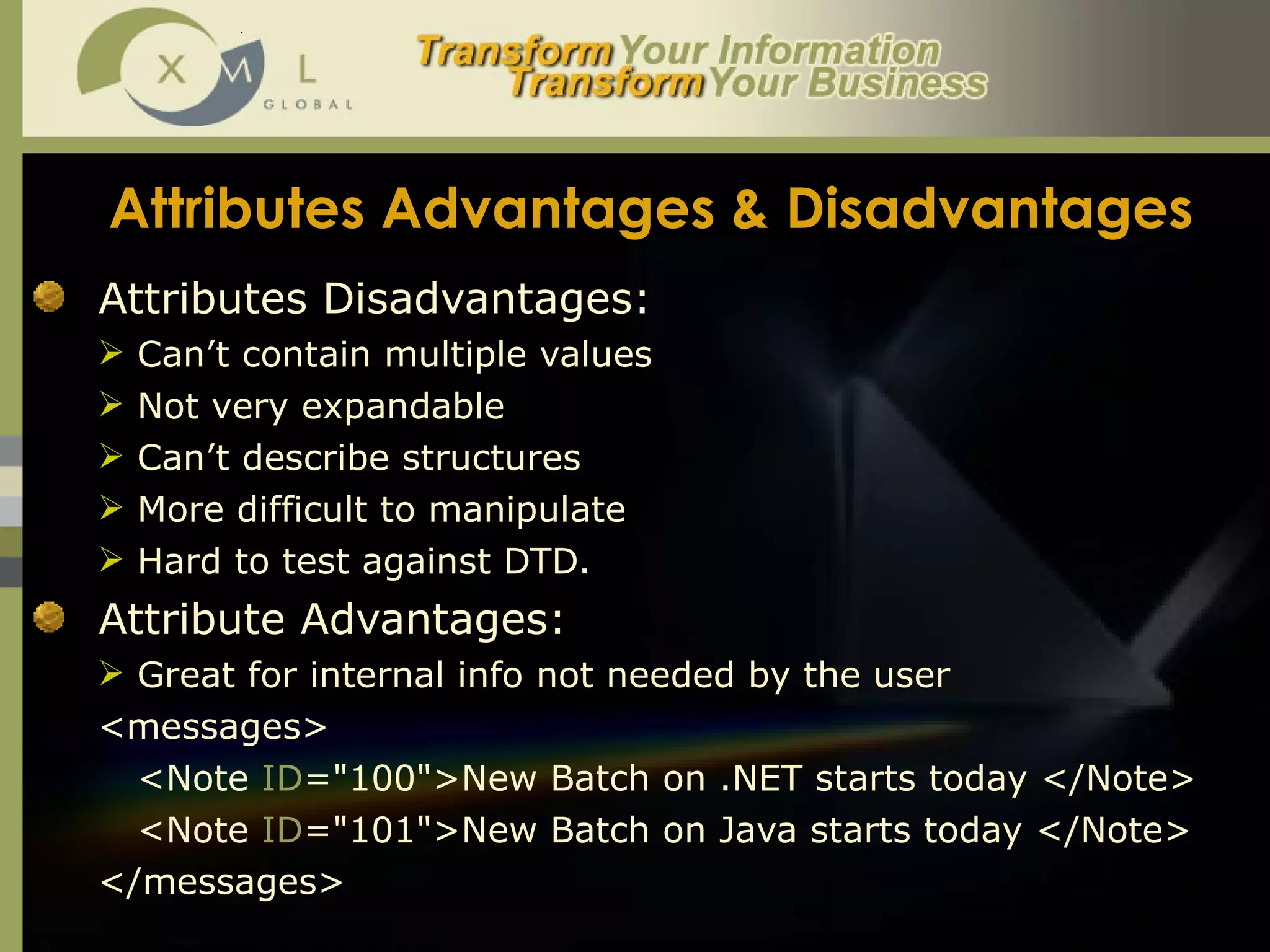
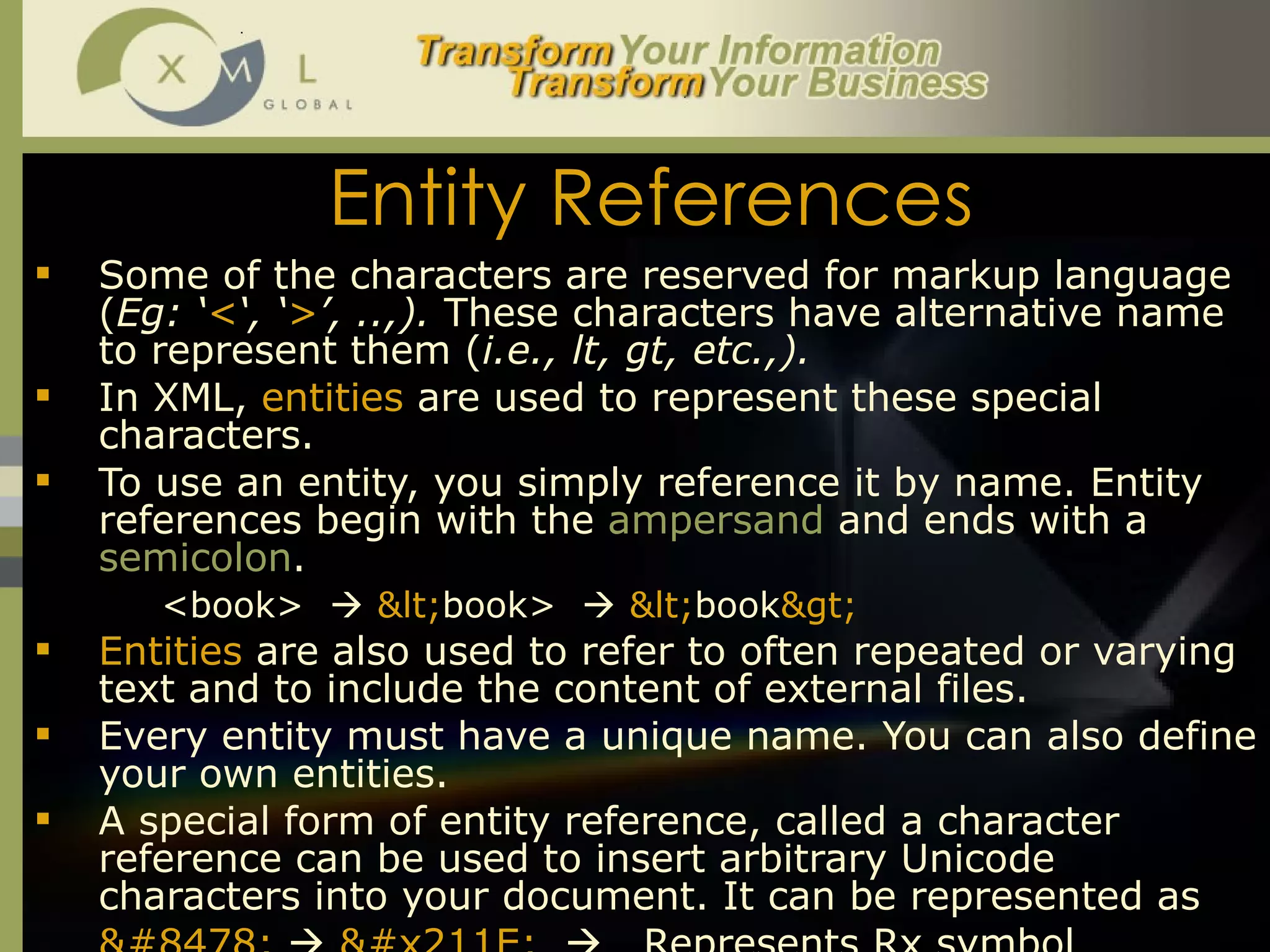
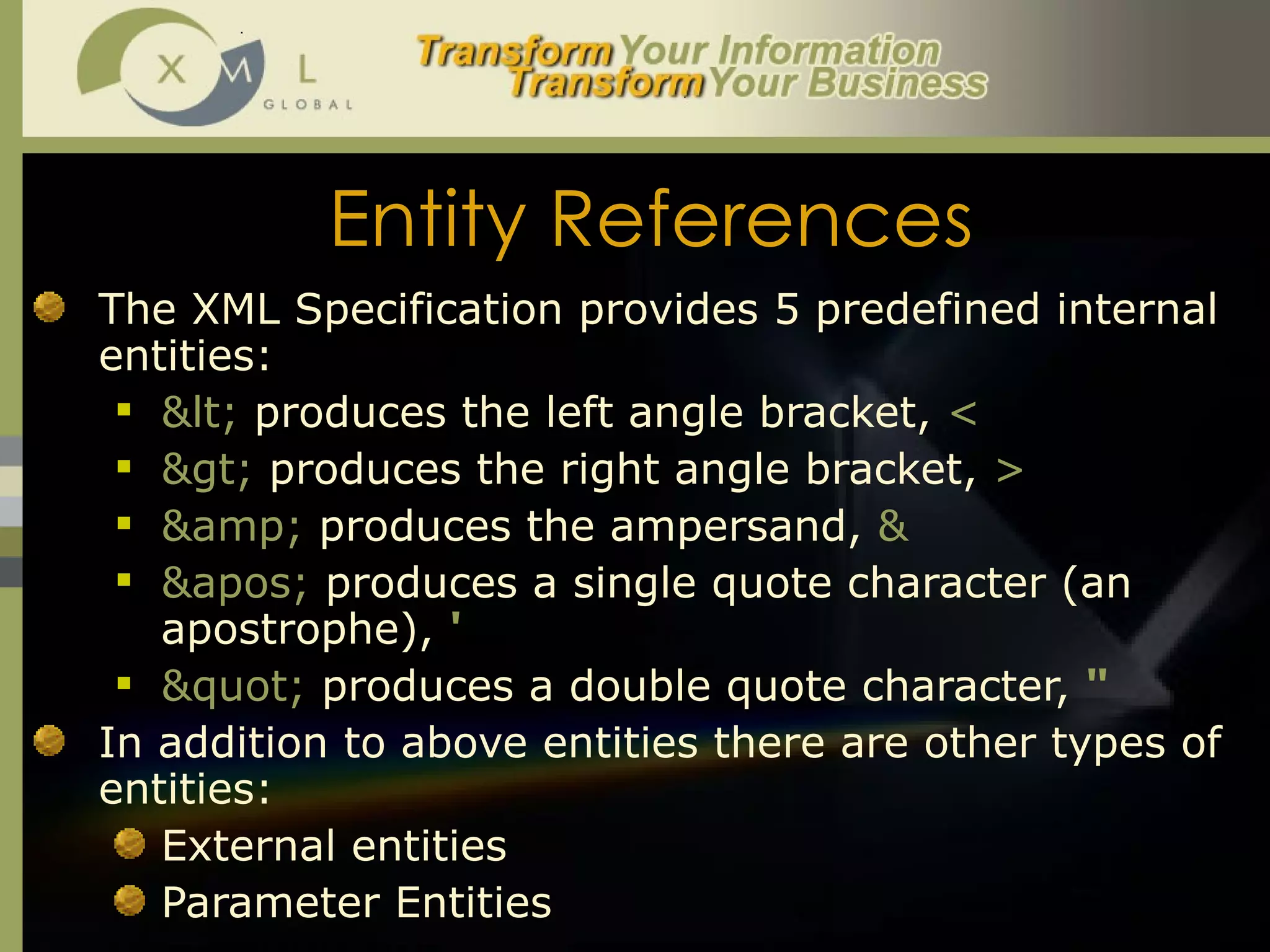
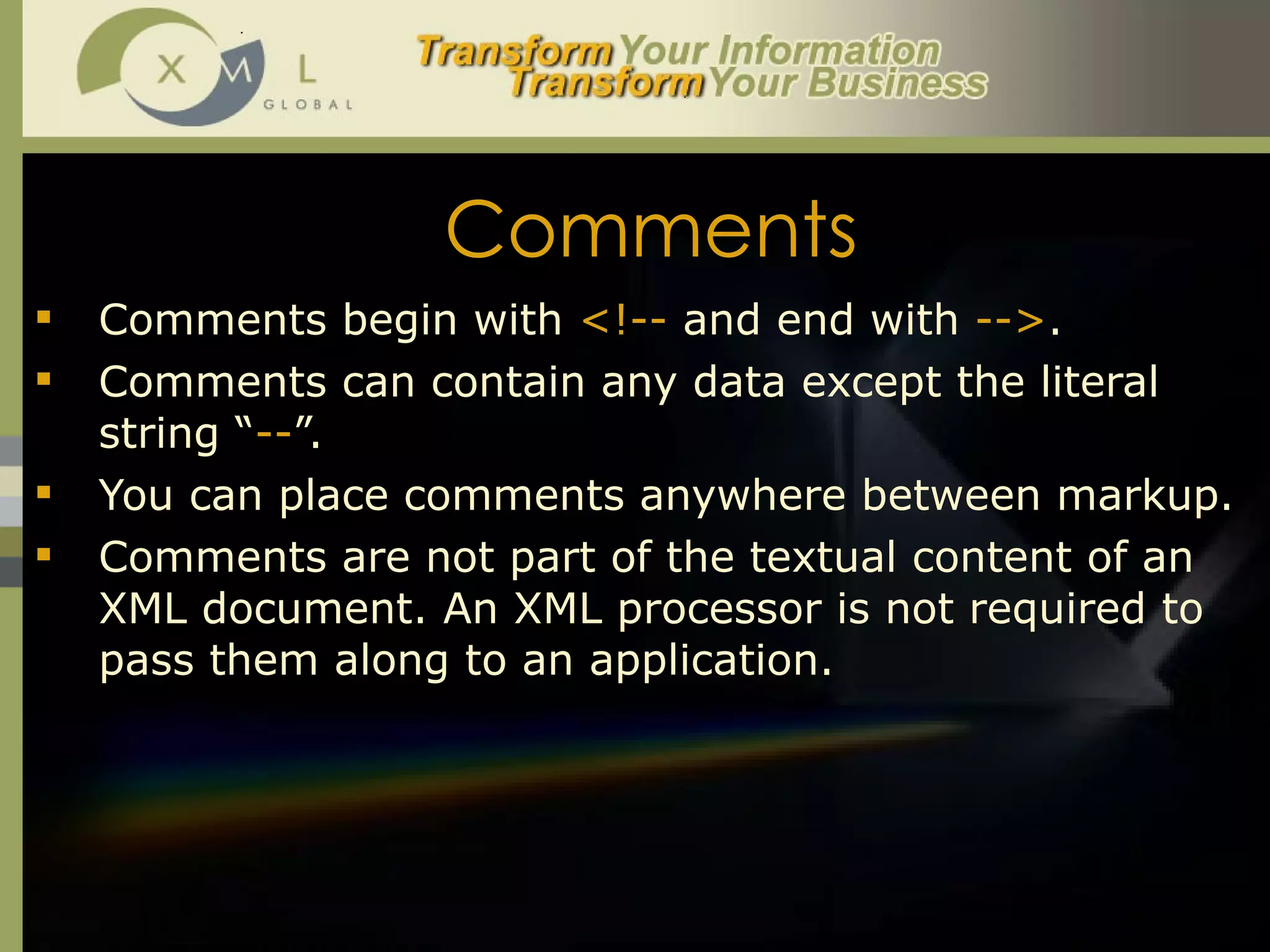
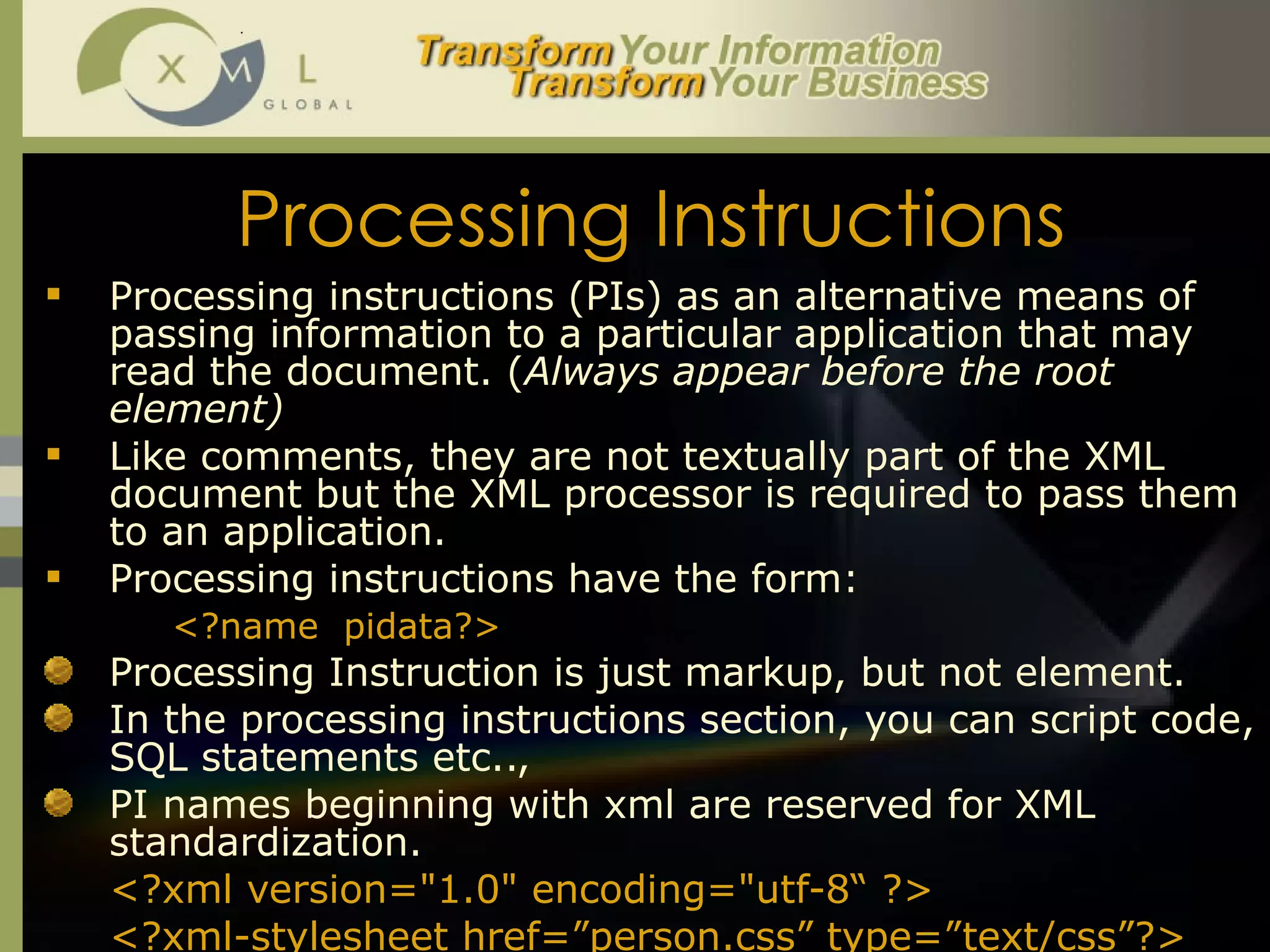
![Marked Sections In a document, a CDATA section instructs the parser to ignore most markup characters. This CDATA section starts with <![CDATA[ and ends the section with ]]> . <![CDATA[ *p = &q; b = (i <= 3); ]]> All character data is passed directly to the application, without interpretation. Elements, entity references, comments, & processing instructions are all unrecognized and the characters that comprise them are passed literally to the application. The only string that cannot occur in a CDATA section is ]]>.](https://image.slidesharecdn.com/xml-13012050346386-phpapp02/75/Xml-24-2048.jpg)
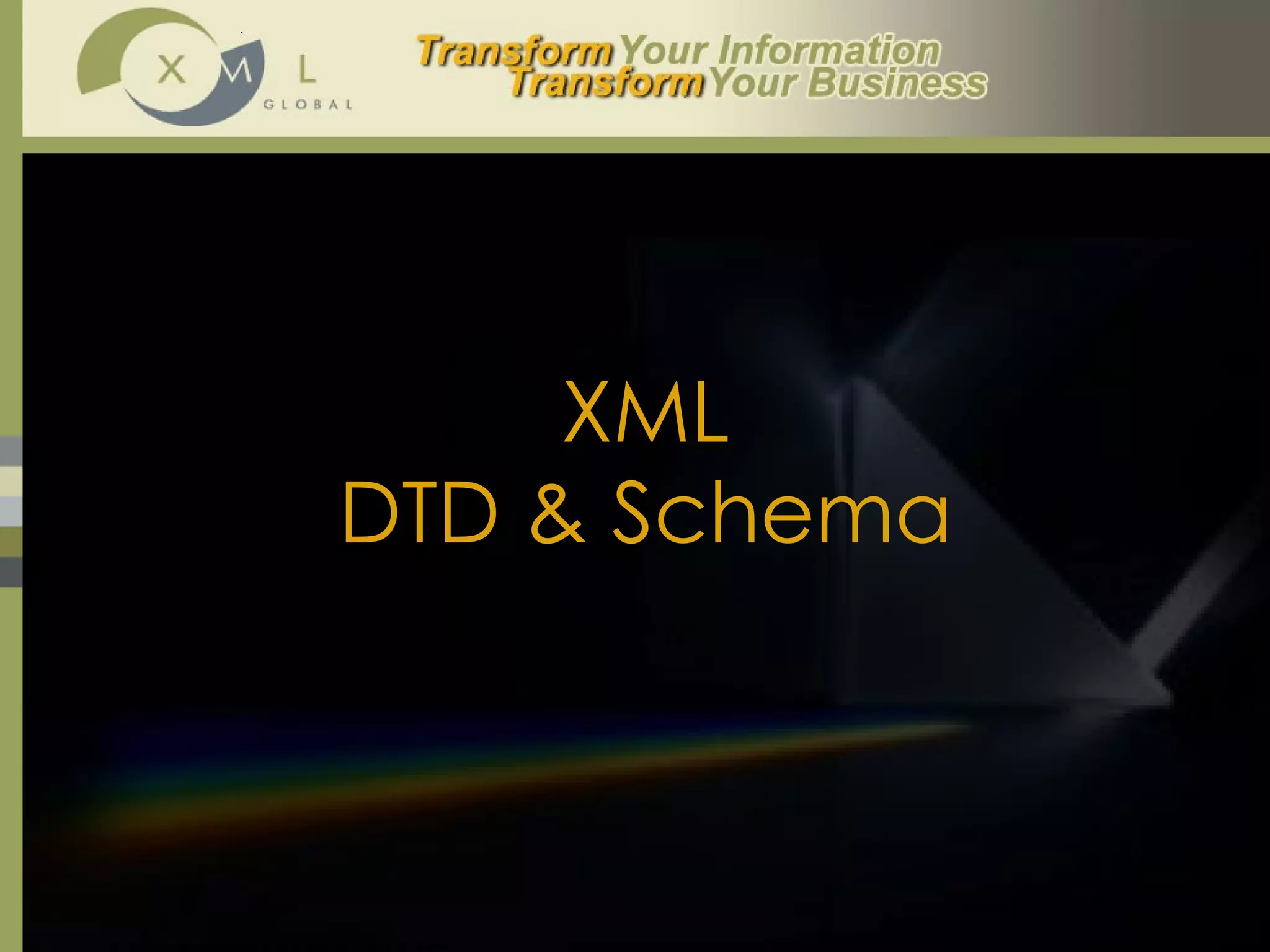
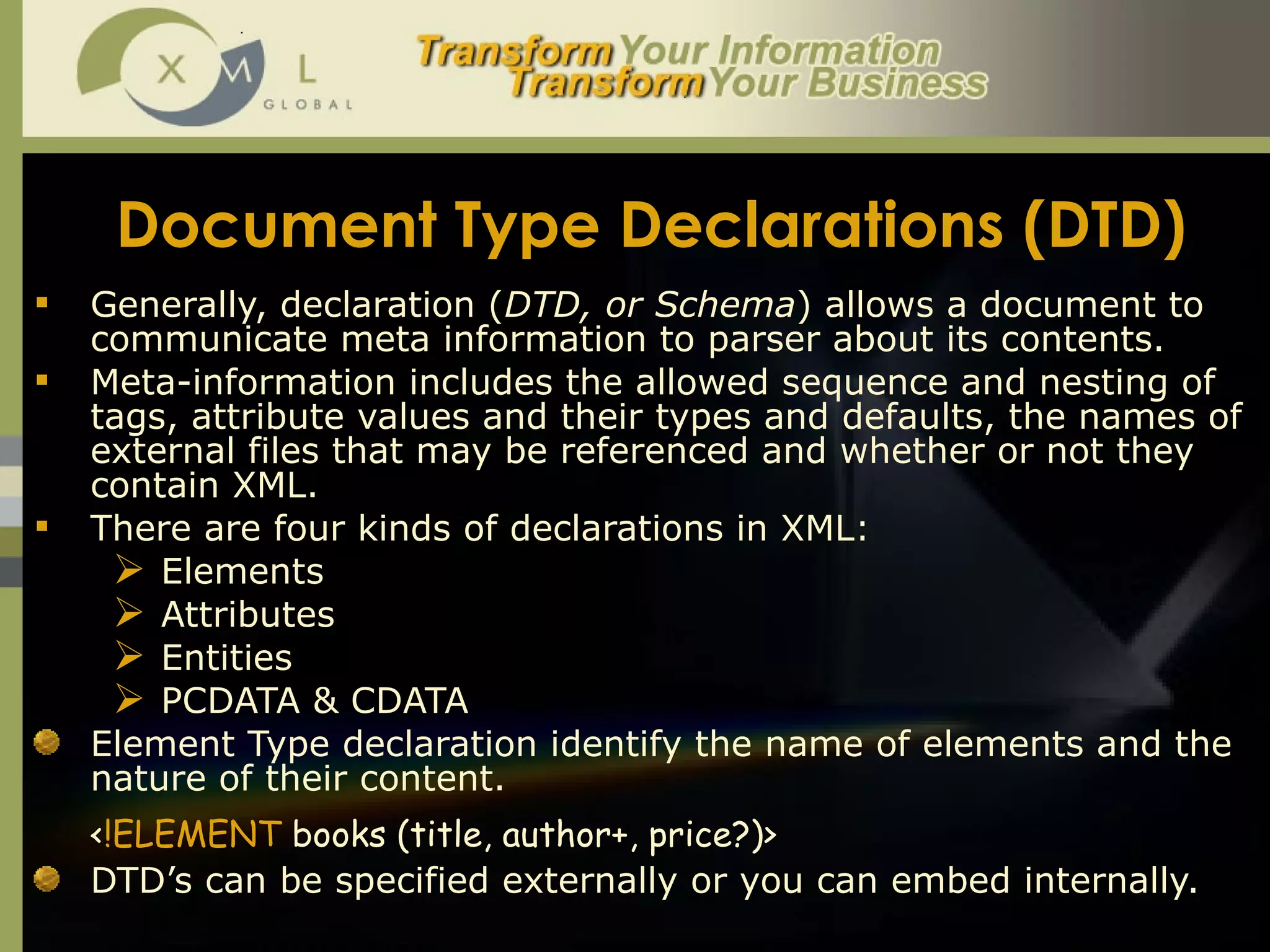
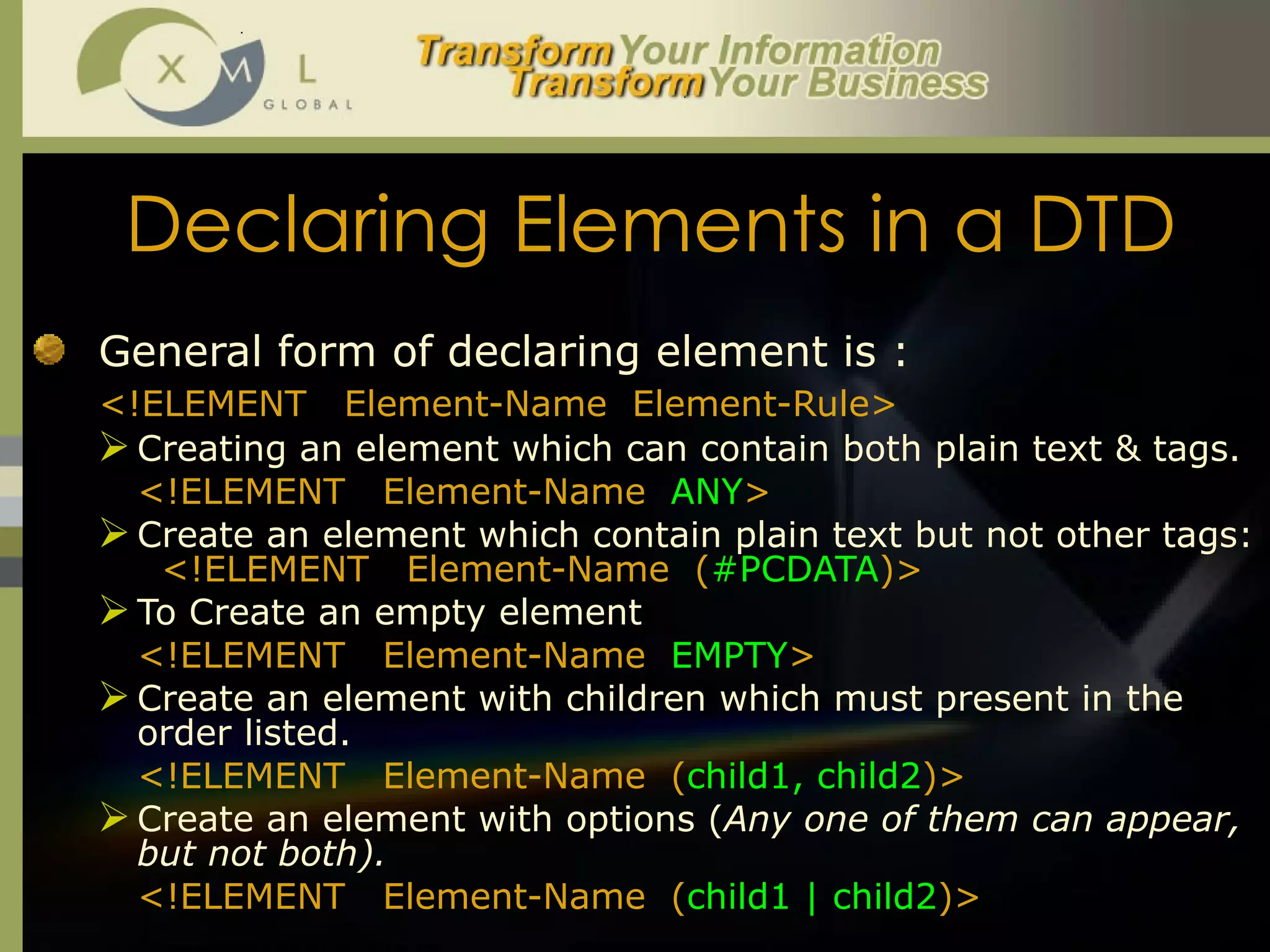
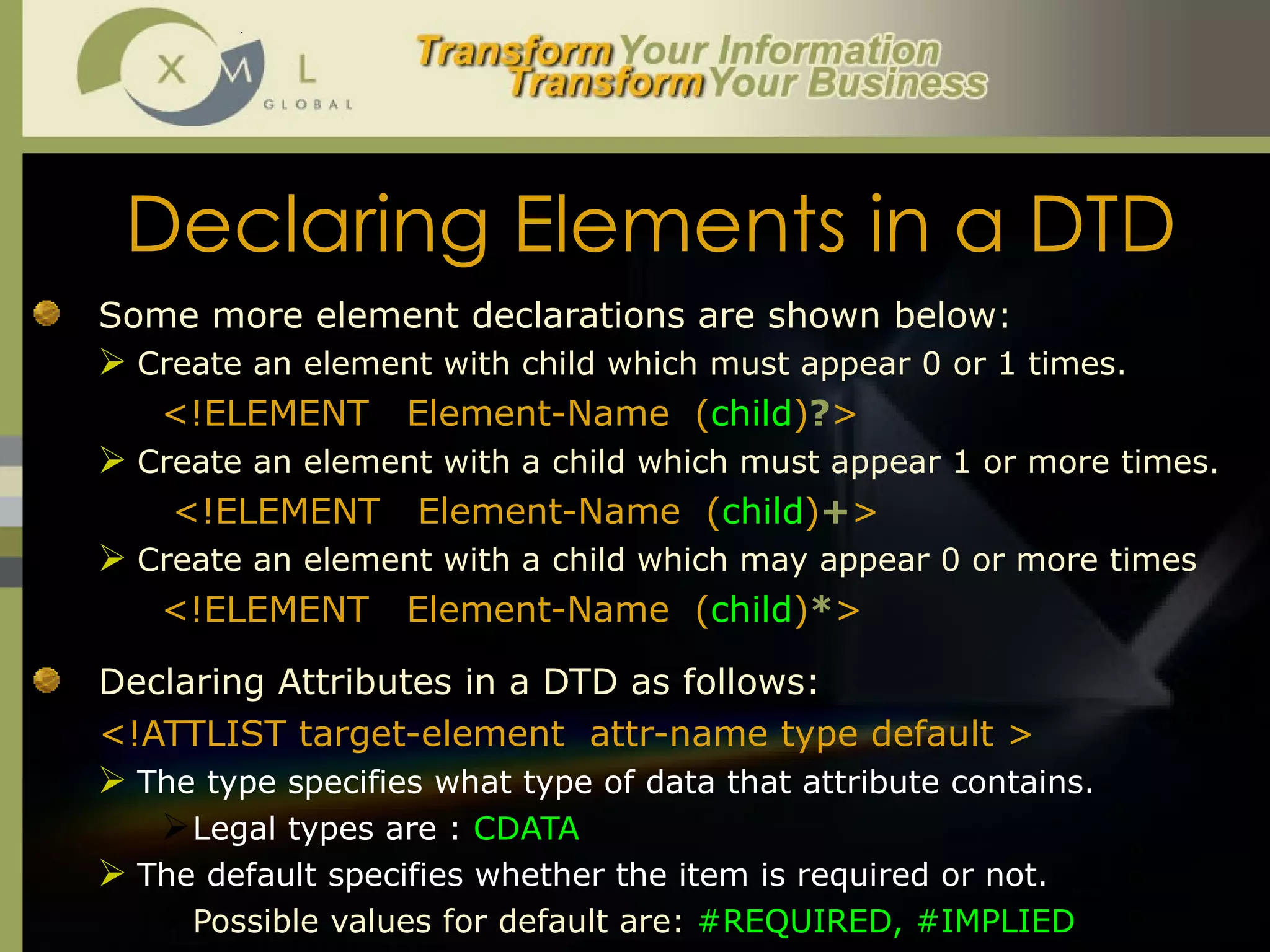
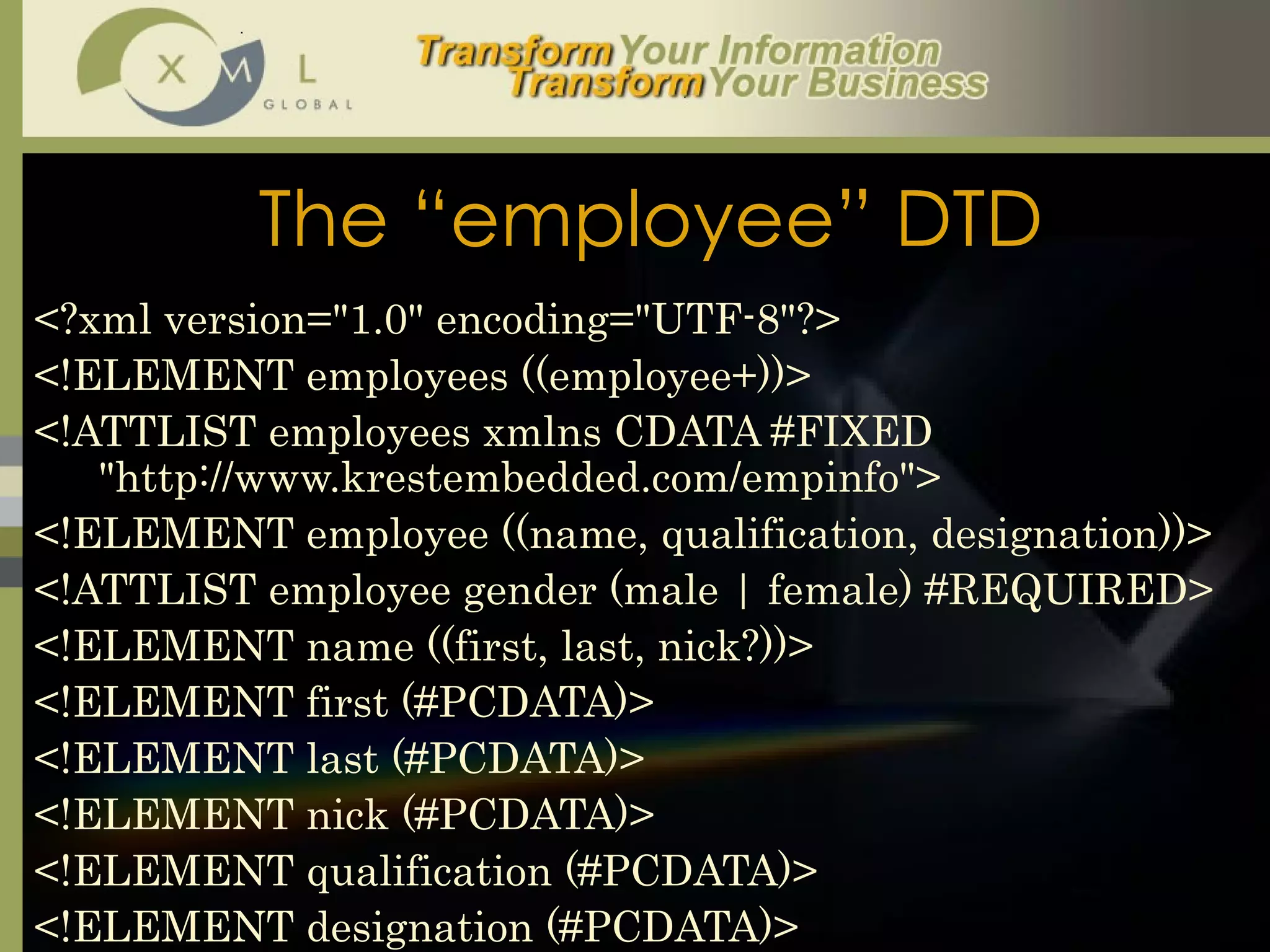
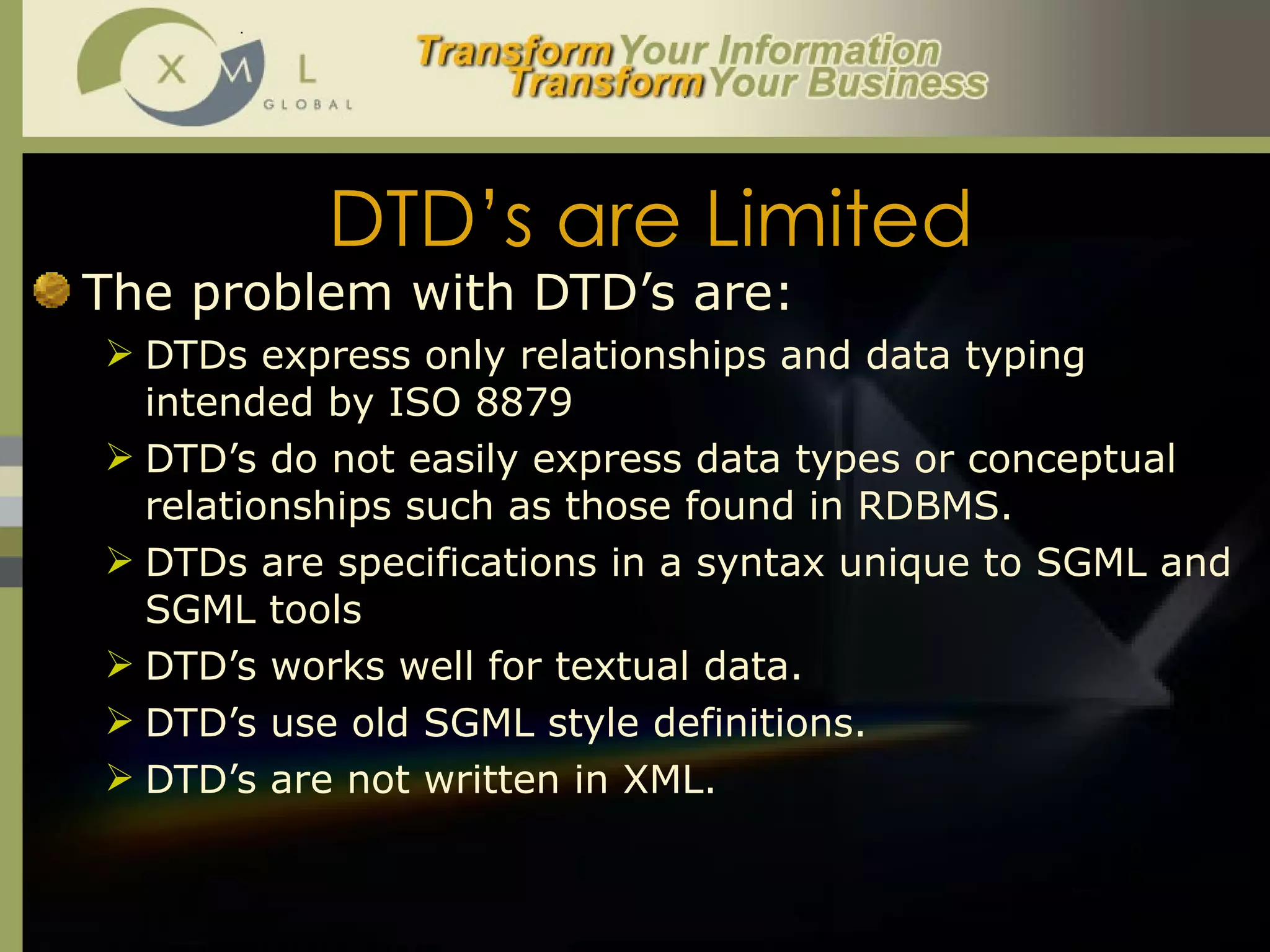
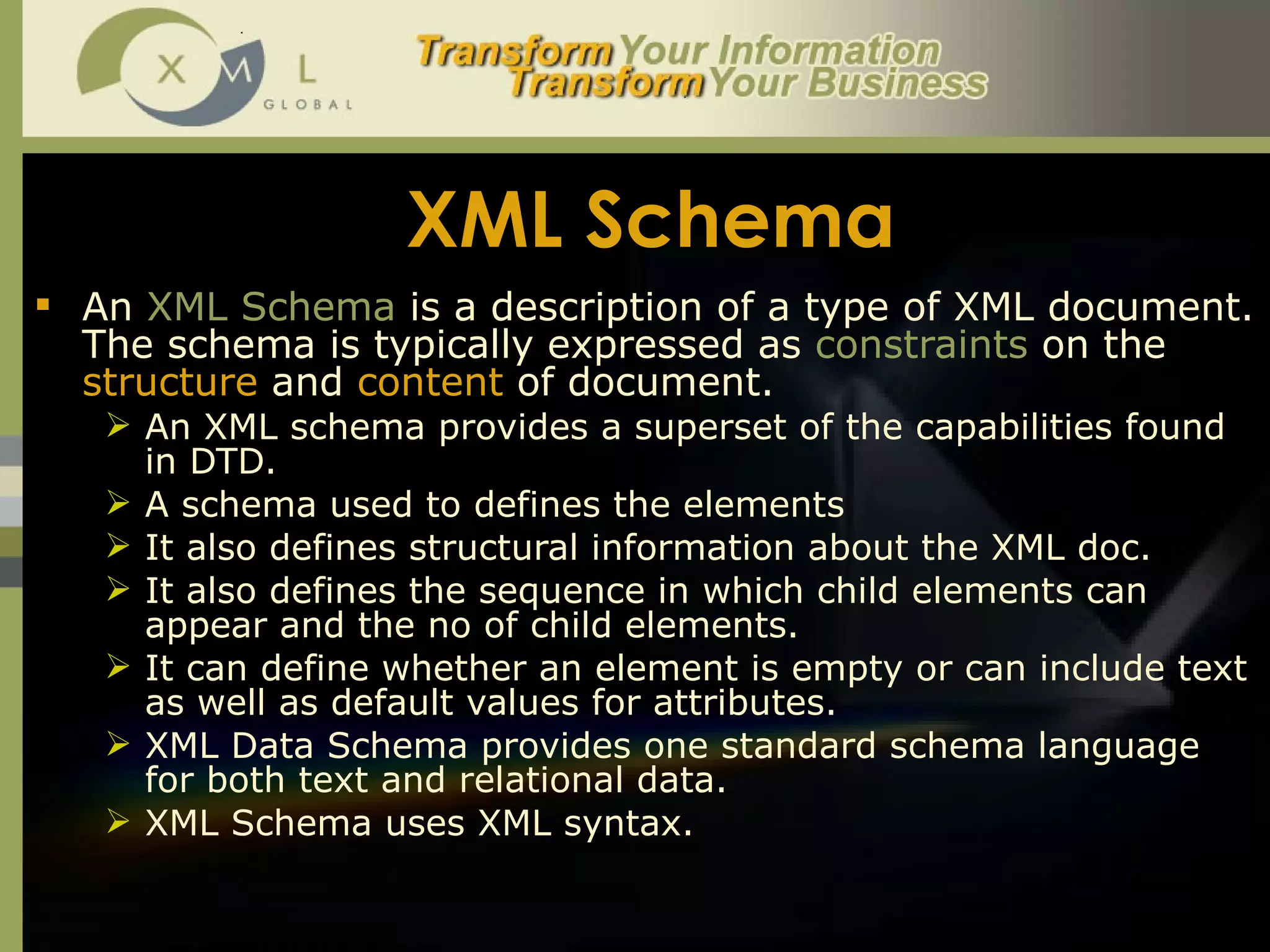
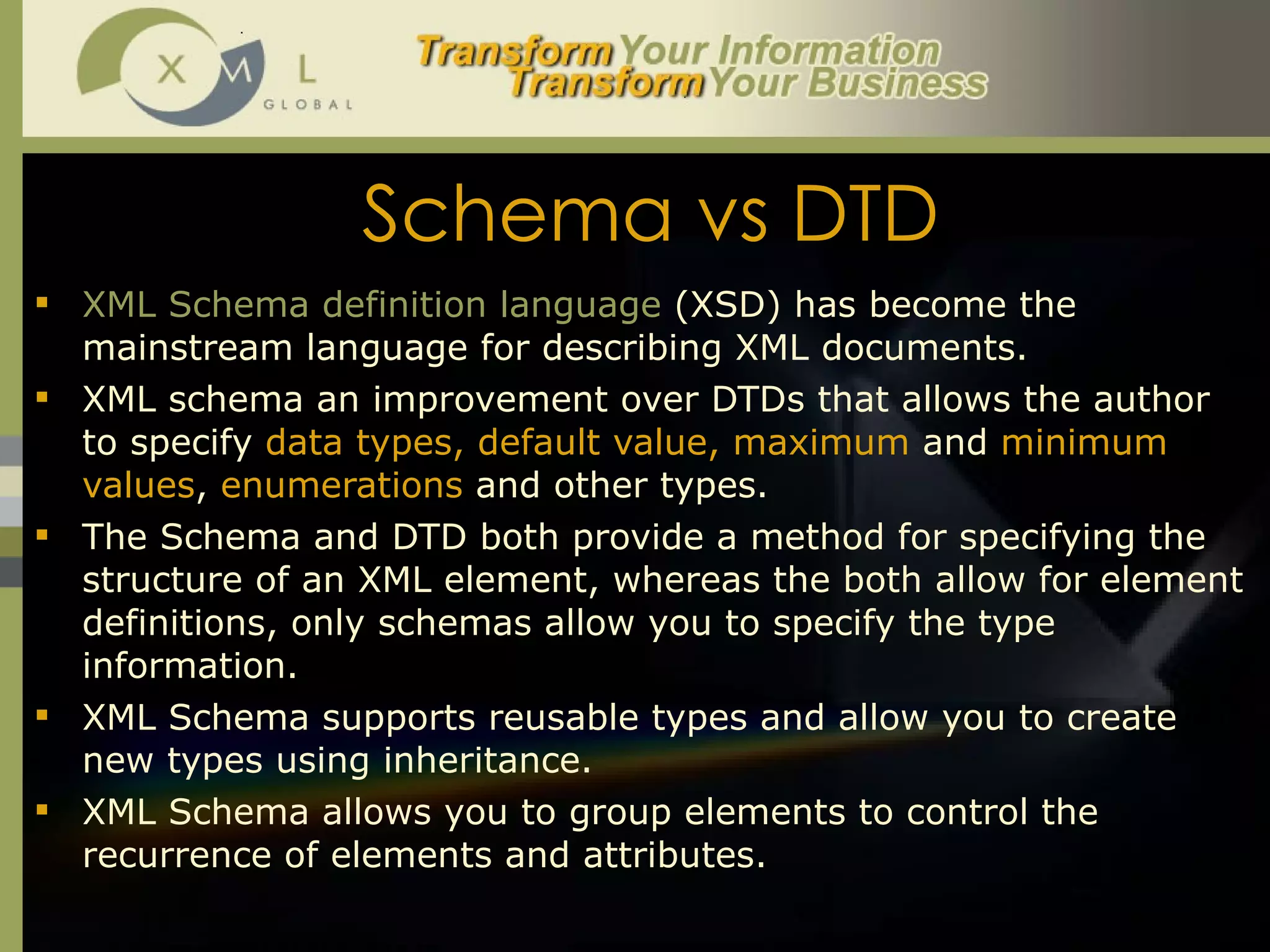
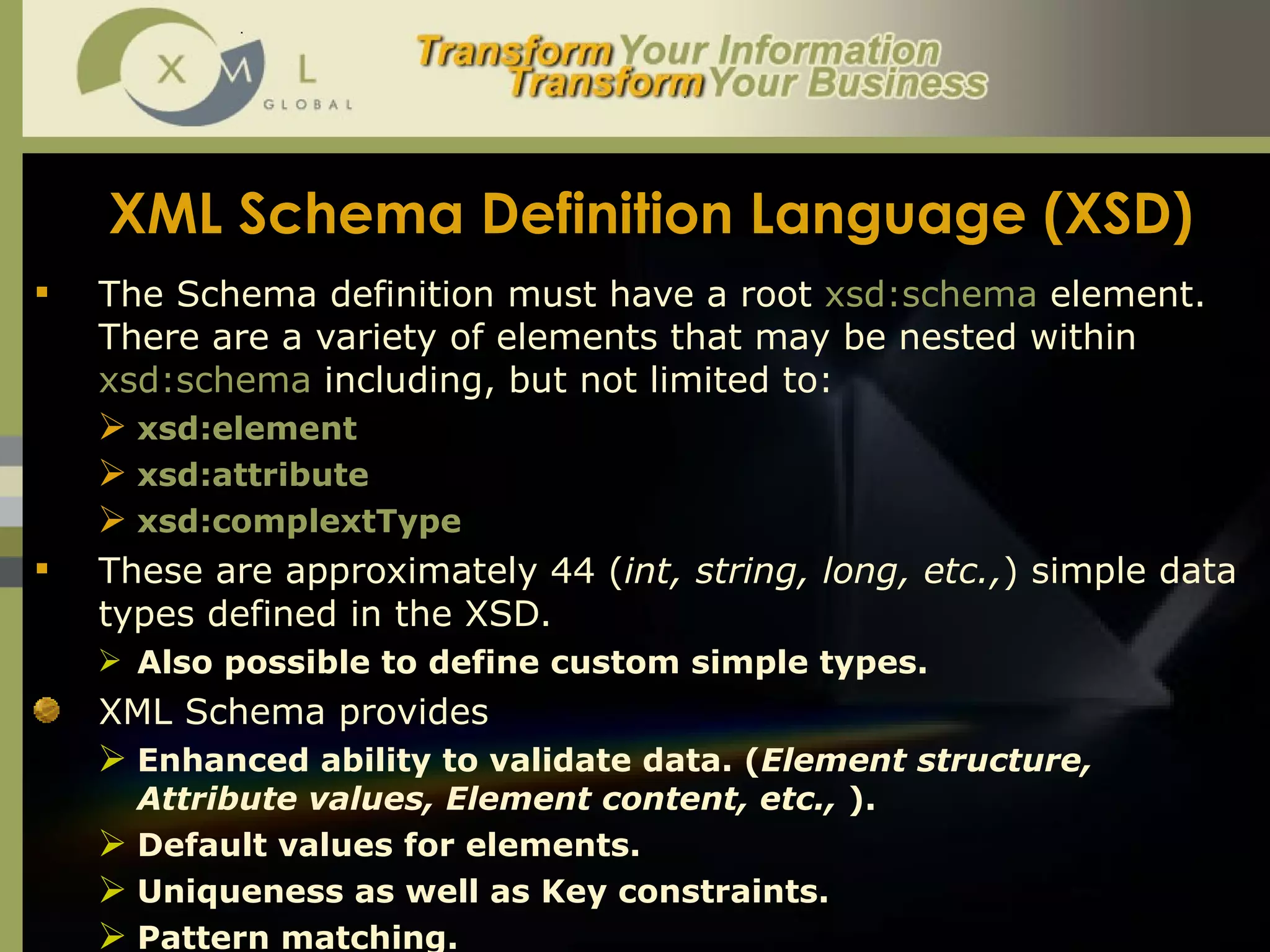
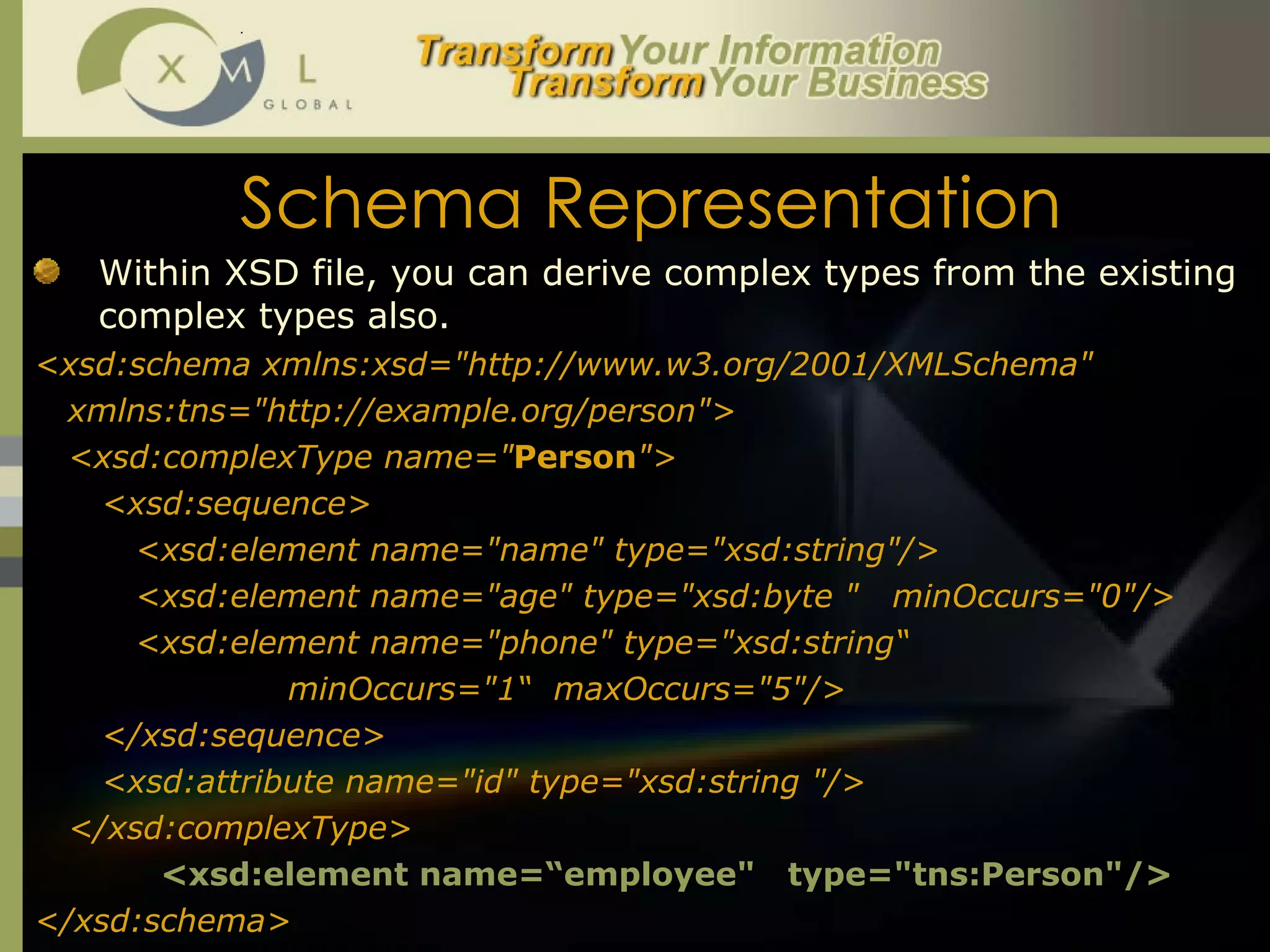
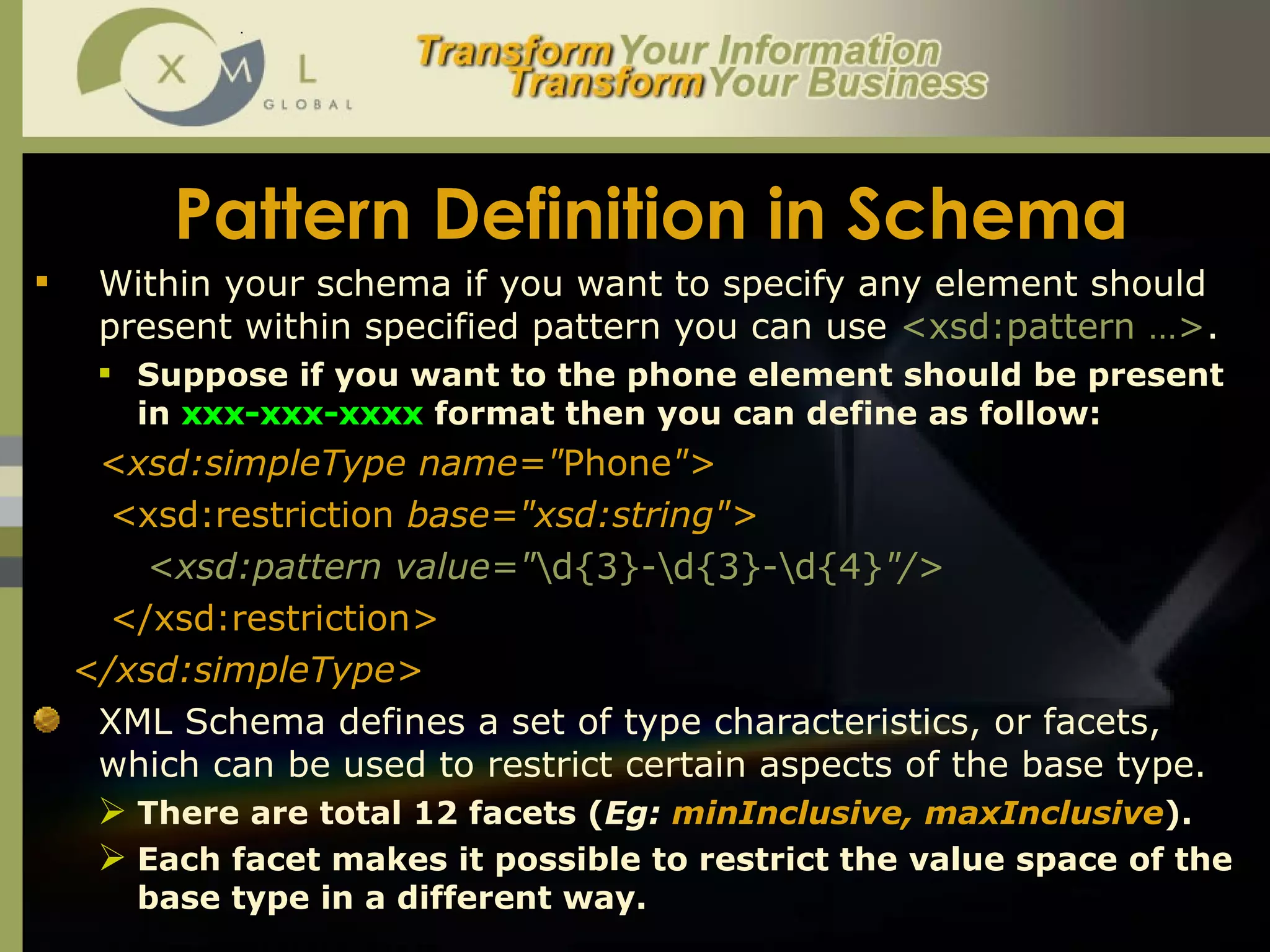
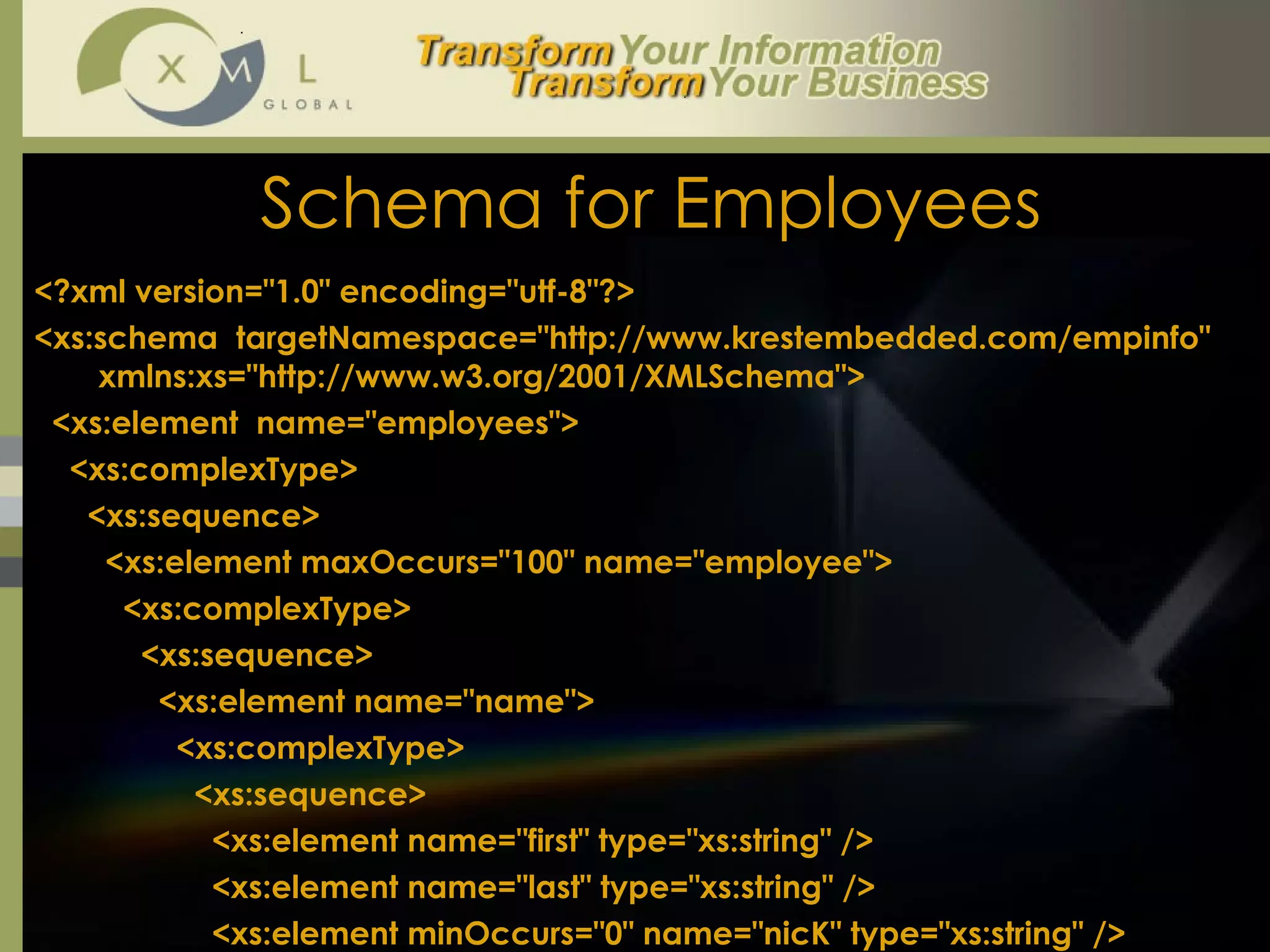
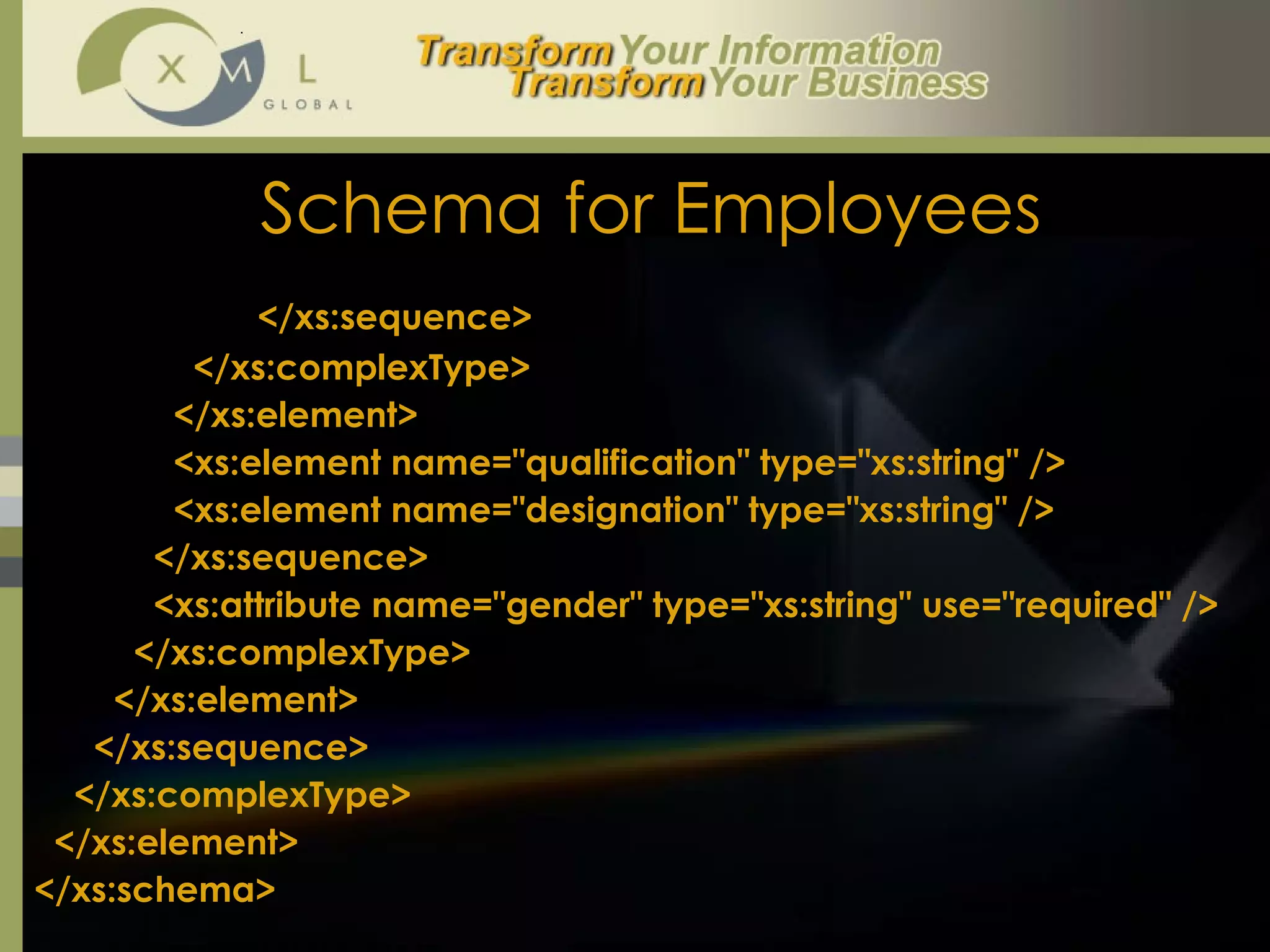
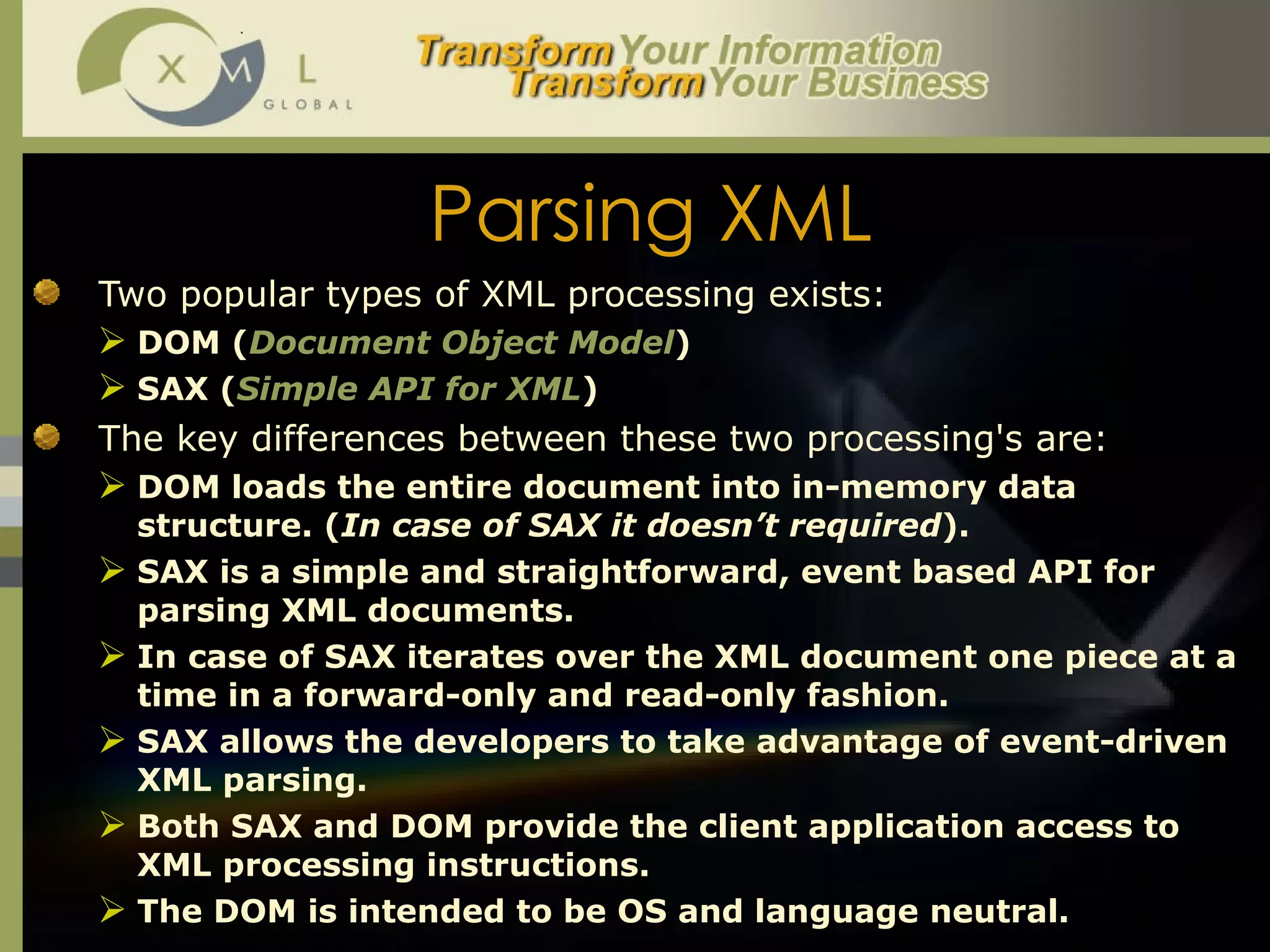
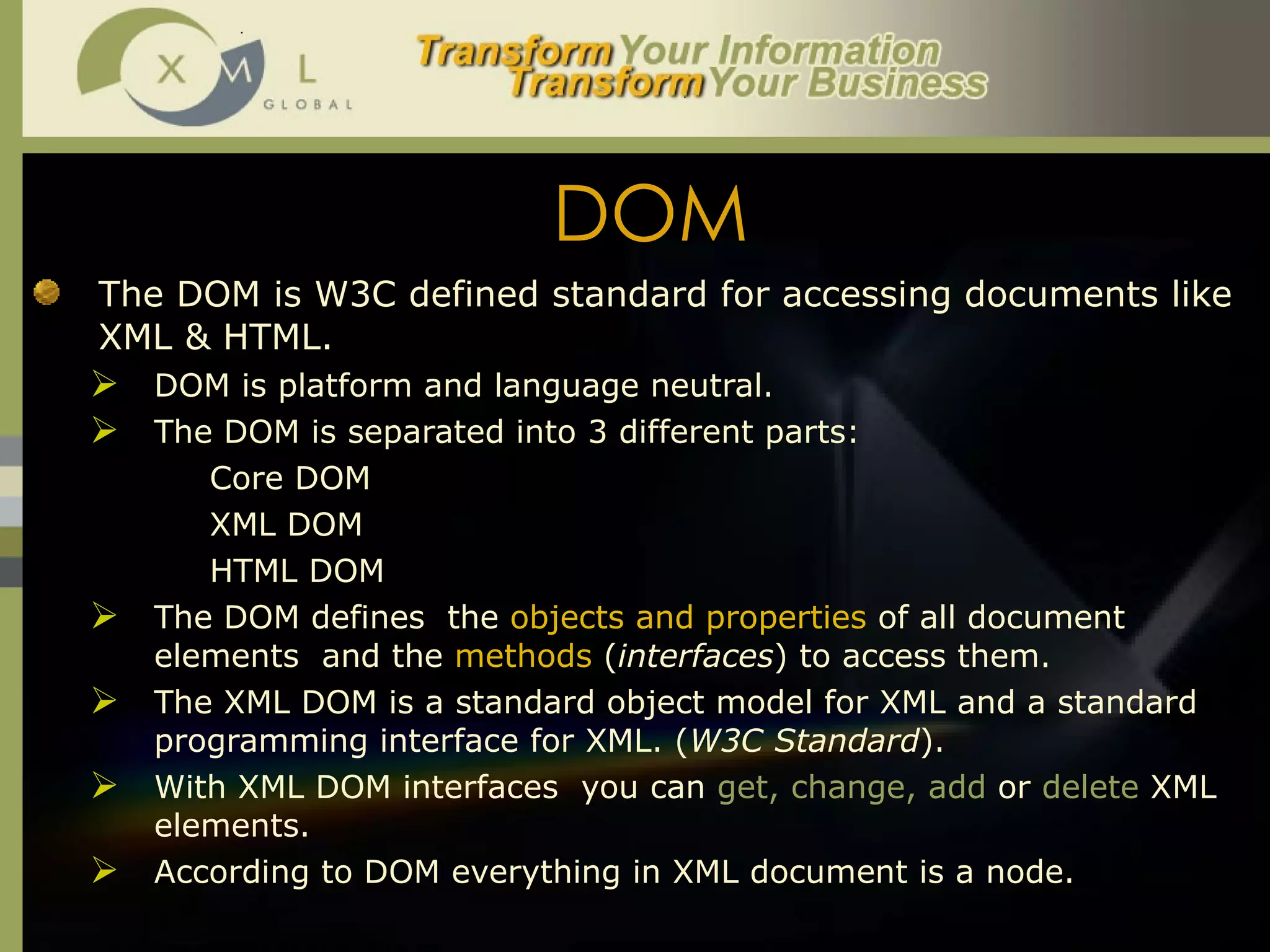
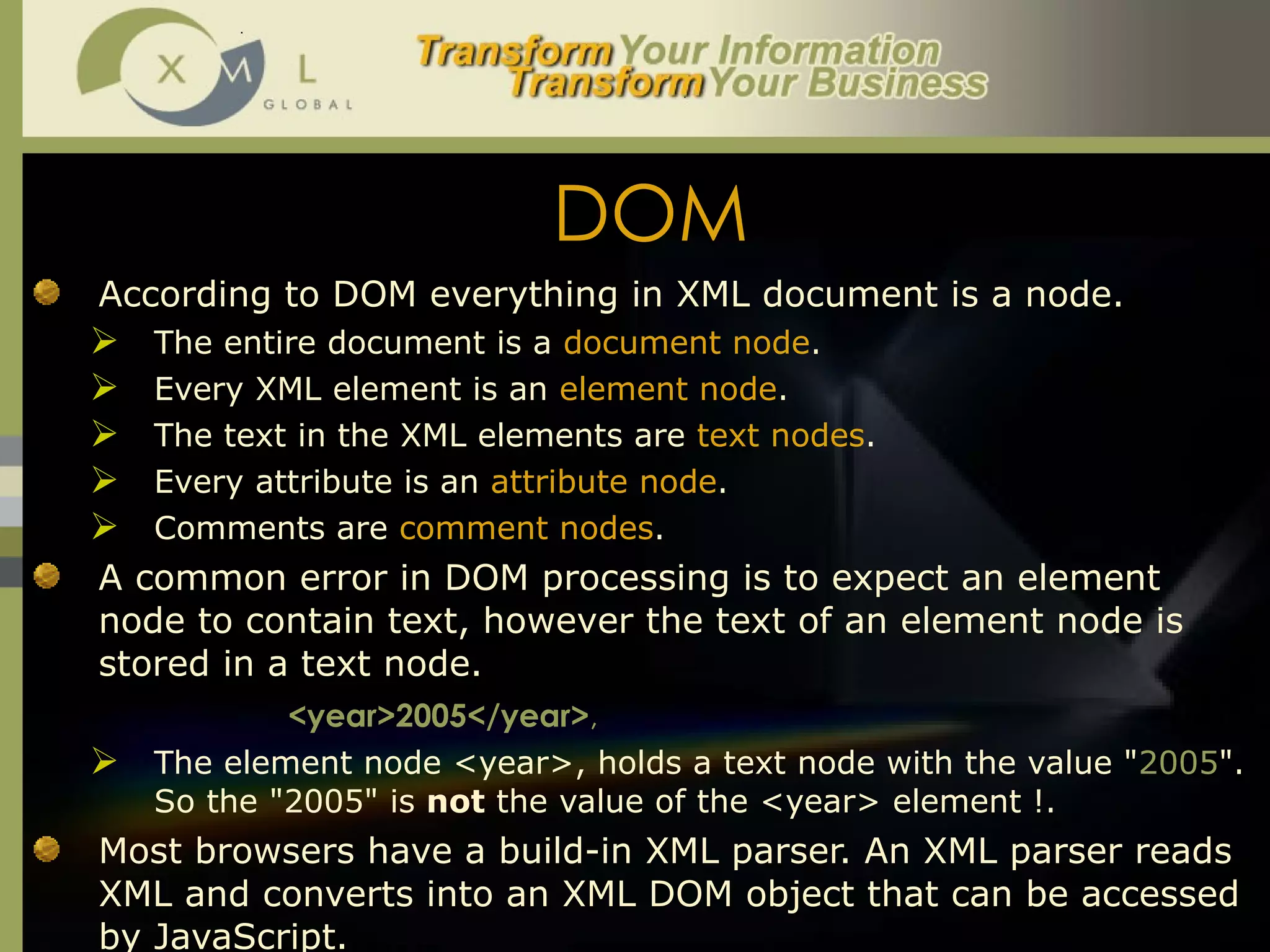
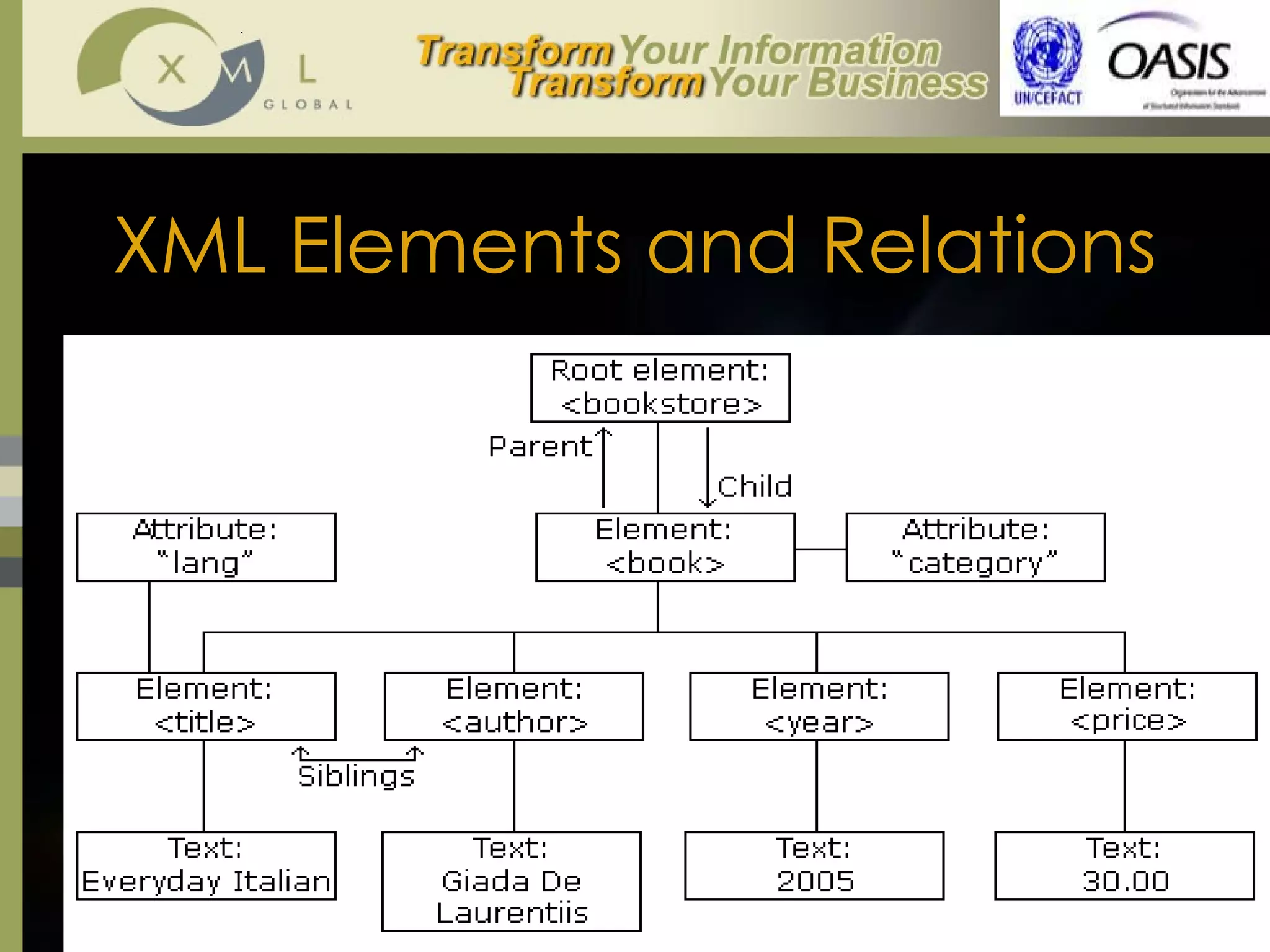
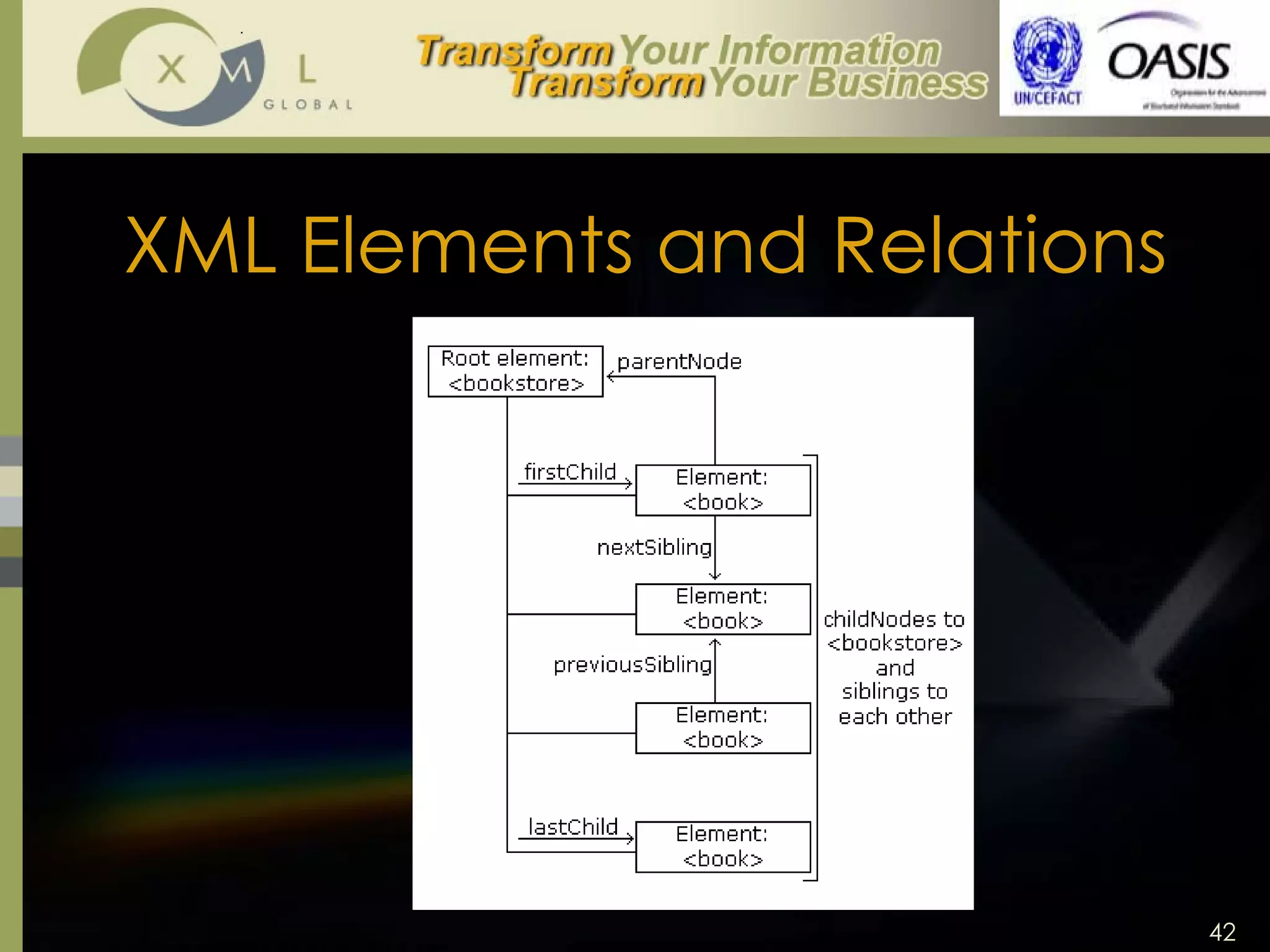
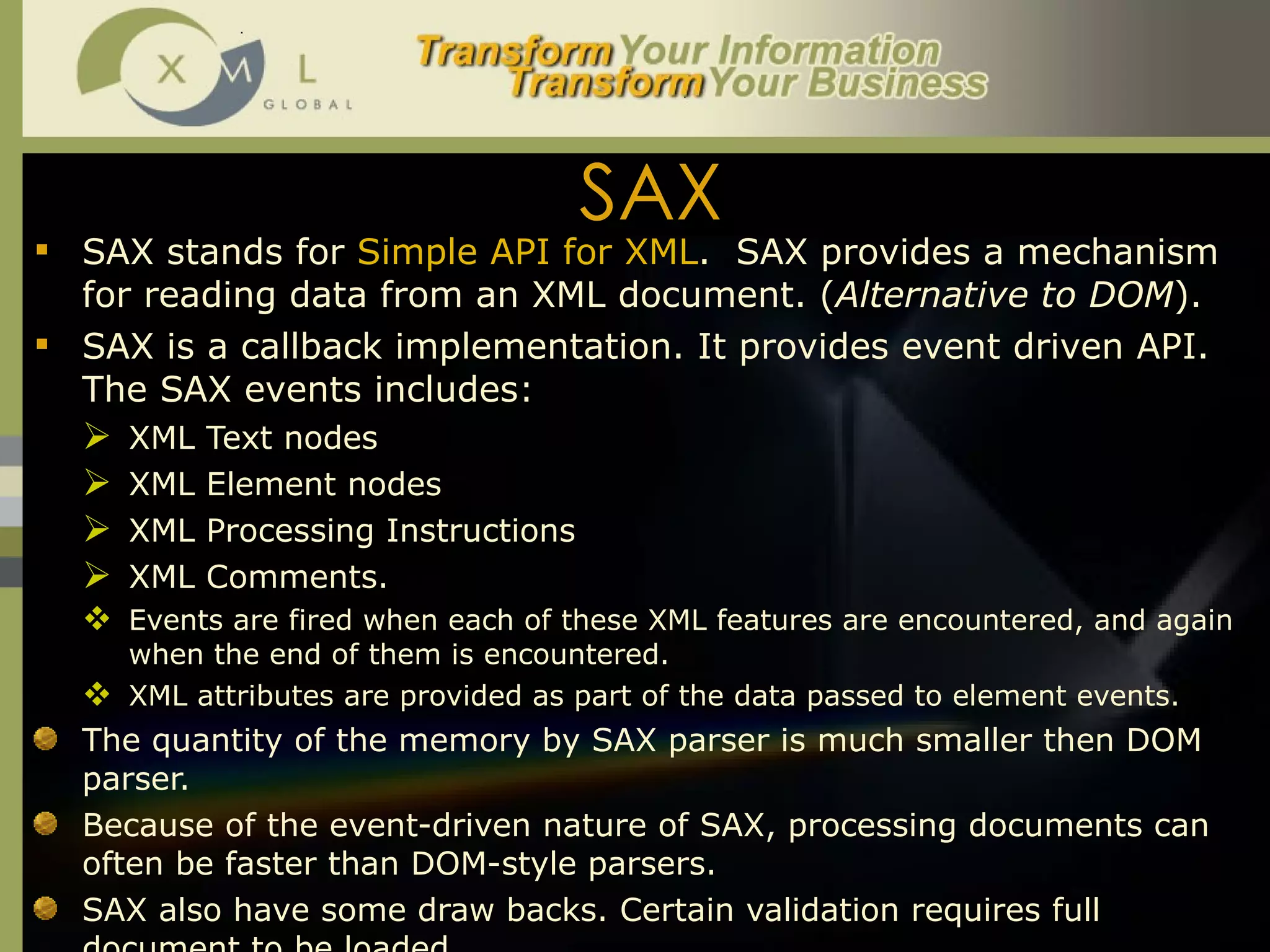
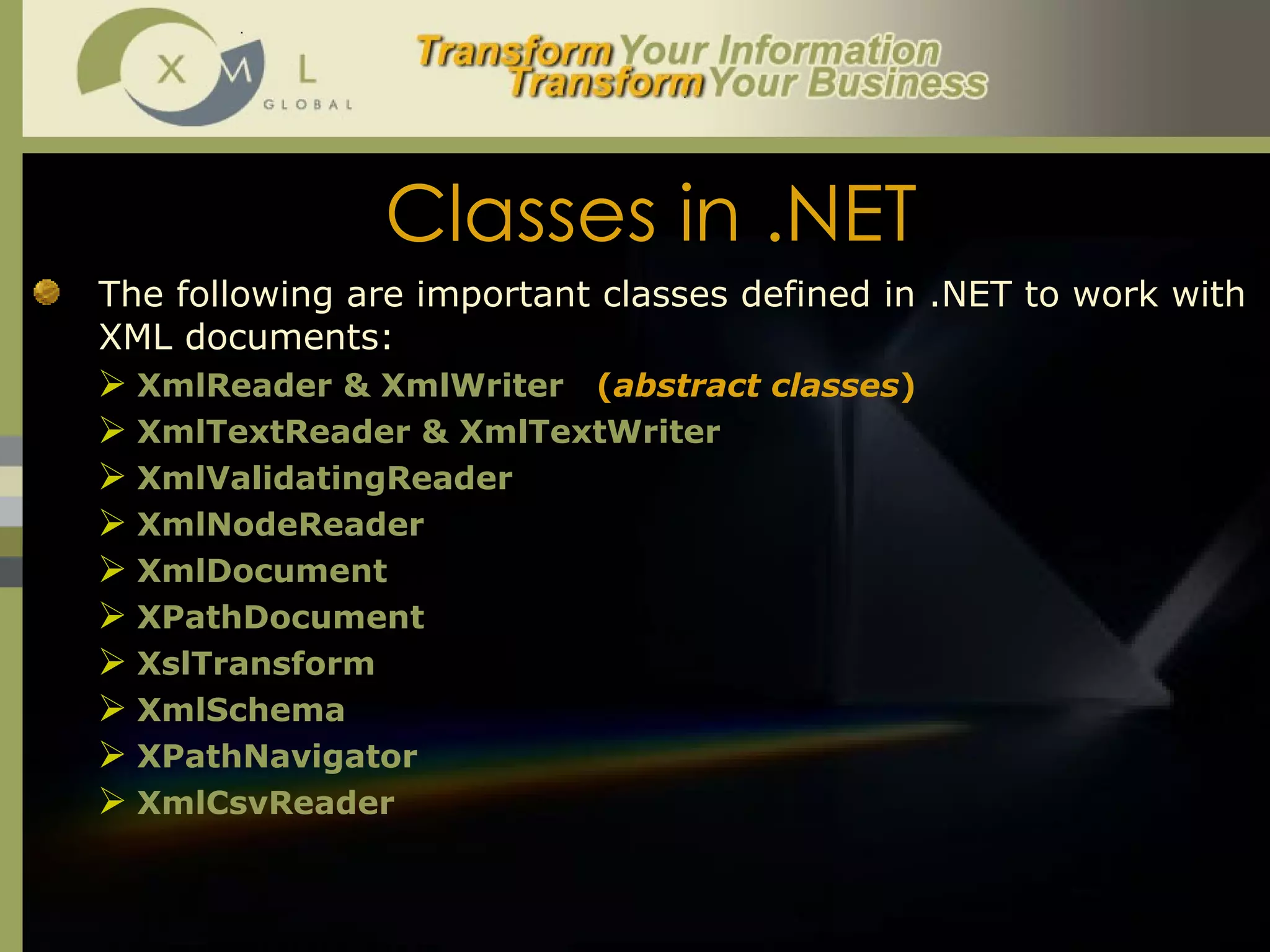
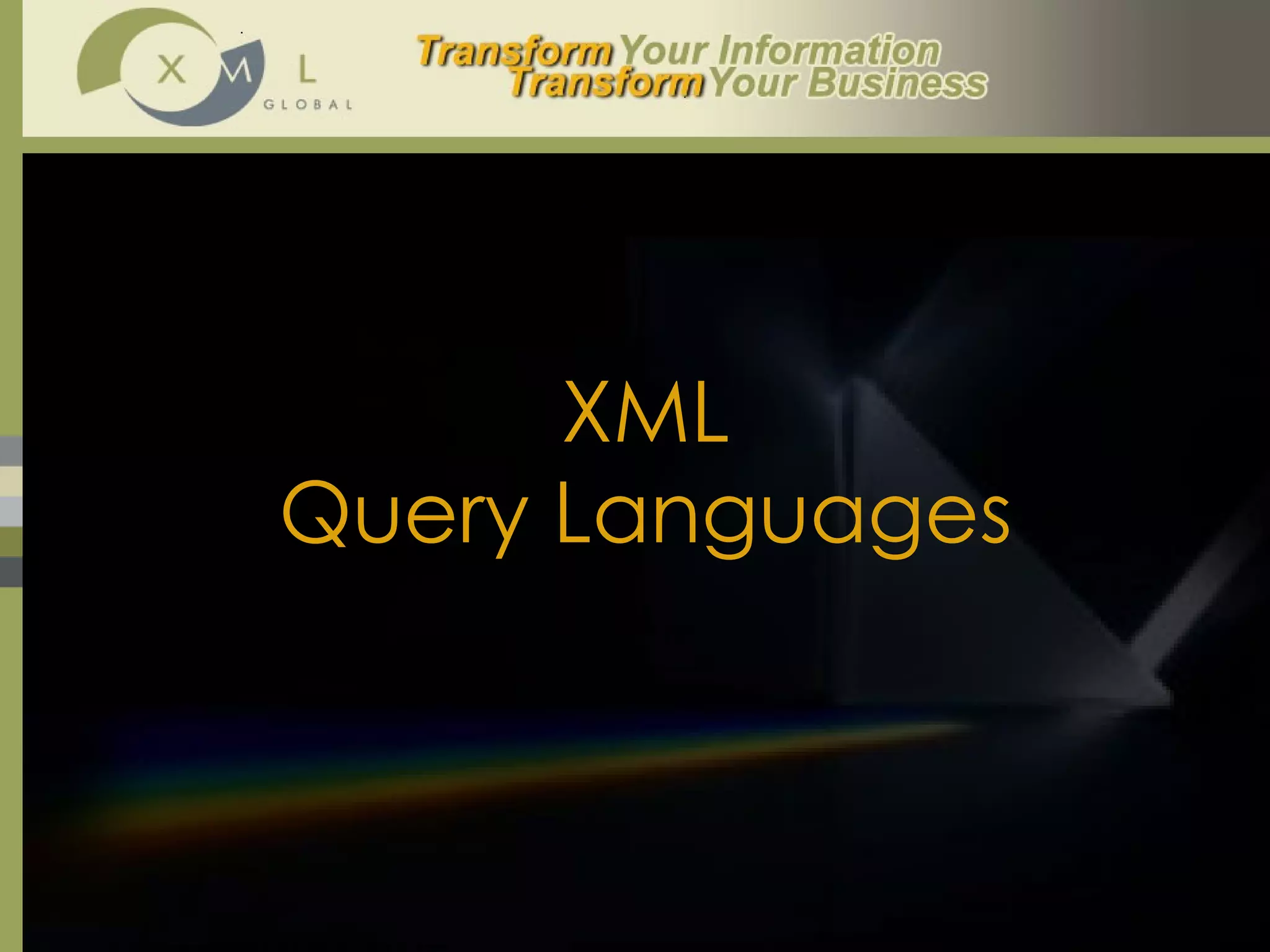
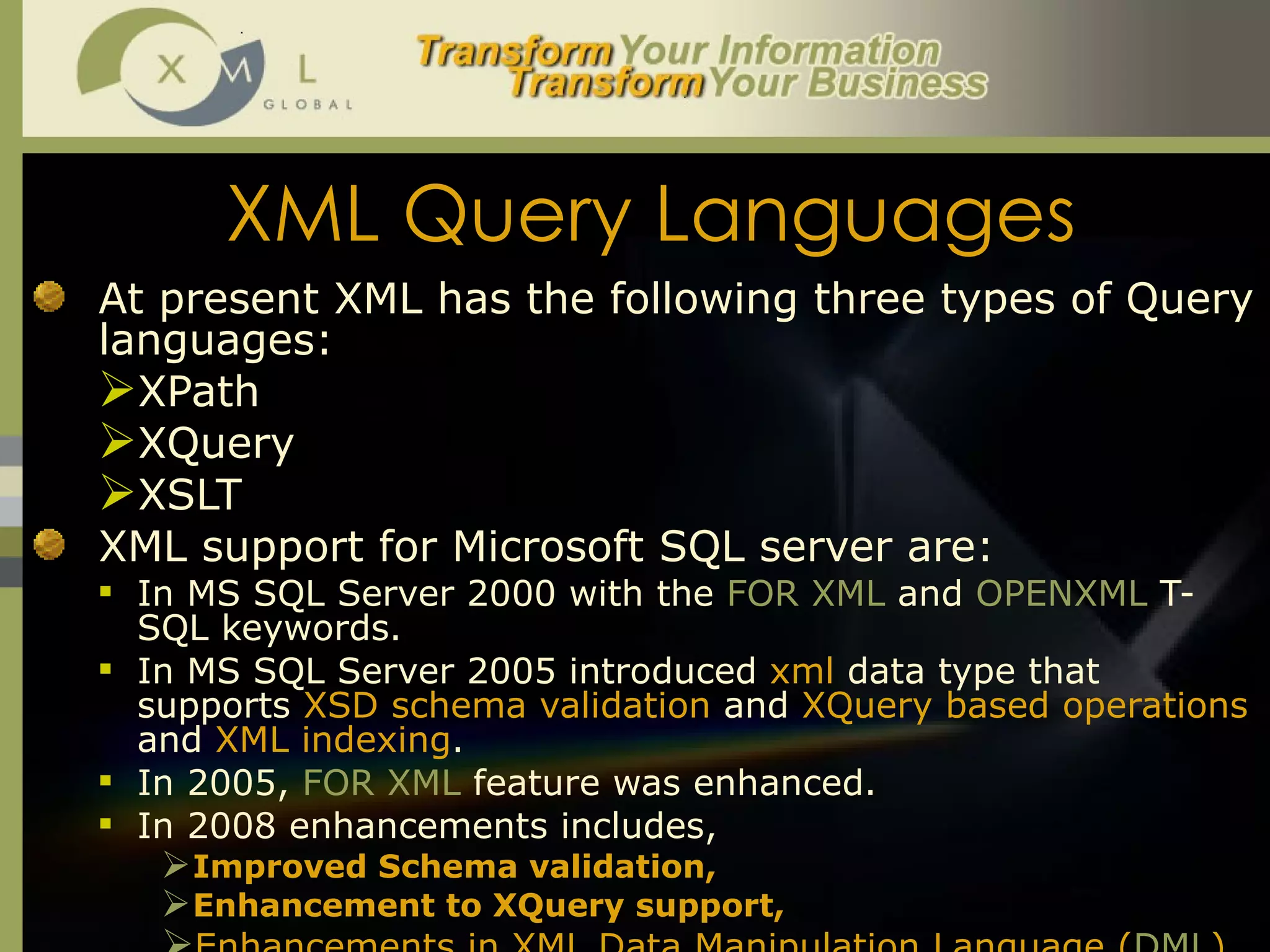
![XML Query Languages From SQL Server 2005 supports XML as a data type . So it allows you to combine T-SQL Queries and XQuery expressions to search within XML data. An XML data type can be used as a variable, a parameter or a return value from a UDF. With Office 2003, Word & Excel documents as XML. Example of combining T-SQL query and XQuery: Now T-SQL statement with XQuery is: SELECT [id], [Number], [info]. query (‘ Exam/Course ’) As Course FROM [Exams] XQuery is allowed to query data. Microsoft extends this XQuery has named XML DML ( Data Modification Language ) to manipulate data. The following keywords of XML DML are: insert, delete & replace value of. ID (int) Number (NCHAR(10)) Info(XML) 1 123456 XML Data 2](https://image.slidesharecdn.com/xml-13012050346386-phpapp02/75/Xml-47-2048.jpg)
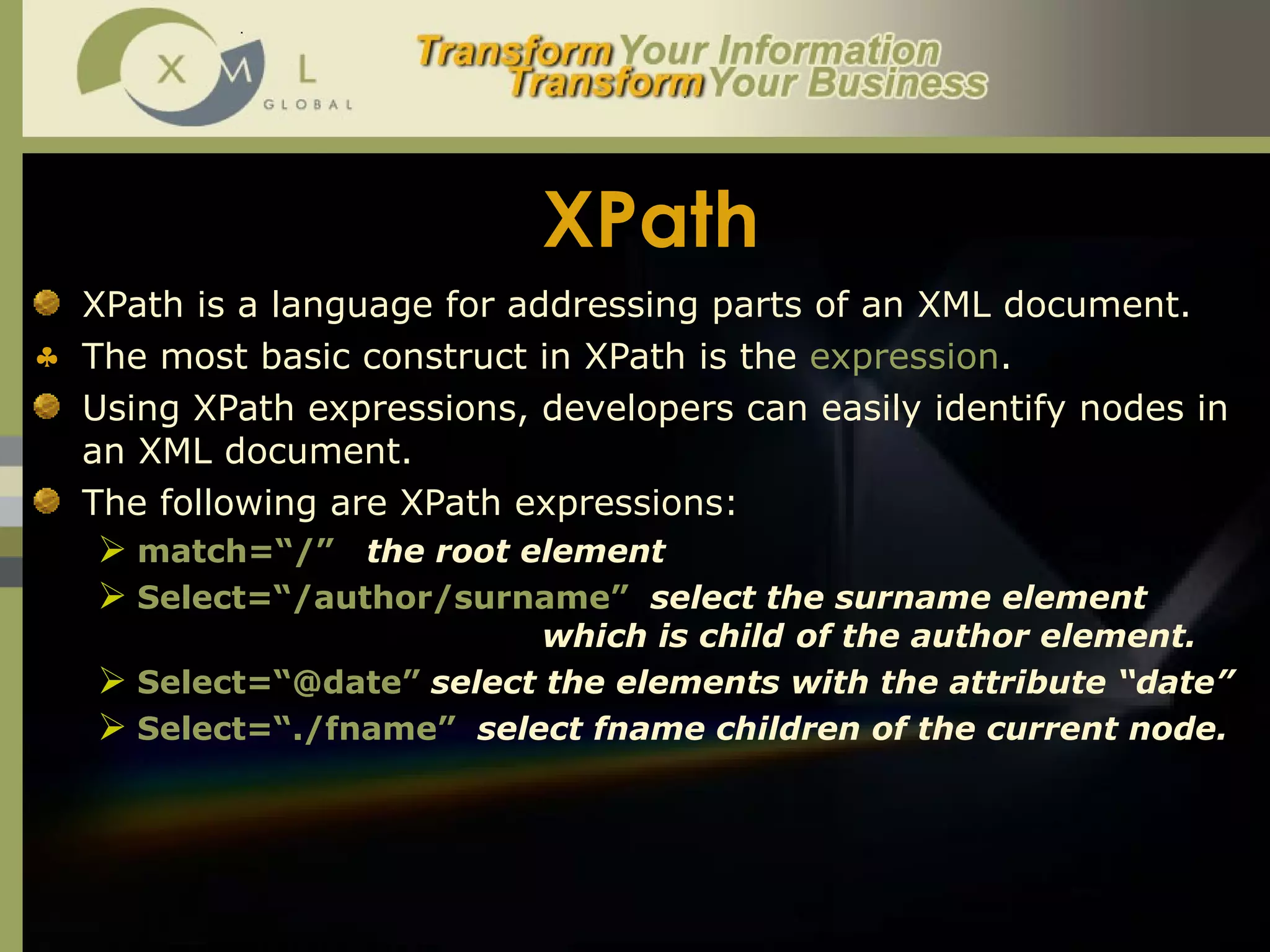
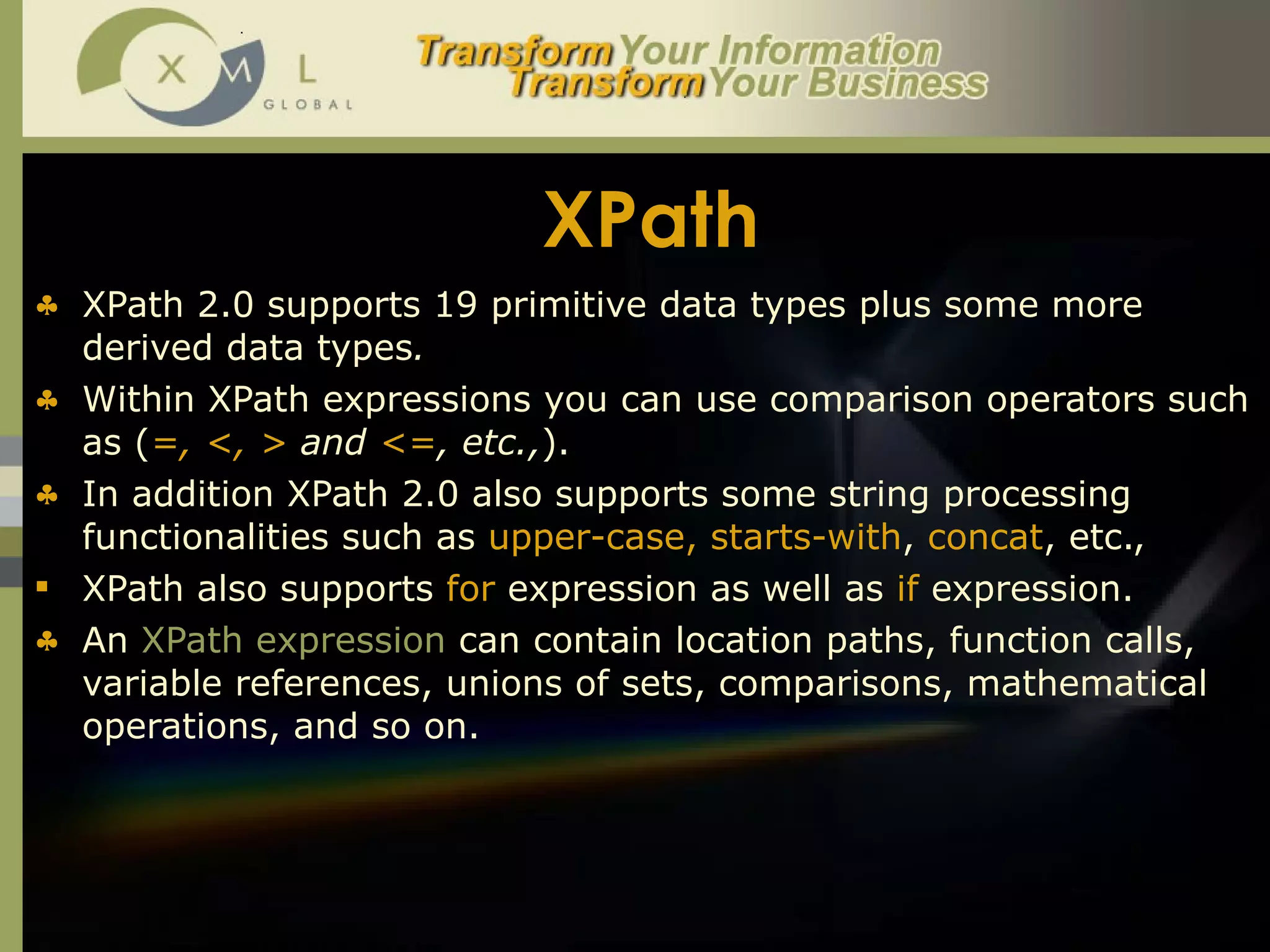
![XPath Example Form the Employees XML document check whether is an employee element exists whose first name is ‘vishwa’. /employees/employee/name/first='Vishwa‘ // return boolean Similarly to find the nick name for an employee whose first name is ‘Vishwa’ /employees/employee/name[first='Vishwa']/nick To find the gender for an employee whose designation is ‘Project Associate’. /employees/employee[designation='Project Associate']/@gender](https://image.slidesharecdn.com/xml-13012050346386-phpapp02/75/Xml-50-2048.jpg)
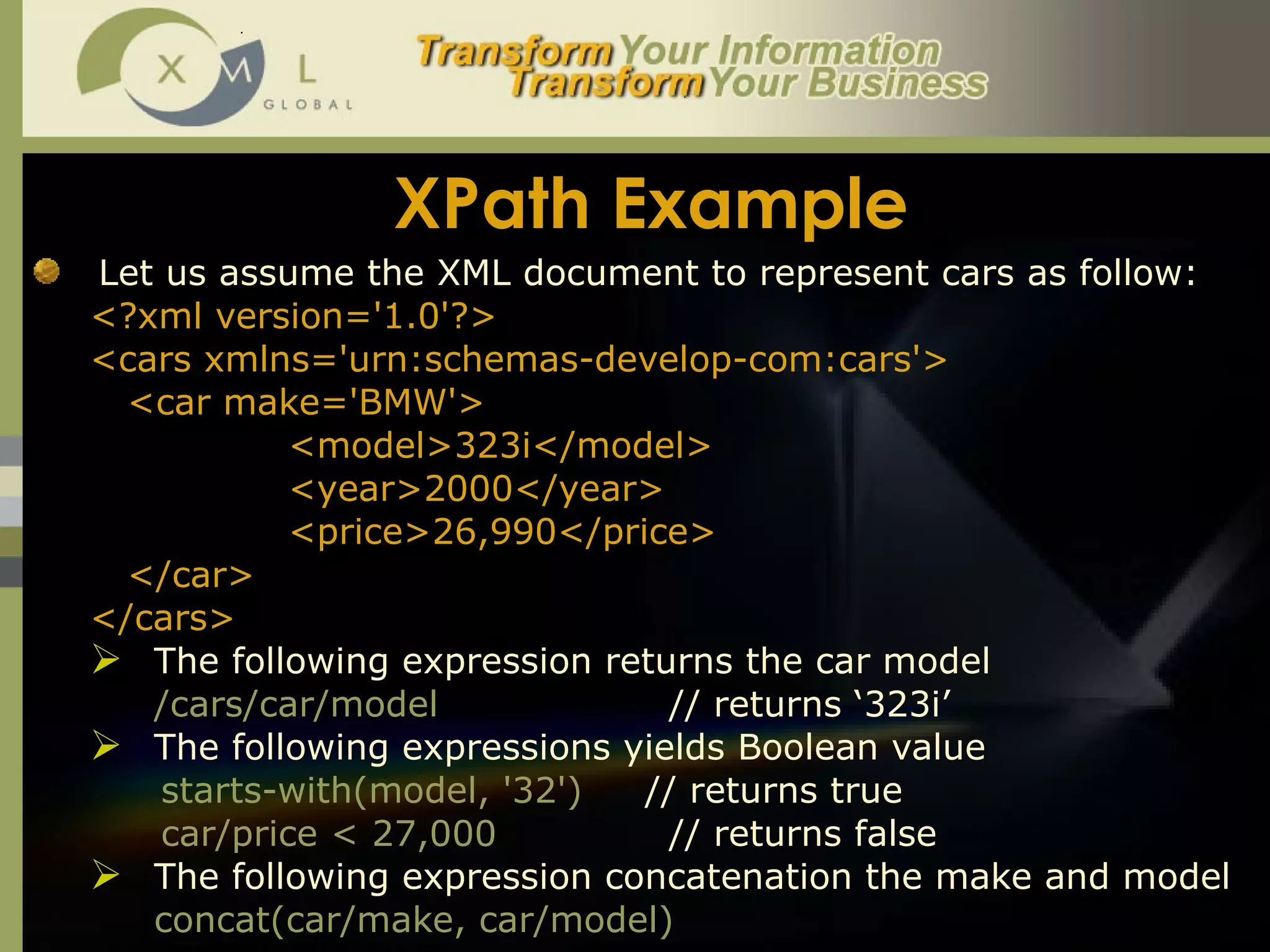
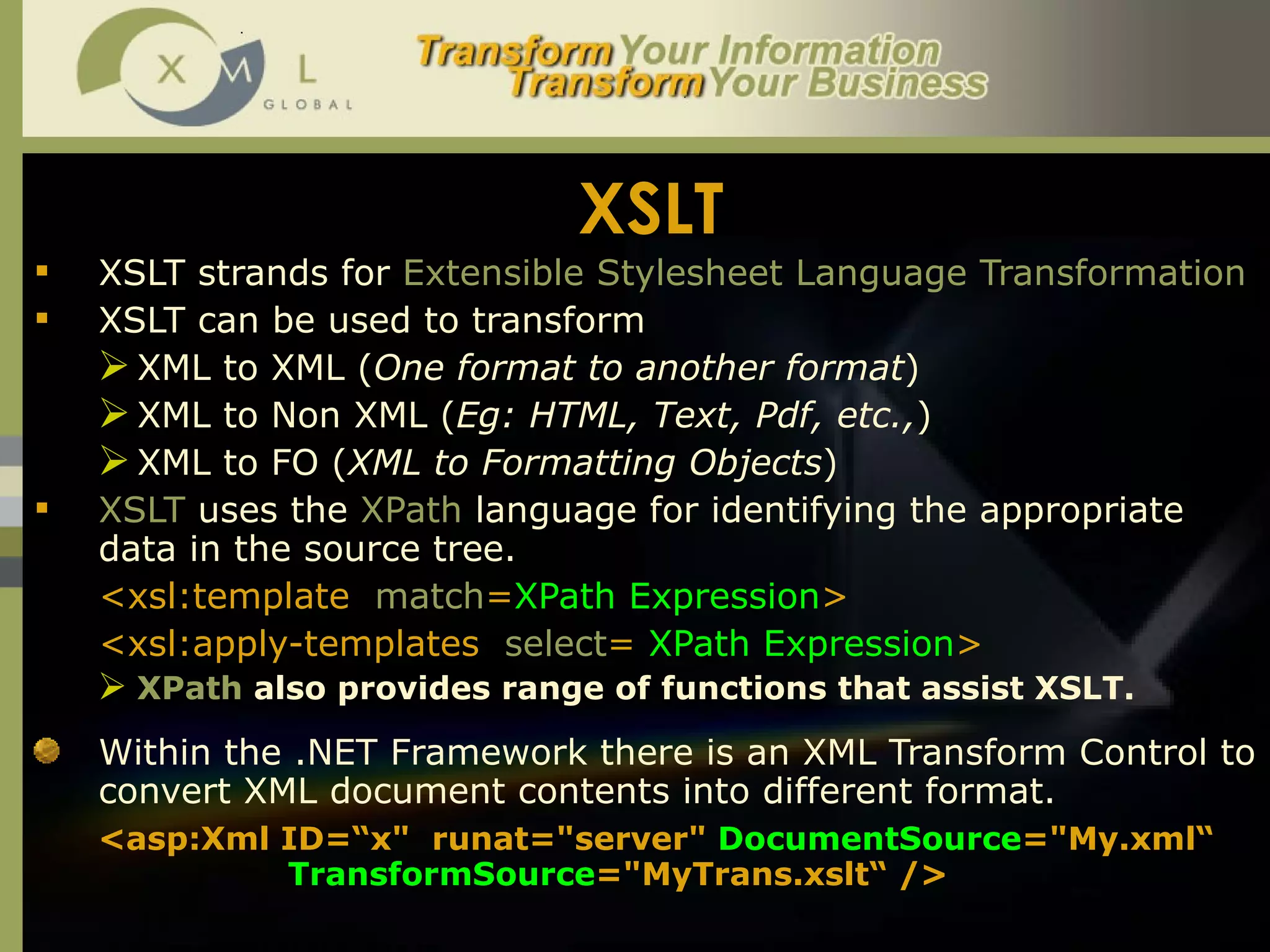
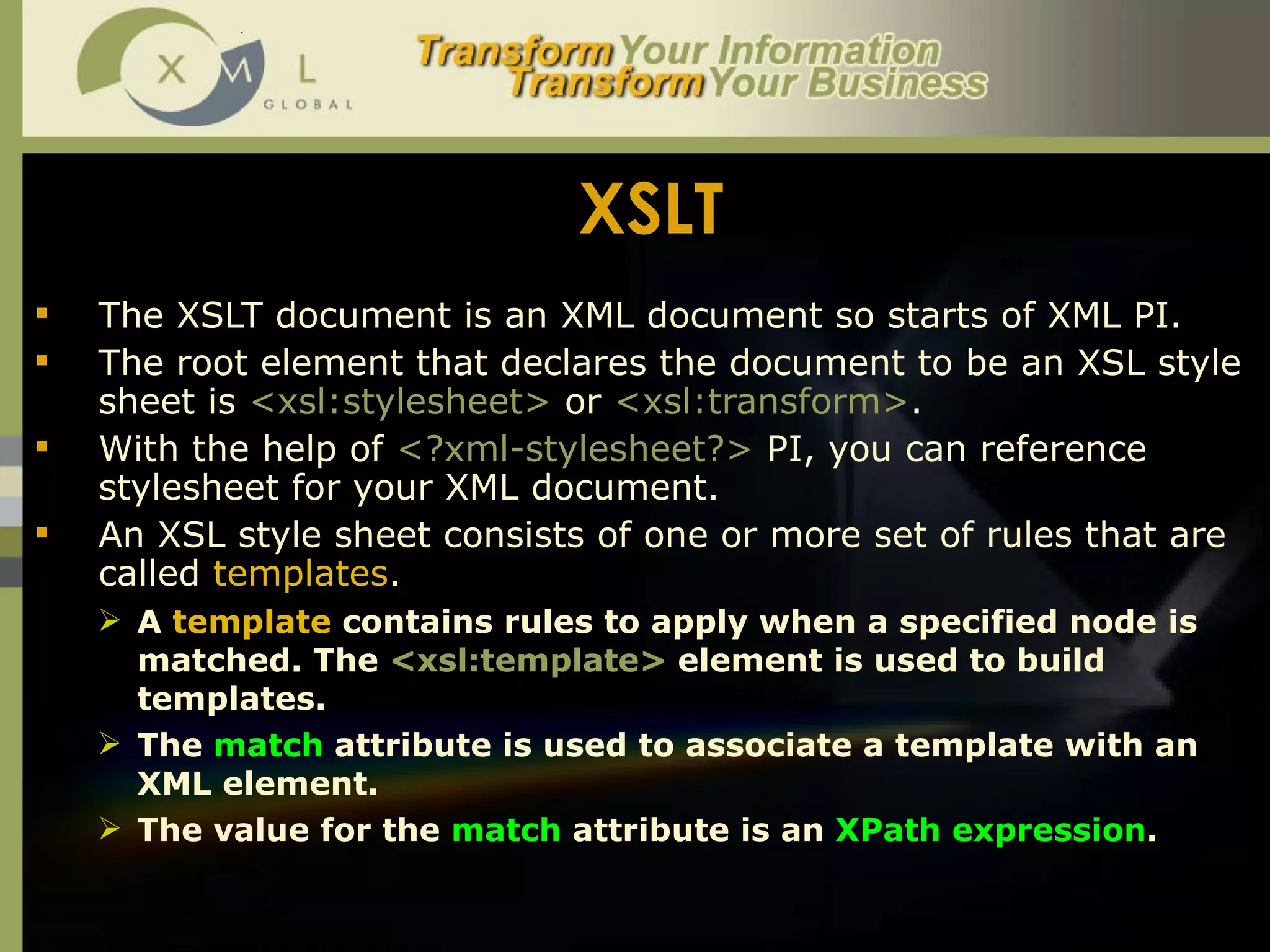
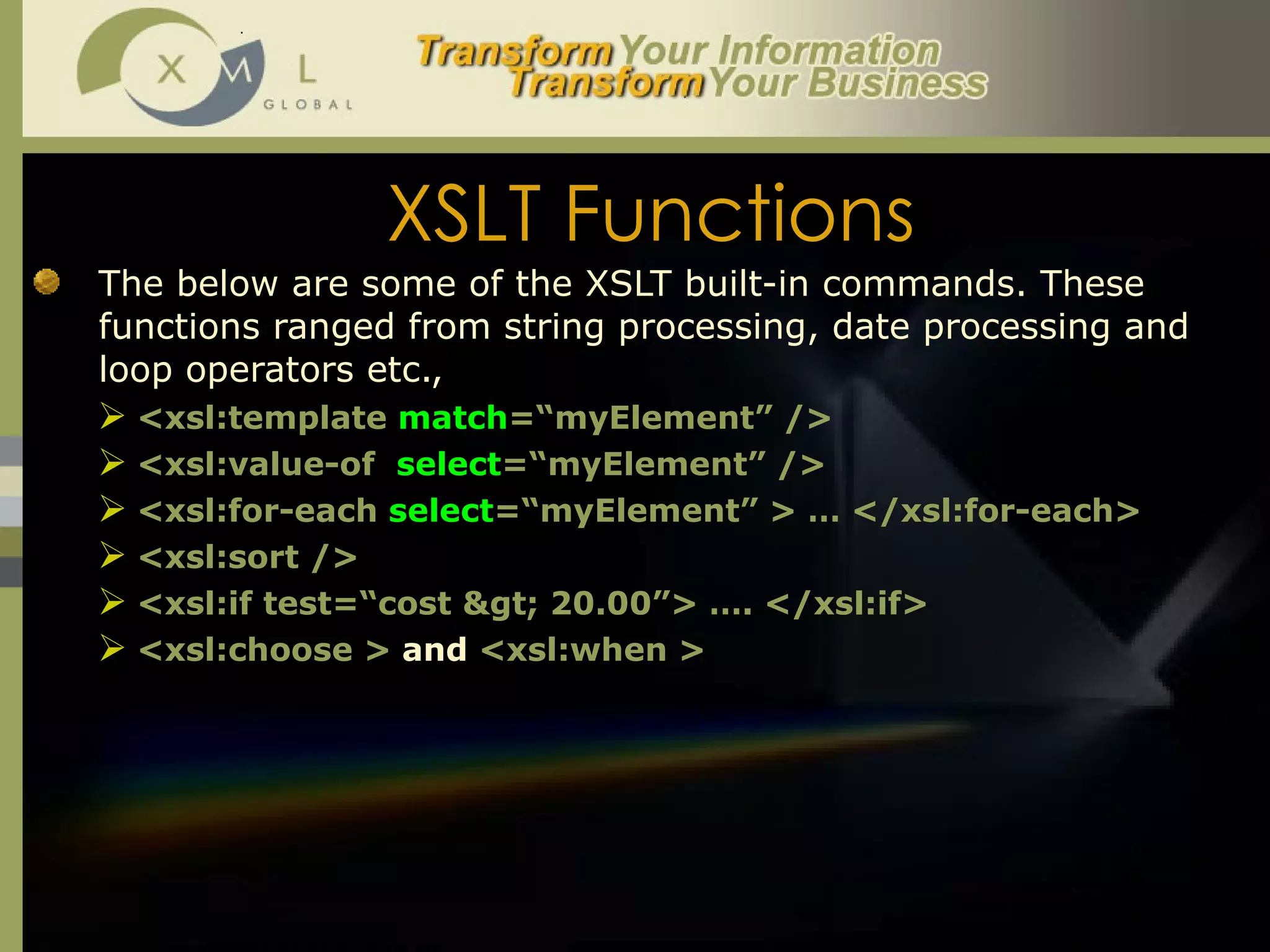
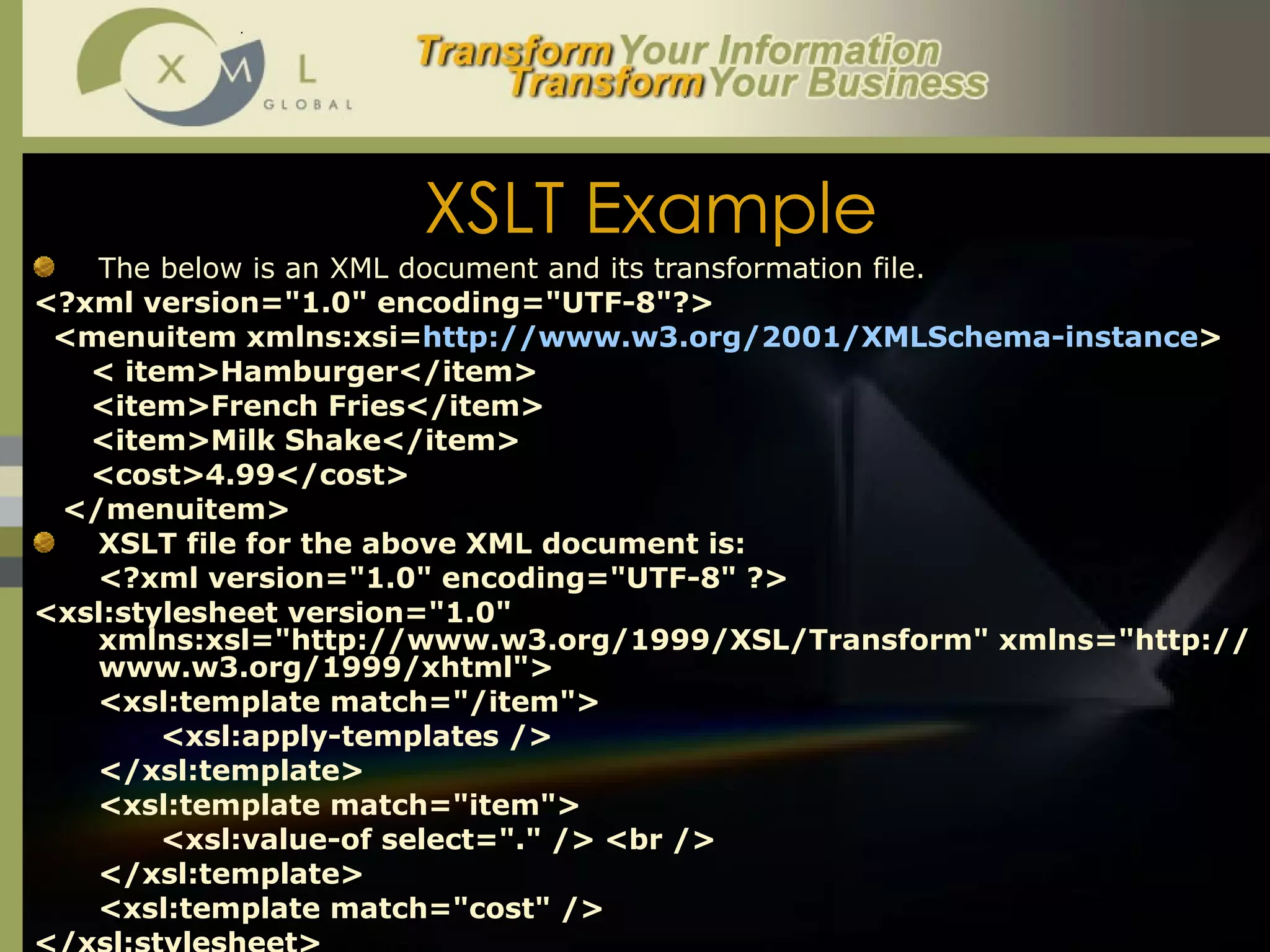
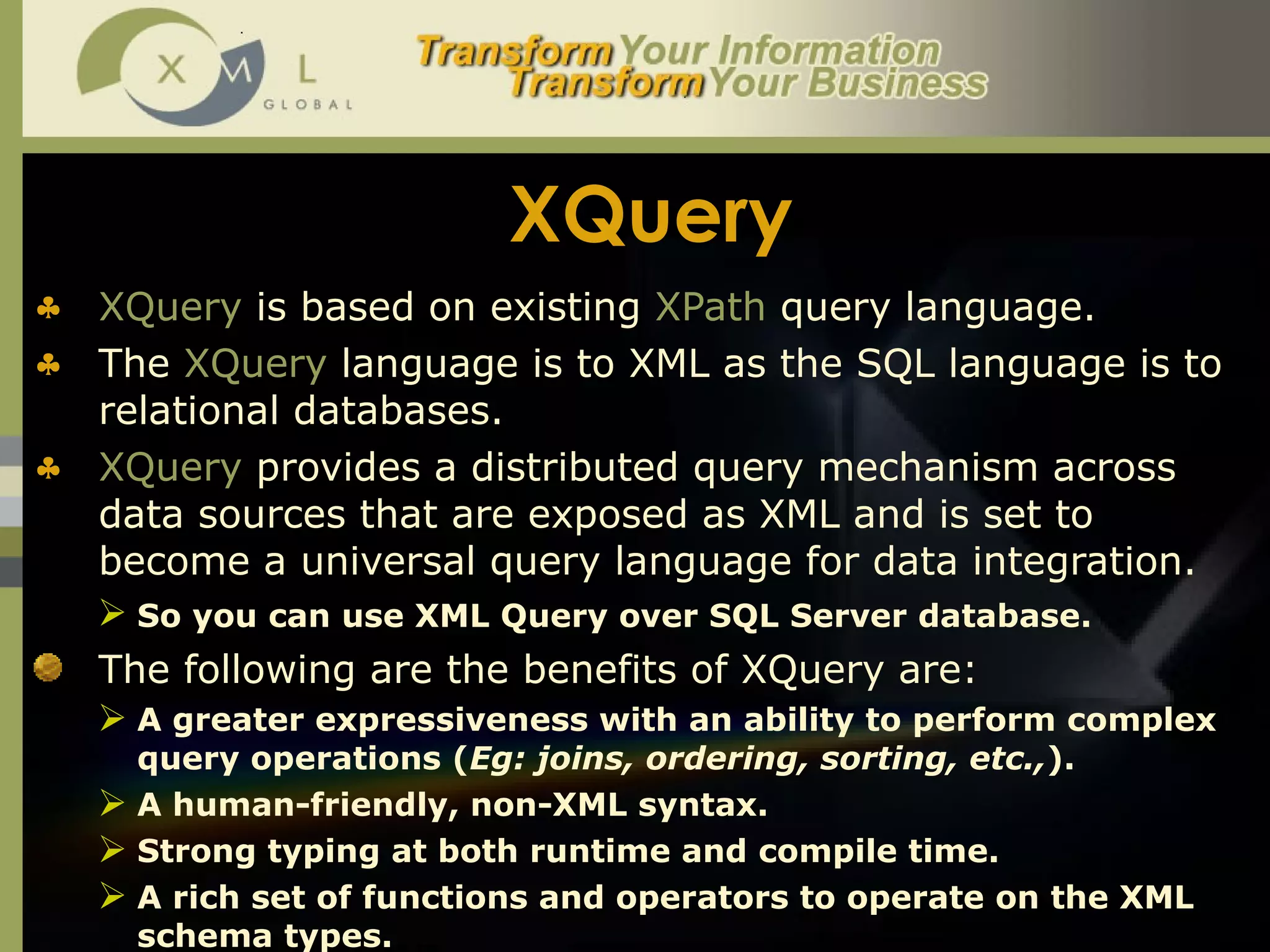
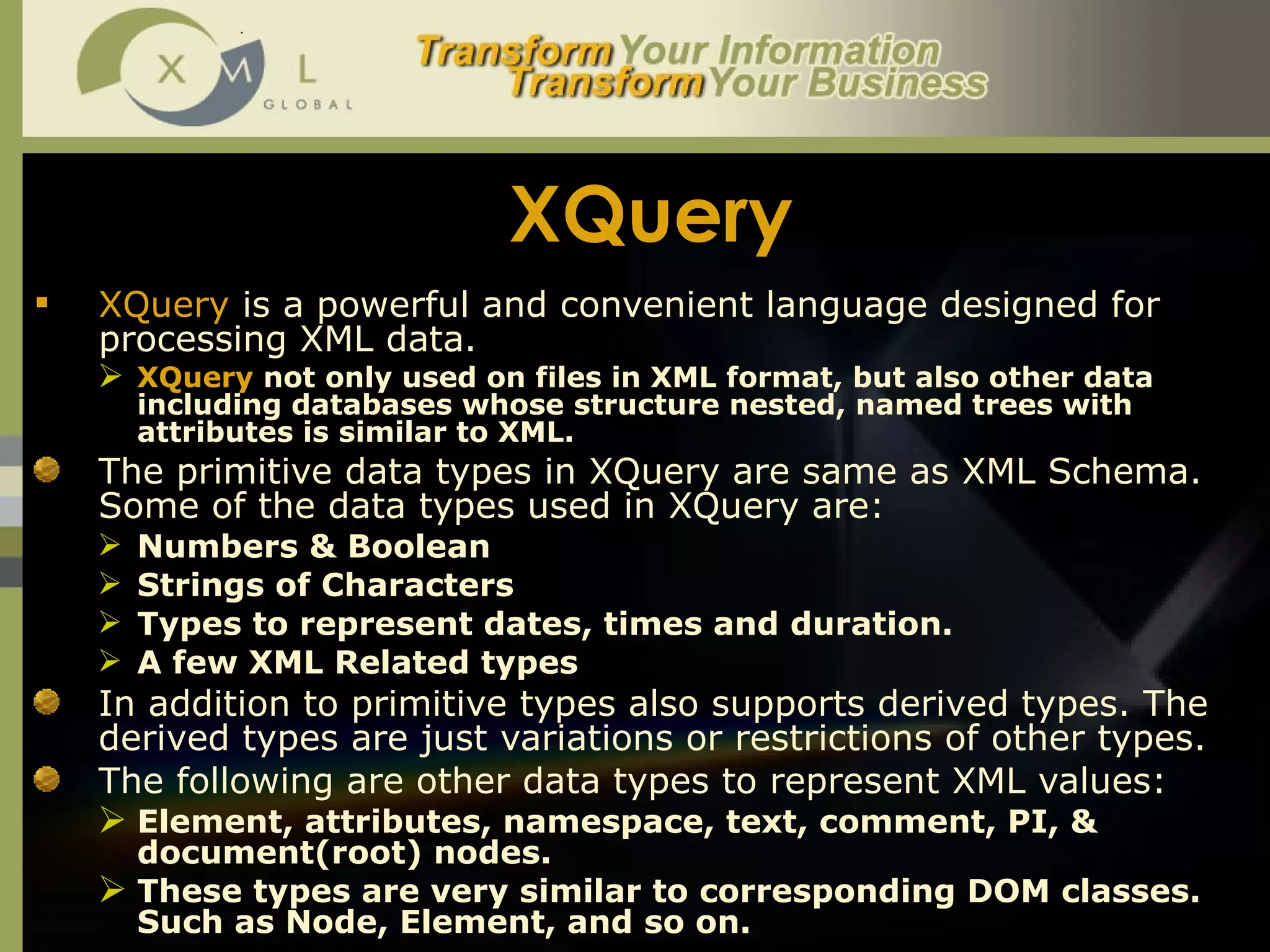
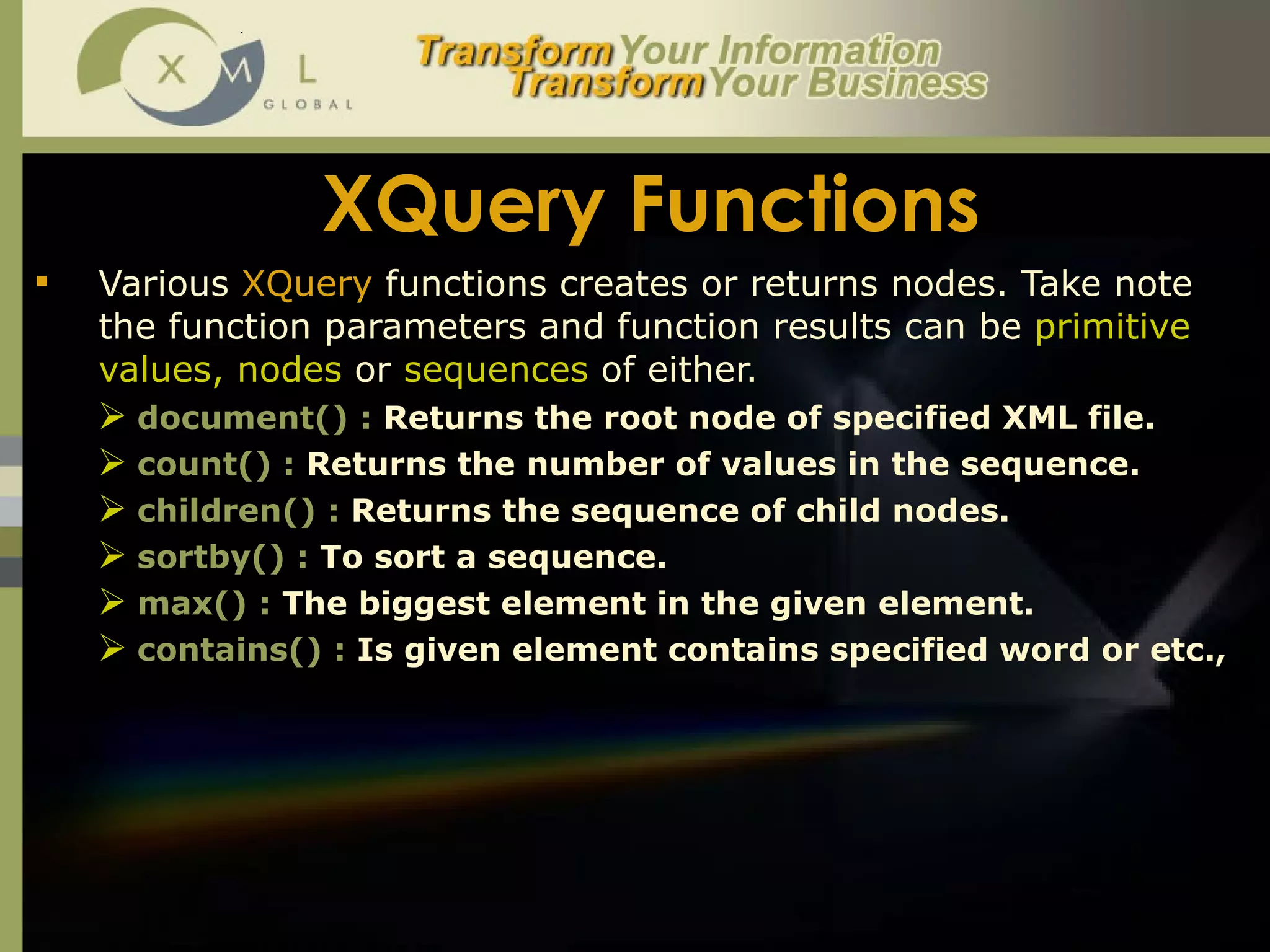
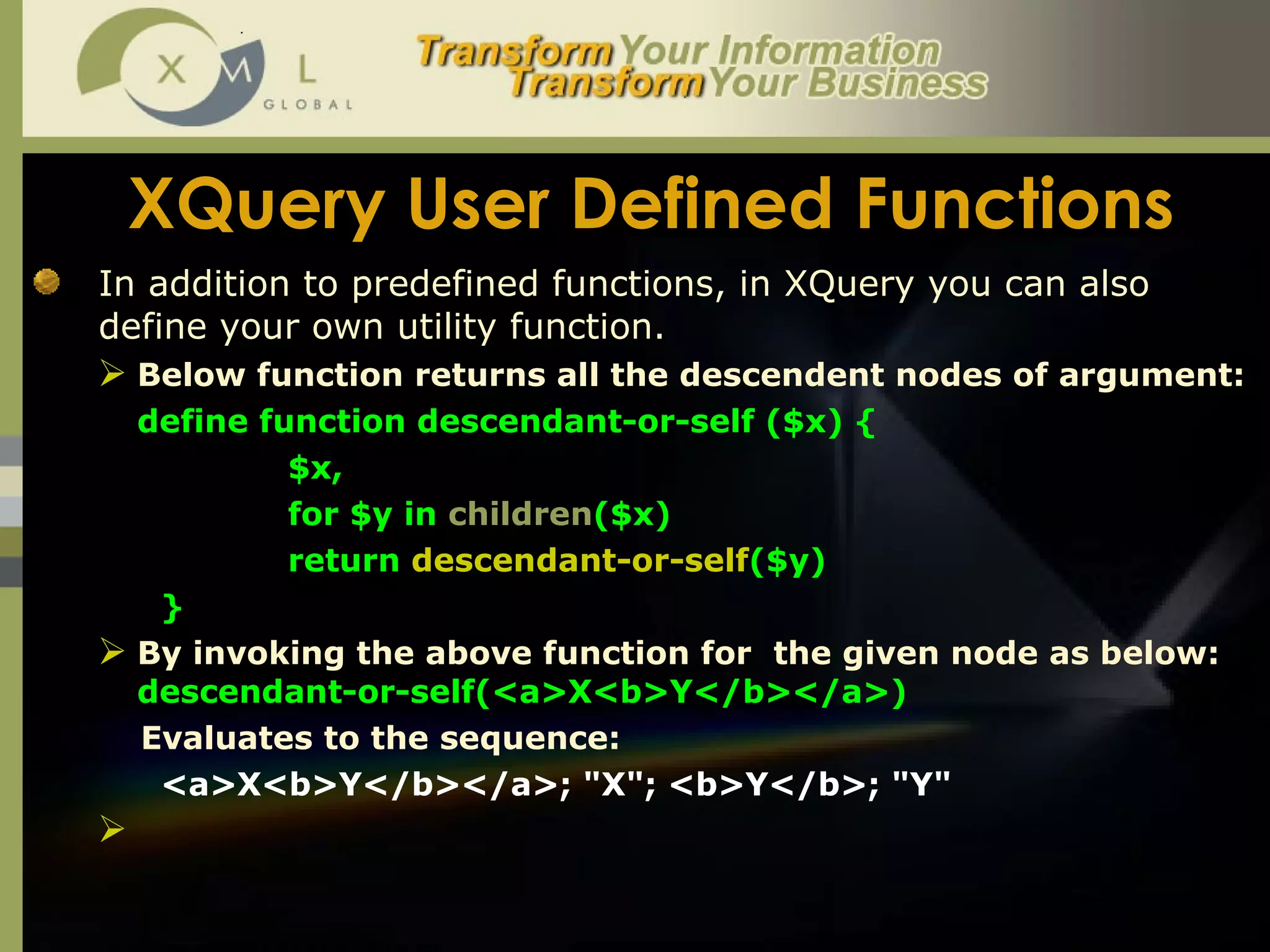
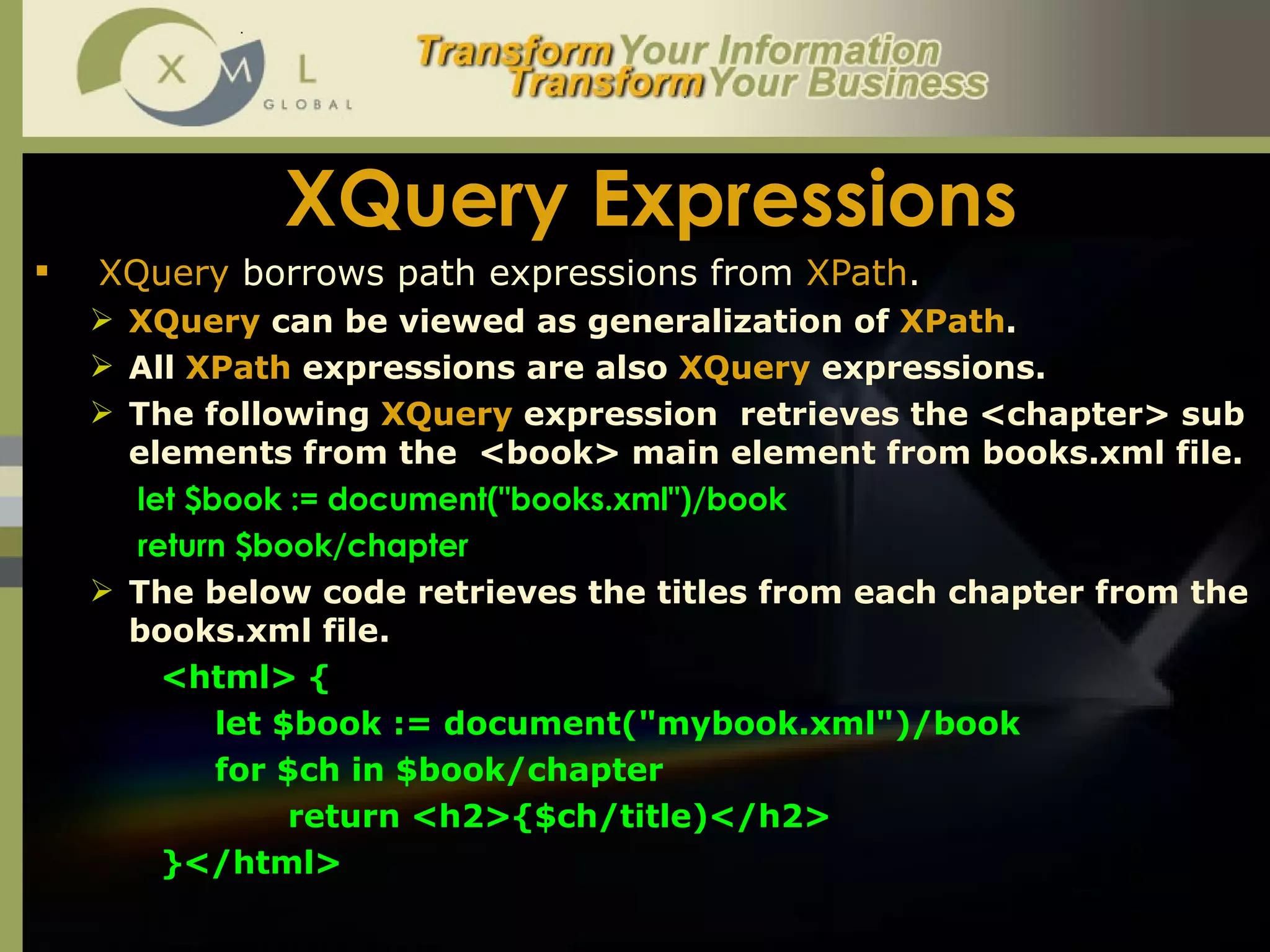
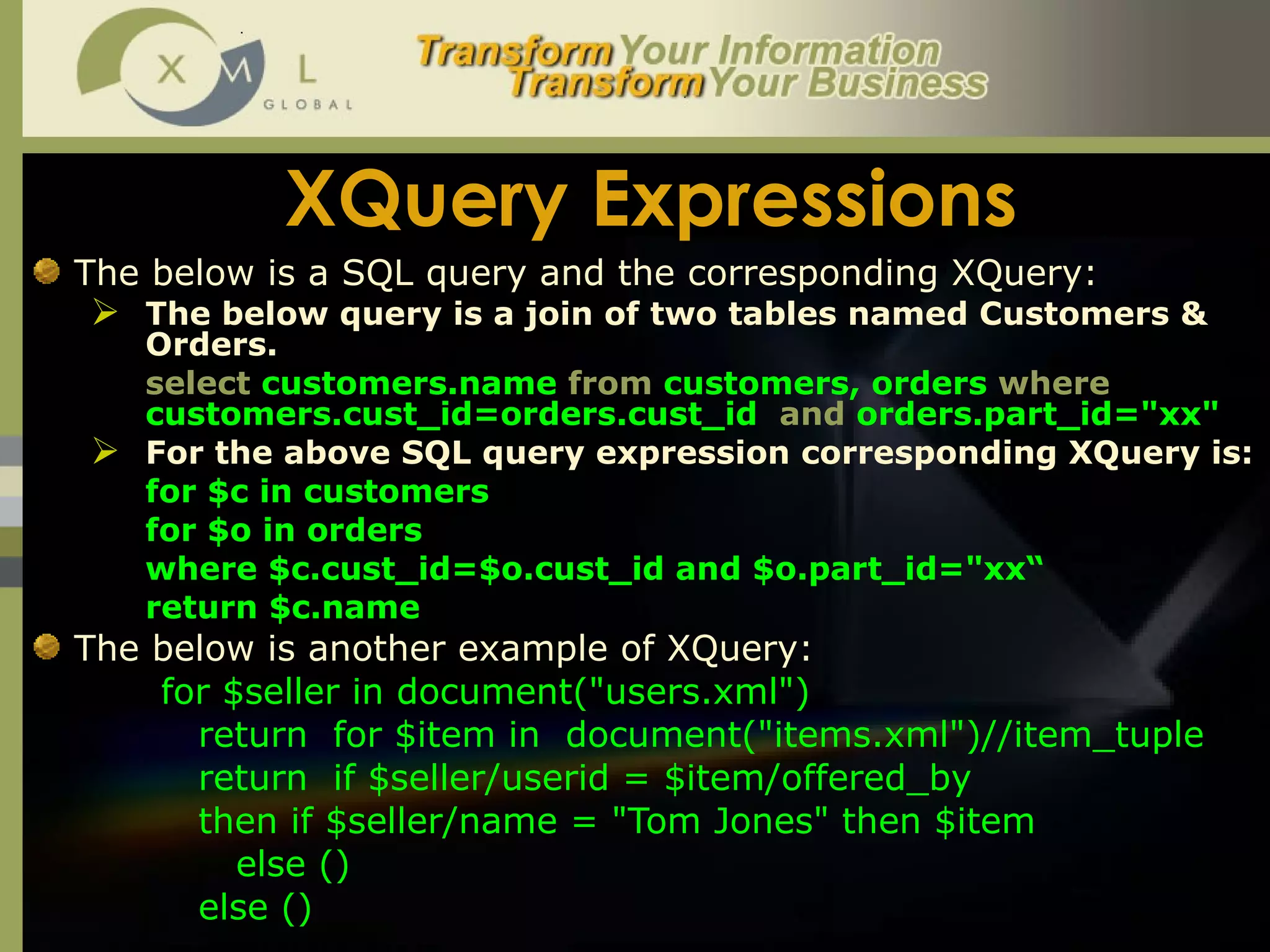
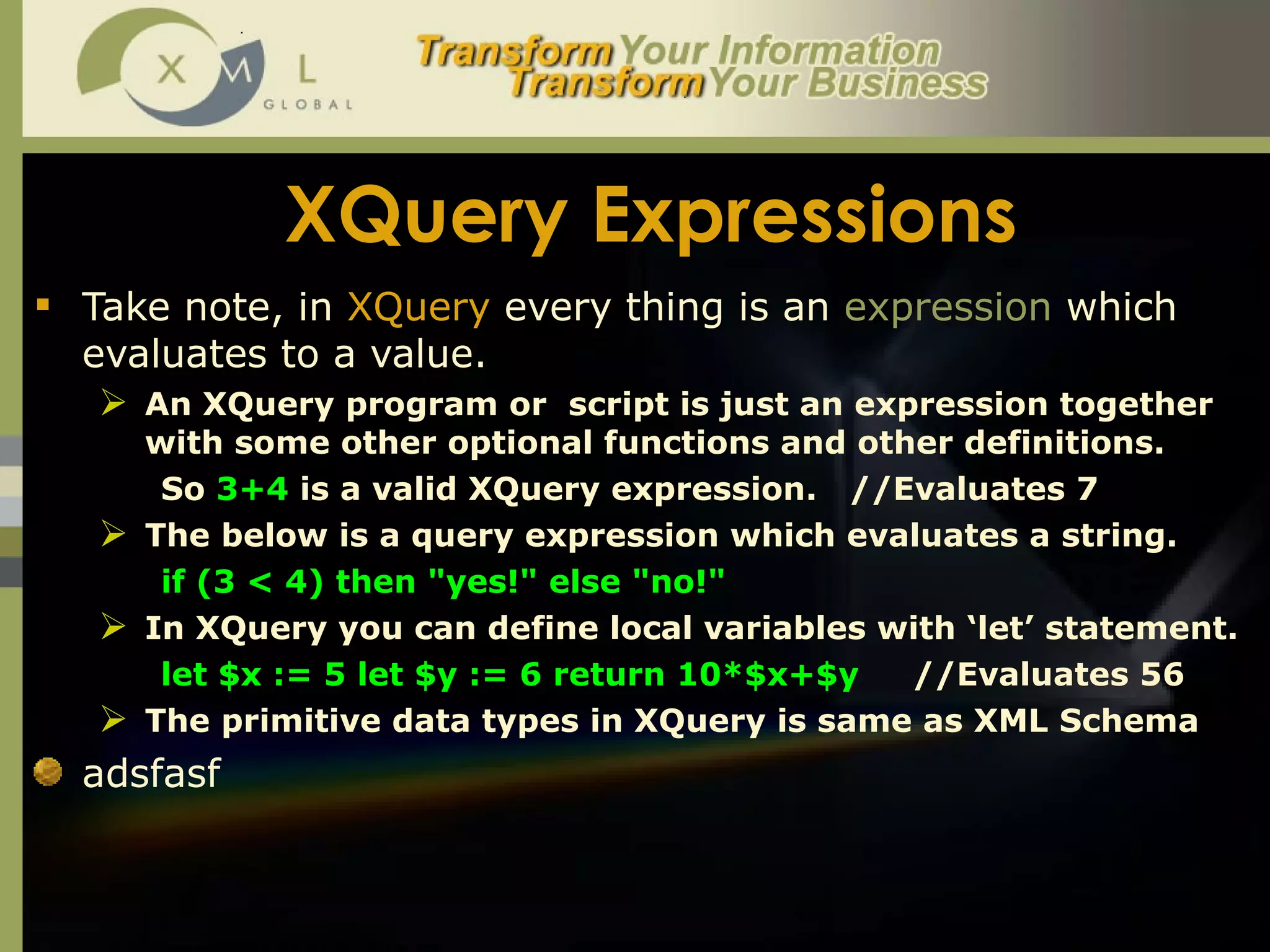
![XQuery Expressions XQuery supports the following different types of expressions: Path expressions : ( Based on syntax of XPath ) /doc/chapter[5]/section[2] Element constructors : Consists of start and end tags, enclosing an optional list of expressions. <emp empid = {$id}> {$name} {$job} </emp> FLWOR expressions : ( For and Let expressions ) FOR $b IN document(“myBooks.xml")//book WHERE $b/publisher = "Morgan Kaufmann" AND $b/year = "1998" RETURN $b/title Expressions involving operators and functions Conditional expressions (If, then else, etc.) Quantified expressions List constructors Expressions that test or modify data types.](https://image.slidesharecdn.com/xml-13012050346386-phpapp02/75/Xml-63-2048.jpg)
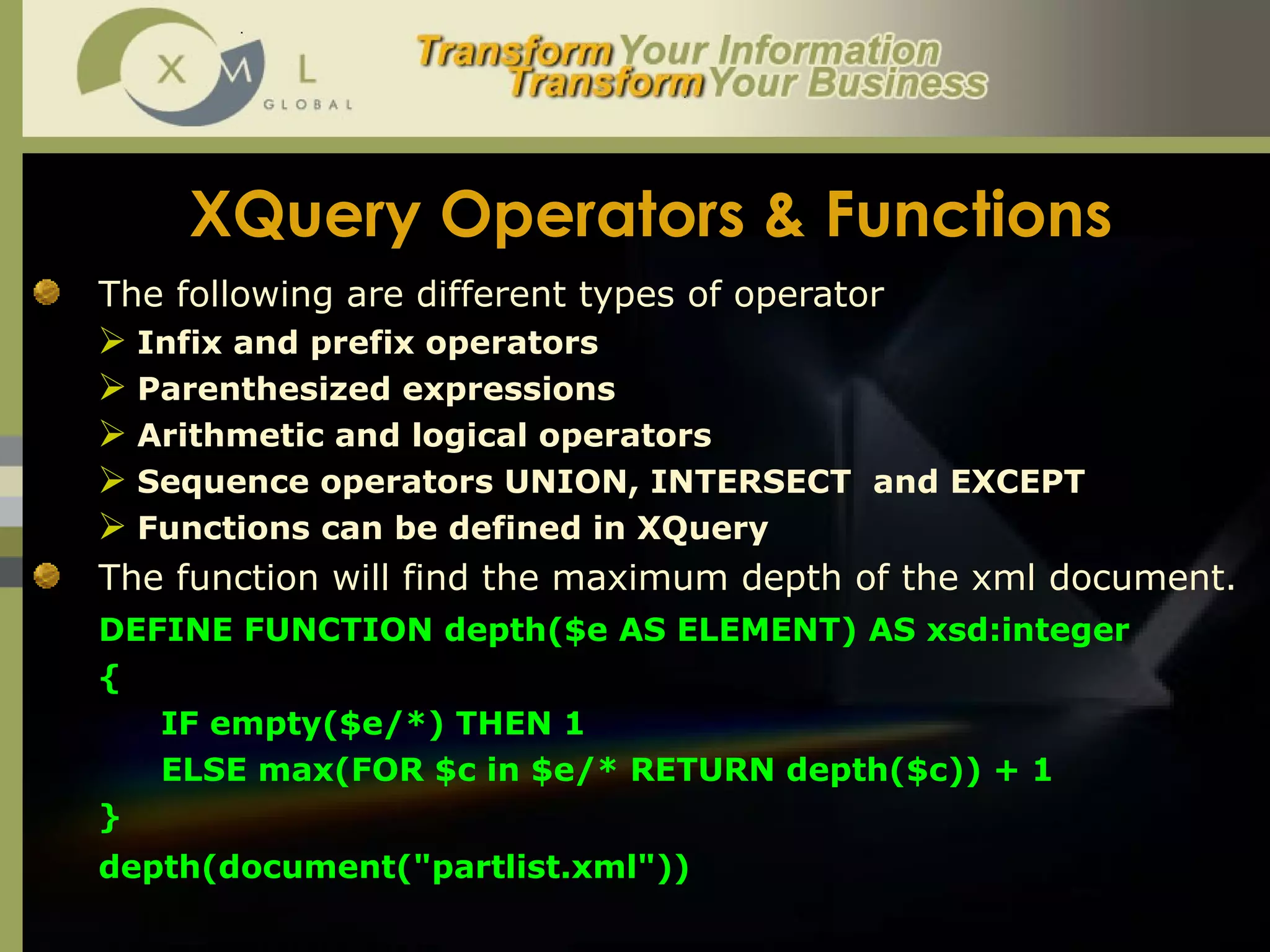
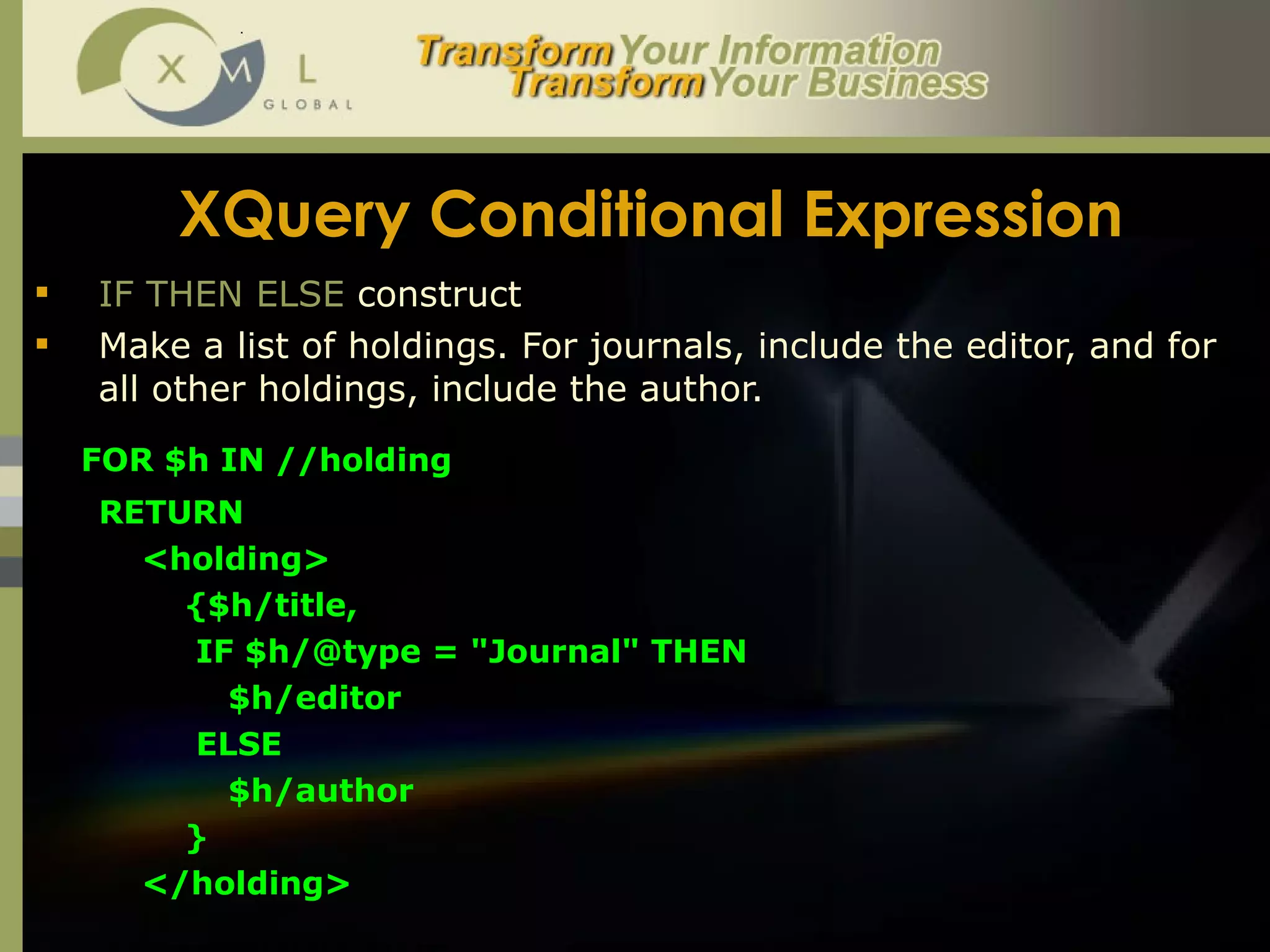
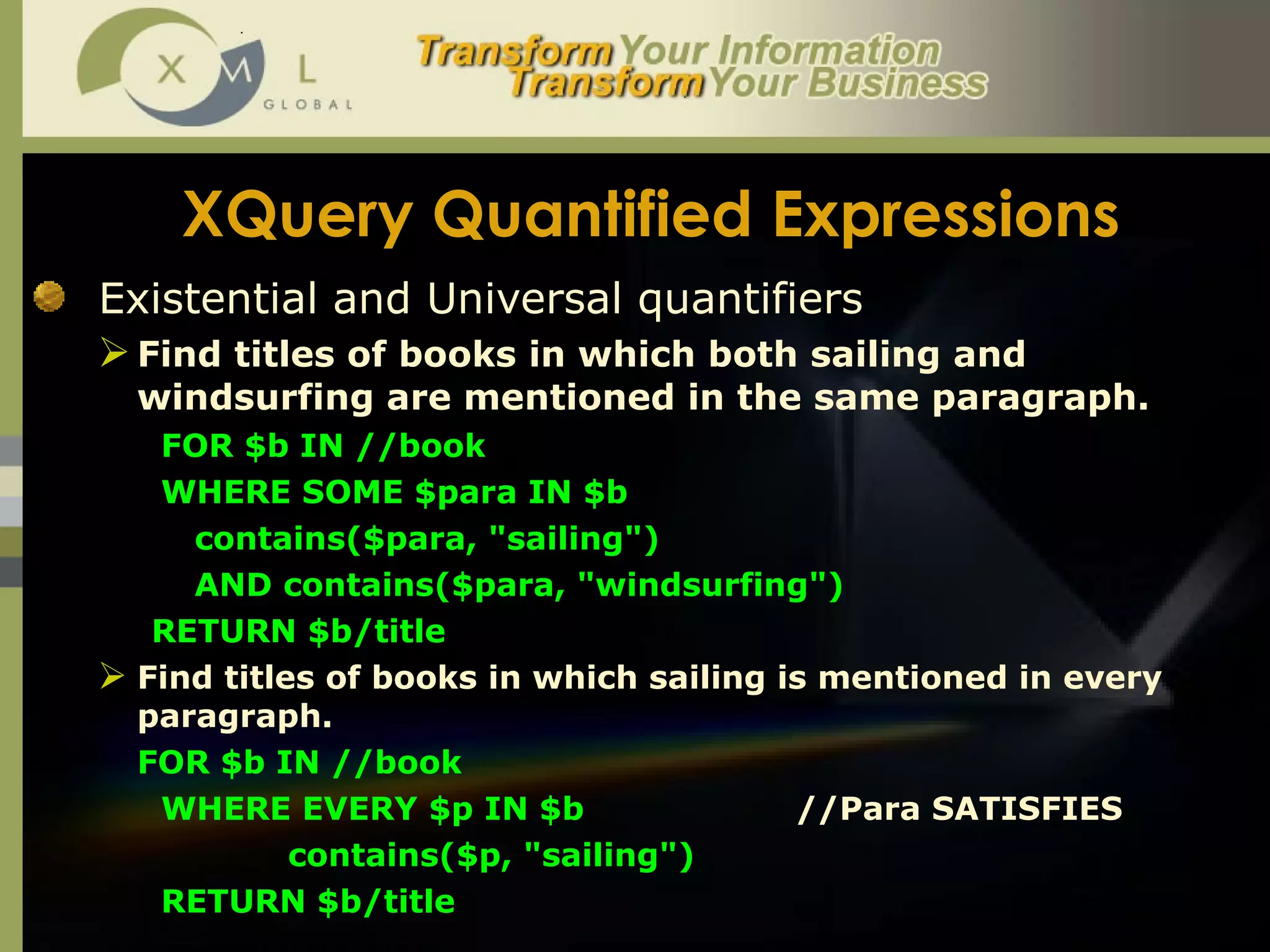
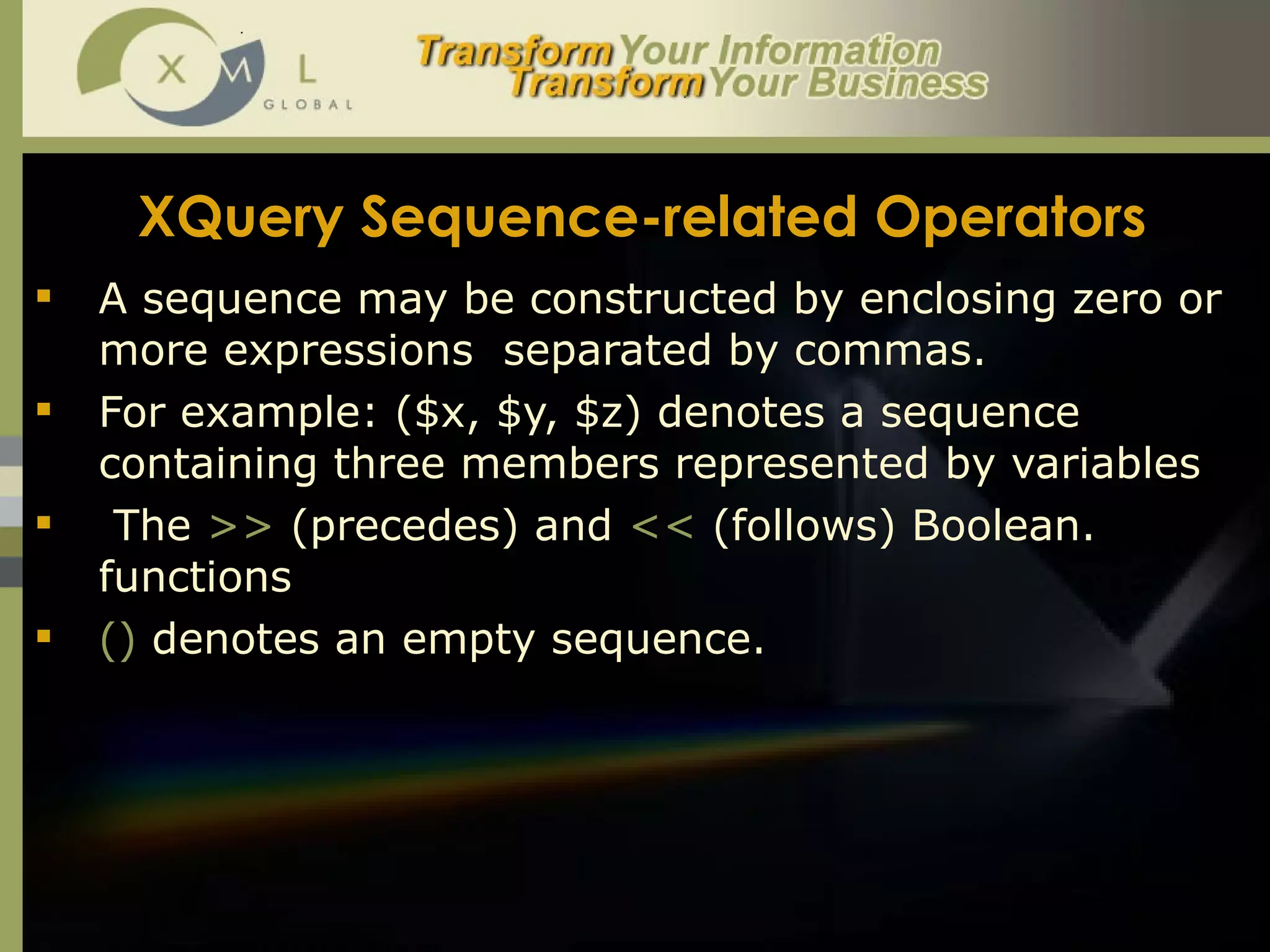
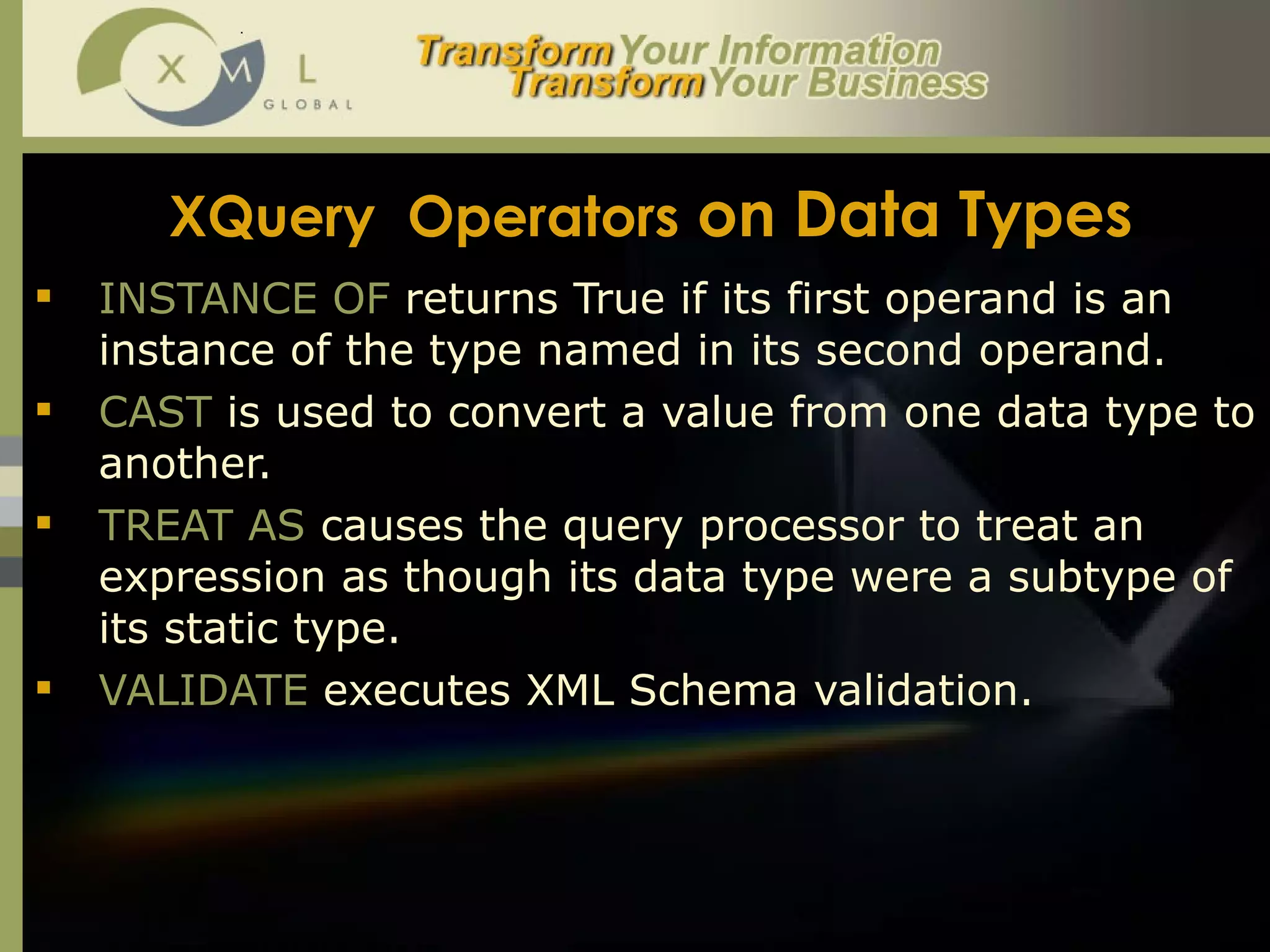
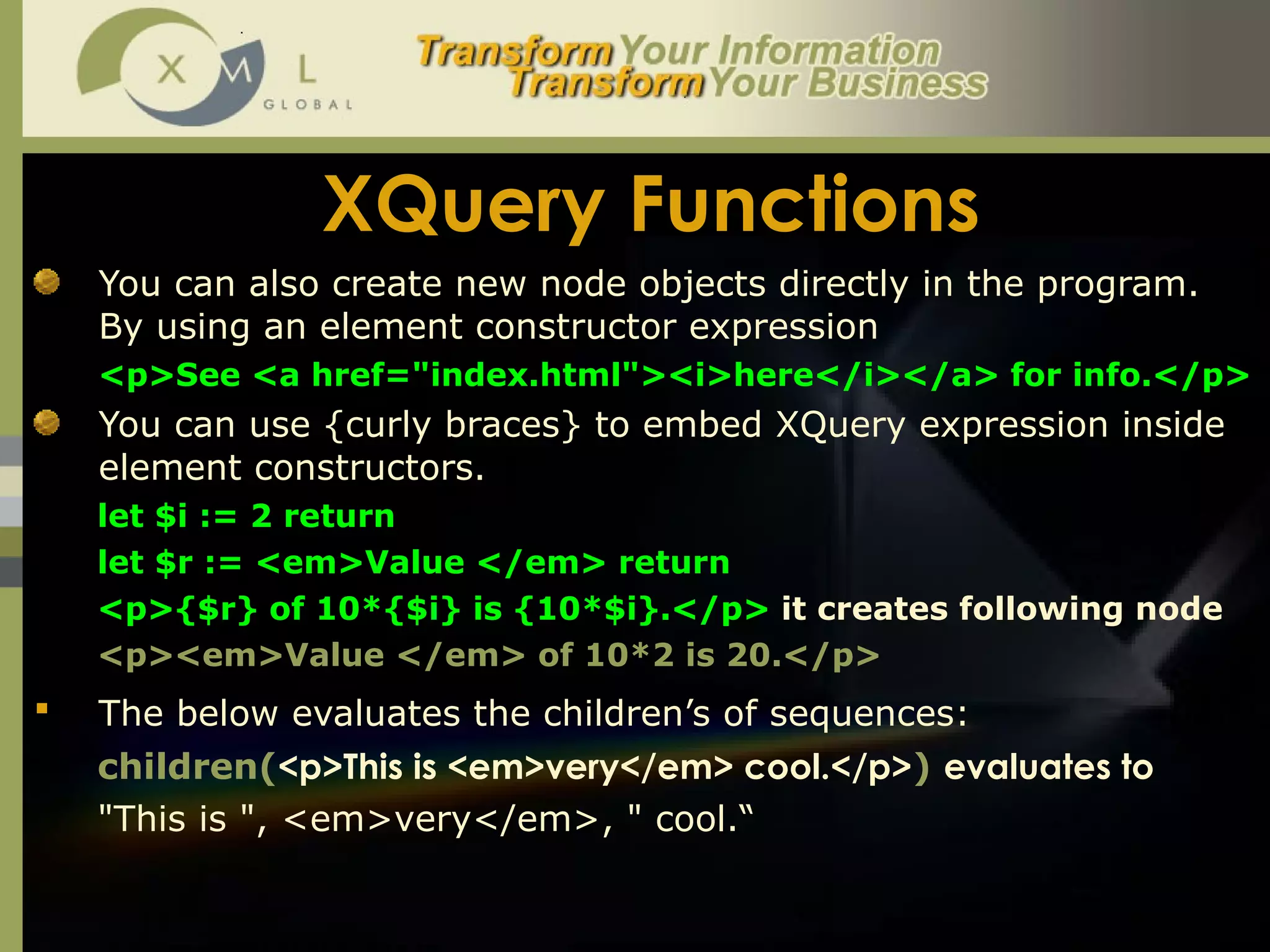
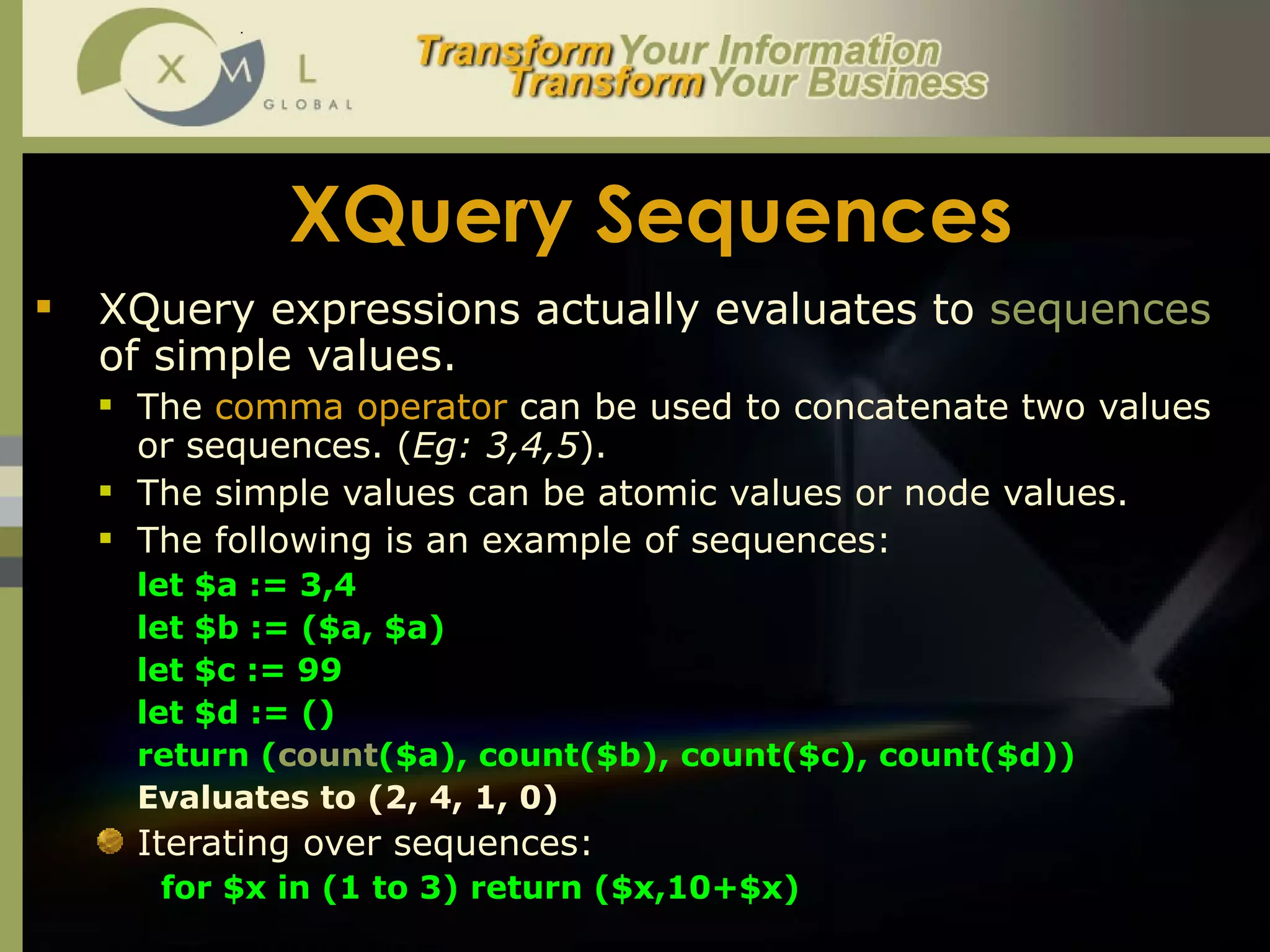
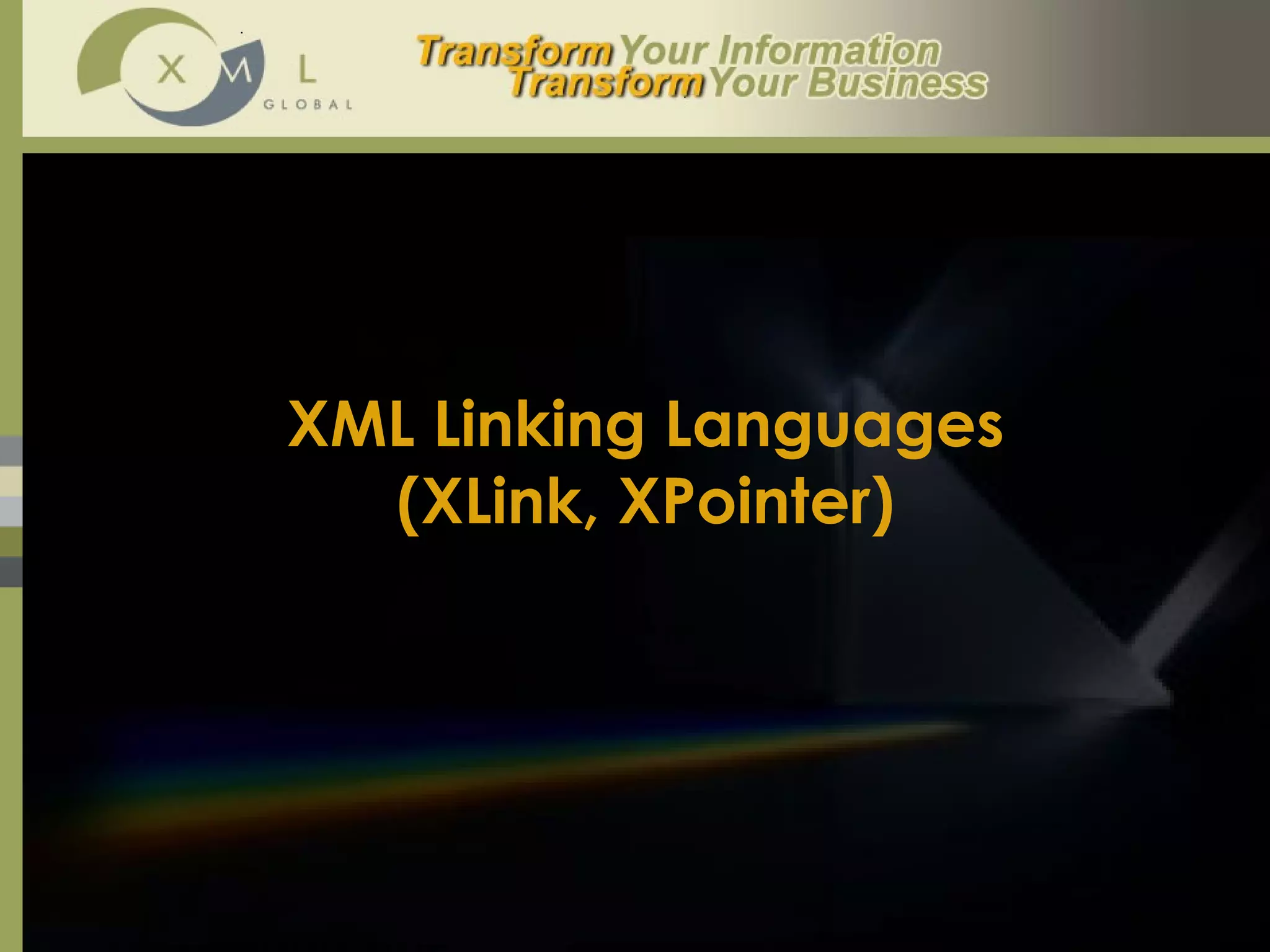
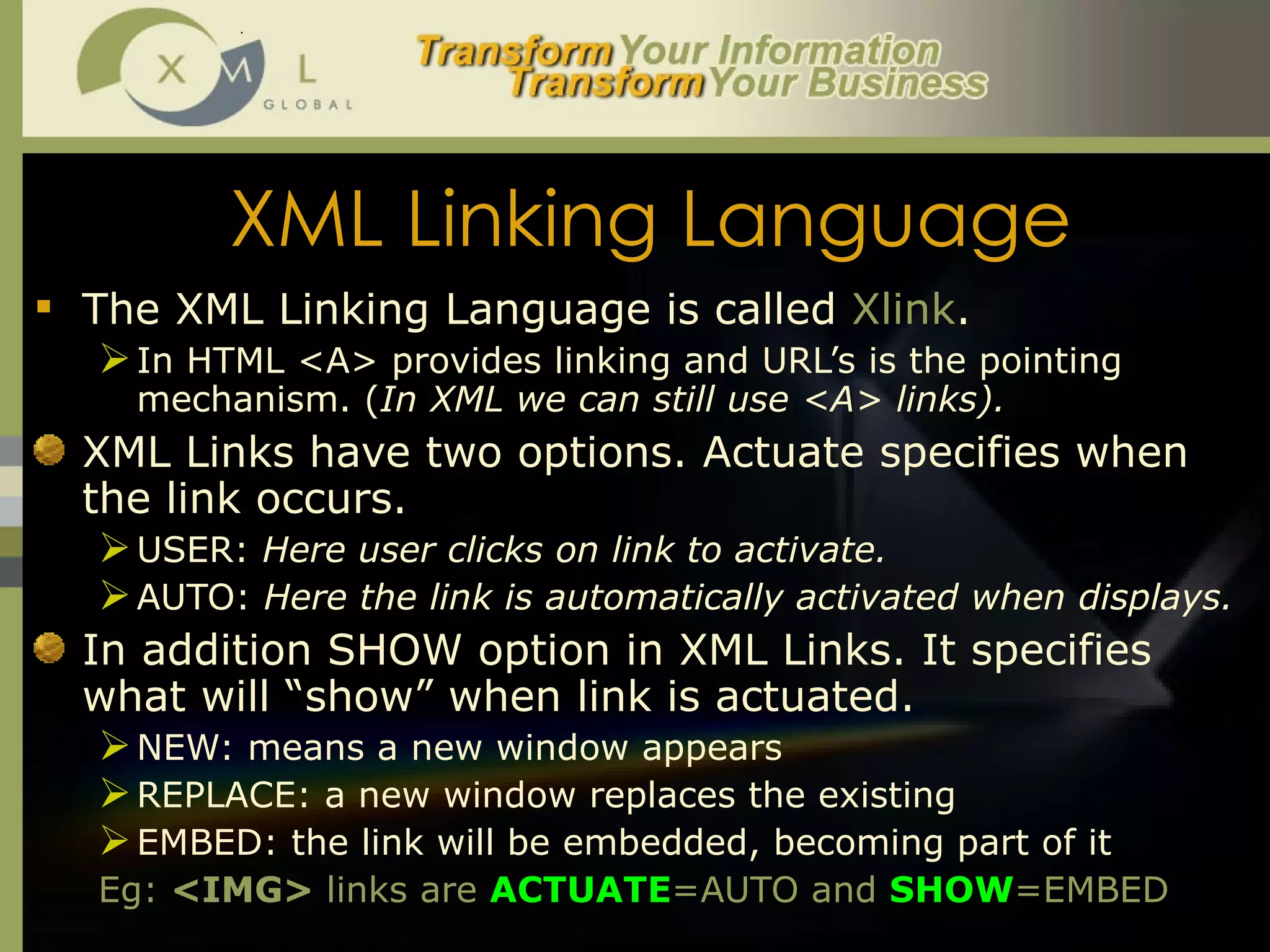
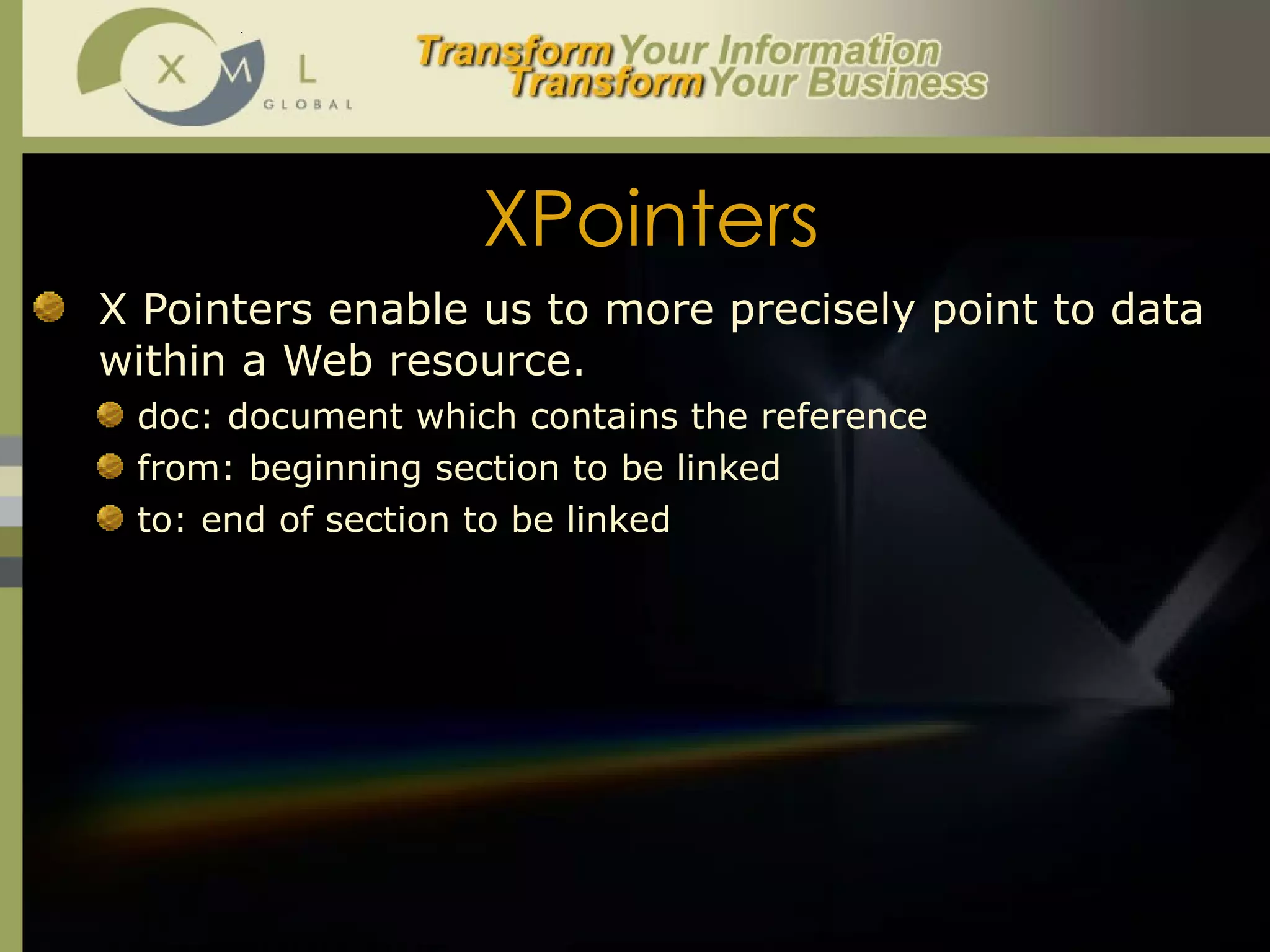
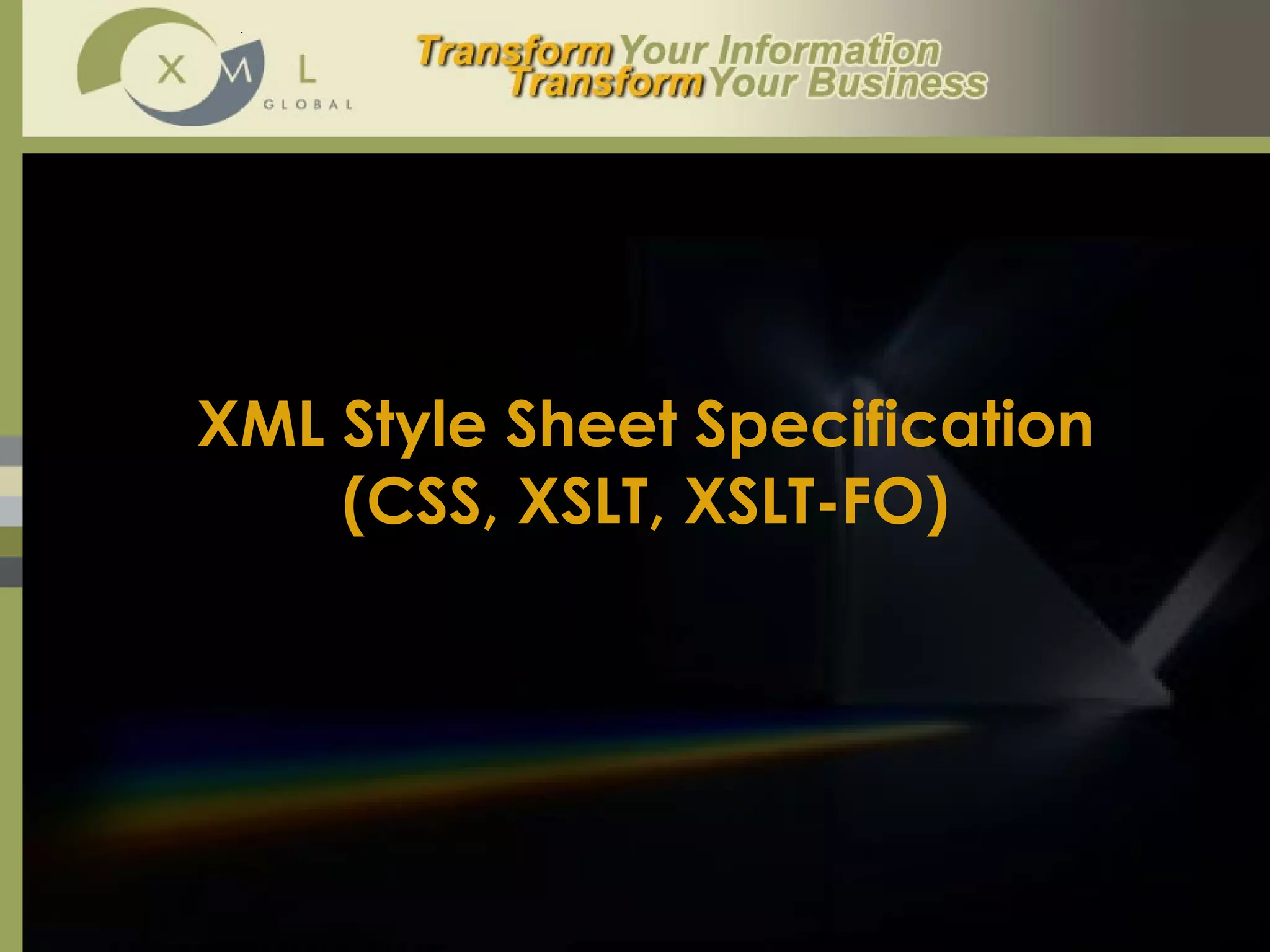
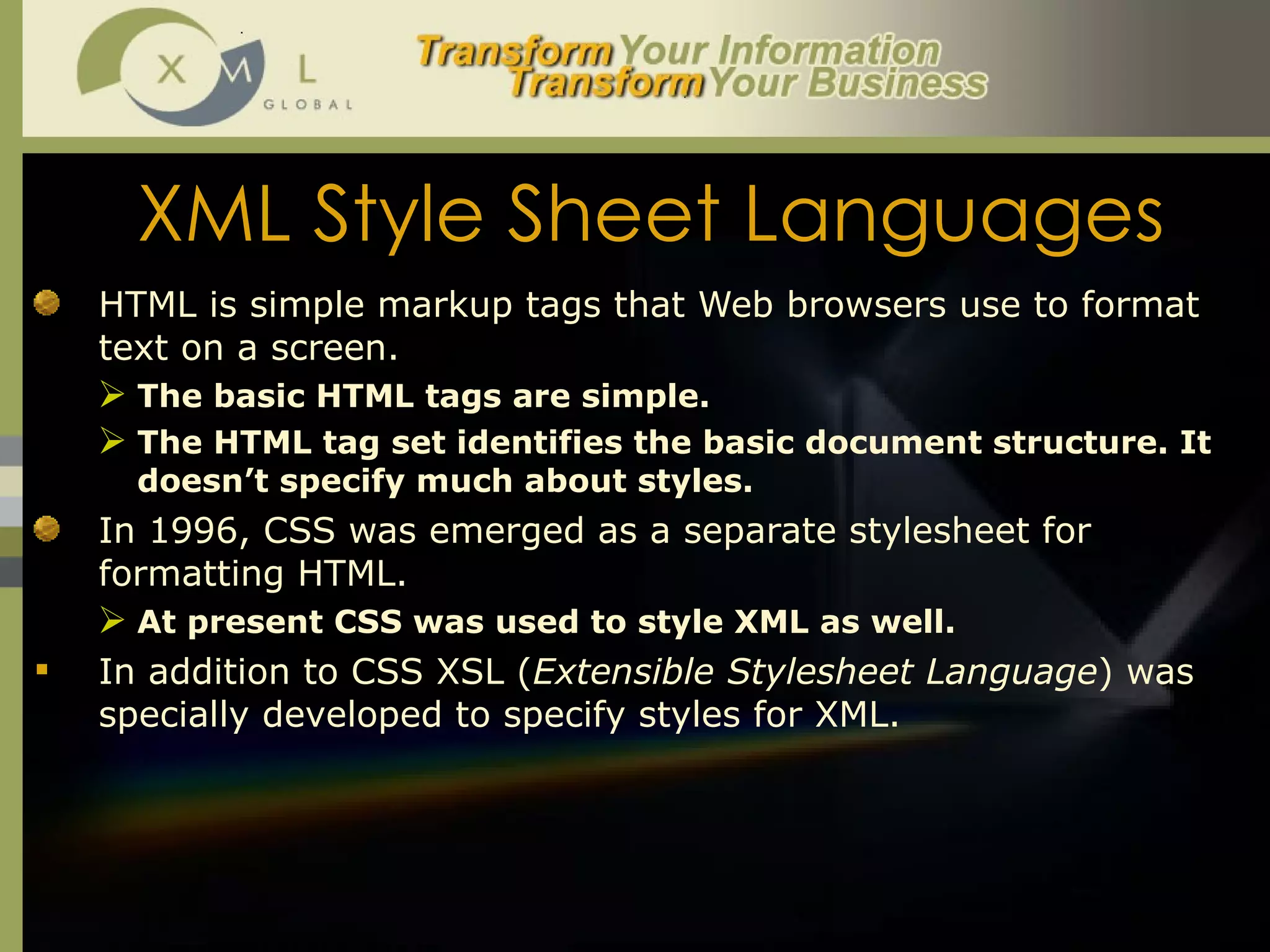
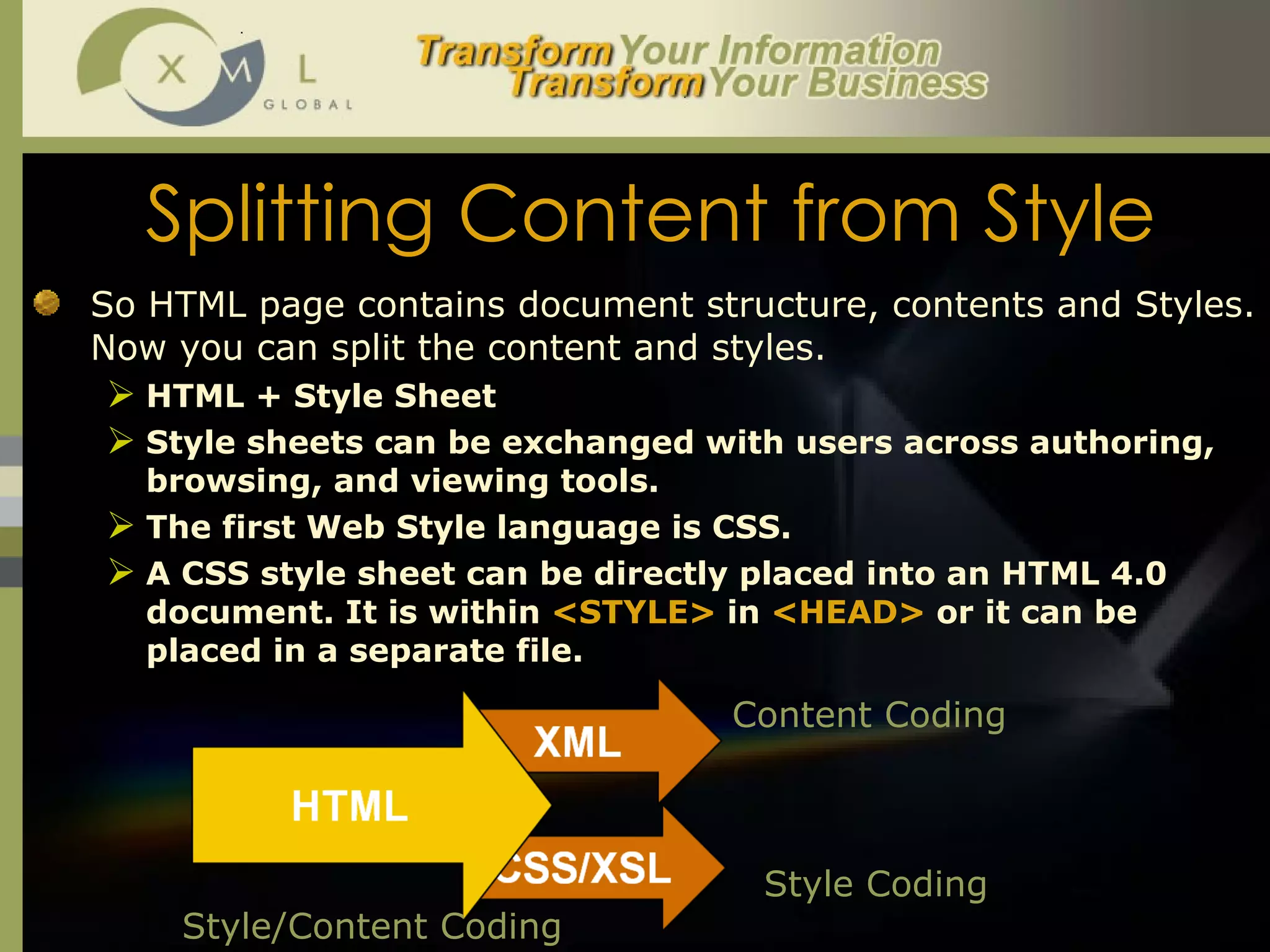
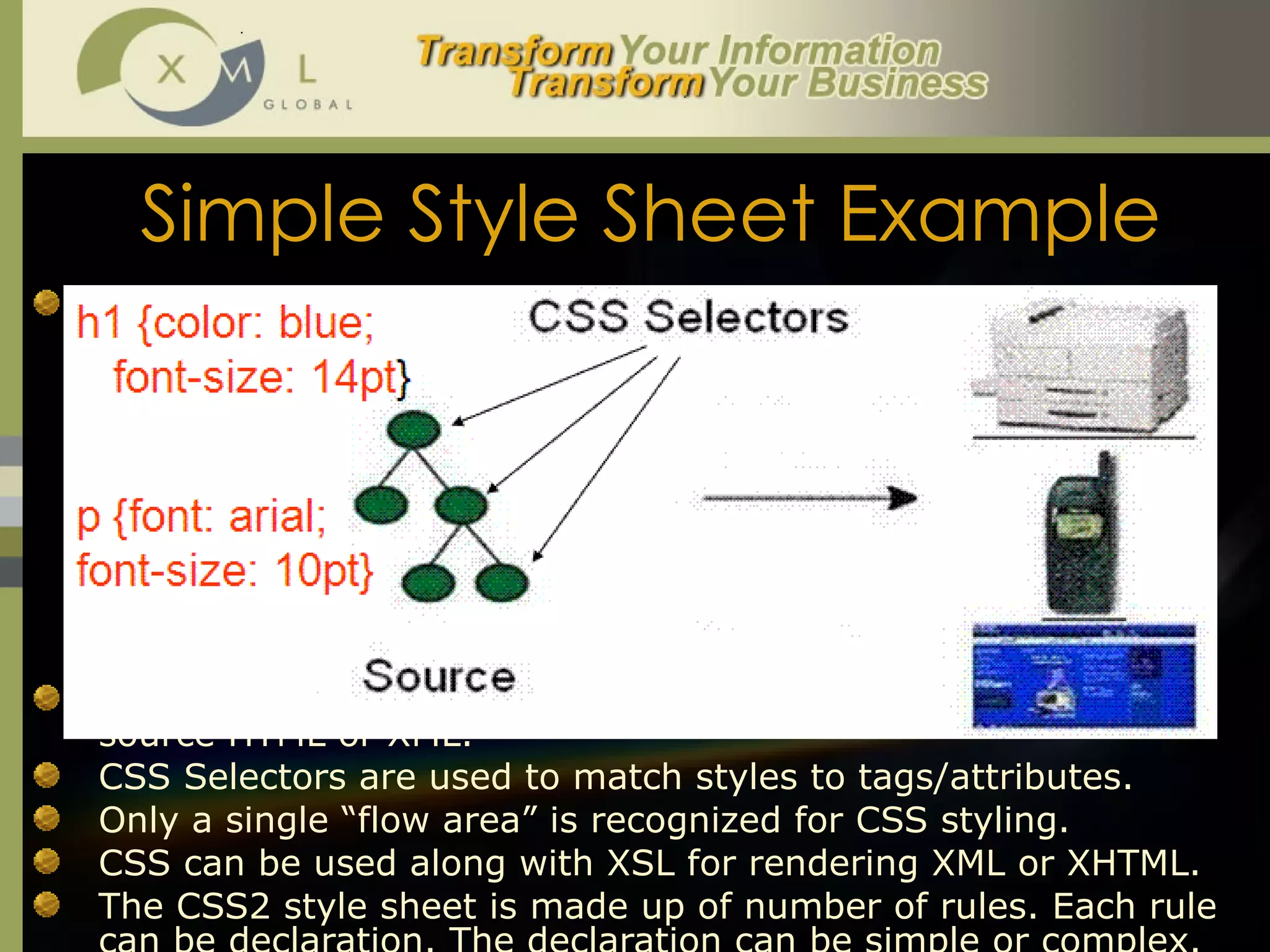
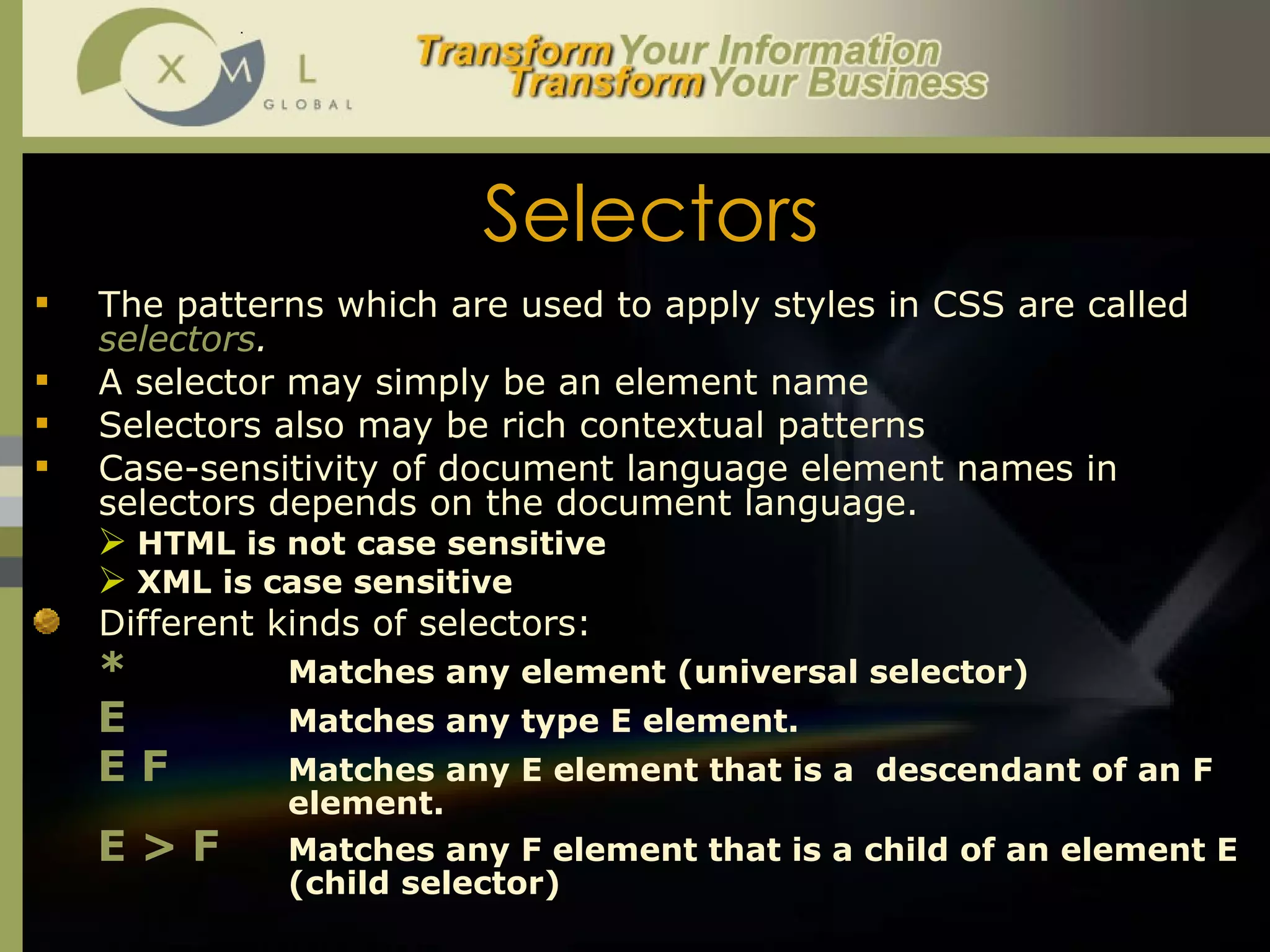
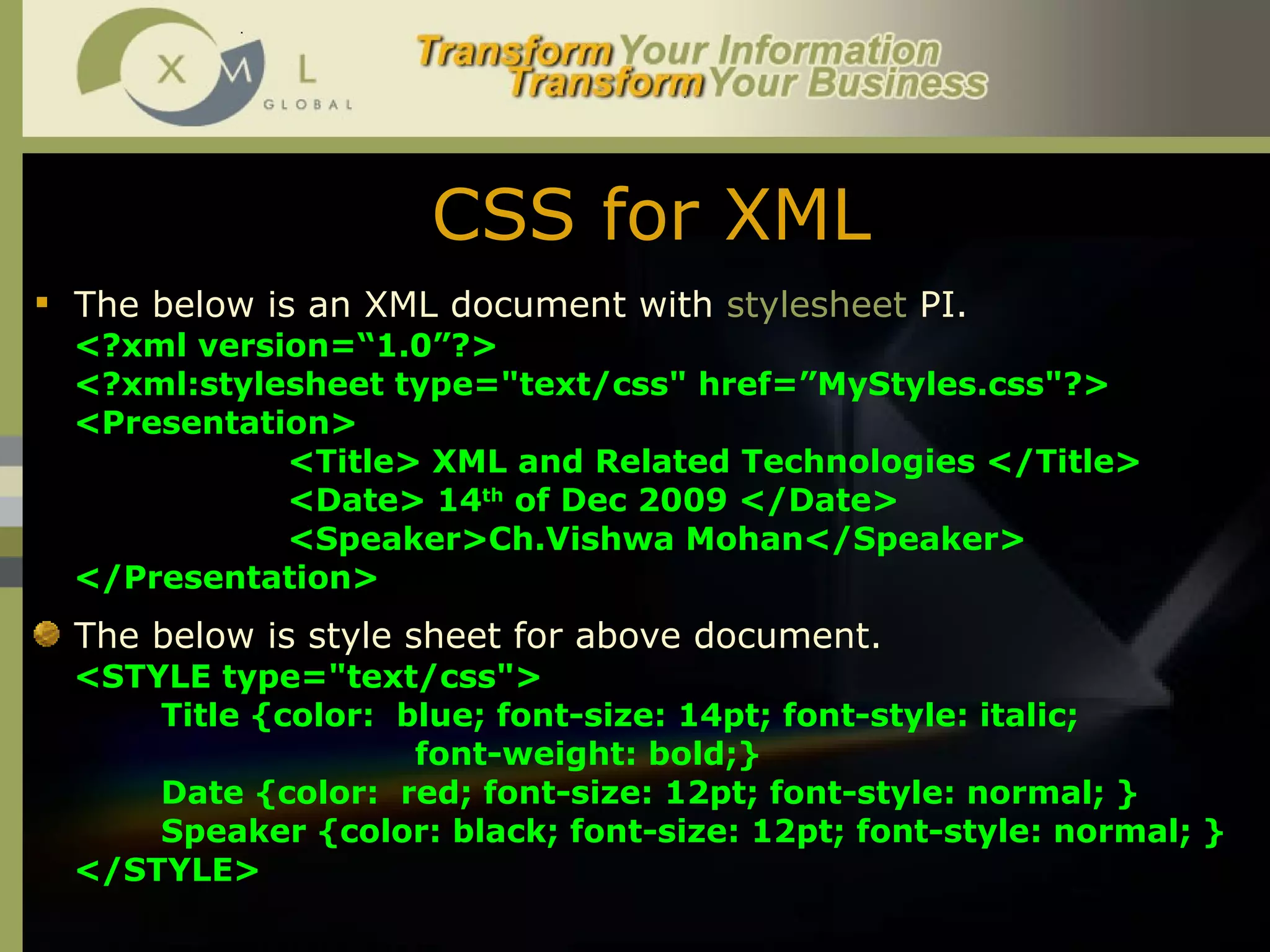
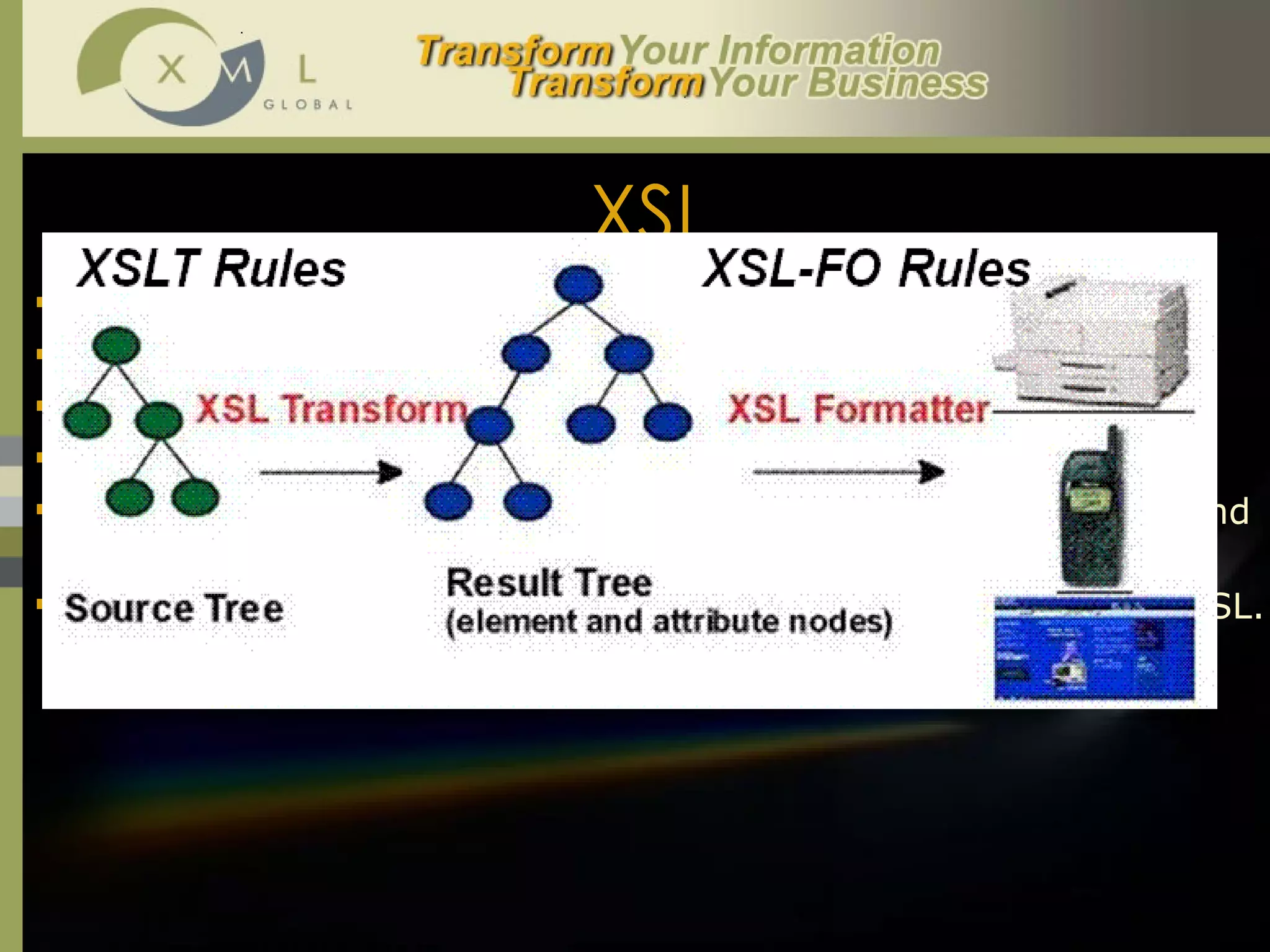
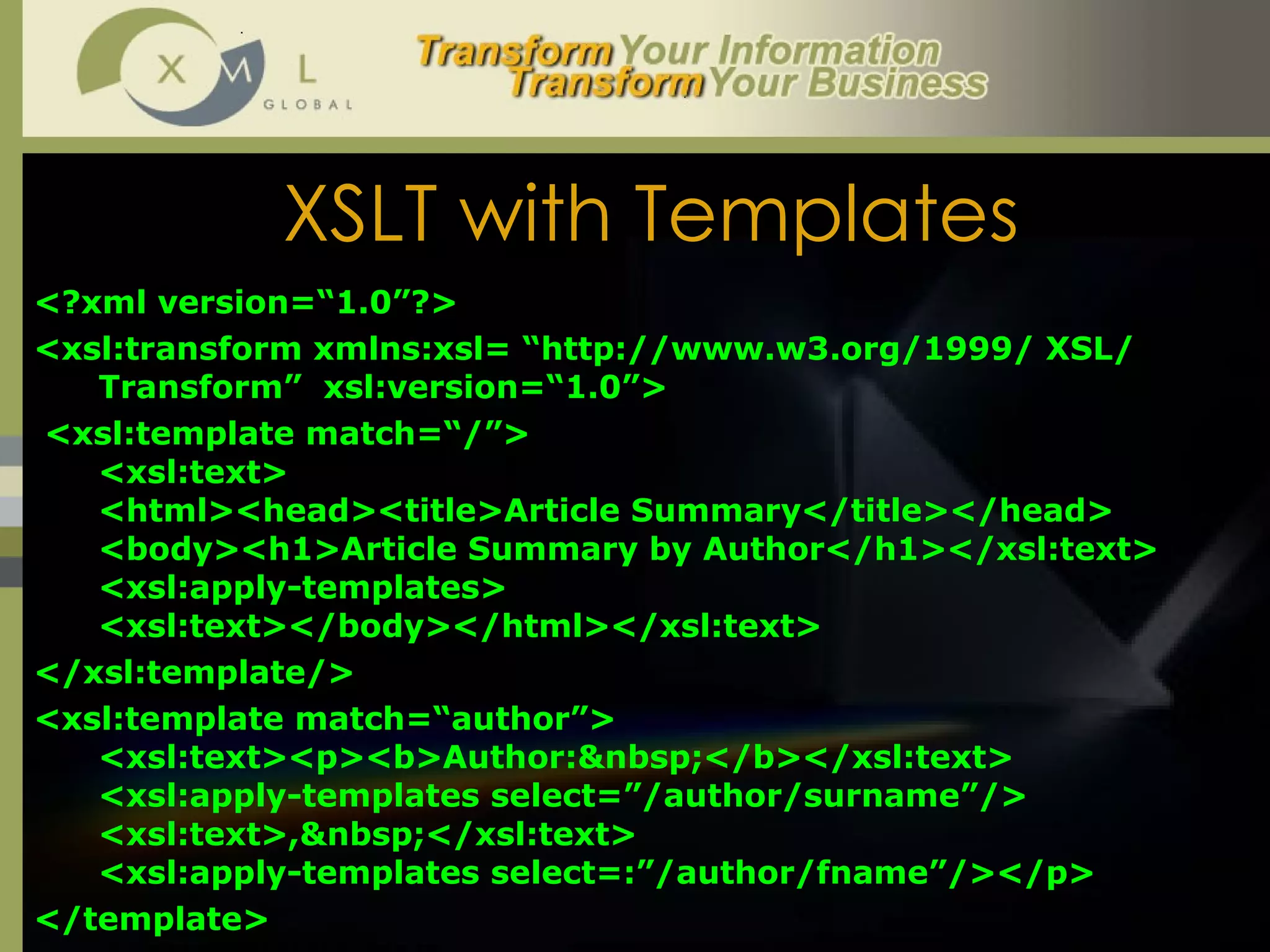


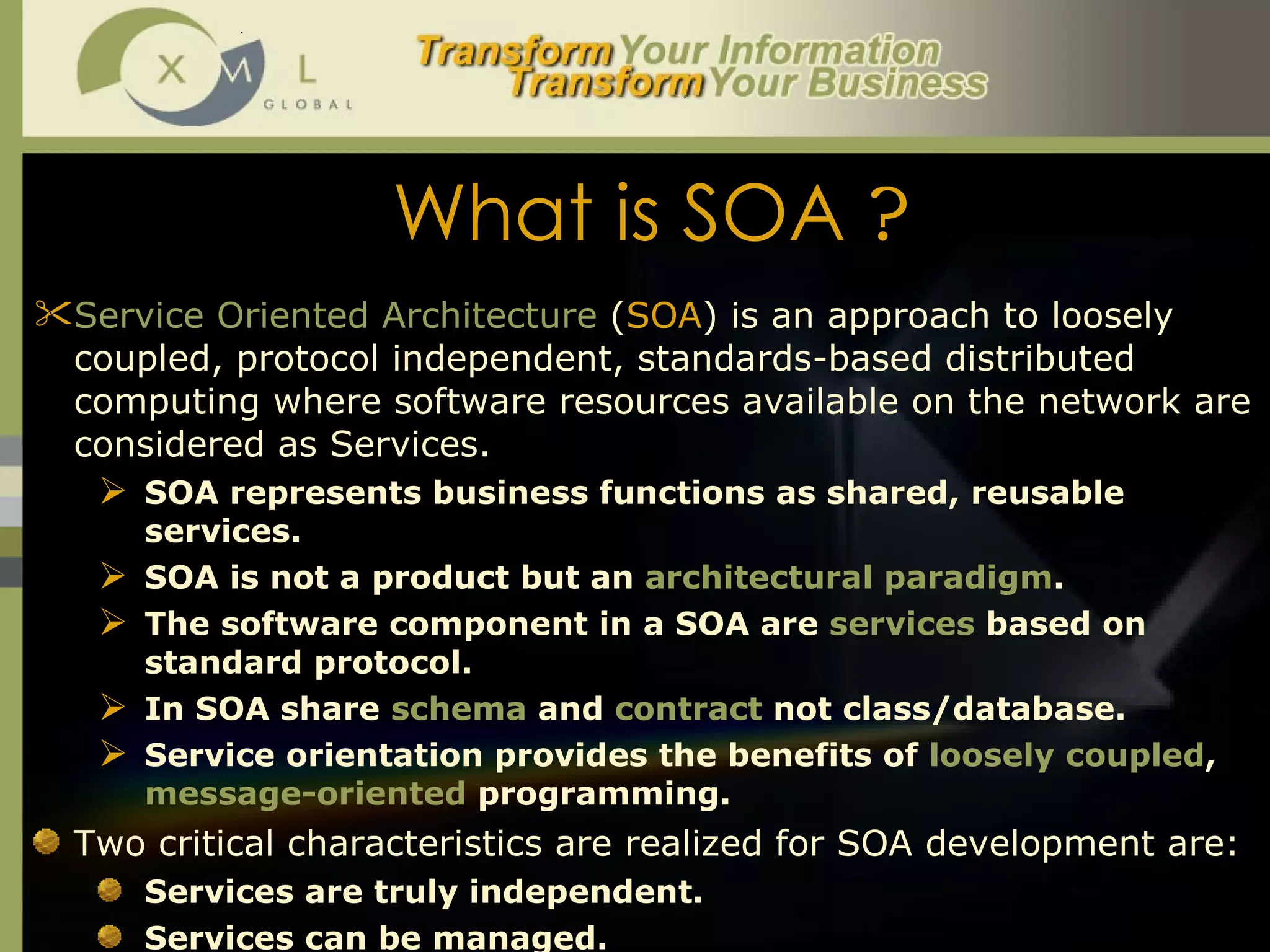

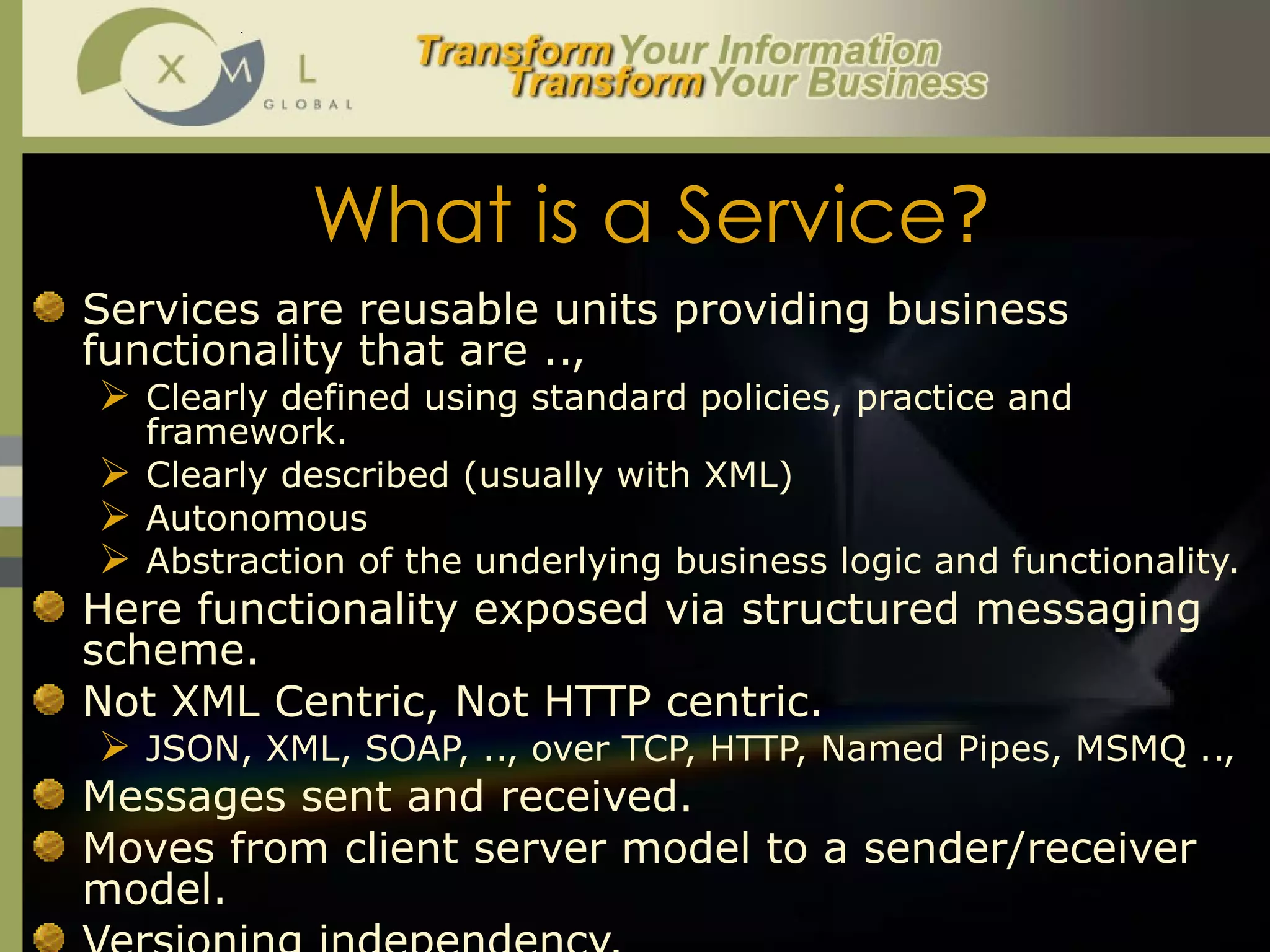

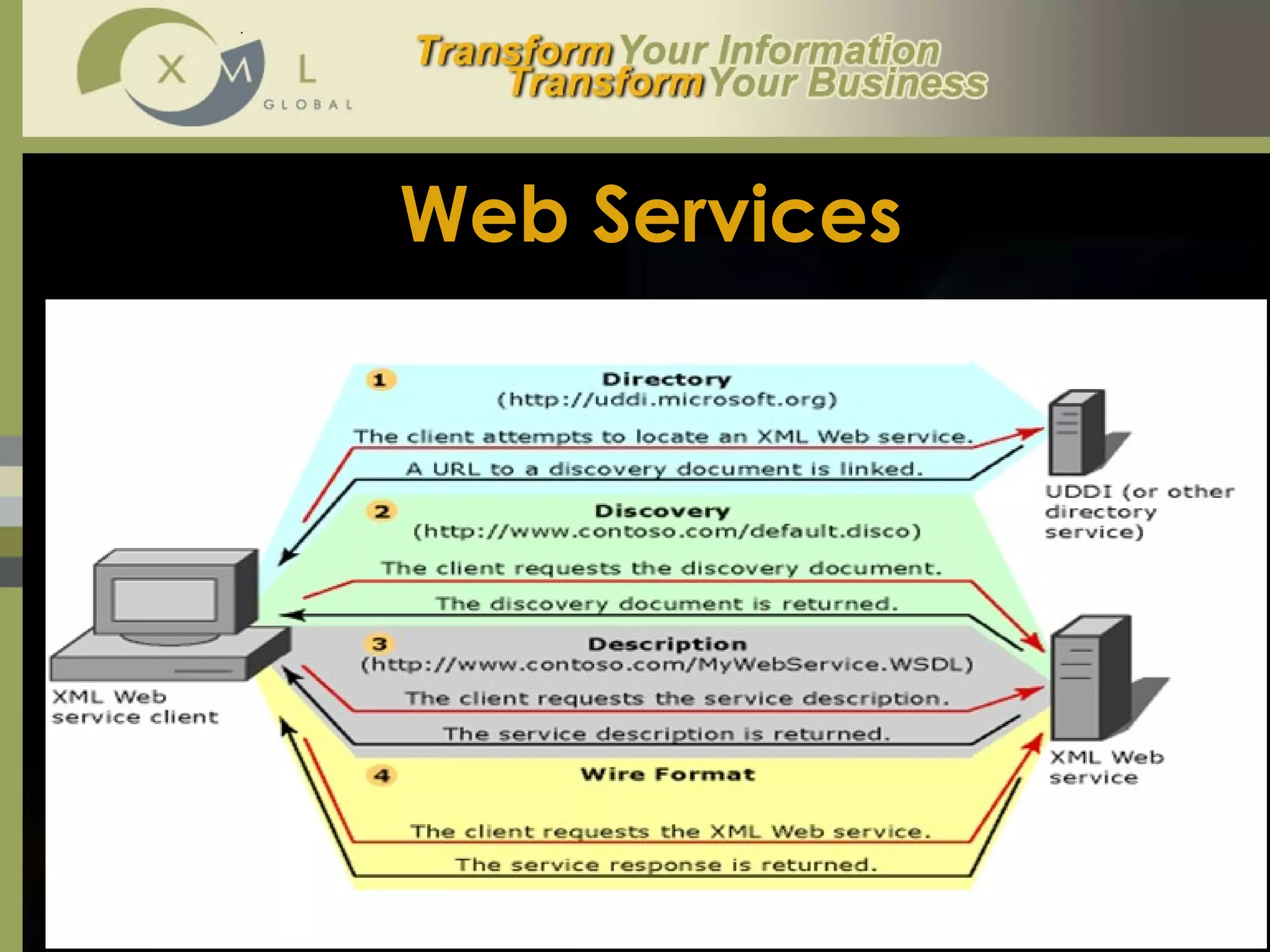
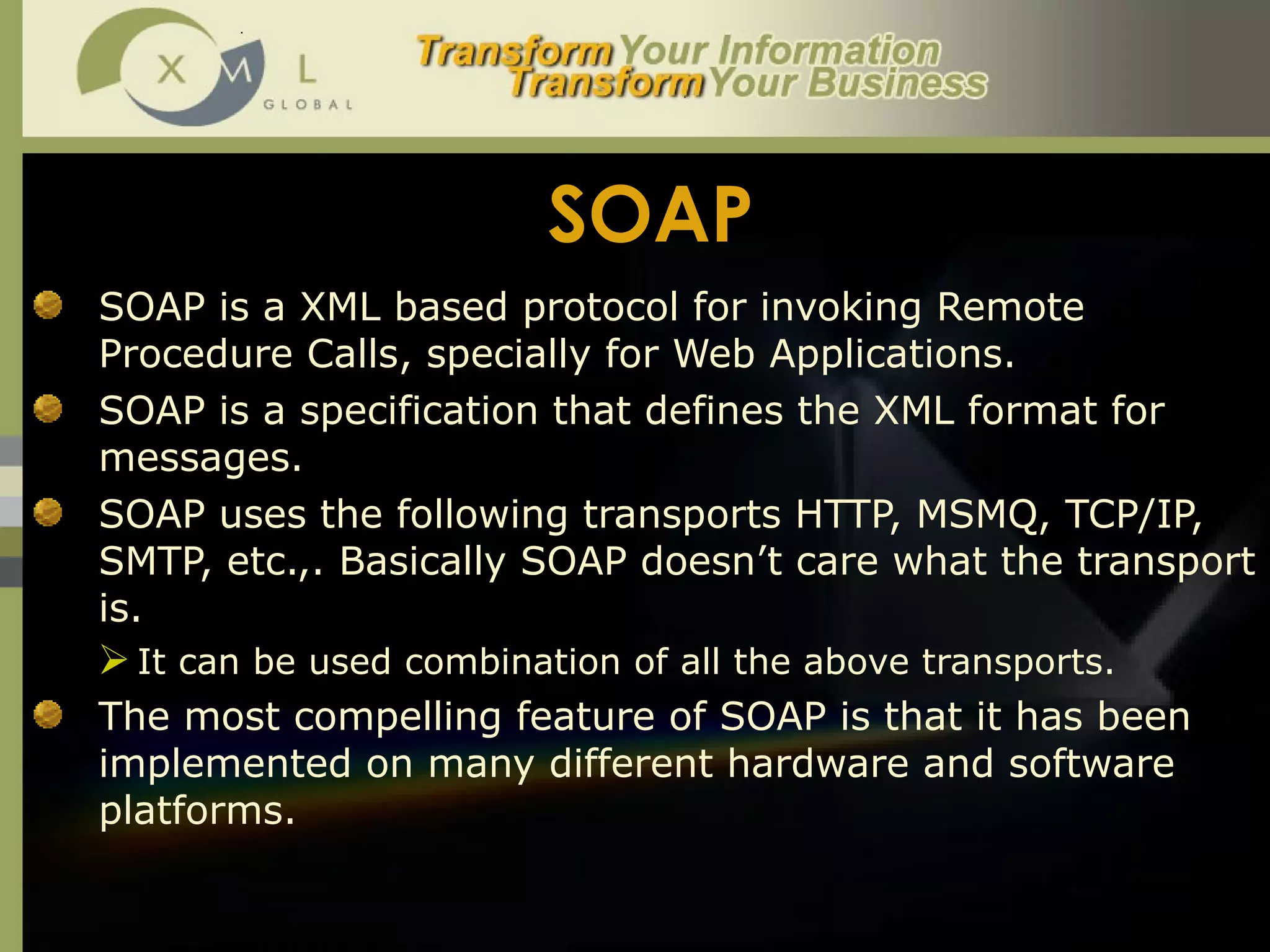
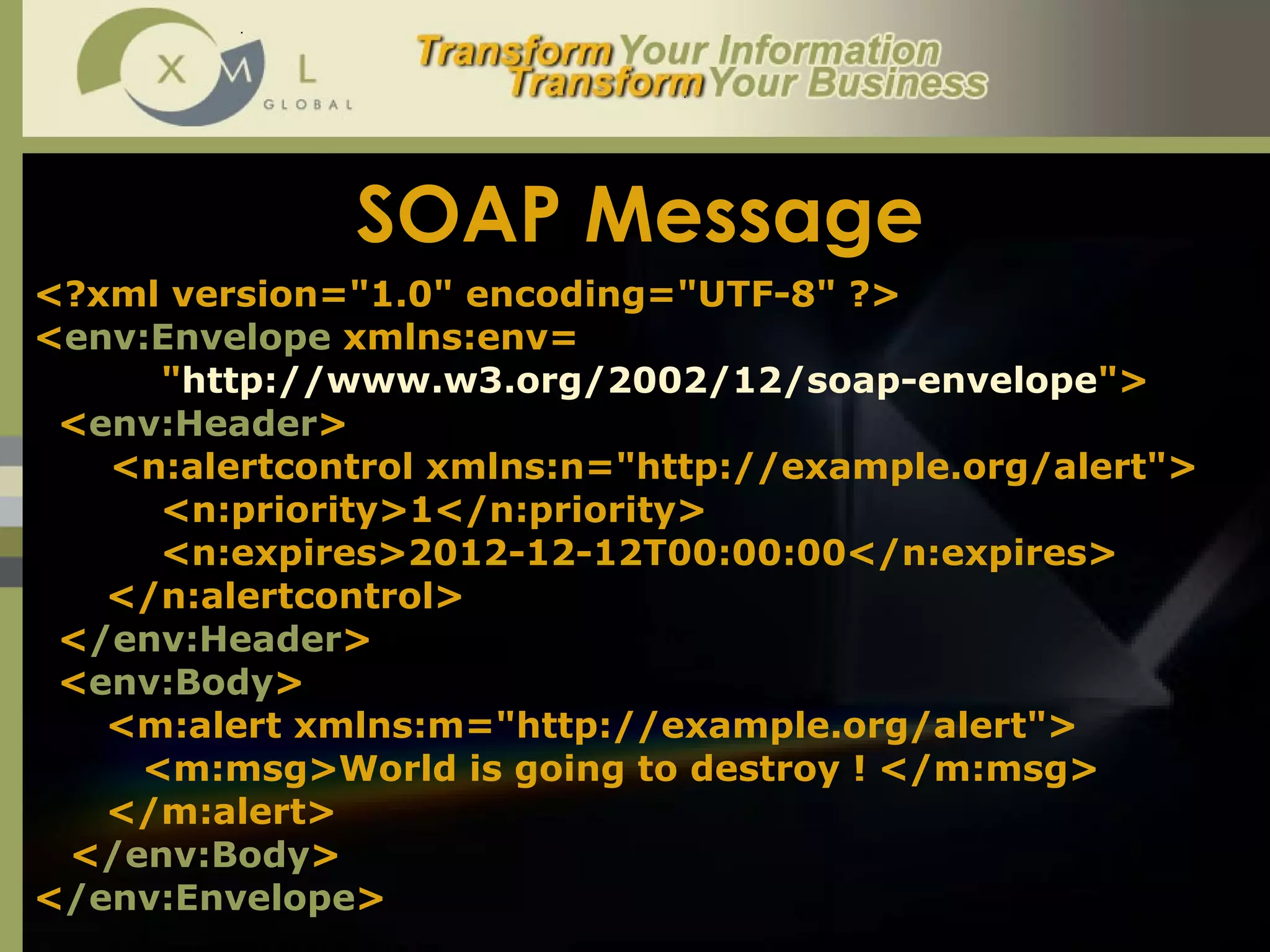
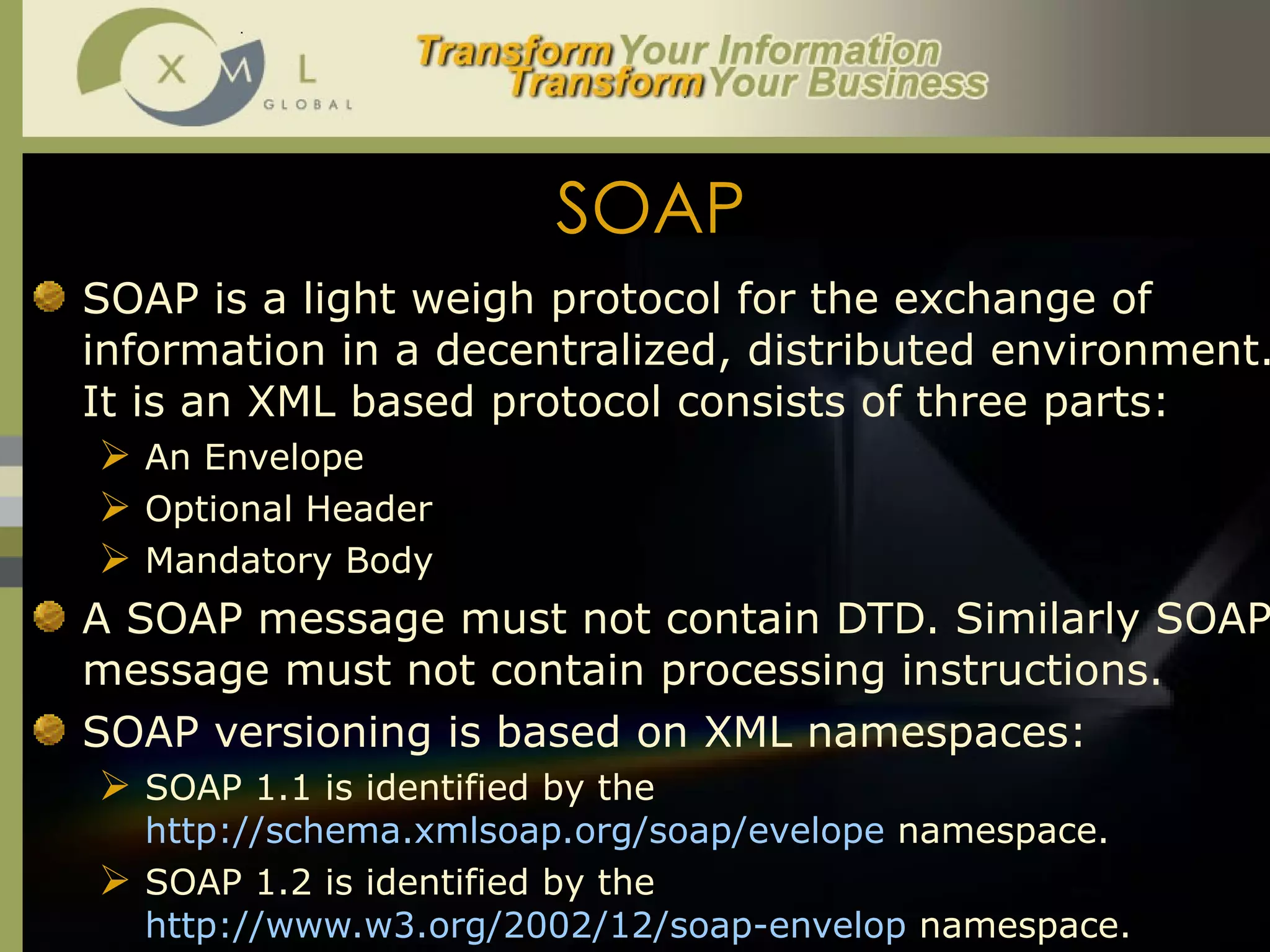
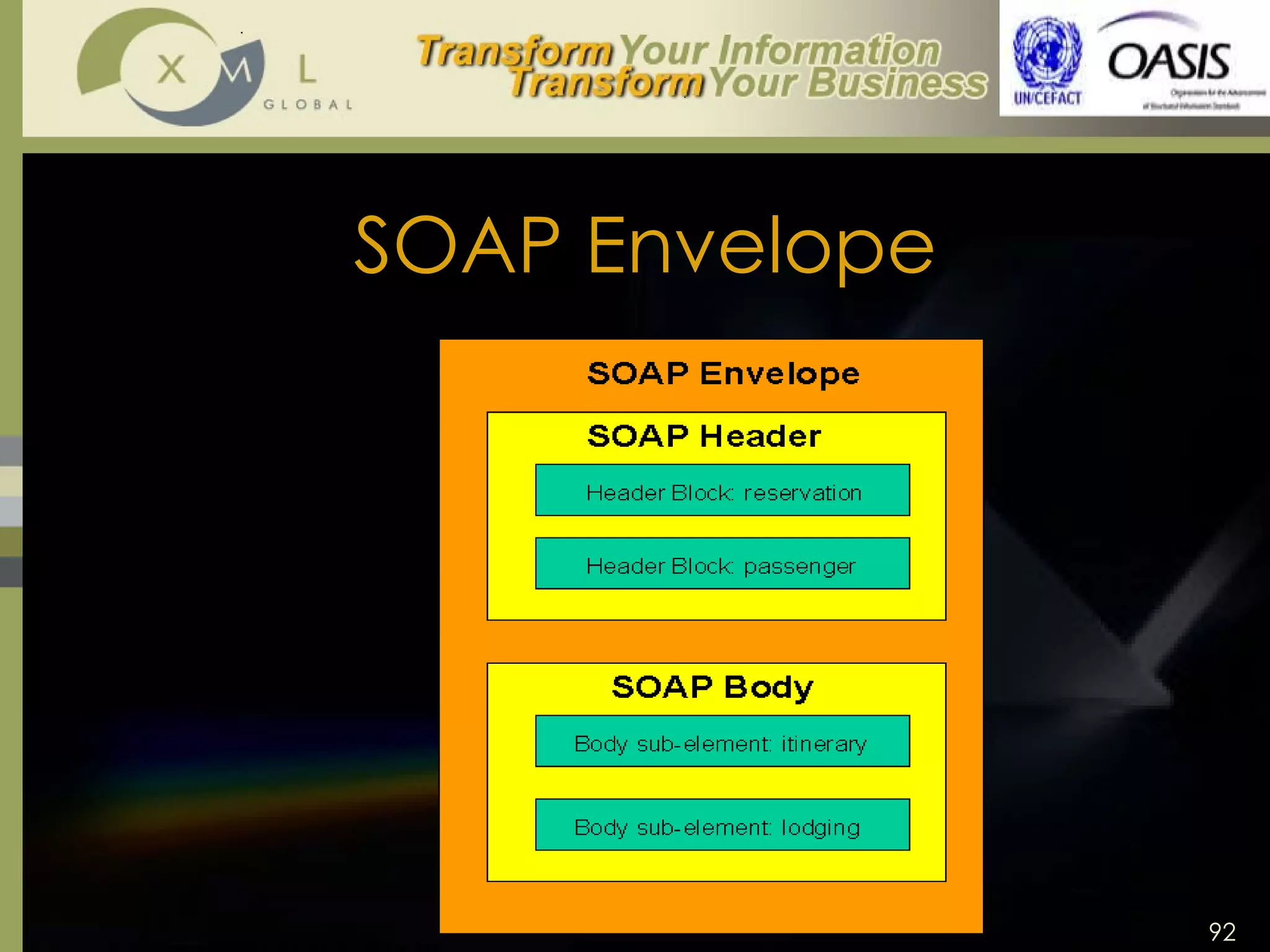
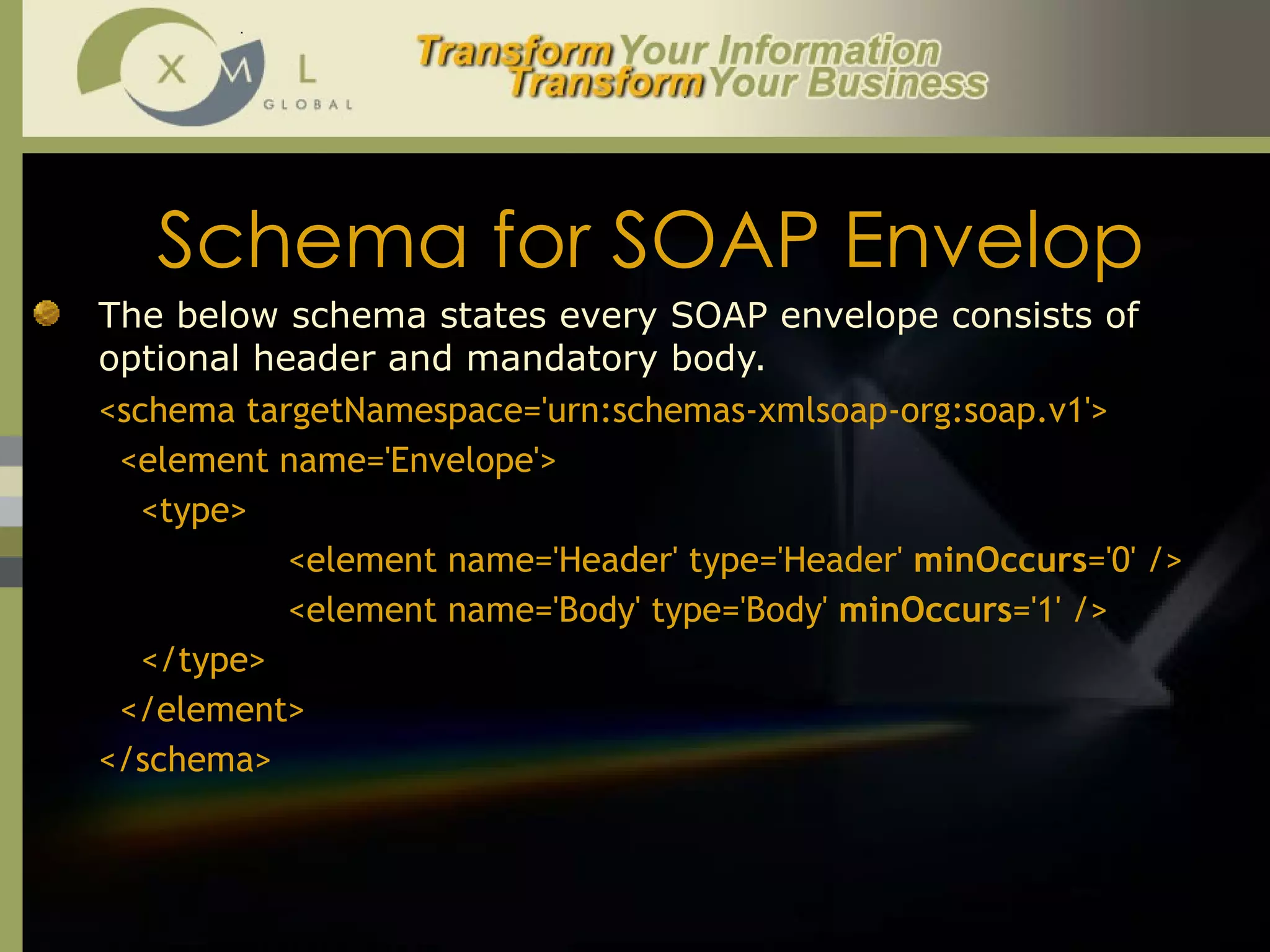
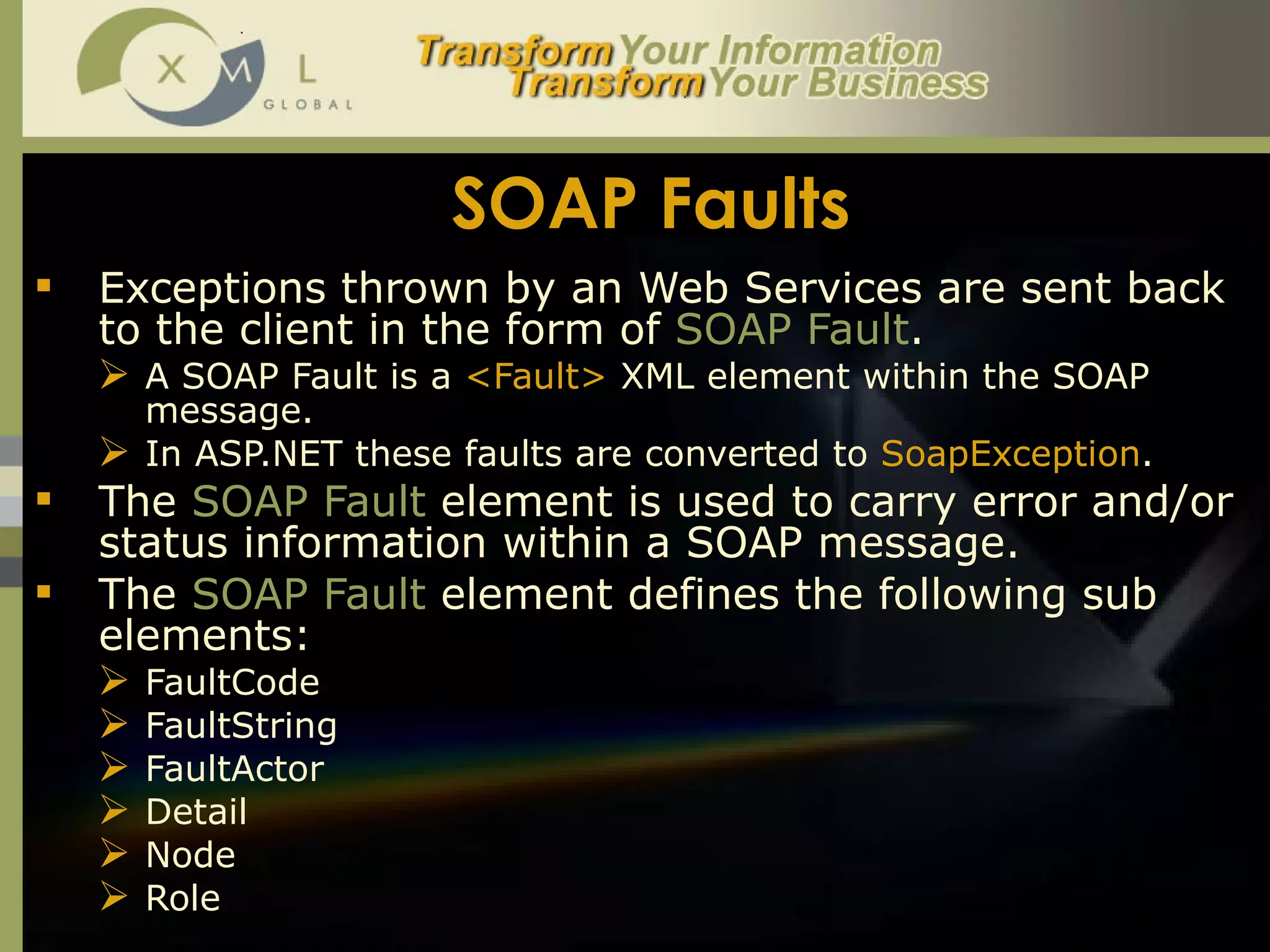
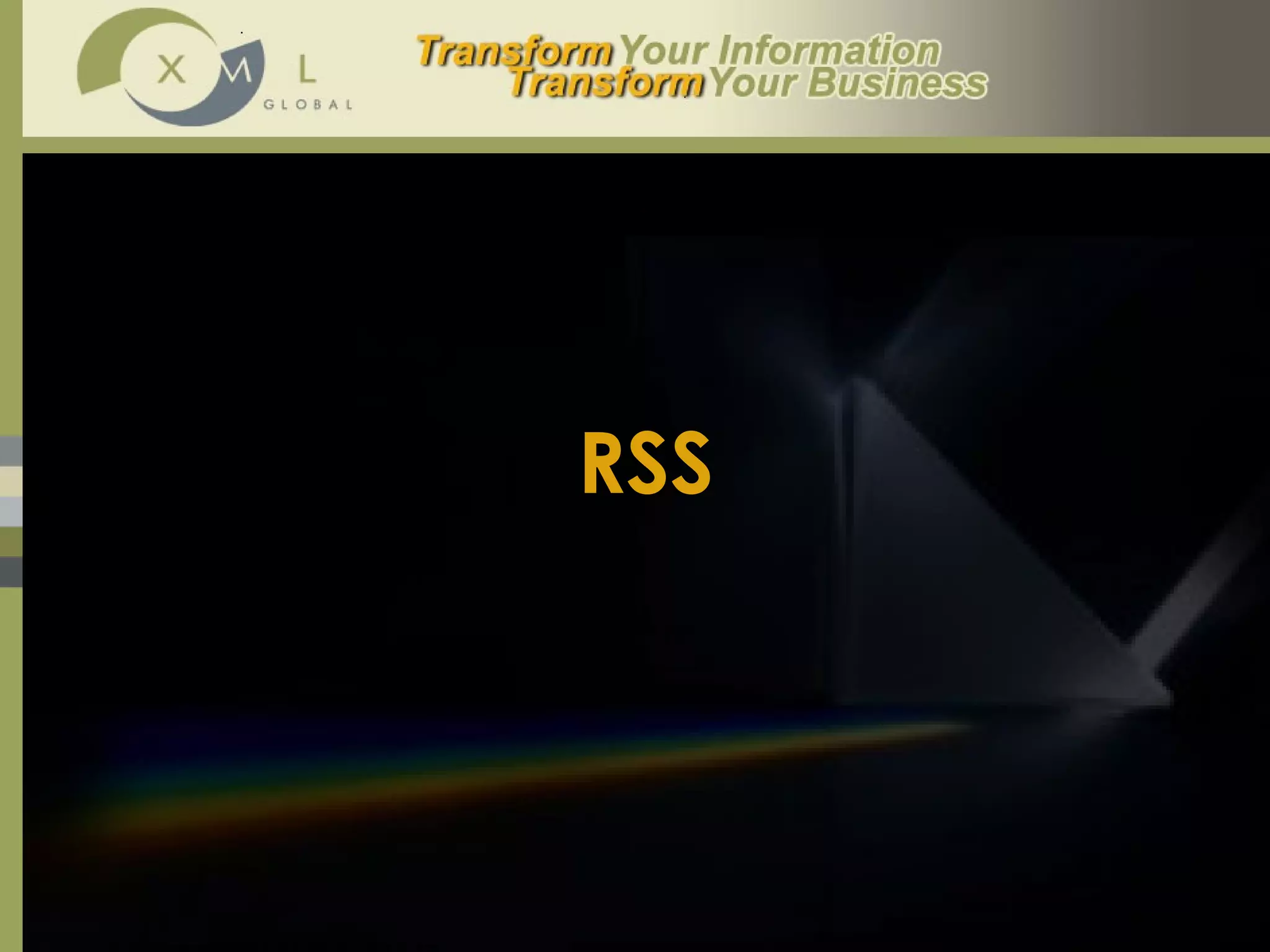
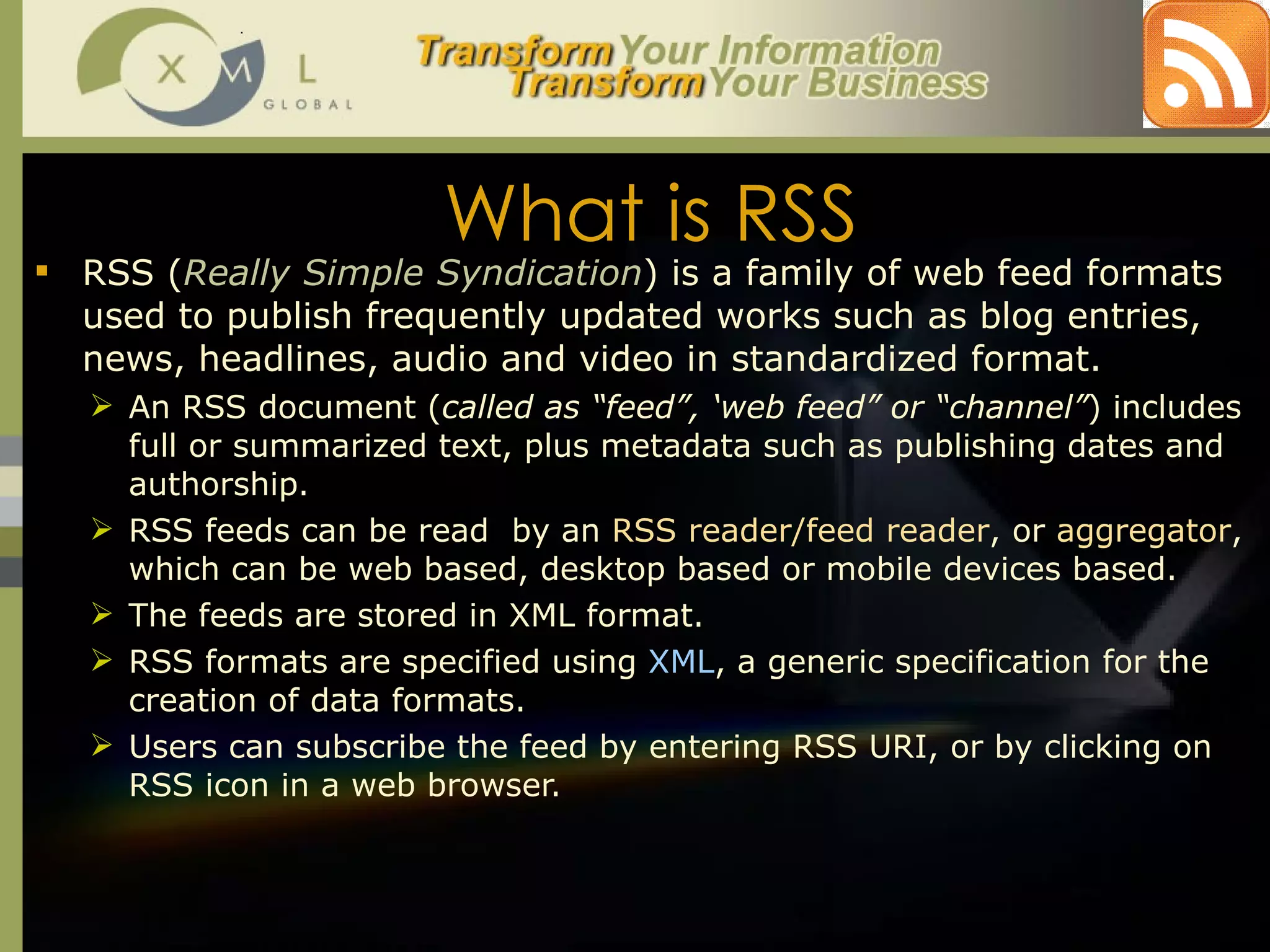
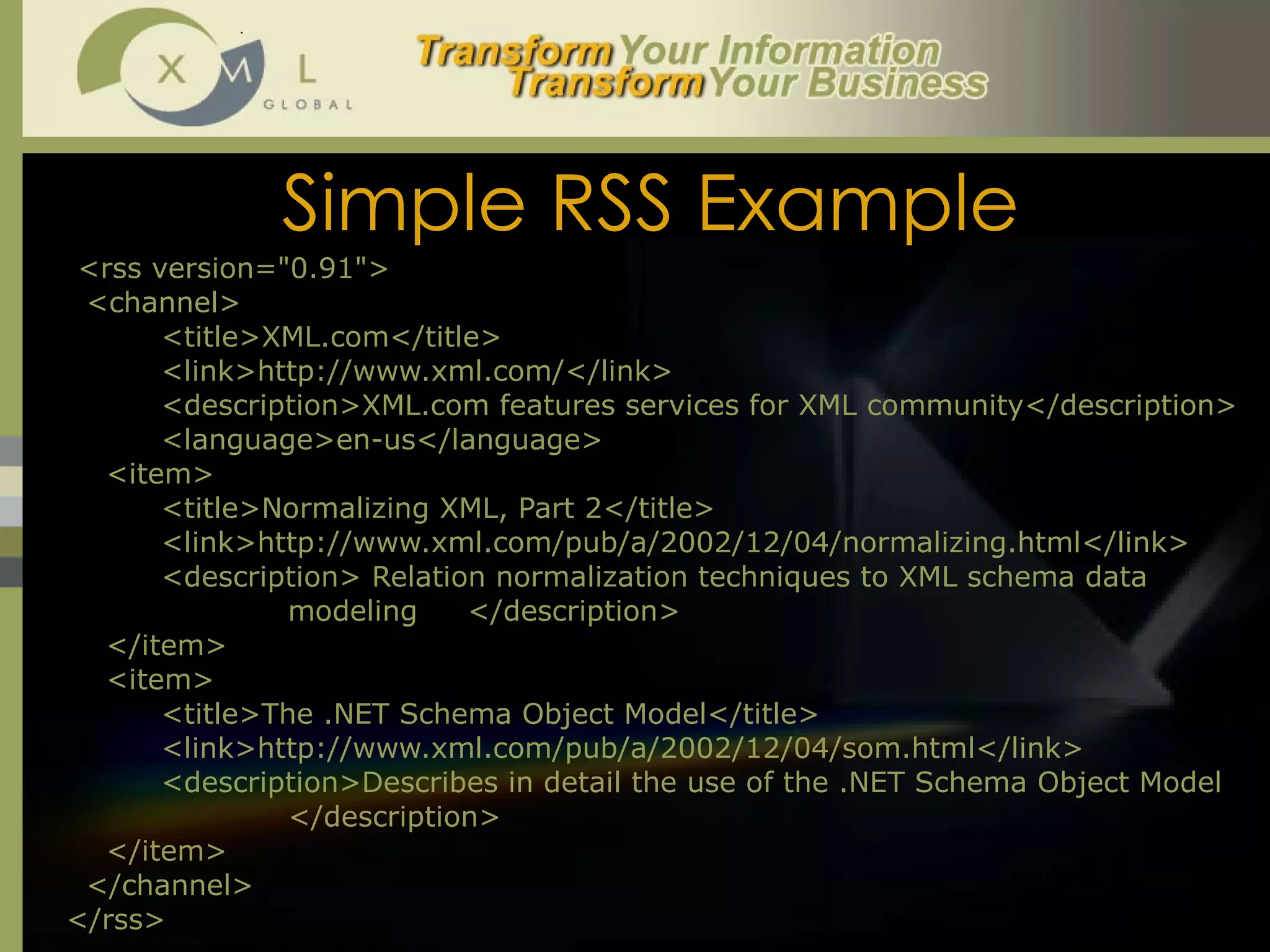
![Thank You ! You can reach me at : [email_address] 9490995632](https://image.slidesharecdn.com/xml-13012050346386-phpapp02/75/Xml-98-2048.jpg)