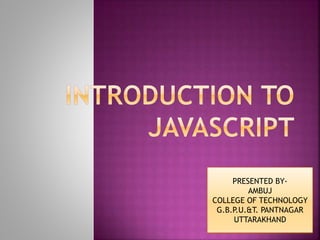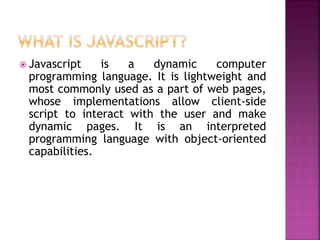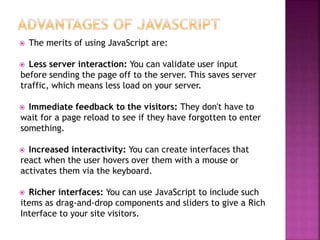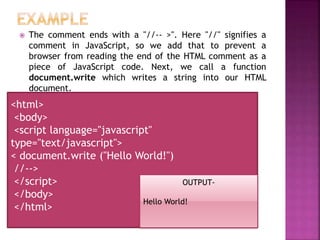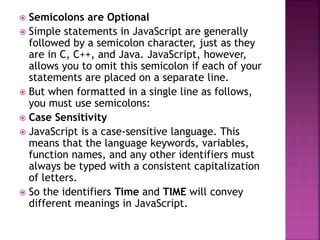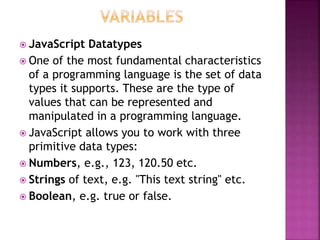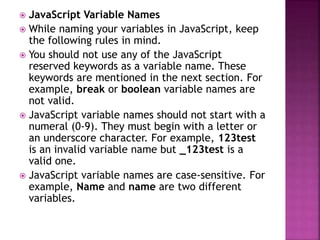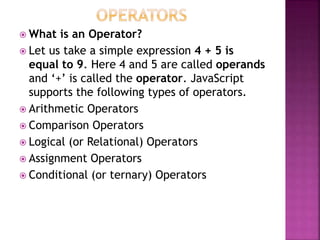Javascript is a dynamic programming language used primarily for client-side web page scripting. It allows for less server interaction, immediate feedback, and richer interfaces. Key differences from Java include being lightweight, interpreted, and lacking features like file access, networking, or multithreading. Javascript code is placed within <script> tags and can be used to dynamically manipulate and interact with HTML pages.