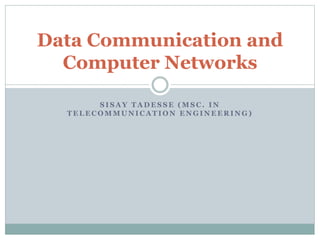
Wwwwww
- 1. Data Communication and Computer Networks SISAY TADESSE (MSC. IN TELECOMMUNICATION ENGINEERING)
- 2. Outline Networking fundamentals Physical Layer Link Layer Network layer Transport layer Application layer
- 4. CCNA 1 v3.1 Module 2 Networking Fundamentals
- 15. Virtual Private Networks (VPNs)
- 16. Benefits of VPNs
- 17. Intranet and Extranet VPN
- 22. Bandwidth Limitations (Know this stuff)
- 26. Using Layers to Analyze Problems
- 27. Using Layers to Describe Data Communication
- 28. OSI Model (Important to know) Away Pizza Sausage Throw Not Do Programmers
- 29. OSI Layers
- 30. OSI Layers •Provides connectivity and path selection between two host •Provides Logical address •No error correction, best effort delivery.
- 31. OSI Layers
- 32. OSI Layers
- 33. OSI Layers
- 34. OSI Layers
- 35. OSI Layers
- 37. TCP/IP Model
- 38. Encapsulation Data Data Data Segments Packet Frame Bits
- 39. Names for Data at Each Layer
- 40. Summary
- 41. Transmission Media 41 Physical Layer (Transmission Media)
- 42. Transmission Media Transmission Media 42 Transmission medium:: the physical path between transmitter and receiver. Repeaters or amplifiers may be used to extend the length of the medium. Communication of electromagnetic waves is guided or unguided. Guided media :: waves are guided along a physical path (e.g, twisted pair, coaxial cable and optical fiber). Unguided media:: means for transmitting but not guiding electromagnetic waves (e.g., the atmosphere and outer space).
- 43. Transmission Media Transmission Media Choices 43 Twisted pair Coaxial cable Optical fiber Wireless communications
- 44. Digital Transmission Media Bit Rates Transmission Media 44
- 45. Transmission Media Twisted Pair 45 Two insulated wires arranged in a spiral pattern Copper or steel coated with copper The signal is transmitted through one wire and a ground reference is transmitted in the other wire. Typically twisted pair is installed in building telephone wiring. Local loop connection to central telephone exchange is twisted pair.
- 46. Transmission Media Twisted Pair 46 Limited in distance, bandwidth and data rate due to problems with attenuation, interference and noise Issue: cross-talk due to interference from other signals “shielding” wire (shielded twisted pair (STP)) with metallic braid or sheathing reduces interference. “twisting” reduces low-frequency interference and crosstalk.
- 47. UTP (Unshielded Twisted Pair) Category 3 corresponds to ordinary voice-grade twisted pair found in abundance in most office buildings. Category 5 (used for Fast Ethernet) is much more tightly twisted. Transmission Media 47
- 48. Digital Subscriber Line (DSL) [LG&W Transmission Media 48 p.137] Telphone companies originally transmitted within the 0 to 4kHZ range to reduce crosstalk. Loading coils were added within the subscriber loop to provide a flatter transfer function to further improve voice transmission within the 3kHZ band while increasing attenuation at the higher frequencies. ADSL (Asymmetric Digital Subscriber Line) Uses existing twisted pair lines to provide higher bit rates that are possible with unloaded twisted pairs (i.e., no loading coils on subscriber loop.)
- 49. Transmission Media DSL 49 the network transmits downstream at speeds ranging from 1.536 Mbps to 6.144Mbps asymmetric bidirectional digital transmisssions users transmit upstream at speeds ranging [higher frequencies] from 64 kbps to 640 kbps 0 to 4kHZ used for conventional analog telephone signals
- 50. Transmission Media DSL 50 ITU-T G992.1 ADSL standard uses Discrete Multitone (DMT) that divides the bandwidth into a large number of small subchannels. A splitter is required to separate voice signals from the data signal. The binary information is distributed among the subchannels. Each subchannel uses QAM. DMT adapts to line conditions by avoiding subchannels with poor SNR.
- 51. 10BASE-T 10 Mbps baseband transmission over twisted pair. Two Cat 3 cables, Manchester encoding, Maximum distance - 100 meters Ethernet hub Copyright ©2000 The McGraw Hill Companies Leon-Garcia & Widjaja: Communication Networks Figure 3.38 Transmission Media 51
- 52. Transmission Media Coaxial Cable 52 Center conductor Dielectric material Braided outer conduct or Outer cover Copyright ©2000 The McGraw Hill Companies Leon-Garcia & Widjaja: Communication Networks Figure 3.39
- 53. Transmission Media Coaxial Cable 53 Discussion divided into two basic categories for coax used in LANs: 50-ohm cable [baseband] 75-ohm cable [broadband or single channel baseband] In general, coax has better noise immunity for higher frequencies than twisted pair. Coaxial cable provides much higher bandwidth than twisted pair. However, cable is ‘bulky’.
- 54. Transmission Media Baseband Coax 54 50-ohm cable is used exclusively for digital transmissions Uses Manchester encoding, geographical limit is a few kilometers. 10Base5 Thick Ethernet :: thick (10 mm) coax 10 Mbps, 500 m. max segment length, 100 devices/segment, awkward to handle and install. 10Base2 Thin Ethernet :: thin (5 mm) coax 10 Mbps, 185 m. max segment length, 30 devices/segment, easier to handle, uses T-shaped connectors.
- 55. Transmission Media Broadband Coax 55 75-ohm cable (CATV system standard) Used for both analog and digital signaling. Analog signaling – frequencies up to 500 MHZ are possible. When FDM used, referred to as broadband. For long-distance transmission of analog signals, amplifiers are needed every few kilometers.
- 56. Transmission Media Hybrid Fiber-Coaxial System 56 Hea d end Upstream fiber Downstream fiber Fiber node Coaxial distribution plant Fiber node Bidirectional Split-Band Amplifier Fiber Fiber Leon-Garcia & Widjaja: Communication Networks Figure 3.42 Copyright ©2000 The McGraw Hill Companies
- 57. Transmission Media Optical Fiber 57 Optical fiber :: a thin flexible medium capable of conducting optical rays. Optical fiber consists of a very fine cylinder of glass (core) surrounded by concentric layers of glass (cladding). a signal-encoded beam of light (a fluctuating beam) is transmitted by total internal reflection. Total internal reflection occurs in the core because it has a higher optical density (index of refraction) than the cladding. Attenuation in the fiber can be kept low by controlling the impurities in the glass.
- 58. (a) Geometry of optical fiber (b) Reflection in optical fiber Transmission Media 58 core cladding jacket light c Figure 3.44 Optical Fiber Copyright ©2000 The McGraw Hill Companies Leon-Garcia & Widjaja: Communication Networks
- 59. Transmission Media Optical Fiber 59 Lowest signal losses are for ultrapure fused silica – but this is hard to manufacture. Optical fiber acts as a wavelength guide for frequencies in the range 10 **14 to 10 **15 HZ which covers the visible and part of the infrared spectrum. Three standard wavelengths : 850 nanometers (nm.), 1300 nm, 1500 nm. First-generation optical fiber :: 850 nm, 10’s Mbps using LED (light-emitting diode) sources. Second and third generation optical fiber :: 1300 and 1500 nm using ILD (injection laser diode) sources, gigabits/sec.
- 60. Transmission Media Optical Fiber 60 Attenuation loss is lower at higher wavelengths. There are two types of detectors used at the receiving end to convert light into electrical energy (photo diodes): PIN detectors – less expensive, less sensitive APD detectors ASK is commonly used to transmit digital data over optical fiber {referred to as intensity modulation}.
- 61. Transmission Media Optica6l1 Fiber Three techniques: Multimode step-index Multimode graded-index Single-mode step-index Presence of multiple paths differences in delay optical rays interfere with each other. A narrow core can create a single direct path which yields higher speeds. WDM (Wavelength Division Multiplexing) yields more available capacity.
- 62. (a) Multimode fiber: multiple rays follow different paths Transmission Media 62 (b) Single mode: only direct path propagates in fiber reflected path direct path Copyright ©2000 The McGraw Hill Companies Leon-Garcia & Widjaja: Communication Networks Figure 3.46
- 63. Transmission Media Frequency 63 (Hz) 104 106 107 108 109 1010 1011 1012 103 102 101 1 10-1 10-2 10-3 Wavelength (meters) 105 satellite & terrestrial microwave AM radio FM radio & TV LF MF HF VHF UHF SHF EHF 10 4 Cellular & PCS Wireless cable Copyright ©2000 The McGraw Hill Companies Leon-Garcia & Widjaja: Communication Networks Figure 3.48
- 64. Data Link Layer
- 65. 5: DataLink Layer Link Layer: Introduction 65 Some terminology: hosts and routers are nodes (bridges and switches too) communication channels that connect adjacent nodes along communication path are links wired links wireless links LANs 2-PDU is a frame, encapsulates datagram “link” data-link layer has responsibility of transferring datagram from one node to adjacent node over a link
- 66. 5: DataLink Layer Link layer: context 66 Datagram transferred by different link protocols over different links: e.g., Ethernet on first link, frame relay on intermediate links, 802.11 on last link Each link protocol provides different services e.g., may or may not provide rdt over link transportation analogy trip from Princeton to Lausanne limo: Princeton to JFK plane: JFK to Geneva train: Geneva to Lausanne tourist = datagram transport segment = communication link transportation mode = link layer protocol travel agent = routing algorithm
- 67. 5: DataLink Layer Link Layer Services 5a- 67 Framing, link access: encapsulate datagram into frame, adding header, trailer channel access if shared medium ‘physical addresses’ used in frame headers to identify source, dest different from IP address! Reliable delivery between adjacent nodes we learned how to do this already (chapter 3)! seldom used on low bit error link (fiber, some twisted pair) wireless links: high error rates Q: why both link-level and end-end reliability?
- 68. 5: DataLink Layer Link Layer Services (more) 5a- 68 Flow Control: pacing between adjacent sending and receiving nodes Error Detection: errors caused by signal attenuation, noise. receiver detects presence of errors: signals sender for retransmission or drops frame Error Correction: receiver identifies and corrects bit error(s) without resorting to retransmission Half-duplex and full-duplex with half duplex, nodes at both ends of link can transmit, but not at same time
- 69. 5: DataLink Layer Adaptors Communicating 5a- 69 link layer protocol link layer implemented in “adaptor” (aka NIC) Ethernet card, PCMCI card, 802.11 card sending side: encapsulates datagram in a frame adds error checking bits, rdt, flow control, etc. receiving side looks for errors, rdt, flow control, etc extracts datagram, passes to rcving node adapter is semi-autonomous link & physical layers sending node frame rcving node datagram frame adapter adapter
- 70. 5: DataLink Layer Error Detection 5a- 70 EDC= Error Detection and Correction bits (redundancy) D = Data protected by error checking, may include header fields • Error detection not 100% reliable! • protocol may miss some errors, but rarely • larger EDC field yields better detection and correction
- 71. Parity Checking 5: DataLink Layer 5a- 71 Single Bit Parity: Detect single bit errors Two Dimensional Bit Parity: Detect and correct single bit errors 0 0
- 72. Goal: detect “errors” (e.g., flipped bits) in transmitted segment (note: used at transport layer only) 5: DataLink Layer Internet checksum 5a- 72 Sender: treat segment contents as sequence of 16-bit integers checksum: addition (1’s complement sum) of segment contents sender puts checksum value into UDP checksum field Receiver: compute checksum of received segment check if computed checksum equals checksum field value: NO - error detected YES - no error detected. But maybe errors nonetheless? More later ….
- 73. Checksumming: Cyclic Redundancy 5: DataLink Layer Check 5a- 73 view data bits, D, as a binary number choose r+1 bit pattern (generator), G goal: choose r CRC bits, R, such that <D,R> exactly divisible by G (modulo 2) receiver knows G, divides <D,R> by G. If non-zero remainder: error detected! can detect all burst errors less than r+1 bits widely used in practice (ATM, HDCL)
- 74. 5: DataLink Layer CRC Example 5a- 74 Want: D.2r XOR R = nG equivalently: D.2r = nG XOR R equivalently: if we divide D.2r by G, want remainder R D.2r G R= remainder[ ]
- 75. Multiple Access Links and Protocols Two types of “links”: 5: DataLink Layer 5a- 75 point-to-point PPP for dial-up access point-to-point link between Ethernet switch and host broadcast (shared wire or medium) traditional Ethernet upstream HFC 802.11 wireless LAN
- 76. 5: DataLink Layer Multiple Access protocols 5a- 76 single shared broadcast channel two or more simultaneous transmissions by nodes: interference only one node can send successfully at a time multiple access protocol distributed algorithm that determines how nodes share channel, i.e., determine when node can transmit communication about channel sharing must use channel itself! what to look for in multiple access protocols:
- 77. Ideal Mulitple Access Protocol 5: DataLink Layer 5a- 77 Broadcast channel of rate R bps 1. When one node wants to transmit, it can send at rate R. 2. When M nodes want to transmit, each can send at average rate R/M 3. Fully decentralized: no special node to coordinate transmissions no synchronization of clocks, slots 4. Simple
- 78. 5: DataLink Layer MAC Protocols: a taxonomy 5a- 78 Three broad classes: Channel Partitioning divide channel into smaller “pieces” (time slots, frequency, code) allocate piece to node for exclusive use Random Access channel not divided, allow collisions “recover” from collisions “Taking turns” tightly coordinate shared access to avoid collisions
- 79. Channel Partitioning MAC protocols: TDMA 5: DataLink Layer 5a- 79 TDMA: time division multiple access access to channel in "rounds" each station gets fixed length slot (length = pkt trans time) in each round unused slots go idle example: 6-station LAN, 1,3,4 have pkt, slots 2,5,6 idle TDM (Time Division Multiplexing): channel divided into N time slots, one per user; inefficient with low duty cycle users and at light load. FDM (Frequency Division Multiplexing): frequency subdivided.
- 80. Channel Partitioning MAC protocols: 5: DataLink Layer FDMA 5a- 80 FDMA: frequency division multiple access channel spectrum divided into frequency bands each station assigned fixed frequency band unused transmission time in frequency bands go idle example: 6-station LAN, 1,3,4 have pkt, frequency bands 2,5,6 idle frequency bands TDM (Time Division Multiplexing): channel divided into N time slots, one per user; inefficient with low duty cycle users and at light load. FDM (Frequency Division Multiplexing): frequency subdivided.
- 81. Channel Partitioning (CDMA) 5: DataLink Layer 5a- 81 CDMA (Code Division Multiple Access) unique “code” assigned to each user; i.e., code set partitioning used mostly in wireless broadcast channels (cellular, satellite, etc) all users share same frequency, but each user has own “chipping” sequence (i.e., code) to encode data encoded signal = (original data) X (chipping sequence) decoding: inner-product of encoded signal and chipping sequence allows multiple users to “coexist” and transmit simultaneously with minimal interference (if codes are “orthogonal”)
- 82. 5: DataLink Layer CDMA Encode/Decode 5a- 82
- 83. CDMA: two-sender interference 5: DataLink Layer 5a- 83
- 84. 5: DataLink Layer Random Access Protocols 5a- 84 When node has packet to send transmit at full channel data rate R. no a priori coordination among nodes two or more transmitting nodes -> “collision”, random access MAC protocol specifies: how to detect collisions how to recover from collisions (e.g., via delayed retransmissions) Examples of random access MAC protocols: slotted ALOHA ALOHA CSMA, CSMA/CD, CSMA/CA
- 85. 5: DataLink Layer Slotted ALOHA 5a- 85 Assumptions all frames same size time is divided into equal size slots, time to transmit 1 frame nodes start to transmit frames only at beginning of slots nodes are synchronized if 2 or more nodes transmit in slot, all nodes detect collision Operation when node obtains fresh frame, it transmits in next slot no collision, node can send new frame in next slot if collision, node retransmits frame in each subsequent slot with prob. p until success
- 86. 5: DataLink Layer Slotted ALOHA 5a- 86 Pros single active node can continuously transmit at full rate of channel highly decentralized: only slots in nodes need to be in sync simple Cons collisions, wasting slots idle slots nodes may be able to detect collision in less than time to transmit packet
- 87. Slotted Aloha efficiency 5: DataLink Layer 5a- 87 Suppose N nodes with many frames to send, each transmits in slot with probability p prob that 1st node has success in a slot = p(1- p)N-1 prob that any node has a success = Np(1-p)N-1 For max efficiency with N nodes, find p* that maximizes Np(1-p)N-1 For many nodes, take limit of Np*(1- p*)N-1 as N goes to infinity, gives 1/e = .37 Efficiency is the long-run fraction of successful slots when there’s many nodes, each with many frames to send At best: channel used for useful transmissions 37% of time!
- 88. 5: DataLink Layer Pure (unslotted) ALOHA 5a- 88 unslotted Aloha: simpler, no synchronization when frame first arrives transmit immediately collision probability increases: frame sent at t0 collides with other frames sent in [t0- 1,t0+1]
- 89. 5: DataLink Layer Pure Aloha efficiency 5a- 89 P(success by given node) = P(node transmits) . P(no other node transmits in [p0-1,p0] . P(no other node transmits in [p0-1,p0] = p . (1-p)N-1 . (1-p)N-1 = p . (1-p)2(N-1) … choosing optimum p and then letting n -> infty ... = 1/(2e) = .18 Even worse !
- 90. CSMA (Carrier Sense Multiple Access) 5: DataLink Layer 5a- 90 CSMA: listen before transmit: If channel sensed idle: transmit entire frame If channel sensed busy, defer transmission Human analogy: don’t interrupt others!
- 91. 5: DataLink Layer CSMA collisions 5a- 91 collisions can still occur: propagation delay means two nodes may not hear each other’s transmission collision: entire packet transmission time wasted spatial layout of nodes note: role of distance & propagation delay in determining collision probability
- 92. CSMA/CD (Collision Detection) 5: DataLink Layer 5a- 92 CSMA/CD: carrier sensing, deferral as in CSMA collisions detected within short time colliding transmissions aborted, reducing channel wastage collision detection: easy in wired LANs: measure signal strengths, compare transmitted, received signals difficult in wireless LANs: receiver shut off while transmitting human analogy: the polite conversationalist
- 93. CSMA/CD collision detection 5: DataLink Layer 5a- 93
- 94. “Taking Turns” MAC protocols 5: DataLink Layer 5a- 94 channel partitioning MAC protocols: share channel efficiently and fairly at high load inefficient at low load: delay in channel access, 1/N bandwidth allocated even if only 1 active node! Random access MAC protocols efficient at low load: single node can fully utilize channel high load: collision overhead “taking turns” protocols look for best of both worlds!
- 95. “Taking Turns” MAC protocols 5: DataLink Layer 5a- 95 Polling: master node “invites” slave nodes to transmit in turn concerns: polling overhead latency single point of failure (master) Token passing: control token passed from one node to next sequentially. token message concerns: token overhead latency single point of failure (token)
- 96. 5: DataLink Layer Summary of MAC protocols 5a- 96 What do you do with a shared media? Channel Partitioning, by time, frequency or code Time Division,Code Division, Frequency Division Random partitioning (dynamic), ALOHA, S-ALOHA, CSMA, CSMA/CD carrier sensing: easy in some technologies (wire), hard in others (wireless) CSMA/CD used in Ethernet Taking Turns polling from a central site, token passing
- 97. 5: DataLink Layer LAN technologies 5a- 97 Data link layer so far: services, error detection/correction, multiple access Next: LAN technologies addressing Ethernet hubs, bridges, switches 802.11 PPP ATM
- 98. 5: DataLink Layer LAN Addresses and ARP 5a- 98 32-bit IP address: network-layer address used to get datagram to destination IP network (recall IP network definition) LAN (or MAC or physical or Ethernet) address: used to get datagram from one interface to another physically-connected interface (same network) 48 bit MAC address (for most LANs) burned in the adapter ROM
- 99. 5: DataLink Layer LAN Addresses and ARP 5a- 99 Each adapter on LAN has unique LAN address
- 100. 5: DataLink Layer LAN Address (more) 5a- 100 MAC address allocation administered by IEEE manufacturer buys portion of MAC address space (to assure uniqueness) Analogy: (a) MAC address: like Social Security Number (b) IP address: like postal address MAC flat address => portability can move LAN card from one LAN to another IP hierarchical address NOT portable depends on IP network to which node is attached
- 101. 5: DataLink Layer Recall earlier routing discussion 5a- 101 223.1.1.1 223.1.1.2 223.1.2.1 223.1.1.4 223.1.2.9 223.1.1.3 223.1.2.2 223.1.3.27 223.1.3.1 223.1.3.2 A B E Starting at A, given IP datagram addressed to B: look up net. address of B, find B on same net. as A link layer send datagram to B inside link-layer frame B’s MAC addr A’s MAC addr A’s IP addr B’s IP addr IP payload datagram frame frame source, dest address datagram source, dest address
- 102. ARP: Address Resolution Protocol 5: DataLink Layer 5a- 102 Each IP node (Host, Router) on LAN has ARP table ARP Table: IP/MAC address mappings for some LAN nodes < IP address; MAC address; TTL> TTL (Time To Live): time after which address mapping will be forgotten (typically 20 min) Question: how to determine MAC address of B knowing B’s IP address?
- 103. 5: DataLink Layer ARP protocol 5a- 103 A wants to send datagram to B, and A knows B’s IP address. Suppose B’s MAC address is not in A’s ARP table. A broadcasts ARP query packet, containing B's IP address all machines on LAN receive ARP query B receives ARP packet, replies to A with its (B's) MAC address frame sent to A’s MAC address (unicast) A caches (saves) IP-to-MAC address pair in its ARP table until information becomes old (times out) soft state: information that times out (goes away) unless refreshed ARP is “plug-and-play”: nodes create their ARP tables without intervention from net administrator
- 104. A 5: DataLink Layer Routing to another LAN 5a- 104 walkthrough: send datagram from A to B via R assume A know’s B IP address Two ARP tables in router R, one for each IP network (LAN) R In routing table at source Host, find router 111.111.111.110 In ARP table at source, find MAC address E6-E9-00-17-BB-4B, etc B
- 105. A creates datagram with source A, destination B A uses ARP to get R’s MAC address for 111.111.111.110 A creates link-layer frame with R's MAC address as dest, frame 5: DataLink Layer 5a- 105 contains A-to-B IP datagram A’s data link layer sends frame R’s data link layer receives frame R removes IP datagram from Ethernet frame, sees its destined to B R uses ARP to get B’s physical layer address R creates frame containing A-to-B IP datagram sends to B A R B
- 106. 5: DataLink Layer Ethernet 5a- 106 “dominant” LAN technology: cheap $20 for 100Mbs! first widely used LAN technology Simpler, cheaper than token LANs and ATM Kept up with speed race: 10, 100, 1000 Mbps Metcalfe’s Ethernet sketch
- 107. 5: DataLink Layer Ethernet Frame Structure 5a- 107 Sending adapter encapsulates IP datagram (or other network layer protocol packet) in Ethernet frame Preamble: 7 bytes with pattern 10101010 followed by one byte with pattern 10101011 used to synchronize receiver, sender clock rates
- 108. Ethernet Frame Structure (more) 5: DataLink Layer 5a- 108 Addresses: 6 bytes if adapter receives frame with matching destination address, or with broadcast address (eg ARP packet), it passes data in frame to net-layer protocol otherwise, adapter discards frame Type: indicates the higher layer protocol, mostly IP but others may be supported such as Novell IPX and AppleTalk) CRC: checked at receiver, if error is detected, the frame is simply dropped
- 109. Unreliable, connectionless service 5: DataLink Layer 5a- 109 Connectionless: No handshaking between sending and receiving adapter. Unreliable: receiving adapter doesn’t send acks or nacks to sending adapter stream of datagrams passed to network layer can have gaps gaps will be filled if app is using TCP otherwise, app will see the gaps
- 110. 5: DataLink Layer Ethernet uses CSMA/CD 5a- 110 No slots adapter doesn’t transmit if it senses that some other adapter is transmitting, that is, carrier sense transmitting adapter aborts when it senses that another adapter is transmitting, that is, collision detection Before attempting a retransmission, adapter waits a random time, that is, random access
- 111. 5: DataLink Layer Ethernet CSMA/CD algorithm 5a- 111 1. Adaptor gets datagram from and creates frame 2. If adapter senses channel idle, it starts to transmit frame. If it senses channel busy, waits until channel idle and then transmits 3. If adapter transmits entire frame without detecting another transmission, the adapter is done with frame ! 4. If adapter detects another transmission while transmitting, aborts and sends jam signal 5. After aborting, adapter enters exponential backoff: after the mth collision, adapter chooses a K at random from {0,1,2,…,2m-1}. Adapter waits K*512 bit times and returns to Step 2
- 112. 5: DataLink Layer Ethernet’s CSMA/CD (more) 5a- 112 Jam Signal: make sure all other transmitters are aware of collision; 48 bits; Bit time: .1 microsec for 10 Mbps Ethernet ; for K=1023, wait time is about 50 msec Exponential Backoff: Goal: adapt retransmission attempts to estimated current load heavy load: random wait will be longer first collision: choose K from {0,1}; delay is K x 512 bit transmission times after second collision: choose K from {0,1,2,3}… after ten collisions, choose K from {0,1,2,3,4,…,1023} See/interact with Java applet on AWL Web site: highly recommended !
- 113. 5: DataLink Layer CSMA/CD efficiency 5a- 113 Tprop = max prop between 2 nodes in LAN ttrans = time to transmit max-size frame Efficiency goes to 1 as tprop goes to 0 Goes to 1 as ttrans goes to infinity Much better than ALOHA, but still decentralized, simple, and cheap 1 prop trans 1 5t / t efficiency
- 114. Ethernet Technologies: 10Base2 5: DataLink Layer 5a- 114 10: 10Mbps; 2: under 200 meters max cable length thin coaxial cable in a bus topology repeaters used to connect up to multiple segments repeater repeats bits it hears on one interface to its other interfaces: physical layer device only! has become a legacy technology
- 115. 10BaseT and 100BaseT 10/100 Mbps rate; latter called “fast ethernet” T stands for Twisted Pair Nodes connect to a hub: “star topology”; 100 m max distance between nodes and hub 5: DataLink Layer 5a- 115 Hubs are essentially physical-layer repeaters: bits coming in one link go out all other links no frame buffering no CSMA/CD at hub: adapters detect collisions provides net management functionality hub nodes
- 116. 5: DataLink Layer Manchester encoding 5a- 116 Used in 10BaseT, 10Base2 Each bit has a transition Allows clocks in sending and receiving nodes to synchronize to each other no need for a centralized, global clock among nodes! Hey, this is physical-layer stuff!
- 117. 5: DataLink Layer Gbit Ethernet 5a- 117 use standard Ethernet frame format allows for point-to-point links and shared broadcast channels in shared mode, CSMA/CD is used; short distances between nodes to be efficient uses hubs, called here “Buffered Distributors” Full-Duplex at 1 Gbps for point-to-point links 10 Gbps now !
- 118. 5: DataLink Layer Interconnecting LAN segments 5a- 118 Hubs Bridges Switches Remark: switches are essentially multi-port bridges. What we say about bridges also holds for switches!
- 119. 5: DataLink Layer Interconnecting with hubs 5a- 119 Backbone hub interconnects LAN segments Extends max distance between nodes But individual segment collision domains become one large collision domian if a node in CS and a node EE transmit at same time: collision Can’t interconnect 10BaseT & 100BaseT
- 120. 5: DataLink Layer Bridges 5a- 120 Link layer device stores and forwards Ethernet frames examines frame header and selectively forwards frame based on MAC dest address when frame is to be forwarded on segment, uses CSMA/CD to access segment transparent hosts are unaware of presence of bridges plug-and-play, self-learning bridges do not need to be configured
- 121. 5: DataLink Layer Bridges: traffic isolation 5a- 121 Bridge installation breaks LAN into LAN segments bridges filter packets: same-LAN-segment frames not usually forwarded onto other LAN segments segments become separate collision domains bridge collision domain collision domain = hub = host LAN segment LAN segment LAN (IP network)
- 122. 5: DataLink Layer Forwarding 5a- 122 How do determine to which LAN segment to forward frame? • Looks like a routing problem...
- 123. 5: DataLink Layer Self learning 5a- 123 A bridge has a bridge table entry in bridge table: (Node LAN Address, Bridge Interface, Time Stamp) stale entries in table dropped (TTL can be 60 min) bridges learn which hosts can be reached through which interfaces when frame received, bridge “learns” location of sender: incoming LAN segment records sender/location pair in bridge table
- 124. 5: DataLink Layer Filtering/Forwarding 5a- 124 When bridge receives a frame: index bridge table using MAC dest address if entry found for destination then{ if dest on segment from which frame arrived then drop the frame else forward the frame on interface indicated } else flood forward on all but the interface on which the frame arrived
- 125. 5: DataLink Layer Bridge example 5a- 125 Suppose C sends frame to D and D replies back with frame to C. Bridge receives frame from from C notes in bridge table that C is on interface 1 because D is not in table, bridge sends frame into interfaces 2 and 3 frame received by D
- 126. 5: DataLink Layer Bridge Learning: example 5a- 126 D generates frame for C, sends bridge receives frame notes in bridge table that D is on interface 2 bridge knows C is on interface 1, so selectively forwards frame to interface 1
- 127. Interconnection without backbone 5: DataLink Layer 5a- 127 Not recommended for two reasons: - single point of failure at Computer Science hub - all traffic between EE and SE must path over CS segment
- 128. 5: DataLink Layer Backbone configuration 5a- 128 Recommended !
- 129. 5: DataLink Layer Bridges Spanning Tree 5a- 129 for increased reliability, desirable to have redundant, alternative paths from source to dest with multiple paths, cycles result - bridges may multiply and forward frame forever solution: organize bridges in a spanning tree by disabling subset of interfaces Disabled
- 130. 5: DataLink Layer Some bridge features 5a- 130 Isolates collision domains resulting in higher total max throughput limitless number of nodes and geographical coverage Can connect different Ethernet types Transparent (“plug-and-play”): no configuration necessary
- 131. 5: DataLink Layer Bridges vs. Routers 5a- 131 both store-and-forward devices routers: network layer devices (examine network layer headers) bridges are link layer devices routers maintain routing tables, implement routing algorithms bridges maintain bridge tables, implement filtering, learning and spanning tree algorithms
- 132. 5: DataLink Layer Routers vs. Bridges 5a- 132 Bridges + and - + Bridge operation is simpler requiring less packet processing + Bridge tables are self learning - All traffic confined to spanning tree, even when alternative bandwidth is available - Bridges do not offer protection from broadcast storms
- 133. 5: DataLink Layer Routers vs. Bridges 5a- 133 Routers + and - + arbitrary topologies can be supported, cycling is limited by TTL counters (and good routing protocols) + provide protection against broadcast storms - require IP address configuration (not plug and play) - require higher packet processing bridges do well in small (few hundred hosts) while routers used in large networks (thousands of hosts)
- 134. 5: DataLink Layer Ethernet Switches 5a- 134 Essentially a multi-interface bridge layer 2 (frame) forwarding, filtering using LAN addresses Switching: A-to-A’ and B-to- B’ simultaneously, no collisions large number of interfaces often: individual hosts, star-connected into switch Ethernet, but no collisions!
- 135. 5: DataLink Layer Ethernet Switches 5a- 135 cut-through switching: frame forwarded from input to output port without awaiting for assembly of entire frame slight reduction in latency combinations of shared/dedicated, 10/100/1000 Mbps interfaces
- 136. Not an atypical LAN (IP network) 5: DataLink Layer 5a- 136 Dedicated Shared
- 137. 5: DataLink Layer 5a-137 Summary comparison hubs bridges routers switches traffic isolation no yes yes yes plug & play yes yes no yes optimal routing no no yes no cut through yes no no yes
- 138. 5: DataLink Layer IEEE 802.11 Wireless LAN 5a- 138 802.11b 2.4-5 GHz unlicensed radio spectrum up to 11 Mbps direct sequence spread spectrum (DSSS) in physical layer all hosts use same chipping code widely deployed, using base stations 802.11a 5-6 GHz range up to 54 Mbps 802.11g 2.4-5 GHz range up to 54 Mbps All use CSMA/CA for multiple access All have base-station and ad-hoc network versions
- 139. 5: DataLink Layer Base station approch 5a- 139 Wireless host communicates with a base station base station = access point (AP) Basic Service Set (BSS) (a.k.a. “cell”) contains: wireless hosts access point (AP): base station BSS’s combined to form distribution system (DS)
- 140. 5: DataLink Layer Ad Hoc Network approach 5a- 140 No AP (i.e., base station) wireless hosts communicate with each other to get packet from wireless host A to B may need to route through wireless hosts X,Y,Z Applications: “laptop” meeting in conference room, car interconnection of “personal” devices battlefield IETF MANET (Mobile Ad hoc Networks) working group
- 141. 5: DataLink Layer IEEE 802.11: multiple access 5a- 141 Collision if 2 or more nodes transmit at same time CSMA makes sense: get all the bandwidth if you’re the only one transmitting shouldn’t cause a collision if you sense another transmission Collision detection doesn’t work: hidden terminal problem
- 142. IEEE 802.11 MAC Protocol: CSMA/CA 5: DataLink Layer 5a- 142 802.11 CSMA: sender - if sense channel idle for DISF sec. then transmit entire frame (no collision detection) -if sense channel busy then binary backoff 802.11 CSMA receiver - if received OK return ACK after SIFS (ACK is needed due to hidden terminal problem)
- 143. 5: DataLink Layer Collision avoidance mechanisms 5a- 143 Problem: two nodes, hidden from each other, transmit complete frames to base station wasted bandwidth for long duration ! Solution: small reservation packets nodes track reservation interval with internal “network allocation vector” (NAV)
- 144. Collision Avoidance: RTS-CTS exchange 5: DataLink Layer 5a- 144 sender transmits short RTS (request to send) packet: indicates duration of transmission receiver replies with short CTS (clear to send) packet notifying (possibly hidden) nodes hidden nodes will not transmit for specified duration: NAV
- 145. Collision Avoidance: RTS-CTS exchange 5: DataLink Layer 5a- 145 RTS and CTS short: collisions less likely, of shorter duration end result similar to collision detection IEEE 802.11 allows: CSMA CSMA/CA: reservations polling from AP
- 146. 5: DataLink Layer A word about Bluetooth 5a- 146 Low-power, small radius, wireless networking technology 10-100 meters omnidirectional not line-of-sight infared Interconnects gadgets 2.4-2.5 GHz unlicensed radio band up to 721 kbps Interference from wireless LANs, digital cordless phones, microwave ovens: frequency hopping helps MAC protocol supports: error correction ARQ Each node has a 12-bit address
- 147. Point to Point Data Link Control 5: DataLink Layer 5a- 147 one sender, one receiver, one link: easier than broadcast link: no Media Access Control no need for explicit MAC addressing e.g., dialup link, ISDN line popular point-to-point DLC protocols: PPP (point-to-point protocol) HDLC: High level data link control (Data link used to be considered “high layer” in protocol stack!
- 148. PPP Design Requirements [RFC 1557] 5: DataLink Layer 5a- 148 packet framing: encapsulation of network-layer datagram in data link frame carry network layer data of any network layer protocol (not just IP) at same time ability to demultiplex upwards bit transparency: must carry any bit pattern in the data field error detection (no correction) connection liveness: detect, signal link failure to network layer network layer address negotiation: endpoint can learn/configure each other’s network address
- 149. 5: DataLink Layer PPP non-requirements 5a- 149 no error correction/recovery no flow control out of order delivery OK no need to support multipoint links (e.g., polling) Error recovery, flow control, data re-ordering all relegated to higher layers!
- 150. 5: DataLink Layer PPP Data Frame 5a- 150 Flag: delimiter (framing) Address: does nothing (only one option) Control: does nothing; in the future possible multiple control fields Protocol: upper layer protocol to which frame delivered (eg, PPP-LCP, IP, IPCP, etc)
- 151. 5: DataLink Layer PPP Data Frame 5a- 151 info: upper layer data being carried check: cyclic redundancy check for error detection
- 152. 5: DataLink Layer Byte Stuffing 5a- 152 “data transparency” requirement: data field must be allowed to include flag pattern <01111110> Q: is received <01111110> data or flag? Sender: adds (“stuffs”) extra < 01111110> byte after each < 01111110> data byte Receiver: two 01111110 bytes in a row: discard first byte, continue data reception single 01111110: flag byte
- 153. 5: DataLink Layer Byte Stuffing 5a- 153 flag byte pattern in data to send flag byte pattern plus stuffed byte in transmitted data
- 154. 5: DataLink Layer PPP Data Control Protocol 5a- 154 Before exchanging network-layer data, data link peers must configure PPP link (max. frame length, authentication) learn/configure network layer information for IP: carry IP Control Protocol (IPCP) msgs (protocol field: 8021) to configure/learn IP address
- 155. Asynchronous Transfer Mode: ATM 5: DataLink Layer 5a- 155 1990’s/00 standard for high-speed (155Mbps to 622 Mbps and higher) Broadband Integrated Service Digital Network architecture Goal: integrated, end-end transport of carry voice, video, data meeting timing/QoS requirements of voice, video (versus Internet best-effort model) “next generation” telephony: technical roots in telephone world packet-switching (fixed length packets, called “cells”) using virtual circuits
- 156. 5: DataLink Layer ATM architecture 5a- 156 adaptation layer: only at edge of ATM network data segmentation/reassembly roughly analagous to Internet transport layer ATM layer: “network” layer cell switching, routing physical layer
- 157. 5: DataLink Layer ATM: network or link layer? 5a- 157 Vision: end-to-end transport: “ATM from desktop to desktop” ATM is a network technology Reality: used to connect IP backbone routers “IP over ATM” ATM as switched link layer, connecting IP routers
- 158. 5: DataLink Layer ATM Adaptation Layer (AAL) 5a- 158 ATM Adaptation Layer (AAL): “adapts” upper layers (IP or native ATM applications) to ATM layer below AAL present only in end systems, not in switches AAL layer segment (header/trailer fields, data) fragmented across multiple ATM cells analogy: TCP segment in many IP packets
- 159. ATM Adaptation Layer (AAL) [more] User data 5: DataLink Layer 5a- 159 Different versions of AAL layers, depending on ATM service class: AAL1: for CBR (Constant Bit Rate) services, e.g. circuit emulation AAL2: for VBR (Variable Bit Rate) services, e.g., MPEG video AAL5: for data (eg, IP datagrams) AAL PDU ATM cell
- 160. AAL5 - Simple And Efficient AL (SEAL) 5: DataLink Layer 5a- 160 AAL5: low overhead AAL used to carry IP datagrams 4 byte cyclic redundancy check PAD ensures payload multiple of 48bytes large AAL5 data unit to be fragmented into 48-byte ATM cells
- 161. 5: DataLink Layer ATM Layer 5a- 161 Service: transport cells across ATM network analagous to IP network layer very different services than IP network layer Network Architecture Internet ATM ATM ATM ATM Service Model best effort CBR VBR ABR UBR Bandwidth none constant rate guaranteed rate guaranteed minimum none Loss no yes yes no no Order no yes yes yes yes Timing no yes yes no no Congestion feedback no (inferred via loss) no congestion no congestion yes no Guarantees ?
- 162. 5: DataLink Layer ATM Layer: Virtual Circuits 5a- 162 VC transport: cells carried on VC from source to dest call setup, teardown for each call before data can flow each packet carries VC identifier (not destination ID) every switch on source-dest path maintain “state” for each passing connection link,switch resources (bandwidth, buffers) may be allocated to VC: to get circuit-like perf. Permanent VCs (PVCs) long lasting connections typically: “permanent” route between to IP routers Switched VCs (SVC): dynamically set up on per-call basis
- 163. 5: DataLink Layer ATM VCs 5a- 163 Advantages of ATM VC approach: QoS performance guarantee for connection mapped to VC (bandwidth, delay, delay jitter) Drawbacks of ATM VC approach: Inefficient support of datagram traffic one PVC between each source/dest pair) does not scale (N*2 connections needed) SVC introduces call setup latency, processing overhead for short lived connections
- 164. 5: DataLink Layer ATM Layer: ATM cell 5a- 164 5-byte ATM cell header 48-byte payload Why?: small payload -> short cell-creation delay for digitized voice halfway between 32 and 64 (compromise!) Cell header Cell format
- 165. 5: DataLink Layer ATM cell header 5a- 165 VCI: virtual channel ID will change from link to link thru net PT: Payload type (e.g. RM cell versus data cell) CLP: Cell Loss Priority bit CLP = 1 implies low priority cell, can be discarded if congestion HEC: Header Error Checksum cyclic redundancy check
- 166. 5: DataLink Layer ATM Physical Layer (more) 5a- 166 Two pieces (sublayers) of physical layer: Transmission Convergence Sublayer (TCS): adapts ATM layer above to PMD sublayer below Physical Medium Dependent: depends on physical medium being used TCS Functions: Header checksum generation: 8 bits CRC Cell delineation With “unstructured” PMD sublayer, transmission of idle cells when no data cells to send
- 167. 5: DataLink Layer ATM Physical Layer 5a- 167 Physical Medium Dependent (PMD) sublayer SONET/SDH: transmission frame structure (like a container carrying bits); bit synchronization; bandwidth partitions (TDM); several speeds: OC3 = 155.52 Mbps; OC12 = 622.08 Mbps; OC48 = 2.45 Gbps, OC192 = 9.6 Gbps TI/T3: transmission frame structure (old telephone hierarchy): 1.5 Mbps/ 45 Mbps unstructured: just cells (busy/idle)
- 168. 5: DataLink Layer IP-Over-ATM 5a- 168 Classic IP only 3 “networks” (e.g., LAN segments) MAC (802.3) and IP addresses IP over ATM replace “network” (e.g., LAN segment) with ATM network ATM addresses, IP addresses ATM network Ethernet LANs Ethernet LANs
- 169. 5: DataLink Layer IP-Over-ATM 5a- 169 Issues: IP datagrams into ATM AAL5 PDUs from IP addresses to ATM addresses just like IP addresses to 802.3 MAC addresses! ATM network Ethernet LANs
- 170. Datagram Journey in IP-over-ATM Network 5: DataLink Layer 5a- 170 at Source Host: IP layer maps between IP, ATM dest address (using ARP) passes datagram to AAL5 AAL5 encapsulates data, segments cells, passes to ATM layer ATM network: moves cell along VC to destination at Destination Host: AAL5 reassembles cells into original datagram if CRC OK, datagram is passed to IP
- 171. 5: DataLink Layer Frame Relay 5a- 171 Like ATM: wide area network technologies Virtual-circuit oriented origins in telephony world can be used to carry IP datagrams can thus be viewed as link layers by IP protocol
- 172. 5: DataLink Layer Frame Relay 5a- 172 Designed in late ‘80s, widely deployed in the ‘90s Frame relay service: no error control end-to-end congestion control
- 173. 5: DataLink Layer Frame Relay (more) 5a- 173 Designed to interconnect corporate customer LANs typically permanent VC’s: “pipe” carrying aggregate traffic between two routers switched VC’s: as in ATM corporate customer leases FR service from public Frame Relay network (eg, Sprint, ATT)
- 174. flags address data CRC flags 5: DataLink Layer Frame Relay (more) 5a- 174 Flag bits, 01111110, delimit frame address: 10 bit VC ID field 3 congestion control bits FECN: forward explicit congestion notification (frame experienced congestion on path) BECN: congestion on reverse path DE: discard eligibility
- 175. 5: DataLink Layer Frame Relay -VC Rate Control 5a- 175 Committed Information Rate (CIR) defined, “guaranteed” for each VC negotiated at VC set up time customer pays based on CIR DE bit: Discard Eligibility bit Edge FR switch measures traffic rate for each VC; marks DE bit DE = 0: high priority, rate compliant frame; deliver at “all costs” DE = 1: low priority, eligible for congestion discard
- 176. Frame Relay - CIR & Frame Marking 5: DataLink Layer 5a- 176 Access Rate: rate R of the access link between source router (customer) and edge FR switch (provider); 64Kbps < R < 1,544Kbps Typically, many VCs (one per destination router) multiplexed on the same access trunk; each VC has own CIR Edge FR switch measures traffic rate for each VC; it marks (ie DE = 1) frames which exceed CIR (these may be later dropped) Internet’s more recent differentiated service uses similar ideas
- 177. 5: DataLink Layer Summary 5a- 177 principles behind data link layer services: error detection, correction sharing a broadcast channel: multiple access link layer addressing, ARP link layer technologies: Ethernet, hubs, bridges, switches,IEEE 802.11 LANs, PPP, ATM, Frame Relay journey down the protocol stack now OVER! next stops: multimedia, security, network management
- 178. Network Layer
- 179. Network Layer Goals: understand principles behind network layer services: routing (path selection) dealing with scale how a router works advanced topics: IPv6, multicast instantiation and implementation in the Internet Overview: network layer services routing principle: path selection hierarchical routing IP Internet routing protocols reliable transfer intra-domain inter-domain what’s inside a router? IPv6 multicast routing
- 180. Network layer functions transport packet from sending to receiving hosts network layer protocols in every host, router three important functions: path determination: route taken by packets from source to dest. Routing algorithms switching: move packets from router’s input to appropriate router output call setup: some network architectures require router call setup along path before data flows network data link physical network data link physical network data link physical network data link physical network data link physical network data link physical network data link physical network data link physical application transport network data link physical application transport network data link physical
- 181. Network service model Q: What service model for “channel” transporting packets from sender to receiver? guaranteed bandwidth? preservation of inter-packet timing (no jitter)? loss-free delivery? in-order delivery? congestion feedback to sender? The most important abstraction provided by network layer: ?? virtual circuit or datagram? ?
- 182. Virtual circuits “source-to-dest path behaves much like telephone circuit” performance-wise network actions along source-to-dest path call setup, teardown for each call before data can flow each packet carries VC identifier (not destination host ID) every router on source-dest path maintains “state” for each passing connection (in contrast, transport-layer connection only involved two end systems) link, router resources (bandwidth, buffers) may be allocated to VC to get circuit-like performance
- 183. Virtual circuits: signaling protocols used to set up, maintain, and tear down VC used in ATM, frame-relay, X.25 not used in today’s Internet application transport network data link physical application transport network data link physical 5. Data flow begins 6. Receive data 4. Call connected 3. Accept call 1. Initiate call 2. incoming call
- 184. Datagram networks: the Internet model no call setup at network layer routers: no state about end-to-end connections no network-level concept of “connection” packets typically routed using destination host ID packets between same source-dest pair may take different paths application transport network data link physical application transport network data link physical 1. Send data 2. Receive data
- 185. Network layer service models: Network Architecture Internet ATM ATM ATM ATM Service Model best effort CBR VBR ABR UBR Bandwidth none constant rate guaranteed rate guaranteed minimum none Loss no yes yes no no Order no yes yes yes yes Timing no yes yes no no Congestion feedback no (inferred via loss) no congestion no congestion yes no Guarantees ? • Internet model being extended: Intserv, Diffserv – Chapter 6
- 186. Datagram or VC network: why? Internet data exchange among computers “elastic” service, no strict timing req. “smart” end systems (computers) can adapt, perform control, error recovery simple inside network, complexity at “edge” easier to connect many link types different characteristics uniform service difficult ATM evolved from telephony human conversation: strict timing, reliability requirements need for guaranteed service “dumb” end systems telephones complexity inside network
- 187. Routing Routing protocol Goal: determine “good” path (sequence of routers) thru network from source to dest. Graph abstraction for routing algorithms: graph nodes are routers graph edges are physical links link cost: delay, $ cost, or congestion level A B C D E F 2 2 1 3 1 1 5 2 3 5 • “good” path: – typically means minimum cost path – other definitions possible
- 188. Routing Algorithm classification Global or decentralized information? Global: all routers have complete topology, link cost info “link state” algorithms Decentralized: router knows physically-connected neighbors, link costs to neighbors iterative process of computation, exchange of info with neighbors “distance vector” algorithms Static or dynamic? Static: routes change slowly over time (usually by humans) Dynamic: routes change more quickly/automatically periodic update in response to link cost changes
- 189. A Link-State Routing Algorithm Dijkstra’s algorithm net topology, link costs known to all nodes accomplished via “link state broadcast” all nodes have same info computes least cost paths from one node (‘source”) to all other nodes gives routing table for that node iterative: after k iterations, know least cost path to k destinations Notation: c(i,j): link cost from node i to j. cost infinite if not direct neighbors D(v): current value of cost of path from source to dest. V p(v): predecessor node along path from source to v, that is next v N: set of nodes whose least cost path definitively known
- 190. Dijsktra’s Algorithm 1 Initialization: 2 N = {A} 3 for all nodes v 4 if v adjacent to A 5 then D(v) = c(A,v) 6 else D(v) = infty 7 8 Loop 9 find w not in N such that D(w) is a minimum (of nodes adjacent to previous w) 10 add w to N 11 update D(v) for all v adjacent to w and not in N: 12 D(v) = min( D(v), D(w) + c(w,v) ) 13 /* new cost to v is either old cost to v or known 14 shortest path cost to w plus cost from w to v */ 15 until all nodes in N
- 191. Dijkstra’s algorithm: example Step 0 1 2 3 4 5 start N A AD ADE ADEB ADEBC ADEBCF D(B),p(B) 2,A 2,A 2,A D(C),p(C) 5,A 4,D 3,E 3,E D(D),p(D) 1,A D(E),p(E) infinity 2,D D(F),p(F) infinity infinity 4,E 4,E 4,E A B C D E F 2 2 1 3 1 1 5 2 3 5
- 192. Dijkstra’s algorithm, discussion Algorithm complexity: n nodes each iteration: need to check all nodes, w, not in N n*(n+1)/2 comparisons: O(n**2) more efficient implementations possible: O(nlogn) Oscillations possible: e.g., Suppose link cost = amount of carried traffic (note: c(i,j) != c(j,i)) A D 1 1+e 0 0 C B 0 e 1 1 e A 2+e 0 D 1+e 1 C B 0 0 A 0 2+e D 0 0 C B 1 1+e A 2+e 0 D 1+e 1 C B 0 e initially … recompute routing … recompute … recompute
- 193. [RCC] [IGP] [EGP] Networks: Routing Internetwork Routing [Halsall] 193 Adaptive Routing Centralized Distributed Intradomain routing Interdomain routing [BGP,IDRP] Distance Vector routing Link State routing [RIP] [OSPF,IS-IS,PNNI] Interior Gateway Protocols Exterior Gateway Protocols
- 194. Networks: Routing Distance Vector Routing 194 Historically known as the old ARPANET routing algorithm {or known as Bellman-Ford algorithm}. Basic idea: each network node maintains a Distance Vector table containing the distance between itself and ALL possible destination nodes. Distances are based on a chosen metric and are computed using information from the neighbors’ distance vectors. Metric: usually hops or delay
- 195. Networks: Routing Distance Vector Routing Information kept 195 by DV router 1. each router has an ID 2. associated with each link connected to a router, there is a link cost (static or dynamic) the metric issue! Distance Vector Table Initialization Distance to itself = 0 Distance to ALL other routers = infinity number
- 196. Distance Vector Algorithm [Perlman] Networks: Routing 196 1. Router transmits its distance vector to each of its neighbors. 2. Each router receives and saves the most recently received distance vector from each of its neighbors. 3. A router recalculates its distance vector when: a. It receives a distance vector from a neighbor containing different information than before. b. It discovers that a link to a neighbor has gone down (i.e., a topology change). The DV calculation is based on minimizing the cost to each destination.
- 197. Networks: Routing Distance Vector Routing 197 Figure 5-9.(a) A subnet. (b) Input from A, I, H, K, and the new routing table for J.
- 198. Routing Information Protocol (RIP) Networks: Routing 198 RIP had widespread use because it was distributed with BSD Unix in “routed”, a router management daemon. RIP is the most used Distance Vector protocol. RFC1058 in June 1988. Sends packets every 30 seconds or faster. Runs over UDP. Metric = hop count BIG problem is max. hop count =16 RIP limited to running on small networks!! Upgraded to RIPv2
- 199. Networks: Routing Link State Algorithm 199 1. Each router is responsible for meeting its neighbors and learning their names. 2. Each router constructs a link state packet (LSP) which consists of a list of names and cost to reach each of its neighbors. 3. The LSP is transmitted to ALL other routers. Each router stores the most recently generated LSP from each other router. 4. Each router uses complete information on the network topology to compute the shortest path route to each destination node.
- 200. Open Shortest Path First (OSPF) Networks: Routing 200 OSPF runs on top of IP, i.e., an OSPF packet is transmitted with IP data packet header. Uses Level 1 and Level 2 routers Has: backbone routers, area border routers, and AS boundary routers LSPs referred to as LSAs (Link State Advertisements) Complex algorithm due to five distinct LSA types.
- 201. Area 0.0.0.1 To another AS Networks: Routing 201 Area 0.0.0.2 Area 0.0.0.3 R1 R2 R3 R4 R5 R6 R7 R8 N1 N2 N3 N4 N5 N6 N7 Area 0.0.0.0 R = router N = network Figure 8.33 OSPF Areas Copyright ©2000 The McGraw Hill Companies Leon-Garcia & Widjaja: Communication Networks
- 202. Networks: Routing OSPF 202 Figure 5-65.The relation between ASes, backbones, and areas in OSPF.
- 203. Border Gateway Protocol (BGP) Networks: Routing 203 The replacement for EGP is BGP. Current version is BGP-4. BGP assumes the Internet is an arbitrary interconnected set of AS’s. In interdomain routing the goal is to find ANY path to the intended destination that is loop-free. The protocols are more concerned with reachability than optimality.
- 204. Transport Layer
- 205. Transport services and protocols 3- 205 provide logical communication between app processes running on different hosts transport protocols run in end systems send side: breaks app messages into segments, passes to network layer rcv side: reassembles segments into messages, passes to app layer more than one transport protocol available to apps Internet: TCP and UDP application transport network data link physical application transport network data link physical network data link network physical data link physical network data link physical network data link physical network data link physical
- 206. Transport vs. network layer 3- 206 network layer: logical communication between hosts transport layer: logical communication between processes relies on, enhances, network layer services Household analogy: 12 kids sending letters to 12 kids processes = kids app messages = letters in envelopes hosts = houses transport protocol = Ann and Bill network-layer protocol = postal service Another analogy: 1. Post office -> network layer 2. My wife -> transport layer
- 207. Internet transport-layer protocols 3- 207 reliable, in-order delivery (TCP) congestion control (distributed control) flow control connection setup unreliable, unordered delivery: UDP no-frills extension of “best-effort” IP services not available: delay guarantees bandwidth guarantees application transport network data link physical application transport network data link physical network data link network physical data link physical network data link physical network data link physical network data link physical Research issues
- 208. Multiplexing/demultiplexing 3- 208 Demultiplexing at rcv host: delivering received segments to correct socket = socket = process application transport network link physical Multiplexing at send host: gathering data from multiple sockets, enveloping data with header (later used for demultiplexing) P3 P1 P2 P4 P1 application transport network link physical application transport network link physical host 1 host 2 host 3 FTP telnet
- 209. How demultiplexing works 3- 209 host receives IP datagrams each datagram has source IP address, destination IP address each datagram carries 1 transport-layer segment each segment has source, destination port number (recall: well-known port numbers for specific applications) host uses IP addresses & port numbers to direct segment to appropriate socket 32 bits source port # dest port # other header fields application data (message) TCP/UDP segment format
- 210. Connectionless demultiplexing 3- 210 Create sockets with port numbers: DatagramSocket mySocket1 = new DatagramSocket(99111); DatagramSocket mySocket2 = new DatagramSocket(99222); UDP socket identified by two-tuple: (dest IP address, dest port number) When host receives UDP segment: checks destination port number in segment directs UDP segment to socket with that port number IP datagrams with different source IP addresses and/or source port numbers directed to same socket (this is how a system can serve multiple requests!!)
- 211. Connectionless demux (cont) 3- 211 DatagramSocket serverSocket = new DatagramSocket(6428); Client IP:B P3 client IP: A Based on destination PP11 P3 server IP: C SP: 6428 DP: 9157 SP: 9157 DP: 6428 SP: 6428 DP: 5775 SP: 5775 DP: 6428 SP provides “return address” Source IP and port # can be spoofed !!!! IP and port #
- 212. Connection-oriented demux 3- 212 TCP socket identified by 4-tuple: source IP address source port number dest IP address dest port number recv host uses all four values to direct segment to appropriate socket Server host may support many simultaneous TCP sockets: each socket identified by its own 4-tuple Web servers have different sockets for each connecting client non-persistent HTTP will have different socket for each request
- 213. Connection-oriented demux (cont) 3- 213 Client IP:B P3 client IP: A P3 PP11 server IP: C SP: 80 DP: 9157 SP: 9157 DP: 80 SP: 80 DP: 5775 SP: 5775 DP: 80 P4 (S-IP,SP#, D-IP, DP#)
- 214. UDP: User Datagram Protocol [RFC 768] 3- 214 “no frills,” “bare bones” Internet transport protocol “best effort” service, UDP segments may be: lost delivered out of order to app connectionless: no handshaking between UDP sender, receiver each UDP segment handled independently of others Why is there a UDP? no connection establishment (which can add delay) simple: no connection state at sender, receiver small segment header no congestion control: UDP can blast away as fast as desired
- 215. UDP: more 3- 215 often used for streaming multimedia apps loss tolerant rate sensitive other UDP uses DNS SNMP reliable transfer over UDP: add reliability at application layer application-specific error recovery! (e.g, FTP based on UDP but with recovery) 32 bits source port # dest port # length checksum Application data (message) UDP segment format Length, in bytes of UDP segment, including header When the network is stressed, you PRAY!
- 216. UDP checksum 3- 216 Goal: detect “errors” (e.g., flipped bits) in Sender: treat segment contents as sequence of 16-bit integers checksum: addition (1’s complement sum) of segment contents sender puts checksum value into UDP checksum field Receiver: compute checksum of received segment check if computed checksum equals checksum field value: NO - error detected YES - no error detected. But maybe errors nonetheless? More later …. transmitted segment e.g: 1+2+3 = 6. So is 0+3+3=6
- 217. Internet Checksum Example 3-217 Note When adding numbers, a carryout from the most significant bit needs to be added to the result Example: add two 16-bit integers 1 1 1 1 0 0 1 1 0 0 1 1 0 0 1 1 0 1 1 1 0 1 0 1 0 1 0 1 0 1 0 1 0 1 wraparound 1 1 0 1 1 1 0 1 1 1 0 1 1 1 0 1 1 1 1 0 1 1 1 0 1 1 1 0 1 1 1 1 0 0 1 0 1 0 0 0 1 0 0 0 1 0 0 0 0 1 1 sum checksum
- 218. Principles of Reliable data transfer 3- 218 important in app., transport, link layers top-10 list of important networking topics! abstraction characteristics of unreliable channel will determine complexity of reliable data transfer protocol (rdt)!!!!!!!! This picture sets the scenario
- 219. Reliable data transfer: getting started 3- 219 send side deliver_data(): called by rdt to deliver data to receive side rdt_send(): called from above, (e.g., by app.). Passed data to deliver to receiver upper layer udt_send(): called by rdt, to transfer packet over unreliable channel to receiver upper rdt_rcv(): called when packet arrives on rcv-side of channel ** Let us now look at the gut of these modules. Any question?
- 220. (DON’T FALL ASLEEP!!!) Reliable data transfer: getting started 3- We’ll: 220 incrementally develop sender, receiver sides of reliable data transfer protocol (rdt) consider only unidirectional data transfer but control info will flow on both directions! use finite state machines (FSM) to specify sender, receiver state 1 state 2 event causing state transition actions taken on state transition state: when in this “state” next state uniquely determined by next event event actions Event: timer, receives message, …etc. Action: executes a program, send message, …etc.
- 221. Rdt1.0: reliable transfer over a reliable channel 3- 221 underlying channel perfectly reliable no bit errors no loss of packets In reality, this is an unrealistic assumption, but.. separate FSMs for sender, receiver: sender sends data into underlying channel receiver reads data from underlying channel rdt_send(data) Wait for call from above packet = make_pkt(data) udt_send(packet) extract (packet,data) deliver_data(data) Wait for call from below rdt_rcv(packet) sender receiver
- 222. Rdt2.0: channel with bit errors 3- 222 underlying channel may flip bits in packet recall: UDP checksum to detect bit errors the question: how to recover from errors: acknowledgements (ACKs): receiver explicitly tells sender that pkt received OK negative acknowledgements (NAKs): receiver explicitly tells sender that pkt had errors sender retransmits pkt on receipt of NAK human scenarios using ACKs, NAKs? new mechanisms in rdt2.0 (beyond rdt1.0): error detection receiver feedback: control msgs (ACK,NAK) rcvr- >sender Ack: I love u, I love u 2. Nak: I love u, I don’t love u
- 223. rdt2.0: FSM specification 3- 223 rdt_send(data) snkpkt = make_pkt(data, checksum) udt_send(sndpkt) Wait for call from above receiver rdt_rcv(rcvpkt) && corrupt(rcvpkt) rdt_rcv(rcvpkt) && notcorrupt(rcvpkt) extract(rcvpkt,data) deliver_data(data) udt_send(ACK) rdt_rcv(rcvpkt) && isNAK(rcvpkt) udt_send(sndpkt) rdt_rcv(rcvpkt) && isACK(rcvpkt) udt_send(NAK) Wait for ACK or NAK Wait for L call from sender below Buffer is needed to store data from application layer or to block call.
- 224. rdt2.0: operation with no errors 3- 224 snkpkt = make_pkt(data, checksum) udt_send(sndpkt) Wait for call from above rdt_rcv(rcvpkt) && corrupt(rcvpkt) rdt_rcv(rcvpkt) && notcorrupt(rcvpkt) extract(rcvpkt,data) deliver_data(data) udt_send(ACK) rdt_rcv(rcvpkt) && isNAK(rcvpkt) udt_send(sndpkt) rdt_rcv(rcvpkt) && isACK(rcvpkt) udt_send(NAK) Wait for ACK or NAK Wait for call from below rdt_send(data) L
- 225. rdt2.0: error scenario 3- 225 snkpkt = make_pkt(data, checksum) udt_send(sndpkt) Wait for call from above rdt_rcv(rcvpkt) && corrupt(rcvpkt) rdt_rcv(rcvpkt) && notcorrupt(rcvpkt) extract(rcvpkt,data) deliver_data(data) udt_send(ACK) rdt_rcv(rcvpkt) && isNAK(rcvpkt) udt_send(sndpkt) rdt_rcv(rcvpkt) && isACK(rcvpkt) udt_send(NAK) Wait for ACK or NAK Wait for call from below rdt_send(data) L GOT IT ?
- 226. rdt2.0 has a fatal flaw! 3- 226 What happens if ACK/NAK corrupted? sender doesn’t know what happened at receiver! can’t just retransmit: possible duplicate What to do? sender ACKs/NAKs receiver’s ACK/NAK? What if sender ACK/NAK lost? retransmit, but this might cause retransmission of correctly received pkt! Handling duplicates: sender adds sequence number to each pkt sender retransmits current pkt if ACK/NAK garbled receiver discards (doesn’t deliver up) duplicate pkt stop and wait protocol Sender sends one packet, then waits for receiver response
- 227. rdt2.1: sender, handles garbled ACK/NAKs 3- 227 rdt_send(data) sndpkt = make_pkt(0, data, checksum) udt_send(sndpkt) Wait for call 0 from above rdt_rcv(rcvpkt) && ( corrupt(rcvpkt) || isNAK(rcvpkt) ) Wait for ACK or NAK 0 udt_send(sndpkt) rdt_send(data) rdt_rcv(rcvpkt) && notcorrupt(rcvpkt) && isACK(rcvpkt) sndpkt = make_pkt(1, data, checksum) udt_send(sndpkt) rdt_rcv(rcvpkt) && notcorrupt(rcvpkt) && isACK(rcvpkt) rdt_rcv(rcvpkt) && ( corrupt(rcvpkt) || isNAK(rcvpkt) ) udt_send(sndpkt) Wait for call 1 from above Wait for ACK or NAK 1 L L THE FSM GETS MESSY!!!
- 228. rdt2.1: receiver, handles garbled ACK/NAKs 3- 228 rdt_rcv(rcvpkt) && notcorrupt(rcvpkt) && has_seq0(rcvpkt) extract(rcvpkt,data) deliver_data(data) sndpkt = make_pkt(ACK, chksum) udt_send(sndpkt) Wait for 0 from below sndpkt = make_pkt(NAK, chksum) udt_send(sndpkt) rdt_rcv(rcvpkt) && not corrupt(rcvpkt) && has_seq0(rcvpkt) Wait for 1 from below rdt_rcv(rcvpkt) && notcorrupt(rcvpkt) && has_seq1(rcvpkt) extract(rcvpkt,data) deliver_data(data) sndpkt = make_pkt(ACK, chksum) udt_send(sndpkt) rdt_rcv(rcvpkt) && (corrupt(rcvpkt) sndpkt = make_pkt(ACK, chksum) udt_send(sndpkt) rdt_rcv(rcvpkt) && (corrupt(rcvpkt) sndpkt = make_pkt(NAK, chksum) udt_send(sndpkt) rdt_rcv(rcvpkt) && not corrupt(rcvpkt) && has_seq1(rcvpkt) sndpkt = make_pkt(ACK, chksum) udt_send(sndpkt)
- 229. rdt2.1: discussion 3- 229 Sender: seq # added to pkt two seq. #’s (0,1) will suffice. Why? must check if received ACK/NAK corrupted twice as many states state must “remember” whether “current” pkt has 0 or 1 seq. # Receiver: must check if received packet is duplicate state indicates whether 0 or 1 is expected pkt seq # note: receiver can not know if its last ACK/NAK received OK at sender
- 230. rdt2.2: a NAK-free protocol 3- 230 same functionality as rdt2.1, using ACKs only instead of NAK, receiver sends ACK for last pkt received OK receiver must explicitly include seq # of pkt being ACKed duplicate ACK at sender results in same action as NAK: retransmit current pkt This is important because TCP uses this approach (NO NAC).
- 231. rdt2.2: sender, receiver fragments 3- 231 rdt_send(data) sndpkt = make_pkt(0, data, checksum) udt_send(sndpkt) Wait for call 0 from above rdt_rcv(rcvpkt) && ( corrupt(rcvpkt) || isACK(rcvpkt,1) ) udt_send(sndpkt) rdt_rcv(rcvpkt) && notcorrupt(rcvpkt) && isACK(rcvpkt,0) Wait for ACK 0 sender FSM fragment Wait for 0 from below rdt_rcv(rcvpkt) && notcorrupt(rcvpkt) && has_seq1(rcvpkt) extract(rcvpkt,data) deliver_data(data) sndpkt = make_pkt(ACK1, chksum) udt_send(sndpkt) rdt_rcv(rcvpkt) && (corrupt(rcvpkt) || has_seq1(rcvpkt)) udt_send(sndpkt) receiver FSM fragment L
- 232. rdt3.0: channels with errors and loss 3- 232 New assumption: underlying channel can also lose packets (data or ACKs) checksum, seq. #, ACKs, retransmissions will be of help, but not enough Q: how to deal with loss? sender waits until certain data or ACK lost, then retransmits yuck: drawbacks? Approach: sender waits “reasonable” amount of time for ACK retransmits if no ACK received in this time if pkt (or ACK) just delayed (not lost): retransmission will be duplicate, but use of seq. #’s already handles this receiver must specify seq # of pkt being ACKed requires countdown timer What is the “right value” for timer? It depends on the flow and network condition!
- 233. 3- 233 rdt3.0 sender rdt_send(data) sndpkt = make_pkt(0, data, checksum) udt_send(sndpkt) start_timer Wait for ACK0 rdt_rcv(rcvpkt) && ( corrupt(rcvpkt) || isACK(rcvpkt,1) ) L timeout rdt_rcv(rcvpkt) && notcorrupt(rcvpkt) && isACK(rcvpkt,0) Wait for call 1 from above rdt_send(data) sndpkt = make_pkt(1, data, checksum) udt_send(sndpkt) start_timer rdt_rcv(rcvpkt) rdt_rcv(rcvpkt) && notcorrupt(rcvpkt) && isACK(rcvpkt,1) rdt_rcv(rcvpkt) && ( corrupt(rcvpkt) || isACK(rcvpkt,0) ) stop_timer stop_timer udt_send(sndpkt) start_timer timeout udt_send(sndpkt) start_timer Wait for call 0from above Wait for ACK1 rdt_rcv(rcvpkt) L L L
- 234. rdt3.0 in action 3- 234 Timer: tick,tick,…
- 235. rdt3.0 in action 3- 235 Is it necessary to send Ack1 again?
- 236. Performance of rdt3.0 3- 236 rdt3.0 works, but performance stinks example: 1 Gbps link, 15 ms e-e prop. delay, 1KB packet: T transmit L (packet length in bits) R (transmission rate, bps) = 8kb/pkt 10**9 b/sec = 8 microsec U sender = = .008 30.008 = 0.00027 microsec onds L / R RTT + L / R = U sender: utilization – fraction of time sender busy sending 1KB pkt every 30 msec -> 33kB/sec thruput over 1 Gbps link network protocol limits use of physical resources!
- 237. rdt3.0: stop-and-wait operation 3- 237 sender receiver first packet bit transmitted, t = 0 last packet bit transmitted, t = L / R RTT first packet bit arrives last packet bit arrives, send ACK ACK arrives, send next packet, t = RTT + L / R U sender = .008 30.008 = 0.00027 microsec onds L / R RTT + L / R =
- 238. Pipelined protocols 238 Pipelining: sender allows multiple, “in-flight”, yet-to-be-acknowledged pkts range of sequence numbers must be increased buffering at sender and/or receiver Two generic forms of pipelined protocols: go- Back-N, selective repeat
- 239. Pipelining: increased utilization 239 first packet bit transmitted, t = 0 sender receiver last bit transmitted, t = L / R RTT first packet bit arrives last packet bit arrives, send ACK ACK arrives, send next packet, t = RTT + L / R last bit of 2nd packet arrives, send ACK last bit of 3rd packet arrives, send ACK U sender = .024 30.008 = 0.0008 microsecon ds 3 * L / R RTT + L / R = Increase utilization by a factor of 3!
- 240. DON’T FALL ASLEEP !!!!! Go-Back-N (sliding window protocol) 3- 240 Sender: (For now, treat seq # as unlimited) k-bit seq # in pkt header “window” of up to N, consecutive unack’ed pkts allowed ACK(n): ACKs all pkts up to, including seq # n - “cumulative ACK” Sender may receive duplicate ACKs (see receiver) timer for each in-flight pkt timeout(n): retransmit pkt n and all higher seq # pkts in window Q: what happen when a receiver is totally disconnected? MAX RETRY
- 241. GBN: sender extended FSM 3- 241 L Buffer data or block higher app. Wait timeout start_timer udt_send(sndpkt[base]) udt_send(sndpkt[base+1]) … udt_send(sndpkt[nextseqnum-1]) rdt_send(data) if (nextseqnum < base+N) { sndpkt[nextseqnum] = make_pkt(nextseqnum,data,chksum) udt_send(sndpkt[nextseqnum]) if (base == nextseqnum) start_timer nextseqnum++ } else refuse_data(data) rdt_rcv(rcvpkt) && notcorrupt(rcvpkt) base = getacknum(rcvpkt)+1 If (base == nextseqnum) stop_timer else start_timer base=1 nextseqnum=1 rdt_rcv(rcvpkt) && corrupt(rcvpkt) No pkt in pipe Reset timer
- 242. GBN: receiver extended FSM 242 default udt_send(sndpkt) Wait rdt_rcv(rcvpkt) && notcurrupt(rcvpkt) && hasseqnum(rcvpkt,expectedseqnum) extract(rcvpkt,data) deliver_data(data) sndpkt = make_pkt(expectedseqnum,ACK,chksum) udt_send(sndpkt) expectedseqnum++ expectedseqnum=1 sndpkt = make_pkt(expectedseqnum,ACK,chksum) ACK-only: always send ACK for correctly-received pkt with highest in-order seq # may generate duplicate ACKs need only remember expectedseqnum out-of-order pkt: discard (don’t buffer) -> no receiver buffering! Re-ACK pkt with highest in-order seq # L If in order pkt is received, deliver to app and ack! Else, just drop it!
- 243. GBN in action 3- 243 Window size=N=4 What determine the size of window? 1. RTT 2. Buffer at the receiver(flow control) 3. Network congestion Q: GBN has poor performance. How? Sender sends pkt 1,2,3,4,5,6,7,8,9.. pkt 1 got lost, receiver got pkt 2,3,4,5,… but will discard them!
- 244. Selective Repeat (improvement of the GBN Protocol) 244 receiver individually acknowledges all correctly received pkts buffers pkts, as needed, for eventual in-order delivery to upper layer E.g., sender: pkt 1,2,3,4,….,10; receiver got 2,4,6,8,10. Sender resends 1,3,5,7,9. sender only resends pkts for which ACK not received sender timer for EACH unACKed pkt sender window N consecutive seq #’s again limits seq #s of sent, unACKed pkts
- 245. Selective repeat: sender, receiver windows 245 Q: why we have this? Ack is lost or ack is on its way
- 246. Selective repeat 3- 246 sender data from above : if next available seq # in window, send pkt timeout(n) for pkt n: resend pkt n, restart timer ACK(n) in [sendbase,sendbase+N]: mark pkt n as received if n smallest unACKed pkt, advance window base to next unACKed seq # receiver pkt n in [rcvbase, rcvbase+N-1] send ACK(n) out-of-order: buffer in-order: deliver (also deliver buffered, in-order pkts), advance window to next not-yet-received pkt pkt n in [rcvbase-N,rcvbase-1] ACK(n) otherwise: ignore (slide the window) Q: why we need this? The ack got lost. Sender may timeout, resend pkt, we need to ack
- 247. Selective repeat in action (N=4) 3- 247 Under GBN, this pkt will be dropped.
- 248. 3- 248 Selective repeat: dilemma In real life, we use k-bits to implement seq #. Practical issue: Example: seq #’s: 0, 1, 2, 3 window size (N)=3 receiver sees no difference in two scenarios! incorrectly passes duplicate data as new in (a) Q: what relationship between seq # size and window size? N <= 2^k/2
- 249. Why bother study reliable data transfer? 3- 249 We know it is provided by TCP, so why bother to study? Sometimes, we may need to implement “some form” of reliable transfer without the heavy duty TCP. A good example is multimedia streaming. Even though the application is loss tolerant, but if too many packets got lost, it affects the visual quality. So we may want to implement some for of reliable transfer. At the very least, appreciate the “good services” provided by some Internet gurus.
- 250. TCP: Overview RFCs: 793, 1122, 1323, 2018, 2581 (The 800 lbs gorilla in the transport stack! PAY ATTENTION!!) 3- 250 full duplex data: bi-directional data flow in same connection MSS: maximum segment size connection-oriented: handshaking (exchange of control msgs) init’s sender, receiver state (e.g., buffer size) before data exchange flow controlled: sender will not overwhelm receiver point-to-point: one sender, one receiver (not multicast) reliable, in-order byte steam: no “message boundaries” In App layer, we need delimiters. pipelined: TCP congestion and flow control set window size send & receive buffers socket door TCP send buffer TCP receive buffer socket door segment application writes data application reads data
- 251. TCP segment structure 3- 251 32 bits source port # dest port # sequence number acknowledgement number Receive window UAPR S F checksum Urg data pnter application data (variable length) head len not used Options (variable length) URG: urgent data (generally not used) ACK: ACK # valid PSH: push data now (generally not used) RST, SYN, FIN: connection estab (setup, teardown commands) counting by “bytes” of data (not segments!) # bytes rcvr willing to accept Internet checksum (as in UDP) Due to this field we have a variable length header
- 252. Negotiate during 3-way handshake TCP seq. #’s and ACKs 3- 252 Seq. #’s: byte stream “number” of first byte in segment’s data ACKs: seq # of next byte expected from other side cumulative ACK Q: how receiver handles out-of-order segments A: TCP spec doesn’t say, - up to implementor Host A Host B User types ‘C’ host ACKs receipt of echoed ‘C’ host ACKs receipt of ‘C’, echoes back ‘C’ time simple telnet scenario
- 253. TCP Round Trip Time and Timeout 3- 253 Q: how to set TCP timeout value? longer than RTT but RTT varies too short: premature timeout unnecessary retransmissions too long: slow reaction to segment loss, poor performance. Q: how to estimate RTT? SampleRTT: measured time from segment transmission until ACK receipt ignore retransmissions SampleRTT will vary, want estimated RTT “smoother” average several recent measurements, not just current SampleRTT tx retx ack Estimated RTT tx retx ack Estimated RTT Too long Too short
- 254. TCP Round Trip Time and Timeout 3- 254 EstimatedRTT = (1- )*EstimatedRTT + *SampleRTT Exponential weighted moving average influence of past sample decreases exponentially fast typical value: = 0.125 ERTT(0) = 0 ERTT(1) = (1- )ERTT(0) + SRTT(1)= SRTT(1) ERTT(2) =(1- ) SRTT(1) + SRTT(2) ERTT(3) = (1- )(1- ) SRTT(1) + (1- ) SRTT(2) + SRTT(3)
- 255. Example RTT estimation: 3- 255 RTT: gaia.cs.umass.edu to fantasia.eurecom.fr 350 300 250 200 150 100 1 8 15 22 29 36 43 50 57 64 71 78 85 92 99 106 time (seconnds) RTT (milliseconds) SampleRTT Estimated RTT
- 256. TCP Round Trip Time and Timeout 3- 256 Setting the timeout (by Jacobson/Karel) EstimtedRTT plus “safety margin” large variation in EstimatedRTT -> larger safety margin first estimate of how much SampleRTT deviates from EstimatedRTT: DevRTT = (1-)*DevRTT + *|SampleRTT-EstimatedRTT| (typically, = 0.25) Then set timeout interval: TimeoutInterval = EstimatedRTT + 4*DevRTT
- 257. TCP reliable data transfer 3- 257 TCP creates rdt service on top of IP’s unreliable service Pipelined segments (for performance) Cumulative acks TCP uses single retransmission timer Retransmissions are triggered by: timeout events duplicate ack ( for performance reason) Initially consider simplified TCP sender: ignore duplicate acks ignore flow control, congestion control
- 258. TCP sender events: 3- 258 data rcvd from app: Create segment with seq # seq # is byte-stream number of first data byte in segment start timer if not already running (think of timer as for oldest unacked segment) expiration interval: TimeOutInterval timeout: retransmit segment that caused timeout restart timer Ack rcvd: If acknowledges previously unacked segments update what is known to be acked start timer if there are outstanding segments
- 259. 3- 259 TCP sender (simplified) NextSeqNum = InitialSeqNum SendBase = InitialSeqNum loop (forever) { switch(event) event: data received from application above create TCP segment with sequence number NextSeqNum if (timer currently not running) start timer pass segment to IP NextSeqNum = NextSeqNum + length(data) event: timer timeout retransmit not-yet-acknowledged segment with smallest sequence number start timer event: ACK received, with ACK field value of y if (y > SendBase) { SendBase = y if (there are currently not-yet-acknowledged segments) start timer } } /* end of loop forever */ Comment: • SendBase-1: last cumulatively ack’ed byte Example: • SendBase-1 = 71; y= 73, so the rcvr wants 73+ ; y > SendBase, so that new data is acked
- 260. TCP: retransmission scenarios 3- 260 Host A time Host B premature timeout Seq=92 timeout Host A X loss timeout Host B lost ACK scenario time Seq=92 timeout SendBase = 100 Sendbase = 100 SendBase = 120 SendBase = 120
- 261. TCP retransmission scenarios (more) 3- 261 Host A X loss timeout Host B Cumulative ACK scenario time SendBase = 120 Room for improvement
- 262. TCP ACK generation [RFC 1122, RFC 2581] 3- 262 Event at Receiver Arrival of in-order segment with expected seq #. All data up to expected seq # already ACKed Arrival of in-order segment with expected seq #. One other segment has ACK pending Arrival of out-of-order segment higher-than-expect seq. # . Gap detected Arrival of segment that partially or completely fills gap TCP Receiver action Delayed ACK. Wait up to 500ms for next segment. If no next segment, send ACK Immediately send single cumulative ACK, ACKing both in-order segments Ack the “largest in-order byte” seq # Immediately send duplicate ACK, indicating seq. # of next expected byte Immediate send ACK, provided that segment startsat lower end of gap
- 263. Fast Retransmit 3- 263 Time-out period often relatively long: long delay before resending lost packet Detect lost segments via duplicate ACKs. Sender often sends many segments back-to- back If segment is lost, there will likely be many duplicate ACKs. If sender receives 3 ACKs for the same data, it supposes that segment after ACKed data was lost: fast retransmit: resend segment before timer expires timeout
- 264. Fast retransmit algorithm: 3- 264 event: ACK received, with ACK field value of y if (y > SendBase) { SendBase = y if (there are currently not-yet-acknowledged segments) start timer } else { increment count of dup ACKs received for y if (count of dup ACKs received for y = 3) { resend segment with sequence number y } a duplicate ACK for already ACKed segment fast retransmit Q: why resend pkt with seq # y? A: That is what the receiver expect!
- 265. TCP Flow Control 3- 265 receive side of TCP connection has a receive buffer: flow control speed-matching service: matching the send rate to the receiving app’s drain rate app process may be slow at reading from buffer sender won’t overflow receiver’s buffer by transmitting too much, too fast
- 266. TCP Flow control: how it works 3- 266 (Suppose TCP receiver discards out-of-order segments) spare room in buffer = RcvWindow = RcvBuffer-[LastByteRcvd - LastByteRead] Rcvr advertises spare room by including value of RcvWindow in segments Sender limits unACKed data to RcvWindow guarantees receive buffer doesn’t overflow This goes to show that the design process of header is important!!
- 267. TCP Connection Management 3- 267 Recall: TCP sender, receiver establish “connection” before exchanging data segments initialize TCP variables: seq. #s buffers, flow control info (e.g. RcvWindow) client: connection initiator Socket clientSocket = new Socket("hostname","port number"); server: contacted by client Socket connectionSocket = welcomeSocket.accept(); Three way handshake: Step 1: client host sends TCP SYN segment to server specifies initial seq # no data Step 2: server host receives SYN, replies with SYN-ACK segment server allocates buffers specifies server initial seq. # Step 3: client receives SYN-ACK, replies with ACK segment, which may contain data
- 268. 3-268 TCP three-way handshake Connectio n request Connection granted ACK
- 269. TCP Connection Management (cont.) 3- 269 Closing a connection: client closes socket: clientSocket.close(); Step 1: client end system sends TCP FIN control segment to server Step 2: server receives FIN, replies with ACK. Closes connection, sends FIN. client server close close timed wait closed Q: why don’t we combine ACK and FIN? Sender may have some data in the pipeline!
- 270. TCP Connection Management (cont.) 3- 270 Step 3: client receives FIN, replies with ACK. Enters “timed wait” - will respond with ACK to received FINs Step 4: server, receives ACK. Connection closed. Note: with small modification, can handle simultaneous FINs. client server closing closing timed wait closed closed
- 271. TCP Connection Management (cont) 3- 271 TCP client lifecycle TCP server lifecycle
