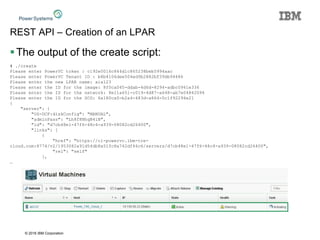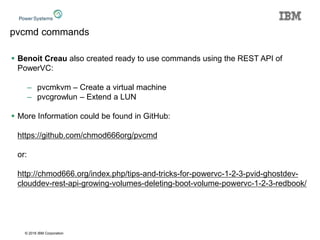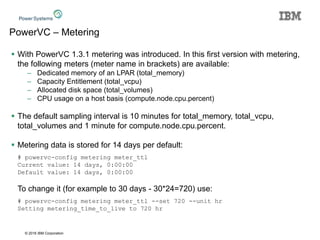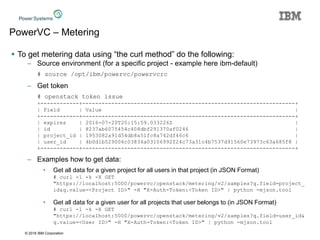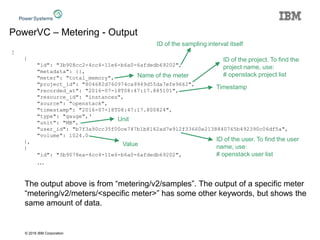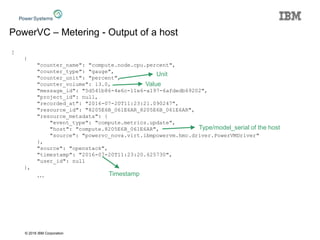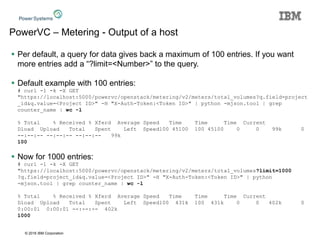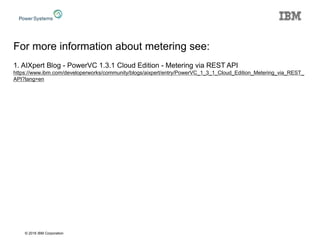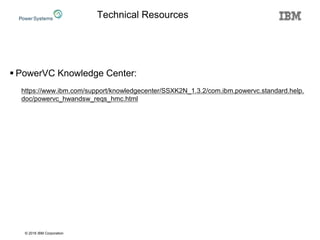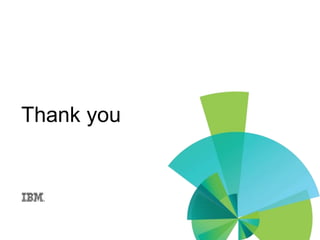The document provides an overview of managing PowerVC via REST APIs, detailing types of APIs like OpenStack, and basic authentication flows using tokens. It includes examples of API calls to create resources such as networks, VMs, and access authentication details, using tools like curl for implementation. Additionally, it advises on exploring API calls made by the PowerVC GUI for a better understanding of the REST interactions.
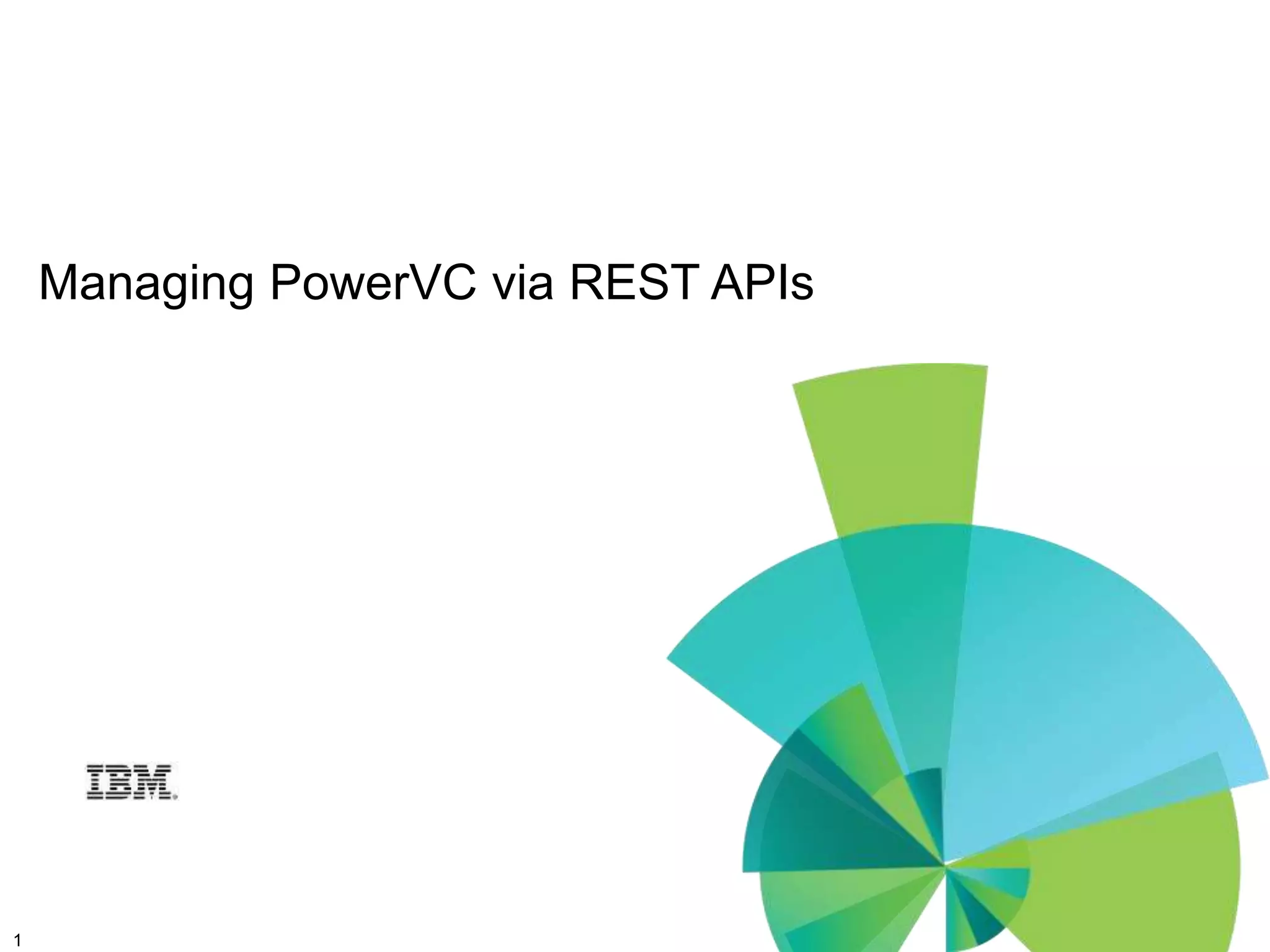
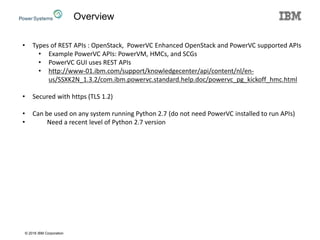
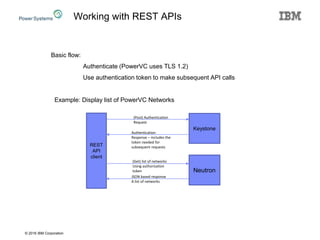

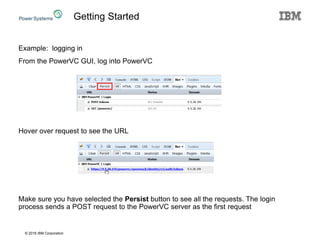
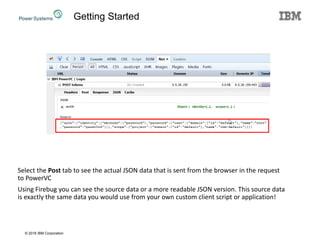
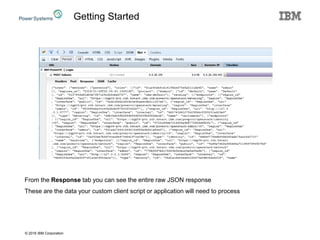
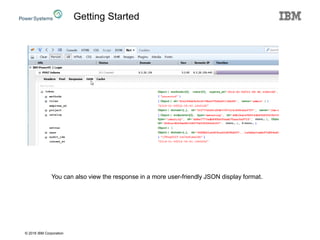
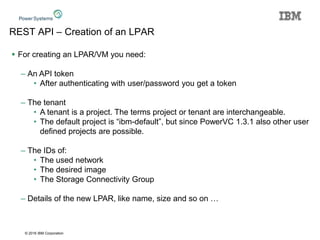
![© 2016 IBM Corporation
REST API – using curl – Get token
Create the following file auth.json with the correct user name and password:
{"auth":
{"scope":
{"project":
{"name": "ibm-default", "domain":
{"name": "Default"}
}
}, "identity":
{"methods": ["password"], "password":
{"user":
{"domain":
{"name": "Default"},
"name": "userName",
"password": "userPassword"
}
}
}
}
}](https://image.slidesharecdn.com/detailedpowervcandrestapioverview-july2017-170714204712/85/Working-with-PowerVC-via-its-REST-APIs-10-320.jpg)
![© 2016 IBM Corporation
REST API – using curl – Get token
Use the file auth.json with the following curl command:
# curl -1 -k -i -X POST https://<PowerVC URL>:5000/v3/auth/tokens -H "Accept:
application/json" -H "Content-Type: application/json" -d @auth.json
HTTP/1.1 201 Created
Date: Fri, 15 Apr 2016 11:29:38 GMT
Server: Apache
X-Subject-Token: 35af31a38ca948788b771b5e8fbb0ddc
Vary: X-Auth-Token
x-openstack-request-id: req-a90f45bc-354e-4e76-8c2e-fda44508c7c1
Content-Length: 4858
Content-Type: application/json
{"token": {"methods": ["password"], "roles": [{"id": "b7d2cade8fa1493a962ac7fb926324fe",
"name": "admin"}], "expires_at": "2016-04-15T17:29:39.061651Z", "project": {"domain":
{"id": "default", "name": "Default"}, "id": "1953082a91d54db8a51fc8a742df46c6", "name":
"ibm-default"}, "catalog": [{"endpoints": [{"region_id": "RegionOne", "url": "https://cl-
powervc.ibm-tce-cloud.com:35357/v3", "region": "RegionOne", "interface": "a …](https://image.slidesharecdn.com/detailedpowervcandrestapioverview-july2017-170714204712/85/Working-with-PowerVC-via-its-REST-APIs-11-320.jpg)
![© 2016 IBM Corporation
REST API – using curl – Get tenant
Get the tenant using the token …
# curl -1 -k -i -X GET https://powervc:5000/v3/projects -H "X-Auth-Token:<Token>“
HTTP/1.1 200 OK
Date: Fri, 15 Apr 2016 12:03:55 GMT
Server: Apache
Vary: X-Auth-Token
x-openstack-request-id: req-caba8d80-e4a0-4b23-a5bf-2f250dcd6949
Content-Length: 725
Content-Type: application/json
{"links": {"self": "https://cl-powervc.ibm-tce-cloud.com:5000/v3/projects", "previous":
null, "next": null}, "projects": [{"is_domain": false, "description": "IBM Default
Tenant", "links": {"self": "https://cl-powervc.ibm-tce-
cloud.com:5000/v3/projects/1953082a91d54db8a51fc8a742df46c6"}, "enabled": true, "id":
"1953082a91d54db8a51fc8a742df46c6", "parent_id": null, "domain_id": "default", "name":
"ibm-default"}, {"is_domain": false, "description": "Service Tenant", "links": {"self":
"https://cl-powervc.ibm-tce-
cloud.com:5000/v3/projects/d8d34c62047647598eb3fc2caca25027"}, "enabled": true, "id":
"d8d34c62047647598eb3fc2caca25027", "parent_id": null, "domain_id":
"495548495c1d4cbb928a80a141c3b775", "name": "service"}]}](https://image.slidesharecdn.com/detailedpowervcandrestapioverview-july2017-170714204712/85/Working-with-PowerVC-via-its-REST-APIs-12-320.jpg)
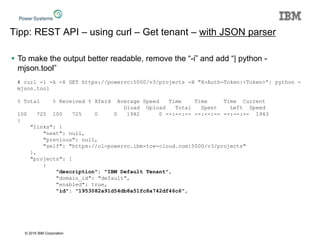
![© 2016 IBM Corporation
REST API – using curl – Get networks
Get the networks using the token …
# curl -1 -k -i -X GET https://powervc:5000//powervc/openstack/network/v2.0/networks -H
"X-Auth-Token: <Token>" -H "Content-Type: application/json“
HTTP/1.1 200 OK
Date: Fri, 15 Apr 2016 12:08:59 GMT
Server: Apache
Content-Type: application/json; charset=UTF-8
Content-Length: 767
X-Openstack-Request-Id: req-be727fca-2bee-4f06-9a7b-aa577676ecaa
Cache-control: no-cache
Pragma: no-cache
{"networks": [{"status": "ACTIVE", "subnets": ["749dbcf1-3f63-4e69-9233-c2f6cd38c0b6"],
"name": "Cloud Network", "provider:physical_network": "default", "admin_state_up": true,
"tenant_id": "1953082a91d54db8a51fc8a742df46c6", "mtu": null, "router:external": false,
"shared": true, "provider:network_type": "vlan", "id": "c50d3a61-a2a5-43eb-9c6b-
dcf38b4f1dd3", "provider:segmentation_id": 1}, {"status": "ACTIVE", "subnets":
["7b27af7b-3ac4-4bb0-94fe-87a5efd2017d"], "name": "9erNetwork",
"provider:physical_network": "default", "admin_state_up": true, "tenant_id":
"1953082a91d54db8a51fc8a742df46c6", "mtu": null, "router:external": false, "shared":
true, "provider:network_type": "vlan", "id": "f9de96c4-c5eb-4f74-912d-43a658e88e92",
"provider:segmentation_id": 2}]}](https://image.slidesharecdn.com/detailedpowervcandrestapioverview-july2017-170714204712/85/Working-with-PowerVC-via-its-REST-APIs-14-320.jpg)
![© 2016 IBM Corporation
REST API – using curl – Get images
Get the images using the token for the tenant …
# curl -1 -k -i -X GET https://powervc:5000/powervc/openstack/compute/v2/<Tenant>/images
-H "X-Auth-Token: <Token> " -H "Content-Type: application/json“
HTTP/1.1 200 OK
Date: Fri, 15 Apr 2016 12:13:21 GMT
Server: Apache
Content-Type: application/json
Content-Length: 4987
X-Compute-Request-Id: req-cd36fc90-7d0b-473f-b7fd-21c505b6326a
Cache-control: no-cache
Pragma: no-cache
{"images": [{"id": "c3f2de51-385d-4ee7-8a2e-61ca0bf7c58a", "links": [{"href":
"https://cl-powervc.ibm-tce-
cloud.com:8774/v2/1953082a91d54db8a51fc8a742df46c6/images/c3f2de51-385d-4ee7-8a2e-
61ca0bf7c58a", "rel": "self"}, {"href": "https://cl-powervc.ibm-tce-
cloud.com:8774/1953082a91d54db8a51fc8a742df46c6/images/c3f2de51-385d-4ee7-8a2e-
61ca0bf7c58a", "rel": "bookmark"}, {"href": "https://cl-powervc.ibm-tce-
cloud.com:9292/images/c3f2de51-385d-4ee7-8a2e-61ca0bf7c58a", "type":
"application/vnd.openstack.image", "rel": "alternate"}], "name": "SLES11CI"}, {"id":
"a1ad5dfd-e990-4f07-bcb4-10a8a4e25c54", "links": [{"href": "https://cl-powervc.ibm-tce-
cloud.com:8774/v2/1953082a91d54db8a51fc8a742df46c6/images/a1ad5dfd-e990-4f07-bcb4-
10a8a4e25c54", "rel": "self"}, {"href": "https://cl-powervc.ibm-tce-
cloud.com:8774/1953082a91d54db8a51fc8a742df46c6/images/a1ad5dfd-e990-4f07-bcb4-
…](https://image.slidesharecdn.com/detailedpowervcandrestapioverview-july2017-170714204712/85/Working-with-PowerVC-via-its-REST-APIs-15-320.jpg)
![© 2016 IBM Corporation
REST API – using curl – Get Storage Connectivity Group
Get the SCGs using the token for the tenant …
# curl -1 -k -i -X GET
https://powervc:5000/powervc/openstack/compute/v2/<Tenant>/storage-connectivity-groups -H
"X-Auth-Token: <Token>" -H "Content-Type: application/json“
HTTP/1.1 200 OK
Date: Fri, 15 Apr 2016 12:17:07 GMT
Server: Apache
Content-Type: application/json; charset=UTF-8
Content-Length: 749
X-Compute-Request-Id: req-56b63f94-534f-4853-bc06-8ddb361531e1
Cache-control: no-cache
Pragma: no-cache
{"storage_connectivity_groups": [{"display_name": "Any host, all VIOS", "id": "6a180ca0-
b2a4-483d-a864-0c1f92294e21"}, {"display_name": "Any host in cl-cluster", "id":
"be661942-4e87-4517-8678-5cbe3ff79b2b"}, {"display_name": "Belt", "id": "485ed115-5b6d-
429d-bf5c-782428699d9b"}, {"display_name": "vSCSI", "id": "b15e278d-ee5e-41bb-9ab9-
770955c8082a"}, {"display_name": "BB_vSCSI", "id": "5befa22d-5fd1-4f19-ab28-
dc374e0e0b21"}, {"display_name": "auto-vscsi_npiv", "id": "a29ba01d-a7ae-47b8-8734-
90ddd769d1a3"}, {"display_name": "Braces", "id": "99bcb22f-c7c0-4020-b07e-af0451b5acdc"},
{"display_name": "vSCSI_NPIV", "id": "edc59fbe-e305-405e-959f-1d1785c55565"},
{"display_name": "auto-vscsi_vscsi", "id": "017a9f94-2cd1-4576-8969-e3203df955d0"}]}](https://image.slidesharecdn.com/detailedpowervcandrestapioverview-july2017-170714204712/85/Working-with-PowerVC-via-its-REST-APIs-16-320.jpg)
![© 2016 IBM Corporation
REST API – using curl – Deploy a VM
Use all the data to deploy a VM
# curl -1 -k -i -X POST
https://powervc:5000/powervc/openstack/compute/v2/<Tenant>/servers -H "X-Auth-Token:
<Token>" -H "Content-Type: application/json" -d '{"server":{ "name": “MyName",
"max_count": 1,"networkId":“<Network ID>", "imageRef": “<Image ID>", "networks":[{"uuid":
“<Network ID>"}],"flavor": {"ram":1024,"vcpus":1,"disk": 30,"extra_specs": {
"powervm:proc_units":"0.1", "powervm:storage_connectivity_group":“<Storage Connectivity
Group ID>"}}}}‘
HTTP/1.1 202 Accepted
Date: Fri, 15 Apr 2016 12:20:39 GMT
Server: Apache
Location: https://cl-powervc.ibm-tce-
cloud.com:8774/v2/1953082a91d54db8a51fc8a742df46c6/servers/f312a9f0-2b96-4645-b588-
a7d7b2473c71
Content-Type: application/json
Content-Length: 474
X-Compute-Request-Id: req-2ace156a-0993-4cd9-8cd8-ce208fcd179d
Cache-control: no-cache
Pragma: no-cache
{"server": {"security_groups": [{"name": "default"}], "OS-DCF:diskConfig": "MANUAL",
"id": "f312a9f0-2b96-4645-b588-a7d7b2473c71", "links": [{"href": "https://cl-powervc.ibm-
tce-cloud.com:8774/v2/1953082a91d54db8a51fc8a742df46c6/servers/f312a9f0-2b96-4645-b588-
a7d7b2473c71", "rel": "self"}, {"href": "https://cl-powervc.ibm-tce-
cloud.com:8774/1953082a91d54db8a51fc8a742df46c6/servers/f312a9f0-2b96-4645-b588-
a7d7b2473c71", "rel": "bookmark"}], "adminPass": "73kgFCSZXEhW"}}](https://image.slidesharecdn.com/detailedpowervcandrestapioverview-july2017-170714204712/85/Working-with-PowerVC-via-its-REST-APIs-17-320.jpg)
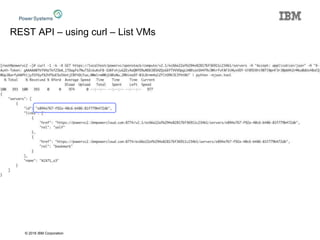
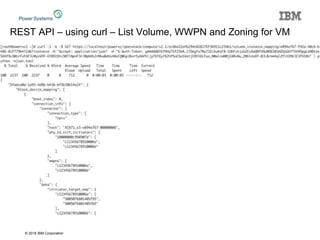
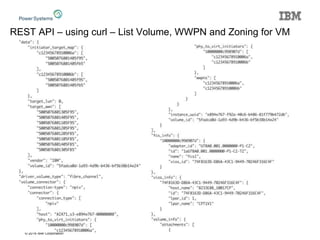
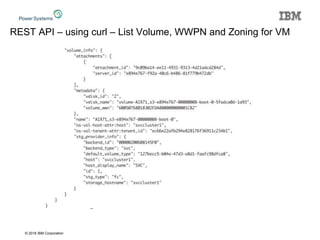
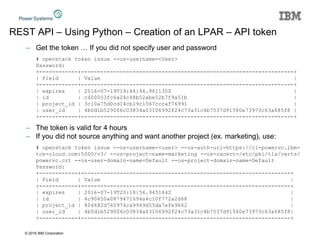
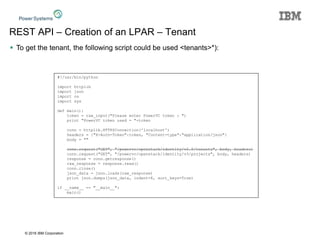
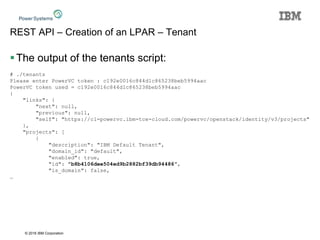
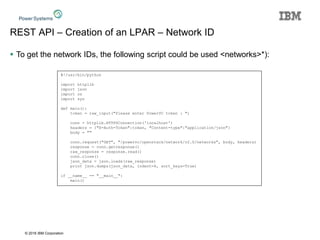
![© 2016 IBM Corporation
REST API – Creation of an LPAR – Network ID
The output of the networks script:
# ./networks
Please enter PowerVC token : c192e0016c844d1c865238beb5994aac
{
"networks": [
{
"admin_state_up": true,
"id": "8e11a651-c019-4d87-a648-ab7e04842094",
"mtu": null,
"name": "Cloud Network",
"provider:network_type": "vlan",
"provider:physical_network": "default",
"provider:segmentation_id": 1,
"router:external": false,
"shared": true,
"status": "ACTIVE",
"subnets": [
"2d395a1c-e25b-4ed7-b5b7-2c7fdb487c9b"
],
"tenant_id": "b8b4106dee504ed9b2882bf39db94486"
},
{
"admin_state_up": true,
"id": "a24cbb7d-65fb-43af-9750-dec63dd50389",
"name": "9er Network",
…](https://image.slidesharecdn.com/detailedpowervcandrestapioverview-july2017-170714204712/85/Working-with-PowerVC-via-its-REST-APIs-26-320.jpg)
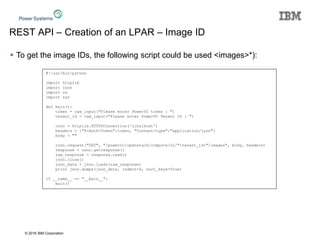
![© 2016 IBM Corporation
REST API – Creation of an LPAR – Image ID
The output of the images script:
# ./images
Please enter PowerVC token : c192e0016c844d1c865238beb5994aac
Please enter PowerVC Tenant ID : b8b4106dee504ed9b2882bf39db94486
{
"images": [
{
"id": "8f0ca045-ddab-4d6d-8294-adbc0941e336",
"links": [
{
"href": "https://powervc:8774/v2/b8b4106dee504ed9b2882bf39db94486/images/8f0ca045-
ddab-4d6d-8294-adbc0941e336",
"rel": "self"
},
{
"href": "https://powervc:8774/b8b4106dee504ed9b2882bf39db94486/images/8f0ca045-ddab-
4d6d-8294-adbc0941e336",
"rel": "bookmark"
},
{
"href": "https://powervc:9292/b8b4106dee504ed9b2882bf39db94486/images/8f0ca045-ddab-
4d6d-8294-adbc0941e336",
"rel": "alternate",
"type": "application/vnd.openstack.image"
}
],
"name": "AIX_71_TL3_Standard_Image_NPIV"
},
…](https://image.slidesharecdn.com/detailedpowervcandrestapioverview-july2017-170714204712/85/Working-with-PowerVC-via-its-REST-APIs-28-320.jpg)
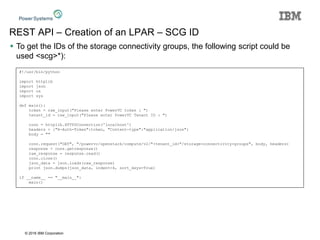
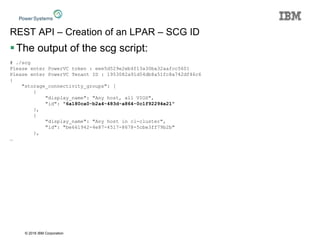
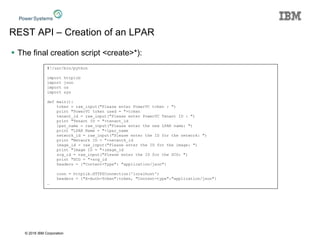
![© 2016 IBM Corporation
REST API – Creation of an LPAR
The final creation script <create>*):
…
body = {
"server": {
"name": lpar_name,
"max_count": 1,
"networkId": network_id,
"imageRef": image_id,
"networks": [ {
"uuid": network_id } ],
"flavor": {
"ram": 1024,
"vcpus": 1,
"disk": 30,
"extra_specs": {
"powervm:proc_units": 0.1,
"powervm:storage_connectivity_group": scg_id }
}
}
}
conn.request("POST", "/powervc/openstack/compute/v2/"+tenant_id+"/servers",
json.dumps(body), headers)
response = conn.getresponse()
raw_response = response.read()
conn.close()
json_data = json.loads(raw_response)
print json.dumps(json_data, indent=4, sort_keys=True)
if __name__ == "__main__":
main()
To use a fixed IP, add the attribute “fixed_ip” in the “networks” section.](https://image.slidesharecdn.com/detailedpowervcandrestapioverview-july2017-170714204712/85/Working-with-PowerVC-via-its-REST-APIs-32-320.jpg)