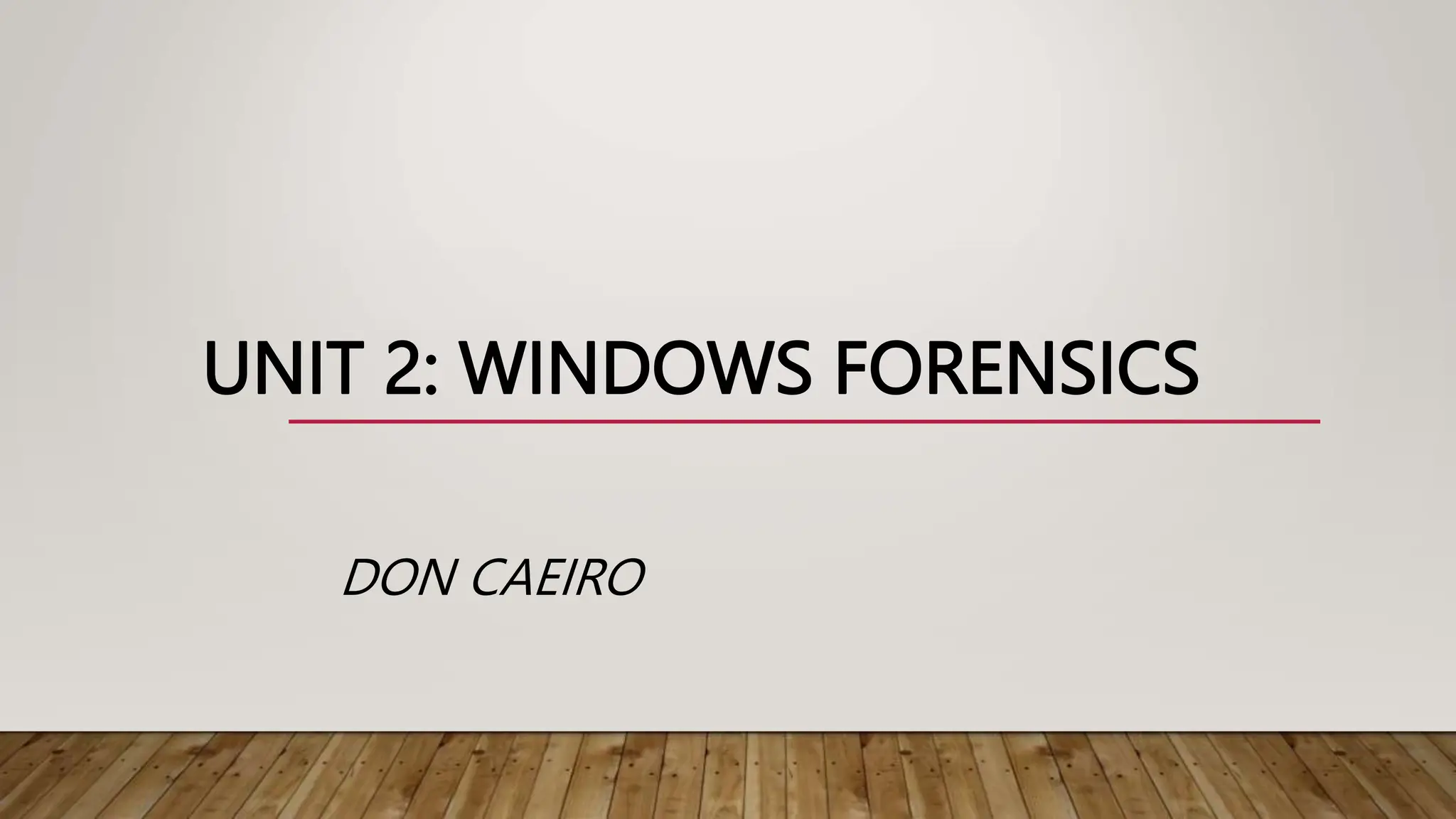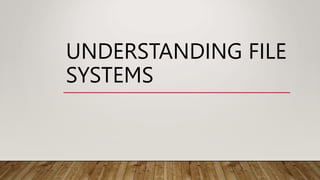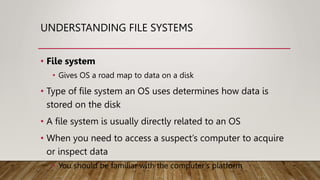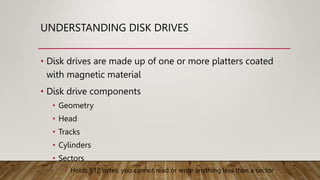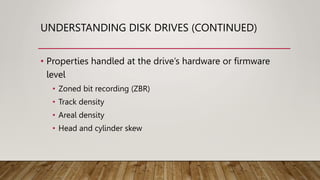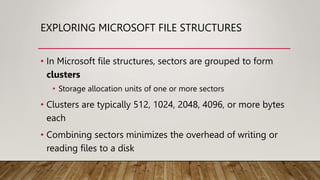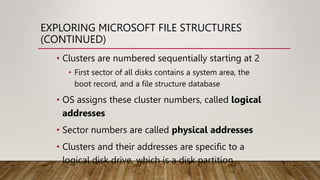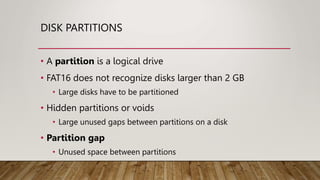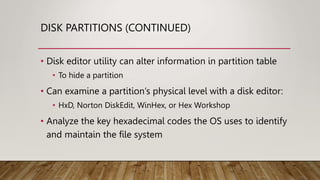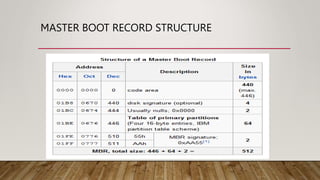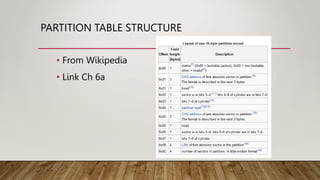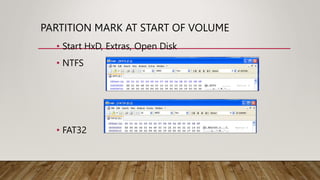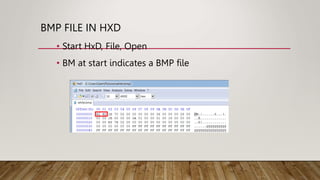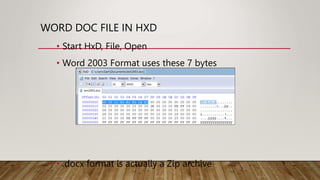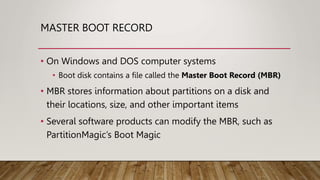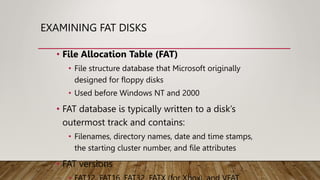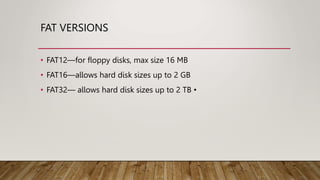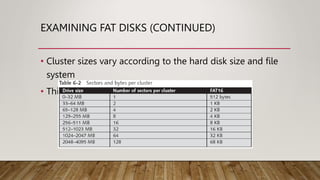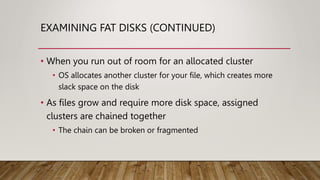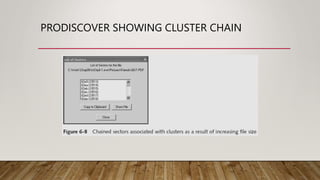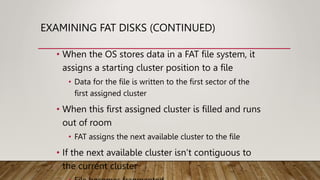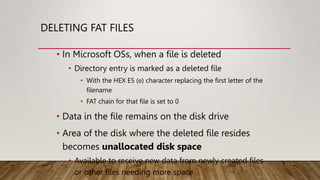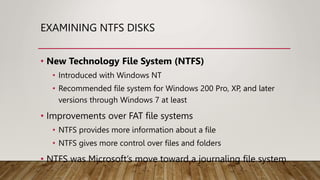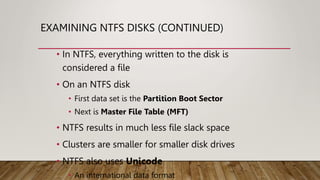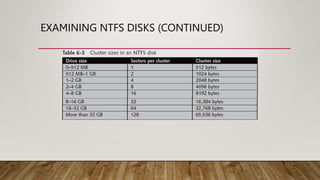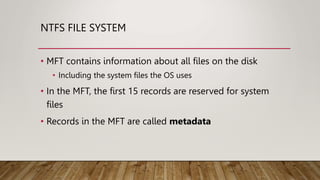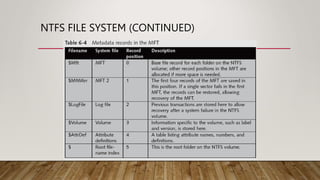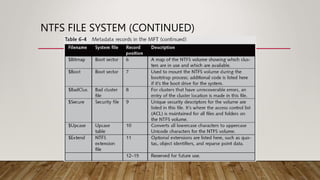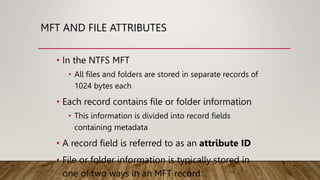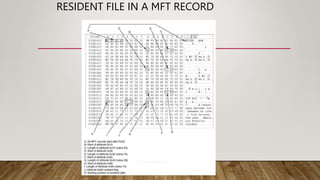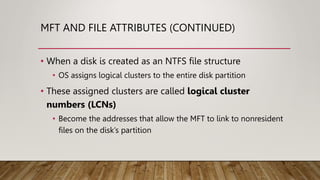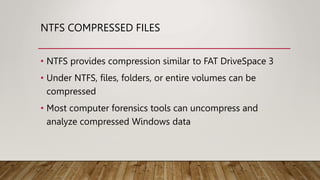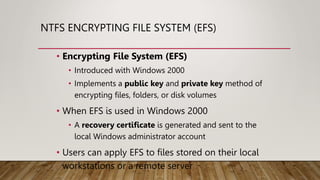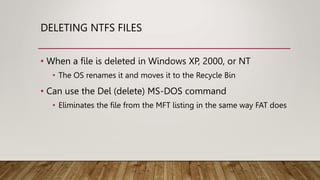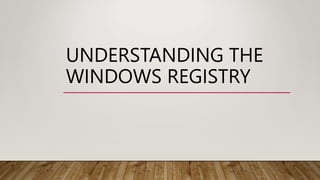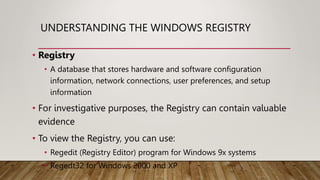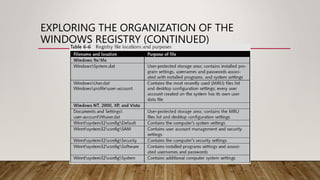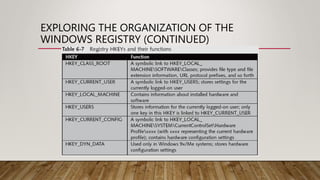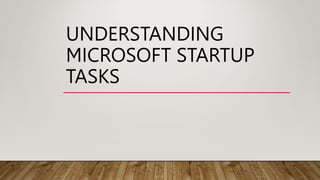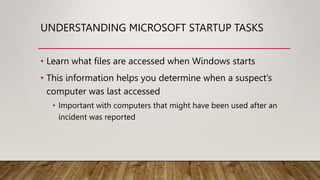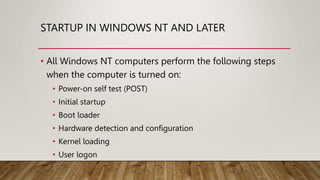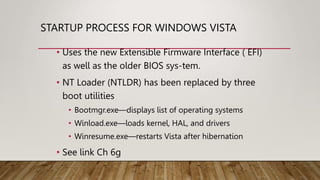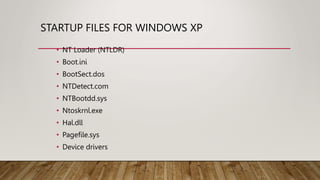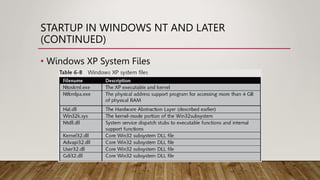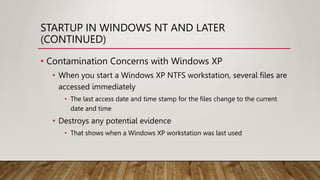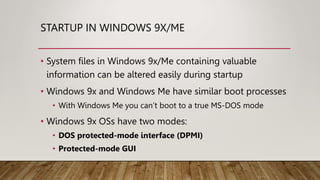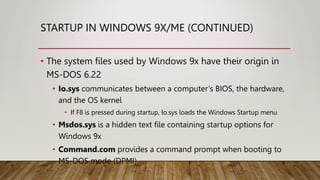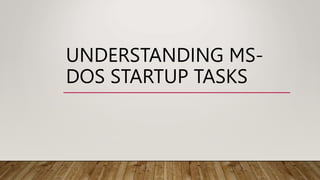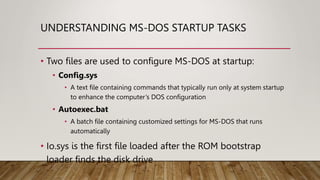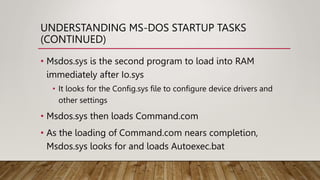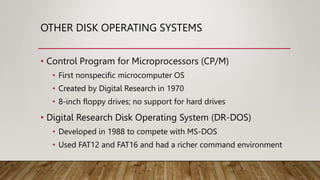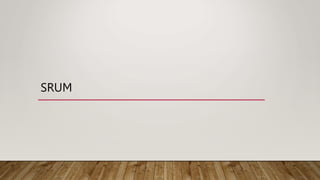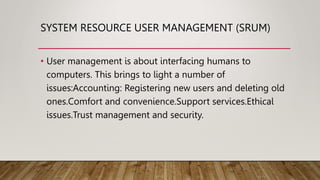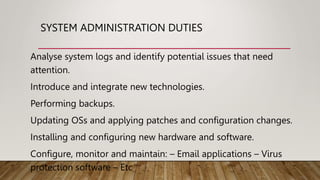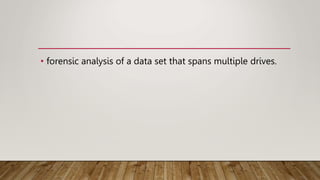This document provides an overview of file systems and disk structures relevant to computer forensics investigations. It discusses key components of file allocation tables (FAT) and file systems like FAT12, FAT16 and FAT32. It also covers the New Technology File System (NTFS) used in Windows, including the master file table and how files are stored as either resident or non-resident attributes. The document also examines disk partitioning, the master boot record, and startup processes for Windows, MS-DOS, and other operating systems. Understanding these fundamental concepts is important when acquiring or analyzing data from a suspect's computer.