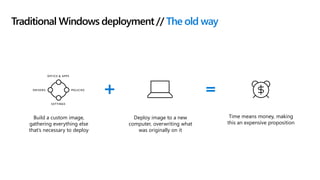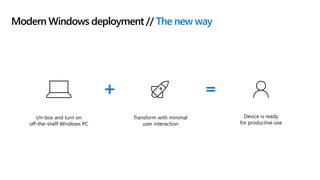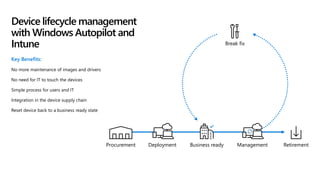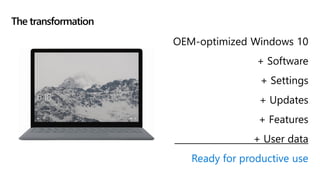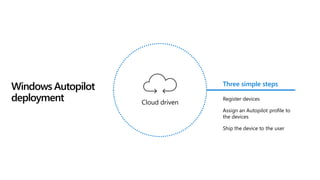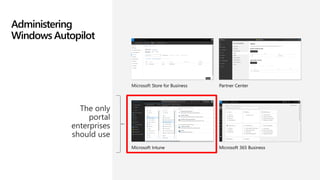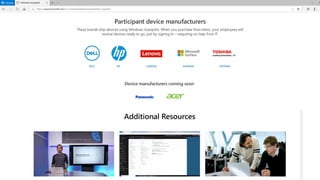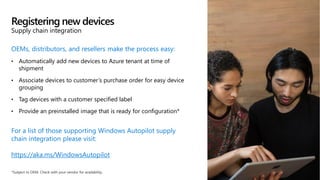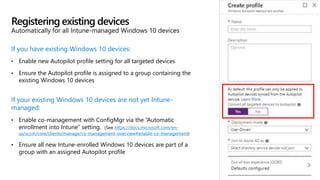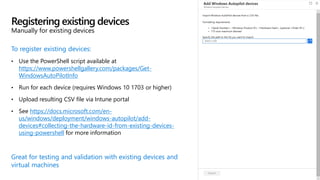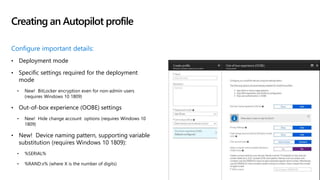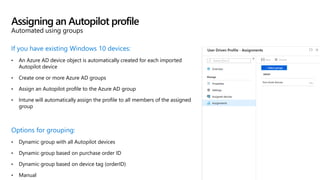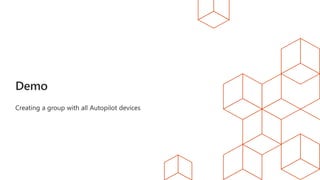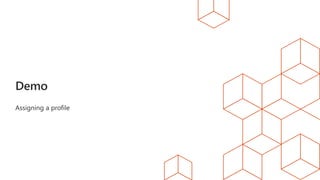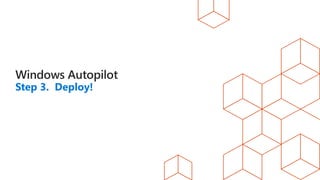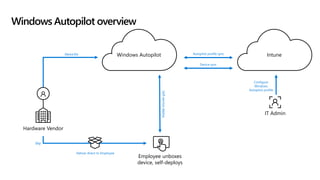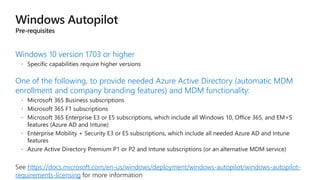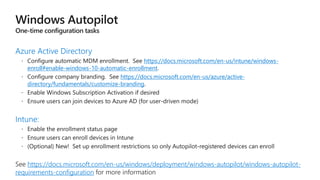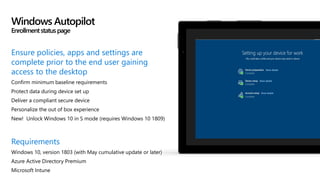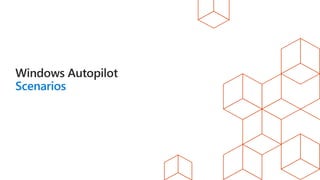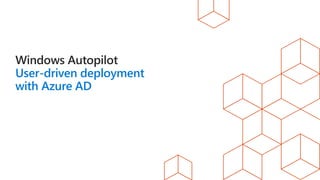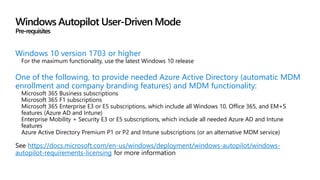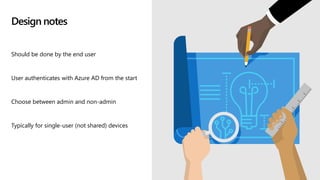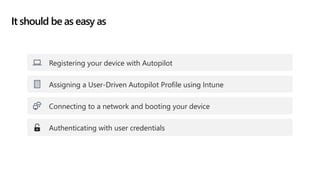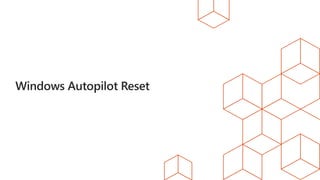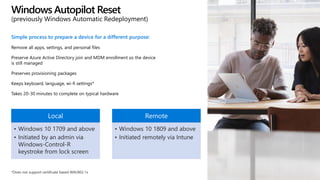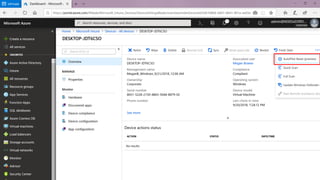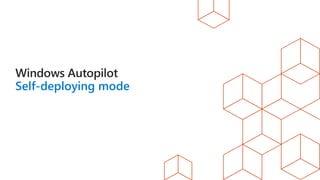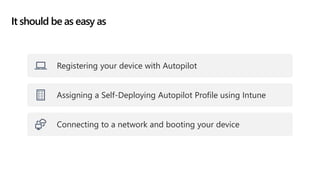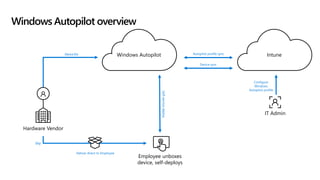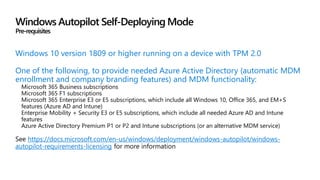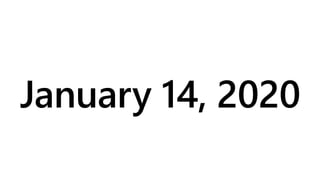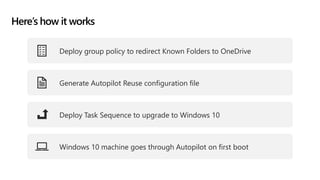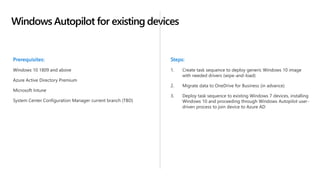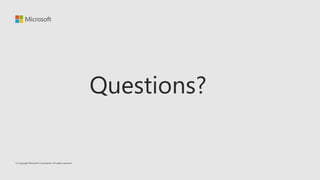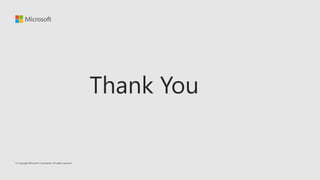Windows Autopilot provides three ways to deploy Windows devices: user-driven mode, self-deploying mode, and for existing devices. User-driven mode involves the user authenticating during setup and is for single-user devices. Self-deploying mode requires no user interaction during setup and is for shared, kiosk, or digital signage devices. For existing devices, Windows 7 can be upgraded to Windows 10 via a task sequence, and the device will then proceed through the Windows Autopilot user-driven process on first boot to join Azure Active Directory.