This document provides an introduction to shell programming, detailing the nature of a shell as an interface to access operating system services and how shell scripts are created for automation. It covers essential concepts such as shell variables, their definitions, and some simple shell programs demonstrating basic operations. Additionally, the document explains wildcards used in shell scripting, including types like star, question mark, and square bracket wildcards for efficient searches.
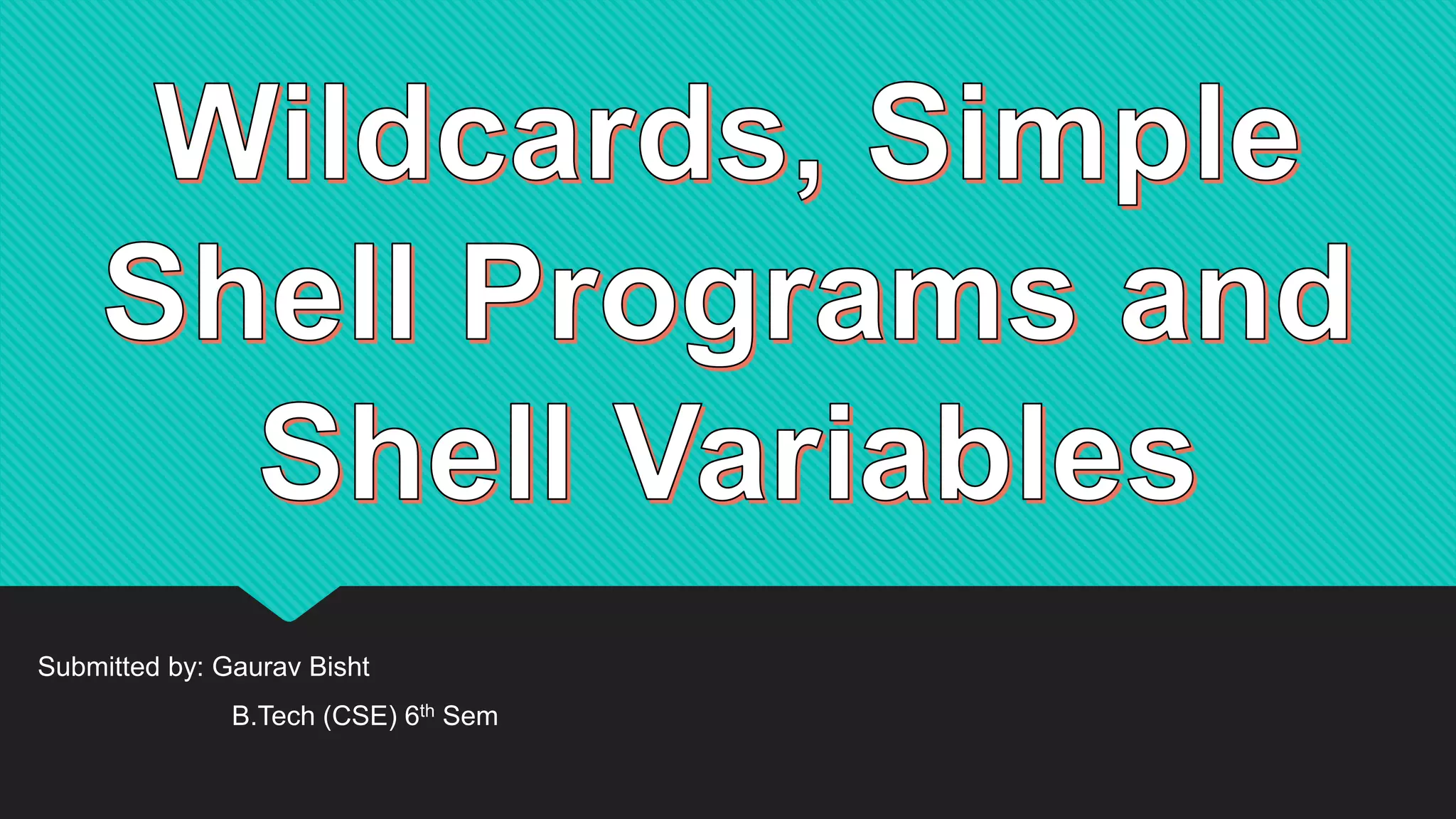
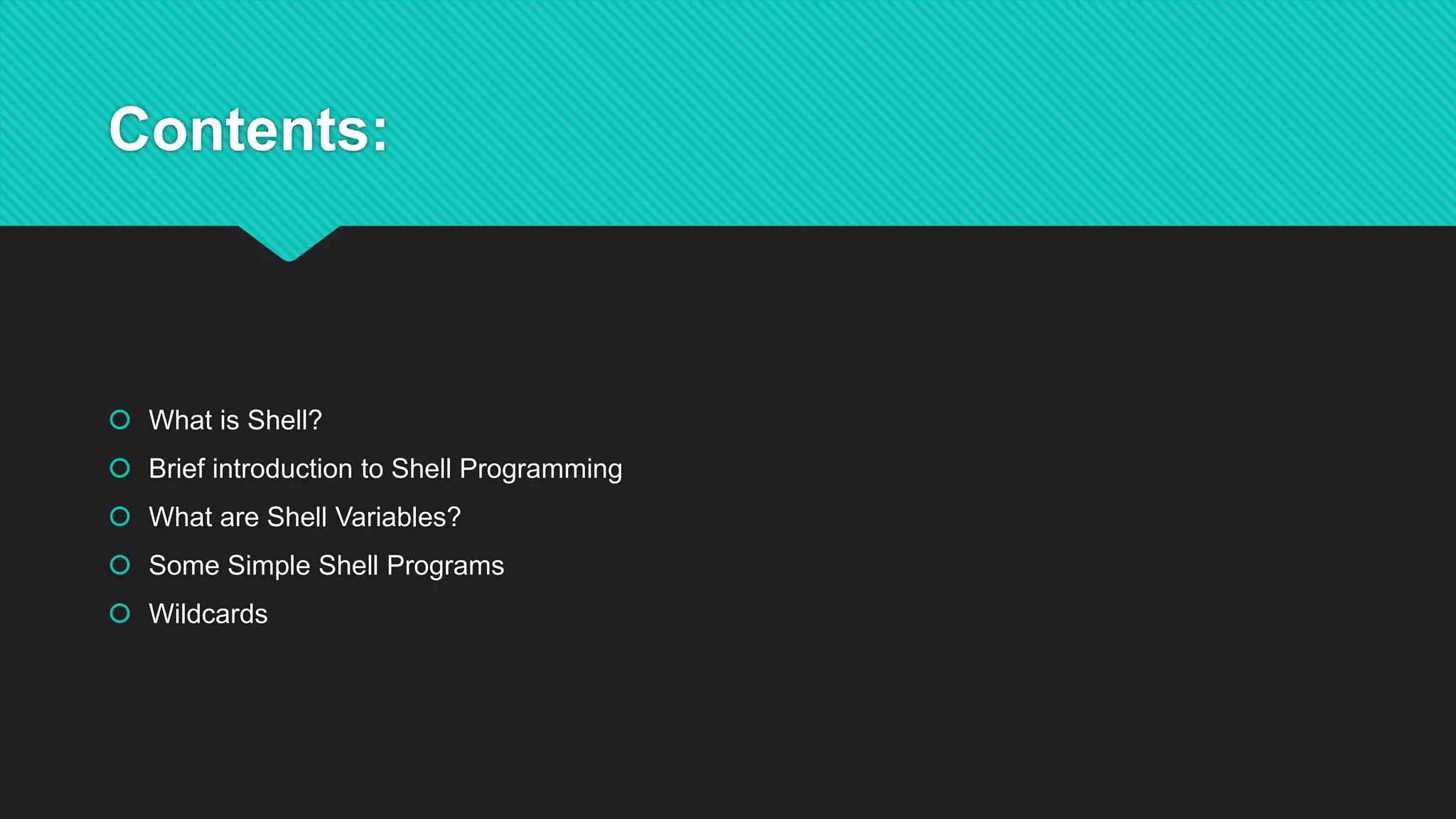
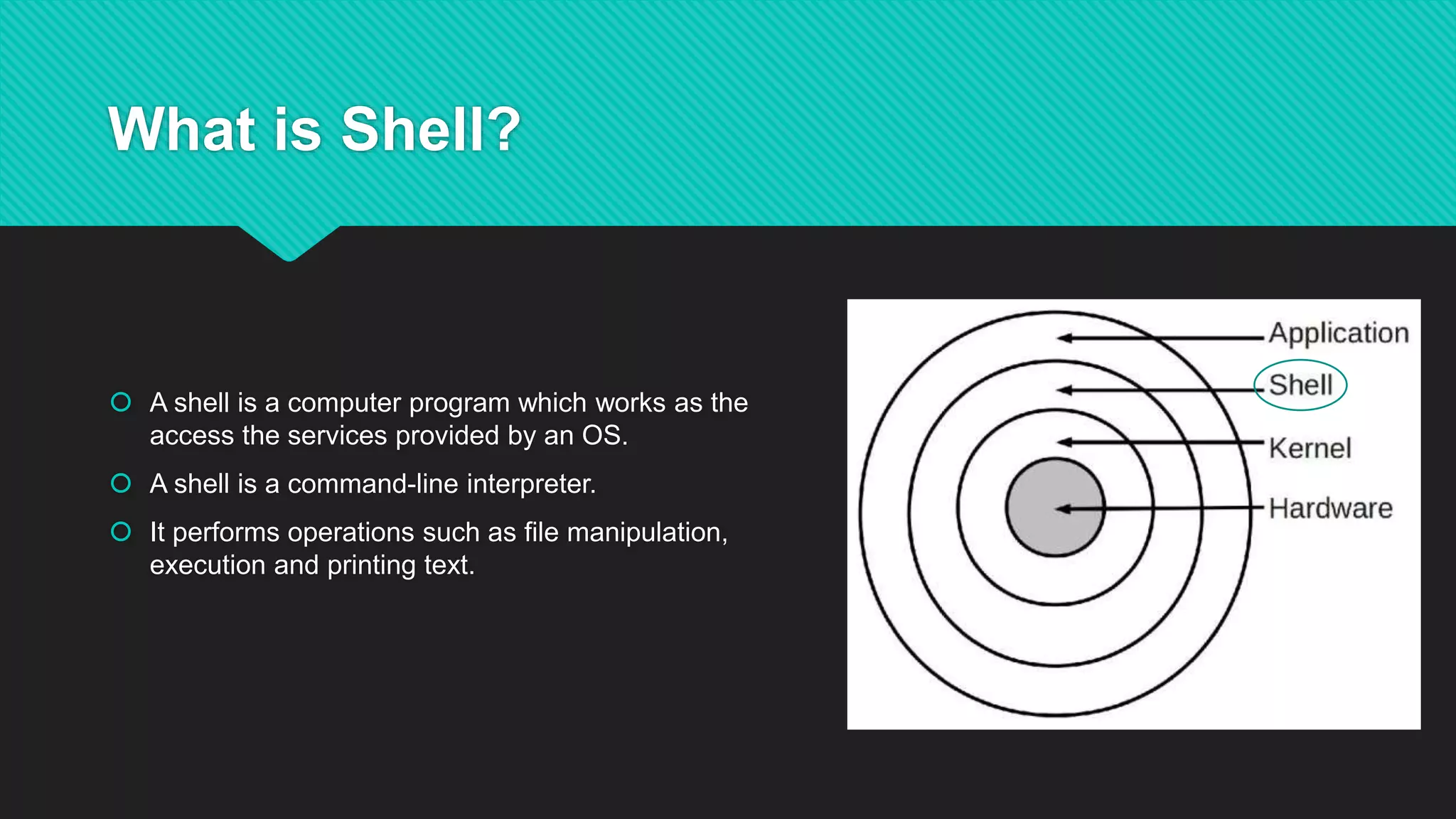
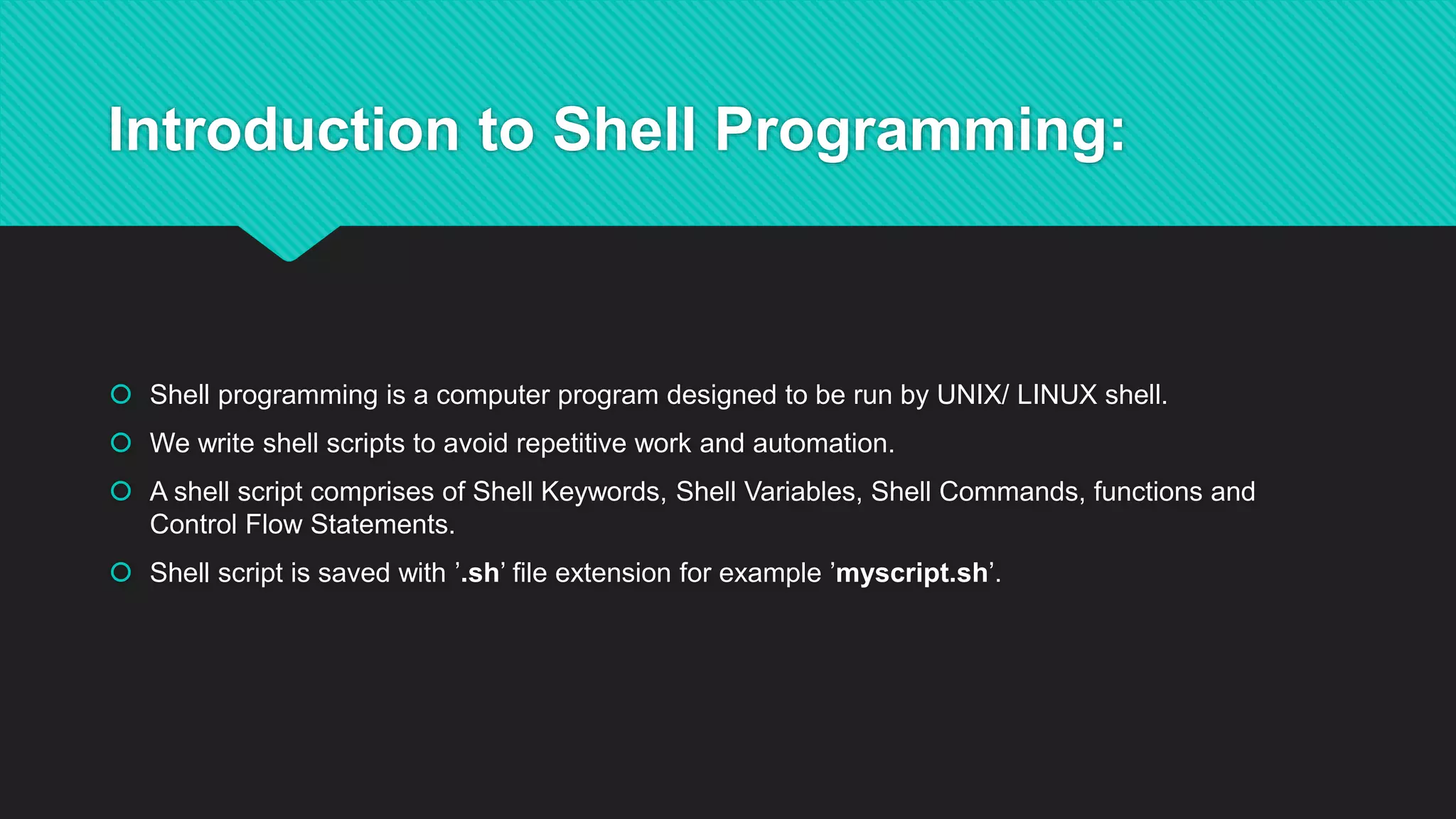

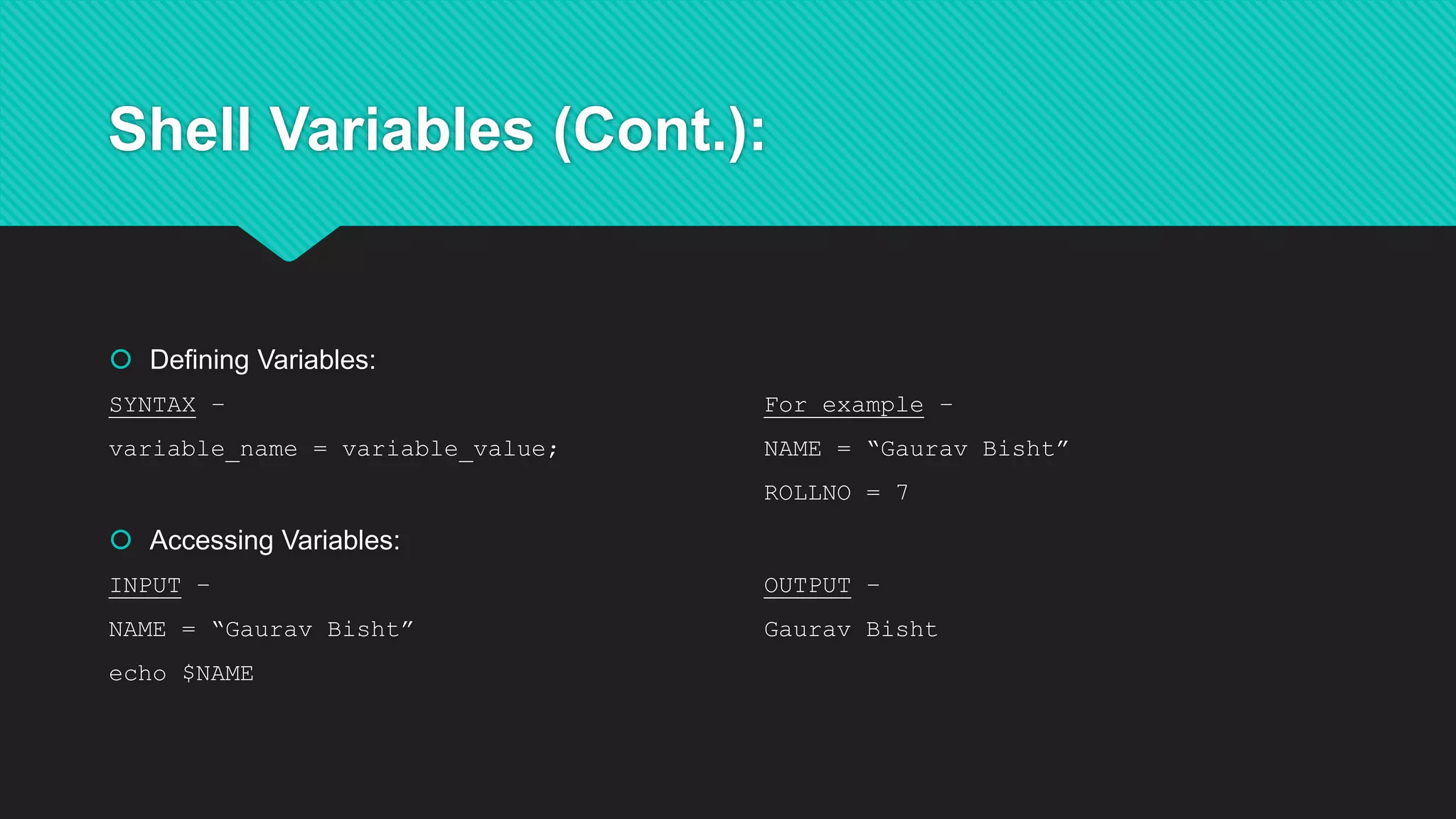
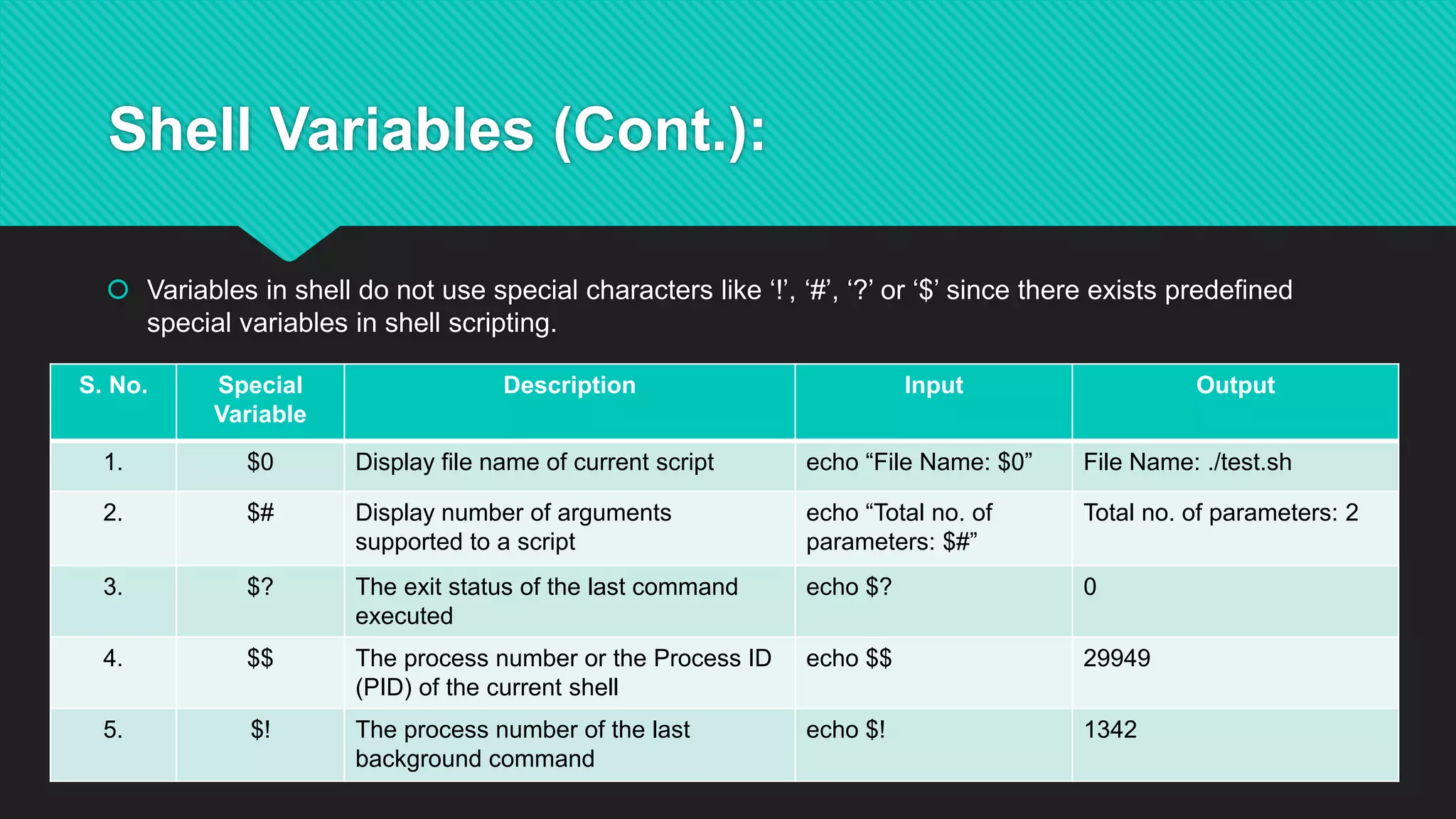
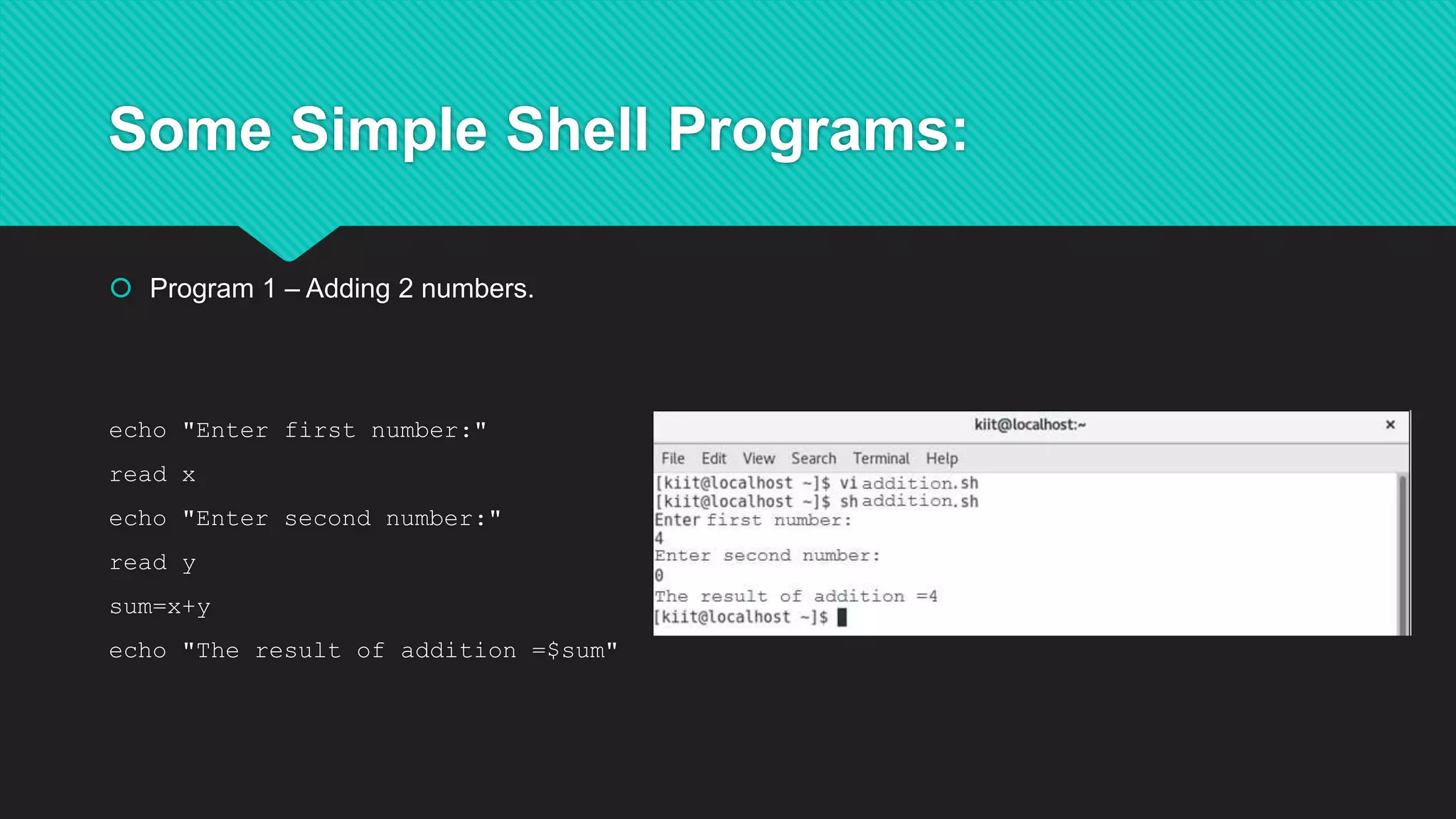
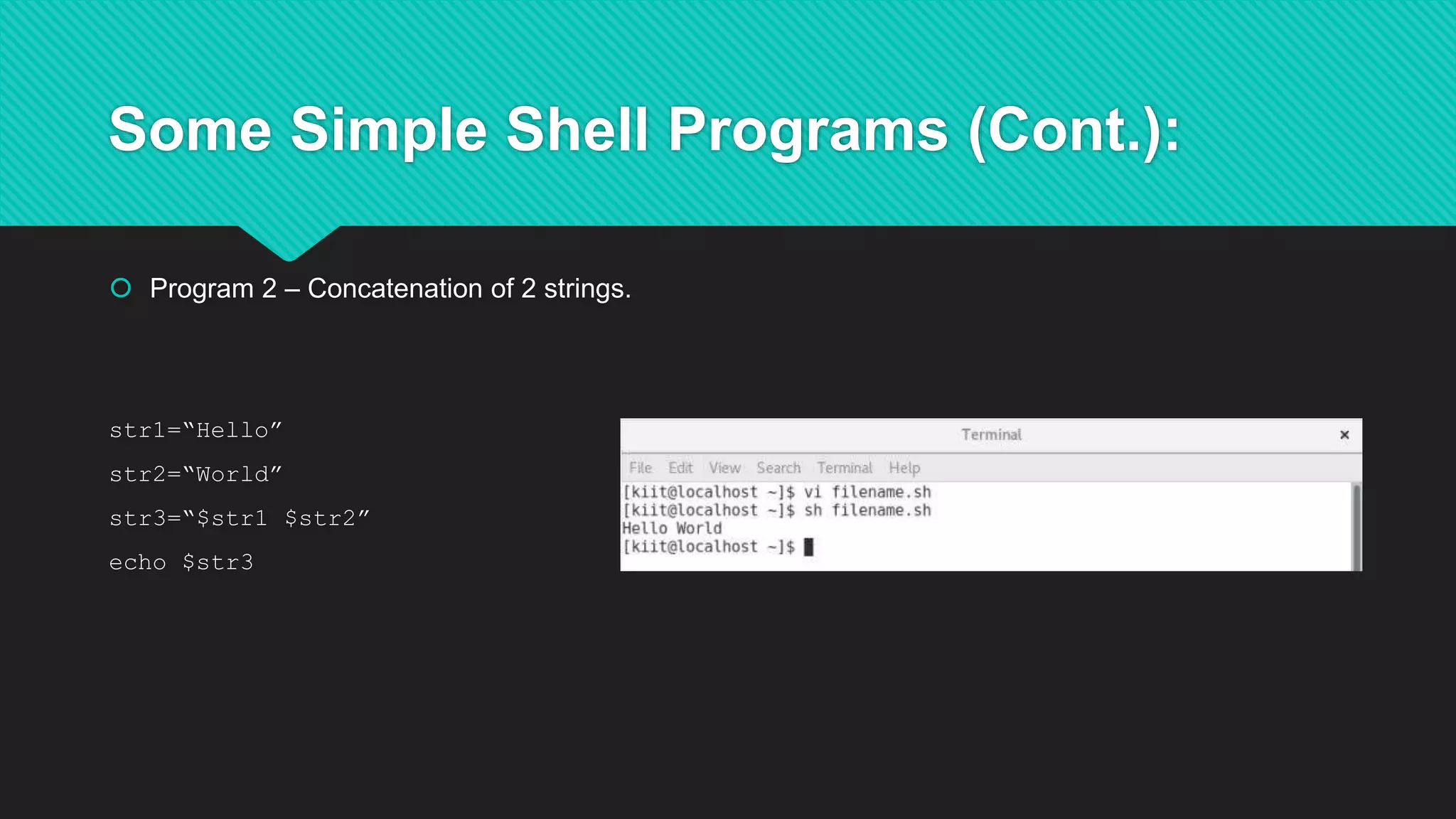
![Some Simple Shell Programs (Cont.):
Program 3 – Comparison of 2 strings.
read -p "Enter first string: " VAR1
read -p "Enter second string: " VAR2
if [[ "$VAR1" == "$VAR2" ]]
then
echo "Strings are equal."
else
echo "Strings are not equal."
fi](https://image.slidesharecdn.com/presentationgauravbisht-200608150554/75/Wildcards-Simple-Shell-Programs-and-Shell-Variables-10-2048.jpg)
![Some Simple Shell Programs (Cont.):
Program 4 – Maximum of 3 numbers.
echo " Enter A value: "
read a
echo " Enter B value: "
read b
echo " Enter C value: "
read c
if [ $a -gt $b ] && [ $a -gt $c ]
then
echo "A value is greater"
elif [ $b -gt $a ] && [ $b -gt $c ]
then
echo "B value is greatest "
else
echo "C value is greatest "
fi](https://image.slidesharecdn.com/presentationgauravbisht-200608150554/75/Wildcards-Simple-Shell-Programs-and-Shell-Variables-11-2048.jpg)
![Wildcards:
A wildcard is a character that can be used as a substitute for any of a class of characters in a
search, thereby greatly increasing the flexibility and efficiency of searches.
There are 3 types of wildcards:
1. Star Wildcard (*)
2. Question mark Wildcard (?)
3. Square Bracket Wildcard ([])](https://image.slidesharecdn.com/presentationgauravbisht-200608150554/75/Wildcards-Simple-Shell-Programs-and-Shell-Variables-12-2048.jpg)

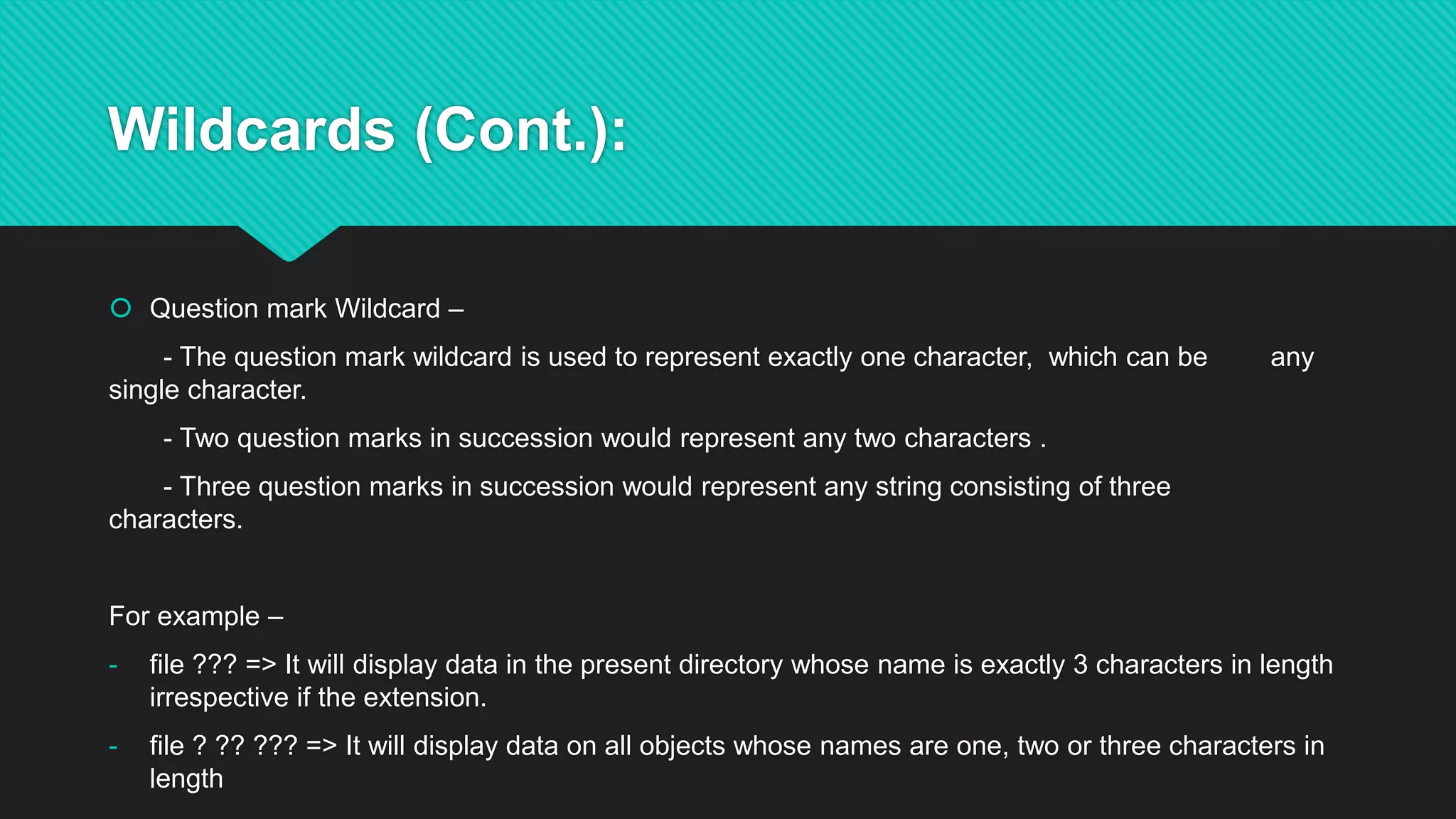
![Wildcards (Cont.):
Square Bracket Wildcard –
- The square bracket wildcard is used to represent any of the characters enclosed in the
square brackets.
For example –
- file *[xyz]* => It will display information about all objects in the current directory that have an x, y or z
in them.
- ls *.[xyz]* => It will list all files that had an extension that begins with x, y or z.](https://image.slidesharecdn.com/presentationgauravbisht-200608150554/75/Wildcards-Simple-Shell-Programs-and-Shell-Variables-15-2048.jpg)
