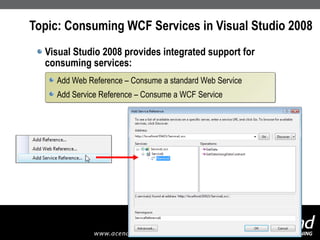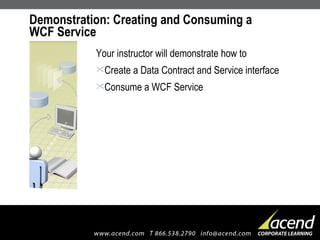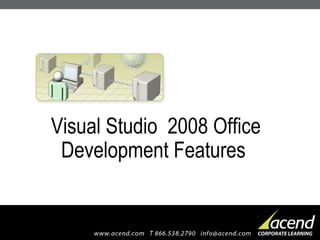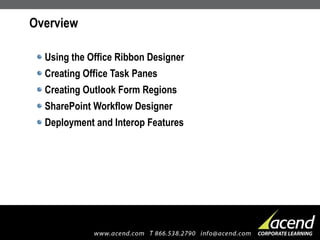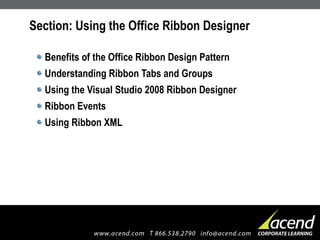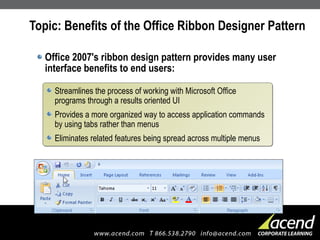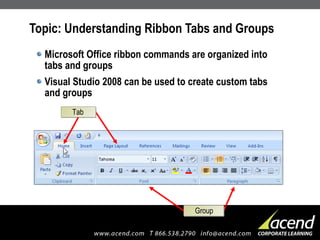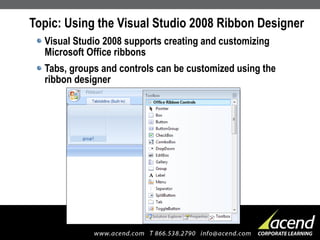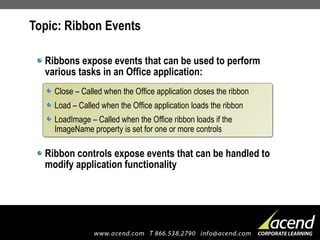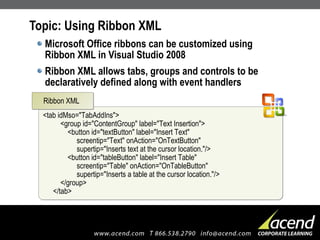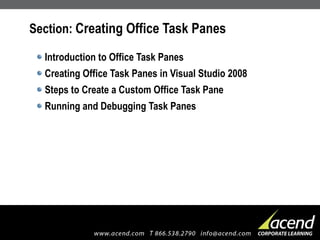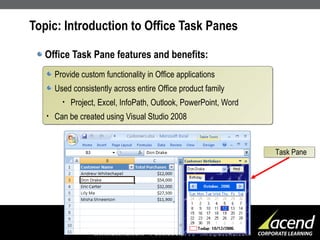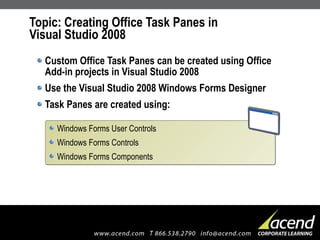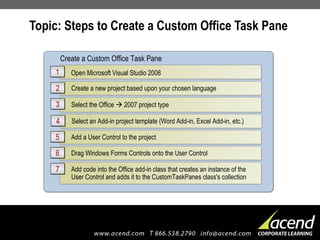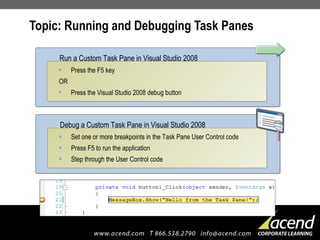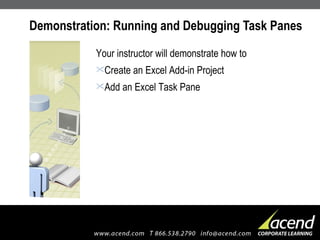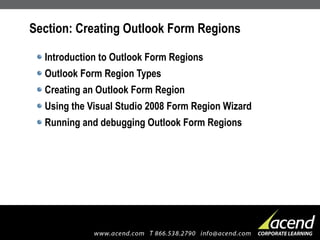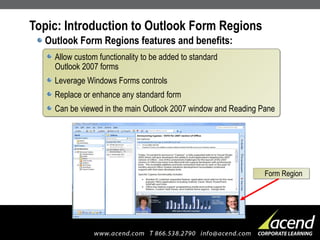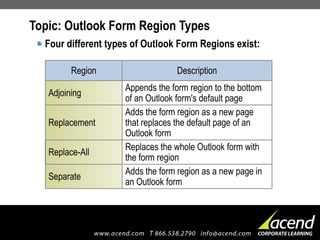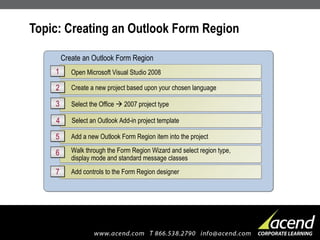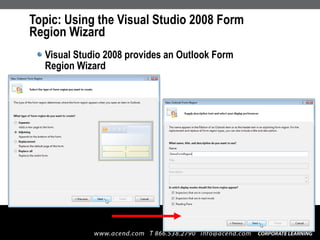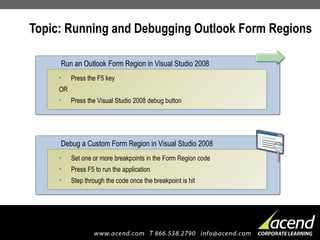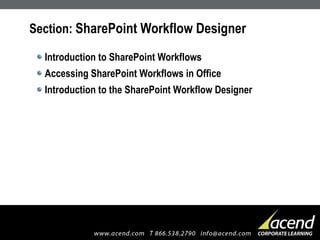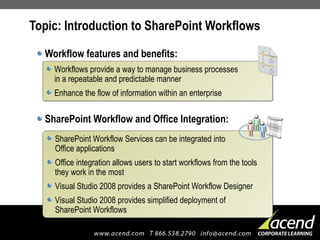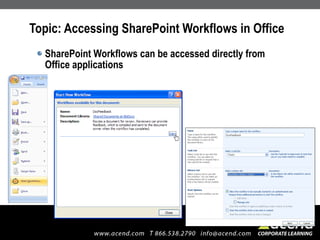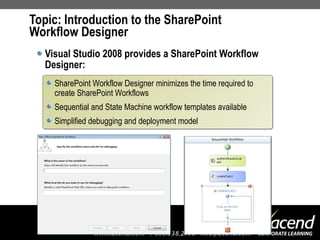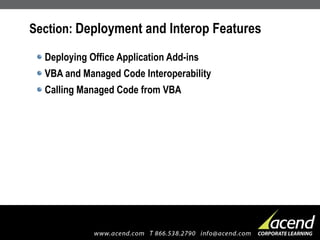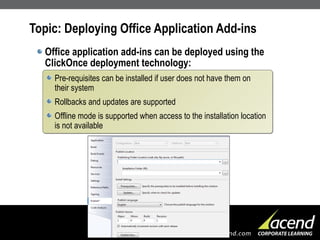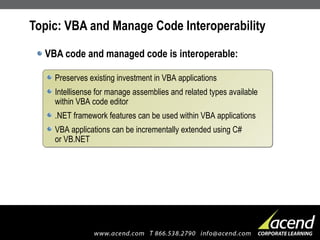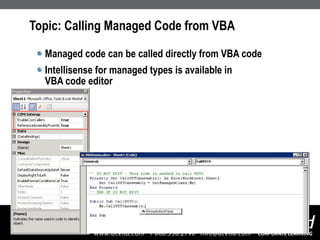This document provides an overview of Visual Studio 2008, emphasizing its new features that enhance developer productivity, including support for new C# and VB.Net language enhancements, as well as Language Integrated Query (LINQ) technology. It offers details on the benefits, various editions, and enhanced functionalities of Visual Studio 2008, particularly for web application development. Additionally, it outlines the learning objectives for developers in the clinic, covering multi-targeting support, coding enhancements, and web development features integrated in the IDE.
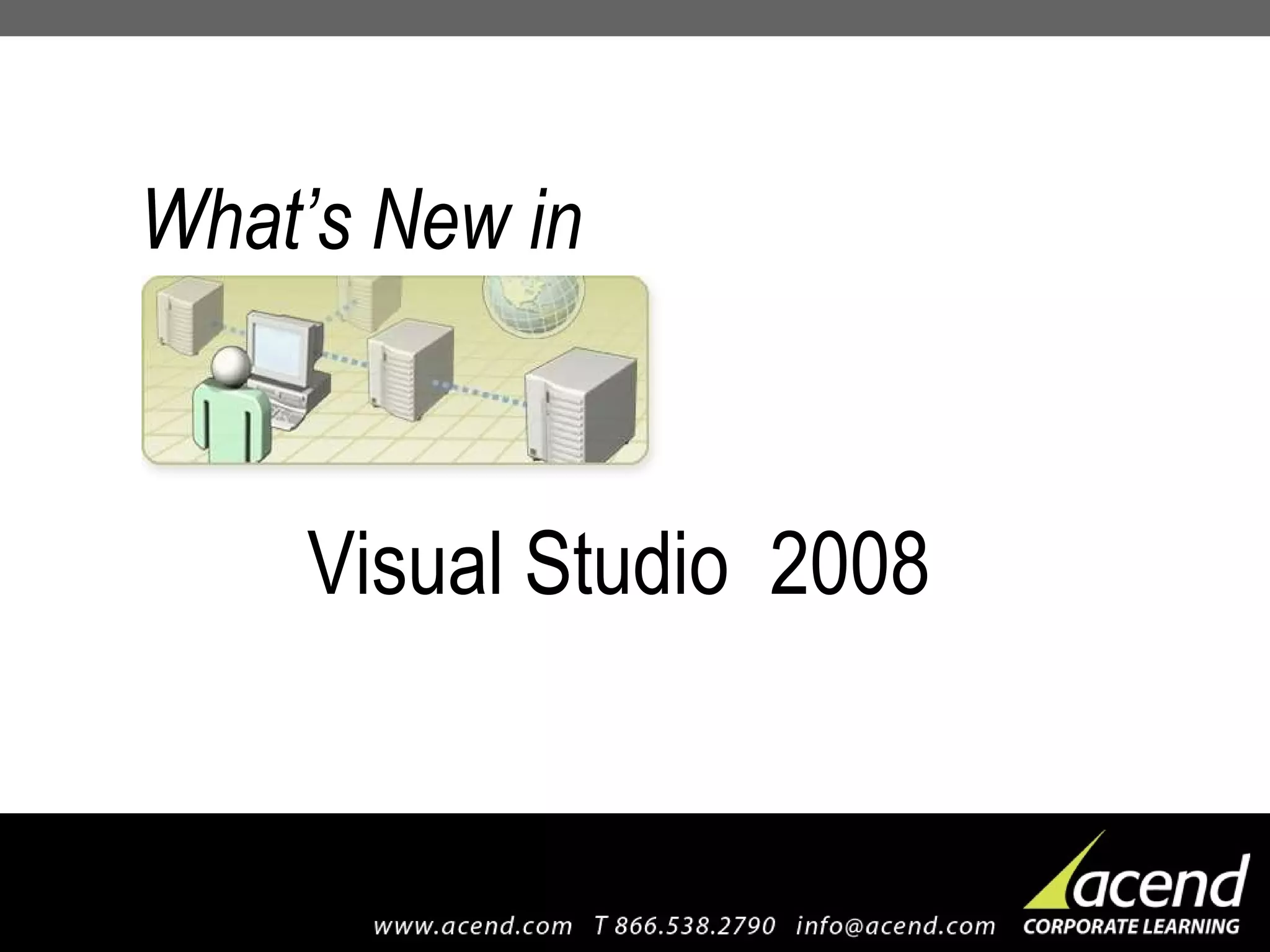
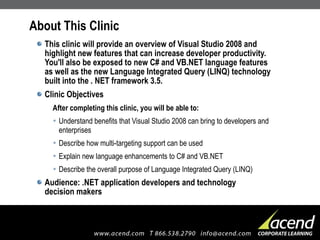
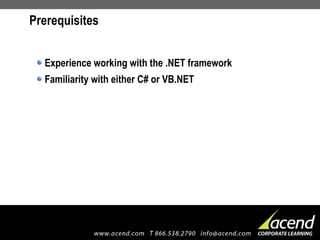
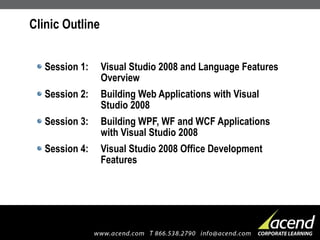
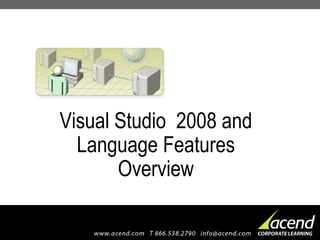
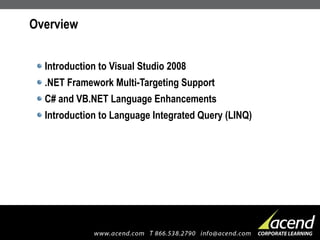
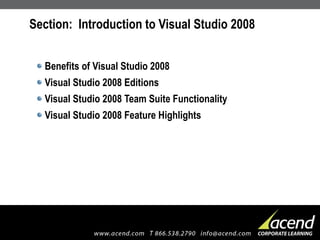
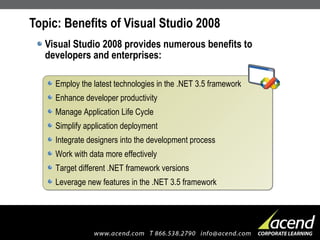
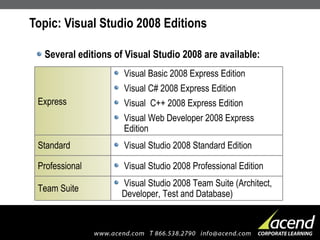
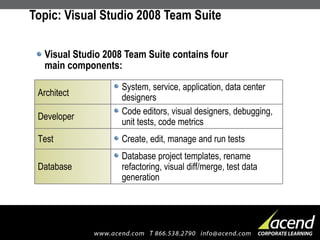
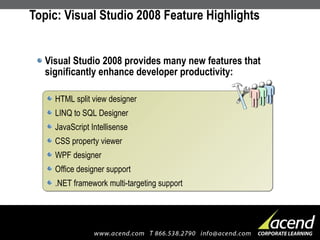
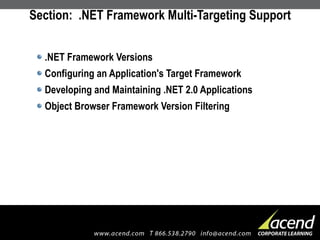
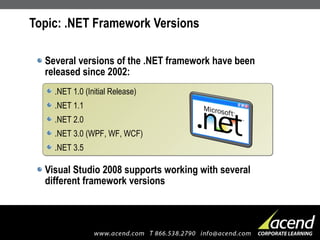
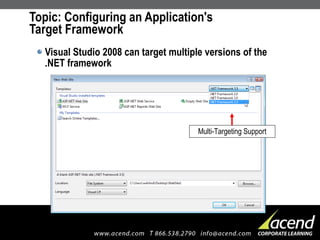
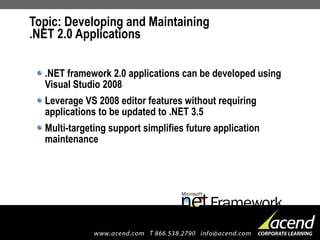
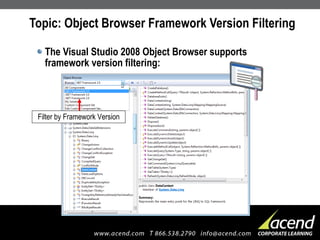
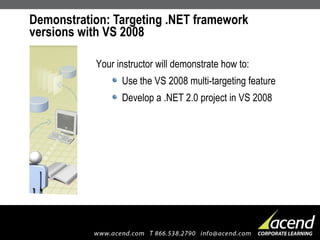
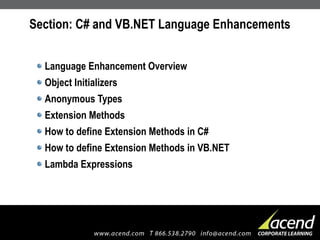
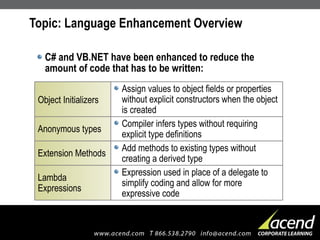
![Topic: Object Initializers Object initializers allow accessible field or property values to be initialized with values without explicit constructor calls Person p = new Person {FirstName = "John", LastName="Doe",State="AZ"}; [Visual C#] Dim p As New Person With {.FirstName = "John", .LastName = "Doe", _ .State="AZ"} [Visual Basic]](https://image.slidesharecdn.com/visualstudio2008-090908082123-phpapp02/85/What-s-New-in-Visual-Studio-2008-20-320.jpg)
![Topic: Anonymous Types Anonymous types allow read-only properties to be defined for an object without an explicit type definition var p = select new {FirstName = "John", LastName="Doe"}; [Visual C#] Dim p = New With {.FirstName = "John", .LastName = "Doe"} [Visual Basic]](https://image.slidesharecdn.com/visualstudio2008-090908082123-phpapp02/85/What-s-New-in-Visual-Studio-2008-21-320.jpg)
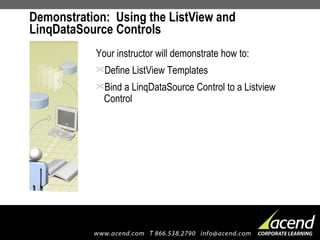
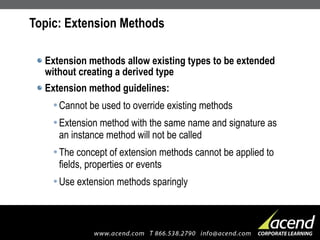
![Topic: How to Define Extension Methods in C# Extension methods are defined as static methods but act like instance methods at runtime namespace StringExtensions { public static class StringExtensionsClass { public static string RemoveNonAlphaNumeric(this string s) { MatchCollection col = Regex.Matches(s,"[A-Za-z0-9]"); StringBuilder sb = new StringBuilder(); foreach (Match m in col) sb.Append(m.Value); return sb.ToString(); } } } Defining an Extension Method using StringExtensions; …. string phone = "123-123-1234"; string newPhone = phone.RemoveNonAlphaNumeric(); Using an Extension Method](https://image.slidesharecdn.com/visualstudio2008-090908082123-phpapp02/85/What-s-New-in-Visual-Studio-2008-24-320.jpg)
![Topic: How to Define Extension Methods in VB.NET Extension methods are defined using ExtensionAttribute Namespace StringExtensions Module StringExtensionsModule <Extension()> _ Public Function RemoveNonAlphaNumeric(ByVal s As String) _ As String Dim col As MatchCollection = Regex.Matches(s, "[A-Za-z0-9]") Dim sb As New StringBuilder() For Each m As Match In col sb.Append(m.Value) Next Return sb.ToString() End Function End Module End Namespace Defining an Extension Method Imports StringExtensions …. Dim phone As String = "123-564-1234" Dim newPhone as String = phone.RemoveNonAlphaNumeric() Using an Extension Method](https://image.slidesharecdn.com/visualstudio2008-090908082123-phpapp02/85/What-s-New-in-Visual-Studio-2008-25-320.jpg)
![Topic: Lambda Expressions A lambda expression is a function without a name that evaluates a single expression and returns its value List<string> names = new List<string> { "John", "Jim", "Michelle" }; IEnumerable<string> filter = names.Where(p => p.StartsWith("J")); [Visual C#] Dim names As New List(Of String) names.Add("John") names.Add("Jim") names.Add("Michelle") Dim filter As IEnumerable(Of String) = _ names.Where(Function(p) p.StartsWith("J")) [Visual Basic]](https://image.slidesharecdn.com/visualstudio2008-090908082123-phpapp02/85/What-s-New-in-Visual-Studio-2008-26-320.jpg)
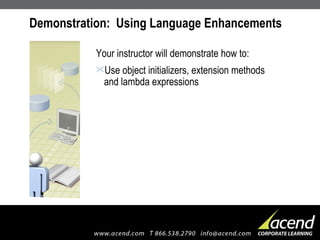
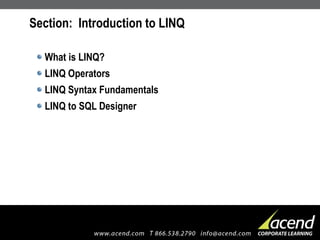
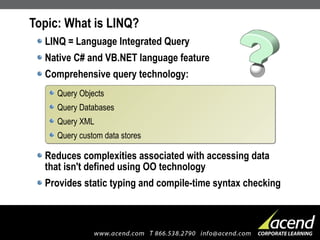
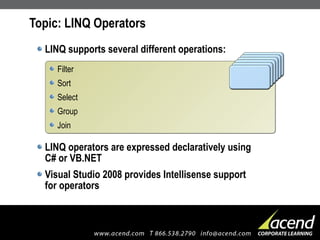
![Topic: LINQ Syntax Fundamentals LINQ queries specify the data source to query, the filter clause and the data to select string[ ] states = { "Arizona", "Alaska", "Utah", "Nevada" }; var selectedStates = from s in states where s.StartsWith("A") select s; [Visual C#] Dim states As String() = { "Arizona", "Alaska", "Utah", "Nevada" } Dim selectedStates = From name In states _ Where name.StartsWith("A") _ Select name [Visual Basic]](https://image.slidesharecdn.com/visualstudio2008-090908082123-phpapp02/85/What-s-New-in-Visual-Studio-2008-31-320.jpg)
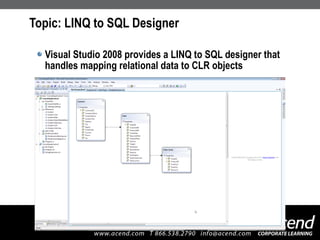
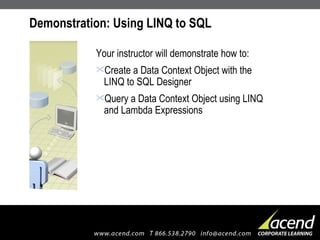
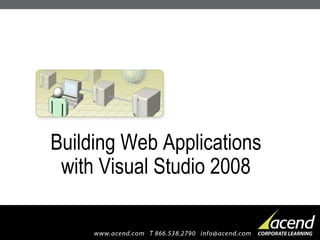
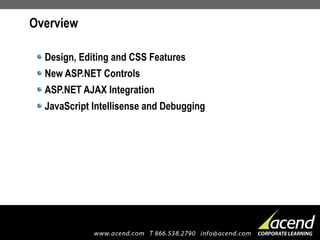
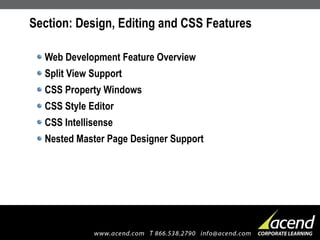
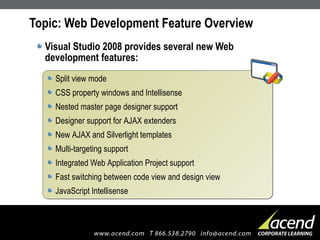
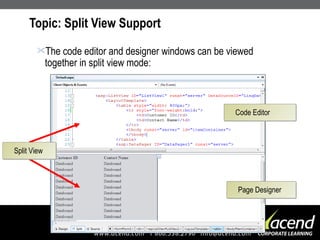
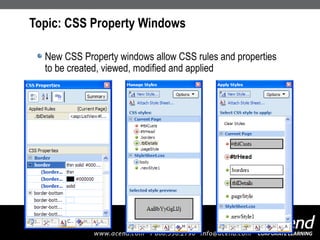
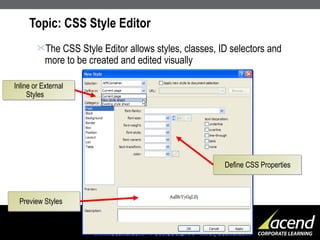
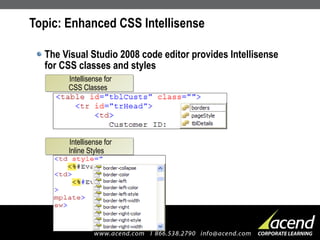
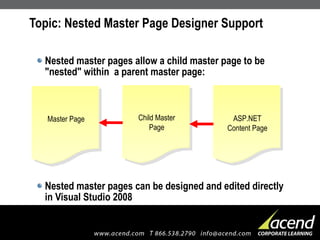
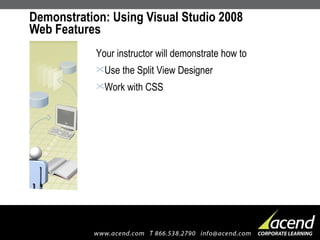
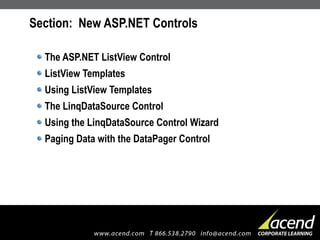
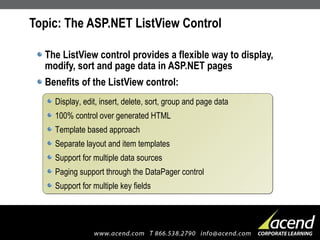
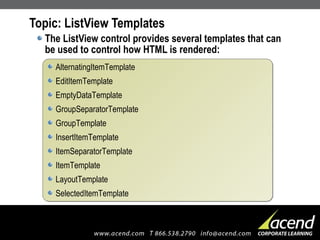
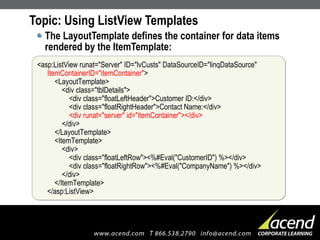
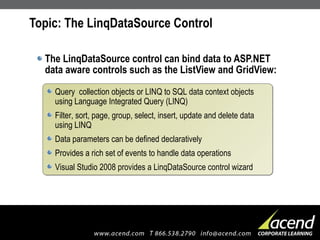
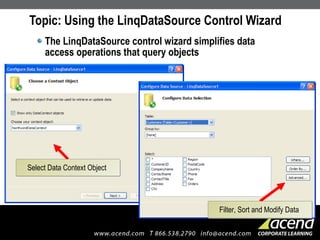
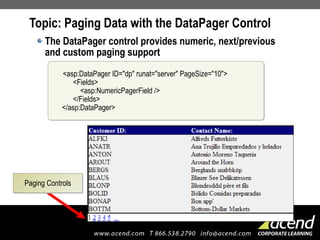
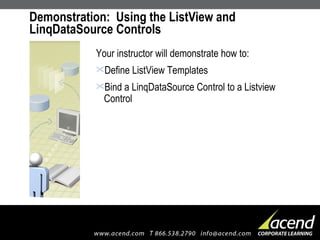
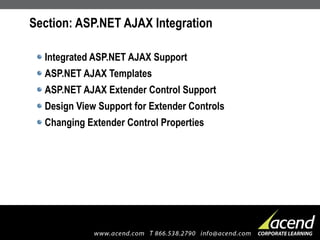
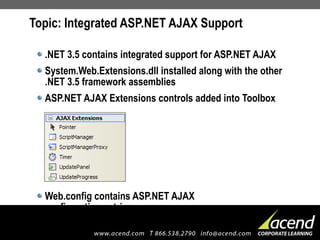
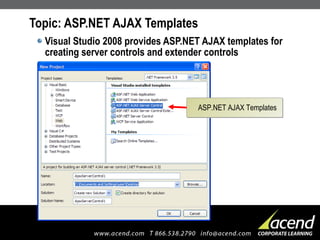
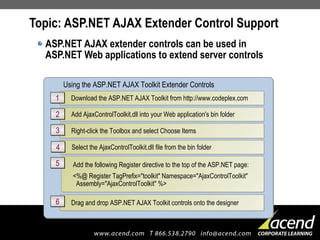
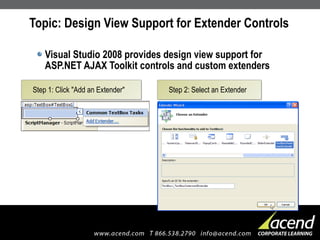
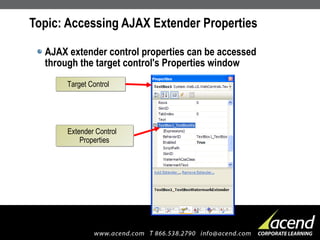
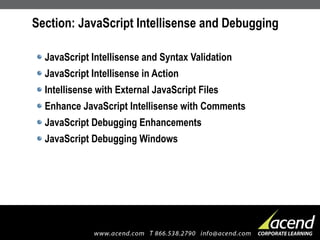
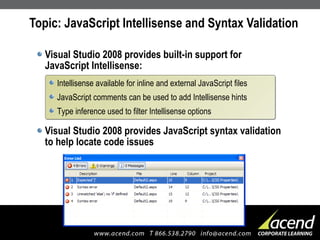
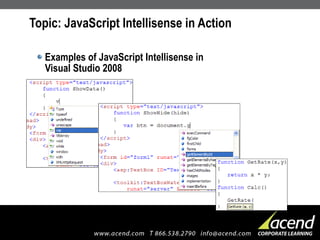
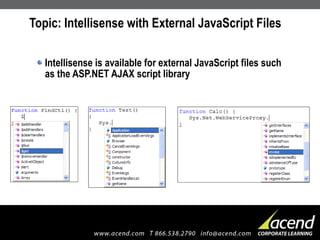
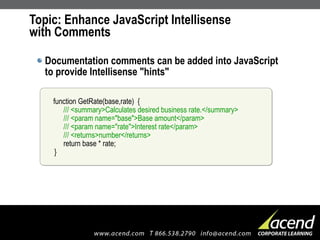
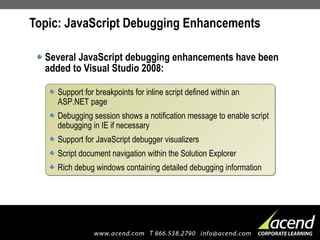
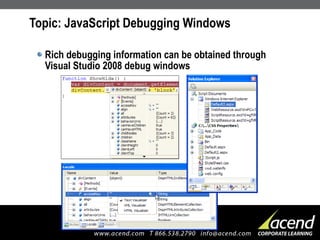
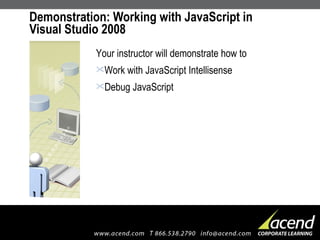
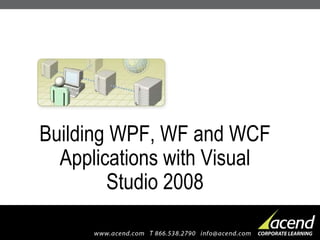
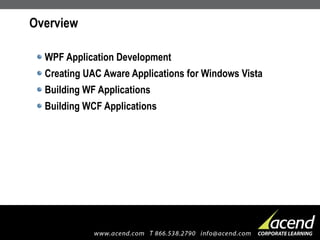
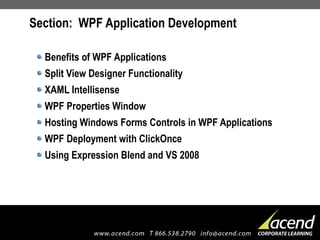
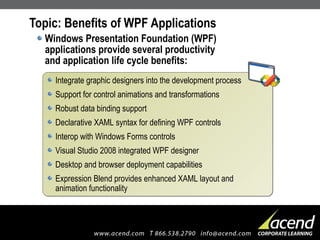
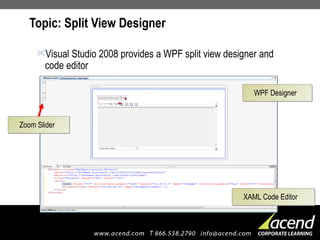
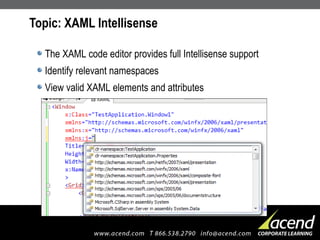
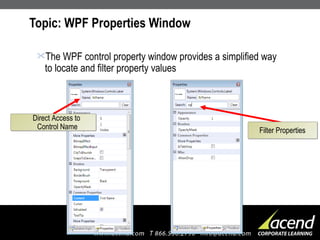
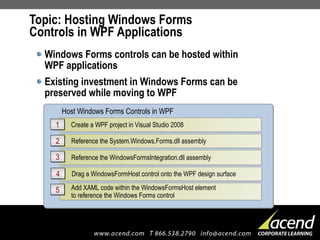
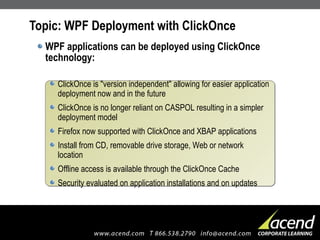
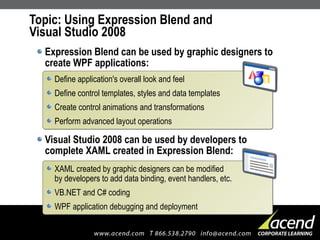
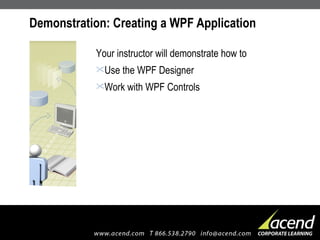
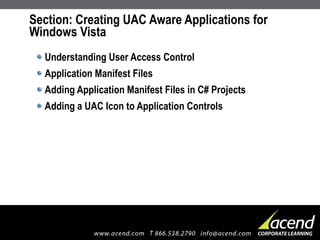
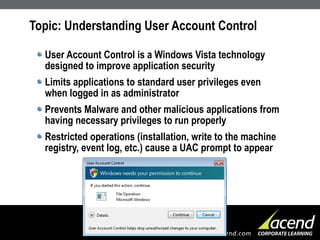
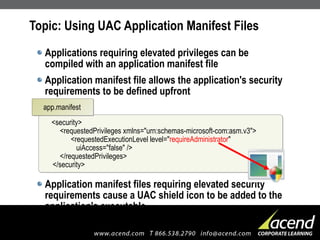
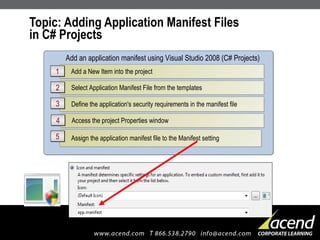
![Topic: Adding a UAC Icon to Application Controls A UAC shield can be added to controls that trigger the UAC prompt in Windows Vista UAC shield icon can be added using user32.dll features [DllImport("user32.dll")] private static extern IntPtr SendMessage(HandleRef hWnd, uint Msg, IntPtr wParam, IntPtr lParam); uint BCM_SETSHIELD = 0x1600 + 0x000c; … SendMessage(new HandleRef(ButtonToEnable, ButtonToEnable.Handle), BCM_SETSHIELD, new IntPtr(0), new IntPtr(1)); [Visual C#]](https://image.slidesharecdn.com/visualstudio2008-090908082123-phpapp02/85/What-s-New-in-Visual-Studio-2008-81-320.jpg)
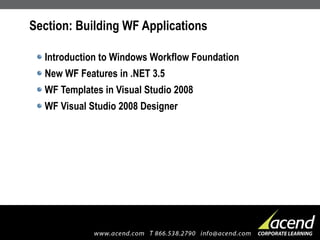
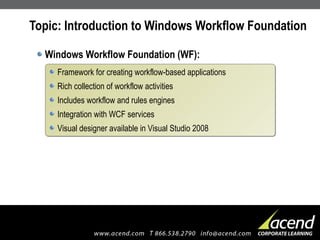
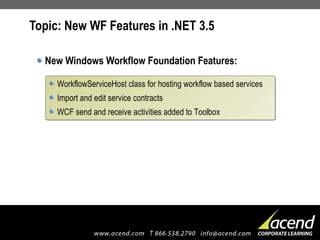
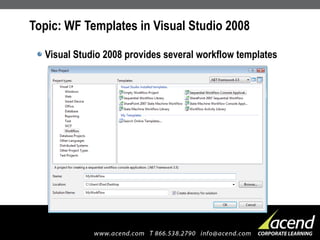
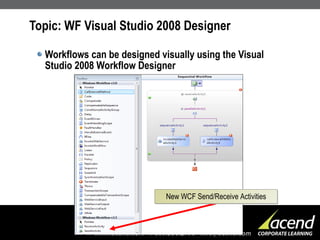
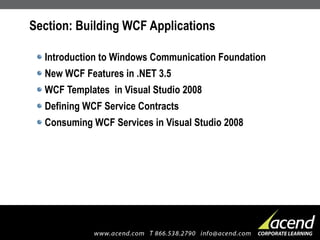
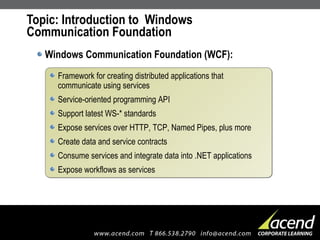
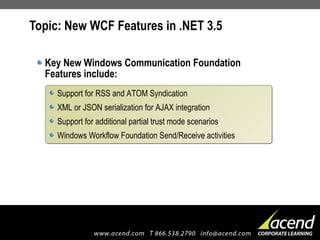
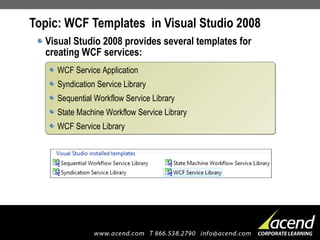
![Topic: Defining WCF Service Contracts Service contracts are defined using WCF attributes and configured in web.config or app.config [ServiceContract] public interface IEchoService { [OperationContract] string EchoString(string value); } [Visual C#] <ServiceContract()> _ Public Interface IEchoService <OperationContract()> _ Function EchoString(ByVal value as string) As String End Interface [Visual Basic]](https://image.slidesharecdn.com/visualstudio2008-090908082123-phpapp02/85/What-s-New-in-Visual-Studio-2008-91-320.jpg)