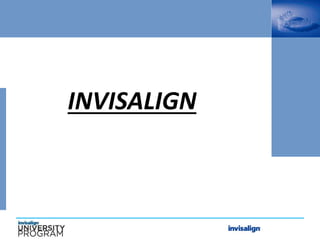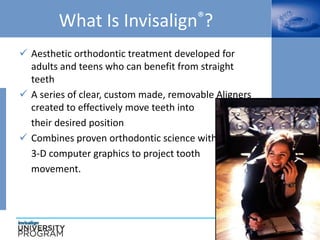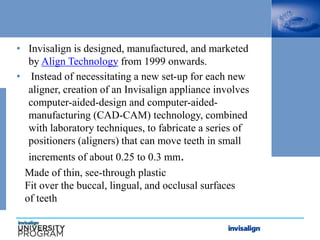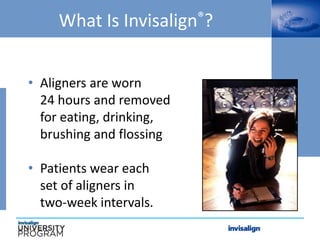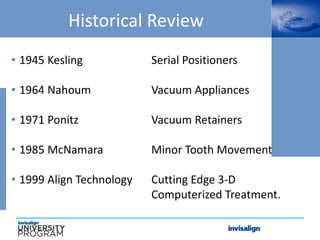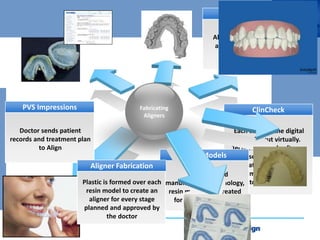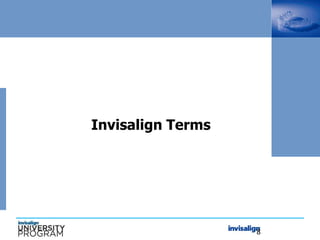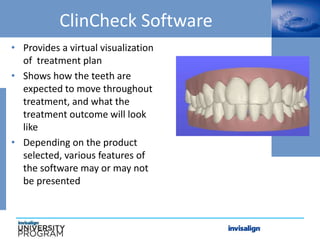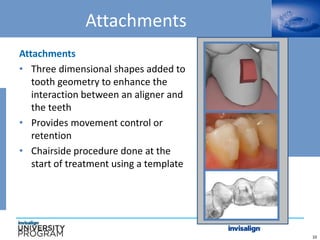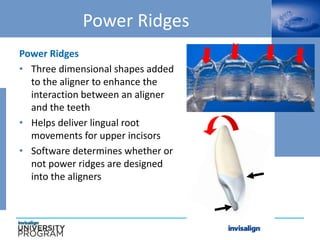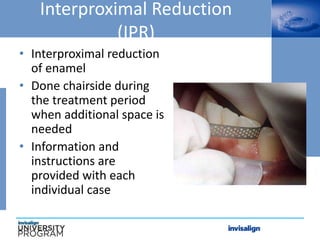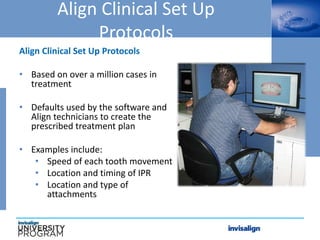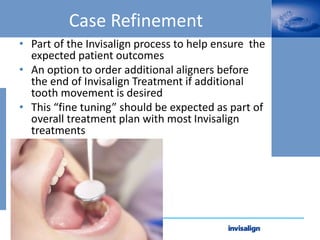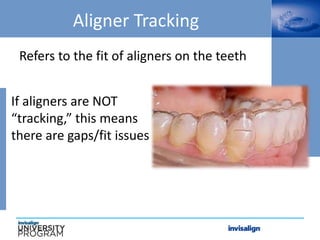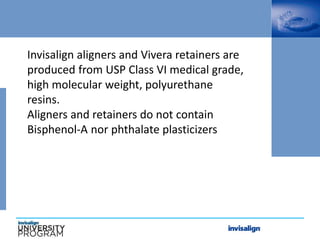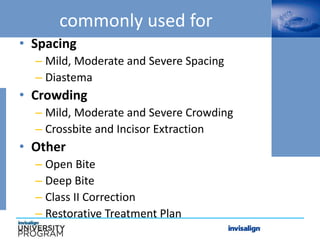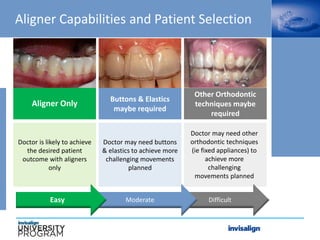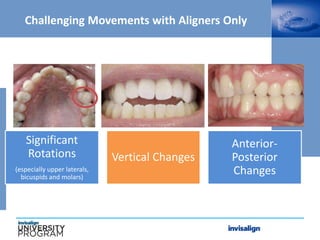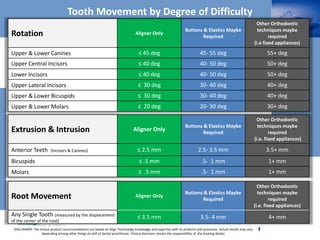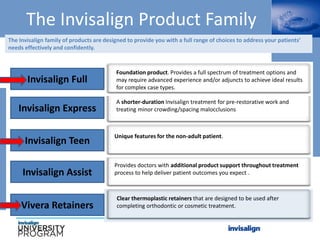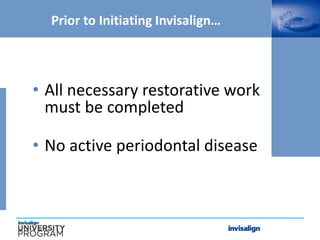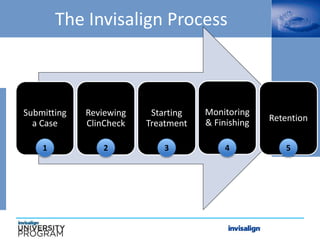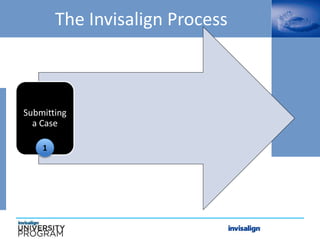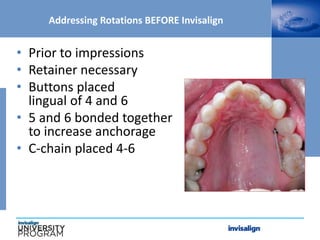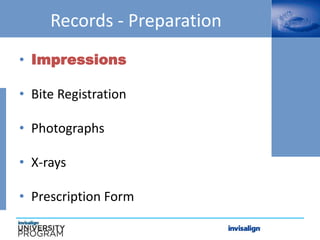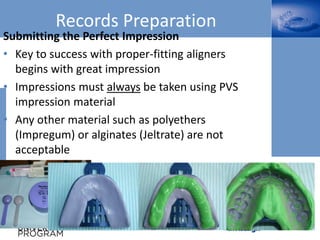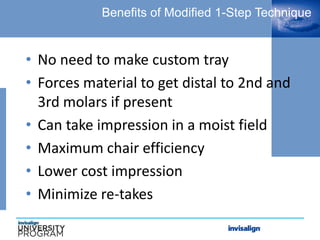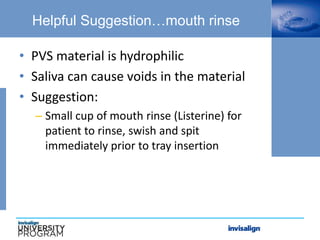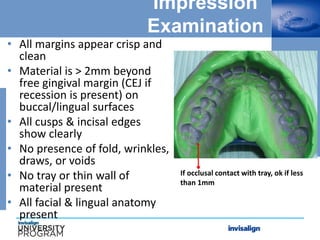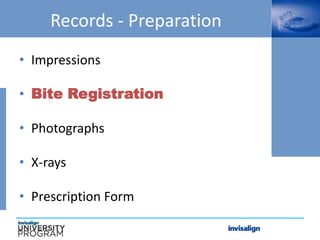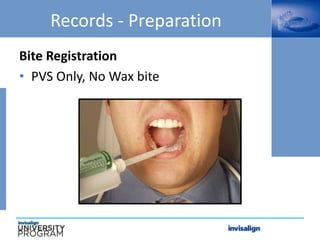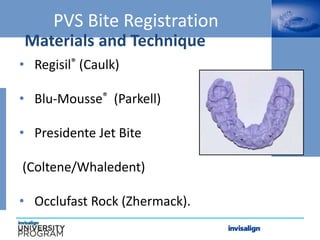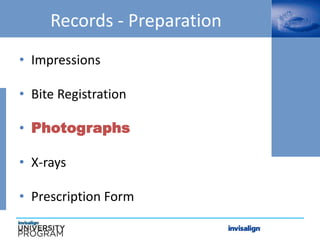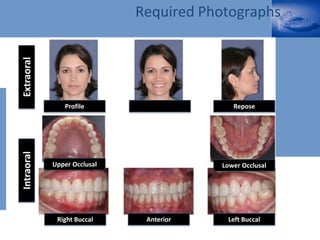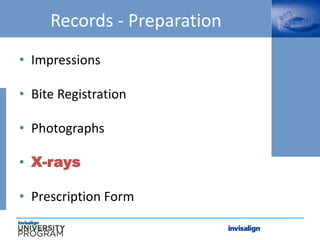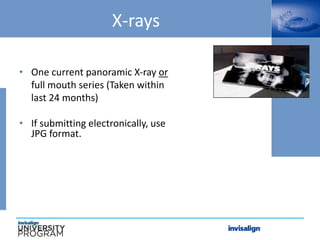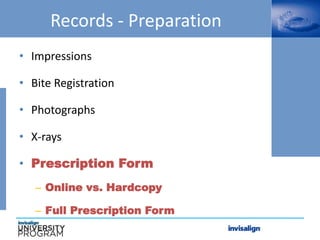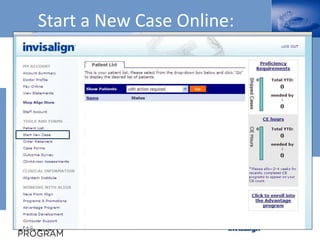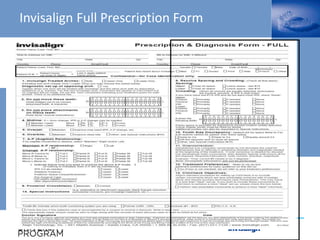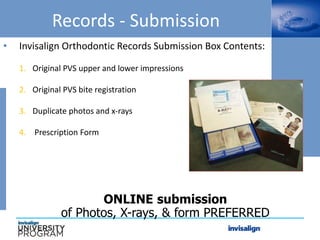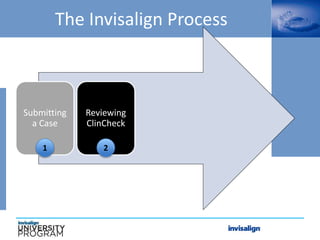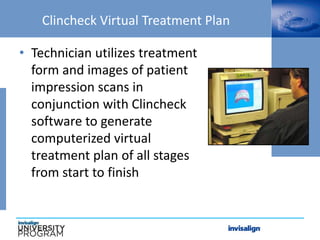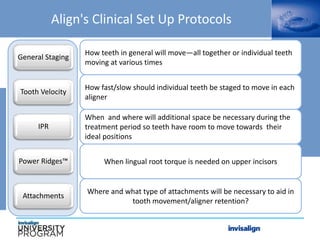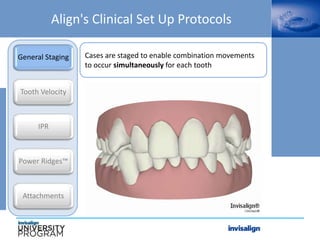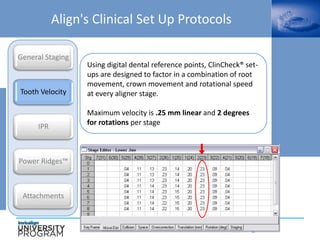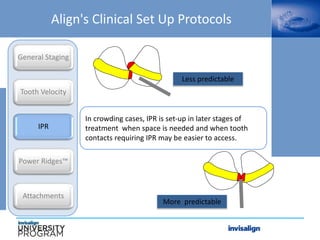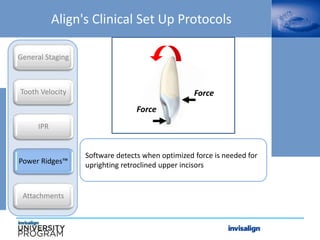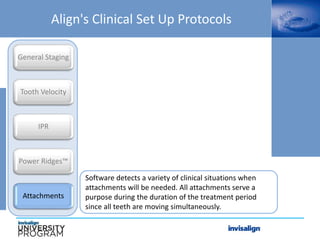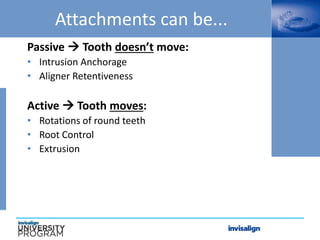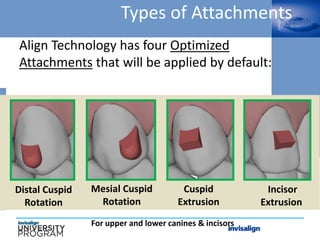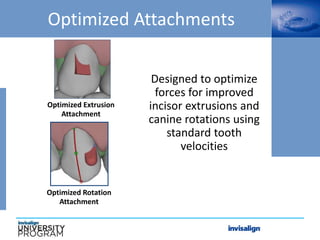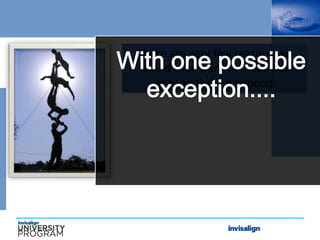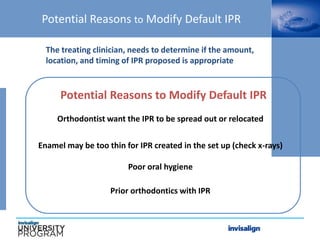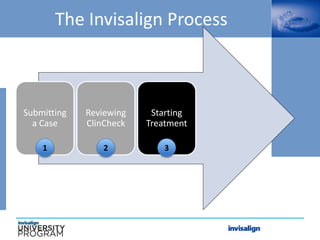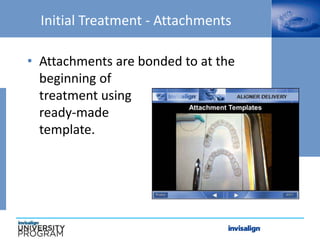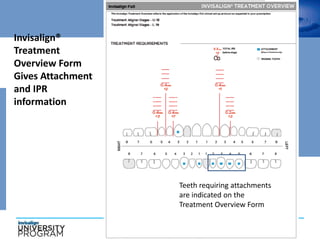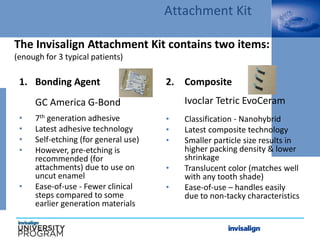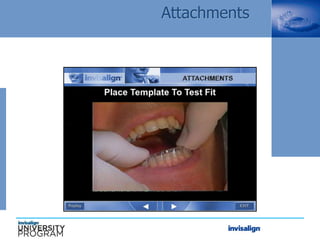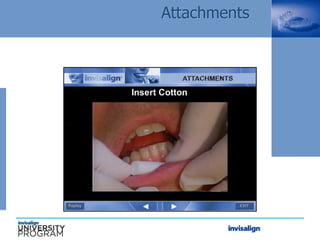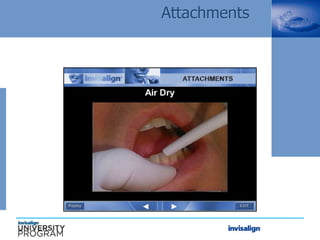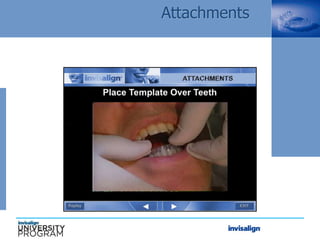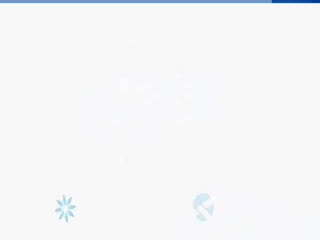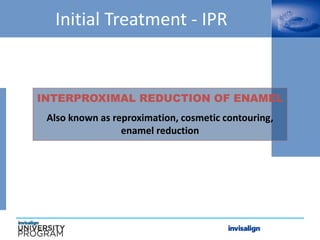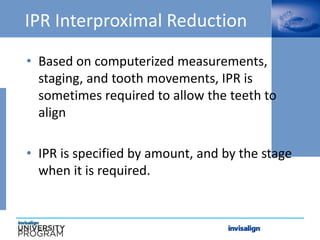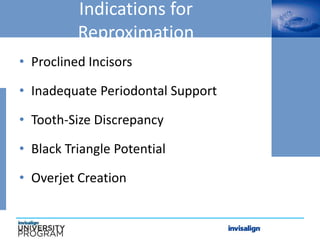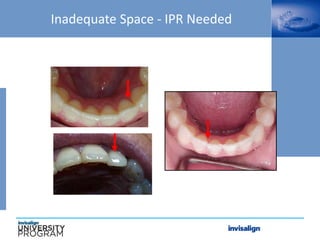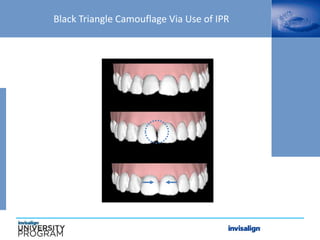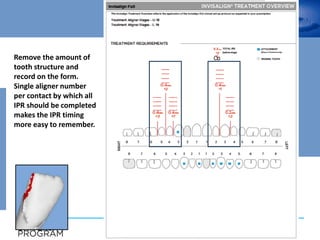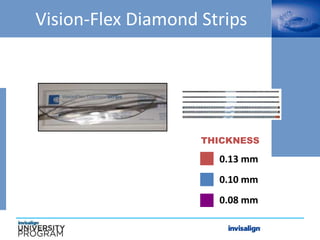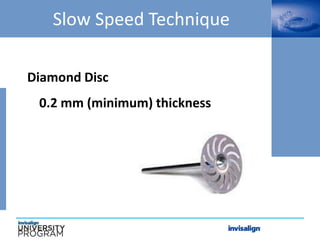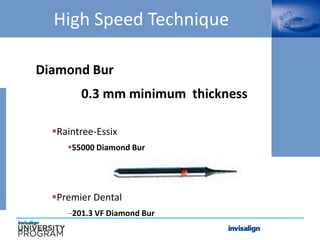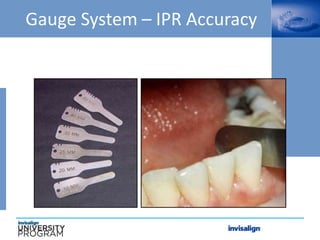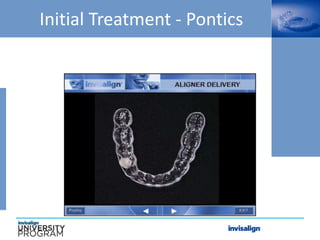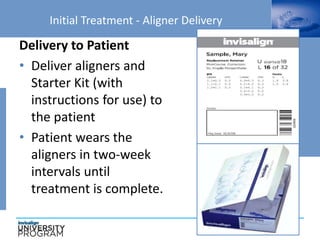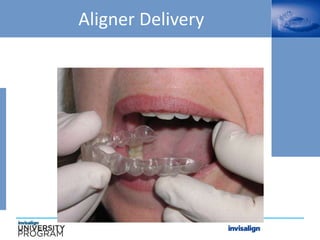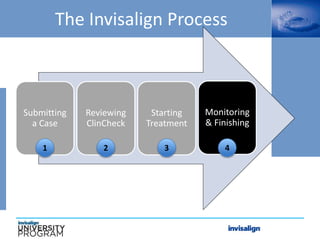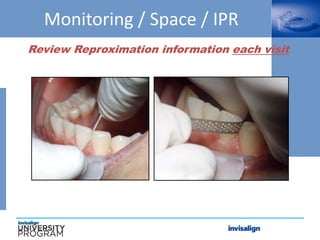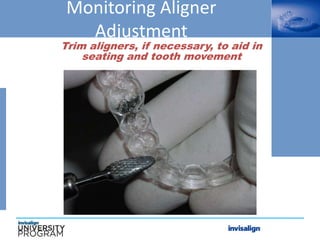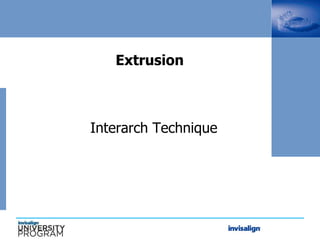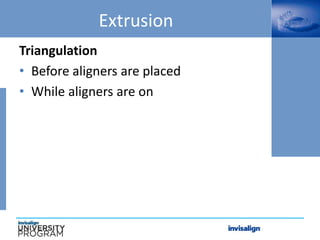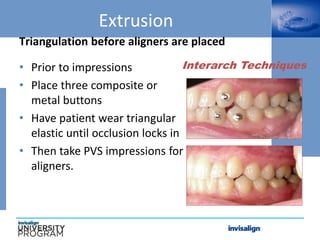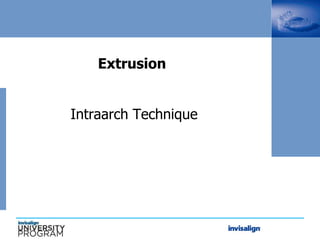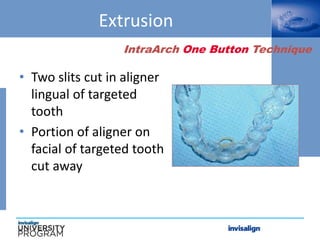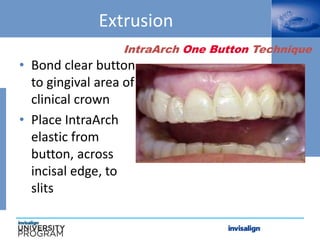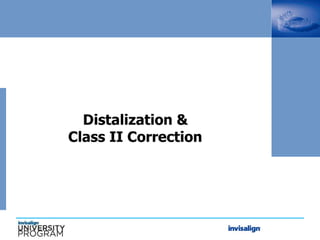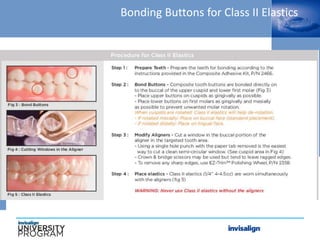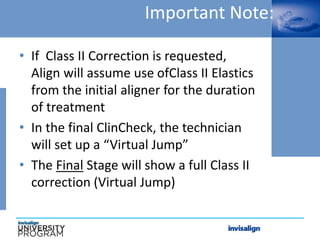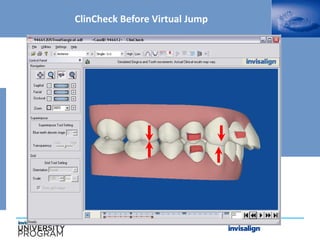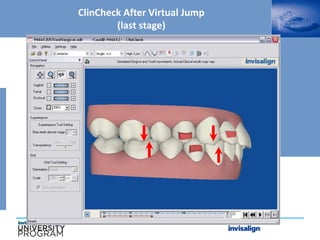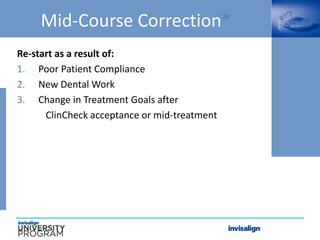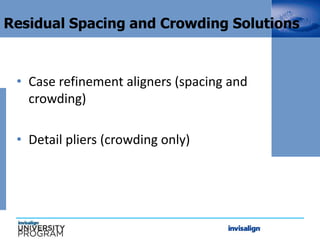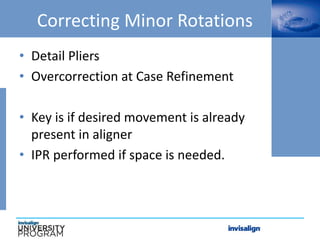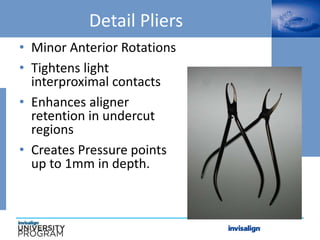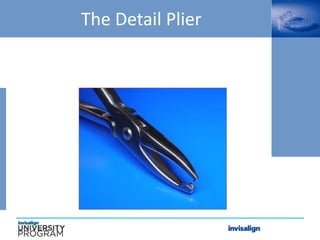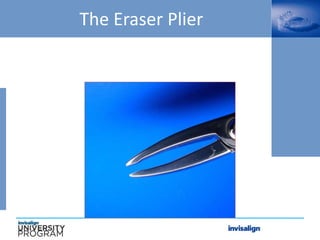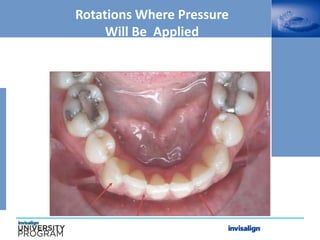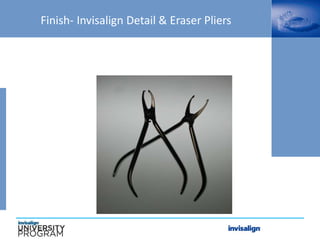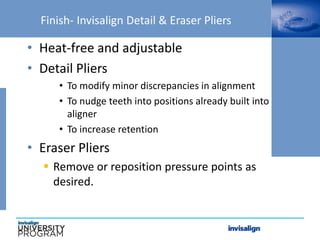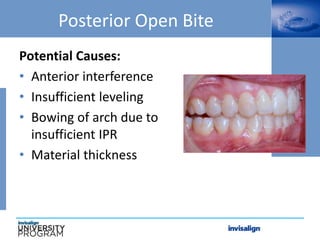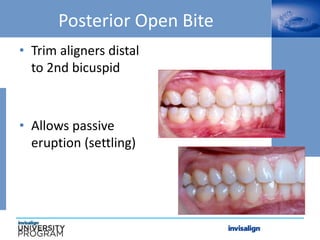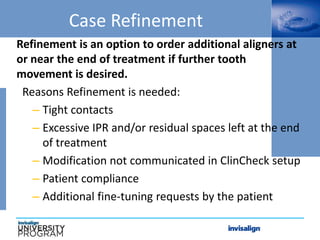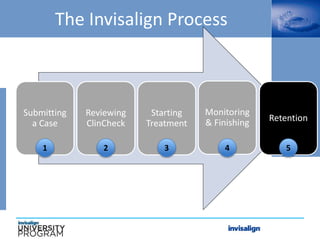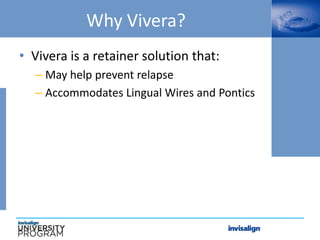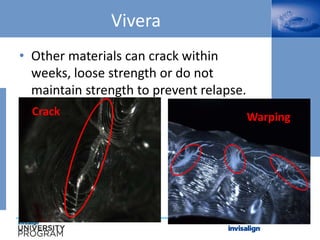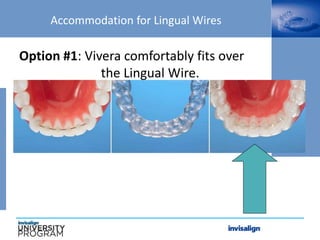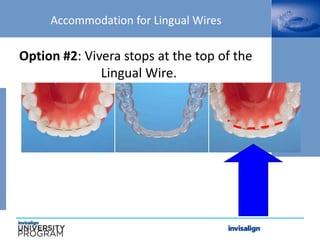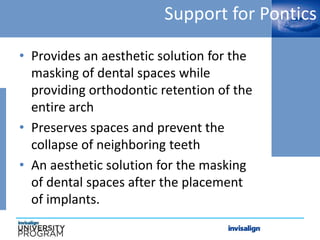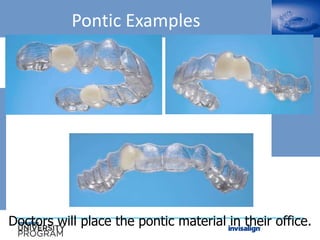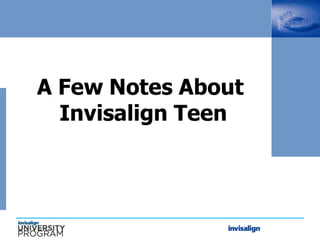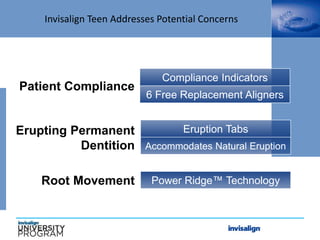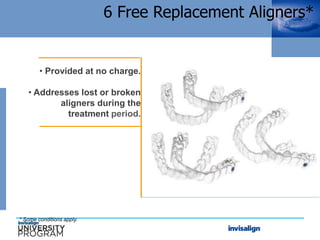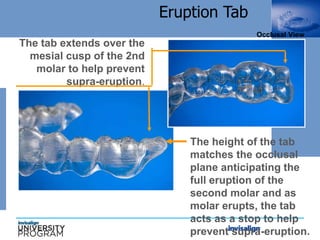Invisalign is a clear aligner orthodontic treatment that uses a series of clear, custom-made, removable aligners to gradually move teeth into the desired position. It combines 3D computer imaging with clear aligners to project tooth movement. The Invisalign process involves submitting records, reviewing the virtual ClinCheck treatment plan, starting treatment by placing attachments and performing interproximal reduction as needed, and then monitoring progress and finishing treatment.