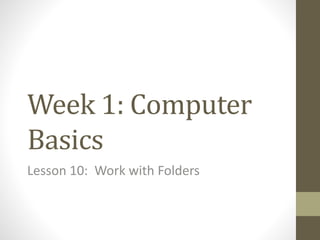
Week 1 lesson 10 Intro to Tech
- 1. Week 1: Computer Basics Lesson 10: Work with Folders
- 2. Windows Explorercan help you keep your files organized,but it doesn’torganizethem for you. You must come up with your own structurewith easyto remembernamesand categoriesthat make sense. • Think about your drawers of clothing at home. You probably have one drawer for t-shirts, one for shorts, and another for socks. If you put your clothes in the right drawers, you will always know where to find them when you need them. A drawer is like a folder on a computer. Keep your files in the right folders, and you will always know how to get to them.
- 3. Working with Files and Folders
- 4. Let’susewindowsExploretocreateanewfolder.You willalsocopyafolderandplaceitintothenewfolder. Step 1: Open Windows Explorer and click the Expand button (+) next to My documents.
- 6. Step3: Click insidethe New Folderbox.
- 7. Step 4: Type “your name’s folder” as the folder name. Press the Enter key when you are done.
- 9. Step6: Open the PublicPictures folder then select the SamplePicturesfolder by clickingit once.
- 10. Step 7: To copy the folder, click the Edit menu and choose Copy.
- 11. Step 8: On the left side of the Windows Explorer screen, browse until you see the folder that you created in steps 2-4. Step 9: Click the folder to select it.
- 12. Step10: Click the Edit menu, then choosePaste. The SamplePicture folder now appearsin your folder.
- 13. Step 11: Click the Sample Pictures folder once. Step 12: Click the File menu, then choose Rename.
- 14. Step 13: Type the new name “Your name sample pictures”. Then press the Enter key to save the new name.
Editor's Notes
- Windows Explorer can help you keep your files organized, but it doesn’t organize them for you. You must come up with your own structure with easy to remember names and categories that make sense. Think about your drawers of clothing at home. You probably have one drawer for t-shirts, one for shorts, and another for socks. If you put your clothes in the right drawers, you will always know where to find them when you need them. A drawer is like a folder on a computer. Keep your files in the right folders, and you will always know how to get to them.
- Open Windows Explorer and click the Expand button (+) next to My documents.
- Click the File menu, choose New, and click Folder. A new folder in My Documents appears on the right side of the window.
- Click inside the New Folder box.
- Type “your name’s folder” as the folder name. Press the Enter key when you are done.
- On the left side of the Windows Explorer screen, browse to the My Pictures or Public Pictures folder.
- Open the Public Pictures folder then select the Sample Pictures folder by clicking it once.
- To copy the folder, click the Edit menu and choose Copy.
- On the left side of the Windows Explorer screen, browse until you see the folder that you created in steps 2-4. Click the folder to select it.
- Click the Edit menu, then choose Paste. The Sample Picture folder now appears in your folder.
- Click the Sample Pictures folder once. Click the File menu, then choose Rename.
- Type the new name “Your name sample pictures”. Then press the Enter key to save the new name.