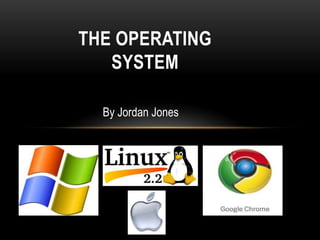
An OS Guide: What is an Operating System
- 1. The Operating system By Jordan Jones
- 2. What an operating system is… An operating system is the first thing to be loaded on to your computer. You will not always personally load it up yourself as the it will have already been pre-loaded on to your computer, without the operating system your computer would be useless. Operating systems have now started to be built into small computers and games consoles such as netbooks, XBOX 360, PlayStation, laptops and even mobile phones. The purpose of operating systems is to manage the hardware and software which then allows the device that it is in to act in an ordinary fashion. In PC's the operating system controls many things such as the memory, the processor and the keyboard/keypad.
- 3. Device drivers The driver is a program which makes a pathway for pretty much all of a computers hardware that is not connected to the motherboard. The main function of the Driver is to translate data sent from the operating system into data that the different types of hardware are able to understand, but due to the amount of different types of hardware there are differences in which the driver runs. The driver allows higher level computer programmes to connect to the hardware.
- 4. Device drivers The reason for the driver being separate from the operating system is because it allows you to add new functions to it. The device driver can be made into logical or physical layers. The logical layers process the data for a group of devices like Ethernet cables or disk drives. Whereas the physical layers The driver normally communicates with other devices via buses or by the computers subsystem in which the device is connected to.
- 5. Operating system applications Single user, single application operating system: this is an operating system which is only used by one person at a time and is only capable of running one application at a time. Most of the devices which use this application are standard mobile phones. Single user multi-tasking, this is the sort of operating system which is built into your ordinary personal computer. Although designed with the single user in mind you can run lots of different applications at the same time. This is better than the single user, single application operating system because it is able to run lots of different apps at the same time whereas the single user, single application operating system can only run one app at a time.
- 6. Operating system applications Multi-user, multi-tasking operating system: This is the sort of operating system used on mainframes and supercomputers. They are designed to be able to cope with lots of different people on lots of different applications at the same time. With this the operating system needs to make sure that the requirements of every user on the server is balanced, and that each program that is being used on the server has enough and separate resources so that if there is a problem with one user it doesn't affect the entire server.
- 7. Memory management Input / output management The Operating system needs to make sure that the applications are able to run with the amount of RAM on the computer available and also that the memory on the applications does not interfere with one another. When data and applications are not being used they are stored onto thing like the hard disk, optical drives and magnetic tape. Input/output management on the operating system allows control of access to programmes to resources via the driver. There are two different places where the operating system manages the memory. The logic address- this is powered by the CPU and is also known as the virtual address. The physical address- this is the address which is seen by the memory unit.
- 8. User interface The three main user interfaces used today are windows, Linux, and Macintosh. The user interface brings the structure and communication between the user and the computer. User interfaces are a set of commands or menus which allows the user to interact with the different programmes on their computer. There is a command driven interface which can only be run by commands, there is also a menu driven user interface which is run by commands from the user selecting from a number of choices from the menus which are displayed on your screen. The user interface is said to be one of the most important parts of any computer program because it determines how easy a user is able to make a program be able to do what you want it to.
- 9. Processor management The main reasons for processor management are: to ensure that each and every process and application is given enough time from the processor to be able to run properly, to use as many processor cycles as possible for real work. There are a number of different processes that run without giving you any clue that they are even there. The application you can see such as, word processor or spreadsheet are both processors but could cause up to several different proccesses to begin, for some tasks like communication with other devices or computers.