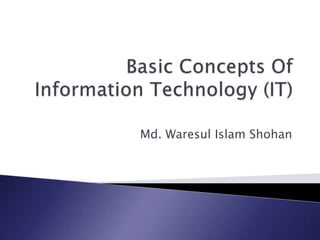
Basic Concepts Of Information Technology (IT)
- 1. Md. Waresul Islam Shohan
- 2. Introducing The Computer Basic Computer Equipments Desktop Interface Internet World Keyboard Shortcuts Most Commonly Used Abbreviation
- 3. To be introduced to basic components of the computer To learn common computer terms. To become familiar with basic computer hardware and software To gather basic knowledge about Internet.
- 4. Information A form of communication that provides understandable and useful knowledge. Technology Is the sum of techniques, skills, methods, and processes used in the production of goods or services. Information Technology Is the use of computers, software and telecommunications to store, retrieve, transmit data.
- 5. Yes, your are absolutely right Its a computer
- 6. An electronic and programmable device Capable of storing and processing data according to instructions given to it. Typically in binary form.
- 7. Hardware ◦ The physical parts. ◦ You can touch it. Software ◦ The brain of the computer. ◦ A set of instruction that tells the hardware what to do. A computer is made up of two components: •Hardware •Software
- 8. Hardware consists of two components: Input Device : Allows us to put information into the computer. Output Devices Displays information in either a visual or auditory format.
- 10. Keyboard
- 11. Two major classifications of software: ◦ System Software ◦ Application Software System Software designed to operate the computer hardware and to provide a platform for running application software Application Software software designed to help the user to perform specific tasks
- 14. What are the two main components of computers? What two components does hardware consist of? Give one example of an input device and one output device. What does the shift button allow you to do? What is the difference between backspace and delete? Give two examples of software? Where is the Quick Launch Icon & Start Menu? Where is the Power menu?
- 16. Internet: ◦ A system that connecting computers around the world using TCP/IP. Internet
- 20. WWW = World Wide Web http = Hypertext Transfer Protocol URL = Uniform Resource Locator FTP = File Transfer Protocol
- 21. Electronic Mail (E-Mail): • A technology of sending and receiving electronic messages over the internet. Popular email services: • Hotmail (xyz@hotmail.com) • Gmail (xyz@gmail.com) • Yahoo Mail (xyz@yahoo.com)
- 23. Inbox ◦ where you will have all your incoming mails. Compose ◦ where you go to write a new message. Drafts ◦ contains all the emails you have written but not sent yet. Sent ◦ contains all the mails you have sent. Spam ◦ contains all the unnecessary emails from people & companies you don’t know. Trash ◦ contains all the emails you have deleted.
- 25. CC stands for Carbon Copy ◦ CC list is visible to all other recipients. BCC stands for Blind Carbon Copy ◦ no one can see the list of BCC recipients except the sender.
- 26. Shortcut Keys Description F1 View help information F2 Rename a selected file F5 Refresh the current program window Ctrl+N Create a new or blank document MS word/open a new tab in Internet browsers Ctrl+O Open a file in the current software Ctrl+A Select all text Ctrl+B Change selected text to be bold Ctrl+I Change selected text to be in italics Ctrl+U Change selected text to be underlined Ctrl+F Open find window for current document or window Ctrl+S Save current document file
- 27. Ctrl+X Cut selected item. Shift+Del Permanent Delete Ctrl+C Copy selected item Ctrl+V Paste Ctrl+Y Redo last action Ctrl+Z Undo last action Ctrl+K Insert hyperlink for selected text Ctrl+P Print the current page or document Home Goes to beginning of current line Ctrl+Home Goes to beginning of document End Goes to end of current line Ctrl+End Goes to end of document
- 28. Shift+Home Highlights from current position to beginning of line. Shift+End Highlights from current position to end of line. Ctrl+Left arrow Moves one word to the left at a time. Ctrl+Right arrow Moves one word to the right at a time. Alt+F4 Close the currently active program. Alt+Enter Open the properties for the selected item (file, folder, shortcut, etc.) Tab Moves the cursor to the next tab stop. Caps lock All Capital Letter
- 29. PPT= Power Point Presentation OS= Operating System PC= Personal Computer PDF= Portable Document Format RAM= Random Access Memory ROM= Read Only Memory IP= Internet Protocol KB= Kilo Byte MB= Mega Byte GB= Giga Byte LCD= Liquid Crystal Display LED= Light Emitting Diode USB= Universal Serial Bus
- 30. Name some Popular Browsers. What is Google & Bing? Tell me two names of popular mail service? What is Spam Mail? What is the difference between CC & BCC? What are the shortcut keys of saving a document file? How to select all text with keyboard? What is the function of Caps lock Button? What is the elaboration of WWW, PPT, RAM, GB?