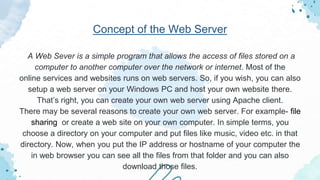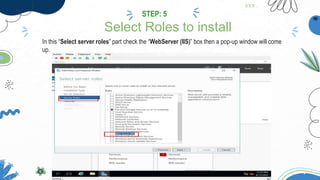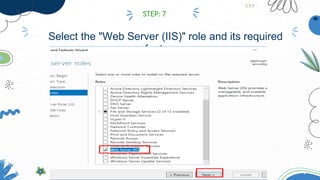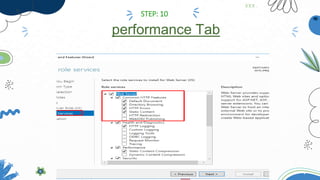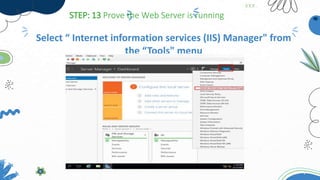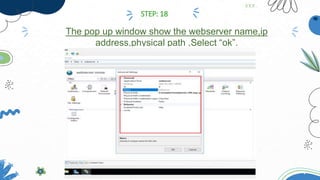This document provides step-by-step instructions for configuring a web server on Windows Server using Internet Information Services (IIS). It outlines 19 steps for installing IIS, adding the Web Server role, configuring a website with a name, physical path and IP address, and proving the web server is running by accessing the IP address in a browser. The conclusion states that after installing IIS, additional configurations can be done such as virtual directories, websites, and security settings.