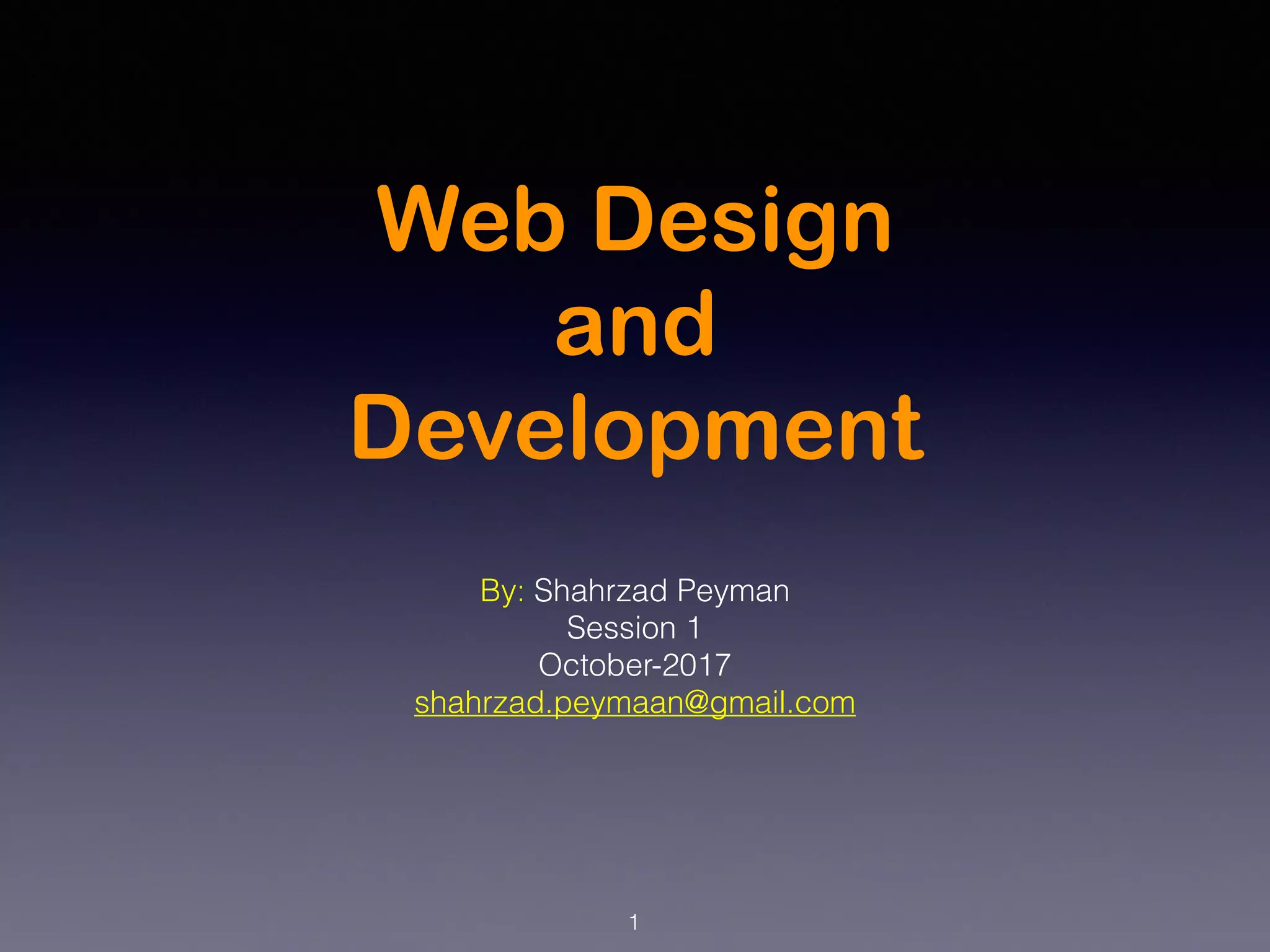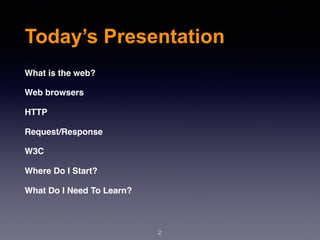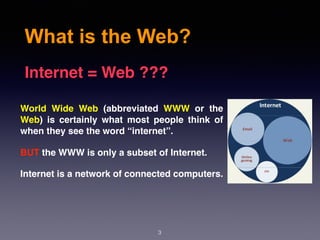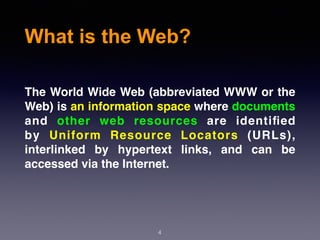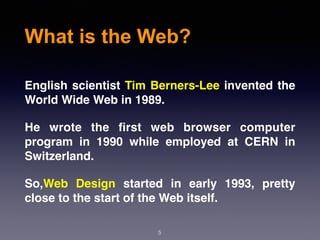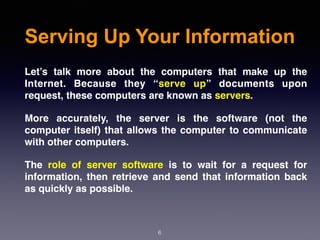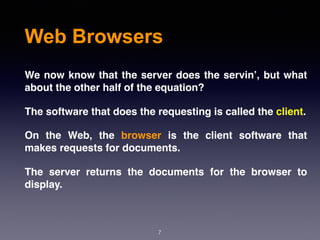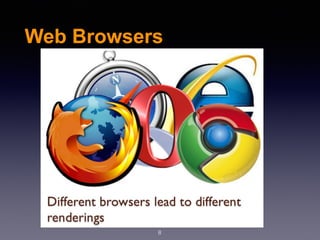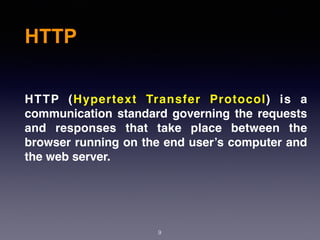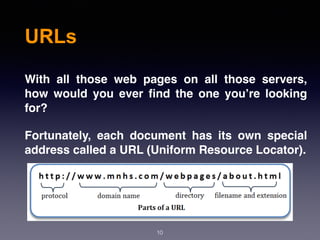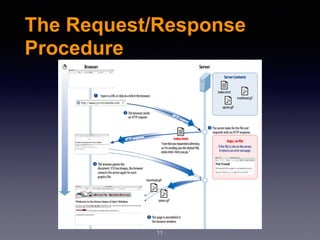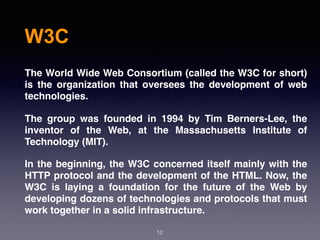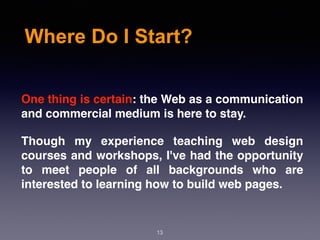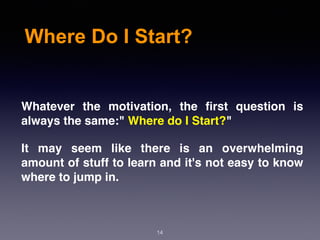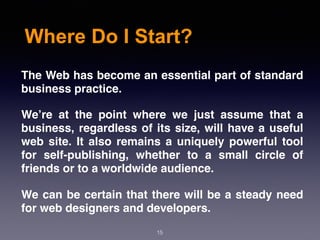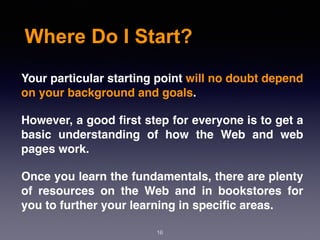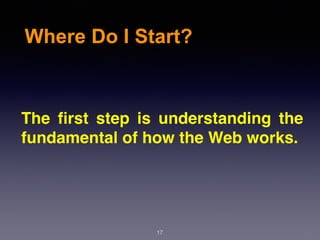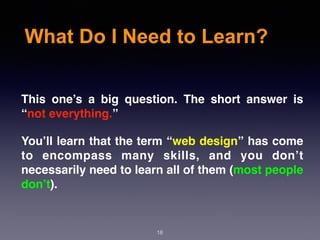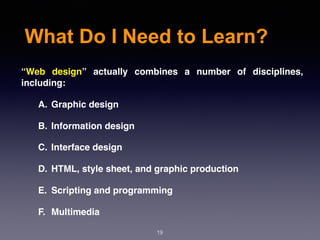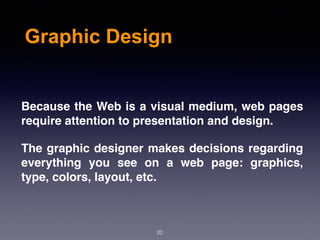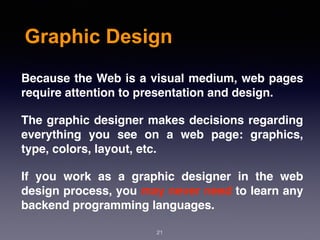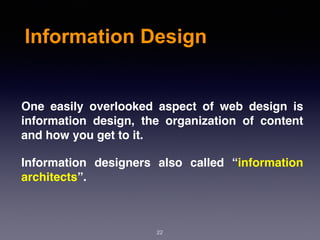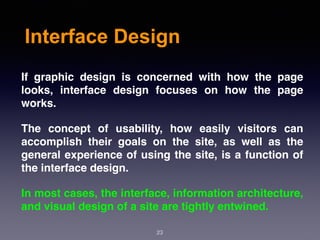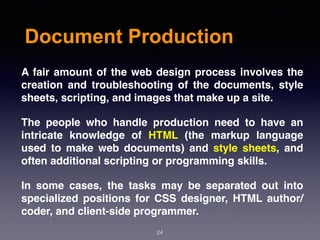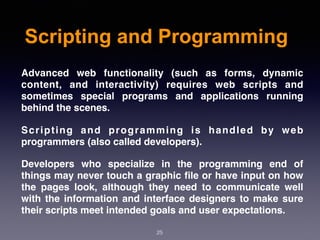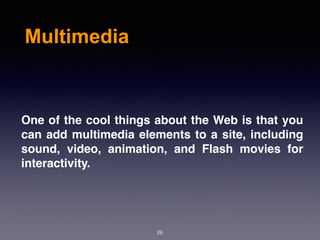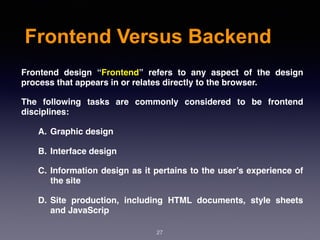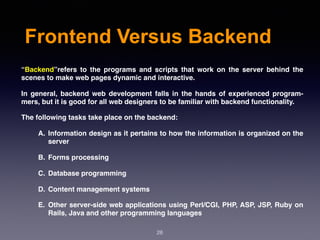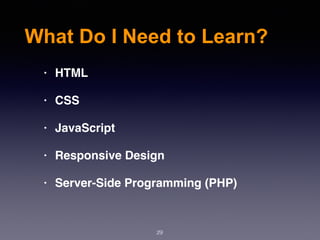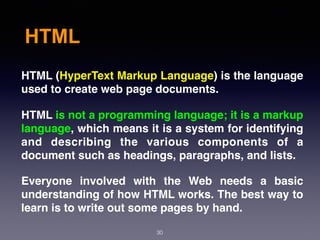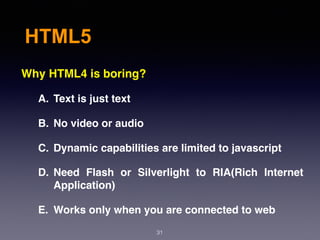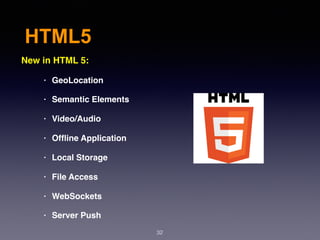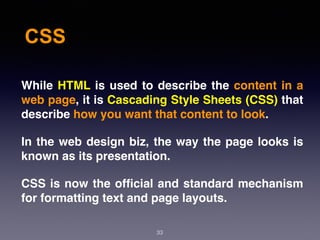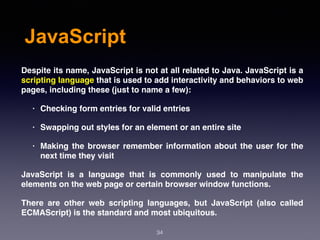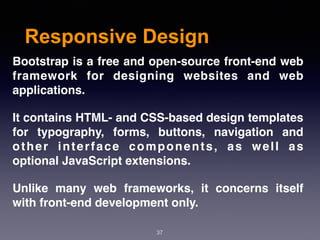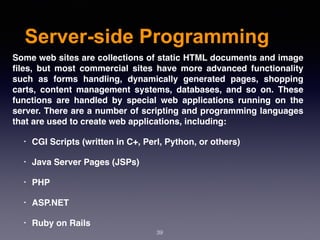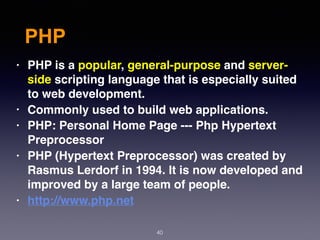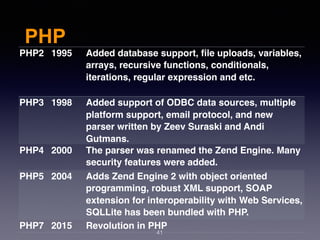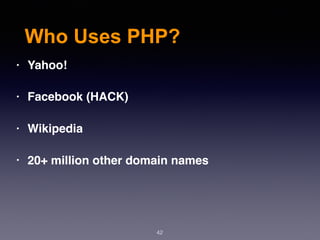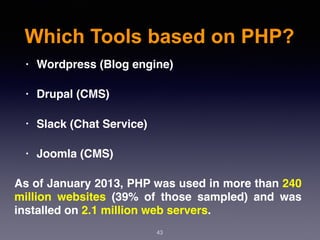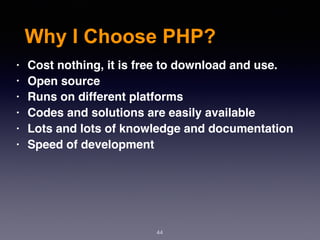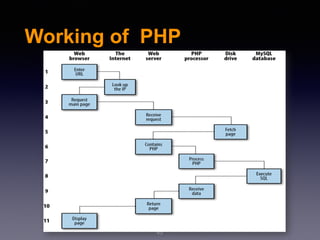The document provides an overview of web design and development. It begins with defining key concepts like the world wide web, web browsers, HTTP, URLs, and the W3C. It then discusses where to start with web design and the main things someone needs to learn, including HTML, CSS, JavaScript, responsive design, and server-side programming languages like PHP. The document serves as a high-level introduction to the main components of web design.