Web design
•Download as PPTX, PDF•
0 likes•391 views
This document provides guidance on redesigning a webpage, beginning with organizing files locally before uploading to a server. It discusses using HTML code and CSS to structure pages and separate presentation from content. The document recommends planning the design with a mock-up and site map, developing a style guide, and considering what content to include. It offers tips like using optimized image types, careful file naming, and closing all statements in code. Resources for inspiration, tutorials, and free website building tools are also provided.
Report
Share
Report
Share
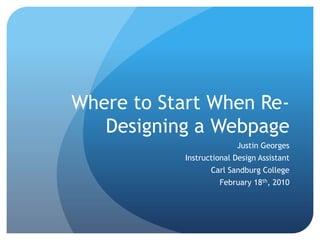
Recommended
Week 1 Slides - Cosmology of the Modern WordPress Web

Stanford Digital Journalism - 2012
Week 1 Covering how the modern dynamic web works, and how WordPress fits within the modern web framework.
Getting started with WordPress

Why use WordPress, the difference in WordPress.com and .org. The difference in posts and pages, the importance posts and categories, how to choose a theme. How to find hlep with WOrdPress
Introduction to HTML5 & CSS3

PPT contains a lot many no, of animated sequences so download it before you begin watching it...
Recommended
Week 1 Slides - Cosmology of the Modern WordPress Web

Stanford Digital Journalism - 2012
Week 1 Covering how the modern dynamic web works, and how WordPress fits within the modern web framework.
Getting started with WordPress

Why use WordPress, the difference in WordPress.com and .org. The difference in posts and pages, the importance posts and categories, how to choose a theme. How to find hlep with WOrdPress
Introduction to HTML5 & CSS3

PPT contains a lot many no, of animated sequences so download it before you begin watching it...
Les Basiques - Web Développement HTML5, CSS3, JS et PHP

Les Basiques - Web Développement HTML5, CSS3, JS and PHP
How develop a web application?

How will create a website? a career guideline for web developer.
html, css, javascript, php, mysql is essential for develop a website.
Creative Web 01 - Introduction to the web & web development

Introduction to the internet and web development for my class at BTK University of applied science.
Designing True Cross-Platform Apps

Alexander Blom
Isle of Code
Overview
Some people consider responsive design to be cross-platform, and responsive design to be resizing for containers. However, this misses the distinction of fluid design & often leads to slow and bad programmatic implementations. This talk will cover the distinction and provide pointers on how to implement responsive apps that are also performant.
Attendees should understand a differing view on how to build cross-platform apps, and the difference between fluid & responsive design.
Target Audience
Programmers, designers & cssers who think a single page with lots of media queries is a good idea.
Five Things Audience Members Will Learn
What is fluid design?
The difference between responsive & fluid design
Why are responsive designs often slow?
How to implement responsive designs that are performant
Bonus points to be revealed in talk!
HTML / CSS / JS Web basics

We'll get our feet wet with HTML and CSS and JS. Where these things came from, play with some things on codepen and learn about topics that surround the technologies prior to digging in.
Put a little Backbone in your WordPress vs. 3

Backbone (and Underscore!) are bundled with WordPress – explore how you can leverage their power to deliver complex user experiences while keeping your code organized and maintainable. When and why should you use Backbone? How can WordPress help?
Things To Keep In Mind When Working In The World Of Responsive Design

Things To Keep In Mind When Working In The World Of Responsive Design
Haris Mahmood
Overview
The term ‘responsive design’ has evolved over the past years to mean more than just fitting a site onto your phone’s screen. Responsiveness now caters to a wide range of needs and concerns, which isn’t always clear or easy to navigate. In this talk, we’ll explore multiple responsive concepts and techniques, their pitfalls and limitations, and explore a range of solutions, tips and tricks to help in the ways of responsive design.
Objective
To explore various concepts and techniques, pitfalls and limitations, and a range of solutions, tips and tricks revolving around the world of responsive design.
Target Audience
Web designers, UX designers, front-end developers
Five Things Audience Members Will Learn
The evolution of responsive design
What responsive design means today
A wide range of techniques used to achieve responsive design
The limitations and pitfalls of responsive design
Where the future of responsive design is headed
Build a Bootstrap WordPress theme

A very short presentation on using Roots to build a custum WordPress theme based on Bootstrap
HTML5 and CSS3 Techniques You Can Use Today

As more browsers deliver rich support for the next generation of standards-based web development, new techniques are enabling web developers to design with unprecedented levels of control. In this session, you’ll learn practical HTML5 and CSS3 techniques that you can use in any web project today. Learn how to easily add drop shadows to HTML objects, how to quickly create rounded corners, how to use custom fonts, and even how to animate with CSS. All techniques will be demonstrated with special attention to cross-browser support and tips for supporting older browsers.
Design Systems, Pattern Libraries & WordPress

Ever tried to maintain a design system across a large site? Collaborated with a front-end designer or front-end developer who wants to design/code in the style guide, but can’t see what impacts that will have on the actual site? Do you use and maintain a single design or brand across multiple sites? Are you building on design frameworks like Bootstrap or Foundation but not sure if you’re “doing it right”?
At the conclusion of this Meetup you will have a better understanding of what it takes to design, build and support more scalable, systemized designs.
In this two part presentation, we’ll first present an overview of pattern libraries, atomic design, and design systems. You’ll understand these important concepts and be prepared to start thinking about how to use them in your work.
We’ll then show you how Exygy uses pattern libraries in a way that empowers our designers and engineers to collaborate effectively and efficiently as a team. We’ll touch on leveraging pattern library specific tools like Fabricator (using Node.js and Handlebars templates), and finish with a solution for creating and maintaining a pattern library within WordPress and integrating it into the templates for your custom WordPress theme.
Websites 101

Before you start your own website, be sure you know all the terminology to purchase what you need and speak knowledgeably with your developer and tech support
More Related Content
What's hot
Les Basiques - Web Développement HTML5, CSS3, JS et PHP

Les Basiques - Web Développement HTML5, CSS3, JS and PHP
How develop a web application?

How will create a website? a career guideline for web developer.
html, css, javascript, php, mysql is essential for develop a website.
Creative Web 01 - Introduction to the web & web development

Introduction to the internet and web development for my class at BTK University of applied science.
Designing True Cross-Platform Apps

Alexander Blom
Isle of Code
Overview
Some people consider responsive design to be cross-platform, and responsive design to be resizing for containers. However, this misses the distinction of fluid design & often leads to slow and bad programmatic implementations. This talk will cover the distinction and provide pointers on how to implement responsive apps that are also performant.
Attendees should understand a differing view on how to build cross-platform apps, and the difference between fluid & responsive design.
Target Audience
Programmers, designers & cssers who think a single page with lots of media queries is a good idea.
Five Things Audience Members Will Learn
What is fluid design?
The difference between responsive & fluid design
Why are responsive designs often slow?
How to implement responsive designs that are performant
Bonus points to be revealed in talk!
HTML / CSS / JS Web basics

We'll get our feet wet with HTML and CSS and JS. Where these things came from, play with some things on codepen and learn about topics that surround the technologies prior to digging in.
Put a little Backbone in your WordPress vs. 3

Backbone (and Underscore!) are bundled with WordPress – explore how you can leverage their power to deliver complex user experiences while keeping your code organized and maintainable. When and why should you use Backbone? How can WordPress help?
Things To Keep In Mind When Working In The World Of Responsive Design

Things To Keep In Mind When Working In The World Of Responsive Design
Haris Mahmood
Overview
The term ‘responsive design’ has evolved over the past years to mean more than just fitting a site onto your phone’s screen. Responsiveness now caters to a wide range of needs and concerns, which isn’t always clear or easy to navigate. In this talk, we’ll explore multiple responsive concepts and techniques, their pitfalls and limitations, and explore a range of solutions, tips and tricks to help in the ways of responsive design.
Objective
To explore various concepts and techniques, pitfalls and limitations, and a range of solutions, tips and tricks revolving around the world of responsive design.
Target Audience
Web designers, UX designers, front-end developers
Five Things Audience Members Will Learn
The evolution of responsive design
What responsive design means today
A wide range of techniques used to achieve responsive design
The limitations and pitfalls of responsive design
Where the future of responsive design is headed
Build a Bootstrap WordPress theme

A very short presentation on using Roots to build a custum WordPress theme based on Bootstrap
HTML5 and CSS3 Techniques You Can Use Today

As more browsers deliver rich support for the next generation of standards-based web development, new techniques are enabling web developers to design with unprecedented levels of control. In this session, you’ll learn practical HTML5 and CSS3 techniques that you can use in any web project today. Learn how to easily add drop shadows to HTML objects, how to quickly create rounded corners, how to use custom fonts, and even how to animate with CSS. All techniques will be demonstrated with special attention to cross-browser support and tips for supporting older browsers.
Design Systems, Pattern Libraries & WordPress

Ever tried to maintain a design system across a large site? Collaborated with a front-end designer or front-end developer who wants to design/code in the style guide, but can’t see what impacts that will have on the actual site? Do you use and maintain a single design or brand across multiple sites? Are you building on design frameworks like Bootstrap or Foundation but not sure if you’re “doing it right”?
At the conclusion of this Meetup you will have a better understanding of what it takes to design, build and support more scalable, systemized designs.
In this two part presentation, we’ll first present an overview of pattern libraries, atomic design, and design systems. You’ll understand these important concepts and be prepared to start thinking about how to use them in your work.
We’ll then show you how Exygy uses pattern libraries in a way that empowers our designers and engineers to collaborate effectively and efficiently as a team. We’ll touch on leveraging pattern library specific tools like Fabricator (using Node.js and Handlebars templates), and finish with a solution for creating and maintaining a pattern library within WordPress and integrating it into the templates for your custom WordPress theme.
What's hot (20)
Les Basiques - Web Développement HTML5, CSS3, JS et PHP

Les Basiques - Web Développement HTML5, CSS3, JS et PHP
Creative Web 01 - Introduction to the web & web development

Creative Web 01 - Introduction to the web & web development
East of Toronto .NET Usergroup - Put the 5 in HTML

East of Toronto .NET Usergroup - Put the 5 in HTML
Things To Keep In Mind When Working In The World Of Responsive Design

Things To Keep In Mind When Working In The World Of Responsive Design
Similar to Web design
Websites 101

Before you start your own website, be sure you know all the terminology to purchase what you need and speak knowledgeably with your developer and tech support
Web development ppt

Hello guys, my name is Paras. I am very glad to share my own written presentation on web development with you.
How websites and search engines work

This lesson explains how websites and search engines work; how to make a website, how hosting works, how domains work, how google works
Web designing and publishing computer studies theory lesson

This presentation covers NCDC TOPIC 9: WEB DESIGNING AND PUBLISHING
Definition of terminologies used in web designing
Explain features of a web authoring software
Features of a website
Importance and limitations of a website
Qualities of a good website
P840/1 UNEB Past Paper Questions on Web Designing.
Answers and Examination answering techniques
Web Development for UX Designers

An overview of web development essentials that will help you as a user experience designer to not only understand how to integrate designs with development components, but also to learn some tips on interacting effectively with developers.
Web Development .pdf

Welcome to
What is website development?
Website development encompasses all related development tasks, including client-side scripting, server-side scripting, server and network security configuration, ecommerce development, and content management system (CMS) development, even though web development typically refers to web markup and coding.
35 Code Templates [Free Snippets] for Download Right Now
We'll go through the fundamentals of web development, how to build a website, and further resources for individuals who want to study more or pursue a career in development in this tutorial.
To learn more about website building, keep reading, or use the chapter links to navigate the manual.
Why is web development important?
The Internet is here to stay. In fact, it has evolved into a global portal and the main means of information gathering, communication, education, and entertainment. More than half of the world's population (4.66 billion people) were online as of 2021.
It should come as no surprise that the web development sector is expanding quickly given the rapidly rising number of Internet users. Web development jobs are predicted to increase by 13% between now and 2030, a rate far higher than that of most other technology vocations.
Discover the benefits of using CMS SEO Expate BD to create a website that is optimized and interacts with your SEO Expate BD data and complete marketing suite.
We'll cover the fundamentals of web programming in the section after, along with solutions to some frequently asked queries.
Web Development Basics
1. What is a website?
2. What is an IP address?
3. What does HTTP mean?
4. What is coding?
5. What does front-end mean?
6. What does back-end mean?
7. What is a CMS?
8. What is cyber security?
1. What is a website?
Websites are made up of files that are kept on servers, which are machines that house (a fancy way of saying "keep files for") websites. These servers are linked to the Internet, a very large network.
The computers used to access these websites are referred to as "clients," whereas browsers are computer applications that load websites via your Internet connection, such as Google Chrome or Internet Explorer.
2. What is an IP address?
You must be aware of a website's Internet Protocol (IP) address in order to access it. A specific set of numbers is an IP address. To differentiate itself from the billions of websites and devices linked to the Internet, each device has an IP address.
SEO Expate BD address is 104.16.249.5. A website like Site 24x7, Command Prompt on Windows, or Network Utility > Traceroute on MacBooks can all be used to find a website's IP address.
3. What does HTTP mean?
The remote server that hosts all website data is connected to through the HyperText Transfer Protocol (HTTP). A protocol is a set of guidelines that specifies how emails should be transmitted over the Internet. You can navigate between websites and site pages with it.
Unit 5 World_Wide_Web.pptx

presntation on world wide web of an indiannnnn dfghjkka sd sd sd sd
ssff sfsfsffs fs sfffffffffffffffff sfffffffffffffffffffffffffff fffffffffffffffffffffffffffffffffffffffff fffffffffffffffff fffffffffffffffffffff
Websites Unlimited - Pay Monthly Websites

Sharing some basic fundamentals of web designing, from my experience of web designing in websites-unlimited.co.uk
The Internet Explained To Your Mum In 5 Slides

A non-digital person could be the client of your next website. Or a stakeholder in a project you will be asked to lead. Or, more probably, your user. These 5 slides are for him/her.
Similar to Web design (20)
Promote Education Web Design Things To Consider When Designing A Website

Promote Education Web Design Things To Consider When Designing A Website
Web designing and publishing computer studies theory lesson

Web designing and publishing computer studies theory lesson
Recently uploaded
MATATAG CURRICULUM: ASSESSING THE READINESS OF ELEM. PUBLIC SCHOOL TEACHERS I...

In this research, it concludes that while the readiness of teachers in Caloocan City to implement the MATATAG Curriculum is generally positive, targeted efforts in professional development, resource distribution, support networks, and comprehensive preparation can address the existing gaps and ensure successful curriculum implementation.
Acetabularia Information For Class 9 .docx

Acetabularia acetabulum is a single-celled green alga that in its vegetative state is morphologically differentiated into a basal rhizoid and an axially elongated stalk, which bears whorls of branching hairs. The single diploid nucleus resides in the rhizoid.
How to Add Chatter in the odoo 17 ERP Module

In Odoo, the chatter is like a chat tool that helps you work together on records. You can leave notes and track things, making it easier to talk with your team and partners. Inside chatter, all communication history, activity, and changes will be displayed.
Best Digital Marketing Institute In NOIDA

Safalta Digital marketing institute in Noida, provide complete applications that encompass a huge range of virtual advertising and marketing additives, which includes search engine optimization, virtual communication advertising, pay-per-click on marketing, content material advertising, internet analytics, and greater. These university courses are designed for students who possess a comprehensive understanding of virtual marketing strategies and attributes.Safalta Digital Marketing Institute in Noida is a first choice for young individuals or students who are looking to start their careers in the field of digital advertising. The institute gives specialized courses designed and certification.
for beginners, providing thorough training in areas such as SEO, digital communication marketing, and PPC training in Noida. After finishing the program, students receive the certifications recognised by top different universitie, setting a strong foundation for a successful career in digital marketing.
A Strategic Approach: GenAI in Education

Artificial Intelligence (AI) technologies such as Generative AI, Image Generators and Large Language Models have had a dramatic impact on teaching, learning and assessment over the past 18 months. The most immediate threat AI posed was to Academic Integrity with Higher Education Institutes (HEIs) focusing their efforts on combating the use of GenAI in assessment. Guidelines were developed for staff and students, policies put in place too. Innovative educators have forged paths in the use of Generative AI for teaching, learning and assessments leading to pockets of transformation springing up across HEIs, often with little or no top-down guidance, support or direction.
This Gasta posits a strategic approach to integrating AI into HEIs to prepare staff, students and the curriculum for an evolving world and workplace. We will highlight the advantages of working with these technologies beyond the realm of teaching, learning and assessment by considering prompt engineering skills, industry impact, curriculum changes, and the need for staff upskilling. In contrast, not engaging strategically with Generative AI poses risks, including falling behind peers, missed opportunities and failing to ensure our graduates remain employable. The rapid evolution of AI technologies necessitates a proactive and strategic approach if we are to remain relevant.
The Challenger.pdf DNHS Official Publication

Read| The latest issue of The Challenger is here! We are thrilled to announce that our school paper has qualified for the NATIONAL SCHOOLS PRESS CONFERENCE (NSPC) 2024. Thank you for your unwavering support and trust. Dive into the stories that made us stand out!
BÀI TẬP BỔ TRỢ TIẾNG ANH GLOBAL SUCCESS LỚP 3 - CẢ NĂM (CÓ FILE NGHE VÀ ĐÁP Á...

BÀI TẬP BỔ TRỢ TIẾNG ANH GLOBAL SUCCESS LỚP 3 - CẢ NĂM (CÓ FILE NGHE VÀ ĐÁP Á...Nguyen Thanh Tu Collection
https://app.box.com/s/hqnndn05v4q5a4k4jd597rkdbda0fniiUnit 8 - Information and Communication Technology (Paper I).pdf

This slides describes the basic concepts of ICT, basics of Email, Emerging Technology and Digital Initiatives in Education. This presentations aligns with the UGC Paper I syllabus.
CACJapan - GROUP Presentation 1- Wk 4.pdf

Macroeconomics- Movie Location
This will be used as part of your Personal Professional Portfolio once graded.
Objective:
Prepare a presentation or a paper using research, basic comparative analysis, data organization and application of economic information. You will make an informed assessment of an economic climate outside of the United States to accomplish an entertainment industry objective.
June 3, 2024 Anti-Semitism Letter Sent to MIT President Kornbluth and MIT Cor...

Letter from the Congress of the United States regarding Anti-Semitism sent June 3rd to MIT President Sally Kornbluth, MIT Corp Chair, Mark Gorenberg
Dear Dr. Kornbluth and Mr. Gorenberg,
The US House of Representatives is deeply concerned by ongoing and pervasive acts of antisemitic
harassment and intimidation at the Massachusetts Institute of Technology (MIT). Failing to act decisively to ensure a safe learning environment for all students would be a grave dereliction of your responsibilities as President of MIT and Chair of the MIT Corporation.
This Congress will not stand idly by and allow an environment hostile to Jewish students to persist. The House believes that your institution is in violation of Title VI of the Civil Rights Act, and the inability or
unwillingness to rectify this violation through action requires accountability.
Postsecondary education is a unique opportunity for students to learn and have their ideas and beliefs challenged. However, universities receiving hundreds of millions of federal funds annually have denied
students that opportunity and have been hijacked to become venues for the promotion of terrorism, antisemitic harassment and intimidation, unlawful encampments, and in some cases, assaults and riots.
The House of Representatives will not countenance the use of federal funds to indoctrinate students into hateful, antisemitic, anti-American supporters of terrorism. Investigations into campus antisemitism by the Committee on Education and the Workforce and the Committee on Ways and Means have been expanded into a Congress-wide probe across all relevant jurisdictions to address this national crisis. The undersigned Committees will conduct oversight into the use of federal funds at MIT and its learning environment under authorities granted to each Committee.
• The Committee on Education and the Workforce has been investigating your institution since December 7, 2023. The Committee has broad jurisdiction over postsecondary education, including its compliance with Title VI of the Civil Rights Act, campus safety concerns over disruptions to the learning environment, and the awarding of federal student aid under the Higher Education Act.
• The Committee on Oversight and Accountability is investigating the sources of funding and other support flowing to groups espousing pro-Hamas propaganda and engaged in antisemitic harassment and intimidation of students. The Committee on Oversight and Accountability is the principal oversight committee of the US House of Representatives and has broad authority to investigate “any matter” at “any time” under House Rule X.
• The Committee on Ways and Means has been investigating several universities since November 15, 2023, when the Committee held a hearing entitled From Ivory Towers to Dark Corners: Investigating the Nexus Between Antisemitism, Tax-Exempt Universities, and Terror Financing. The Committee followed the hearing with letters to those institutions on January 10, 202
Introduction to AI for Nonprofits with Tapp Network

Dive into the world of AI! Experts Jon Hill and Tareq Monaur will guide you through AI's role in enhancing nonprofit websites and basic marketing strategies, making it easy to understand and apply.
ANATOMY AND BIOMECHANICS OF HIP JOINT.pdf

it describes the bony anatomy including the femoral head , acetabulum, labrum . also discusses the capsule , ligaments . muscle that act on the hip joint and the range of motion are outlined. factors affecting hip joint stability and weight transmission through the joint are summarized.
Digital Artifact 2 - Investigating Pavilion Designs

Digital Artifact 2 - Pavilions
NGV Architecture Commission Competition
MPavilion Commission Competition
Other Pavilion Designs
DRUGS AND ITS classification slide share

Any substance (other than food) that is used to prevent, diagnose, treat, or relieve symptoms of a
disease or abnormal condition
Recently uploaded (20)
Landownership in the Philippines under the Americans-2-pptx.pptx

Landownership in the Philippines under the Americans-2-pptx.pptx
MATATAG CURRICULUM: ASSESSING THE READINESS OF ELEM. PUBLIC SCHOOL TEACHERS I...

MATATAG CURRICULUM: ASSESSING THE READINESS OF ELEM. PUBLIC SCHOOL TEACHERS I...
BÀI TẬP BỔ TRỢ TIẾNG ANH GLOBAL SUCCESS LỚP 3 - CẢ NĂM (CÓ FILE NGHE VÀ ĐÁP Á...

BÀI TẬP BỔ TRỢ TIẾNG ANH GLOBAL SUCCESS LỚP 3 - CẢ NĂM (CÓ FILE NGHE VÀ ĐÁP Á...
Unit 8 - Information and Communication Technology (Paper I).pdf

Unit 8 - Information and Communication Technology (Paper I).pdf
June 3, 2024 Anti-Semitism Letter Sent to MIT President Kornbluth and MIT Cor...

June 3, 2024 Anti-Semitism Letter Sent to MIT President Kornbluth and MIT Cor...
Introduction to AI for Nonprofits with Tapp Network

Introduction to AI for Nonprofits with Tapp Network
Digital Artifact 2 - Investigating Pavilion Designs

Digital Artifact 2 - Investigating Pavilion Designs
Web design
- 1. Where to Start When Re-Designing a Webpage Justin Georges Instructional Design Assistant Carl Sandburg College February 18th, 2010
- 2. How Web Pages work (background) You first create a website “locally” or on your own machine. Organize your files on your machine first, then upload to a server. Websites are physically saved on computers. These are special computers called servers which “serve” up the websites they have saved on their hard drives on demand. Servers are usually run by web hosts, but can also be run by individuals or companies. Domain (hosting) A domain name is a word or words separated by dots (e.g. www.realfreewebsites.com), and which corresponds to a number, known as an internet protocol (IP) number. This IP number or address is used by computers to locate other computers and servers on the internet. A domain name is used because it is easier for humans to remember and work with words rather than numbers.
- 3. How Web Pages work Can use any simple text editor to design a web page HTML code is behind the scenes (view source code on any web page.) * HTML=Hyper Text Markup Language Code used to create a web page CSS (Cascading Style Sheet) Used to separate the presentation of a page from its structure. Presentation=how the page looks Structure=meaning of the page’s content You can use CSS to specify the font used for the text on the page, to lay out an entire Web page, and much more. Much more popular in web development today than it was years ago.
- 4. Let’s take a look Website I designed for a class at WIU:http://www.wiu.edu/users/jog100/250Project/Georges_Project/start.html Here’s the file structure:http://www.wiu.edu/users/jog100/250Project/Georges_Project/ I created the files “Locally” and uploaded them to the server. *
- 5. Website Software WYSIWYG (What You See Is What You Get) Adobe Dreamweaver Microsoft Expressions Web (available at Sandburg) * Microsoft Frontpage (outdated)
- 6. Planning Your Website Mock-up (storyboard) What will it look like? Header? Navigation? Content? Draw it out on paper/design layout in Photoshop? * Site map (flowchart) How will everything work? Develop a Style Guide * Colors Fonts (check for web safe fonts-sans serif) Size Specs Banner Information
- 7. Content What information does your website need to contain? How much content?
- 8. Helpful Tips Get your page to load quickly and efficiently Compress images for the web Use JPG, GIF or PNG image types. On the web, JPG is the best choice (smallest file, with quality being less important than size) Sock photos * When naming files=NEVER use spaces!!! Always use underscore (e.g. imc_home_banner) Be VERY careful of file-naming conventions (pay special attention when working with code.) Always close statements with code * Firebug (for Firefox) *
- 9. Sites to get you started Look at other sites for ideashttp://www.edustyle.net/ Look for free CSS siteshttp://www.oswd.org/ Guide I created for WIU about locating Media on the web:http://wiu.libguides.com/content.php?pid=52532&sid=385448 Good website planning site:http://www.realfreewebsites.com/articles/website-planning-guide/ Free website building tutorials:http://www.w3schools.com/ Learning HTML:http://htmldog.com/
- 10. Contact Me Justin Georges jgeorges@sanburg.edu