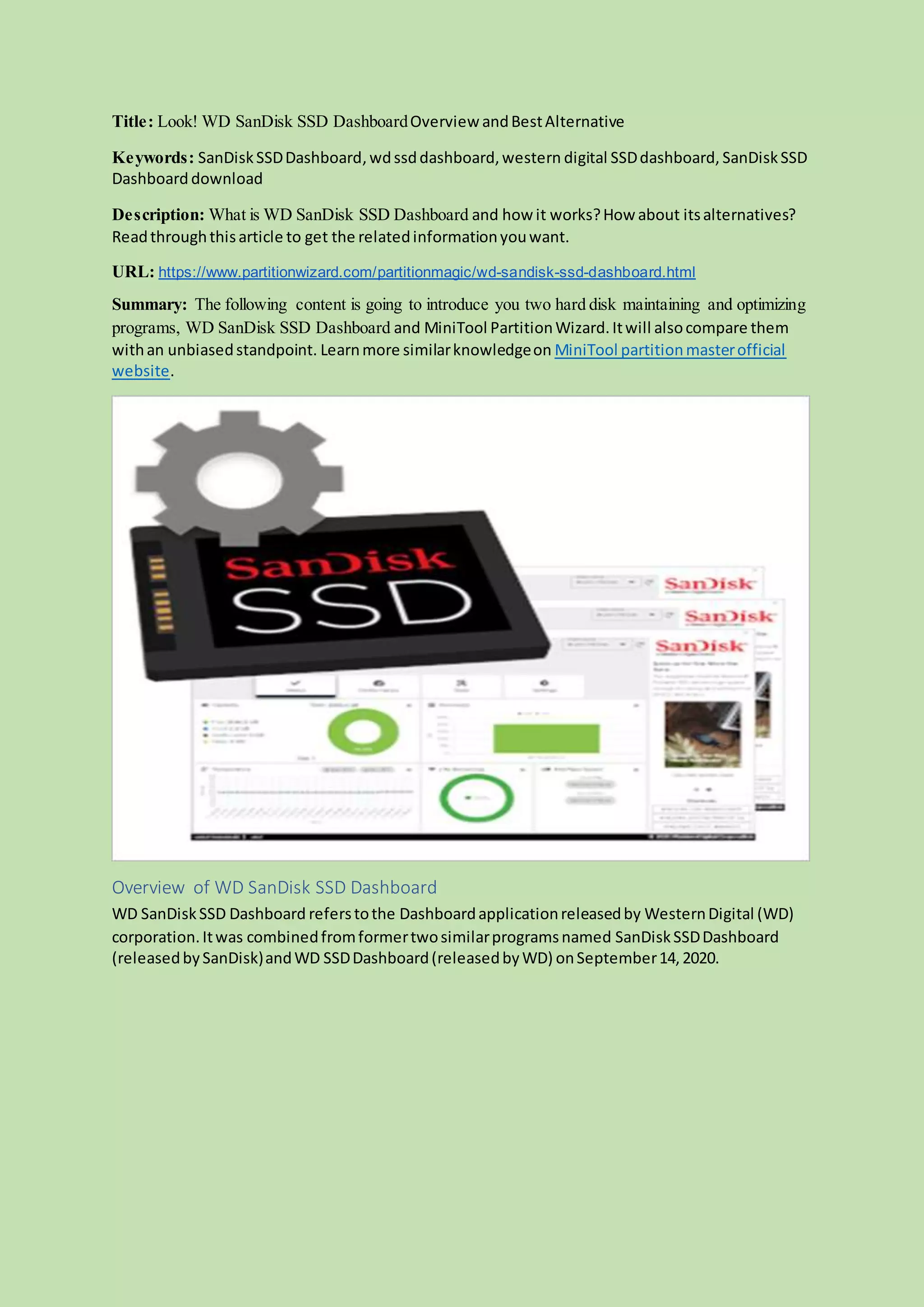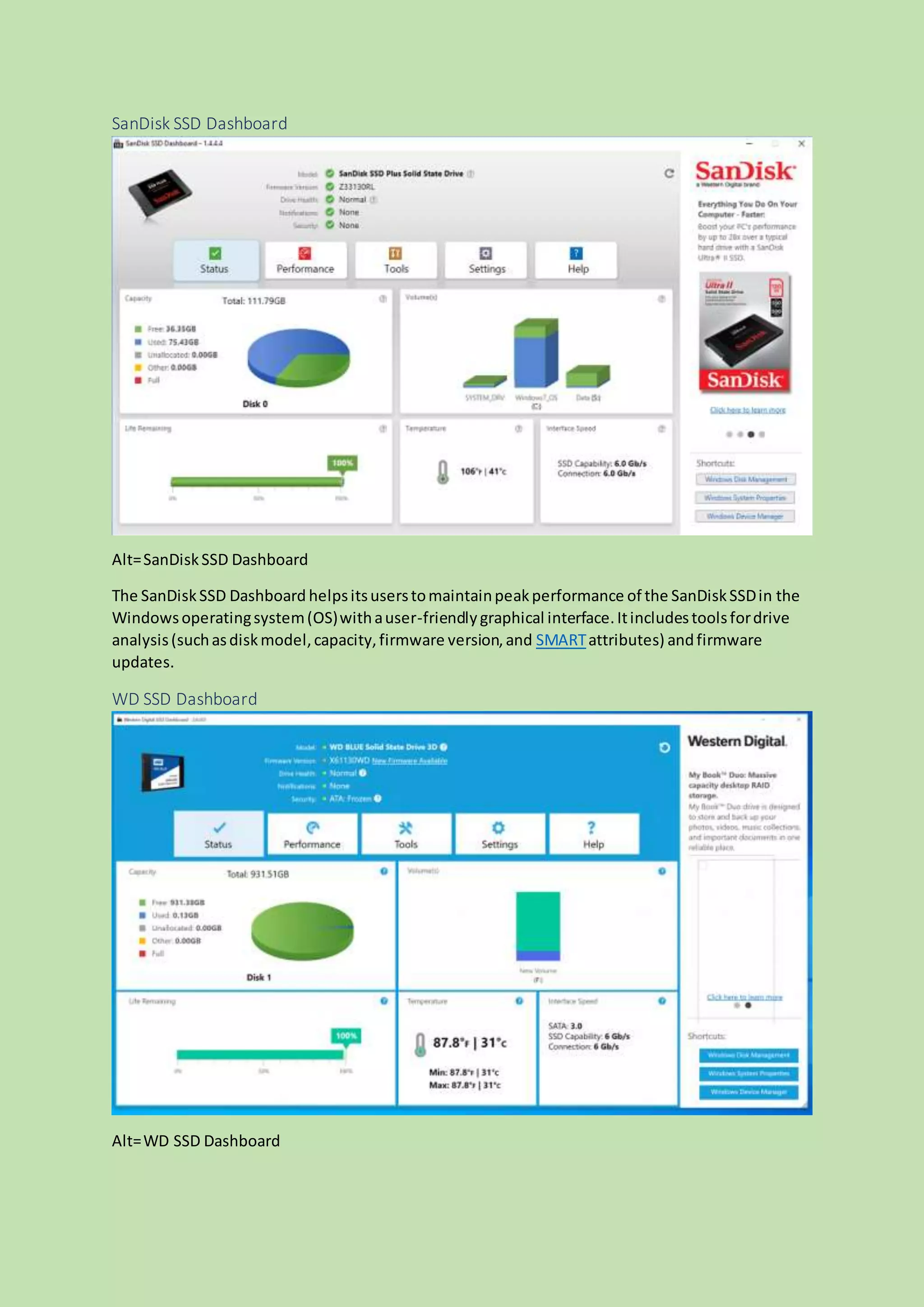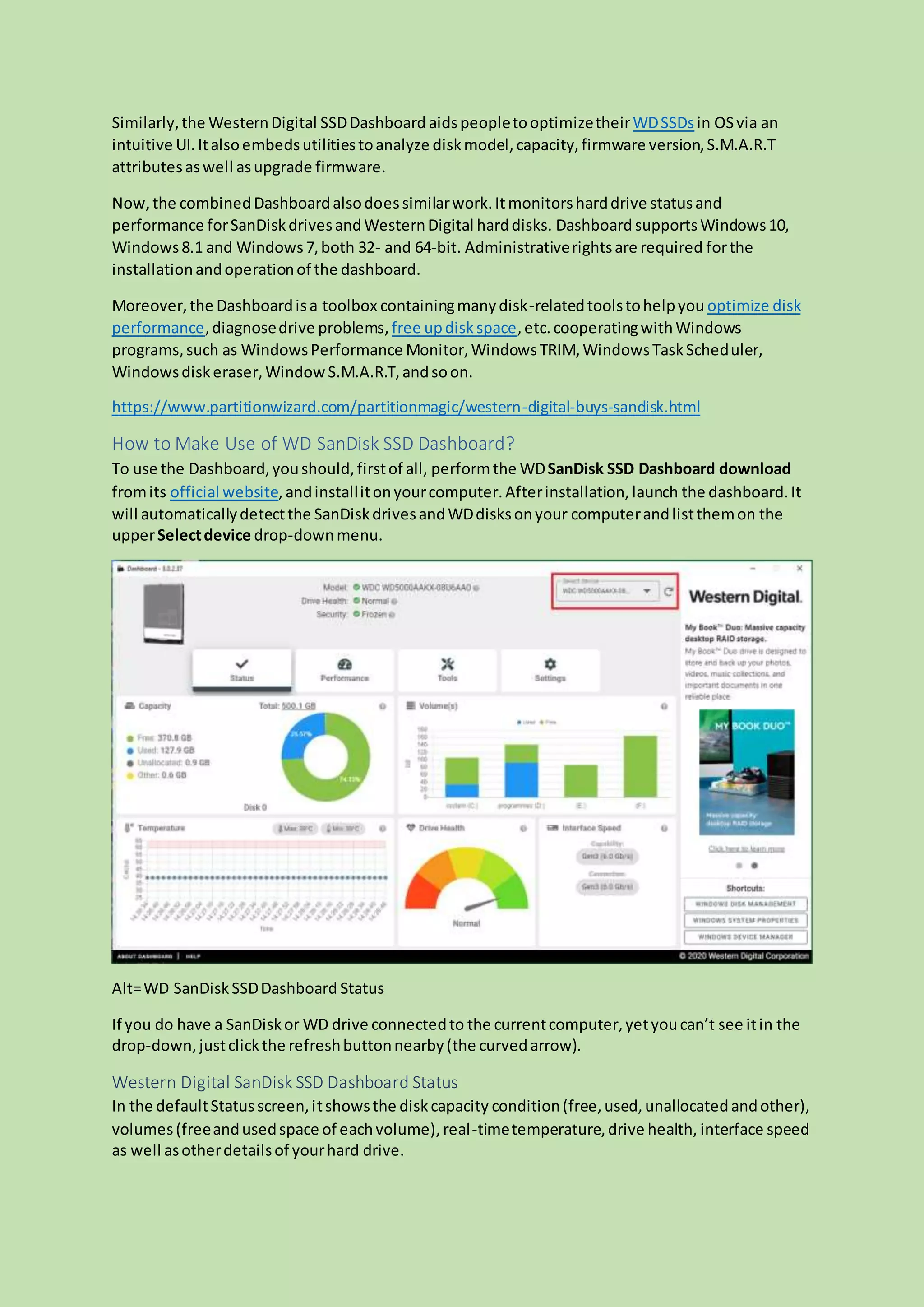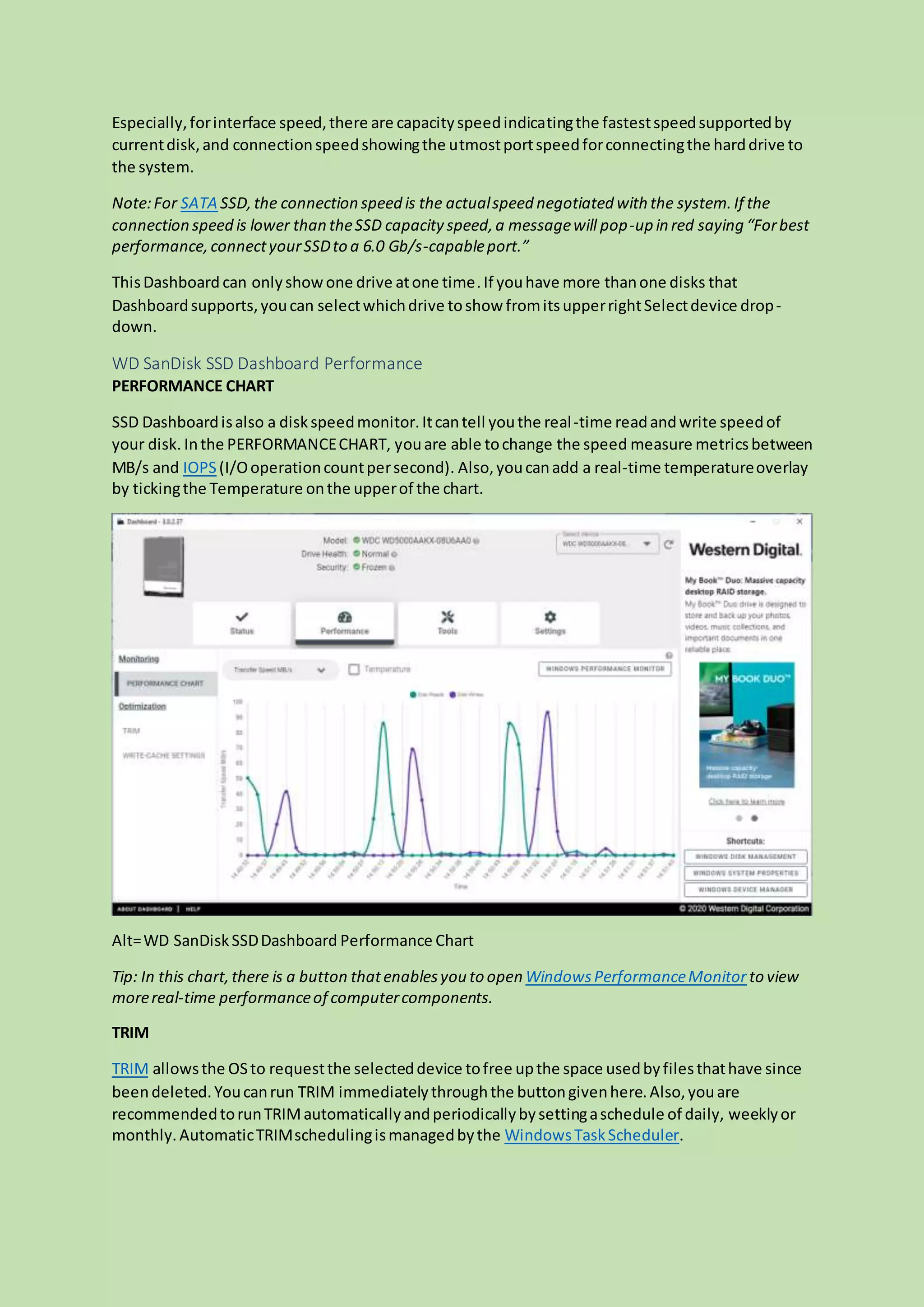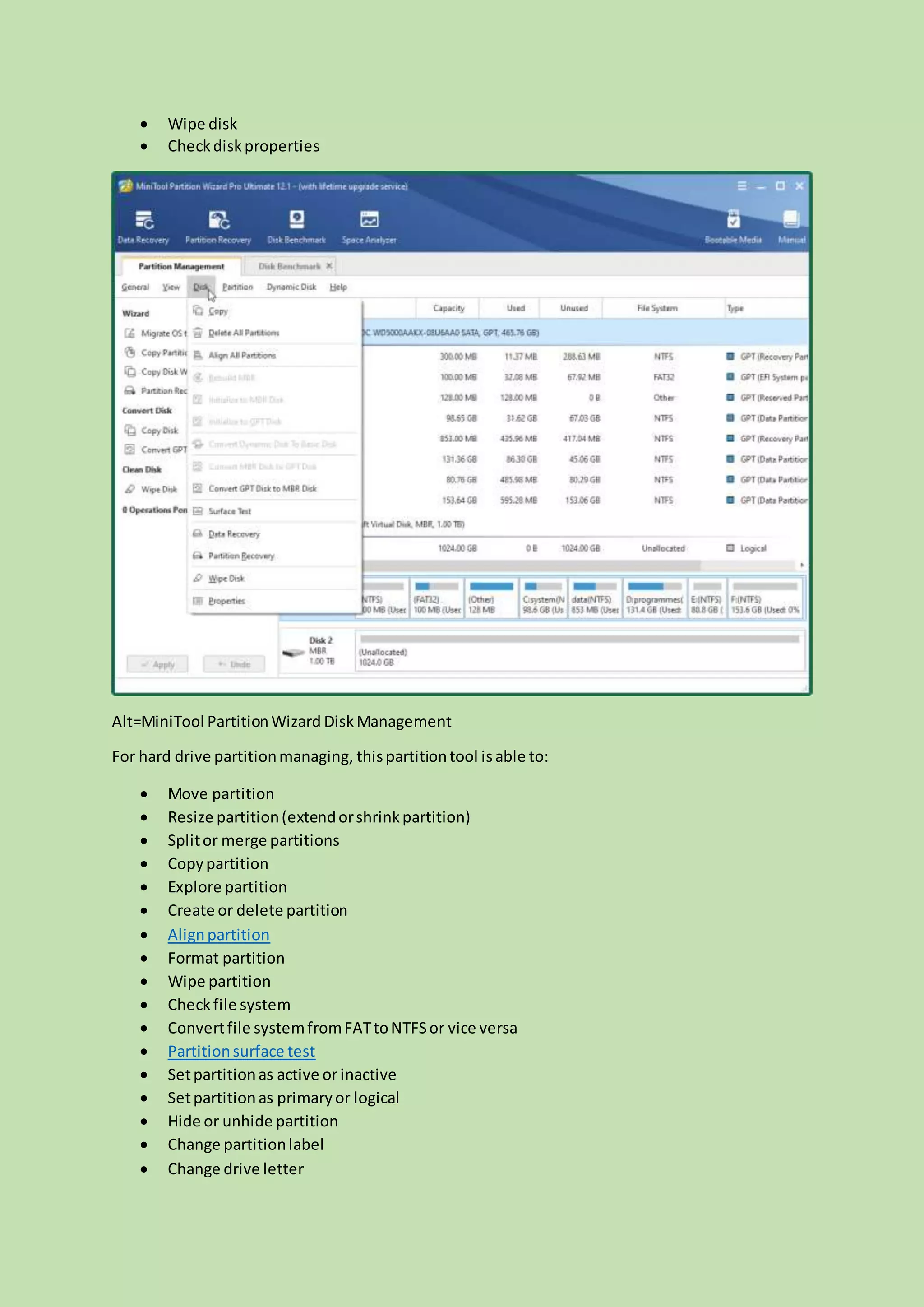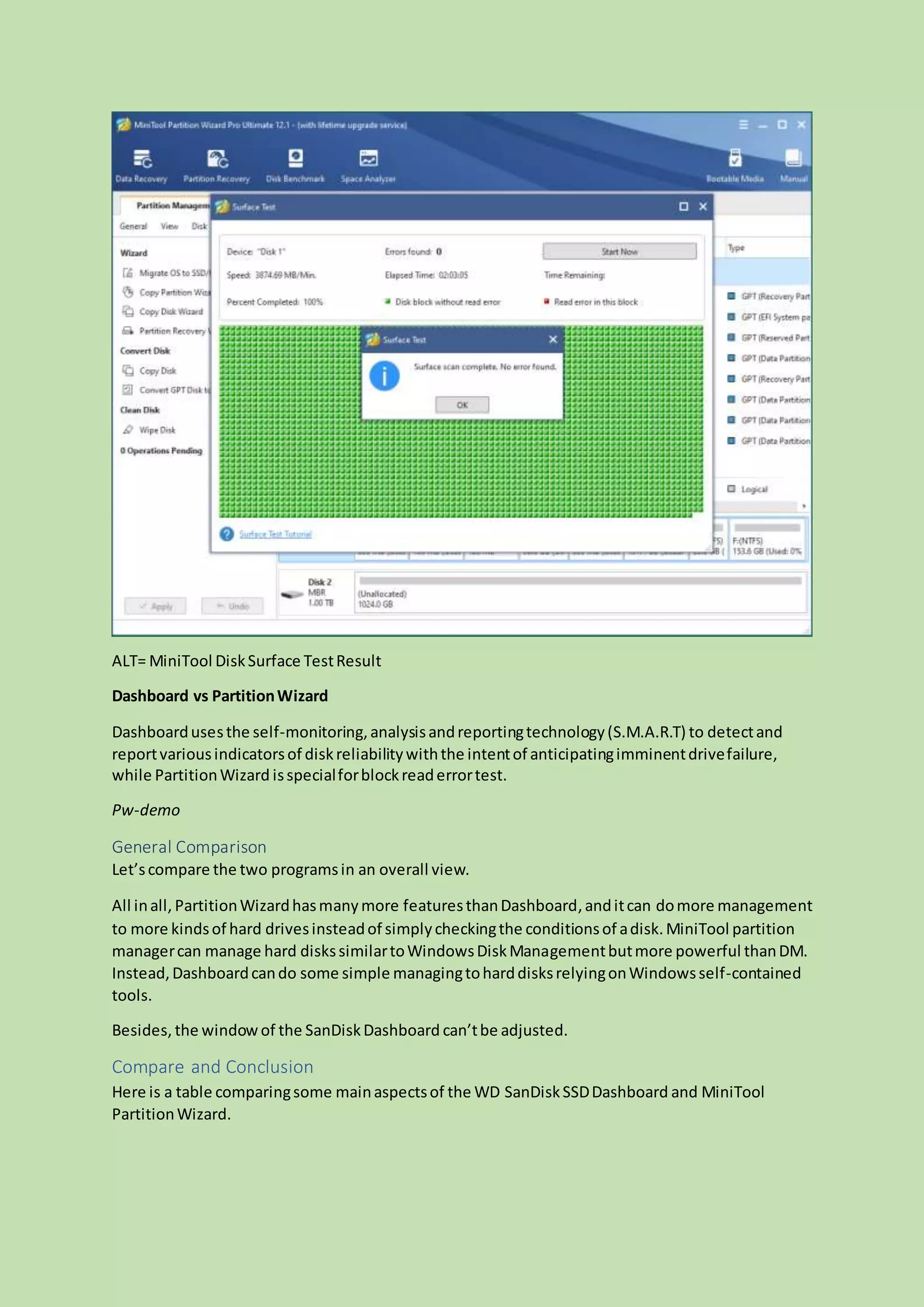The document discusses the WD Sandisk SSD Dashboard, a tool for maintaining and optimizing Sandisk and WD SSDs, which combines features from two previous programs. It provides an overview of its functionalities, installation process, and performance monitoring capabilities, while also presenting MiniTool Partition Wizard as an alternative for hard disk management. The document offers a comparison between the two tools, highlighting their respective advantages and features.