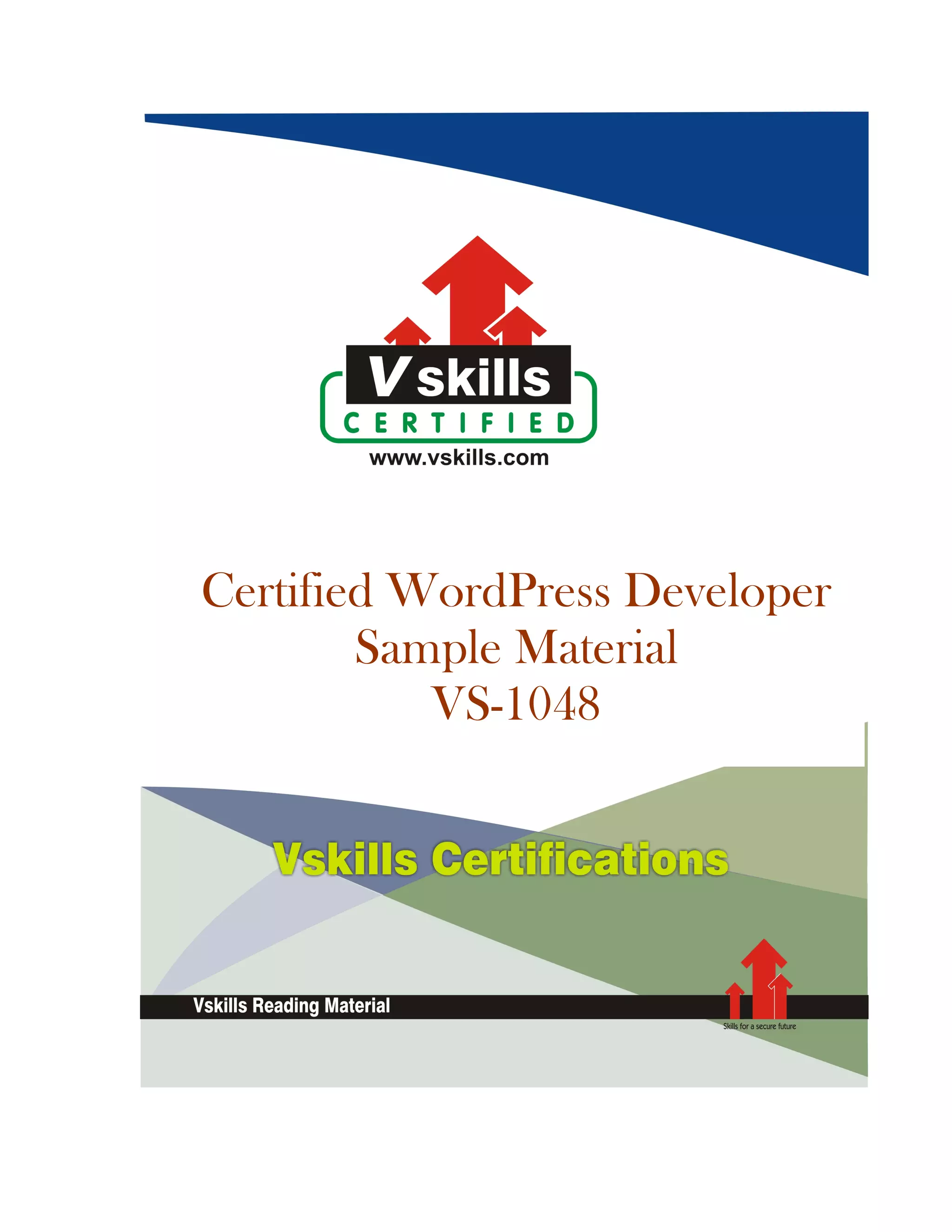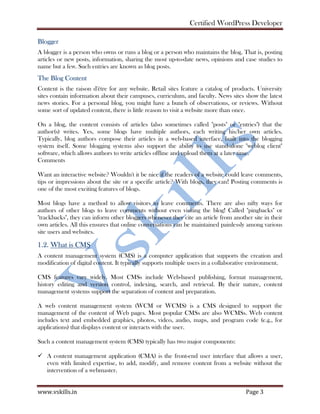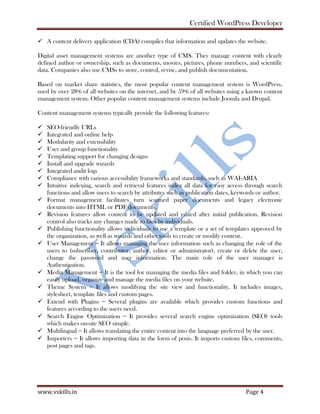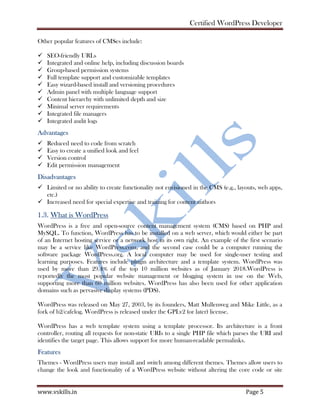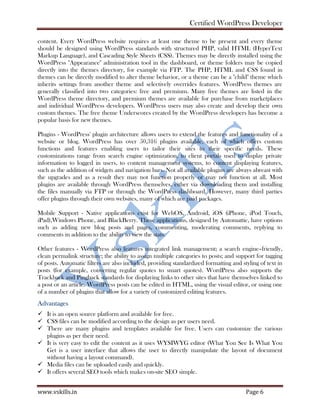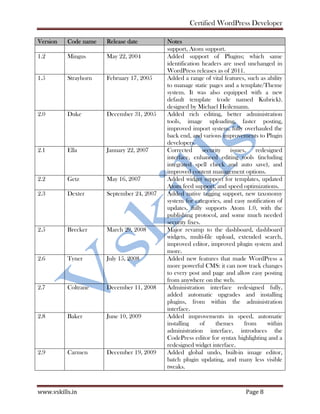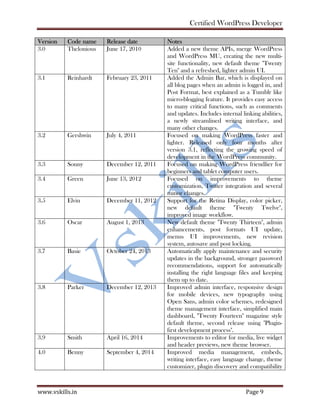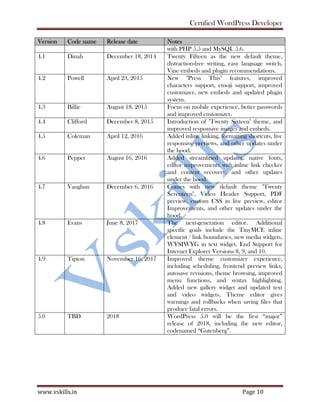WordPress is a free and open-source content management system (CMS) based on PHP and MySQL. It allows publishing of articles, posts and pages along with management of comments, categories and tags. Some key features include themes, plugins and mobile support. WordPress powers over 60 million websites globally and is the most popular CMS. It has regular version updates with new features and improvements. Common uses include blogging, publishing content and building websites.