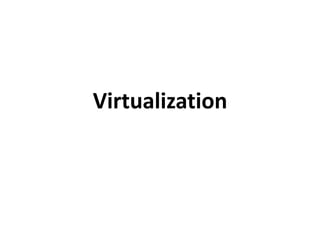
virtualization.pptx
- 2. Virtualization is a process that allows for more efficient utilization of physical computer hardware and is the foundation of cloud computing. Virtualization uses software to create an abstraction layer over computer hardware that allows the hardware elements of a single computer (processors, memory, storage and more) to be divided into multiple virtual computers, commonly called virtual machine. Each VM runs its own operating system (OS) and behaves like an independent computer, even though it is running on just a portion of the actual underlying computer hardware. virtualization enables more efficient utilization of physical computer hardware and allows a greater return on an organization’s hardware investment.
- 3. Need of virtualization reduced cost ease of management fast deployment reduce infrastructure cost
- 4. Types of virtualization Desktop virtualization Network virtualization Storage virtualization Data virtualization Application virtualization Data center virtualization CPU virtualization GPU virtualization Linux virtualization Cloud virtualization Desktop virtualization
- 5. Desktop virtualization Desktop virtualization lets you run multiple desktop operating systems, each in its own VM on the same computer. There are two types of desktop virtualization: 1. Virtual desktop infrastructure (VDI) runs multiple desktops in VMs on a central server and streams them to users who log in on thin client devices. 2. Local desktop virtualization Network virtualization Network virtualization uses software to create a “view” of the network that an administrator can use to manage the network from a single console. It abstracts hardware elements and functions (e.g., connections, switches, routers, etc.) and abstracts them into software running on a hypervisor. The network administrator can modify and control these elements without touching the underlying physical components which dramatically simplifies network management.
- 6. Storage virtualization Storage virtualization enables all the storage devices on the network— whether they’re installed on individual servers or standalone storage units—to be accessed and managed as a single storage device. Data virtualization Modern enterprises store data from multiple applications, using multiple file formats, in multiple locations, ranging from the cloud to on-premise hardware and software systems. Data virtualization lets any application access all of that data—irrespective of source, format, or location.
- 7. What is a virtual machine? A Virtual Machine (VM) is a computer resource that uses software instead of a physical computer to run programs and deploy apps. One or more virtual “guest” machines run on a physical “host” machine. Each virtual machine runs its own operating system and functions separately from the other VMs, even when they are all running on the same host. This means that, for example, a virtual MacOS virtual machine can run on a physical PC. Virtual machine technology is used for many use cases across on-premises and cloud environments. Virtual machines (VMs) allow a business to run an operating system that behaves like a completely separate computer in an app window on a desktop. VMs may be deployed to accommodate different levels of processing power needs, to run software that requires a different operating system, or to test applications in a safe, sandboxed environment.
- 8. What is a hypervisor? A hypervisor, also known as a virtual machine monitor or VMM, is software that creates and runs virtual machines (VMs). A hypervisor allows one host computer to support multiple guest VMs by virtually sharing its resources, such as memory and processing. TYPE-1 Hypervisor: The hypervisor runs directly on the underlying host system. It is also known as a “Native Hypervisor” or “Bare metal hypervisor”. It does not require any base server operating system. It has direct access to hardware resources. TYPE-2 Hypervisor: A Host operating system runs on the underlying host system. It is also known as ‘Hosted Hypervisor”. Such kind of hypervisors doesn’t run directly over the underlying hardware rather they run as an application in a Host system(physical machine)
- 10. VMware Infrastructure Architecture VMware® Infrastructure is the industry’s first full infrastructure virtualization suite that allows enterprises and small businesses alike to transform, manage and optimize their IT systems infrastructure through virtualization. VMware Infrastructure delivers comprehensive virtualization, management, resource optimization, application availability and operational automation capabilities in an integrated offering
- 11. VMware Infrastructure includes the following components as shown in Figure 1-1: • VMware ESX Server – A production-proven virtualization layer run on physical servers that abstract processor, memory, storage and networking resources to be provisioned to multiple virtual machines • VMware Virtual Machine File System (VMFS) – A high-performance cluster file system for virtual machines • VMware Virtual Symmetric Multi-Processing (SMP) – Enables a single virtual machine to use multiple physical processors simultaneously • VirtualCenter Management Server – The central point for configuring, provisioning and managing virtualized IT infrastructure • Virtual Infrastructure Client (VI Client) – An interface that allows administrators and users to connect remotely to theVirtualCenter Management Server or individual ESX Server installations from any Windows PC • Virtual Infrastructure Web Access – A Web interface for virtual machine management and remote consoles access • VMware VMotion™ – Enables the live migration of running virtual machines from one physical server to another with zero downtime, continuous service availability and complete transaction integrity • VMware High Availability (HA) – Provides easy-to-use, costeffective high availability for applications running in virtual machines. In the event of server failure, affected virtual machines are automatically restarted on other production servers that have spare capacity
- 12. • VMware Distributed Resource Scheduler (DRS) – Intelligently allocates and balances computing capacity dynamically across collections of hardware resources for virtual machines • VMware Consolidated Backup – Provides an easy to use, centralized facility for agent- free backup of virtual machines. It simplifies backup administration and reduces the load on ESX Server installations • VMware Infrastructure SDK – Provides a standard interface for VMware and third- party solutions to access VMware