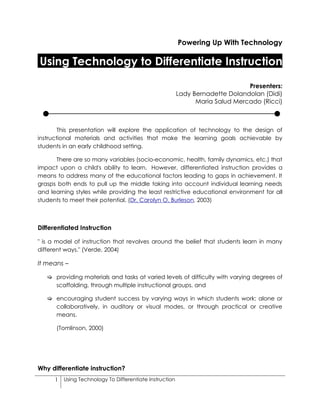This presentation explores using technology to differentiate instruction for students in early childhood settings. Differentiated instruction aims to address varying learning needs, styles, and abilities. Technology allows teachers to tailor content, input channels, and output means to meet individual students' needs. Examples of how technology can be used include websites, thinking maps, graphic organizers, text-to-speech, videos, and digital photography. Technology provides options for students to demonstrate their understanding through writing, speaking, performing, and recording. Schools should support technology use through training and selecting software that supports diverse learners.