Updating the UC TCA using Adobe
•
0 likes•197 views
This document provides instructions for updating the UC Transfer Course Agreement (UC TCA) electronically using Adobe. It requires Adobe Professional or Standard software. The steps shown use version 8 and include selecting the Touchup Text tool to replace, add, or delete text. Comments can be added by highlighting text and alternative methods like the Typewriter tool are provided. Contact information is given for articulation officers who can provide support.
Report
Share
Report
Share
Download to read offline
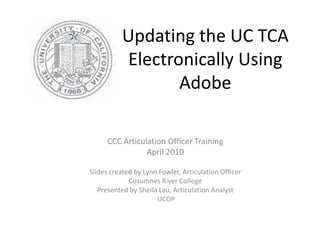
Recommended
Pareto chart using Openoffice.org

How to create a Pareto chart for quality control/project management purposes using Openoffice.org in 5 easy steps
Refworks manual entry - Classic

This document provides instructions for manually entering references into RefWorks. It uses an example reference for a book to demonstrate how to select the appropriate reference type, enter bibliographic information into the relevant fields, and attach related files. The document highlights RefWorks' AccuCite feature, which recommends fields based on a selected output style to help users enter complete references.
Refworks Manual Entry

This document provides instructions for manually entering references into RefWorks, a citation management software. It uses a sample reference for a book as an example. It outlines the steps to select "Add New Reference" in RefWorks, choose a reference type and output style, and enter bibliographic details like title, author, and publication information into the appropriate fields. It highlights the use of AccuCite to identify recommended fields for a given output style. The document also describes how to attach files to references in RefWorks.
AI Builder - Form Processing

This document provides instructions for building and training a model to recognize invoices using form processing. It describes adding documents to train the model, analyzing and selecting fields, training and testing the model, publishing the model, and building a canvas app to integrate the form processor and display extracted data from invoices. The instructions are divided into two exercises, with the second focusing on creating an app to analyze test files using the trained model and map extracted data to display fields.
Mastery Manager Training

1) Teachers can create assessments in Mastery Manager, including naming the assessment, creating the answer key, and generating and printing forms for students to complete.
2) Completed forms are scanned back into the system, and teachers can generate reports to view student scores and item analysis.
3) Student scores can be exported from Mastery Manager to the school's gradebook system, Infinite Campus.
Mastery manager training 1

This document provides instructions for creating, printing, scanning, and viewing scores for a multiple-choice assessment in Mastery Manager. It outlines the following steps: creating an assessment and answer key; creating and printing answer forms; scanning completed forms; generating score reports; and conventions for naming exams and rubrics in the system. The key functions covered are creating and managing assessments, forms, and reports in Mastery Manager.
Sam2010 getting started ppt

1) The document provides instructions for getting started with the SAM (Skills Assessment Manager) software. It outlines the initial set up process including launching a web browser and logging into SAM using a username and password.
2) It describes the different assignment types in SAM like Trainings, Projects, and Exams. Trainings allow students to practice skills, Projects require completing real-world tasks in Microsoft Office, and Exams test knowledge.
3) The document explains how to access assignments, submit work, view reports and study guides to improve. It also provides details on using the gradebook to view assignment scores and weights. Students are directed to online training sessions or the Cengage support site
NonConformances

1) The document provides instructions for using an NCR/Scrap data tracking application, including how to log in, navigate between views, enter and search data, and add images.
2) Key features include a Non-Conformance Center for recording issues, a Scrap Tracker for viewing scrap data, and searching functions to find records by keywords or attributes.
3) The application allows adding images to records by browsing and uploading files to a network folder.
Recommended
Pareto chart using Openoffice.org

How to create a Pareto chart for quality control/project management purposes using Openoffice.org in 5 easy steps
Refworks manual entry - Classic

This document provides instructions for manually entering references into RefWorks. It uses an example reference for a book to demonstrate how to select the appropriate reference type, enter bibliographic information into the relevant fields, and attach related files. The document highlights RefWorks' AccuCite feature, which recommends fields based on a selected output style to help users enter complete references.
Refworks Manual Entry

This document provides instructions for manually entering references into RefWorks, a citation management software. It uses a sample reference for a book as an example. It outlines the steps to select "Add New Reference" in RefWorks, choose a reference type and output style, and enter bibliographic details like title, author, and publication information into the appropriate fields. It highlights the use of AccuCite to identify recommended fields for a given output style. The document also describes how to attach files to references in RefWorks.
AI Builder - Form Processing

This document provides instructions for building and training a model to recognize invoices using form processing. It describes adding documents to train the model, analyzing and selecting fields, training and testing the model, publishing the model, and building a canvas app to integrate the form processor and display extracted data from invoices. The instructions are divided into two exercises, with the second focusing on creating an app to analyze test files using the trained model and map extracted data to display fields.
Mastery Manager Training

1) Teachers can create assessments in Mastery Manager, including naming the assessment, creating the answer key, and generating and printing forms for students to complete.
2) Completed forms are scanned back into the system, and teachers can generate reports to view student scores and item analysis.
3) Student scores can be exported from Mastery Manager to the school's gradebook system, Infinite Campus.
Mastery manager training 1

This document provides instructions for creating, printing, scanning, and viewing scores for a multiple-choice assessment in Mastery Manager. It outlines the following steps: creating an assessment and answer key; creating and printing answer forms; scanning completed forms; generating score reports; and conventions for naming exams and rubrics in the system. The key functions covered are creating and managing assessments, forms, and reports in Mastery Manager.
Sam2010 getting started ppt

1) The document provides instructions for getting started with the SAM (Skills Assessment Manager) software. It outlines the initial set up process including launching a web browser and logging into SAM using a username and password.
2) It describes the different assignment types in SAM like Trainings, Projects, and Exams. Trainings allow students to practice skills, Projects require completing real-world tasks in Microsoft Office, and Exams test knowledge.
3) The document explains how to access assignments, submit work, view reports and study guides to improve. It also provides details on using the gradebook to view assignment scores and weights. Students are directed to online training sessions or the Cengage support site
NonConformances

1) The document provides instructions for using an NCR/Scrap data tracking application, including how to log in, navigate between views, enter and search data, and add images.
2) Key features include a Non-Conformance Center for recording issues, a Scrap Tracker for viewing scrap data, and searching functions to find records by keywords or attributes.
3) The application allows adding images to records by browsing and uploading files to a network folder.
Testimonials

The document recommends and commends Comfort Jobs for providing excellent recruitment services to various clients, praising Comfort Jobs' team of professionals for their professionalism, devotion to work, punctuality, guidance to clients, and vast experience in HR. It wishes Comfort Jobs and its team future success and hopes that many more clients remain loyal and praiseworthy of their impeccable services.
Getting Social With LinkedIn

Overview of LinkedIn and how to use it to build your personal brand. Short overview of Social Media / Networking is also included.
LinkedIn 10/10 2011 Pt2

The document provides 10 tips for maximizing your personal brand on LinkedIn. It recommends changing your LinkedIn URL, adding your LinkedIn URL and websites to your profile, using LinkedIn features like network updates and answers to share expertise, joining and creating groups, attending events, and adding a blog to your profile. It also includes bonus tips like using notes, Xobni, groups, and SIGNAL to increase productivity on LinkedIn. The overall goal is to establish yourself as a thought leader and promote your personal brand through an optimized LinkedIn presence.
Pcp slide show files

The document appears to be comparing the salaries and workloads of average individuals versus NFL players. It notes that the average yearly income is $47,000 while NFL player average income is $1.9 million for about 6 months of work per year. It discusses where this money comes from, with 1/3 of the US population watching the Super Bowl, and suggests that NFL players should give more back to their fans and supporters.
Presentatie #nmd2010 marco derksen inleiding

This document discusses marketing in the digital age. It defines marketing as the process of determining products or services of interest to customers and strategies for sales, communication, and business development to create value for customers and build strong customer relationships. It discusses the evolution of media consumption and digital advertising spend. It also notes shifts toward performance and social media marketing as well as the growth of mobile internet and how time spent on media continues to outpace advertising spend shifts.
5 Social Media Mega-trends 2011 (dansk version)

Vi forsøger her at få helikopterblikket på nogle tendenser, som vi for øjeblikket ser inden for sociale medier. De 5 trends er:
1. In-house kompetencer
2. Content Strategy
3. Social shopping & Lokation
4. Influencer
5. Social Gaming
6. Ekstra: Augmenter reality
5 social media mega trends.
JAND726

This document provides instructions for annotating PDF files using Adobe Reader versions 9 or higher. It explains how to access the commenting toolbar in Adobe Reader and how to perform various annotation tasks like inserting text, replacing text, removing text, highlighting text, attaching files, leaving notes, and reviewing annotations. Instructions are provided separately for Adobe Reader version 9 versus versions X and XI. The document concludes by explaining how to save and return annotated PDF files to Elsevier along with any responses to queries.
How To Use OpenOffice Impress

This is a tutorial that shows you the basics of how to use OpenOffice Impress. OpenOffice Impress is a free multmedia presentation equivalent to Microsoft PowerPoint.
Onscreen marking: using the commenting tool

This presentation teaches how to use the Commenting Tool to provide onscreen feedback on assignments. After installing the tool, it can be accessed from the desktop and used to add predefined comments or comments with scores directly to assignments. Comments are added by selecting them from the tool and pasting them into the student work. Additional commenting tools can also be accessed for further feedback options.
Cis407 a ilab 2 web application development devry university

This document provides instructions for completing iLab 2, which involves creating a web application with multiple forms. Students will create forms to enter personnel data and display the data, add navigation between forms, and link the forms to return to the main page. Validation will confirm the application can pass data between forms and display the output correctly. Students must submit the completed files and include comments in the code for full points.
Computer applications in business assignment

The document provides answers to questions about computer applications in business. It discusses word processing software and how editing and formatting functions are performed in Microsoft Word. It explains shortcuts in MS Word for editing text, tracking changes, formatting, and other commands. It then provides 5 tips for using MS Word: generating a list of shortcuts, password protecting documents, streamlining toolbars, setting the language for spell check, and finding synonyms.
Clipping Path Service-Photo Editor PH

When editing finished product photographs in Photoshop, shortcuts are a terrific method to expedite the editing process. But, there are so many that it's impossible to keep track of them all, especially if photo editing isn't your primary duty.
For this reason, we've put together a useful guide that includes a printable cheat sheet that you can pin to your desktop or use as a quick reference for all the Photoshop shortcuts you need to know to make pixel-perfect alterations to product photos.
10.USING THE ECLIPSE DEBUGGERupdated 8618This t.docx

10.
USING THE ECLIPSE DEBUGGER
updated: 8/6/18
This tutorial assumes that you have previously completed the Getting Started with Eclipse tutorial. Since much of what you're going to do for this tutorial is identical to what you've done for that tutorial, I will refrain from providing all the details this time. If you don't remember the details of how to do something, look it up in the previous tutorial.
This tutorial uses x: to refer to the drive that you're saving your work to. In the lab, x: should be replaced by the USB drive (assuming that you're using a USB flash drive storage device). At home, x: should be replaced by the USB drive or the hard drive, whichever you prefer.
Whenever you are asked to perform an action (left column below) that you've already done before, I will refrain from providing the supplemental information (right column below). If you don't remember the details of how to do something, look for it earlier in the tutorial. I expect you to have to look up a lot of previously covered material. This is my attempt to force you to memorize how to do things.
Actions
Supplemental Information
Load Eclipse.
Create a project named tutorial2.
In creating a tutorial2 project, Eclipse will 1) create a tutorial2 folder and put it in your workspace folder, and 2) create a .project file and put it in your tutorial2 folder.
Within your tutorial2 project, create a source code file named MouseDriver.java and enter this text:
public class MouseDriver
{
public static void main(String[] args)
{
String temp = "stan";
Mouse mickey = new Mouse(temp + "dard", 100, 10);
Mouse fivel = new Mouse("standard", 100, 10);
mickey.printStatus();
mickey.simulateGrowth(4);
mickey.printStatus();
fivel.simulateGrowth(4);
if (mickey.equals(fivel))
{
System.out.println("They're equal");
}
} // end main
} // end class MouseDriver
Save the source file.
Within your tutorial2 project, create a source code file named Mouse.java and enter this text:
public class Mouse
{
private String variety; // standard, hairless, etc.
private int weight; // the mouse's weight in grams
private int growthRate; // % that mouse grows each day
private int days; // # of simulated days so far
public Mouse(String v, int w, int gR)
{
variety = v; weight = w; growthRate = gR;
} // end Mouse constructor
public void simulateGrowth(int d)
{
days += d;
while ((d > 0) || (weight > 0))
{
weight += growthRate/100 * weight;
d--;
}
} // end simulateGrowth
public void printStatus()
{
System.out.println("After " + days + " days, " +
" weight = " + weight + ".");
} // end printStatus
public boolean equals(Mouse otherMouse)
{
boolean varietyCheck, weightCheck;
varietyCheck = (variety == otherMouse.variety);
weightCheck = (weight == otherMouse.weight);
return varietyCheck && weightCheck;
} // end equals
} // end class Mouse
Save t ...
Cis 407 i lab 2 of 7

This document provides instructions for a lab assignment to create an ASP.NET web application with multiple forms. The application will include a main navigation form with links to other forms, including a data entry form with text boxes and a submit button to send data to a display form. The document outlines the steps to create the forms, add navigation between them, and submit the completed project.
Microsoft PowerPoint features

Microsoft PowerPoint is a presentation software that allows users to create slideshows with text, images, audio, and video. It was first developed in 1984 under the name Presenter and was officially launched by Microsoft in 1990. PowerPoint gives users a variety of tools to design professional presentations, including different themes, backgrounds, fonts, colors, and the ability to add pictures, charts, tables, and more. Users can also include slide transitions, animations, hyperlinks, and print their finished presentations.
PCB Design - Printed Circuit Board - VLSI Designing

E2MATRIX Research Lab
Opp Phagwara Bus Stand, Backside Axis Bank,
Parmar Complex, Phagwara Punjab (India).
Contact : +91 9041262727
web: www.e2matrix.com -- email: support@e2matrix.com
Office 365 Productivity Tips "October Discord"

In this latest installment of the O365 Productivity Tips series, Tom Duff (@duffbert) and Christian Buckley (@buckleyplanet) return with another head-to-head battle of the Microsoft Office and Office 365 productivity hints and tips, recorded October 29th, 2019 with viewers voting on each round.
Follow us on Twitter for future webinars and sessions where we'll share more great tips, and be sure to follow the CollabTalk YouTube channel at https://youtube.com/c/collabtalk
Sql server reporting services (SSRS)

SQL Server Reporting Services (SSRS) allows users to build reports to visualize data. This document discusses creating SSRS reports in three parts:
1) Creating a basic report using a wizard that guides users through selecting a data source, query, layout, and deployment location.
2) Deploying a completed report to a server for online viewing. Configuration options control overwriting existing data sources.
3) Creating a report without a wizard by manually adding a dataset, designing the layout, and previewing the results. Full customization of the report structure and properties is possible with this approach.
Power Point Project 5

The document provides instructions for creating a custom toolbar in PowerPoint and adding buttons to it. It then describes recording a macro to change the design template and colors of a presentation. Finally, it discusses opening the Visual Basic editor and adding various controls like labels, combo boxes, and command buttons to a user form.
Microsoft Powerpoint 2003

The document provides instructions on how to use various features of Microsoft PowerPoint, including how to navigate the workspace, insert slides, apply slide layouts and designs, and set up visual clarity rules. Toolbars, views, and tasks panes are described to familiarize users with the PowerPoint interface and functionality. Guidelines are given for best practices in slide content and design to improve visual presentation clarity.
WelcomeWelcome!Please read this page (in particular) very carefull.docx

WelcomeWelcome!Please read this page (in particular) very carefully.InstructionsYou need to understand how to send your assignments (deliverables)to your instructor. The tabs (bottom of each sheet) in thisdocument contain all of the deliverables expected of you.If you need help along the way, look for these special cells that have a red indicatorin the corner. It looks like the "Read me" box to the right:Read meSimply slide your cursor over the red-cornered cell and you will get more information.The format for all of the deliverables is the same:The 'objective' is in black font. It describes what you are doing the particular deliverable.The next segment is in green font. These are your instructions.The blue font is the data (where applicable) that you will need to complete the deliverable.SoftwareWe are using Excel software for the projects. You may use other softwareto complete your projects, but please 'report' your answers in the Excel formatdescribed below.You may complete your assignments with any version of Excel software.All assignments can easily be completed with a basic copy of Excel.There is also an Add-In feature which is available for Excel that can be helpful,although it is not required. The Add-In feature comes free with each Excel package,although it may not be currently loaded into your copy of Excel.Following are the simple instruction for loading the Excel Add-ins for both Excel 2003and Excel 2007. (Slide your cursor over the red-cornered cells to read)Excel 2003Excel 2007Excel Novice - Please readProject TimelineDeliverables include:Project charter (target week 3 or sooner)SIPOC (week 4 or sooner)Baseline sigma (week 5 or sooner)Pareto chart (week 6 or sooner)Process analysis (week 7 or sooner)Stem & leaf (week 9 or sooner)DOE (week 12 or sooner)Scatter diagram (week 13 or sooner)Control chart (XmR) ( week 14 or sooner)Pp Ppk (week 15 or sooner)How to submit an AssignmentIn response to customers like you, we have added a peach-colored boxfor each deliverable. We have done this to make it clear (and consistent) theareas of the project that will be reviewed to your instructor.Project:Healthcare ProjectDeliverable:Improve phase - gen. sol.Student last name:JohnsonWhat is the control chart telling you?There is a point out of control at subgroup #15. I would try to figure out why that happened. We would also recalculate the control limits because there is evidence the process has changed.What is the average of subgroup 1?22What is the average of subgroup 2?34What is the average of subgroup 3?23What is the average of subgroup 4?22What is the average of subgroup 5?25What is the average of subgroup 6?23What is the average of subgroup 7?29What is the average of subgroup 8?27Read this!To send each assignment to your instructor:Click-and-hold the LEFT mouse button at the TOP-LEFT corner of thepeach-colored box, then while holding down on that button, drag tothe LOWER-RIGHT corner of the box. This will highlight the entir.
Tutorial - Podio

This document provides an overview of key features and functions in Podio, including:
1. It describes the main sections of the Podio account interface, such as the workspace panel, app section, notifications button, and search panel.
2. It outlines how to create a workspace by pressing the "create workspace" button and filling in details, and how to invite other people to join.
3. It explains how to create an app within a workspace by choosing from existing apps or building a custom one, and how to add fields like text boxes and multiple choice questions.
4. It provides guidance on setting up a survey form within an app, including selecting fields to display, setting the title and
More Related Content
Viewers also liked
Testimonials

The document recommends and commends Comfort Jobs for providing excellent recruitment services to various clients, praising Comfort Jobs' team of professionals for their professionalism, devotion to work, punctuality, guidance to clients, and vast experience in HR. It wishes Comfort Jobs and its team future success and hopes that many more clients remain loyal and praiseworthy of their impeccable services.
Getting Social With LinkedIn

Overview of LinkedIn and how to use it to build your personal brand. Short overview of Social Media / Networking is also included.
LinkedIn 10/10 2011 Pt2

The document provides 10 tips for maximizing your personal brand on LinkedIn. It recommends changing your LinkedIn URL, adding your LinkedIn URL and websites to your profile, using LinkedIn features like network updates and answers to share expertise, joining and creating groups, attending events, and adding a blog to your profile. It also includes bonus tips like using notes, Xobni, groups, and SIGNAL to increase productivity on LinkedIn. The overall goal is to establish yourself as a thought leader and promote your personal brand through an optimized LinkedIn presence.
Pcp slide show files

The document appears to be comparing the salaries and workloads of average individuals versus NFL players. It notes that the average yearly income is $47,000 while NFL player average income is $1.9 million for about 6 months of work per year. It discusses where this money comes from, with 1/3 of the US population watching the Super Bowl, and suggests that NFL players should give more back to their fans and supporters.
Presentatie #nmd2010 marco derksen inleiding

This document discusses marketing in the digital age. It defines marketing as the process of determining products or services of interest to customers and strategies for sales, communication, and business development to create value for customers and build strong customer relationships. It discusses the evolution of media consumption and digital advertising spend. It also notes shifts toward performance and social media marketing as well as the growth of mobile internet and how time spent on media continues to outpace advertising spend shifts.
5 Social Media Mega-trends 2011 (dansk version)

Vi forsøger her at få helikopterblikket på nogle tendenser, som vi for øjeblikket ser inden for sociale medier. De 5 trends er:
1. In-house kompetencer
2. Content Strategy
3. Social shopping & Lokation
4. Influencer
5. Social Gaming
6. Ekstra: Augmenter reality
5 social media mega trends.
Viewers also liked (6)
Similar to Updating the UC TCA using Adobe
JAND726

This document provides instructions for annotating PDF files using Adobe Reader versions 9 or higher. It explains how to access the commenting toolbar in Adobe Reader and how to perform various annotation tasks like inserting text, replacing text, removing text, highlighting text, attaching files, leaving notes, and reviewing annotations. Instructions are provided separately for Adobe Reader version 9 versus versions X and XI. The document concludes by explaining how to save and return annotated PDF files to Elsevier along with any responses to queries.
How To Use OpenOffice Impress

This is a tutorial that shows you the basics of how to use OpenOffice Impress. OpenOffice Impress is a free multmedia presentation equivalent to Microsoft PowerPoint.
Onscreen marking: using the commenting tool

This presentation teaches how to use the Commenting Tool to provide onscreen feedback on assignments. After installing the tool, it can be accessed from the desktop and used to add predefined comments or comments with scores directly to assignments. Comments are added by selecting them from the tool and pasting them into the student work. Additional commenting tools can also be accessed for further feedback options.
Cis407 a ilab 2 web application development devry university

This document provides instructions for completing iLab 2, which involves creating a web application with multiple forms. Students will create forms to enter personnel data and display the data, add navigation between forms, and link the forms to return to the main page. Validation will confirm the application can pass data between forms and display the output correctly. Students must submit the completed files and include comments in the code for full points.
Computer applications in business assignment

The document provides answers to questions about computer applications in business. It discusses word processing software and how editing and formatting functions are performed in Microsoft Word. It explains shortcuts in MS Word for editing text, tracking changes, formatting, and other commands. It then provides 5 tips for using MS Word: generating a list of shortcuts, password protecting documents, streamlining toolbars, setting the language for spell check, and finding synonyms.
Clipping Path Service-Photo Editor PH

When editing finished product photographs in Photoshop, shortcuts are a terrific method to expedite the editing process. But, there are so many that it's impossible to keep track of them all, especially if photo editing isn't your primary duty.
For this reason, we've put together a useful guide that includes a printable cheat sheet that you can pin to your desktop or use as a quick reference for all the Photoshop shortcuts you need to know to make pixel-perfect alterations to product photos.
10.USING THE ECLIPSE DEBUGGERupdated 8618This t.docx

10.
USING THE ECLIPSE DEBUGGER
updated: 8/6/18
This tutorial assumes that you have previously completed the Getting Started with Eclipse tutorial. Since much of what you're going to do for this tutorial is identical to what you've done for that tutorial, I will refrain from providing all the details this time. If you don't remember the details of how to do something, look it up in the previous tutorial.
This tutorial uses x: to refer to the drive that you're saving your work to. In the lab, x: should be replaced by the USB drive (assuming that you're using a USB flash drive storage device). At home, x: should be replaced by the USB drive or the hard drive, whichever you prefer.
Whenever you are asked to perform an action (left column below) that you've already done before, I will refrain from providing the supplemental information (right column below). If you don't remember the details of how to do something, look for it earlier in the tutorial. I expect you to have to look up a lot of previously covered material. This is my attempt to force you to memorize how to do things.
Actions
Supplemental Information
Load Eclipse.
Create a project named tutorial2.
In creating a tutorial2 project, Eclipse will 1) create a tutorial2 folder and put it in your workspace folder, and 2) create a .project file and put it in your tutorial2 folder.
Within your tutorial2 project, create a source code file named MouseDriver.java and enter this text:
public class MouseDriver
{
public static void main(String[] args)
{
String temp = "stan";
Mouse mickey = new Mouse(temp + "dard", 100, 10);
Mouse fivel = new Mouse("standard", 100, 10);
mickey.printStatus();
mickey.simulateGrowth(4);
mickey.printStatus();
fivel.simulateGrowth(4);
if (mickey.equals(fivel))
{
System.out.println("They're equal");
}
} // end main
} // end class MouseDriver
Save the source file.
Within your tutorial2 project, create a source code file named Mouse.java and enter this text:
public class Mouse
{
private String variety; // standard, hairless, etc.
private int weight; // the mouse's weight in grams
private int growthRate; // % that mouse grows each day
private int days; // # of simulated days so far
public Mouse(String v, int w, int gR)
{
variety = v; weight = w; growthRate = gR;
} // end Mouse constructor
public void simulateGrowth(int d)
{
days += d;
while ((d > 0) || (weight > 0))
{
weight += growthRate/100 * weight;
d--;
}
} // end simulateGrowth
public void printStatus()
{
System.out.println("After " + days + " days, " +
" weight = " + weight + ".");
} // end printStatus
public boolean equals(Mouse otherMouse)
{
boolean varietyCheck, weightCheck;
varietyCheck = (variety == otherMouse.variety);
weightCheck = (weight == otherMouse.weight);
return varietyCheck && weightCheck;
} // end equals
} // end class Mouse
Save t ...
Cis 407 i lab 2 of 7

This document provides instructions for a lab assignment to create an ASP.NET web application with multiple forms. The application will include a main navigation form with links to other forms, including a data entry form with text boxes and a submit button to send data to a display form. The document outlines the steps to create the forms, add navigation between them, and submit the completed project.
Microsoft PowerPoint features

Microsoft PowerPoint is a presentation software that allows users to create slideshows with text, images, audio, and video. It was first developed in 1984 under the name Presenter and was officially launched by Microsoft in 1990. PowerPoint gives users a variety of tools to design professional presentations, including different themes, backgrounds, fonts, colors, and the ability to add pictures, charts, tables, and more. Users can also include slide transitions, animations, hyperlinks, and print their finished presentations.
PCB Design - Printed Circuit Board - VLSI Designing

E2MATRIX Research Lab
Opp Phagwara Bus Stand, Backside Axis Bank,
Parmar Complex, Phagwara Punjab (India).
Contact : +91 9041262727
web: www.e2matrix.com -- email: support@e2matrix.com
Office 365 Productivity Tips "October Discord"

In this latest installment of the O365 Productivity Tips series, Tom Duff (@duffbert) and Christian Buckley (@buckleyplanet) return with another head-to-head battle of the Microsoft Office and Office 365 productivity hints and tips, recorded October 29th, 2019 with viewers voting on each round.
Follow us on Twitter for future webinars and sessions where we'll share more great tips, and be sure to follow the CollabTalk YouTube channel at https://youtube.com/c/collabtalk
Sql server reporting services (SSRS)

SQL Server Reporting Services (SSRS) allows users to build reports to visualize data. This document discusses creating SSRS reports in three parts:
1) Creating a basic report using a wizard that guides users through selecting a data source, query, layout, and deployment location.
2) Deploying a completed report to a server for online viewing. Configuration options control overwriting existing data sources.
3) Creating a report without a wizard by manually adding a dataset, designing the layout, and previewing the results. Full customization of the report structure and properties is possible with this approach.
Power Point Project 5

The document provides instructions for creating a custom toolbar in PowerPoint and adding buttons to it. It then describes recording a macro to change the design template and colors of a presentation. Finally, it discusses opening the Visual Basic editor and adding various controls like labels, combo boxes, and command buttons to a user form.
Microsoft Powerpoint 2003

The document provides instructions on how to use various features of Microsoft PowerPoint, including how to navigate the workspace, insert slides, apply slide layouts and designs, and set up visual clarity rules. Toolbars, views, and tasks panes are described to familiarize users with the PowerPoint interface and functionality. Guidelines are given for best practices in slide content and design to improve visual presentation clarity.
WelcomeWelcome!Please read this page (in particular) very carefull.docx

WelcomeWelcome!Please read this page (in particular) very carefully.InstructionsYou need to understand how to send your assignments (deliverables)to your instructor. The tabs (bottom of each sheet) in thisdocument contain all of the deliverables expected of you.If you need help along the way, look for these special cells that have a red indicatorin the corner. It looks like the "Read me" box to the right:Read meSimply slide your cursor over the red-cornered cell and you will get more information.The format for all of the deliverables is the same:The 'objective' is in black font. It describes what you are doing the particular deliverable.The next segment is in green font. These are your instructions.The blue font is the data (where applicable) that you will need to complete the deliverable.SoftwareWe are using Excel software for the projects. You may use other softwareto complete your projects, but please 'report' your answers in the Excel formatdescribed below.You may complete your assignments with any version of Excel software.All assignments can easily be completed with a basic copy of Excel.There is also an Add-In feature which is available for Excel that can be helpful,although it is not required. The Add-In feature comes free with each Excel package,although it may not be currently loaded into your copy of Excel.Following are the simple instruction for loading the Excel Add-ins for both Excel 2003and Excel 2007. (Slide your cursor over the red-cornered cells to read)Excel 2003Excel 2007Excel Novice - Please readProject TimelineDeliverables include:Project charter (target week 3 or sooner)SIPOC (week 4 or sooner)Baseline sigma (week 5 or sooner)Pareto chart (week 6 or sooner)Process analysis (week 7 or sooner)Stem & leaf (week 9 or sooner)DOE (week 12 or sooner)Scatter diagram (week 13 or sooner)Control chart (XmR) ( week 14 or sooner)Pp Ppk (week 15 or sooner)How to submit an AssignmentIn response to customers like you, we have added a peach-colored boxfor each deliverable. We have done this to make it clear (and consistent) theareas of the project that will be reviewed to your instructor.Project:Healthcare ProjectDeliverable:Improve phase - gen. sol.Student last name:JohnsonWhat is the control chart telling you?There is a point out of control at subgroup #15. I would try to figure out why that happened. We would also recalculate the control limits because there is evidence the process has changed.What is the average of subgroup 1?22What is the average of subgroup 2?34What is the average of subgroup 3?23What is the average of subgroup 4?22What is the average of subgroup 5?25What is the average of subgroup 6?23What is the average of subgroup 7?29What is the average of subgroup 8?27Read this!To send each assignment to your instructor:Click-and-hold the LEFT mouse button at the TOP-LEFT corner of thepeach-colored box, then while holding down on that button, drag tothe LOWER-RIGHT corner of the box. This will highlight the entir.
Tutorial - Podio

This document provides an overview of key features and functions in Podio, including:
1. It describes the main sections of the Podio account interface, such as the workspace panel, app section, notifications button, and search panel.
2. It outlines how to create a workspace by pressing the "create workspace" button and filling in details, and how to invite other people to join.
3. It explains how to create an app within a workspace by choosing from existing apps or building a custom one, and how to add fields like text boxes and multiple choice questions.
4. It provides guidance on setting up a survey form within an app, including selecting fields to display, setting the title and
Exploring the workspace part 1

The document discusses the workspace elements in Creative Cloud applications like Illustrator, InDesign, and Photoshop. It explains that the default workspace contains common elements like the application bar, panels, tools, document window, and status bar. Users can customize workspaces and save multiple configurations for different tasks. The tools panel is one of the most important elements as it contains tools for creating and editing files. While the tools available vary between applications, the core tools are similar across Illustrator, InDesign, and Photoshop.
PowerPoint Tutorial

This document provides guidance on using PowerPoint effectively for presentations. It discusses the various toolbars in PowerPoint and how to use them. It also offers tips on creating slides, such as using simple designs with short bullet points, consistent formatting, and colors. The document emphasizes keeping content concise and using visual elements like images, charts and animation effects sparingly to reinforce key points.
Access tips access and sql part 6 dynamic reports

This document summarizes part 6 of a tutorial on creating dynamic reports in Microsoft Access. It describes how to build a dialog box that allows users to filter and sort the data displayed in an Access report. The dialog box uses combo boxes and list boxes to let users select filter criteria for fields like office and department. The code constructs SQL statements to dynamically update the report's filter property based on the user's selections. It also explains how to add sorting options so users can choose up to three fields to sort the report data.
Darkroom 2 photoshop masking techniques and smart objects

This document provides information on various Photoshop and Lightroom techniques including:
- How to record actions in Photoshop by beginning recording, performing operations, and stopping recording.
- How to create, load, and export presets in Lightroom by selecting settings, naming the preset, and importing or exporting preset template files.
- Tips for editing HDR files, panoramic images, and composite photos in Photoshop, including considerations for file size when editing panoramas.
- An assignment to practice techniques like recording a Lightroom preset, making a panorama, HDR image, and composite photo.
Similar to Updating the UC TCA using Adobe (20)
Cis407 a ilab 2 web application development devry university

Cis407 a ilab 2 web application development devry university
10.USING THE ECLIPSE DEBUGGERupdated 8618This t.docx

10.USING THE ECLIPSE DEBUGGERupdated 8618This t.docx
PCB Design - Printed Circuit Board - VLSI Designing

PCB Design - Printed Circuit Board - VLSI Designing
WelcomeWelcome!Please read this page (in particular) very carefull.docx

WelcomeWelcome!Please read this page (in particular) very carefull.docx
Darkroom 2 photoshop masking techniques and smart objects

Darkroom 2 photoshop masking techniques and smart objects
Recently uploaded
The History of Stoke Newington Street Names

Presented at the Stoke Newington Literary Festival on 9th June 2024
www.StokeNewingtonHistory.com
Hindi varnamala | hindi alphabet PPT.pdf

हिंदी वर्णमाला पीपीटी, hindi alphabet PPT presentation, hindi varnamala PPT, Hindi Varnamala pdf, हिंदी स्वर, हिंदी व्यंजन, sikhiye hindi varnmala, dr. mulla adam ali, hindi language and literature, hindi alphabet with drawing, hindi alphabet pdf, hindi varnamala for childrens, hindi language, hindi varnamala practice for kids, https://www.drmullaadamali.com
ISO/IEC 27001, ISO/IEC 42001, and GDPR: Best Practices for Implementation and...

Denis is a dynamic and results-driven Chief Information Officer (CIO) with a distinguished career spanning information systems analysis and technical project management. With a proven track record of spearheading the design and delivery of cutting-edge Information Management solutions, he has consistently elevated business operations, streamlined reporting functions, and maximized process efficiency.
Certified as an ISO/IEC 27001: Information Security Management Systems (ISMS) Lead Implementer, Data Protection Officer, and Cyber Risks Analyst, Denis brings a heightened focus on data security, privacy, and cyber resilience to every endeavor.
His expertise extends across a diverse spectrum of reporting, database, and web development applications, underpinned by an exceptional grasp of data storage and virtualization technologies. His proficiency in application testing, database administration, and data cleansing ensures seamless execution of complex projects.
What sets Denis apart is his comprehensive understanding of Business and Systems Analysis technologies, honed through involvement in all phases of the Software Development Lifecycle (SDLC). From meticulous requirements gathering to precise analysis, innovative design, rigorous development, thorough testing, and successful implementation, he has consistently delivered exceptional results.
Throughout his career, he has taken on multifaceted roles, from leading technical project management teams to owning solutions that drive operational excellence. His conscientious and proactive approach is unwavering, whether he is working independently or collaboratively within a team. His ability to connect with colleagues on a personal level underscores his commitment to fostering a harmonious and productive workplace environment.
Date: May 29, 2024
Tags: Information Security, ISO/IEC 27001, ISO/IEC 42001, Artificial Intelligence, GDPR
-------------------------------------------------------------------------------
Find out more about ISO training and certification services
Training: ISO/IEC 27001 Information Security Management System - EN | PECB
ISO/IEC 42001 Artificial Intelligence Management System - EN | PECB
General Data Protection Regulation (GDPR) - Training Courses - EN | PECB
Webinars: https://pecb.com/webinars
Article: https://pecb.com/article
-------------------------------------------------------------------------------
For more information about PECB:
Website: https://pecb.com/
LinkedIn: https://www.linkedin.com/company/pecb/
Facebook: https://www.facebook.com/PECBInternational/
Slideshare: http://www.slideshare.net/PECBCERTIFICATION
How to Make a Field Mandatory in Odoo 17

In Odoo, making a field required can be done through both Python code and XML views. When you set the required attribute to True in Python code, it makes the field required across all views where it's used. Conversely, when you set the required attribute in XML views, it makes the field required only in the context of that particular view.
Temple of Asclepius in Thrace. Excavation results

The temple and the sanctuary around were dedicated to Asklepios Zmidrenus. This name has been known since 1875 when an inscription dedicated to him was discovered in Rome. The inscription is dated in 227 AD and was left by soldiers originating from the city of Philippopolis (modern Plovdiv).
RHEOLOGY Physical pharmaceutics-II notes for B.pharm 4th sem students

Physical pharmaceutics notes for B.pharm students
Bed Making ( Introduction, Purpose, Types, Articles, Scientific principles, N...

Topic : Bed making
Subject : Nursing Foundation
Philippine Edukasyong Pantahanan at Pangkabuhayan (EPP) Curriculum

(𝐓𝐋𝐄 𝟏𝟎𝟎) (𝐋𝐞𝐬𝐬𝐨𝐧 𝟏)-𝐏𝐫𝐞𝐥𝐢𝐦𝐬
𝐃𝐢𝐬𝐜𝐮𝐬𝐬 𝐭𝐡𝐞 𝐄𝐏𝐏 𝐂𝐮𝐫𝐫𝐢𝐜𝐮𝐥𝐮𝐦 𝐢𝐧 𝐭𝐡𝐞 𝐏𝐡𝐢𝐥𝐢𝐩𝐩𝐢𝐧𝐞𝐬:
- Understand the goals and objectives of the Edukasyong Pantahanan at Pangkabuhayan (EPP) curriculum, recognizing its importance in fostering practical life skills and values among students. Students will also be able to identify the key components and subjects covered, such as agriculture, home economics, industrial arts, and information and communication technology.
𝐄𝐱𝐩𝐥𝐚𝐢𝐧 𝐭𝐡𝐞 𝐍𝐚𝐭𝐮𝐫𝐞 𝐚𝐧𝐝 𝐒𝐜𝐨𝐩𝐞 𝐨𝐟 𝐚𝐧 𝐄𝐧𝐭𝐫𝐞𝐩𝐫𝐞𝐧𝐞𝐮𝐫:
-Define entrepreneurship, distinguishing it from general business activities by emphasizing its focus on innovation, risk-taking, and value creation. Students will describe the characteristics and traits of successful entrepreneurs, including their roles and responsibilities, and discuss the broader economic and social impacts of entrepreneurial activities on both local and global scales.
Main Java[All of the Base Concepts}.docx

This is part 1 of my Java Learning Journey. This Contains Custom methods, classes, constructors, packages, multithreading , try- catch block, finally block and more.
Your Skill Boost Masterclass: Strategies for Effective Upskilling

Your Skill Boost Masterclass: Strategies for Effective UpskillingExcellence Foundation for South Sudan
Strategies for Effective Upskilling is a presentation by Chinwendu Peace in a Your Skill Boost Masterclass organisation by the Excellence Foundation for South Sudan on 08th and 09th June 2024 from 1 PM to 3 PM on each day.Chapter wise All Notes of First year Basic Civil Engineering.pptx

Chapter wise All Notes of First year Basic Civil Engineering
Syllabus
Chapter-1
Introduction to objective, scope and outcome the subject
Chapter 2
Introduction: Scope and Specialization of Civil Engineering, Role of civil Engineer in Society, Impact of infrastructural development on economy of country.
Chapter 3
Surveying: Object Principles & Types of Surveying; Site Plans, Plans & Maps; Scales & Unit of different Measurements.
Linear Measurements: Instruments used. Linear Measurement by Tape, Ranging out Survey Lines and overcoming Obstructions; Measurements on sloping ground; Tape corrections, conventional symbols. Angular Measurements: Instruments used; Introduction to Compass Surveying, Bearings and Longitude & Latitude of a Line, Introduction to total station.
Levelling: Instrument used Object of levelling, Methods of levelling in brief, and Contour maps.
Chapter 4
Buildings: Selection of site for Buildings, Layout of Building Plan, Types of buildings, Plinth area, carpet area, floor space index, Introduction to building byelaws, concept of sun light & ventilation. Components of Buildings & their functions, Basic concept of R.C.C., Introduction to types of foundation
Chapter 5
Transportation: Introduction to Transportation Engineering; Traffic and Road Safety: Types and Characteristics of Various Modes of Transportation; Various Road Traffic Signs, Causes of Accidents and Road Safety Measures.
Chapter 6
Environmental Engineering: Environmental Pollution, Environmental Acts and Regulations, Functional Concepts of Ecology, Basics of Species, Biodiversity, Ecosystem, Hydrological Cycle; Chemical Cycles: Carbon, Nitrogen & Phosphorus; Energy Flow in Ecosystems.
Water Pollution: Water Quality standards, Introduction to Treatment & Disposal of Waste Water. Reuse and Saving of Water, Rain Water Harvesting. Solid Waste Management: Classification of Solid Waste, Collection, Transportation and Disposal of Solid. Recycling of Solid Waste: Energy Recovery, Sanitary Landfill, On-Site Sanitation. Air & Noise Pollution: Primary and Secondary air pollutants, Harmful effects of Air Pollution, Control of Air Pollution. . Noise Pollution Harmful Effects of noise pollution, control of noise pollution, Global warming & Climate Change, Ozone depletion, Greenhouse effect
Text Books:
1. Palancharmy, Basic Civil Engineering, McGraw Hill publishers.
2. Satheesh Gopi, Basic Civil Engineering, Pearson Publishers.
3. Ketki Rangwala Dalal, Essentials of Civil Engineering, Charotar Publishing House.
4. BCP, Surveying volume 1
What is Digital Literacy? A guest blog from Andy McLaughlin, University of Ab...

What is Digital Literacy? A guest blog from Andy McLaughlin, University of Aberdeen
Beyond Degrees - Empowering the Workforce in the Context of Skills-First.pptx

Iván Bornacelly, Policy Analyst at the OECD Centre for Skills, OECD, presents at the webinar 'Tackling job market gaps with a skills-first approach' on 12 June 2024
Traditional Musical Instruments of Arunachal Pradesh and Uttar Pradesh - RAYH...

Traditional Musical Instruments of Arunachal Pradesh and Uttar Pradesh
Recently uploaded (20)
ISO/IEC 27001, ISO/IEC 42001, and GDPR: Best Practices for Implementation and...

ISO/IEC 27001, ISO/IEC 42001, and GDPR: Best Practices for Implementation and...
RHEOLOGY Physical pharmaceutics-II notes for B.pharm 4th sem students

RHEOLOGY Physical pharmaceutics-II notes for B.pharm 4th sem students
Bed Making ( Introduction, Purpose, Types, Articles, Scientific principles, N...

Bed Making ( Introduction, Purpose, Types, Articles, Scientific principles, N...
Liberal Approach to the Study of Indian Politics.pdf

Liberal Approach to the Study of Indian Politics.pdf
Philippine Edukasyong Pantahanan at Pangkabuhayan (EPP) Curriculum

Philippine Edukasyong Pantahanan at Pangkabuhayan (EPP) Curriculum
B. Ed Syllabus for babasaheb ambedkar education university.pdf

B. Ed Syllabus for babasaheb ambedkar education university.pdf
Your Skill Boost Masterclass: Strategies for Effective Upskilling

Your Skill Boost Masterclass: Strategies for Effective Upskilling
Chapter wise All Notes of First year Basic Civil Engineering.pptx

Chapter wise All Notes of First year Basic Civil Engineering.pptx
What is Digital Literacy? A guest blog from Andy McLaughlin, University of Ab...

What is Digital Literacy? A guest blog from Andy McLaughlin, University of Ab...
Beyond Degrees - Empowering the Workforce in the Context of Skills-First.pptx

Beyond Degrees - Empowering the Workforce in the Context of Skills-First.pptx
Traditional Musical Instruments of Arunachal Pradesh and Uttar Pradesh - RAYH...

Traditional Musical Instruments of Arunachal Pradesh and Uttar Pradesh - RAYH...
Updating the UC TCA using Adobe
- 1. Updating the UC TCA Electronically Using Adobe CCC Articulation Officer Training April 2010 Slides created by Lynn Fowler, Articulation Officer Cosumnes River College Presented by Sheila Lau, Articulation Analyst UCOP
- 2. To start the process, you need to know what version of Adobe Acrobat you have. You can find that information here: REMEMBER, you MUST have either Acrobat Professional or Standard software – Acrobat READER will not allow you to do this editing. This slide presentation illustrates the process using Adobe Acrobat 8 professional.
- 3. You will see the version number for your software
- 4. Open the PDF document that Sheila sends you. The following screen- shots are from CRC’s UC- TCA for 08-09. To edit, follow the steps as you see them on the rest of the slides.
- 5. To begin editing, choose the “Tools” drop-down menu (-go to next slide)
- 6. From the “Tools” drop-down, choose “Advanced Editing,” and then the “TouchUp Text Tool” (-go to next slide)
- 7. Using the Touchup Text tool, if you want to replace existing text, just highlight the text you want to replace (as I’ve done with Managerial Accounting, at left). The first time you do this, the software will load fonts, and you may get a message box – just choose “OK” in that box. (-go to next slide)
- 8. After highlighting the text, I backspaced to remove part of the word “Accounting.” (-go to next slide)
- 9. Or, you can add text. Instead of highlighting text, put your cursor to the right of the number 4, press the enter (return) key, and then press the spacebar if you want to align your added text with the existing text. (-go to next slide)
- 10. Here I’ve added a course, using the same steps as in the previous slide. (-go to next slide)
- 11. Once I added the text, I chose the “Highlighter” tool, and added the yellow highlight. If you don’t see the highlighter tool, you can find it by selecting Tools, then “Comment and Markup” from the sub-menu, and then the highlighter tool.
- 12. Alternative Method for Adding Text • Click “Tools” from the menu bar • Select “Typewriter” from the pull down • On the page, click where you wish to insert text and just begin typing. You can do this throughout the document wherever new text needs to be added. • When you are finished, you may select another function from menu otherwise it remains in the “typewriter mode”.
- 13. You can double-click the highlighted text and a commen box (below) opens, allowing yo to add a note (the comment bo only appears if you have highlighted the text). (- go to next slide)
- 14. Indicating a deleted course: Go to Tools menu, from the “Comment and Markup” submenu, select the “Cross Out Text Tool,” then select the text in the same way as if you were going to highlight it.
- 15. Indicating a deleted course: Go to Tools menu, from the “Comment and Markup” submenu, select the “Cross Out Text Tool,” then select the text in the same way as if you were going to highlight it. (Note: this slide was created from the Mac version of Adobe Acrobat, so the toolbar may look different from a Windows version, but they work the same way.) (-go to the next slide)
- 16. Once you select the “Cross Out Text Tool” use it as though you were highlighting the text. The tool will create a red line through the selected text, indicating deleted text (see Managerial Accounting, above). If you have questions, or want further assistance – go to next slide…
- 17. Contacts for Support In the Northern Region: Lynn Fowler, Articulation Officer Cosumnes River College (916) 691-7235 fowlerl@crc.losrios.edu In the Southern Region: Madelline Hernandez, Articulation Officer Los Angeles Mission College (818) 364-7618 hernanm@lamission.edu