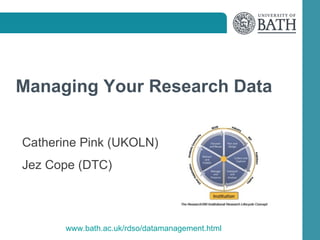
University of Bath Research Data Management training for researchers
- 1. Managing Your Research Data Catherine Pink (UKOLN) Jez Cope (DTC) www.bath.ac.uk/rdso/datamanagement.html
- 2. After this workshop you will be able to: • To understand what are research data and to whom do they belong • To appreciate that the management and storing of research data are responsibilities of those who generate the information • To learn about research data management strategies and tools • To determine how much data needs to be managed • To gauge for how long research data need to be maintained
- 3. What do you already know?
- 4. 2 minute discussion topics – 1 per group What do you understand these to mean?
- 5. What are Data? • The lowest level of abstraction from which information and knowledge are derived • Research data are collected, observed or created, for the purposes of analysis to produce and validate original research results • Both analogue and digital materials are 'data' • Digital data can be: • created in a digital form ("born digital") • converted to a digital form (digitised)
- 7. Data Lifecycles & Data Management Plans 1. What data will you produce? 5. 1. Preservation Create 2. How will you organise the & Re-Use data? 3. Can you/others understand the data 4. 2. Publication & Deposit Active Use 4. What data will be deposited and where? 3. 5. Who will be interested in re- Documentation using the data?
- 8. Data Management Plans (DMPs) DMPs are a framework: • They ensure you’ve addressed all areas of data management • DMPs do not check or validate your answers! Required by the Code of Good Practice in Research DMP Online (www.dmponline.dcc.ac.uk) • Ideal for funding applications • Based on the DCC checklist Postgraduate DMP template: http://blogs.bath.ac.uk/research360/files//www/vhosts/bathblogs/wp-content/blogs.dir/969/files/2012/03/Data-M
- 9. 1. What data will you produce? • What type of data will you 5. 1. produce? Preservation Create & Re-Use • What types of file format? • How easy is it to create or 4. reproduce? 2. Publication Active Use & Deposit • Who owns it and is responsible for it? 3. Documentation
- 10. Data Types Data Type Value Example Observational data Usually irreplaceable Sensor readings, telemetry, captured around the time of survey results, neuro- the event images Experimental data from lab Often reproducible but can Gene sequence, equipment be expensive chromatograms, toroid magnetic field readings Simulation data generated Model and metadata Climate models, economic from test models (inputs) more important models than output data. Large modules can take a lot of computer time to reproduce Derived or compiled data Reproducible Text and data mining, (but very expensive) compiled databases, 3D models
- 11. Data can take many forms • Notebooks & lab books • Instrument measurements • Experimental observations • Still images, video & audio • Survey results & interview transcripts • Consent forms • Text corpuses • Models & software
- 12. Who owns or is responsible for your data? Ownership • Data ownership is complex, often defined on a case-by-case basis • May be dependent on individual contractual agreements • Contracts define needs of the University, staff, students, funders, collaborators Management • Defined in the University of Bath Code of Good Practice in Research: http://www.bath.ac.uk/opp/research/
- 13. Who owns or is responsible for your data? In practice • Everyone plays their part • If you’re generating and using data, you should: • Comply with guidelines from your group, department, faculty, collaborators • Make sure your data is securely stored and backed up • Describe your data so that you/others can understand it in future • If you’re managing a project, you should: • Be fully aware of funder, collaborator and publisher requirements • Ensure you have access to group data • Assess what should be published and/or archived More info: http://www.data-archive.ac.uk/create-manage
- 14. 2. How will you look after your data? 5. 1. Preservation & Re-Use Create • Is your data safe? • Is your data organised? 4. Publication 2. Active Use • Can you find your data? & Deposit 3. Documentation
- 15. Storage and Security 3… 2… 1… Backup! • at least 3 copies of a file • on at least 2 different media • with at least 1 offsite Photo credits: Harvey Rutt http://www.ecs.soton.ac.uk/regenesis/pictures/ Test file recovery • At set up time and on a regular basis Access • Protect your hardware Ask BUCS • If sensitive use file encryption for advice • Keep passwords safe (e.g. Keypass) • At least 2 people should have access to your data More info: http://www.data-archive.ac.uk/create-manage/storage
- 16. Storage and Security – Back up options Media Advantages Disadvantages CDs or DVDs • Useful for quick restore in the • Static capture of data event of minor disaster • Not built to last • Vulnerable to theft • Physical loss of media External hard • Dynamic capture of data • Must store securely and • remotely to original copy drives Useful for quick restore in the event of minor disaster • Vulnerable to theft • Must use file encryption if sensitive BUCS server • Resilient backup • Lack of offline access • X:drive (1Tb free per project) • Must have a BUCS account • Safety net for major disaster Digital scans of • Easy to do on a daily basis at • Manipulation of page lab books any campus printer content difficult • Automatically save daily page scans to your H:drive
- 17. 2. How will you look after my data? 5. 1. Preservation & Re-Use Create • Is your data safe? • Is your data organised? 4. Publication 2. Active Use • Can you find your data? & Deposit 3. Documentation
- 18. Can you find your data? If not, have you considered… A Clear Directory Structure •Top level folder and substructure File Version Control •Discard obsolete versions if no longer needed after making backups •Manage using: File naming (see below) Version control software (e.g. Git, Mercurial, SVN) File Naming Conventions http://www.jiscdigitalmedia.ac.uk/crossmedia/advice/choosing-a-file-name/ • Record any naming conventions or abbreviations used • E.g. [Experiment]_[Reagent]_[Instrument]_[YYYYMMDD].dat • Date/time stamp or use a separate ID (e.g. v1) for each version
- 19. 3. Documenting data • Do you still understand 5. 1. your older work? Preservation Create & Re-Use • Is the file structure / naming understandable to others? 4. 2. Publication Active Use • Which data will be kept? & Deposit • Which data can be 3. discarded? Documentation
- 20. Understanding your data • Students: • Will you be able to write up your methods at the end of your studies? • Project leads: • Will you be able to respond to reviewers comments? • Will you be able to find the information you need for final project reports? • Can you reproduce your work if you need to? • What information would someone else need to replicate your work?
- 21. Understanding your data Do you know how you generated your data? • Equipment or software used • Experimental protocol • Other things included in (e.g.) a lab notebook • Can reference a published article, if it covers everything Are you able to give credit to external sources of data? • Include details of where the data are held, identified & accessed • Cite a publication describing the data • Cite the data itself e.g.
- 22. Metadata • Contextual information for data is called metadata — literally data about data • Data repositories & archives require some generic metadata, e.g. • author, title, publication date • For data to be useful, it will also need subject-specific metadata e.g. • reagent names, experimental conditions, population demographic • Record contextual information in a text file (such as a ‘read me’ file) in the same directory as the data e.g. • codes for categorical survey responses • ‘999 indicates a dummy value in the data’ More info: http://www.data-archive.ac.uk/create-manage/document
- 23. 4. What data will be deposited and where? • Are you expected to share your data? 5. 1. Preservation Create & Re-Use • Are you allowed to share your data? • Define the core data set of 4. 2. the project Publication Active Use & Deposit • Which data will be included in your 3. Documentation publication / thesis?
- 24. Data Sharing – Why share your data? • Share with your future self – avoid repeating research! • Promote your research – get cited! • Enable new discoveries • Replication • Store your data in a reliable archive • Comply with funding requirements
- 25. Requirements to share your data Some journal publishers have a policy on data availability: • Are you making any of your data available as supplementary information? • Is there sufficient information with the data so that it can be understood and reused? Most UK funders now expect research data to be made publically available Common Principles on Data Policy “Publicly funded research data are a public good, produced in the public interest, which should be made openly available with as few restrictions as possible in a timely and responsible manner that does not harm intellectual property.” Find your funder’s policy: http://www.dcc.ac.uk/resources/policy-and-legal/overview-funders-data-policies
- 26. Restrictions on sharing your data Are there privacy requirements from the funders or commercial partners? • e.g. personal data, high security data You might not have the right to share data collected from other sources • It depends upon whether those data were licensed and have terms of use • Most databases are licensed and prohibit redistribution of data without permission If you are uncertain as to your rights to disseminate data, contact research-data@bath.ac.uk
- 27. How to share your data • Deposit in a data repository eg. GenBank • Data can be licensed • Culture of data sharing: can make available your data under a CC- BY or CC0 declaration to make this explicit • CC-BY license permits reuse but requires attribution • CC0 declaration is a waiver of copyright. • Laws about data vary in different countries. • You may have rights to first use or to commercial exploit data • How to license research data: http://www.dcc.ac.uk/resources/how-guides/license-research-data
- 28. 5. Preservation and Re-use 5. • How long will your data be 1. Preservation Create reusable for? & Re-Use • Do you need to prepare your data for long term archive? 4. 2. Publication Active Use & Deposit • Which data do you need to keep? 3. Documentation
- 29. Data retention and archiving How permanent are the data? • Short term (e.g. 3-5 years) • Long term (e.g. 10 years) • Indefinite Should discarded data be destroyed? • Keep all versions? Just final version? First and last? What are the re-processing costs? • Keep only software and protocol/methodology information Are there tools/software needed to create, process or visualise the data? • Archive these with your data
- 30. File formats for long-term access • Unencrypted • Uncompressed • Non-proprietary/patent-encumbered • Open, documented standard • Standard representation (ASCII, Unicode) Type Recommended Avoid for data sharing Tabular data CSV, TSV, SPSS portable Excel Text Plain text, HTML, RTF Word PDF/A only if layout matters Media Container: MP4, Ogg Quicktime Codec: Theora, Dirac, FLAC H264 Images TIFF, JPEG2000, PNG GIF, JPG Structured data XML, RDF RDBMS Further examples: http://www.data-archive.ac.uk/create-manage/format/formats-table
- 31. Summary • Data management is important at all stages of a project • There are tools available to help you • Keep your data safe • Back up your data • Test your back-ups • Keep your data organised • Find it – good formats and file names • Understand it - check documentation and metadata • Consider publishing your data so that you can get recognition for your work • Ask for help: research-data@bath.ac.uk
- 32. What do you think now?
- 33. Further Information • http://go.bath.ac.uk/research-data • research-data@bath.ac.uk Contacts Cathy Pink Jez Cope Institutional Data Scientist Technical Data Coordinator c.j.pink@bath.ac.uk j.cope@bath.ac.uk
- 34. Acknowledgements This course was based on: Research Data MANTRA [online course] Created by EDINA and Data Library, University of Edinburgh Available at http://datalib.edina.ac.uk/mantra DataTrainArchaeology: Teaching Material Downloads and work done by: •Professor Richard H. Guy, Dept. of Pharmacy & Pharmacology •http://libraries.mit.edu/data-management
