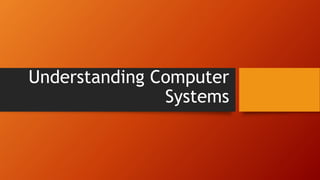
Understanding Computer Systems
- 2. Hardware Hardware is the equipment, or the physical devices, associated with a computer. For example, keyboards, mice, speakers, and printers are all hardware. The devices are manufactured differently for large mainframe computers, laptops, and even smaller computers that are embedded into products such as cars and thermostats
- 3. Software Software is computer instructions that tell the hardware what to do. Software is programs, which are instruction sets written by programmers. Businesses use word-processing and accounting programs, and casual computer users enjoy programs that play music and games
- 4. Software Software can be classified into two broad types: • Application software comprises all the programs you apply to a task, such as wordprocessing programs, spreadsheets, payroll and inventory programs, and even games. • System software comprises the programs that you use to manage your computer, including operating systems such as Windows, Linux, or UNIX
- 5. Hardware + Software Together, computer hardware and software accomplish three major operations in most programs. These are the input, processing, and output. • Input—Data items enter the computer system and are placed in memory, where they can be processed. Hardware devices that perform input operations include keyboards and mice. Data items include all the text, numbers, and other raw material that are entered into and processed by a computer. In business, many of the data items used are facts and figures about such entities as products, customers, and personnel. However, data can also include items such as images, sounds, and a user’s mouse movements.
- 6. Hardware + Software • Processing—Processing data items may involve organizing or sorting them, checking them for accuracy, or performing calculations with them. The hardware component that performs these types of tasks is the central processing unit, or CPU. • Output—After data items have been processed, the resulting information usually is sent to a printer, monitor, or some other output device so people can view, interpret, and use the results. Programming professionals often use the term data for input items, but use the term information for data that has been processed and output. Sometimes you place output on storage devices, such as disks or flash media. People cannot read data directly from these storage devices, but the devices hold information for later retrieval. When you send output to a storage device, sometimes it is used later as input for another program
- 7. Program You write computer instructions in a computer programming language such as Visual Basic, C#, C++, or Java. The instructions you write using a programming language are called program code; when you write instructions, you are coding the program. Every programming language has rules governing its word usage and punctuation. These rules are called the language’s syntax. Mistakes in a language’s usage are syntax errors.
- 8. Memory When you write a program, you usually type its instructions using a keyboard. When you type program instructions, they are stored in computer memory, which is a computer’s temporary, internal storage. Random access memory, or RAM, is a form of internal, volatile memory. Programs that are currently running and data items that are currently being used are stored in RAM for quick access.
- 9. Memory Internal storage is volatile—its contents are lost when the computer is turned off or loses power. Permanent storage devices are nonvolatile—that is, their contents are persistent and are retained even when power is lost.
- 10. Program (cont...) After a computer program is typed using programming language statements and stored in memory, it must be translated to machine language that represents the millions of on/off circuits within the computer. Your programming language statements are called source code, and the translated machine language statements are object code.
- 11. Program (cont...) Each programming language uses a piece of software, called a compiler or an interpreter, to translate your source code into machine language. Machine language is also called binary language, and is represented as a series of 0s and 1s. The compiler or interpreter that translates your code tells you if any programming language component has been used incorrectly. Syntax errors are relatively easy to locate and correct because your compiler or interpreter highlights them.
- 12. Program (cont...) After a program’s source code is successfully translated to machine language, the computer can carry out the program instructions. When instructions are carried out, a program runs, or executes. In a typical program, some input will be accepted, some processing will occur, and results will be output.
- 13. Reference “PROGRAMMING LOGIC AND DESIGN” COMPREHENSIVE VERSION 7th EDITION By JOYCE FARRELL
