Uddi category
•Download as PPTX, PDF•
0 likes•146 views
The document provides instructions for creating and modifying categorization schemes using the UDDI Services Categorization Scheme Editor. It describes how to create new schemes, add categories and subcategories to existing schemes, move categories and subcategories within a scheme, and delete categories and subcategories. The process involves opening the editor from the command prompt, opening an existing XML document, and then using menu options and property panes to define or modify scheme elements.
Report
Share
Report
Share
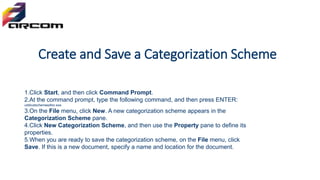
Recommended
IT Practical File (2).pptx

This document contains information about various topics related to digital documentation and electronic spreadsheets in Information Technology. It includes instructions on how to create and apply styles in a document, insert images, create templates and styles, add a table of contents, group images, consolidate data, use goal seek, record and run macros, and insert hyperlinks. The document provides step-by-step explanations and screenshots to demonstrate common tasks in word processing and spreadsheet software.
Project Report.pptx

The document provides instructions for various technical tasks in OpenOffice, including:
1. Creating styles and inserting pictures
2. Adding a table of contents
3. Running a mail merge
4. Consolidating cell ranges in a spreadsheet
5. Recording and running a macro to multiply cells by a value
6. Designing a database table and creating a query
7. Using a wizard to create a form in OpenOffice Base
Microsft access 2003 tutorial isa

Microsoft Access is a database application that allows users to create and manage databases. The document provides step-by-step instructions for creating tables, forms, and saving an Access database file. It outlines how to start Access, create a new blank database, use the Table Wizard to design tables, use the Form Wizard to design forms, and save the Access file.
Creación de formas utilizando tablas en ms word

This document summarizes steps for creating forms in Microsoft Word 2007:
1. Set up Word for forms by enabling the Developer tab. Open a template or document to base the form on.
2. Add content controls like text boxes, drop-down menus, and checkboxes to design the form layout. Properties for each control can be set.
3. Instructional text can provide guidance to users. Default text for each control can be customized.
4. The second part of the workshop will cover adding protection to the form and preparing it for distribution. The information in the document came from Microsoft online help.
Dynamic Web Pages Ch 9 V1.0

This document discusses using session variables and hidden fields to insert data into a database table. It covers creating restricted administration pages, using session variables, inserting a record with a new auto-incremented ID value, and storing that ID in a hidden form field. It also discusses creating a Person class to store user data in a session variable array of objects.
Creating forms word 2007

You can create forms in Microsoft Word 2007 by adding content controls like text boxes, drop-down lists, and date pickers to a template or document. Content controls can be linked to data and instructions can be added. Forms can be protected by locking individual controls or the whole form. Formatting and editing can be restricted to allow only filling in forms when distributing a completed form.
Neutrino_quick_start_guide

This document provides an overview of how to create projects and books using the Neutrino documentation management application. It describes the prerequisites needed to use Neutrino including having Neutrino installed on the server and workstations and having an XML editor. It then explains how to create a new project by giving it a title and name and selecting a customer. It describes how this creates a new project folder. Finally, it explains how to create a new book within a project by adding it to the project tree and giving it a folder name.
Myportfolio lecturer training exercises

This document provides instructions for various tasks in myportfolio, including:
1. Logging in, editing profiles, creating views, groups, and forums.
2. Uploading and managing files, messages, and user administration.
3. Creating advanced views using blogs, external feeds, and multimedia. Tips are also provided for assessing views and new features in the latest version of myportfolio.
Recommended
IT Practical File (2).pptx

This document contains information about various topics related to digital documentation and electronic spreadsheets in Information Technology. It includes instructions on how to create and apply styles in a document, insert images, create templates and styles, add a table of contents, group images, consolidate data, use goal seek, record and run macros, and insert hyperlinks. The document provides step-by-step explanations and screenshots to demonstrate common tasks in word processing and spreadsheet software.
Project Report.pptx

The document provides instructions for various technical tasks in OpenOffice, including:
1. Creating styles and inserting pictures
2. Adding a table of contents
3. Running a mail merge
4. Consolidating cell ranges in a spreadsheet
5. Recording and running a macro to multiply cells by a value
6. Designing a database table and creating a query
7. Using a wizard to create a form in OpenOffice Base
Microsft access 2003 tutorial isa

Microsoft Access is a database application that allows users to create and manage databases. The document provides step-by-step instructions for creating tables, forms, and saving an Access database file. It outlines how to start Access, create a new blank database, use the Table Wizard to design tables, use the Form Wizard to design forms, and save the Access file.
Creación de formas utilizando tablas en ms word

This document summarizes steps for creating forms in Microsoft Word 2007:
1. Set up Word for forms by enabling the Developer tab. Open a template or document to base the form on.
2. Add content controls like text boxes, drop-down menus, and checkboxes to design the form layout. Properties for each control can be set.
3. Instructional text can provide guidance to users. Default text for each control can be customized.
4. The second part of the workshop will cover adding protection to the form and preparing it for distribution. The information in the document came from Microsoft online help.
Dynamic Web Pages Ch 9 V1.0

This document discusses using session variables and hidden fields to insert data into a database table. It covers creating restricted administration pages, using session variables, inserting a record with a new auto-incremented ID value, and storing that ID in a hidden form field. It also discusses creating a Person class to store user data in a session variable array of objects.
Creating forms word 2007

You can create forms in Microsoft Word 2007 by adding content controls like text boxes, drop-down lists, and date pickers to a template or document. Content controls can be linked to data and instructions can be added. Forms can be protected by locking individual controls or the whole form. Formatting and editing can be restricted to allow only filling in forms when distributing a completed form.
Neutrino_quick_start_guide

This document provides an overview of how to create projects and books using the Neutrino documentation management application. It describes the prerequisites needed to use Neutrino including having Neutrino installed on the server and workstations and having an XML editor. It then explains how to create a new project by giving it a title and name and selecting a customer. It describes how this creates a new project folder. Finally, it explains how to create a new book within a project by adding it to the project tree and giving it a folder name.
Myportfolio lecturer training exercises

This document provides instructions for various tasks in myportfolio, including:
1. Logging in, editing profiles, creating views, groups, and forums.
2. Uploading and managing files, messages, and user administration.
3. Creating advanced views using blogs, external feeds, and multimedia. Tips are also provided for assessing views and new features in the latest version of myportfolio.
03 How To Create a Document - DocPublisher

1) The document describes how to create a new document in the DocPublisher system using MS Word or an HTML editor.
2) It involves selecting a folder, clicking "New" and choosing a document type, entering metadata, setting permissions, and saving as a draft.
3) Additional steps include editing the content, specifying properties, setting access permissions, and saving the draft.
Hello World e4 Application Part 2

The document describes the steps to add a view to an Eclipse 4 application window:
1. Create a perspective stack and perspective within the trimmed window.
2. Add a part stack to the perspective and create a part.
3. Develop the view class with the necessary methods and inject it as the part's class URI.
4. Run the application to display the new view within the window.
Lesson Builder Guide

This document provides instructions for using the LessonBuilder tool in Taskstream:
1. The LessonBuilder can be accessed from the Lessons, Units & Rubrics page and used to create new standards-based lessons, search existing lessons, and edit or delete lessons.
2. To create a new lesson, users select a template and provide a title, then add and save content for each lesson element on the Build Lesson page.
3. Existing lessons can be adapted by copying them or converting between formats like Quick Form and more detailed formats. Archived lessons can also be viewed.
Hello World e4 Application Part 3

This document discusses adding multiple views and laying out parts in an e4 application perspective. It describes adding a part sash container to the perspective's controls, then adding two part stacks to it. Parts are added to each stack and given class URIs for the views. The views must first be created as classes before providing the class URIs. Running the configuration displays the views inside the window.
Search++ Manual

1. Search++ is a desktop search tool that allows users to search, preview, and take action on files. It supports searching various file formats like PDF, Word, Excel, and more.
2. The tool indexes files to create a database of keywords. Users can search indexed files, preview results, and perform actions like opening or moving files without leaving the application.
3. Users can configure settings like which folders to index, file types to include or exclude, and indexing schedule. The tool also allows filtering search results by file type or date.
Adding and Using a Content Area in Blackboard Learn

Faculty can create a Content Area within a course to store and organize files and documents for students to access. A Content Area is created by clicking the "+" icon and selecting Content Area, then naming it and setting permissions. Content like folders and files can then be added by clicking "Build Content" and uploading items. Attaching files from a Content Area to course messages prevents known storage issues.
Login methodology for Primavera V8.3 (EPPM)

This document provides instructions for several exercises in Primavera P6 EPPM, including how to log in, customize a dashboard, create a new project portfolio using a filter, create a new project using a template, check resource overallocation, and run and schedule a predefined user-defined report.
Encrypting an spreadsheet

This document provides instructions for encrypting a spreadsheet with a password in Microsoft Excel. It involves creating a new spreadsheet, saving it, clicking the File tab, selecting Encrypt with Password from the Permissions menu, entering a password twice, and confirming the file is encrypted with a password before continuing to work. It notes the importance of remembering the password as it cannot be recovered if forgotten.
Outlook 2010 Time Saving Tips

The document provides tips for organizing emails and tasks in Microsoft Outlook 2010, including how to create and use folders, signatures, templates, and calendars. It describes how to print shortcut keys, set up favorites and folders, add signatures, build templates for common messages, and use tasks to assign items with categories and attachments. Rules and alerts are also mentioned as areas where Outlook offers customization options.
Freefincal mutual fund screener

This document provides a getting started guide for using the Freefincal Mutual Fund Screener on Google Sheets. It outlines downloading the screener files from Freefincal, uploading the Excel file to Google Drive, enabling the script to retrieve fund data from Value Research, and using filters to analyze fund performance over time periods.
Document 1 Long Document

This document provides instructions for basic tasks in Microsoft Word 2010, including finding and applying templates, creating, opening, and saving documents, tracking changes and adding comments, reading documents, and printing. It explains how to perform tasks such as creating a new document from a template, saving in different formats, moving between pages while reading, and changing print settings.
Document 1 Long Document

This document provides instructions for basic tasks in Microsoft Word 2010, including finding and applying templates, creating, opening, and saving documents, tracking changes and adding comments, reading documents, and printing. It explains how to perform tasks such as selecting templates, entering and saving file names, viewing documents, and setting print options.
AI Builder - Text Classification

This document provides instructions for building and using a text classification model within Microsoft Azure to analyze text and route it appropriately. It involves the following steps:
1. Building a text classification model in Azure to analyze healthcare feedback text and tag it.
2. Publishing the trained model and using it via the Predict action in Microsoft Flow to classify new text and parse the results.
3. Adding conditional logic and actions to the flow to email specific feedback text to staff or other departments, depending on the model's classification and a minimum score.
Pet tutorial script 2 - file information

This tutorial explains how to create a file information profile in 10 steps: it instructs the user to add modules to extract metadata from files, monitor a demo folder and its files for changes, view extracted data for selected files, and export the current profile as a template to share.
Using Outlook 2007 To Create Custom Contact List

The document discusses how to create custom contact lists in Outlook 2007 using categories, user-defined fields, and filters. It provides instructions on how to rename or create new categories, add user-defined fields, and apply filters by category or custom field to view only relevant contacts. The filtered contact list can then be used to perform mail merges for form letters, labels, and emails.
Microsoft Outlook Training by Fahad.pptx

Microsoft Outlook 2016 and onwards Complete Training by Fahad Khan Khattak please comment if you like. no more editing or changes are required just download and present.
Slideshare Embed Test

The document provides instructions for embedding a Slideshare presentation into a blog. It involves creating a Slideshare account, uploading a document, getting the embed code from Slideshare, and pasting that code into a blog post that has the Slideshare plugin activated, allowing the presentation to display directly in the blog.
Howto create a query based white list

1. Create a new query group called "White List" and configure it for the appropriate database and proxy.
2. Create a new IPS/IDS rule to block SQL injections and log intrusion events for the database.
3. Create a new database firewall rule that uses the "White List" query group and allows those queries to access the database.
Chapter 06-software-using thetaxonomytool

This document provides instructions for using software to create XBRL taxonomies and instance documents. It begins with an overview of the software's features for working with taxonomies, such as creating, opening, saving, printing and validating taxonomies. It then provides exercises walking through building basic taxonomies, including creating elements, links and extending existing taxonomies. The exercises are intended to familiarize users with the basic functionality of the software.
Coded ui - lesson 6 - manual coding

The document discusses the structure of a Coded UI project, including control mapping, implementation, and test cases (scenarios). Control mapping defines the UI controls, implementation contains methods for actions and verifications, and test cases call the implementation methods in a specific order to test functionality. The project is set up by creating folders for each part and adding classes to map controls and define implementation methods.
Activity diagram model

Activity Diagram Model An activity diagram visually presents a series of actions or flow of control in a system similar to a flowshart or a data flow diagram. Activity diagrams are often used in business process modeling.
Usecase

Use case diagram is a behavioral UML diagram type and frequently used to analyze various systems. They enable you to visualize the different types of roles in a system and how those roles interact with the system.
More Related Content
Similar to Uddi category
03 How To Create a Document - DocPublisher

1) The document describes how to create a new document in the DocPublisher system using MS Word or an HTML editor.
2) It involves selecting a folder, clicking "New" and choosing a document type, entering metadata, setting permissions, and saving as a draft.
3) Additional steps include editing the content, specifying properties, setting access permissions, and saving the draft.
Hello World e4 Application Part 2

The document describes the steps to add a view to an Eclipse 4 application window:
1. Create a perspective stack and perspective within the trimmed window.
2. Add a part stack to the perspective and create a part.
3. Develop the view class with the necessary methods and inject it as the part's class URI.
4. Run the application to display the new view within the window.
Lesson Builder Guide

This document provides instructions for using the LessonBuilder tool in Taskstream:
1. The LessonBuilder can be accessed from the Lessons, Units & Rubrics page and used to create new standards-based lessons, search existing lessons, and edit or delete lessons.
2. To create a new lesson, users select a template and provide a title, then add and save content for each lesson element on the Build Lesson page.
3. Existing lessons can be adapted by copying them or converting between formats like Quick Form and more detailed formats. Archived lessons can also be viewed.
Hello World e4 Application Part 3

This document discusses adding multiple views and laying out parts in an e4 application perspective. It describes adding a part sash container to the perspective's controls, then adding two part stacks to it. Parts are added to each stack and given class URIs for the views. The views must first be created as classes before providing the class URIs. Running the configuration displays the views inside the window.
Search++ Manual

1. Search++ is a desktop search tool that allows users to search, preview, and take action on files. It supports searching various file formats like PDF, Word, Excel, and more.
2. The tool indexes files to create a database of keywords. Users can search indexed files, preview results, and perform actions like opening or moving files without leaving the application.
3. Users can configure settings like which folders to index, file types to include or exclude, and indexing schedule. The tool also allows filtering search results by file type or date.
Adding and Using a Content Area in Blackboard Learn

Faculty can create a Content Area within a course to store and organize files and documents for students to access. A Content Area is created by clicking the "+" icon and selecting Content Area, then naming it and setting permissions. Content like folders and files can then be added by clicking "Build Content" and uploading items. Attaching files from a Content Area to course messages prevents known storage issues.
Login methodology for Primavera V8.3 (EPPM)

This document provides instructions for several exercises in Primavera P6 EPPM, including how to log in, customize a dashboard, create a new project portfolio using a filter, create a new project using a template, check resource overallocation, and run and schedule a predefined user-defined report.
Encrypting an spreadsheet

This document provides instructions for encrypting a spreadsheet with a password in Microsoft Excel. It involves creating a new spreadsheet, saving it, clicking the File tab, selecting Encrypt with Password from the Permissions menu, entering a password twice, and confirming the file is encrypted with a password before continuing to work. It notes the importance of remembering the password as it cannot be recovered if forgotten.
Outlook 2010 Time Saving Tips

The document provides tips for organizing emails and tasks in Microsoft Outlook 2010, including how to create and use folders, signatures, templates, and calendars. It describes how to print shortcut keys, set up favorites and folders, add signatures, build templates for common messages, and use tasks to assign items with categories and attachments. Rules and alerts are also mentioned as areas where Outlook offers customization options.
Freefincal mutual fund screener

This document provides a getting started guide for using the Freefincal Mutual Fund Screener on Google Sheets. It outlines downloading the screener files from Freefincal, uploading the Excel file to Google Drive, enabling the script to retrieve fund data from Value Research, and using filters to analyze fund performance over time periods.
Document 1 Long Document

This document provides instructions for basic tasks in Microsoft Word 2010, including finding and applying templates, creating, opening, and saving documents, tracking changes and adding comments, reading documents, and printing. It explains how to perform tasks such as creating a new document from a template, saving in different formats, moving between pages while reading, and changing print settings.
Document 1 Long Document

This document provides instructions for basic tasks in Microsoft Word 2010, including finding and applying templates, creating, opening, and saving documents, tracking changes and adding comments, reading documents, and printing. It explains how to perform tasks such as selecting templates, entering and saving file names, viewing documents, and setting print options.
AI Builder - Text Classification

This document provides instructions for building and using a text classification model within Microsoft Azure to analyze text and route it appropriately. It involves the following steps:
1. Building a text classification model in Azure to analyze healthcare feedback text and tag it.
2. Publishing the trained model and using it via the Predict action in Microsoft Flow to classify new text and parse the results.
3. Adding conditional logic and actions to the flow to email specific feedback text to staff or other departments, depending on the model's classification and a minimum score.
Pet tutorial script 2 - file information

This tutorial explains how to create a file information profile in 10 steps: it instructs the user to add modules to extract metadata from files, monitor a demo folder and its files for changes, view extracted data for selected files, and export the current profile as a template to share.
Using Outlook 2007 To Create Custom Contact List

The document discusses how to create custom contact lists in Outlook 2007 using categories, user-defined fields, and filters. It provides instructions on how to rename or create new categories, add user-defined fields, and apply filters by category or custom field to view only relevant contacts. The filtered contact list can then be used to perform mail merges for form letters, labels, and emails.
Microsoft Outlook Training by Fahad.pptx

Microsoft Outlook 2016 and onwards Complete Training by Fahad Khan Khattak please comment if you like. no more editing or changes are required just download and present.
Slideshare Embed Test

The document provides instructions for embedding a Slideshare presentation into a blog. It involves creating a Slideshare account, uploading a document, getting the embed code from Slideshare, and pasting that code into a blog post that has the Slideshare plugin activated, allowing the presentation to display directly in the blog.
Howto create a query based white list

1. Create a new query group called "White List" and configure it for the appropriate database and proxy.
2. Create a new IPS/IDS rule to block SQL injections and log intrusion events for the database.
3. Create a new database firewall rule that uses the "White List" query group and allows those queries to access the database.
Chapter 06-software-using thetaxonomytool

This document provides instructions for using software to create XBRL taxonomies and instance documents. It begins with an overview of the software's features for working with taxonomies, such as creating, opening, saving, printing and validating taxonomies. It then provides exercises walking through building basic taxonomies, including creating elements, links and extending existing taxonomies. The exercises are intended to familiarize users with the basic functionality of the software.
Coded ui - lesson 6 - manual coding

The document discusses the structure of a Coded UI project, including control mapping, implementation, and test cases (scenarios). Control mapping defines the UI controls, implementation contains methods for actions and verifications, and test cases call the implementation methods in a specific order to test functionality. The project is set up by creating folders for each part and adding classes to map controls and define implementation methods.
Similar to Uddi category (20)
Adding and Using a Content Area in Blackboard Learn

Adding and Using a Content Area in Blackboard Learn
More from ahmed zewita
Activity diagram model

Activity Diagram Model An activity diagram visually presents a series of actions or flow of control in a system similar to a flowshart or a data flow diagram. Activity diagrams are often used in business process modeling.
Usecase

Use case diagram is a behavioral UML diagram type and frequently used to analyze various systems. They enable you to visualize the different types of roles in a system and how those roles interact with the system.
software requirement

Types of Requirements
Business requirements
Business rules
User requirements
Functional requirements
Non-functional requirements
External interfaces
Physical product settings
Development constraints
software requirement

The document discusses the key activities involved in software requirements: eliciting requirements by meeting with clients to understand their needs; expressing requirements through representations like use cases or user stories; prioritizing requirements by determining essential, important, and optional features; analyzing requirements to ensure the best possible product; and managing requirements as a continuous process of organizing, reprioritizing, and tracking changes to requirements. It also lists common types of requirements like business, user, functional, and non-functional requirements.
Receiving multischem inside one orchestration

This document provides steps for receiving messages with multiple schemas in a single BizTalk orchestration. The key steps are to use a "listen" shape from the toolbox, which allows receiving on a single port and sending on two ports. Transformations are required within the listen shape to send each schema to the appropriate send port. The orchestration must then be deployed to BizTalk Server, along with creating two receive ports and two send ports mapped to the orchestration.
biz talk orchestration

An orchestration is a visual representation of a business process in BizTalk that defines the flow and interaction of activities using shapes and ports. It is executed by the BizTalk orchestration engine and allows modeling processes to automate integration across systems. The orchestration designer tool presents a design surface to create orchestrations which are compiled and deployed to the BizTalk server.
Schema to wcf service

This document provides steps for converting a schema to a WCF service in BizTalk: select the schema, use the WCF service publishing wizard to publish the schema rather than an orchestration, add the schema to the request and response, finish the wizard process to create the service, and then import the service into the BizTalk application where it can be accessed via a receive port. The document notes that connecting the receive port will be discussed in a future session.
Generate schema using wcf sql adapter 

This document describes two methods for generating schemas from a SQL database using BizTalk:
1. Using the "Add Adapter Metadata" option to generate schemas and an orchestration file from a stored procedure.
2. Using the "Consume Adapter Service" option to generate schemas and a binding file by connecting to the SQL database and selecting tables or stored procedures.
Both methods result in XSD schema files being generated that can then be used in BizTalk applications to integrate with the SQL database.
Xsd biztalk schema

This document discusses various types of restrictions that can be used in XSD schemas to define acceptable values for XML elements and attributes. It describes restrictions on values, sets of values, series of values, whitespace characters, and length. Examples are provided for restricting an element to a range of integer values and restricting an element to a set of enumerated values. Other schema concepts discussed include extension, list, union, sequence, and schema validation options.
Overview UDDI

This document discusses UDDI (Universal Description, Discovery and Integration), which is a standard for web services description and discovery. It contains an agenda for multiple sessions on UDDI that will cover topics like UDDI overview, plug and play, metadata, programming SDK, integration with BizTalk and updating an architecture repository with UDDI deliverables. The document also provides information on key UDDI concepts like its data model, APIs, behaviors, taxonomy and typical applications.
Publishing a web service

1. The document provides instructions for publishing a service provider, service, binding, and instance information to UDDI. This involves adding details like names, descriptions, categories to represent the provider, service, and binding. It also includes adding contacts and technical metadata from tModels.
2. Key steps include generating keys, adding names and descriptions in multiple languages, categories for classification, and optional details like URLs, relationships, and parameters. Instance information associates the binding with relevant tModels.
3. Publishing involves multiple tabs for details, contacts, services, bindings, and instance information within the provider.
Uddi console mangment

This document provides instructions for configuring security settings for UDDI services, including authentication type, encryption, and cryptography settings. The authentication can be configured for Windows integrated authentication, UDDI publisher authentication, or both. Encryption and cryptography settings like requiring SSL, token expiration times, and automatically resetting cryptography keys can also be configured.
UDDI Overview

This document discusses UDDI (Universal Description, Discovery and Integration), which is a standard for web services registries. It contains 6 sessions that cover topics like UDDI overview, plug and play, metadata, programming SDKs, BizTalk integration, and delivering UDDI architecture. The agenda introduces UDDI and discusses its key concepts like the data model, APIs, behaviors, and policy. It also explains how UDDI organizes information into white pages (basic company info), yellow pages (service classifications), and green pages (technical details).
More from ahmed zewita (13)
Recently uploaded
Quarkus Hidden and Forbidden Extensions

Quarkus has a vast extension ecosystem and is known for its subsonic and subatomic feature set. Some of these features are not as well known, and some extensions are less talked about, but that does not make them less interesting - quite the opposite.
Come join this talk to see some tips and tricks for using Quarkus and some of the lesser known features, extensions and development techniques.
Why Mobile App Regression Testing is Critical for Sustained Success_ A Detail...

A dynamic process unfolds in the intricate realm of software development, dedicated to crafting and sustaining products that effortlessly address user needs. Amidst vital stages like market analysis and requirement assessments, the heart of software development lies in the meticulous creation and upkeep of source code. Code alterations are inherent, challenging code quality, particularly under stringent deadlines.
Vitthal Shirke Java Microservices Resume.pdf

Software Engineering, Software Consulting, Tech Lead, Spring Boot, Spring Cloud, Spring Core, Spring JDBC, Spring Transaction, Spring MVC, OpenShift Cloud Platform, Kafka, REST, SOAP, LLD & HLD.
Launch Your Streaming Platforms in Minutes

The claim of launching a streaming platform in minutes might be a bit of an exaggeration, but there are services that can significantly streamline the process. Here's a breakdown:
Pros of Speedy Streaming Platform Launch Services:
No coding required: These services often use drag-and-drop interfaces or pre-built templates, eliminating the need for programming knowledge.
Faster setup: Compared to building from scratch, these platforms can get you up and running much quicker.
All-in-one solutions: Many services offer features like content management systems (CMS), video players, and monetization tools, reducing the need for multiple integrations.
Things to Consider:
Limited customization: These platforms may offer less flexibility in design and functionality compared to custom-built solutions.
Scalability: As your audience grows, you might need to upgrade to a more robust platform or encounter limitations with the "quick launch" option.
Features: Carefully evaluate which features are included and if they meet your specific needs (e.g., live streaming, subscription options).
Examples of Services for Launching Streaming Platforms:
Muvi [muvi com]
Uscreen [usencreen tv]
Alternatives to Consider:
Existing Streaming platforms: Platforms like YouTube or Twitch might be suitable for basic streaming needs, though monetization options might be limited.
Custom Development: While more time-consuming, custom development offers the most control and flexibility for your platform.
Overall, launching a streaming platform in minutes might not be entirely realistic, but these services can significantly speed up the process compared to building from scratch. Carefully consider your needs and budget when choosing the best option for you.
Atelier - Innover avec l’IA Générative et les graphes de connaissances

Atelier - Innover avec l’IA Générative et les graphes de connaissances
Allez au-delà du battage médiatique autour de l’IA et découvrez des techniques pratiques pour utiliser l’IA de manière responsable à travers les données de votre organisation. Explorez comment utiliser les graphes de connaissances pour augmenter la précision, la transparence et la capacité d’explication dans les systèmes d’IA générative. Vous partirez avec une expérience pratique combinant les relations entre les données et les LLM pour apporter du contexte spécifique à votre domaine et améliorer votre raisonnement.
Amenez votre ordinateur portable et nous vous guiderons sur la mise en place de votre propre pile d’IA générative, en vous fournissant des exemples pratiques et codés pour démarrer en quelques minutes.
Neo4j - Product Vision and Knowledge Graphs - GraphSummit Paris

Dr. Jesús Barrasa, Head of Solutions Architecture for EMEA, Neo4j
Découvrez les dernières innovations de Neo4j, et notamment les dernières intégrations cloud et les améliorations produits qui font de Neo4j un choix essentiel pour les développeurs qui créent des applications avec des données interconnectées et de l’IA générative.
AI Fusion Buddy Review: Brand New, Groundbreaking Gemini-Powered AI App

AI Fusion Buddy Review: Brand New, Groundbreaking Gemini-Powered AI App
👉👉 Click Here To Get More Info 👇👇
https://sumonreview.com/ai-fusion-buddy-review
AI Fusion Buddy Review: Key Features
✅Create Stunning AI App Suite Fully Powered By Google's Latest AI technology, Gemini
✅Use Gemini to Build high-converting Converting Sales Video Scripts, ad copies, Trending Articles, blogs, etc.100% unique!
✅Create Ultra-HD graphics with a single keyword or phrase that commands 10x eyeballs!
✅Fully automated AI articles bulk generation!
✅Auto-post or schedule stunning AI content across all your accounts at once—WordPress, Facebook, LinkedIn, Blogger, and more.
✅With one keyword or URL, generate complete websites, landing pages, and more…
✅Automatically create & sell AI content, graphics, websites, landing pages, & all that gets you paid non-stop 24*7.
✅Pre-built High-Converting 100+ website Templates and 2000+ graphic templates logos, banners, and thumbnail images in Trending Niches.
✅Say goodbye to wasting time logging into multiple Chat GPT & AI Apps once & for all!
✅Save over $5000 per year and kick out dependency on third parties completely!
✅Brand New App: Not available anywhere else!
✅ Beginner-friendly!
✅ZERO upfront cost or any extra expenses
✅Risk-Free: 30-Day Money-Back Guarantee!
✅Commercial License included!
See My Other Reviews Article:
(1) AI Genie Review: https://sumonreview.com/ai-genie-review
(2) SocioWave Review: https://sumonreview.com/sociowave-review
(3) AI Partner & Profit Review: https://sumonreview.com/ai-partner-profit-review
(4) AI Ebook Suite Review: https://sumonreview.com/ai-ebook-suite-review
#AIFusionBuddyReview,
#AIFusionBuddyFeatures,
#AIFusionBuddyPricing,
#AIFusionBuddyProsandCons,
#AIFusionBuddyTutorial,
#AIFusionBuddyUserExperience
#AIFusionBuddyforBeginners,
#AIFusionBuddyBenefits,
#AIFusionBuddyComparison,
#AIFusionBuddyInstallation,
#AIFusionBuddyRefundPolicy,
#AIFusionBuddyDemo,
#AIFusionBuddyMaintenanceFees,
#AIFusionBuddyNewbieFriendly,
#WhatIsAIFusionBuddy?,
#HowDoesAIFusionBuddyWorks
Transform Your Communication with Cloud-Based IVR Solutions

Discover the power of Cloud-Based IVR Solutions to streamline communication processes. Embrace scalability and cost-efficiency while enhancing customer experiences with features like automated call routing and voice recognition. Accessible from anywhere, these solutions integrate seamlessly with existing systems, providing real-time analytics for continuous improvement. Revolutionize your communication strategy today with Cloud-Based IVR Solutions. Learn more at: https://thesmspoint.com/channel/cloud-telephony
ALGIT - Assembly Line for Green IT - Numbers, Data, Facts

Presentation from Ghazal Aakel and Eric Jochum at the GSD Community Stage Meetup on June 6th, 2024
Graspan: A Big Data System for Big Code Analysis

We built a disk-based parallel graph system, Graspan, that uses a novel edge-pair centric computation model to compute dynamic transitive closures on very large program graphs.
We implement context-sensitive pointer/alias and dataflow analyses on Graspan. An evaluation of these analyses on large codebases such as Linux shows that their Graspan implementations scale to millions of lines of code and are much simpler than their original implementations.
These analyses were used to augment the existing checkers; these augmented checkers found 132 new NULL pointer bugs and 1308 unnecessary NULL tests in Linux 4.4.0-rc5, PostgreSQL 8.3.9, and Apache httpd 2.2.18.
- Accepted in ASPLOS ‘17, Xi’an, China.
- Featured in the tutorial, Systemized Program Analyses: A Big Data Perspective on Static Analysis Scalability, ASPLOS ‘17.
- Invited for presentation at SoCal PLS ‘16.
- Invited for poster presentation at PLDI SRC ‘16.
Automated software refactoring with OpenRewrite and Generative AI.pptx.pdf

https://2024.springio.net/sessions/automated-software-refactoring-with-openrewrite-and-generative-ai/
A Study of Variable-Role-based Feature Enrichment in Neural Models of Code

Understanding variable roles in code has been found to be helpful by students
in learning programming -- could variable roles help deep neural models in
performing coding tasks? We do an exploratory study.
- These are slides of the talk given at InteNSE'23: The 1st International Workshop on Interpretability and Robustness in Neural Software Engineering, co-located with the 45th International Conference on Software Engineering, ICSE 2023, Melbourne Australia
openEuler Case Study - The Journey to Supply Chain Security

openEuler Case Study - The Journey to Supply Chain Security
Artificia Intellicence and XPath Extension Functions

The purpose of this presentation is to provide an overview of how you can use AI from XSLT, XQuery, Schematron, or XML Refactoring operations, the potential benefits of using AI, and some of the challenges we face.
APIs for Browser Automation (MoT Meetup 2024)

APIs for Browser Automation:
Selenium, Cypress, Puppeteer, and Playwright. Ministry of Testing Athens. Meetup on the Beach. 30 May 2024.
Using Xen Hypervisor for Functional Safety

An update on making Xen hypervisor functionally safe and enhancing its usage in automotive and industrial use cases
Codeigniter VS Cakephp Which is Better for Web Development.pdf

When deliberating between CodeIgniter vs CakePHP for web development, consider their respective strengths and your project requirements. CodeIgniter, known for its simplicity and speed, offers a lightweight framework ideal for rapid development of small to medium-sized projects. It's praised for its straightforward configuration and extensive documentation, making it beginner-friendly. Conversely, CakePHP provides a more structured approach with built-in features like scaffolding, authentication, and ORM. It suits larger projects requiring robust security and scalability. Ultimately, the choice hinges on your project's scale, complexity, and your team's familiarity with the frameworks.
GreenCode-A-VSCode-Plugin--Dario-Jurisic

Presentation about a VSCode plugin from Dario Jurisic at the GSD Community Stage meetup
Enterprise Resource Planning System in Telangana

Enterprise Resource Planning System includes various modules that reduce any business's workload. Additionally, it organizes the workflows, which drives towards enhancing productivity. Here are a detailed explanation of the ERP modules. Going through the points will help you understand how the software is changing the work dynamics.
To know more details here: https://blogs.nyggs.com/nyggs/enterprise-resource-planning-erp-system-modules/
Recently uploaded (20)
Why Mobile App Regression Testing is Critical for Sustained Success_ A Detail...

Why Mobile App Regression Testing is Critical for Sustained Success_ A Detail...
Atelier - Innover avec l’IA Générative et les graphes de connaissances

Atelier - Innover avec l’IA Générative et les graphes de connaissances
Neo4j - Product Vision and Knowledge Graphs - GraphSummit Paris

Neo4j - Product Vision and Knowledge Graphs - GraphSummit Paris
AI Fusion Buddy Review: Brand New, Groundbreaking Gemini-Powered AI App

AI Fusion Buddy Review: Brand New, Groundbreaking Gemini-Powered AI App
Transform Your Communication with Cloud-Based IVR Solutions

Transform Your Communication with Cloud-Based IVR Solutions
ALGIT - Assembly Line for Green IT - Numbers, Data, Facts

ALGIT - Assembly Line for Green IT - Numbers, Data, Facts
Automated software refactoring with OpenRewrite and Generative AI.pptx.pdf

Automated software refactoring with OpenRewrite and Generative AI.pptx.pdf
A Study of Variable-Role-based Feature Enrichment in Neural Models of Code

A Study of Variable-Role-based Feature Enrichment in Neural Models of Code
openEuler Case Study - The Journey to Supply Chain Security

openEuler Case Study - The Journey to Supply Chain Security
Artificia Intellicence and XPath Extension Functions

Artificia Intellicence and XPath Extension Functions
Codeigniter VS Cakephp Which is Better for Web Development.pdf

Codeigniter VS Cakephp Which is Better for Web Development.pdf
Uddi category
- 1. Create and Save a Categorization Scheme 1.Click Start, and then click Command Prompt. 2.At the command prompt, type the following command, and then press ENTER: uddicatschemeeditor.exe 3.On the File menu, click New. A new categorization scheme appears in the Categorization Scheme pane. 4.Click New Categorization Scheme, and then use the Property pane to define its properties. 5.When you are ready to save the categorization scheme, on the File menu, click Save. If this is a new document, specify a name and location for the document.
- 3. Create a Categorization Scheme in an Existing Document 1.Click Start, and then click Command Prompt. 2.At the command prompt, type the following command, and then press ENTER: uddicatschemeeditor.exe 3.On the File menu, click Open. Navigate to the XML document to which you want to add a categorization scheme, and then click Open. After loading is complete, the categorization schemes that are defined in the document appear in the Categorization Scheme pane. 4.On the File menu, click Add New Scheme. A new categorization scheme appears with the name New Categorization Scheme. 5.Click New Categorization Scheme, and then use the Property pane to define the properties of the new categorization scheme. 6.If necessary, you can add categories and subcategories to the new categorization scheme, or you can add additional categorization schemes to the current document.
- 4. Add a Category A UDDI Services categorization scheme is an XML document that contains two primary elements: a tModel that represents the categorization scheme and one or more associated category Values that represent the categories and subcategories of the scheme. You can use the following procedure to add a category to a categorization scheme.
- 5. To add a category to a categorization scheme 1.Click Start, and then click Command Prompt. 2.At the command prompt, type the following command, and then press ENTER: uddicatschemeeditor.exe 3.On the File menu, click Open. Click the XML document that contains the UDDI Services categorization scheme that you want to open, and then click Open. 4.Click the categorization scheme to which you want to add a category. 5.On the Edit menu, click Add Category. A new category appears with the name New Category Name. 6.Click the new category, and then use the Property pane to define the properties of the new category. 7.To add additional categories, repeat steps 4 through 6.
- 7. Move a Category or Subcategory 1.Open the UDDI Services Categorization Scheme Editor. Click Start, click Command Prompt, type the following command, and then press ENTER: uddicatschemeeditor.exe 2.On the File menu, click Open. Click the XML document that contains the UDDI Services categorization scheme that you want to open, and then click Open. 3.Click the category or subcategory that you want to move. 4.Hold down the mouse button and drag the category or subcategory to its new location, and then release the mouse button.
- 8. Delete a Category or Subcategory 1.Open the UDDI Services Categorization Scheme Editor. Click Start, click Command Prompt, type the following command, and then press ENTER: uddicatschemeeditor.exe 2.On the File menu, click Open. Click the XML document that contains the UDDI Services categorization scheme that you want to open, and then click Open. 3.Click the category or subcategory that you want to delete. 4.On the Edit menu, click Delete.
