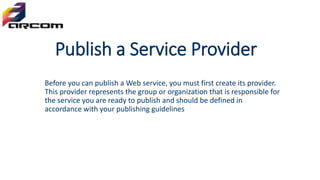
Publishing a web service
- 1. Publish a Service Provider Before you can publish a Web service, you must first create its provider. This provider represents the group or organization that is responsible for the service you are ready to publish and should be defined in accordance with your publishing guidelines
- 2. 1. On the UDDI Services menu, click Publish. 2. Click the Providers tab. 3. Click Add Provider. 4. Choose an option for key generation and assign a key to the new provider
- 4. • On the Details tab, assign this provider a name and description in the languages appropriate for your organization. Names and descriptions provide a means of searching for this provider, identifying who or what it is, and understanding the types of services it provides. If this provider shares services with users in different languages, you can provide additional names and descriptions for each language as needed. • (Optional) On the Identifiers tab, add and define the identification schemes that are appropriate to this provider. Identification schemes provide an additional means of grouping entities together and enable the discovery of logically- grouped entities when searching. • On the Categories tab, add the categories that describe and classify this provider. Categories provide descriptive information about this provider, such as its geographical location, the services it provides, or any other appropriate classification. They are used during searches and queries to locate providers of a particular type, classification, or attribute. Assign the appropriate classifications to this provider so that it can be discovered logically and intuitively by either human search or programmatic query.
- 5. • (Optional) On the Discovery URLs tab, add any additional discovery URLs, if necessary. If you have additional information about this provider you want make available, add a discovery URL pointing to the location where this information can be located. • (Optional) On the Relationships tab, publish any relevant relationships with this provider, if appropriate. Relationships are useful when describing an organizational structure or advertising partnerships between providers. If you create a relationship with a provider owned by another publisher, that relationship will not be published until it is approved by the other publisher.
- 6. Add Contact Information • Add a contact for each contact point within your organization that can be contacted for support or assistance about a provider or the services it provides. 1. On the UDDI Services menu, click Publish. 2. Click the Providers tab. 3. Locate the provider that to which you want to add a contact and, next to its name, click View. 4. Click the Contacts tab. 5. Click Add Contact.
- 7. • On the Details tab, assign this contact a name, use type, and description in all appropriate languages. Names, use types, and descriptions provide a means of identifying who or what this contact is and the type of assistance or support they provide. • (Optional) On the E-mail tab, add the e-mail addresses available for this contact. • (Optional) On the Phone tab, add the phone numbers available for this contact. • (Optional) On the Address tab, add the addresses available for this contanct.
- 10. Publish a Service • Create a new service entity within its provider. This service represents the XML Web service you want to publish in UDDI Services and should be defined in accordance with your publishing guidelines. 1. On the UDDI Services menu, click Publish. 2. Click the Providers tab. 3. Locate the provider to which you would like to add a service and, next to its name, click View. 4. Click the Services tab. 5. Click Add Service. 6. Choose an option for key generation and assign a key to the new service.
- 11. • On the Details tab, assign this service a name and description in all appropriate languages. Names and descriptions provide a means of searching for this service, identifying what it is, and understanding the types of functions it serves. • On the Categories tab, add the categories that describe this service and the functions it provides. Categories are used during searches and queries to locate services of a particular type, classification, or attribute. Assign the classifications that are appropriate to this service so that it can be discovered by either searching or programmatic inquiry.
- 13. Publish a Binding 1. On the UDDI Services menu, click Publish. 2. Click the Providers tab. 3. Locate the provider that contains the service to which you want to add a binding and, next to its name, click View. 4. Click the Services tab. 5. Select the service to which you want to add a binding. 6. Click the Bindings tab. 7. Click Add Binding. 8. Choose an option for key generation and assign a key to the new binding.
- 14. • On the Details tab, define the access point where this interface can be invoked and provide descriptions about it in all appropriate languages. The access point describes the URL where this interface can be accessed or the information about accessing this interface is available and the use type of this access point, such as: http://www.contoso.com/mywebservice.asmx • (Use Type = endpoint). • On the Categories tab, add the categories that describe this binding and the functions it provides. Categories are used during searches and queries to locate bindings of a particular type, classification, or attribute. Assign the classifications that are appropriate to this binding so that it can be discovered by either searching or programmatic inquiry.
- 16. Add Instance Information 1. On the UDDI Services menu, click Publish. 2. Click the Providers tab. 3. Locate the provider that contains the service that contains the binding to which you want to add an instance info and, next to its name, click View. 4. Click the Services tab. 5. Locate the service that contains the binding to which you want to add an instance info and, next to its name, click View. 6. Click the Bindings tab. 7. Locate the binding to which you want to add an instance info and, next to its name, click View. 8. Click the Instance Info tab. 9. Click Add Instance Info.
- 17. • Locate any tModels that contains relevant technical information and create an instance info of each. For example, create an instance info of a tModel that contains a definition for a standard interface that is used by your group and supported by this binding. If no appropriate tModels exist, create and define new ones with the information you require, then create instance info's of them on the appropriate bindings. 10. Define the attributes for each instance info you associate with this binding. • On the Details tab, provide a description for this instance info in all appropriate languages. • (Optional) On the Instance Details tab, add and describe the parameters supported by this instance info. • (Optional) On the Overview Documents tab, add the URL where the overview document for this instance info is located, if necessary. This information supplements the information already associated with the tModel referenced by this instance info.
