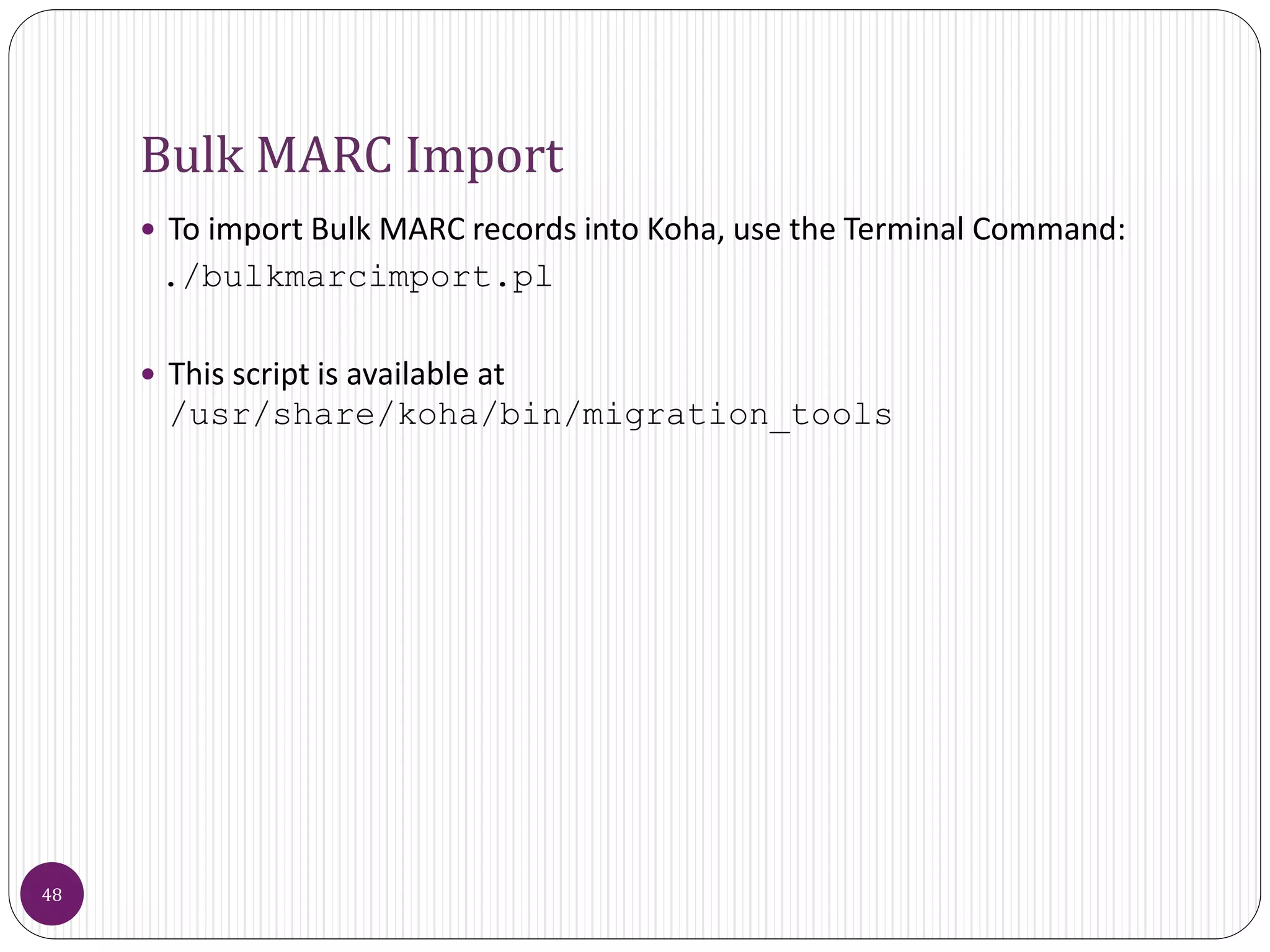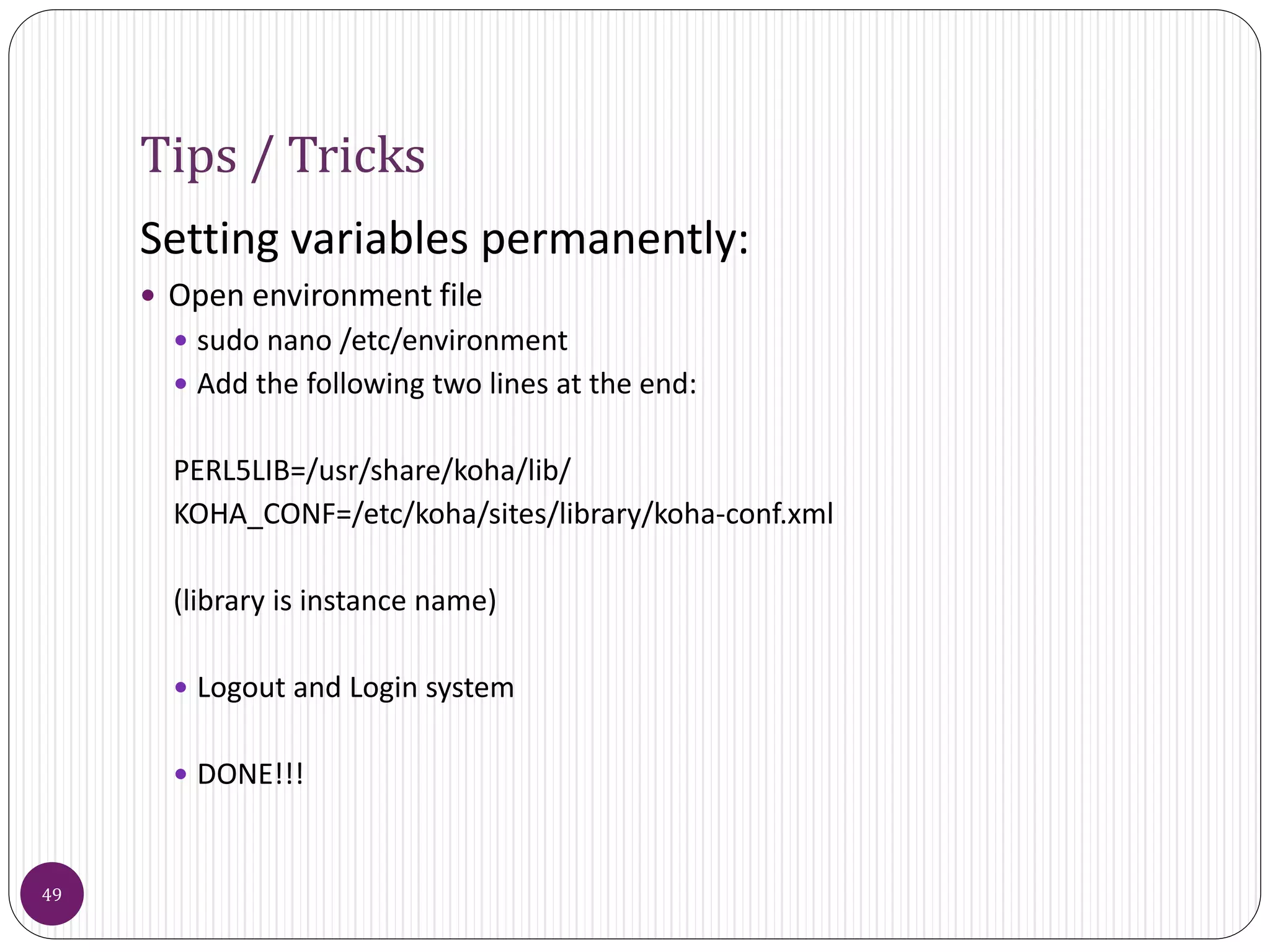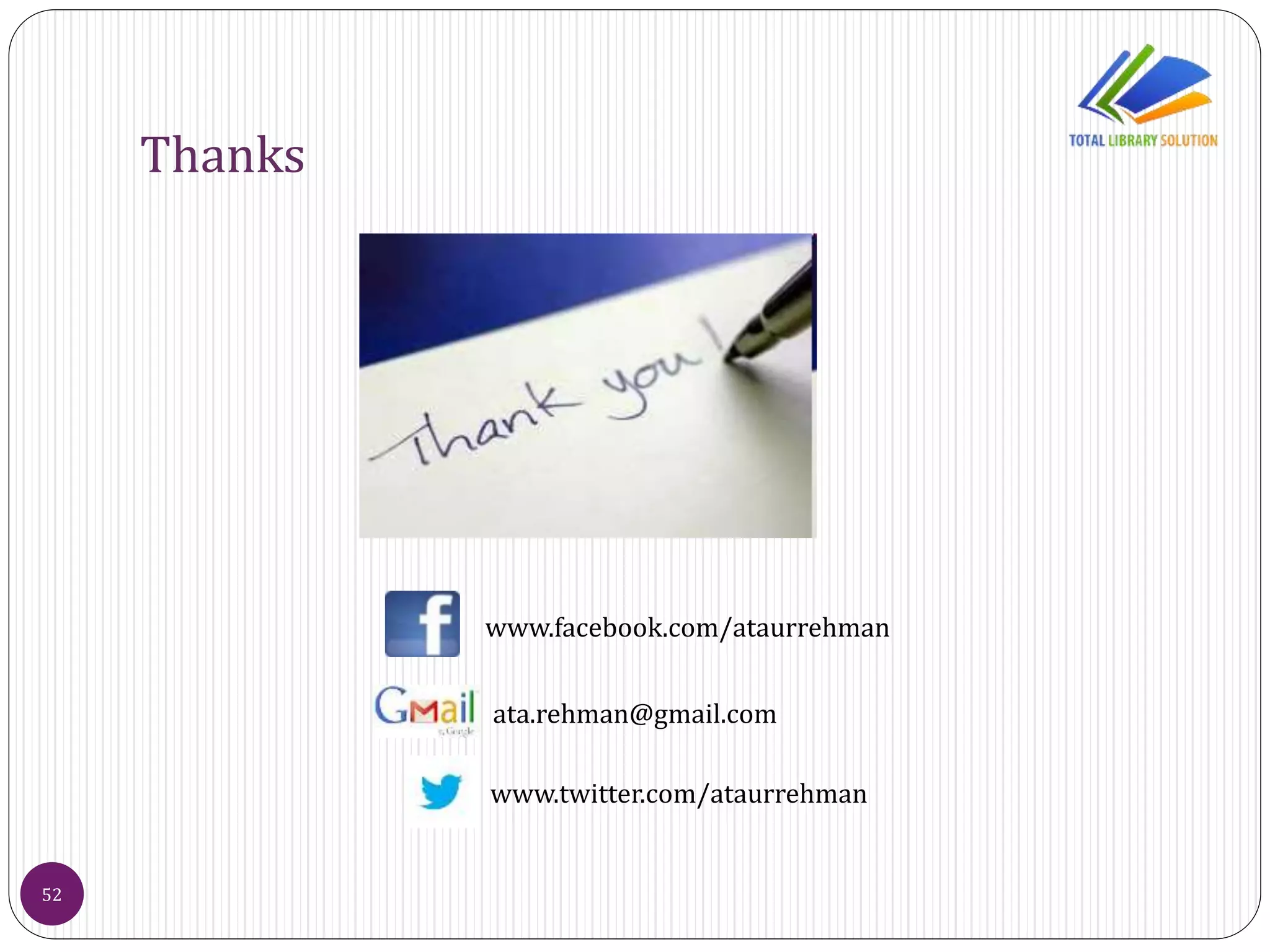The document outlines a detailed advanced training schedule for Koha ILS held from December 4-6, 2017, in Islamabad, led by Ata Ur Rehman. It covers essential topics such as Linux installation, system administration, Koha architecture, configuration, and customization, as well as remote server management and data migration. Additional components include generating reports, offline circulation, and setting up alerts for library patrons.
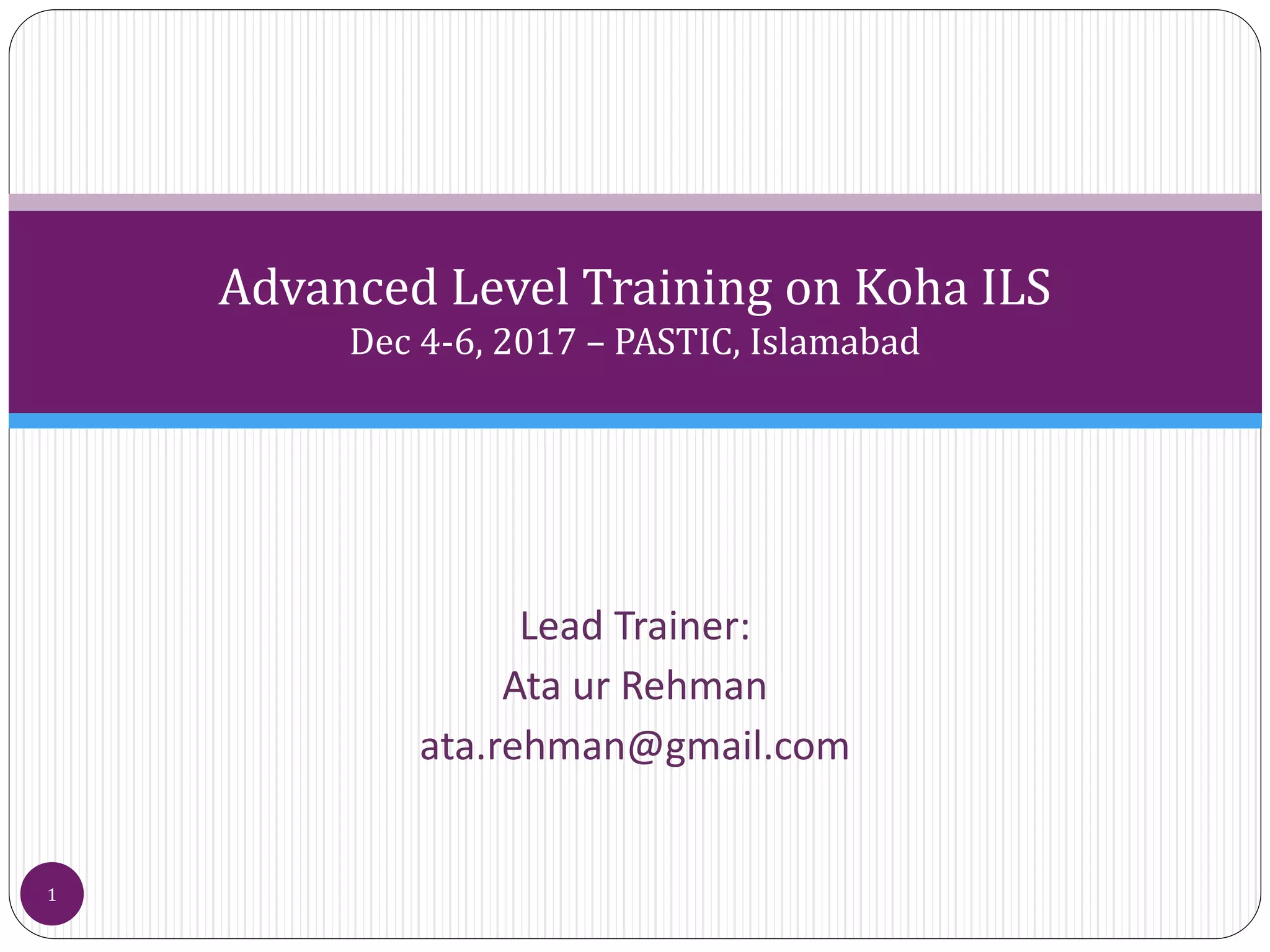
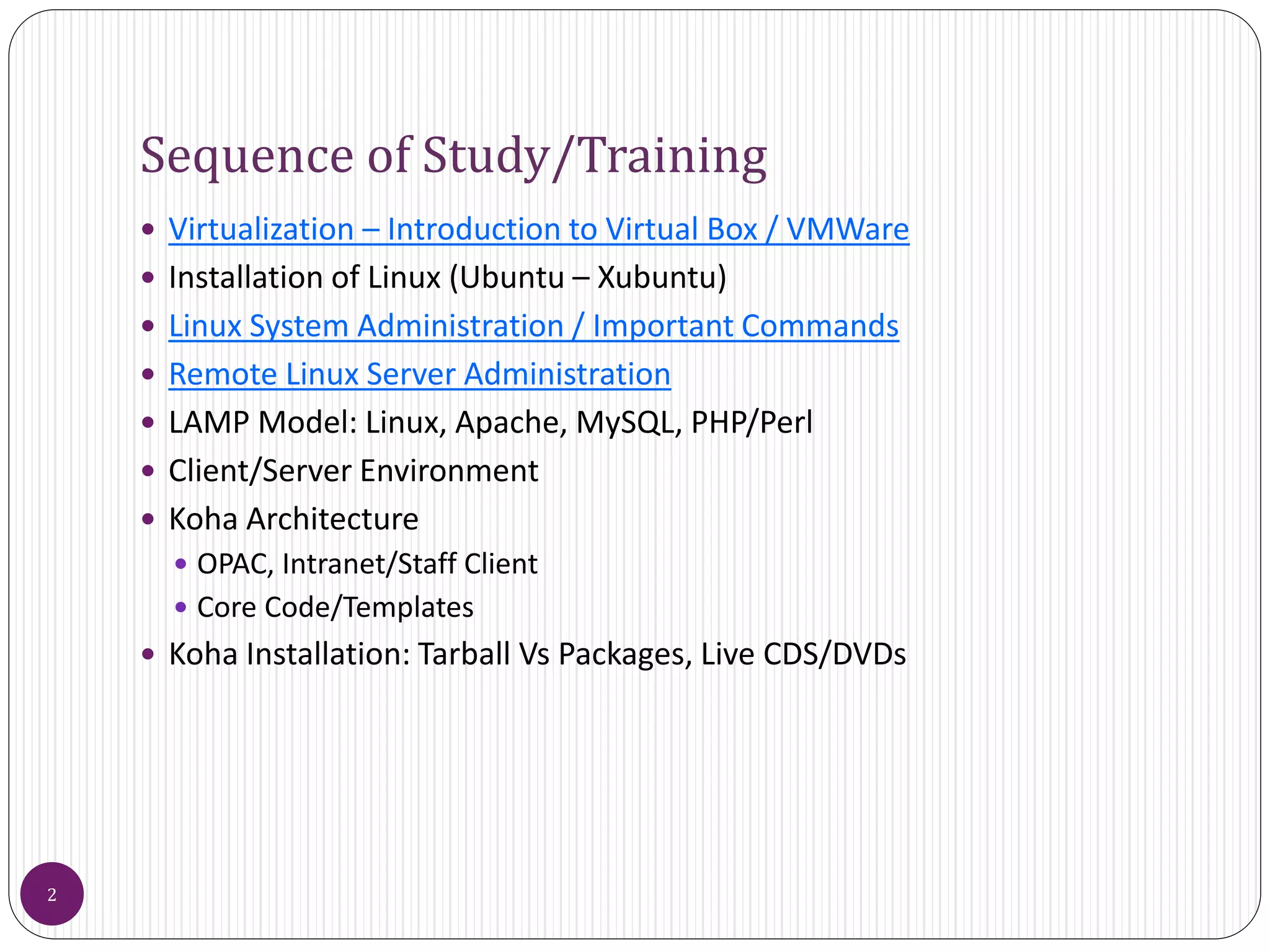
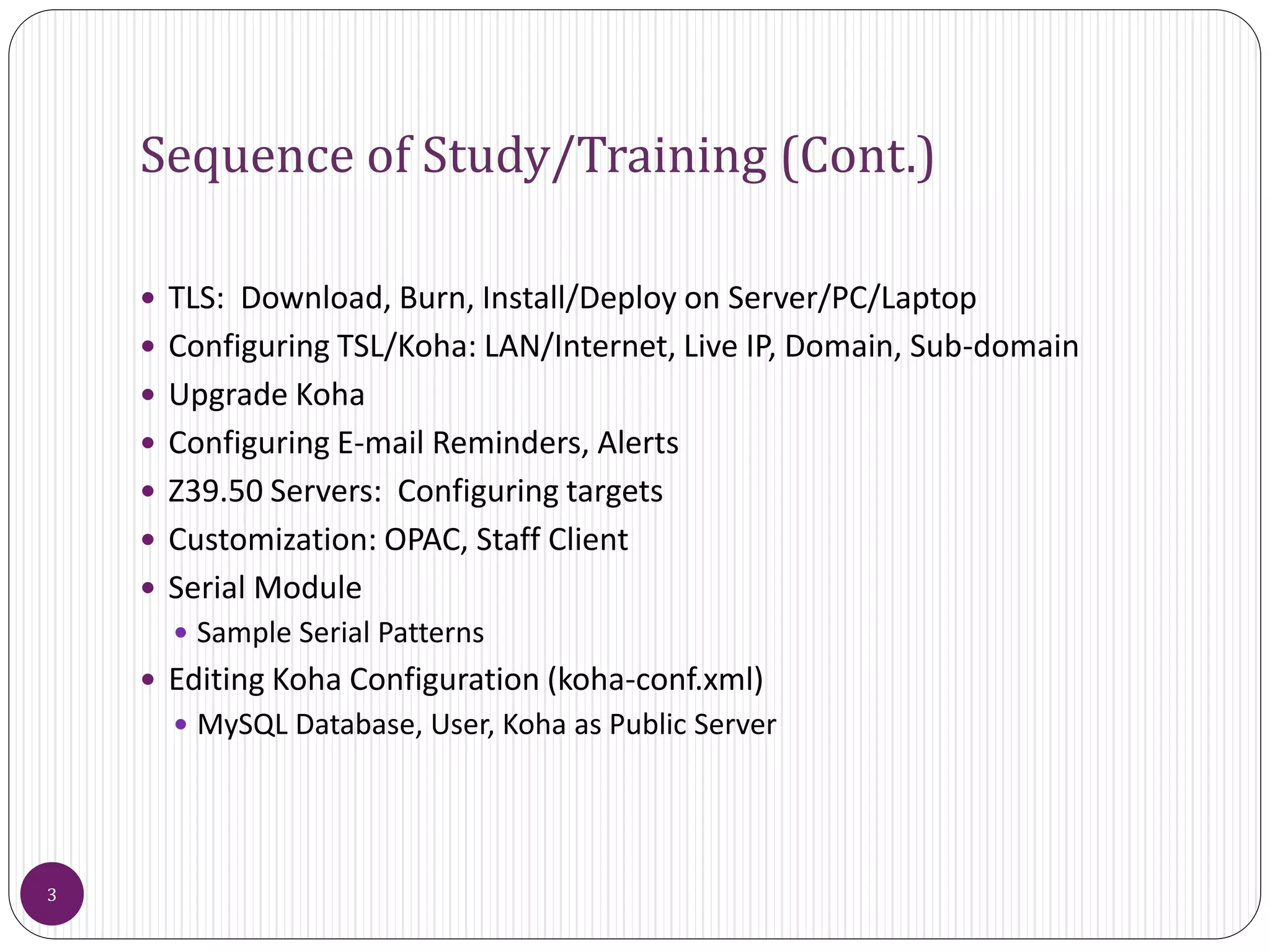
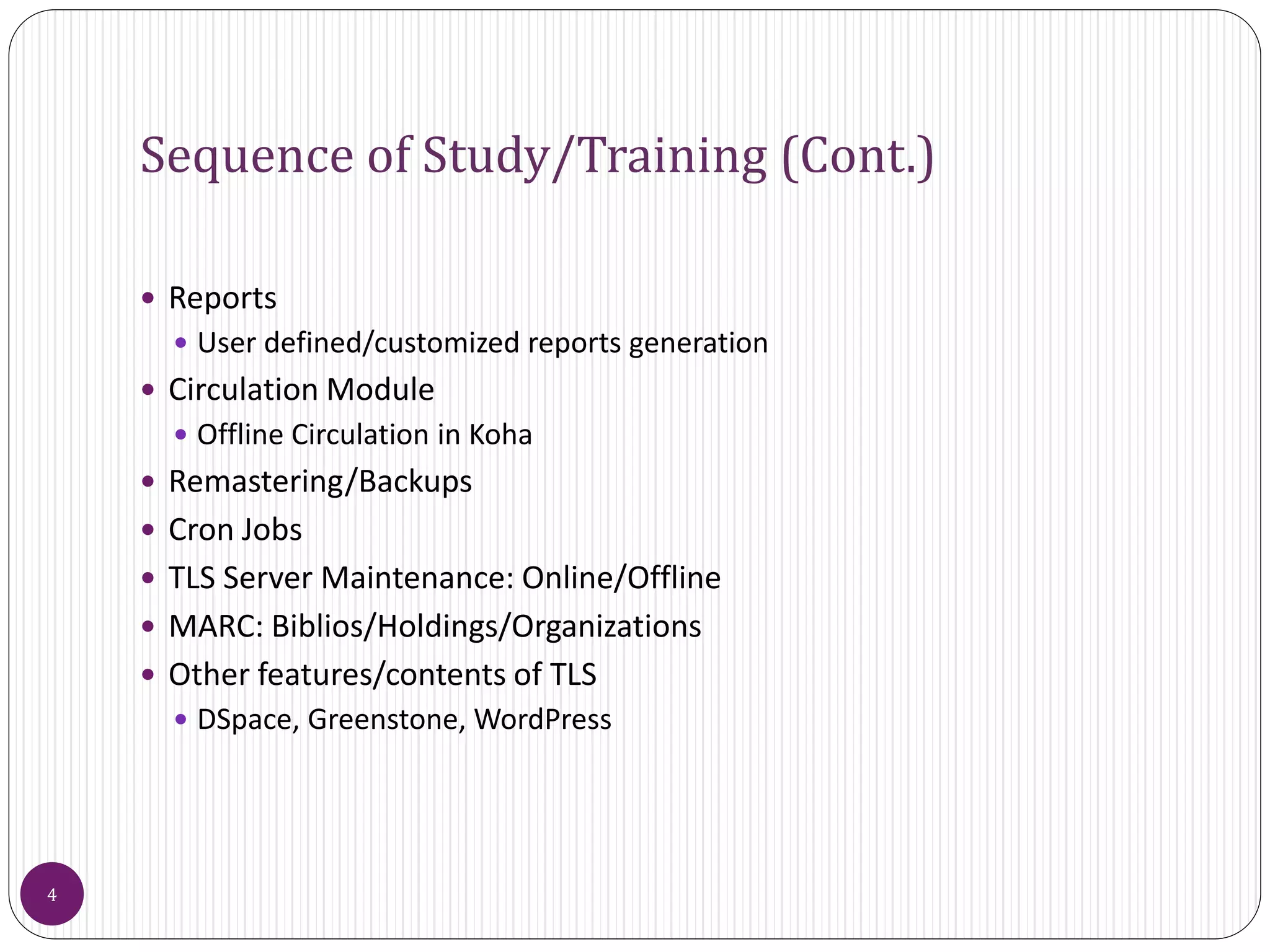
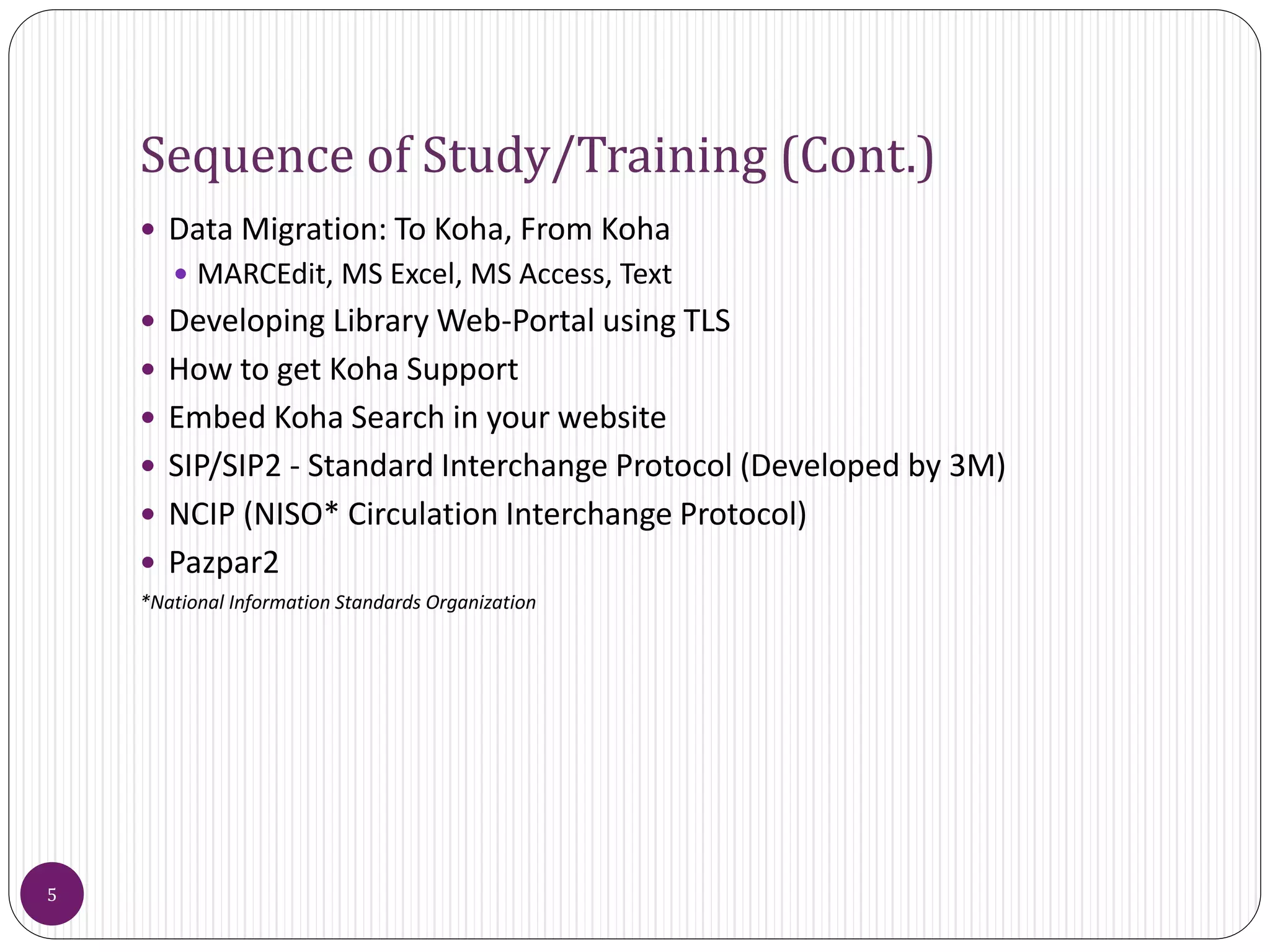
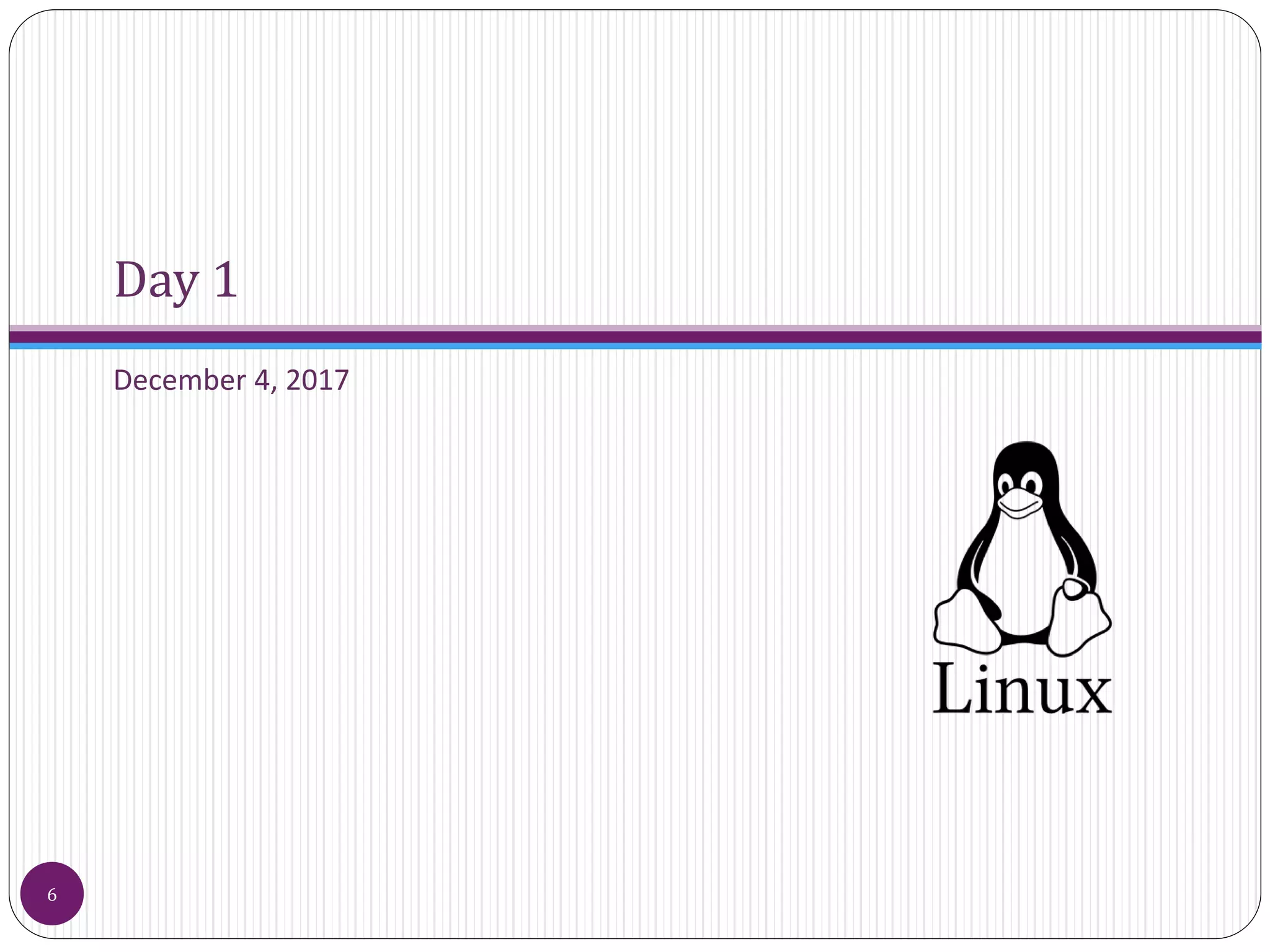
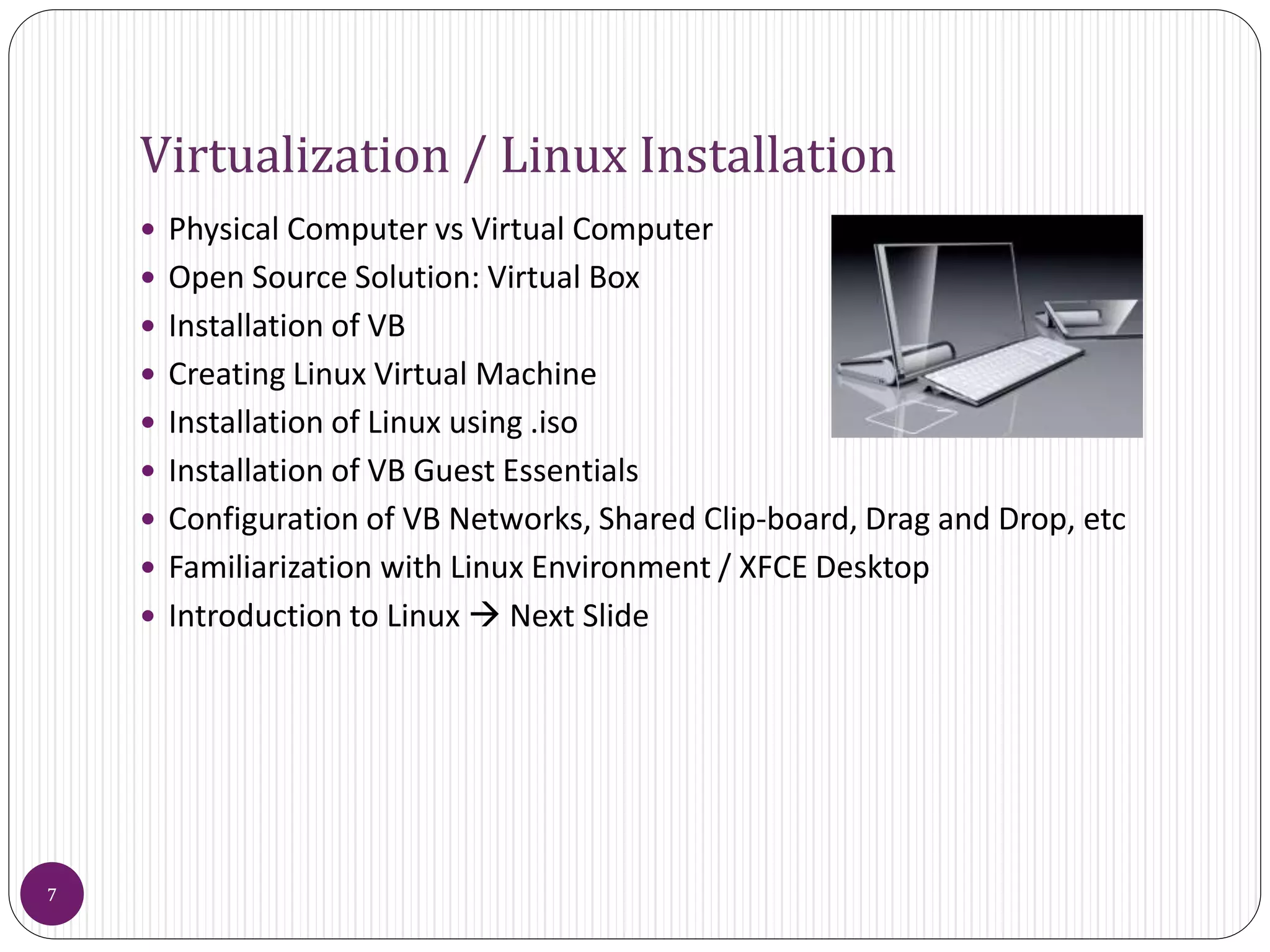
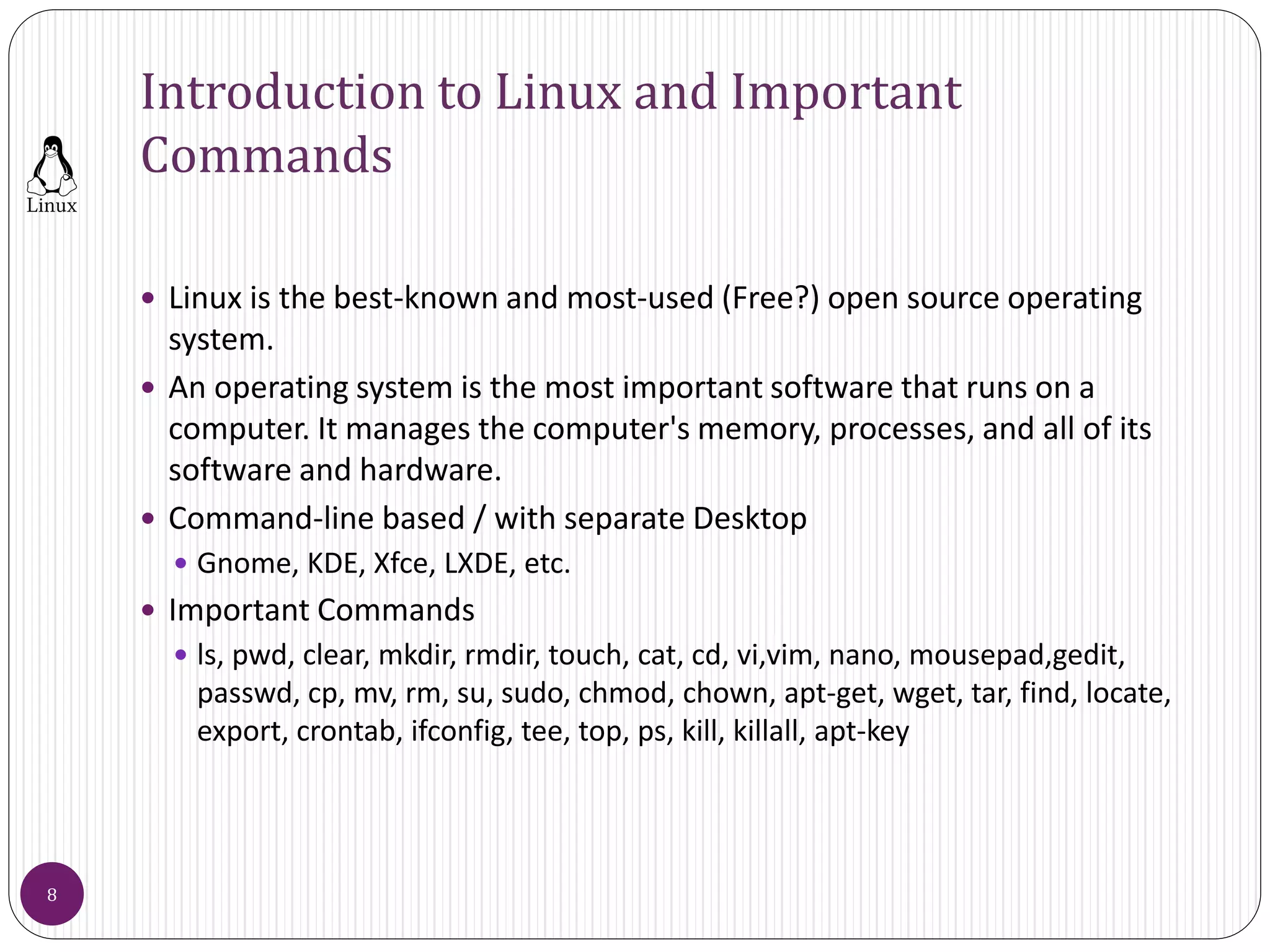
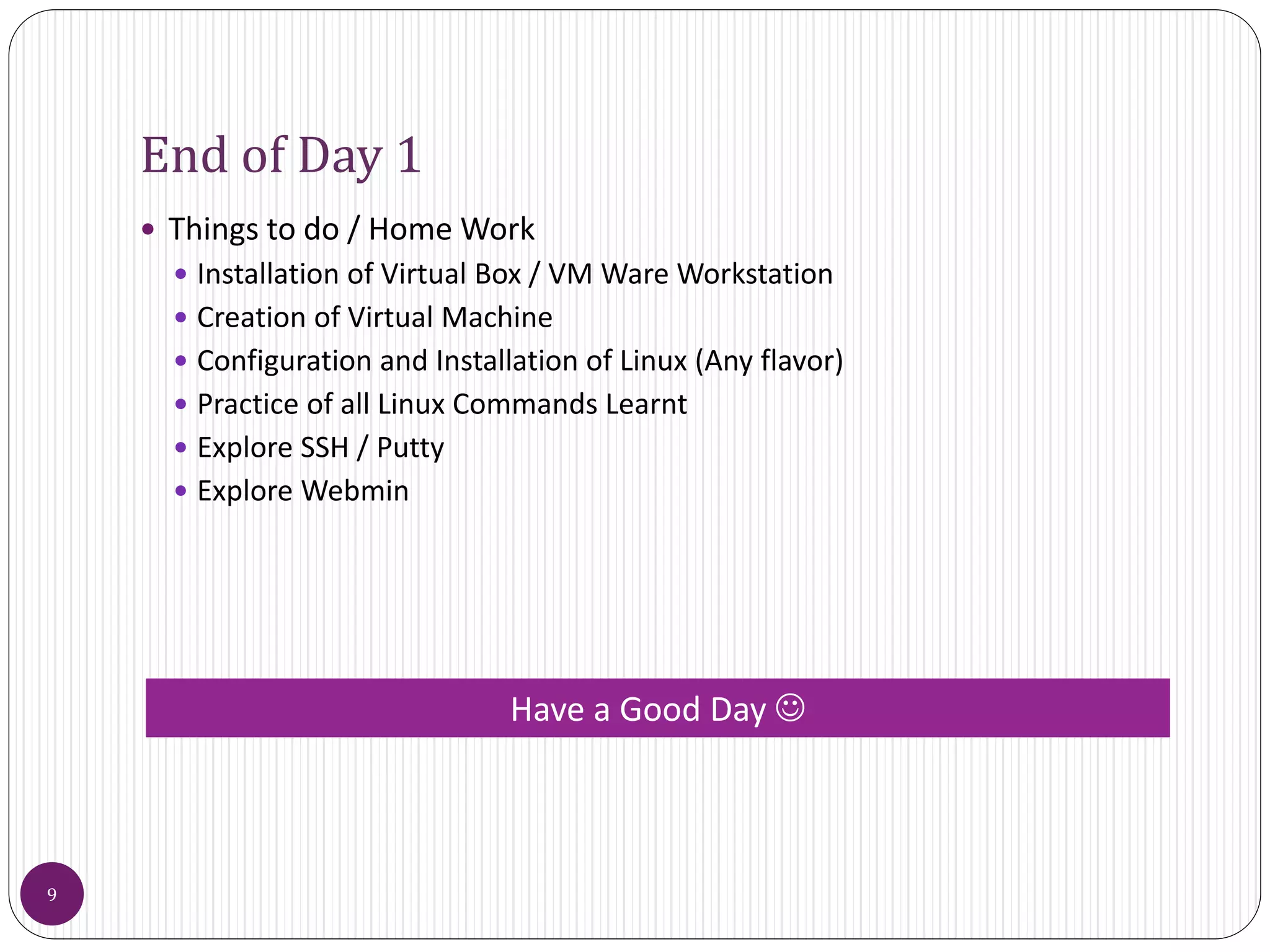
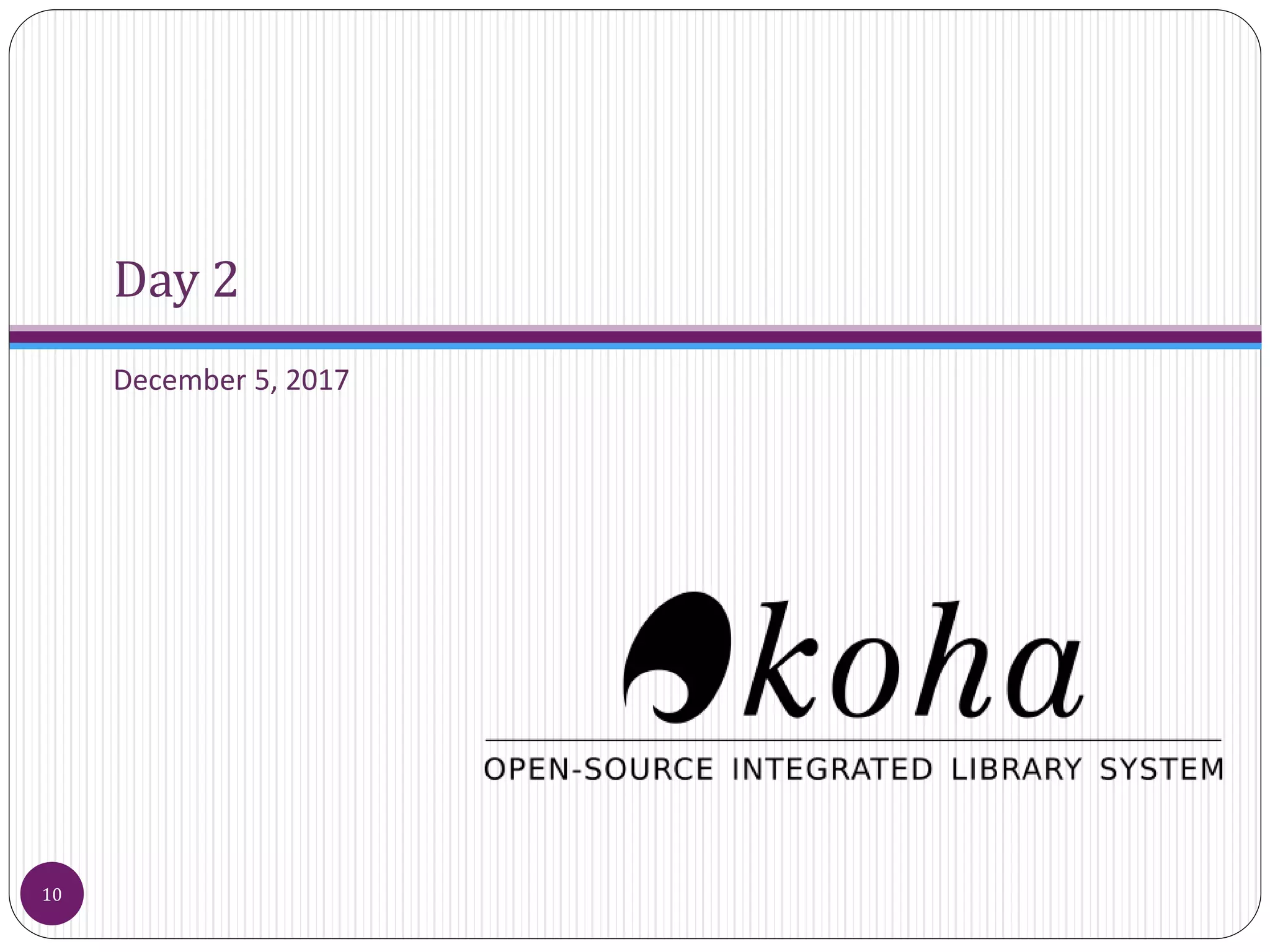
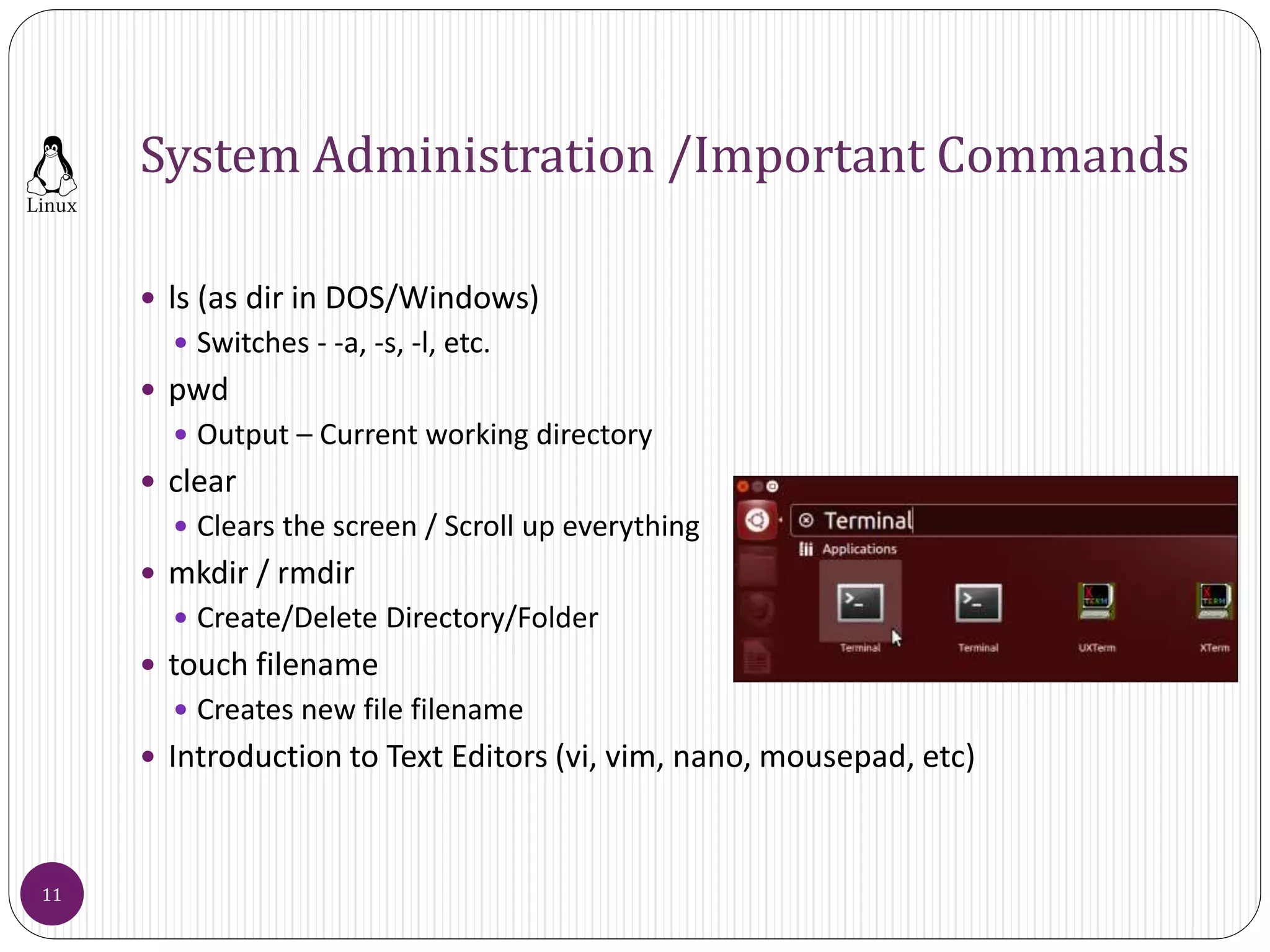
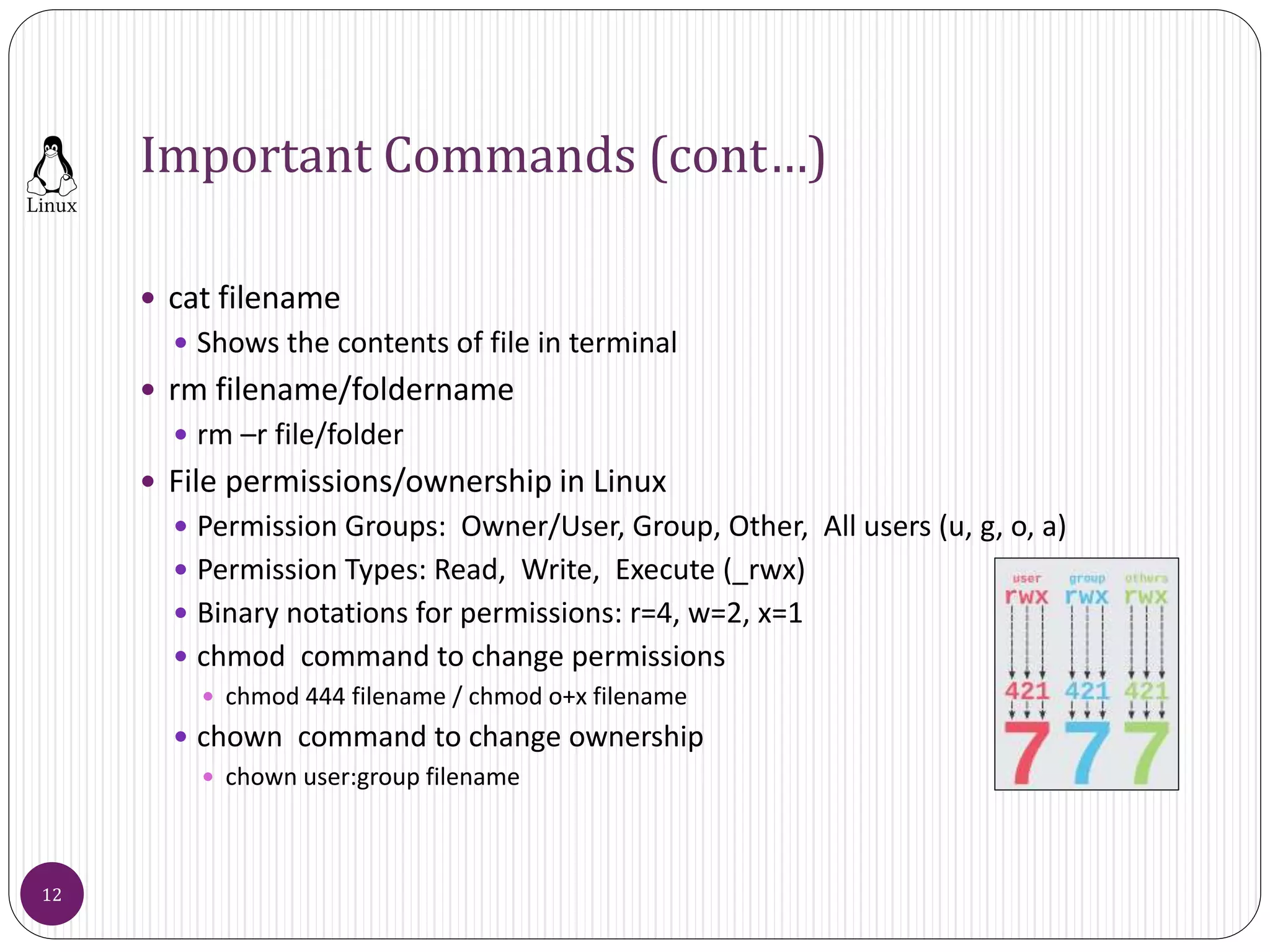
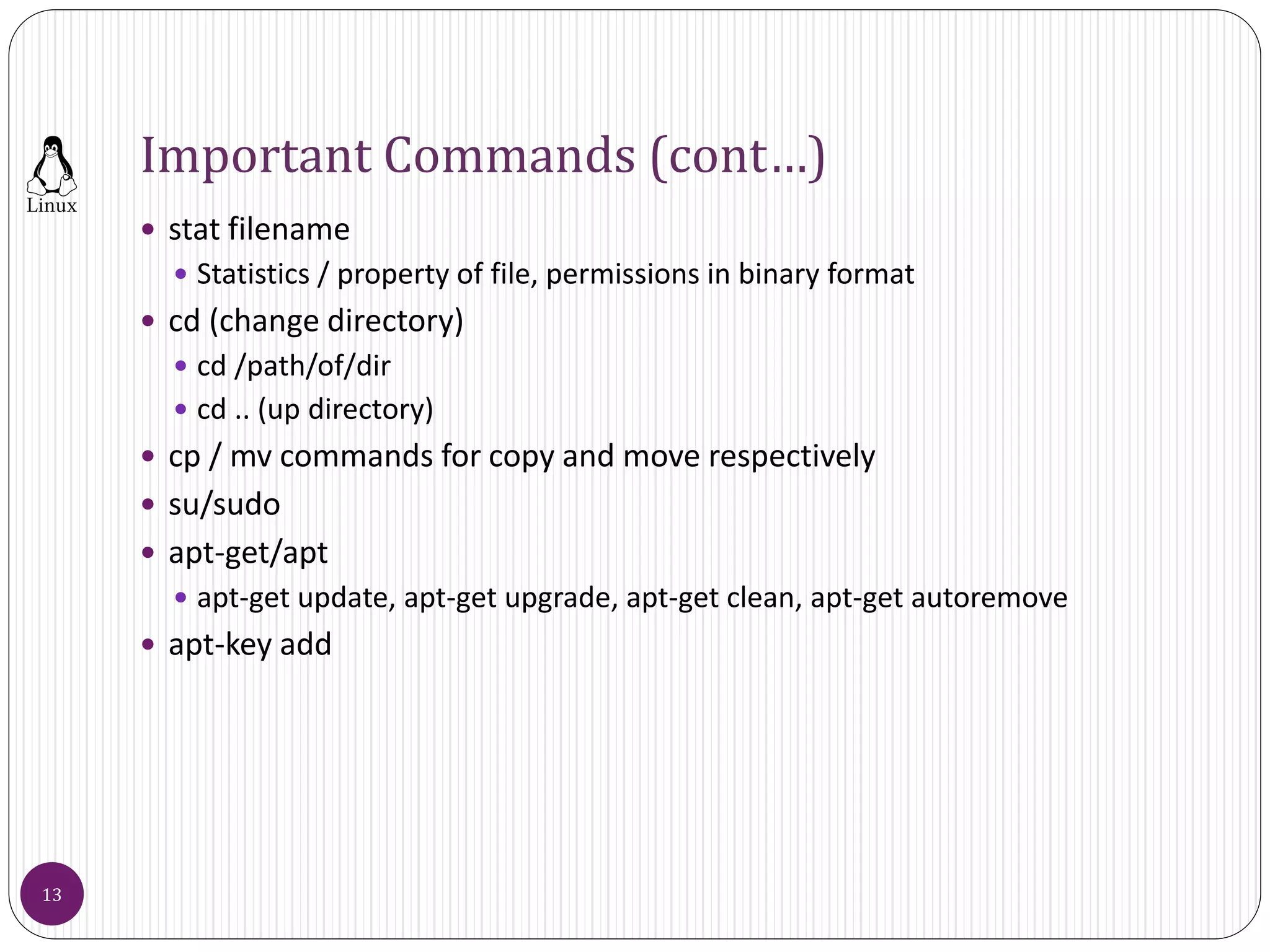
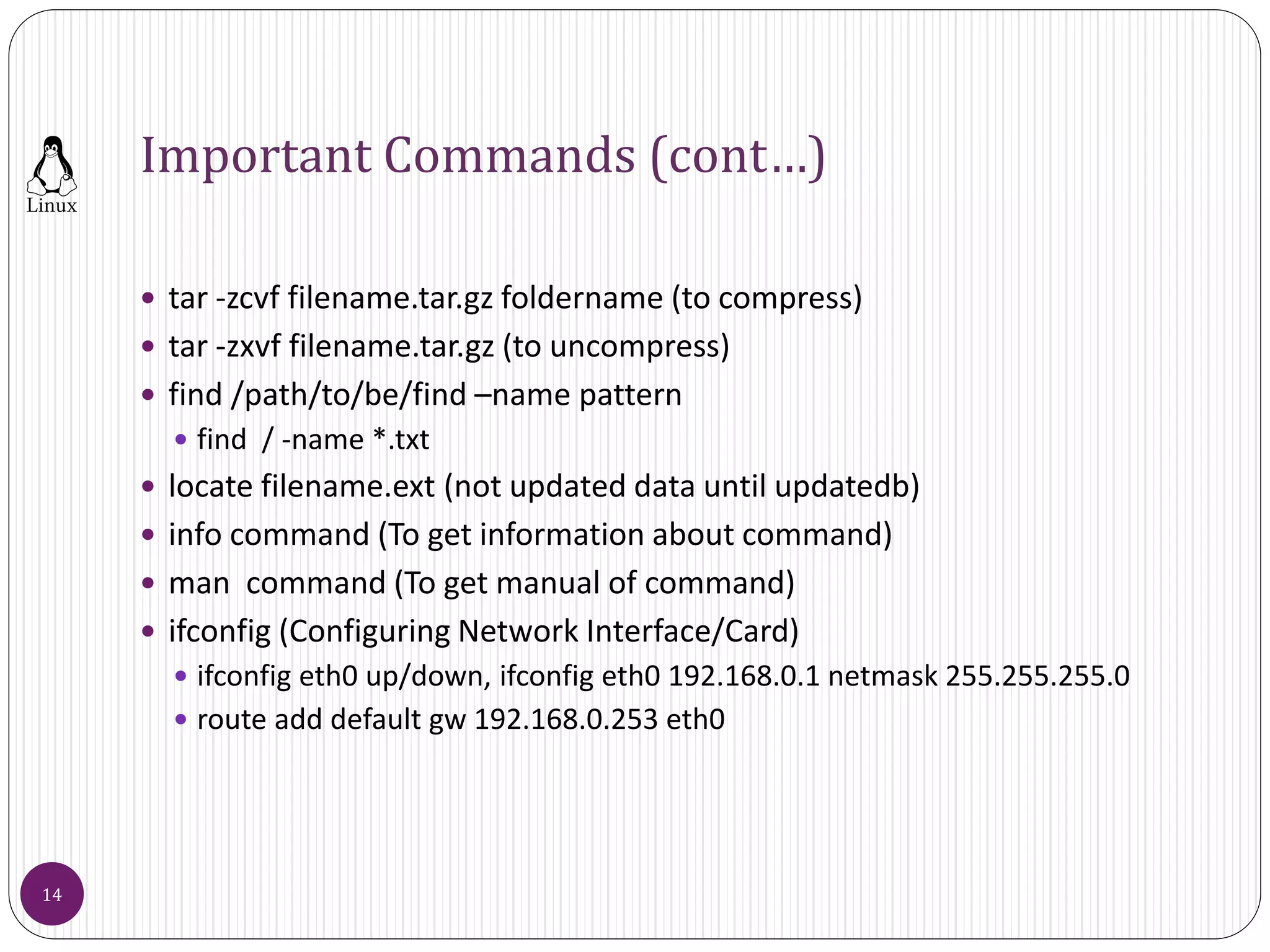
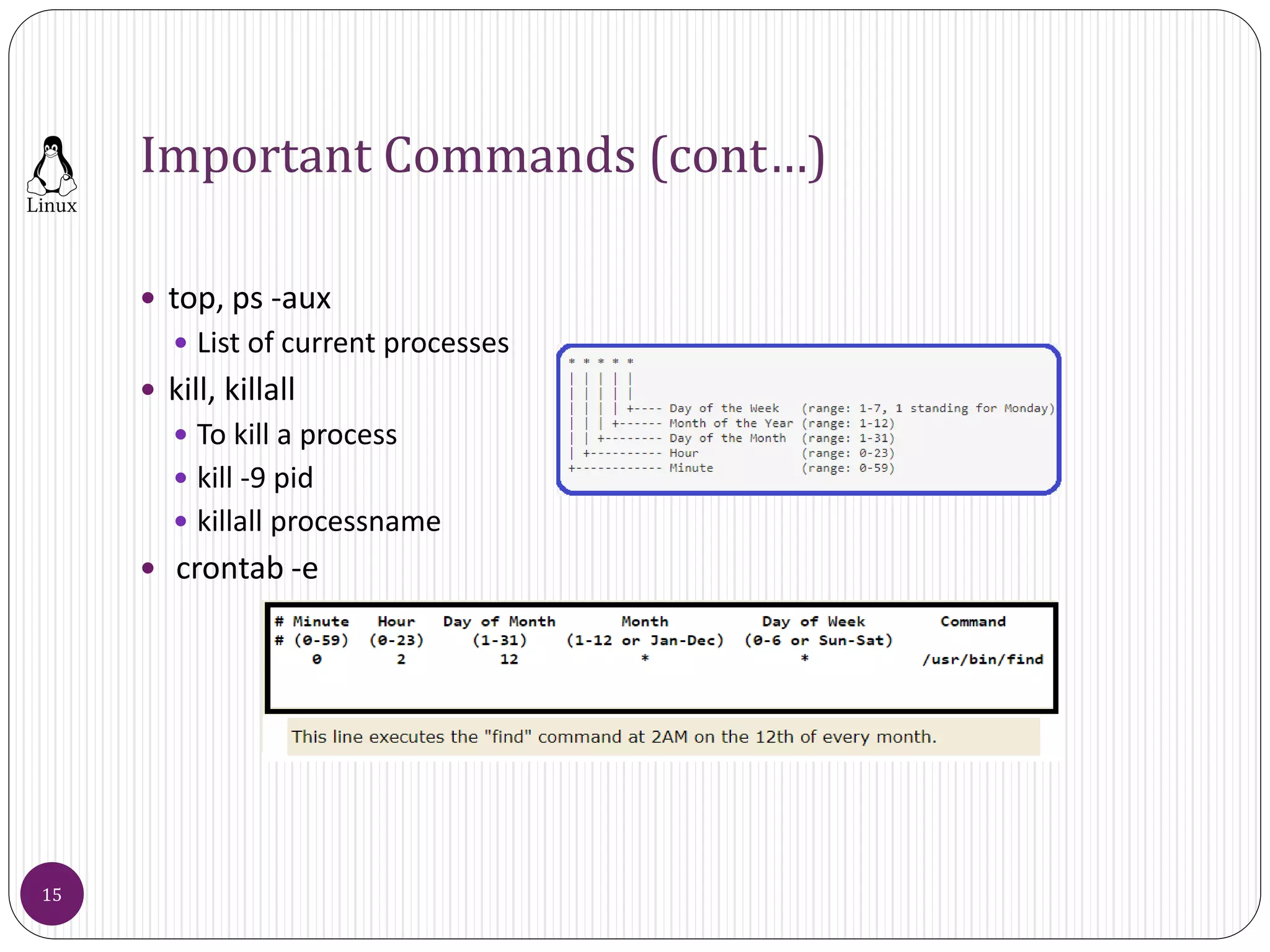
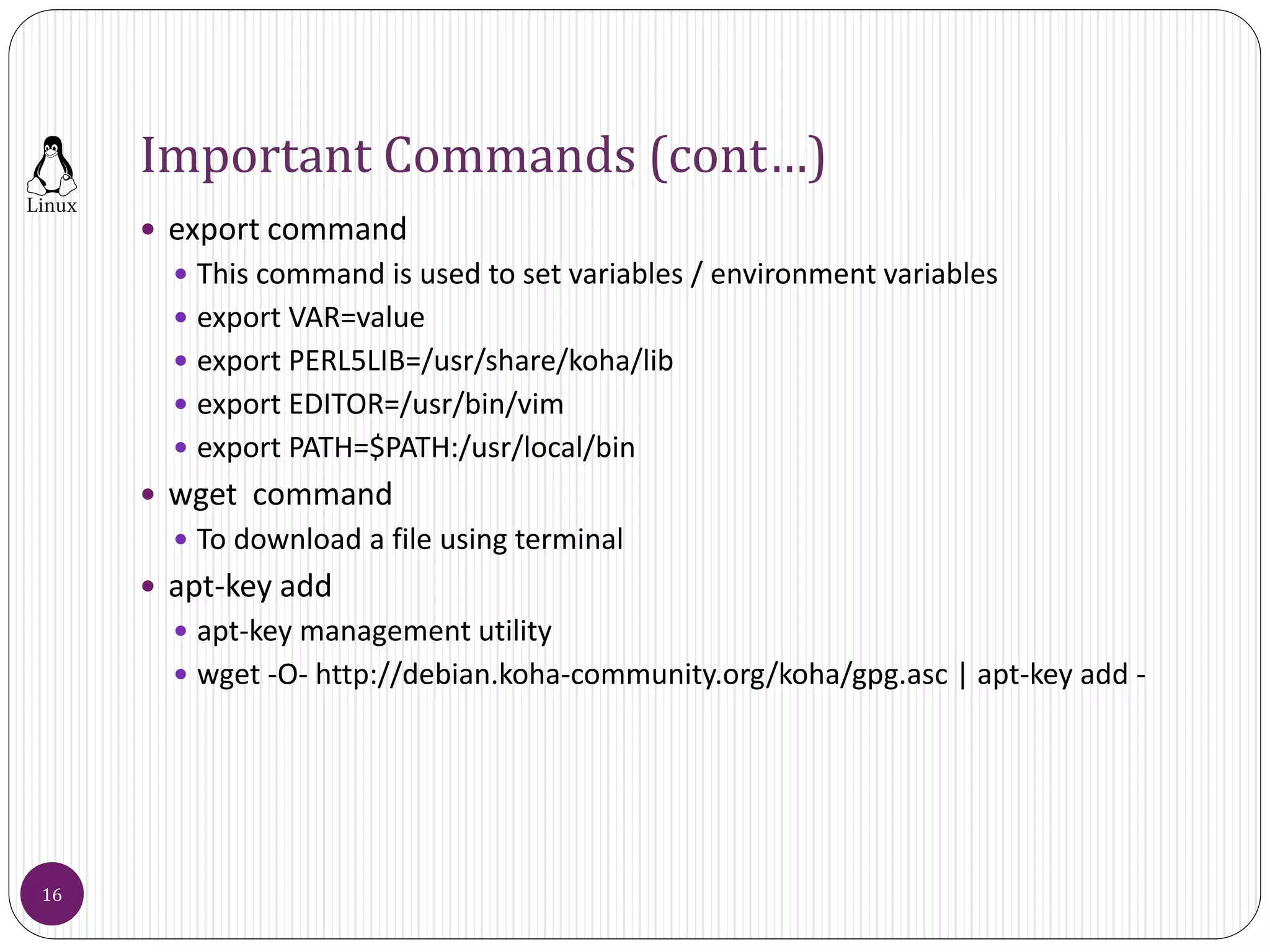
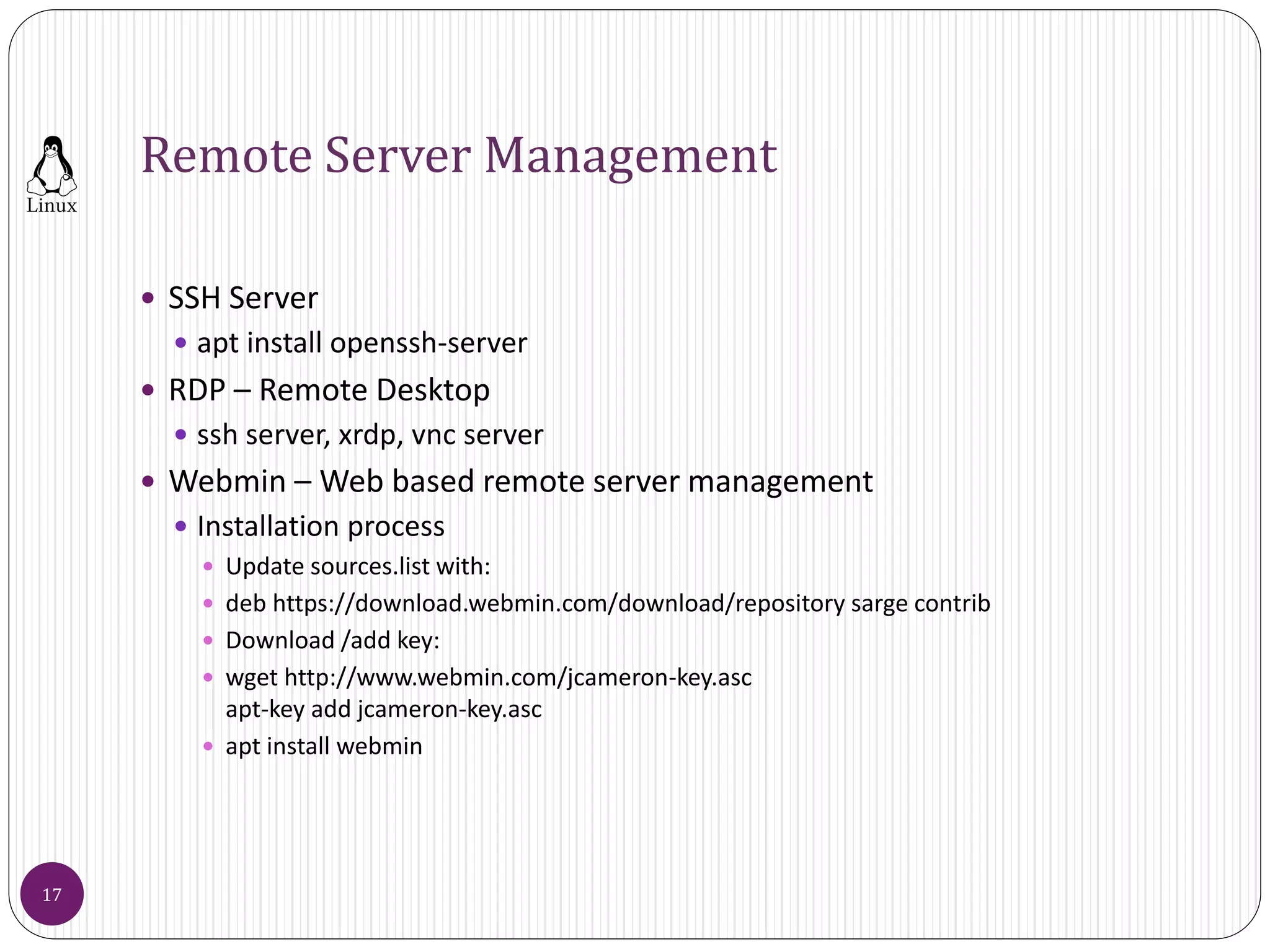
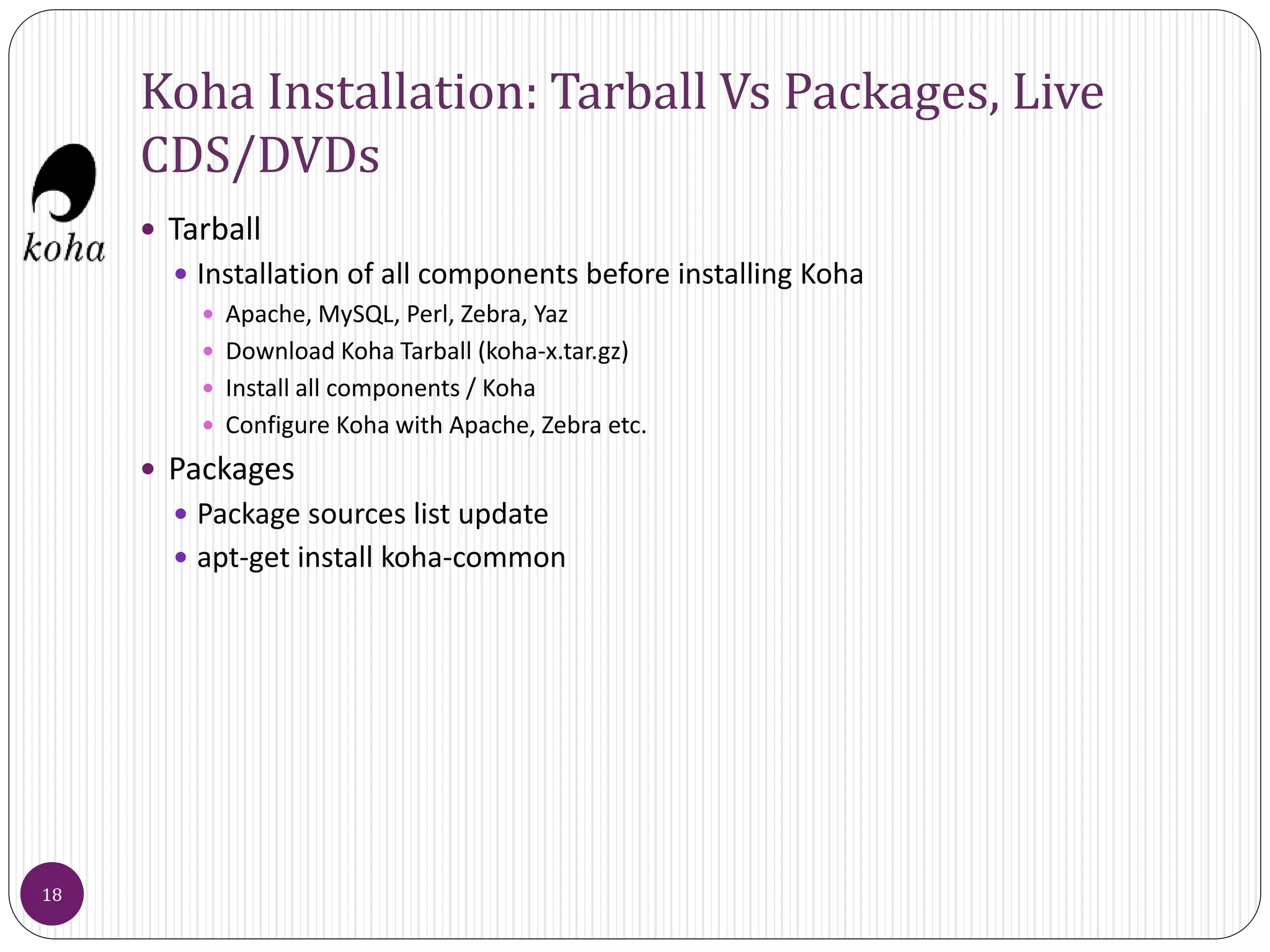
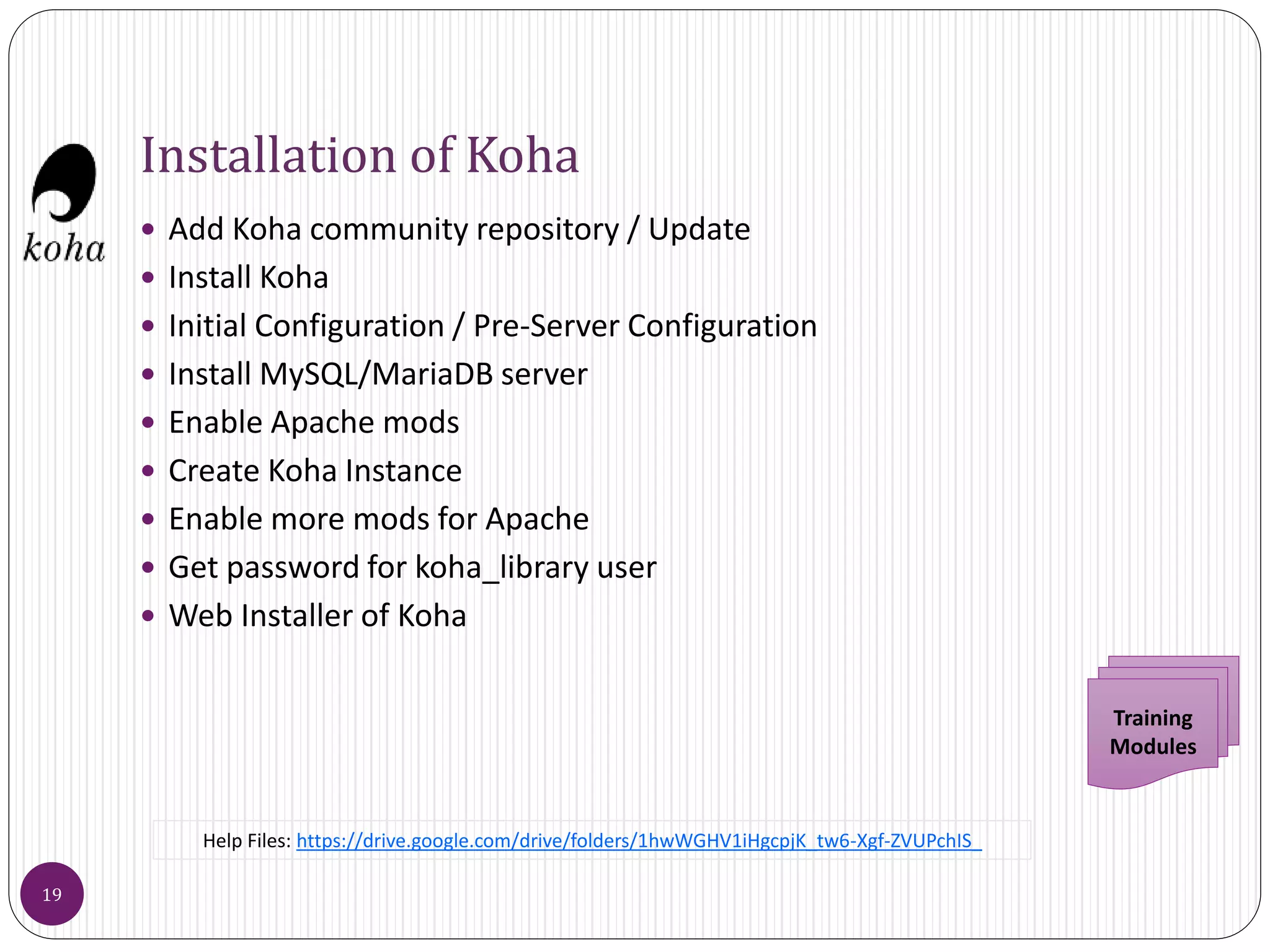
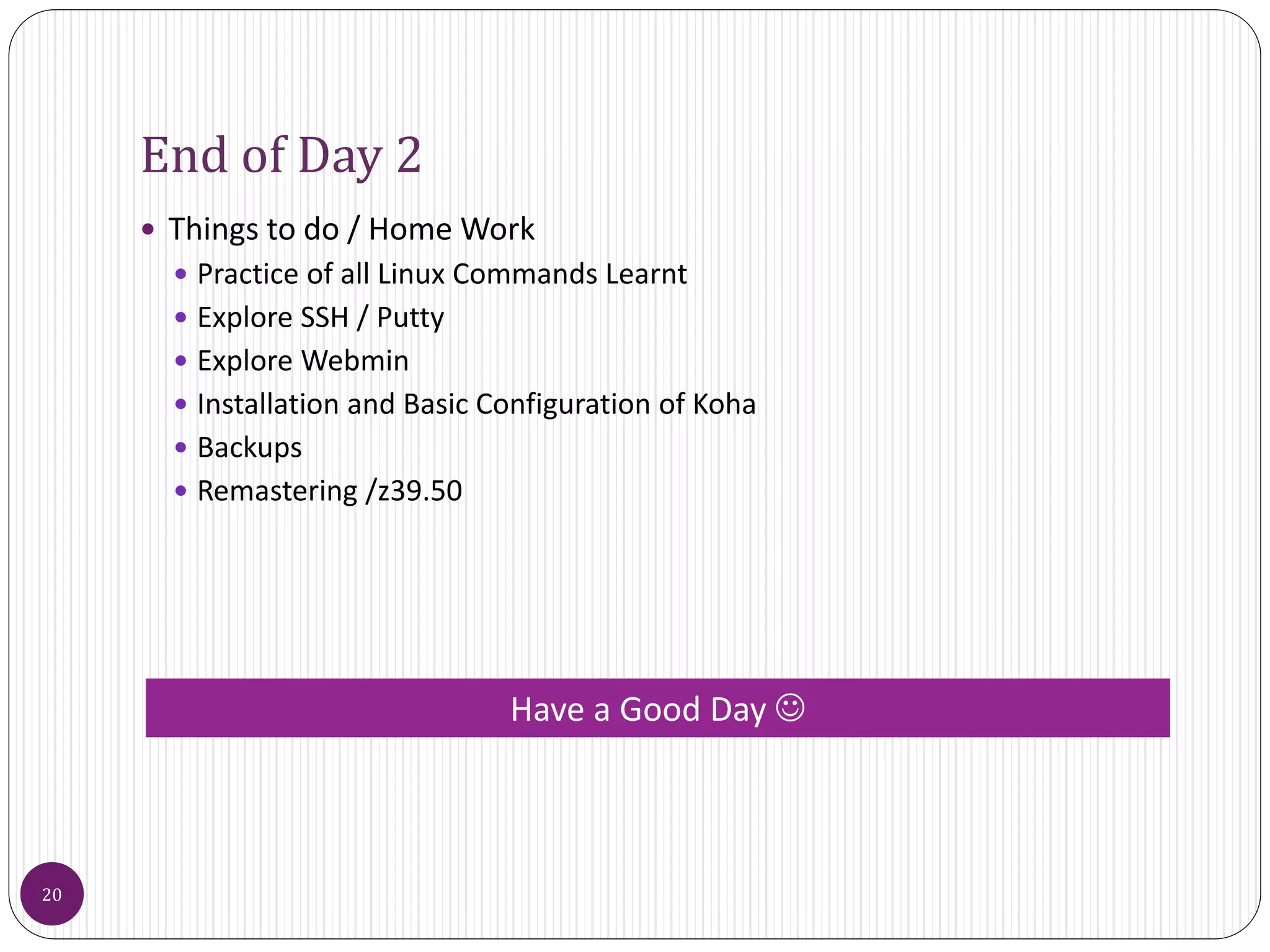
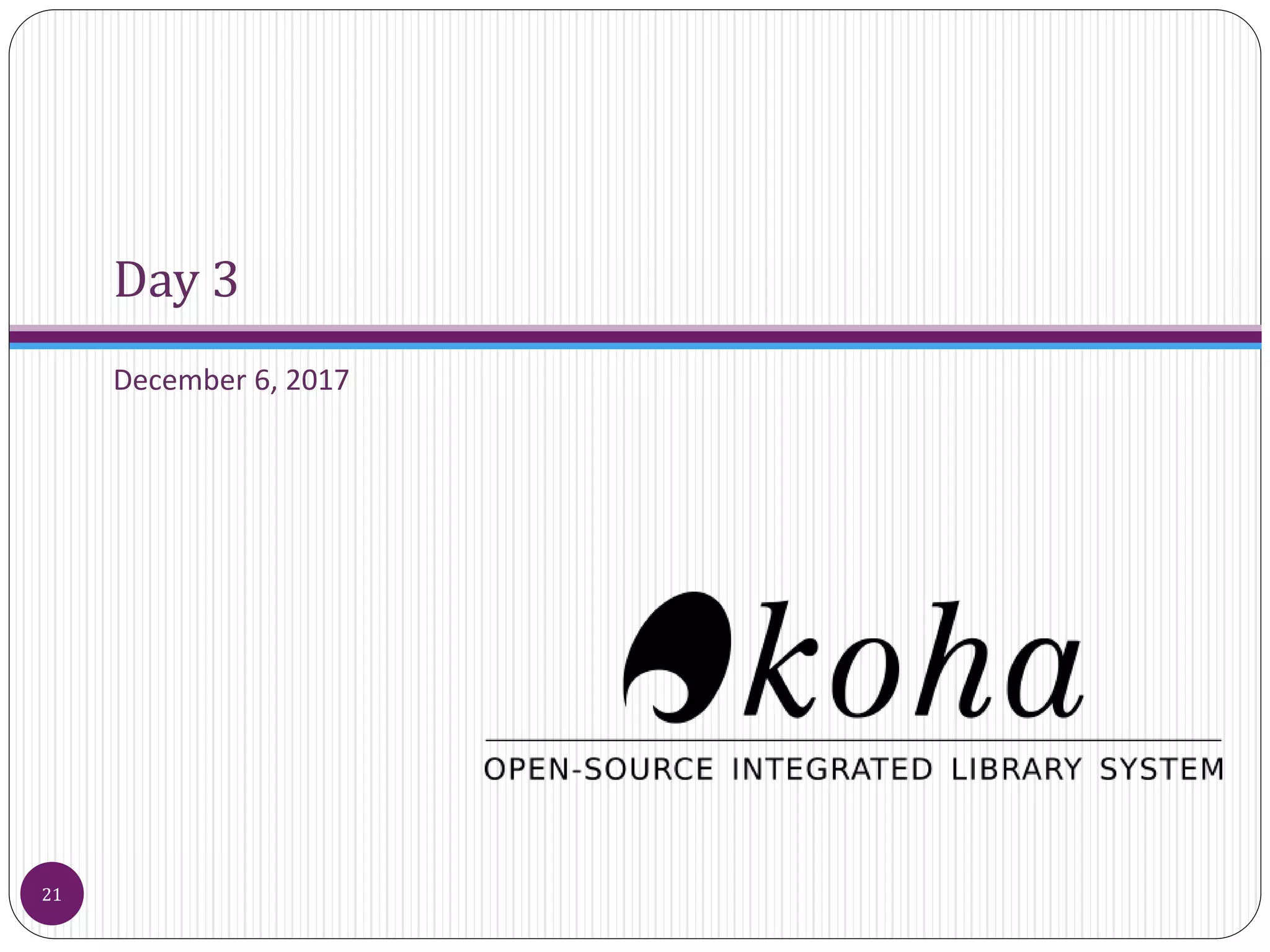
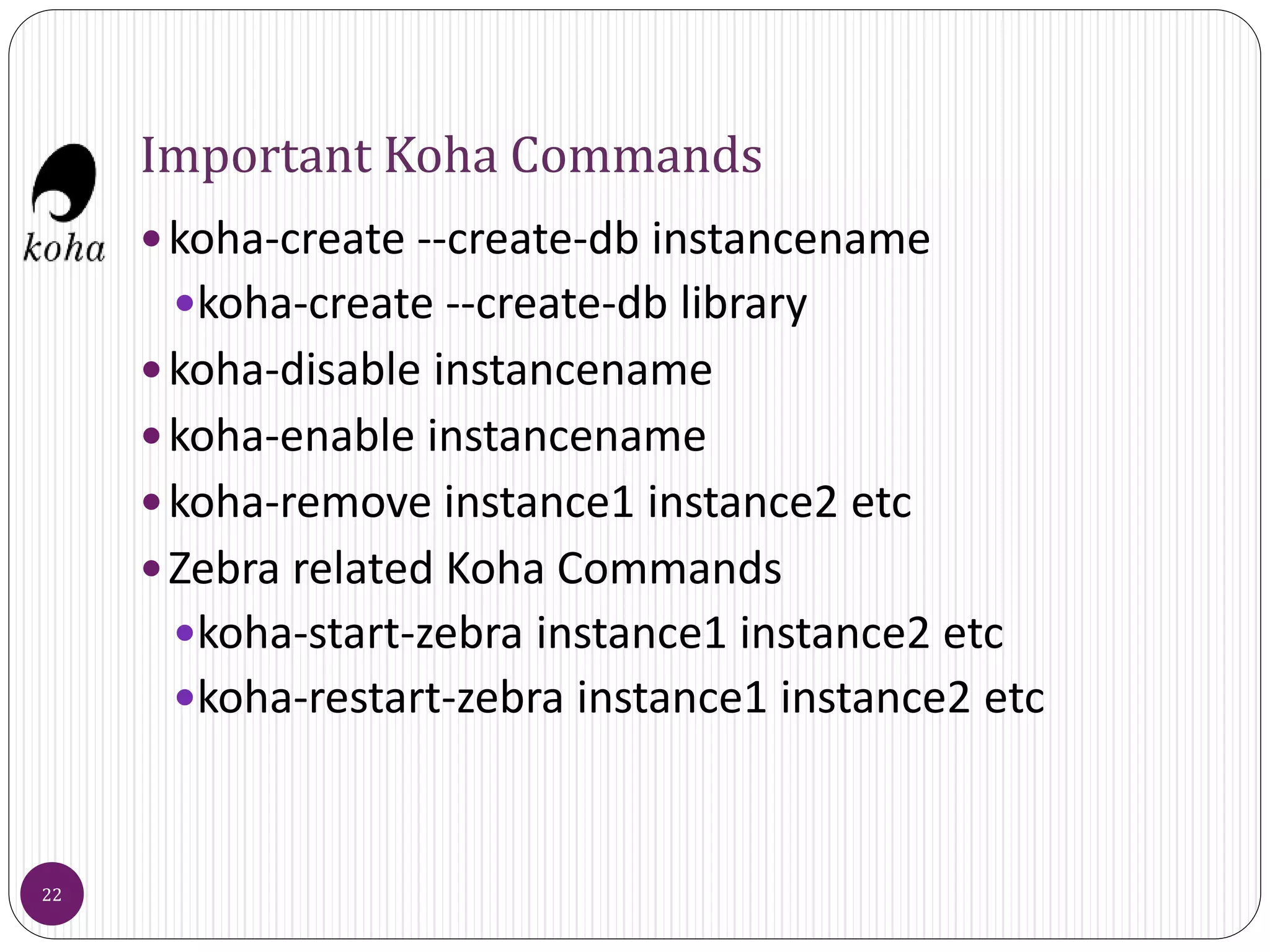
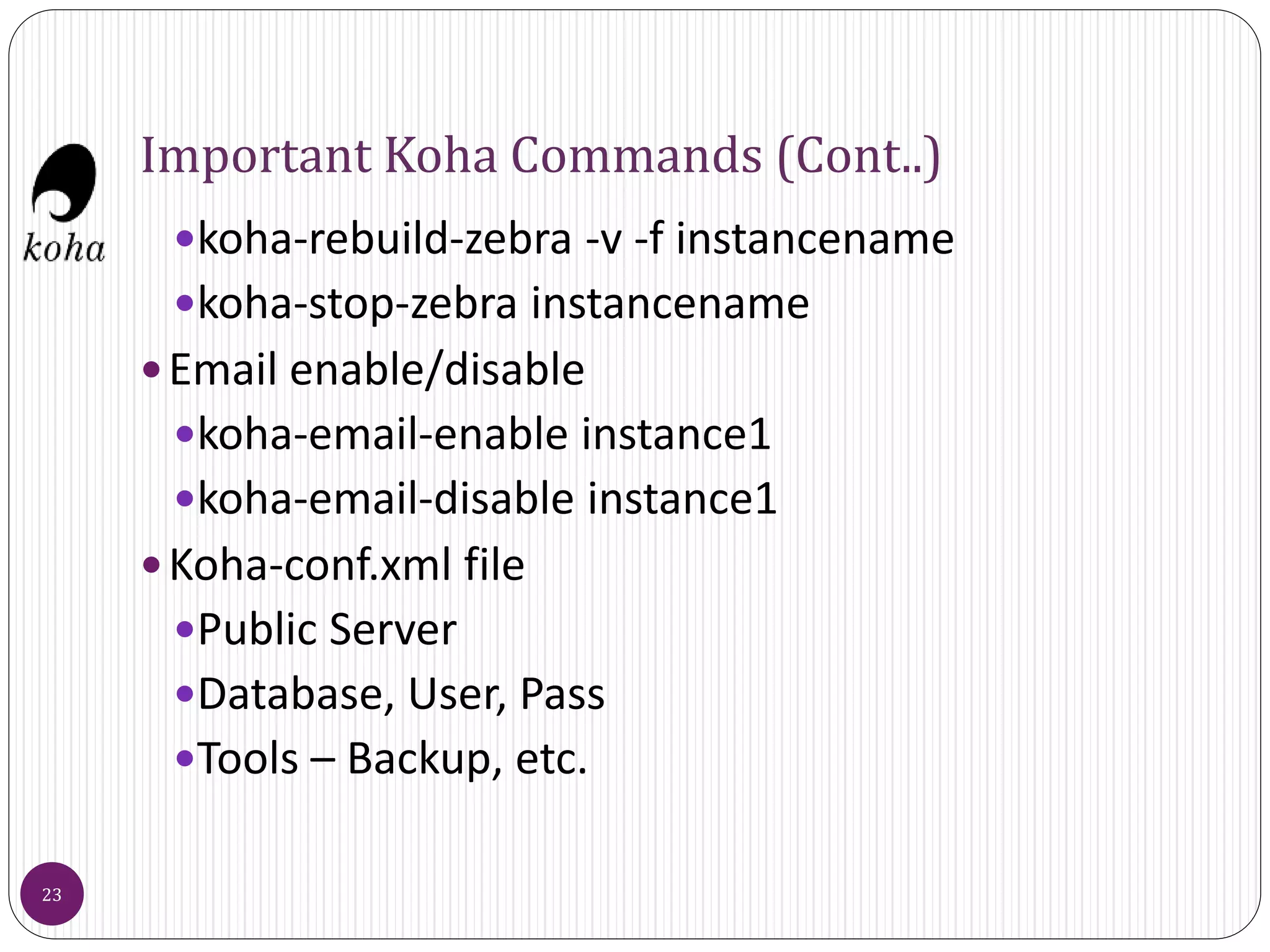
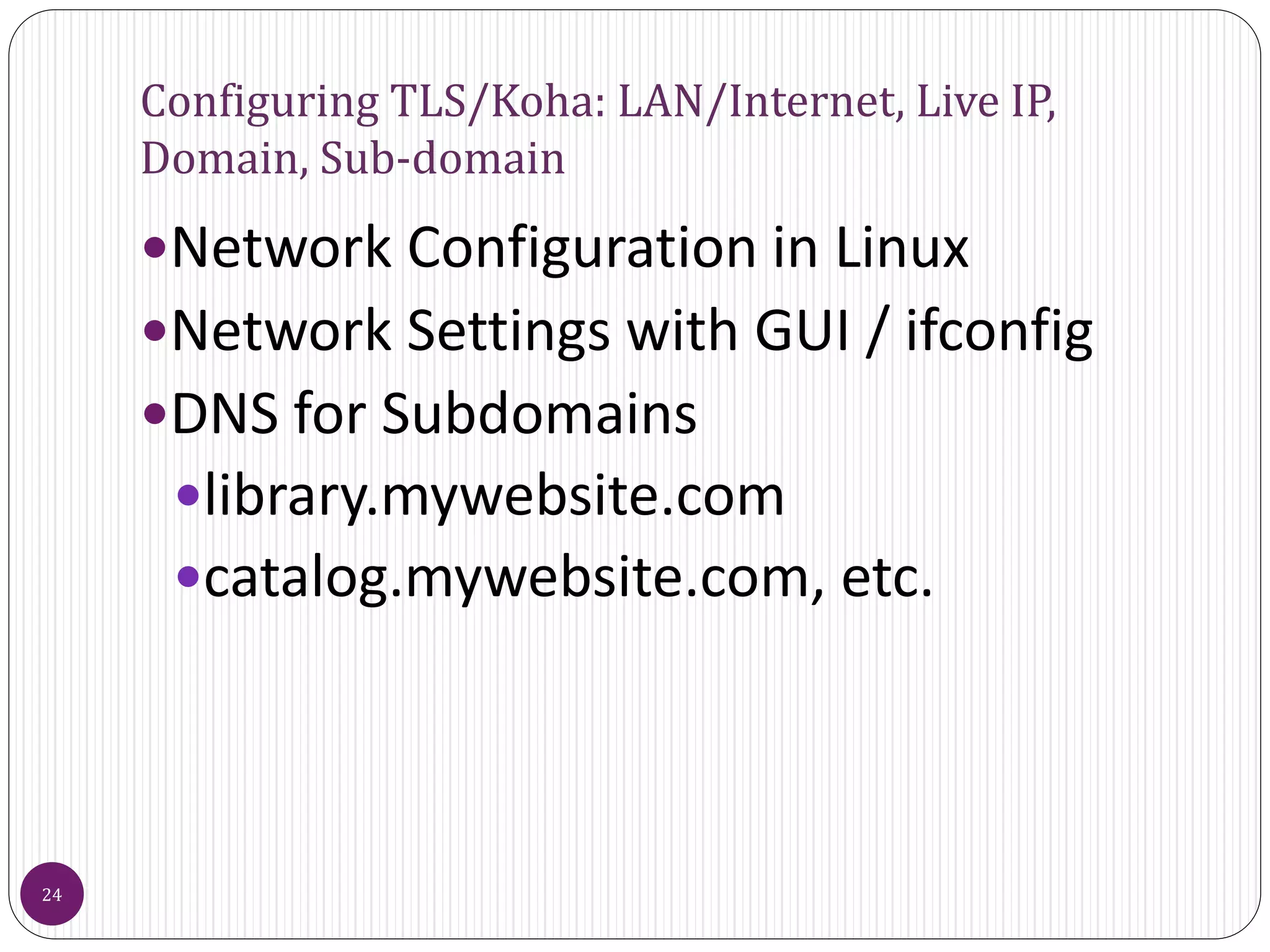
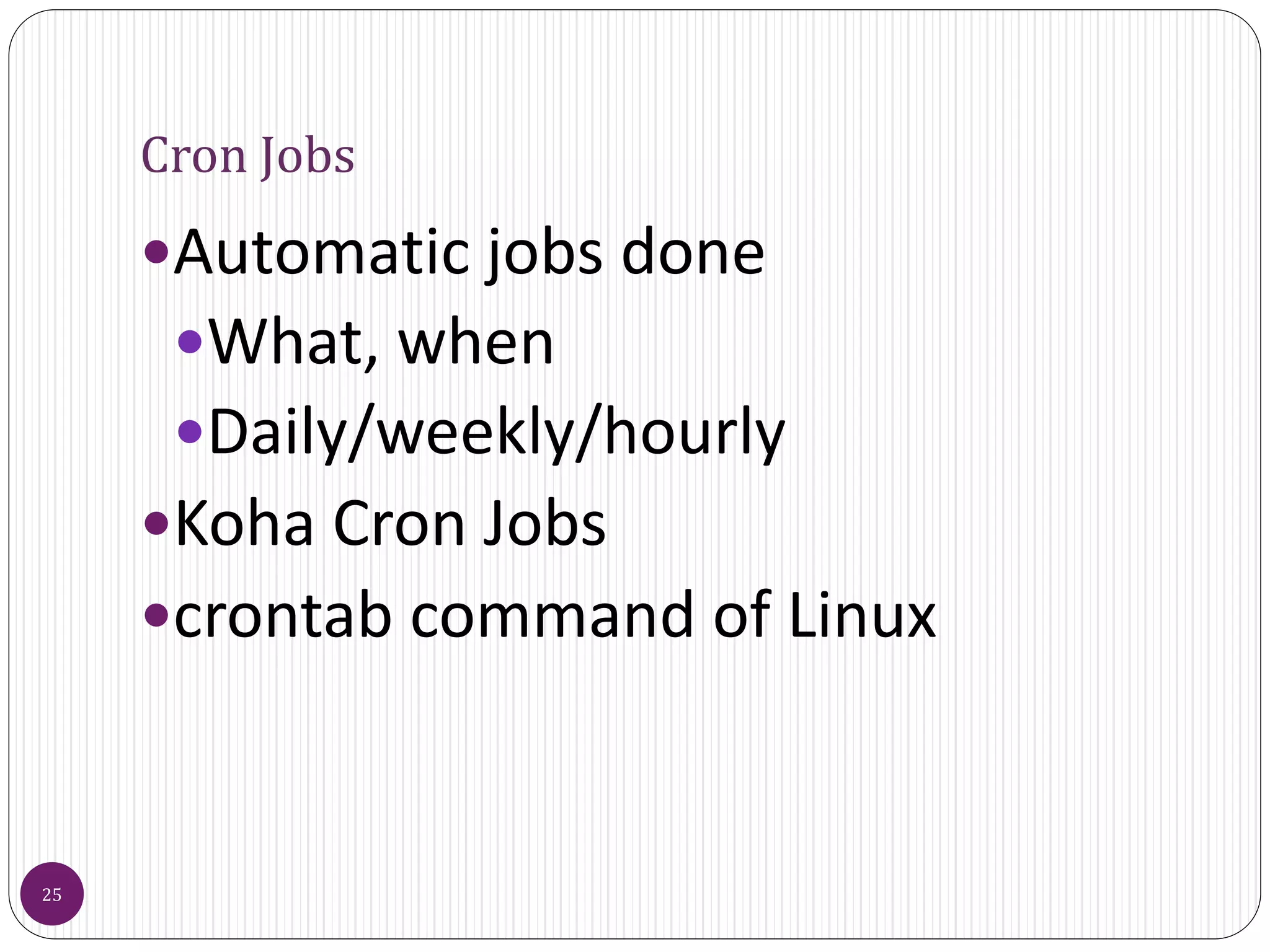
![Upgrade Koha
Step 1: Update Packages Sources List
(/etc/apt/sources.list.d/koha.list)
deb http://debian.koha-community.org/koha oldstable
main
deb http://debian.koha-community.org/koha stable main
Step 2:
Run in terminal:
apt-get update
apt-get upgrade AND [apt-get install koha-common] (if
necessary)
koha-rebuild-zebra -v -f instancename
2nd Option
Update from Webmin
26](https://image.slidesharecdn.com/advancedleveltrainingonkohailsv3-190421071342/75/Advanced-Level-Training-on-Koha-TLS-ToT-26-2048.jpg)
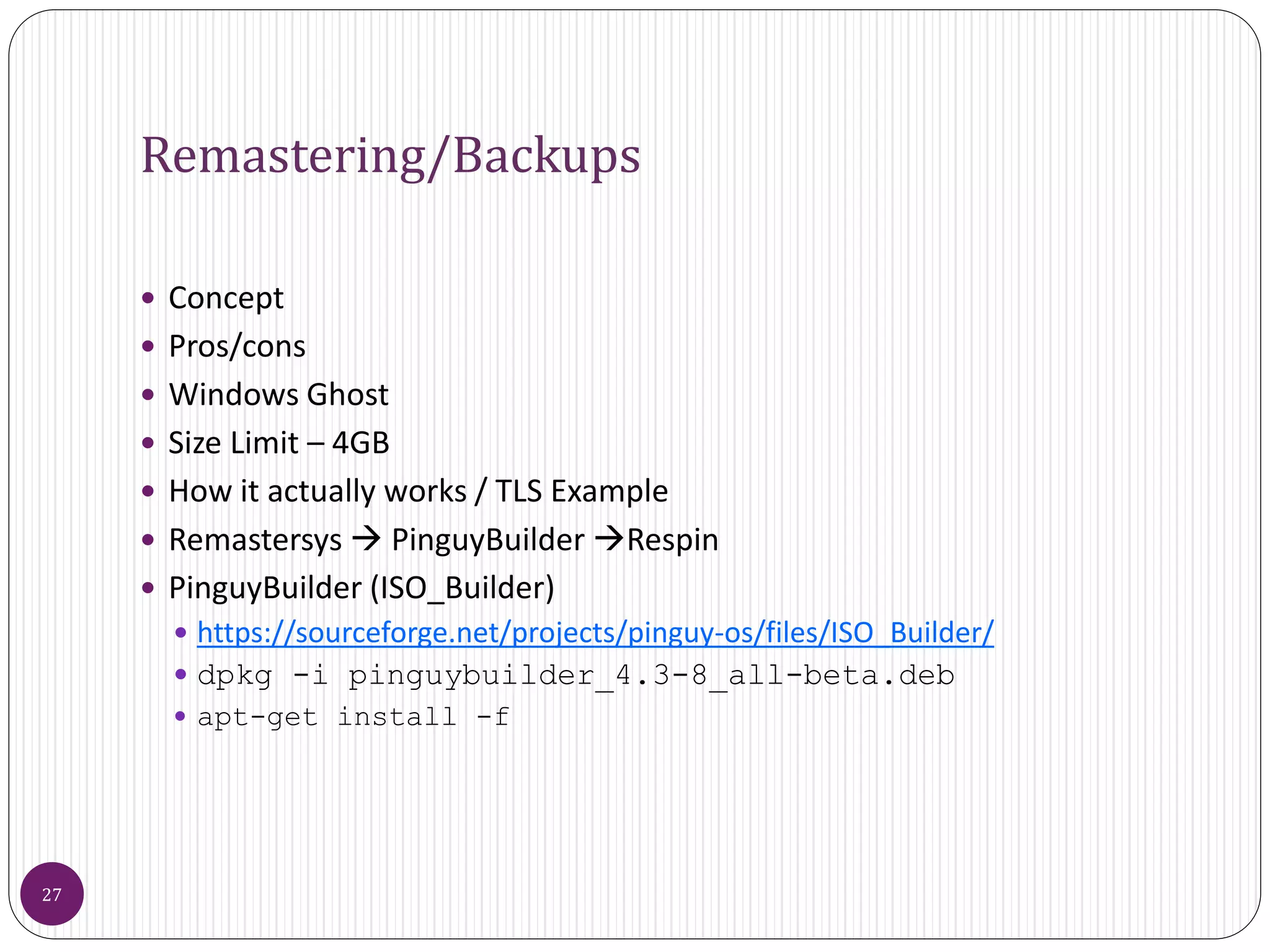
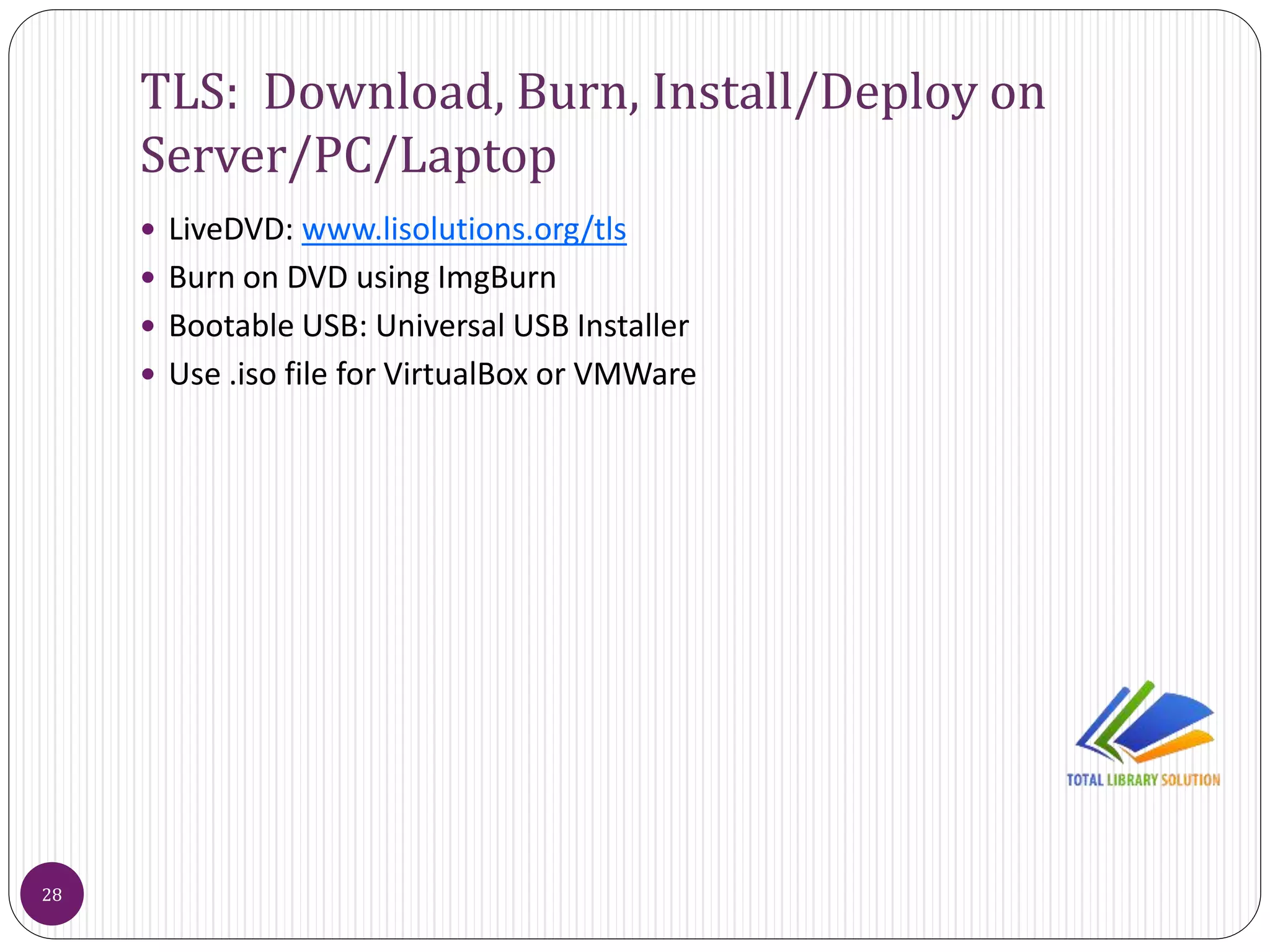
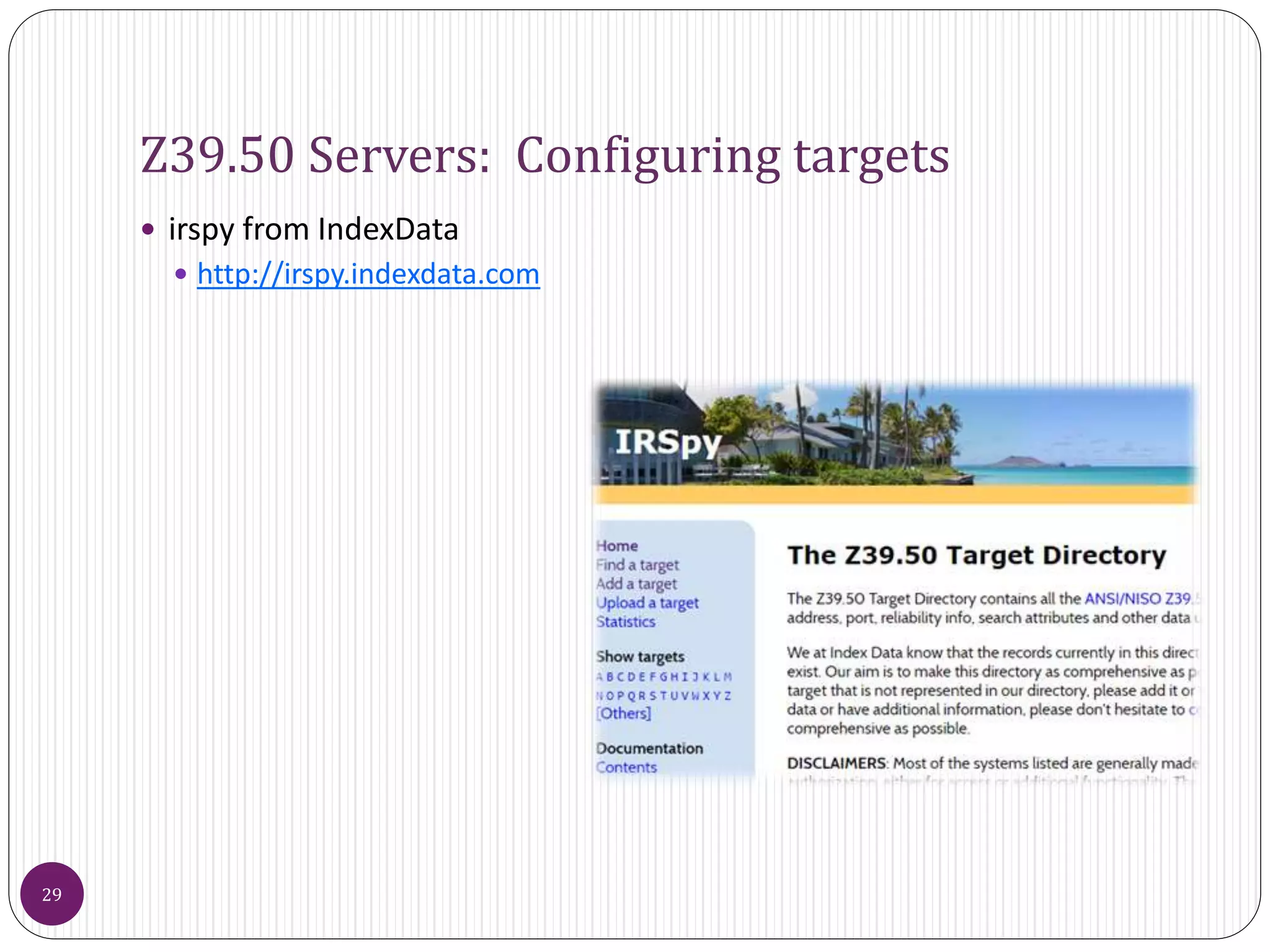
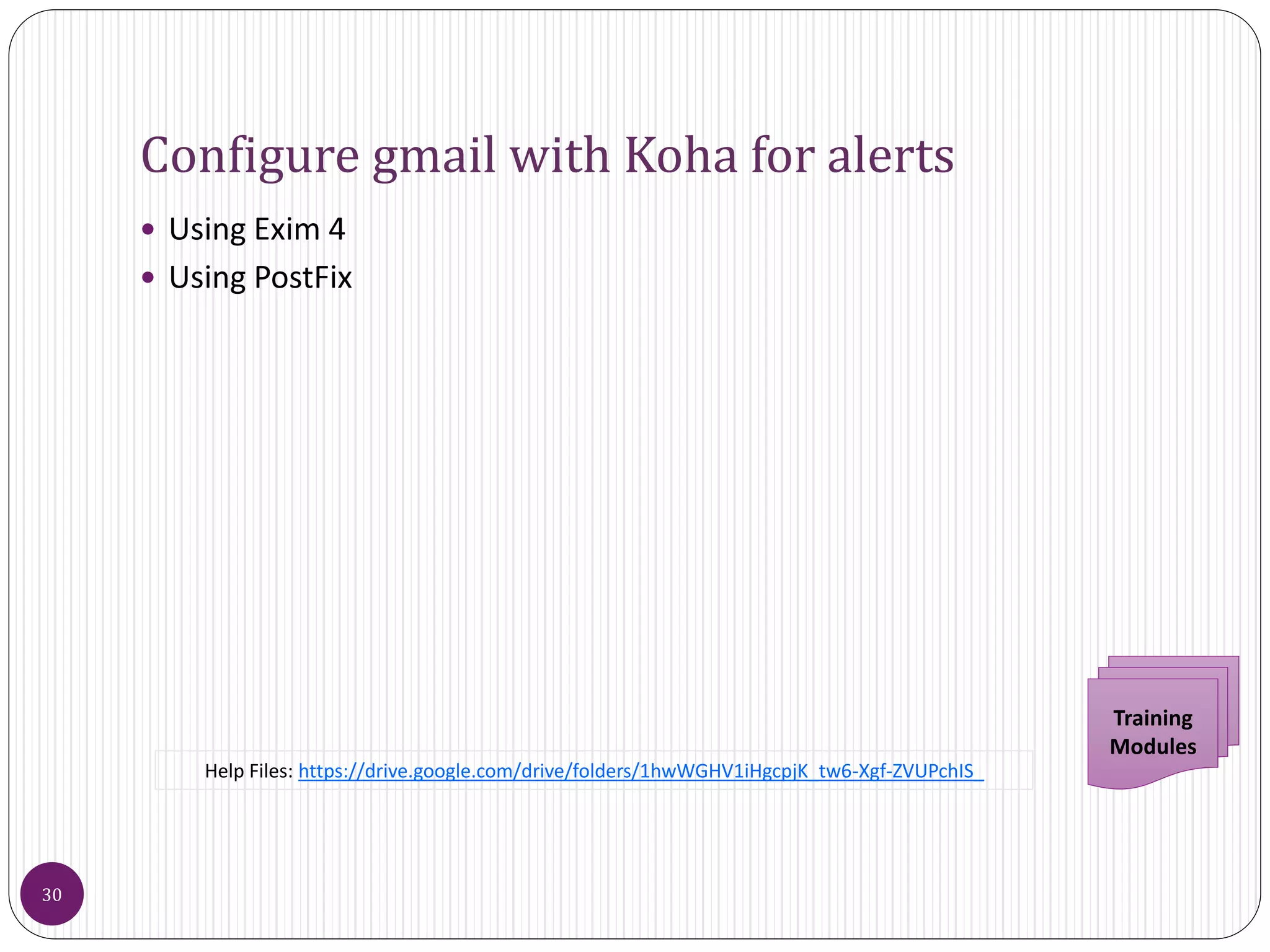
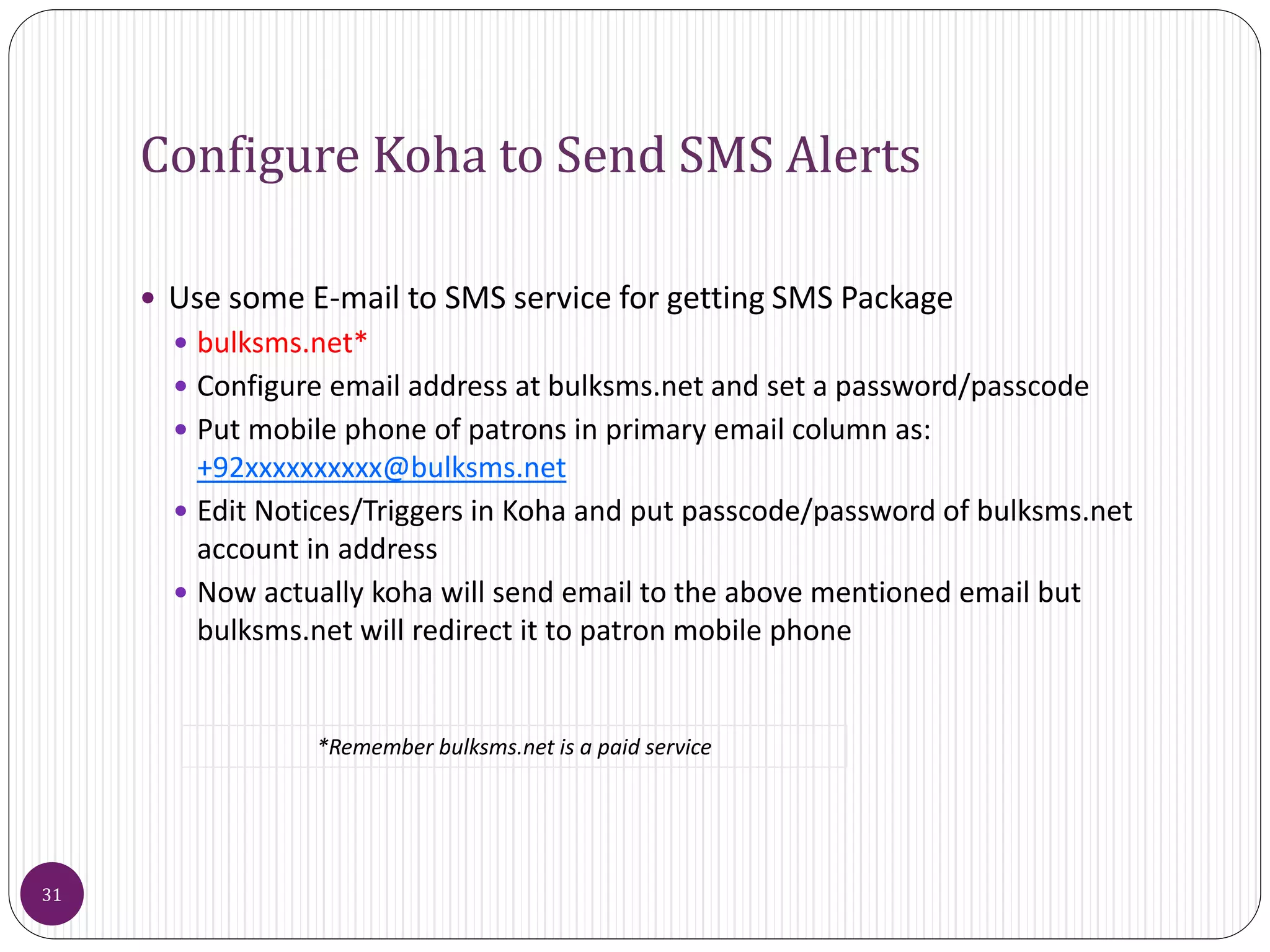
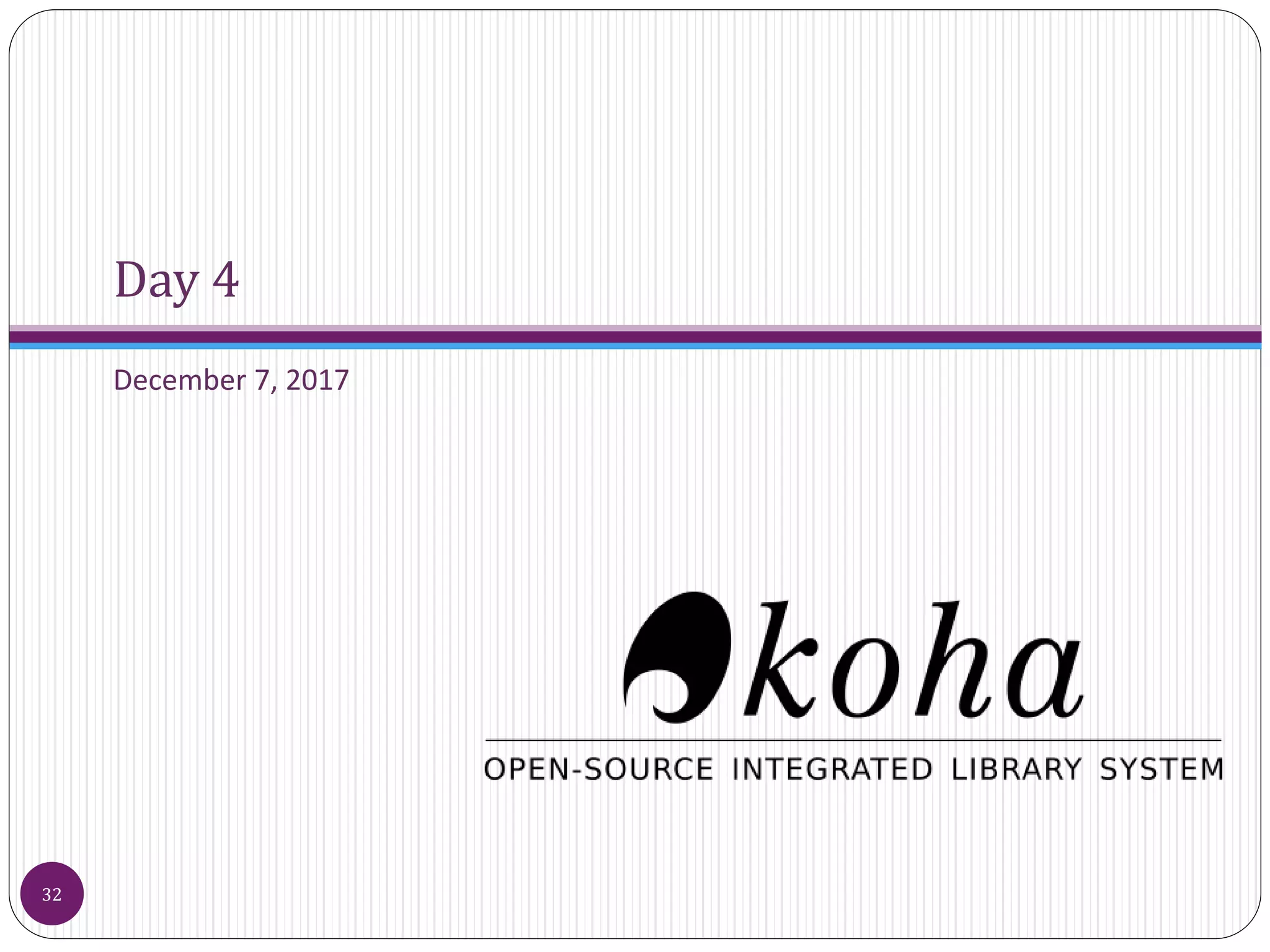
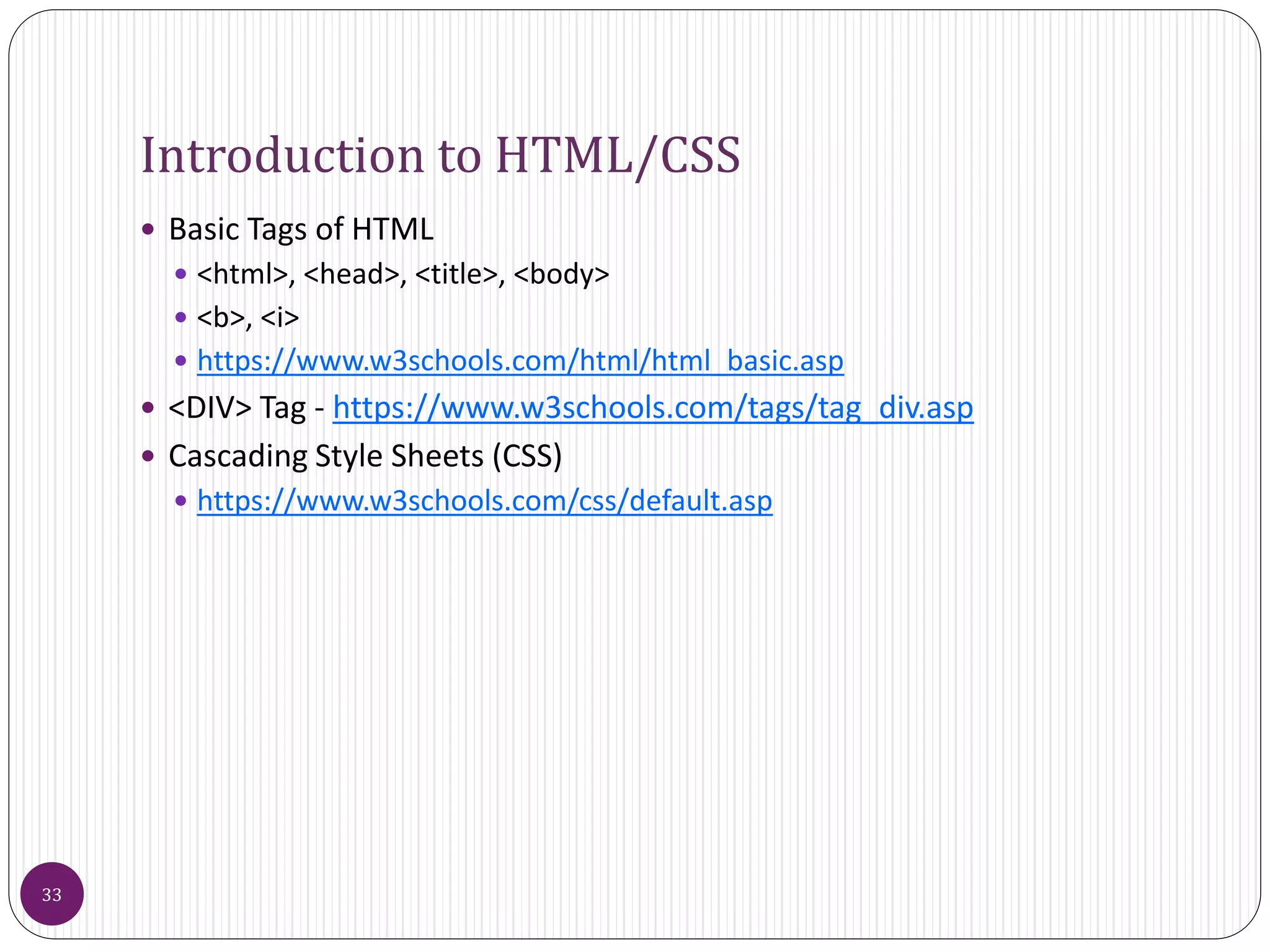
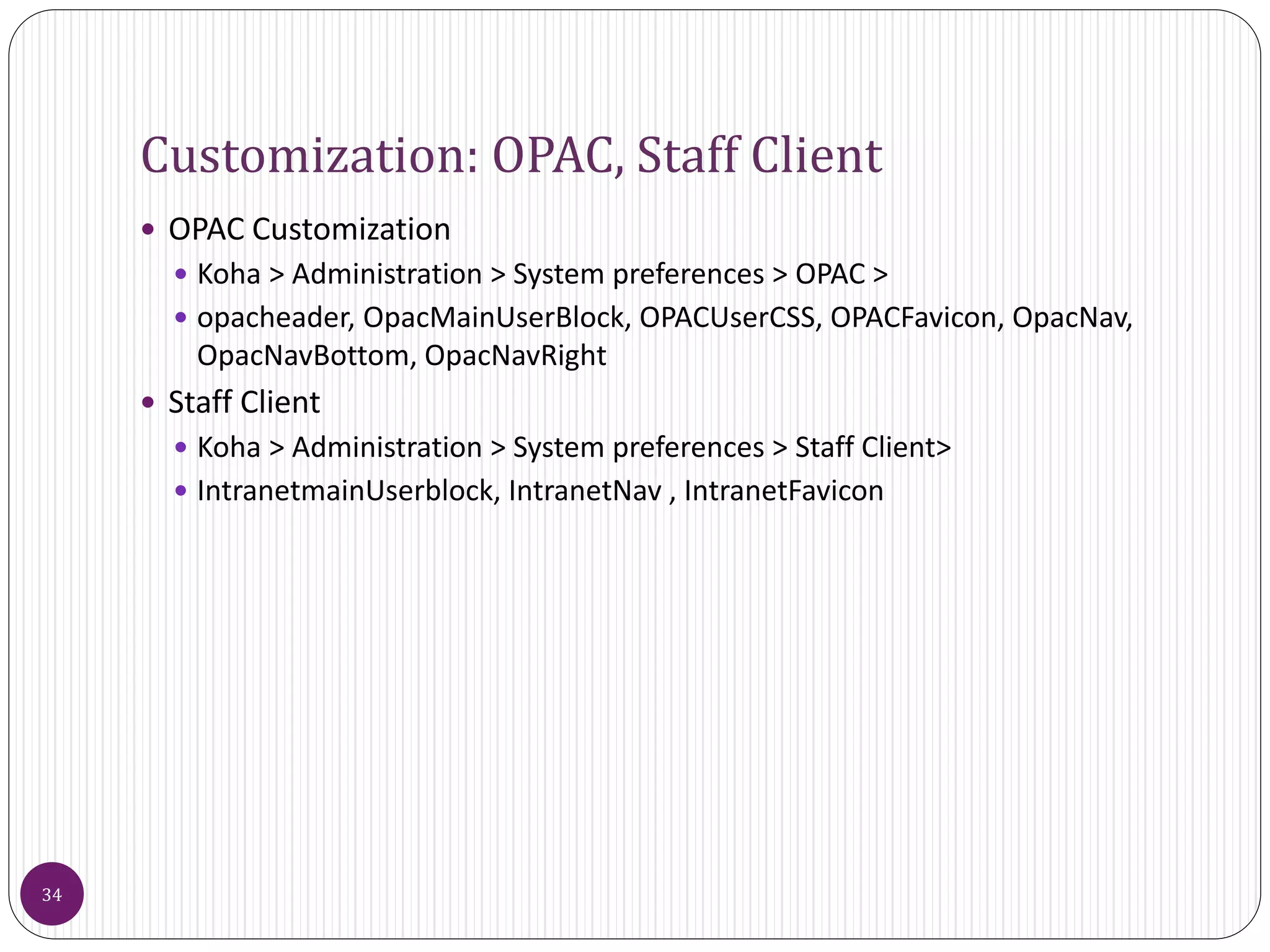
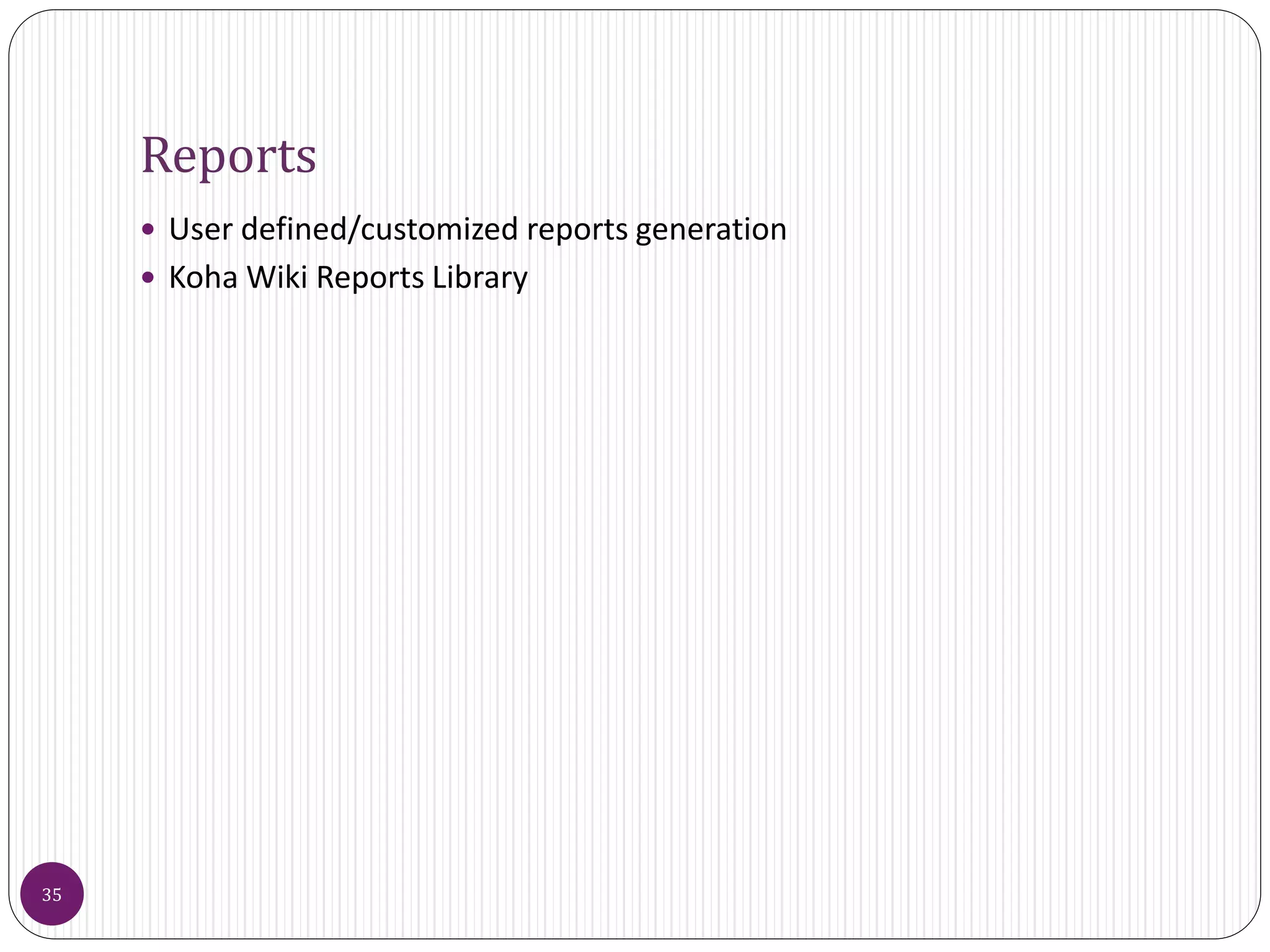
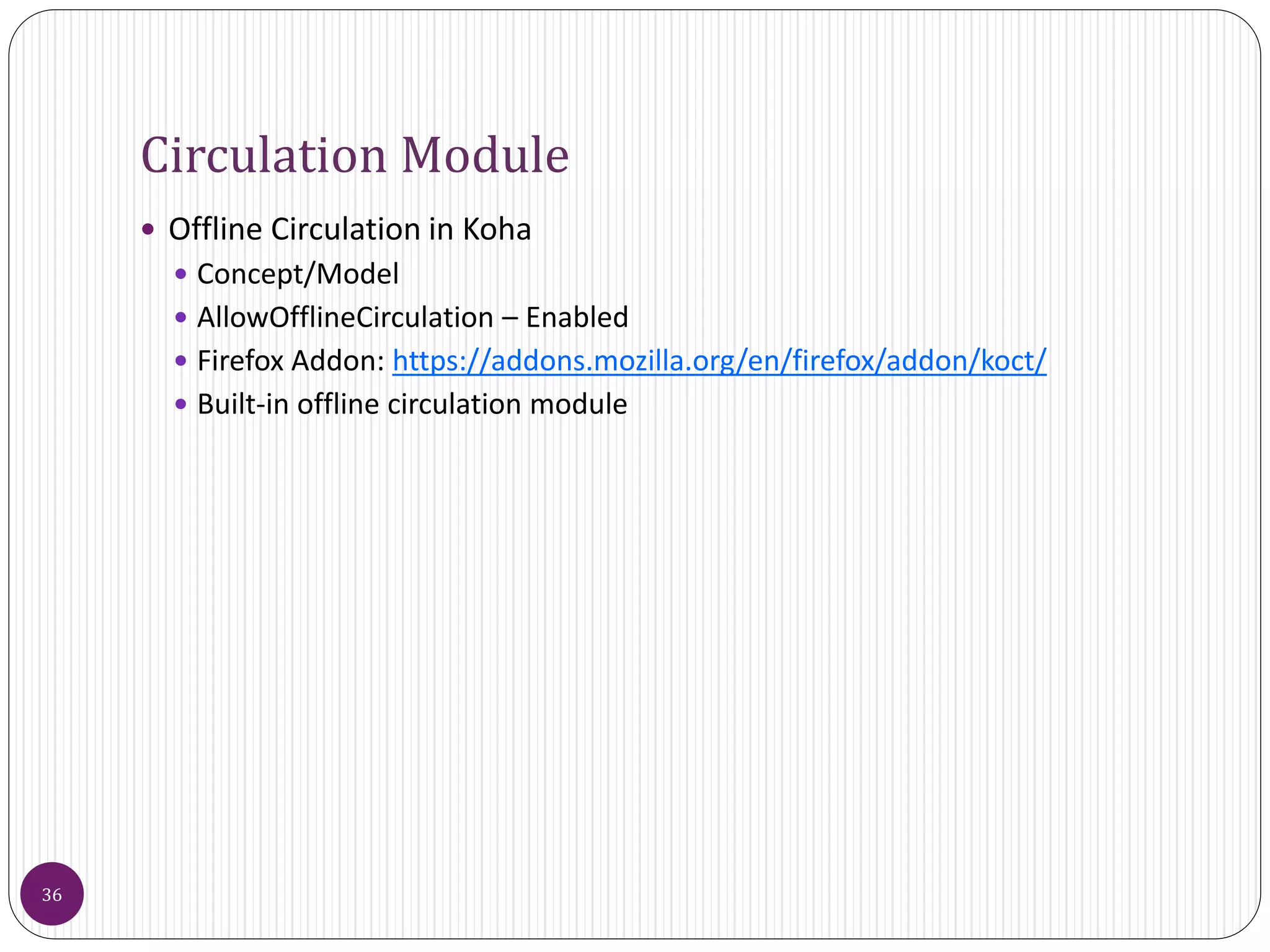
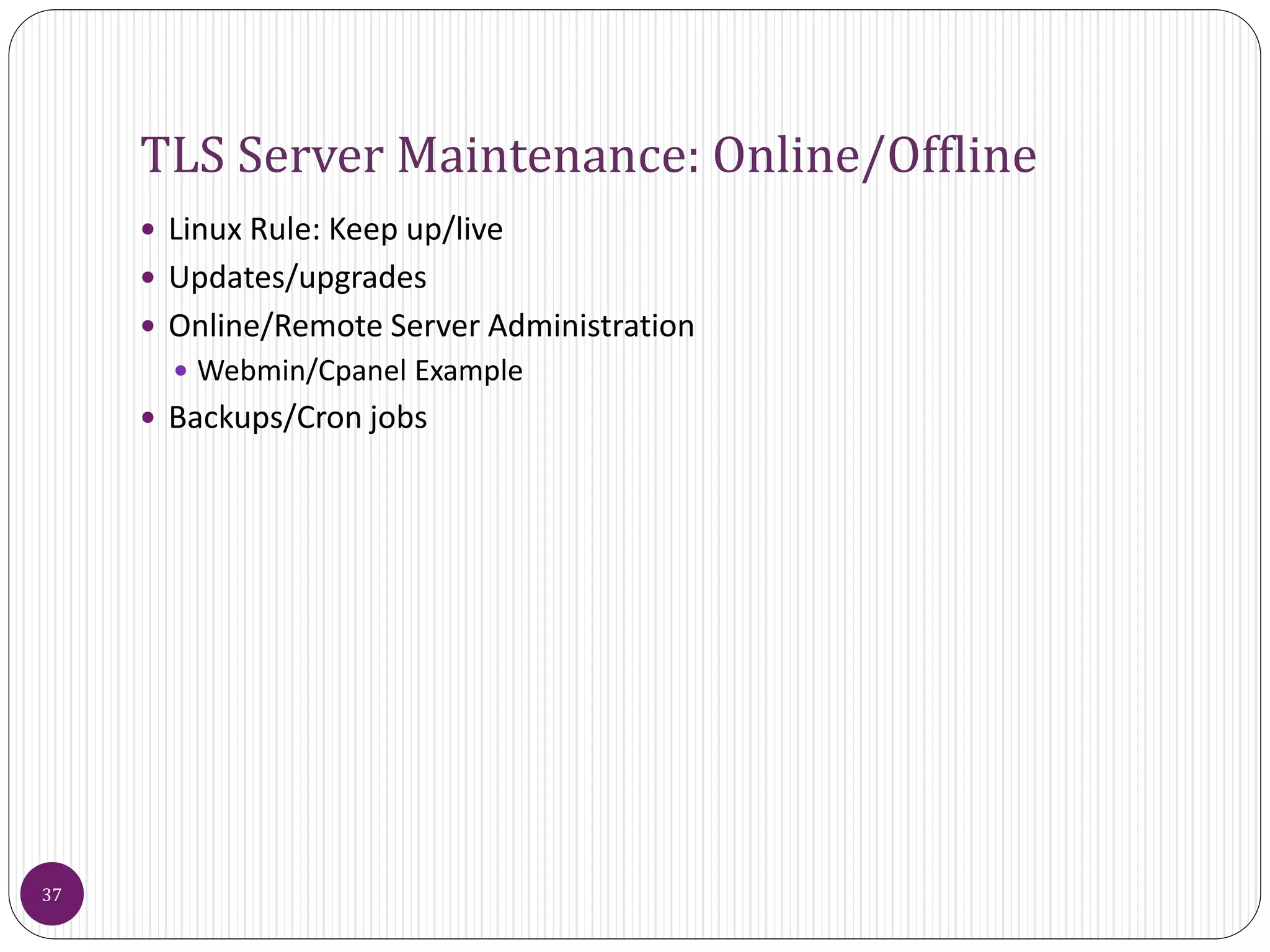
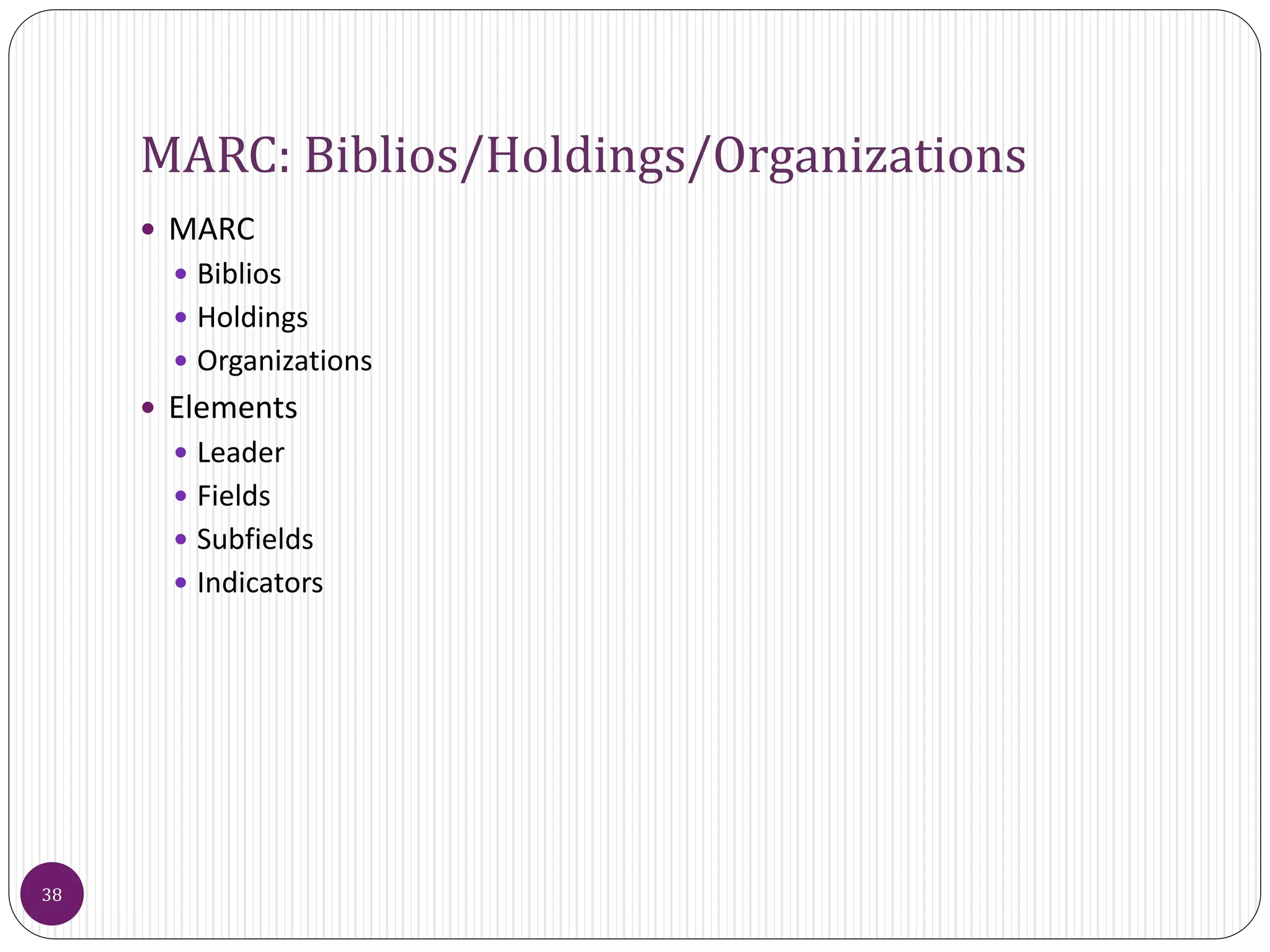
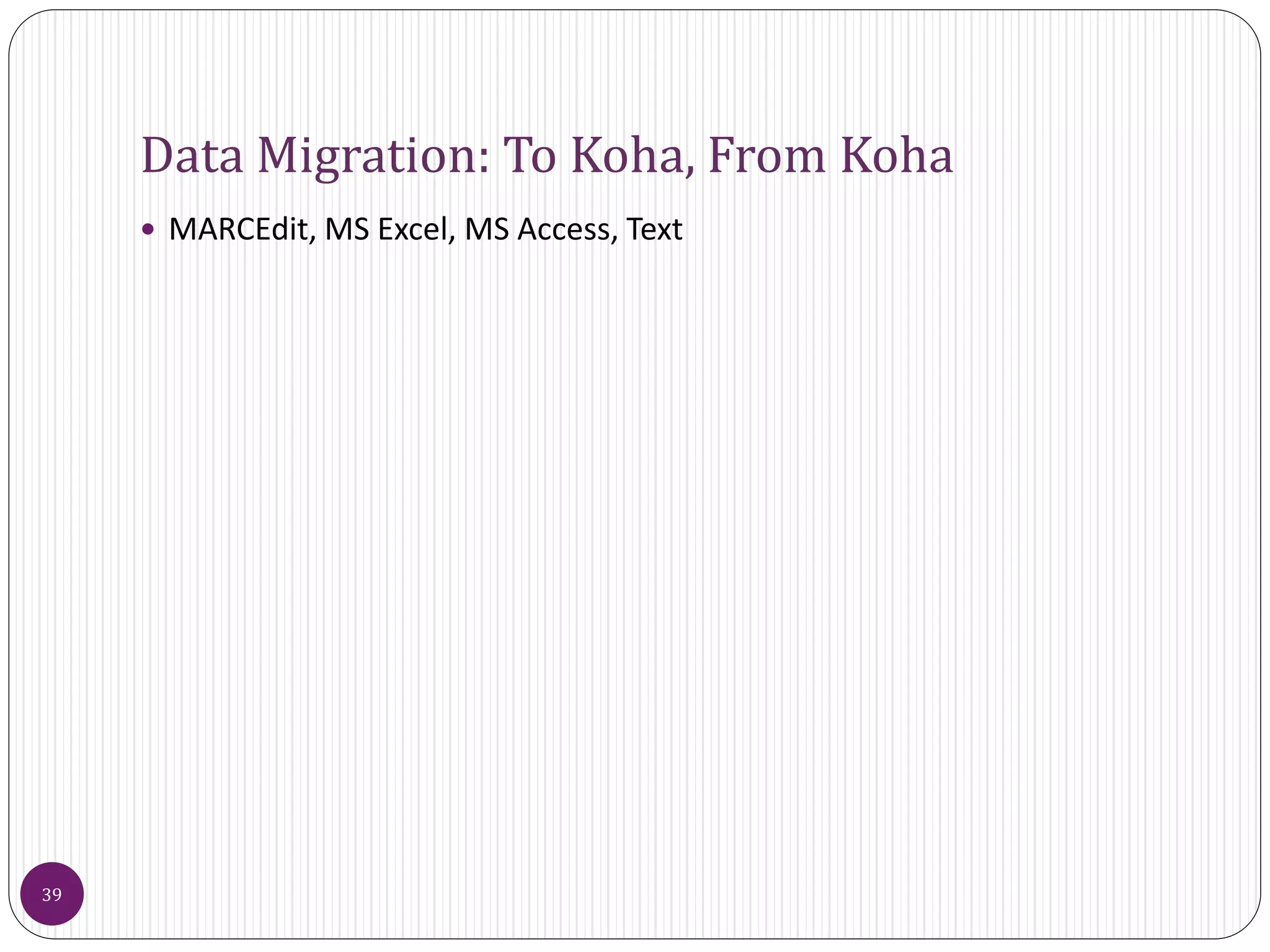
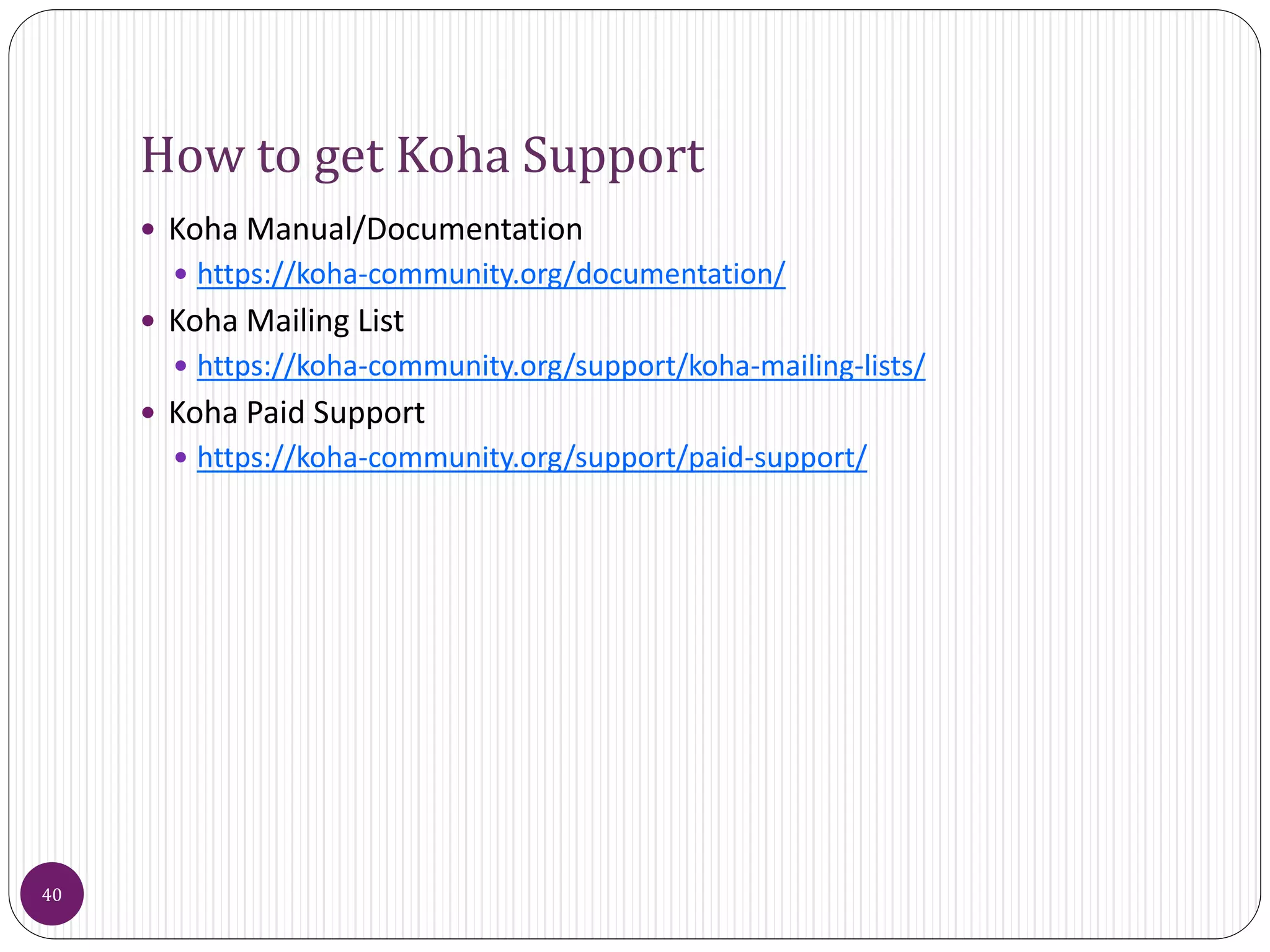
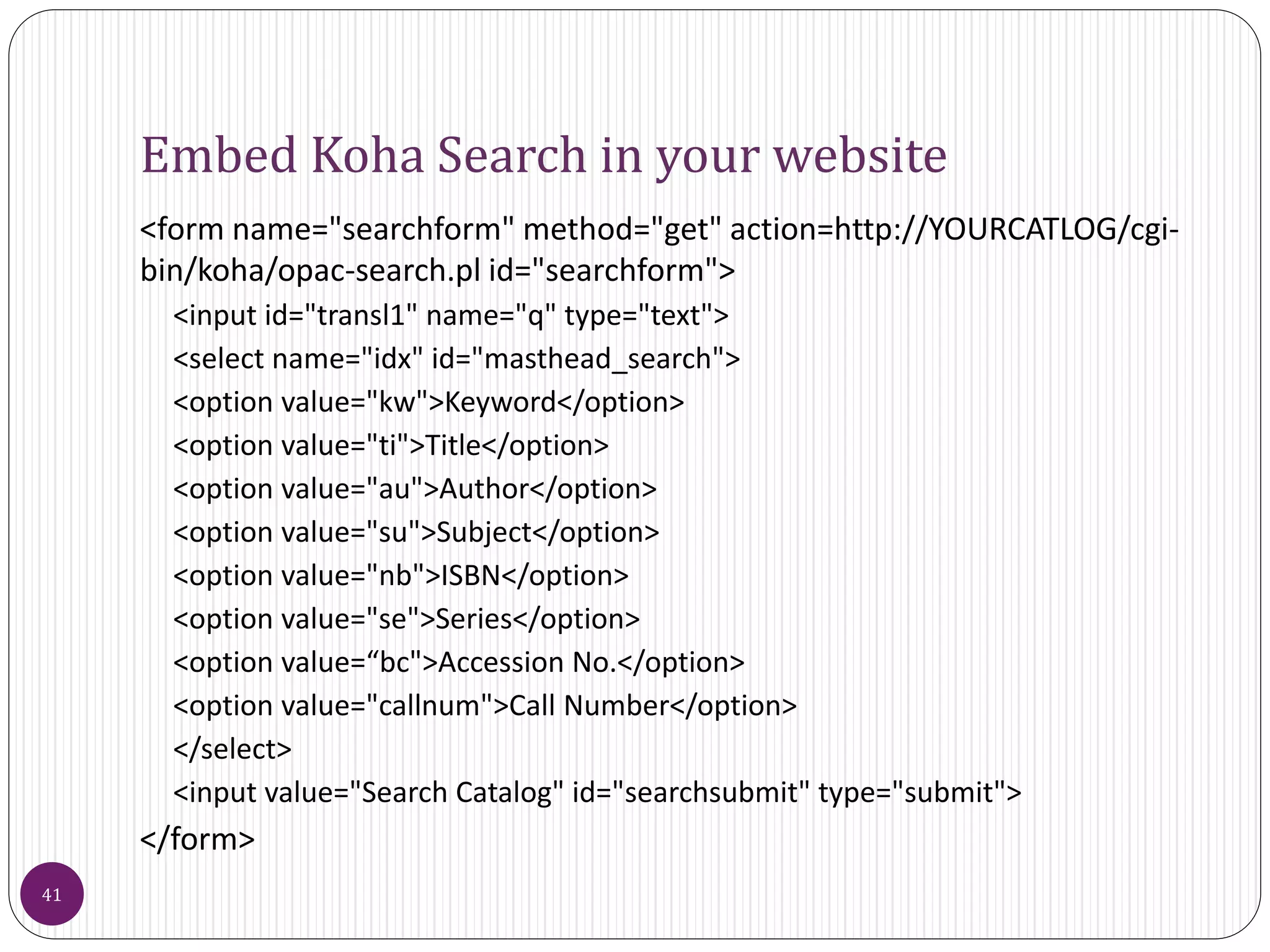
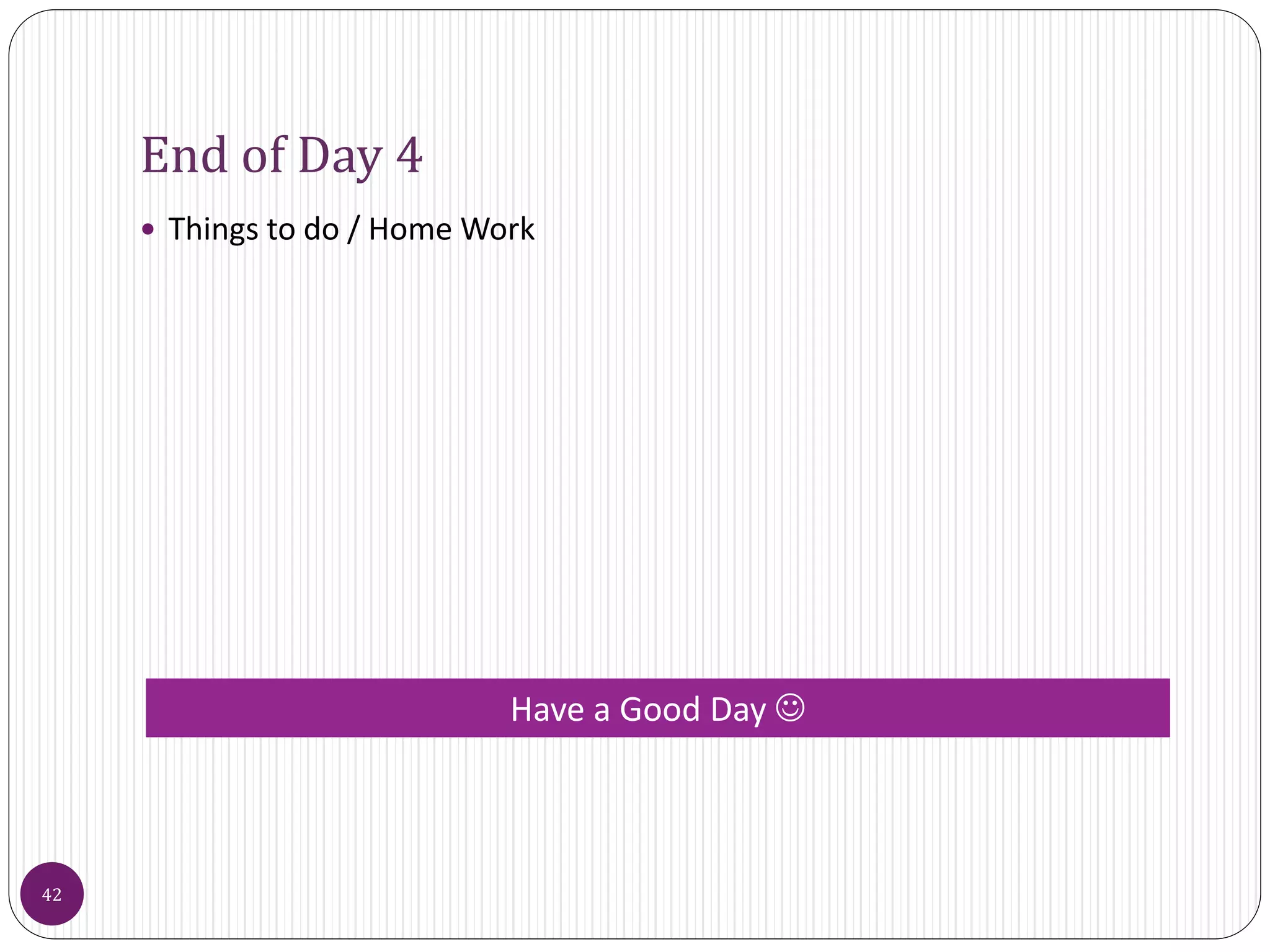
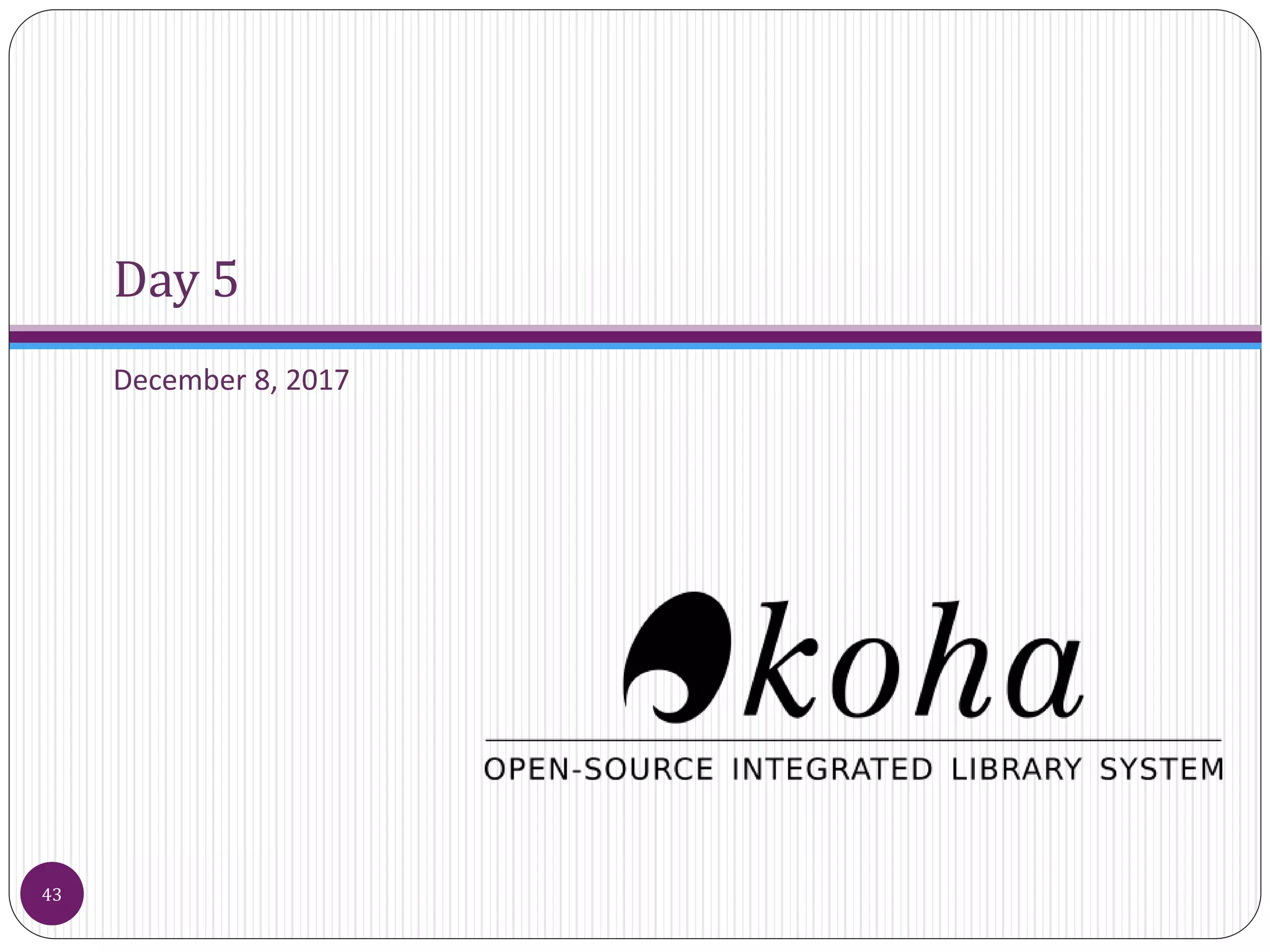
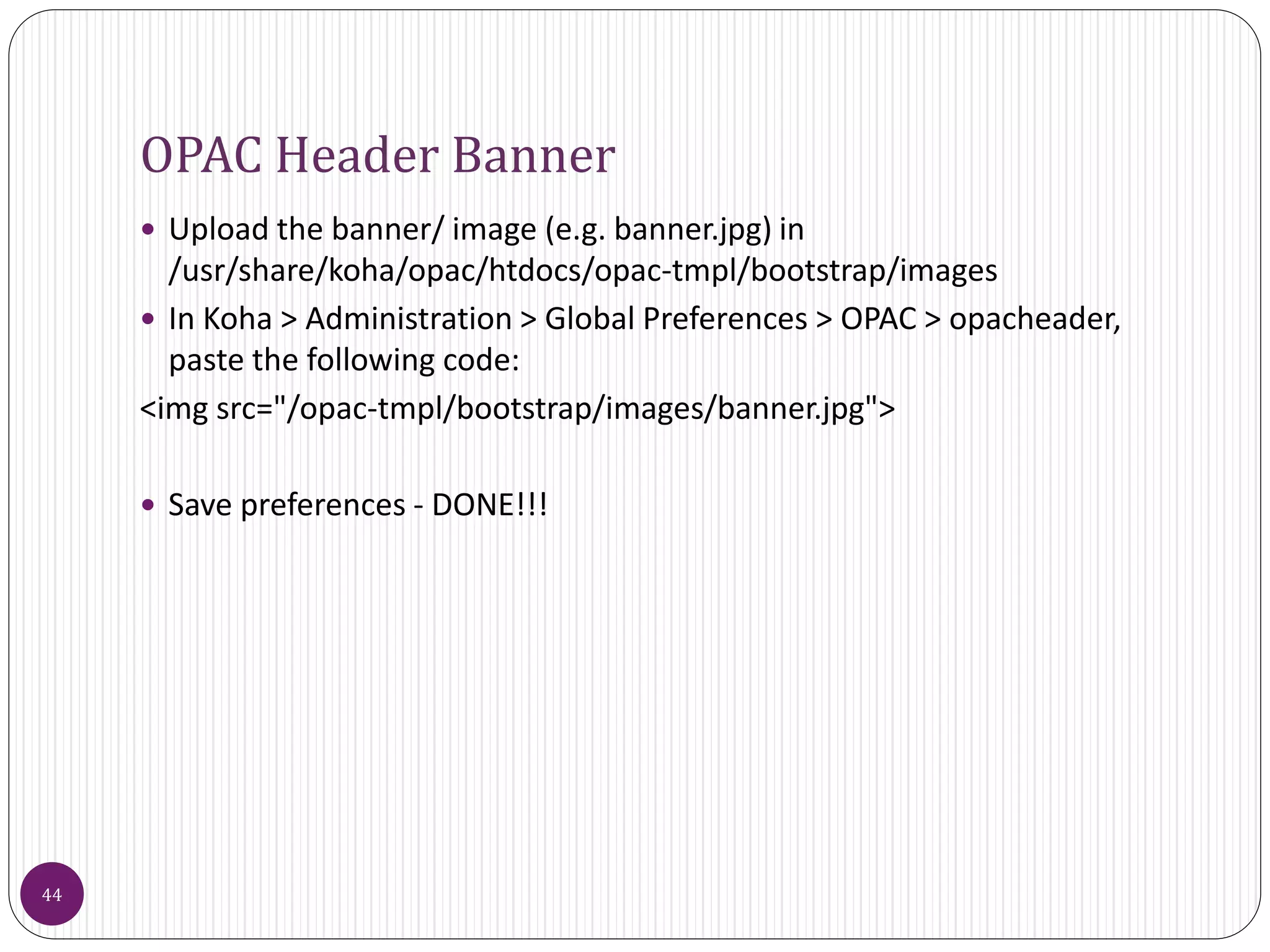
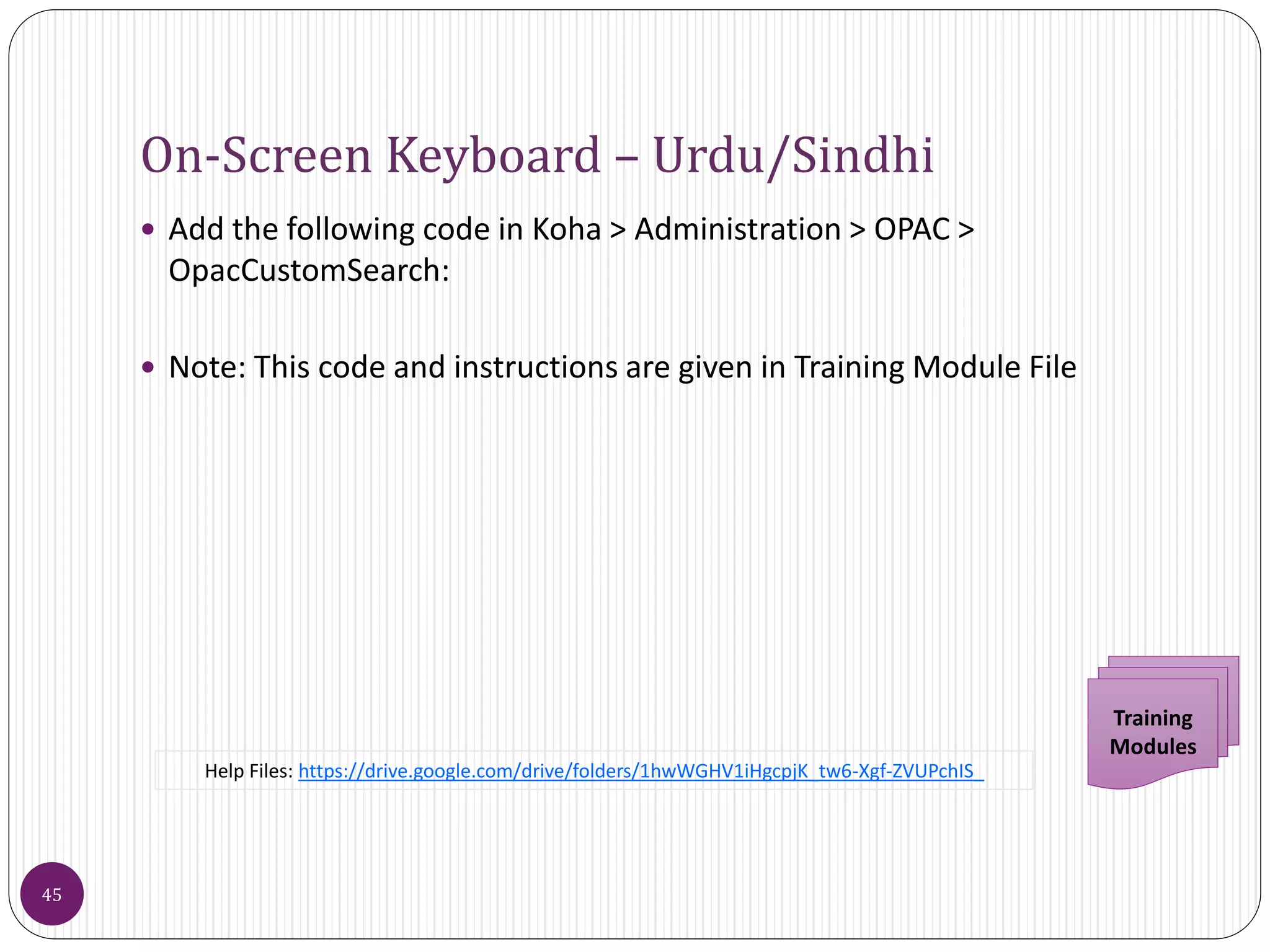
![Zebra/Koha Configuration for UTF-8
Edit the file: /etc/koha/zebradb/etc/default.idx
Comment out the string charmap word-phrase-utf.chr as:
# charmap word-phrase-utf.chr (It appears two times in file,
comment out both strings and add:
icuchain words-icu.xml (Two times after each commented file
mentioned above
Rebuild Zebra with the following command:
sudo Koha-rebuild-zebra –v –f library [library is instance
name]
46](https://image.slidesharecdn.com/advancedleveltrainingonkohailsv3-190421071342/75/Advanced-Level-Training-on-Koha-TLS-ToT-46-2048.jpg)
![Adding Custom MARC Framework
Create a new framework: Koha > Administration > MARC Bibliographic
Framework > New Framework
In action button press import and provide the path to custom-marc-
framework.csv file [Provided during training]
DONE!!!
47
Help Files: https://drive.google.com/drive/folders/1hwWGHV1iHgcpjK_tw6-Xgf-ZVUPchIS_](https://image.slidesharecdn.com/advancedleveltrainingonkohailsv3-190421071342/75/Advanced-Level-Training-on-Koha-TLS-ToT-47-2048.jpg)