Tutorial to fill timesheet in OfficeTimer
•Download as PPTX, PDF•
0 likes•351 views
Users can log in to fill out their timesheet. They can switch between a weekly or daily view and select the relevant period. Users then select a project, task, and enter their time spent for each day. Once completed, the timesheet can be submitted for approval or saved for later. Various options like copying from a previous timesheet, printing, and exporting are also available. After submitting, the timesheet is listed on the submitted timesheets page.
Report
Share
Report
Share
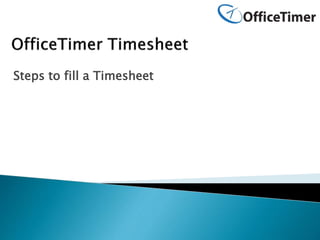
Recommended
Adding the task in office timer

The following information can be captured for each task in OfficeTimer employee time tracking:
Project,
Milestone,
Task Name,
Task Description,
Task Type
Task Duration
Task Assigned to Employees
The estimated cost and estimated time for the task.
Recommended
Adding the task in office timer

The following information can be captured for each task in OfficeTimer employee time tracking:
Project,
Milestone,
Task Name,
Task Description,
Task Type
Task Duration
Task Assigned to Employees
The estimated cost and estimated time for the task.
Office timer tutorial for beginners to add Clients, Employees, Projects and T...

Office timer tutorial for beginners to add Clients, Employees, Projects and Tasks.
office timer tutorial for begineers to add client employee project and task1

Officetimer Tutorials for Begineers
Set external user as timesheet/expensesheet/timeoff approver in officetimer

Set external user as timesheet/expensesheet/timeoff approver in officetimer
Steps to fill employee expense sheet officetimer

Using OfficeTimer Timesheet and employee time tracking software, you and your employees can track the amount of time spent on each project. Sign up for a free trial now.
Tutorial to fill timesheet in office timer

Steps to fill a timesheet in officetimer timesheet software
Enable/ disable modification of submitted entries in officetimer

Enable/ disable modification of submitted entries in officetimer
delete change the status of timesheet entries in officetimer 116215544 

Delete Change the Status of timesheet entires in OfficeTimer
Delete change state of expense entries in office timer

Delete change state of expense entries in office timer
Add edit delete locations officetimer

Using OfficeTimer Timesheet and employee time tracking software, you and your employees can track the amount of time spent on each project. Sign up for a free trial now.
Sentrifugo 2.1 Time Management Guide

Sentrifugo 2.1 HRMS application finds you a simple and effective way to enter time, track employees' activities, time offs & vacations and generate accurate time reports.
Easy to configure your company's projects and clients, enabling the employees to fill in their Time sheets.
Improves the productivity by enabling managers to monitor the time & project utilization of each employee and the efficiency of their teams
For any queries write to us at : support@sentrifugo.com
Project NameCommunication PlanOverviewEffective and .docx

Project Name
Communication Plan
Overview
Effective and timely communication is a key element in project plan, as it is in the business world. Without knowing when and how to communicate important information, momentum lags and projects slowly unravel. A strategy covering routine and extraordinary circumstances helps key project personnel stay on track and coordinated.
For our course project’s communication plan, we will cover the scheduling of routine and ad-hoc meetings, and the flow of documents. Be creative and open minded because this subject is not covered in the textbook. Research, if needed, for further understanding. This document is in Doc Sharing for use as a template.
Example Of A Communication Plan
This plan is presented as two sub plans; one for meetings and one for documents.
MEETING PLAN
Project – “Project Name here”
WHAT
WHEN
WHERE
OWNER
ATTENDEES
Project Status Meetings
Ad-Hoc Meetings
Other – be specificDOCUMENT PLAN
Project – “Project Name here”
WHAT
DUE WHEN
METHOD OF DELIVERY
SENDER
RECEIVERS
Action Item Log
Meeting Agenda
Meeting Minutes
Other – be specific
Status Reports to Project Manager
Updates to Project Schedule
MS Project - Lesson #7 - Tracking Project Progress
Objectives - MS Project 2010
· Track the actual progress of tasks
· Updating a Project
· Compare baseline data to actual and scheduled data
· Viewing a Network Diagram
· Earned Value Overview
Once the project starts, it's time to begin tracking the actual progress of tasks and resources. Tracking is the process of gathering and entering task information into the schedule. You can track progress by entering all or some of the actual information.
In the previous lesson, we complete our scheduling and resource assignments. For this lesson, we will assume our project is underway and that several tasks have either finished or are partially finished. We will then determine if our project is behind or ahead of schedule.
Tracking Progress
Before we can begin tracking progress, the project schedule should be fully developed and a baseline plan should be set. Once work begins, progress should be tracked throughout the project. The more often we update the information, the easier it is to identify problems and take corrective action.
When actual information is entered, the project is automatically recalculated. For this reason, task progress should be entered starting at the top of the task list and continuing down the list.
There are three types of dates stored for each task:
Scheduled: Tasks that haven't started yet or are in progress.
Actual: Tasks that are in progress or are completed.
Baseline: Originally planned dates. These dates are used to compare the original plan with the actual dates and scheduled dates. Baseline dates do not change.
There are five types of actual data that can be entered in MS Project:
Actual start and finish dates
Percentage completion
Actual duration and remaining duration
Actual ...
Sentrifugo 2.1.1 Time Management user guide

Sentrifugo's Time Module is a unique Timesheet Management tool. Managers can configure projects details and add employees to projects. They can view timesheets of the employees reporting to them in a daily, weekly or monthly view format. Employees can enter the hours spent on an assigned project. Employee and project based time reports can be generated based on the details entered by the employees.
More Related Content
What's hot
Office timer tutorial for beginners to add Clients, Employees, Projects and T...

Office timer tutorial for beginners to add Clients, Employees, Projects and Tasks.
office timer tutorial for begineers to add client employee project and task1

Officetimer Tutorials for Begineers
Set external user as timesheet/expensesheet/timeoff approver in officetimer

Set external user as timesheet/expensesheet/timeoff approver in officetimer
Steps to fill employee expense sheet officetimer

Using OfficeTimer Timesheet and employee time tracking software, you and your employees can track the amount of time spent on each project. Sign up for a free trial now.
Tutorial to fill timesheet in office timer

Steps to fill a timesheet in officetimer timesheet software
Enable/ disable modification of submitted entries in officetimer

Enable/ disable modification of submitted entries in officetimer
delete change the status of timesheet entries in officetimer 116215544 

Delete Change the Status of timesheet entires in OfficeTimer
Delete change state of expense entries in office timer

Delete change state of expense entries in office timer
Add edit delete locations officetimer

Using OfficeTimer Timesheet and employee time tracking software, you and your employees can track the amount of time spent on each project. Sign up for a free trial now.
What's hot (19)
Office timer tutorial for beginners to add Clients, Employees, Projects and T...

Office timer tutorial for beginners to add Clients, Employees, Projects and T...
office timer tutorial for begineers to add client employee project and task1

office timer tutorial for begineers to add client employee project and task1
Set external user as timesheet/expensesheet/timeoff approver in officetimer

Set external user as timesheet/expensesheet/timeoff approver in officetimer
Enable/ disable modification of submitted entries in officetimer

Enable/ disable modification of submitted entries in officetimer
delete change the status of timesheet entries in officetimer 116215544 

delete change the status of timesheet entries in officetimer 116215544
Delete change state of expense entries in office timer

Delete change state of expense entries in office timer
Similar to Tutorial to fill timesheet in OfficeTimer
Sentrifugo 2.1 Time Management Guide

Sentrifugo 2.1 HRMS application finds you a simple and effective way to enter time, track employees' activities, time offs & vacations and generate accurate time reports.
Easy to configure your company's projects and clients, enabling the employees to fill in their Time sheets.
Improves the productivity by enabling managers to monitor the time & project utilization of each employee and the efficiency of their teams
For any queries write to us at : support@sentrifugo.com
Project NameCommunication PlanOverviewEffective and .docx

Project Name
Communication Plan
Overview
Effective and timely communication is a key element in project plan, as it is in the business world. Without knowing when and how to communicate important information, momentum lags and projects slowly unravel. A strategy covering routine and extraordinary circumstances helps key project personnel stay on track and coordinated.
For our course project’s communication plan, we will cover the scheduling of routine and ad-hoc meetings, and the flow of documents. Be creative and open minded because this subject is not covered in the textbook. Research, if needed, for further understanding. This document is in Doc Sharing for use as a template.
Example Of A Communication Plan
This plan is presented as two sub plans; one for meetings and one for documents.
MEETING PLAN
Project – “Project Name here”
WHAT
WHEN
WHERE
OWNER
ATTENDEES
Project Status Meetings
Ad-Hoc Meetings
Other – be specificDOCUMENT PLAN
Project – “Project Name here”
WHAT
DUE WHEN
METHOD OF DELIVERY
SENDER
RECEIVERS
Action Item Log
Meeting Agenda
Meeting Minutes
Other – be specific
Status Reports to Project Manager
Updates to Project Schedule
MS Project - Lesson #7 - Tracking Project Progress
Objectives - MS Project 2010
· Track the actual progress of tasks
· Updating a Project
· Compare baseline data to actual and scheduled data
· Viewing a Network Diagram
· Earned Value Overview
Once the project starts, it's time to begin tracking the actual progress of tasks and resources. Tracking is the process of gathering and entering task information into the schedule. You can track progress by entering all or some of the actual information.
In the previous lesson, we complete our scheduling and resource assignments. For this lesson, we will assume our project is underway and that several tasks have either finished or are partially finished. We will then determine if our project is behind or ahead of schedule.
Tracking Progress
Before we can begin tracking progress, the project schedule should be fully developed and a baseline plan should be set. Once work begins, progress should be tracked throughout the project. The more often we update the information, the easier it is to identify problems and take corrective action.
When actual information is entered, the project is automatically recalculated. For this reason, task progress should be entered starting at the top of the task list and continuing down the list.
There are three types of dates stored for each task:
Scheduled: Tasks that haven't started yet or are in progress.
Actual: Tasks that are in progress or are completed.
Baseline: Originally planned dates. These dates are used to compare the original plan with the actual dates and scheduled dates. Baseline dates do not change.
There are five types of actual data that can be entered in MS Project:
Actual start and finish dates
Percentage completion
Actual duration and remaining duration
Actual ...
Sentrifugo 2.1.1 Time Management user guide

Sentrifugo's Time Module is a unique Timesheet Management tool. Managers can configure projects details and add employees to projects. They can view timesheets of the employees reporting to them in a daily, weekly or monthly view format. Employees can enter the hours spent on an assigned project. Employee and project based time reports can be generated based on the details entered by the employees.
MS Project - Lesson #1A - Basics of Project Scheduling - Part 1O.docx

MS Project - Lesson #1A - Basics of Project Scheduling - Part 1
Objectives - MS Project 2010
· Understanding Project Scheduling
· Introduction to Microsoft Project
· Working with Project Tasks
· Basic views, time scales and reports
Whether you are a project manager or not, project management techniques are extremely helpful in meeting goals and objects. Project management techniques define a path to a specified goal and then supervise the implementation.
MS Project can help you establish your initial plan as well as monitor progress. MS Project can quickly produce reports and other information that will help keep management, customers, and your project team informed. To get the most from MS Project, not only do you need to understand project management terminology, you also need to be familiar with the software itself. Therefore, do not attempt to quickly finish the lab, but take your time and read all instructions carefully.
Understanding Project Scheduling
A typical project is composed of tasks and resources. After tasks are identified, you organize the tasks in a logical hierarchy, also called a Work Breakdown Structure (WBS). Eventually, this sequence will show the interdependencies of each task. Then each task is given a duration. In MS Project, this can be in weeks, days, hours or minutes. You can also specify a milestone, which will represent an event that marks the completion of a group of related tasks.
To accomplish any task, you need resources. Resources can include people, equipment, material or special facilities necessary to complete a task. Resource availability and scheduling are important constraints to completing a task.
Once you establish a plan, complete with tasks and resources, you will often need to refine the plan before saving it as a baseline. The baseline is your guideline to help manage the project.
MS Project Basics
When you first start MS Project, a blank project file is displayed in Gantt Chart View. (If you need to open an existing MS Project file, the file extension is .mpp.) Let's take a look at the main window:
Select All
Entry Table
Task ID
Gantt Chart
Divider
View Bar
The above image is the default screen for MS Project 2010. The right side of the screen consists of the area for the Gantt Chart. The left side of the screen is the Entry table where tasks, durations, and other task information is entered. The Entry Table and Gantt Chart are separated by a moveable Divider
Pay particular attention to this layout. The Entry table is where we enter our tasks and durations. The Gantt chart will eventually show our tasks and durations in a graphical bar chart. The other part of significance is the divider. This allows you to show more or less of the Entry table/Gantt chart.
In Project 2010 the menu bar is set up into Ribbons. To access the various ribbons, Tabs are selected across the top of the menu bar. Within the ribbon the various sections are divided into groups:
.
Mastering Project Planning with Microsoft Project 2016.pptx

Unlock the full potential of Microsoft Project 2016 for efficient project planning with this in-depth presentation. Delve into the intricacies of this powerful software as seasoned project management expert, provides a step-by-step walkthrough of its features and functionalities. From creating project schedules and defining tasks to assigning resources and tracking progress, every aspect is meticulously covered. Whether you're a novice looking to grasp the basics or a seasoned professional seeking advanced techniques, this presentation caters to all skill levels. Gain valuable insights, tips, and best practices to streamline your project planning process and maximize productivity. Dive into the world of Microsoft Project 2016 now and take your project management skills to the next level!
Project management course lecture Notes from Yom college

Lecture notes of the project management course
Project Management - Web Application Report

The project management web-app using Kanban model style. The app utilizes technologies like Spring MVC, ORM, Transactions, RESTful web services, AOP, IoC and MySQL (database).
How to use timesheet in orangescrum

Timesheet is an important time management tool for all organizations. Orangescrum now offers easier Time Tracking with Daily and Weekly Timesheets simplify your time management process so that you track time in no time
PRJ101a Project 2013 Accelerated

Accelerated Microsoft Project course emphasizing project schedules and tracking. Does not go into resources in depth.
Odoo 13 project management

How to Manage Project/task, Project Forecast, Invoicing Project and Project Privacy with Odoo 13 Project Management
Apps4.Pro Planner Gantt chart (Chrome extension)

Apps4.Pro Planner Gantt helps you to visualize tasks in sequence and plan project tasks easily. Apps4.Pro Planner Gantt - is a chrome extension which connects with Microsoft Planner and allows you to
View Planner tasks in Gantt
Set task dependency
Create Sub tasks by drag and drop
Set Actual start / end dates and compare it with baseline dates
Set contribution units for task assignments
Similar to Tutorial to fill timesheet in OfficeTimer (20)
Project NameCommunication PlanOverviewEffective and .docx

Project NameCommunication PlanOverviewEffective and .docx
MS Project - Lesson #1A - Basics of Project Scheduling - Part 1O.docx

MS Project - Lesson #1A - Basics of Project Scheduling - Part 1O.docx
Mastering Project Planning with Microsoft Project 2016.pptx

Mastering Project Planning with Microsoft Project 2016.pptx
Project management course lecture Notes from Yom college

Project management course lecture Notes from Yom college
How to Build an Agile Project Schedule in Elementool

How to Build an Agile Project Schedule in Elementool
Recently uploaded
Large Language Models and the End of Programming

Talk by Matt Welsh at Craft Conference 2024 on the impact that Large Language Models will have on the future of software development. In this talk, I discuss the ways in which LLMs will impact the software industry, from replacing human software developers with AI, to replacing conventional software with models that perform reasoning, computation, and problem-solving.
TROUBLESHOOTING 9 TYPES OF OUTOFMEMORYERROR

Even though at surface level ‘java.lang.OutOfMemoryError’ appears as one single error; underlyingly there are 9 types of OutOfMemoryError. Each type of OutOfMemoryError has different causes, diagnosis approaches and solutions. This session equips you with the knowledge, tools, and techniques needed to troubleshoot and conquer OutOfMemoryError in all its forms, ensuring smoother, more efficient Java applications.
GlobusWorld 2024 Opening Keynote session

Listen to the keynote address and hear about the latest developments from Rachana Ananthakrishnan and Ian Foster who review the updates to the Globus Platform and Service, and the relevance of Globus to the scientific community as an automation platform to accelerate scientific discovery.
Globus Compute Introduction - GlobusWorld 2024

We describe the deployment and use of Globus Compute for remote computation. This content is aimed at researchers who wish to compute on remote resources using a unified programming interface, as well as system administrators who will deploy and operate Globus Compute services on their research computing infrastructure.
Climate Science Flows: Enabling Petabyte-Scale Climate Analysis with the Eart...

The Earth System Grid Federation (ESGF) is a global network of data servers that archives and distributes the planet’s largest collection of Earth system model output for thousands of climate and environmental scientists worldwide. Many of these petabyte-scale data archives are located in proximity to large high-performance computing (HPC) or cloud computing resources, but the primary workflow for data users consists of transferring data, and applying computations on a different system. As a part of the ESGF 2.0 US project (funded by the United States Department of Energy Office of Science), we developed pre-defined data workflows, which can be run on-demand, capable of applying many data reduction and data analysis to the large ESGF data archives, transferring only the resultant analysis (ex. visualizations, smaller data files). In this talk, we will showcase a few of these workflows, highlighting how Globus Flows can be used for petabyte-scale climate analysis.
Into the Box 2024 - Keynote Day 2 Slides.pdf

Into the Box Keynote Day 2: Unveiling amazing updates and announcements for modern CFML developers! Get ready for exciting releases and updates on Ortus tools and products. Stay tuned for cutting-edge innovations designed to boost your productivity.
Globus Compute wth IRI Workflows - GlobusWorld 2024

As part of the DOE Integrated Research Infrastructure (IRI) program, NERSC at Lawrence Berkeley National Lab and ALCF at Argonne National Lab are working closely with General Atomics on accelerating the computing requirements of the DIII-D experiment. As part of the work the team is investigating ways to speedup the time to solution for many different parts of the DIII-D workflow including how they run jobs on HPC systems. One of these routes is looking at Globus Compute as a way to replace the current method for managing tasks and we describe a brief proof of concept showing how Globus Compute could help to schedule jobs and be a tool to connect compute at different facilities.
Multiple Your Crypto Portfolio with the Innovative Features of Advanced Crypt...

Multiple Your Crypto Portfolio with the Innovative Features of Advanced Crypt...Hivelance Technology
Cryptocurrency trading bots are computer programs designed to automate buying, selling, and managing cryptocurrency transactions. These bots utilize advanced algorithms and machine learning techniques to analyze market data, identify trading opportunities, and execute trades on behalf of their users. By automating the decision-making process, crypto trading bots can react to market changes faster than human traders
Hivelance, a leading provider of cryptocurrency trading bot development services, stands out as the premier choice for crypto traders and developers. Hivelance boasts a team of seasoned cryptocurrency experts and software engineers who deeply understand the crypto market and the latest trends in automated trading, Hivelance leverages the latest technologies and tools in the industry, including advanced AI and machine learning algorithms, to create highly efficient and adaptable crypto trading botsProviding Globus Services to Users of JASMIN for Environmental Data Analysis

JASMIN is the UK’s high-performance data analysis platform for environmental science, operated by STFC on behalf of the UK Natural Environment Research Council (NERC). In addition to its role in hosting the CEDA Archive (NERC’s long-term repository for climate, atmospheric science & Earth observation data in the UK), JASMIN provides a collaborative platform to a community of around 2,000 scientists in the UK and beyond, providing nearly 400 environmental science projects with working space, compute resources and tools to facilitate their work. High-performance data transfer into and out of JASMIN has always been a key feature, with many scientists bringing model outputs from supercomputers elsewhere in the UK, to analyse against observational or other model data in the CEDA Archive. A growing number of JASMIN users are now realising the benefits of using the Globus service to provide reliable and efficient data movement and other tasks in this and other contexts. Further use cases involve long-distance (intercontinental) transfers to and from JASMIN, and collecting results from a mobile atmospheric radar system, pushing data to JASMIN via a lightweight Globus deployment. We provide details of how Globus fits into our current infrastructure, our experience of the recent migration to GCSv5.4, and of our interest in developing use of the wider ecosystem of Globus services for the benefit of our user community.
Cracking the code review at SpringIO 2024

Code reviews are vital for ensuring good code quality. They serve as one of our last lines of defense against bugs and subpar code reaching production.
Yet, they often turn into annoying tasks riddled with frustration, hostility, unclear feedback and lack of standards. How can we improve this crucial process?
In this session we will cover:
- The Art of Effective Code Reviews
- Streamlining the Review Process
- Elevating Reviews with Automated Tools
By the end of this presentation, you'll have the knowledge on how to organize and improve your code review proces
WSO2Con2024 - WSO2's IAM Vision: Identity-Led Digital Transformation

WSO2Con2024 - WSO2's IAM Vision: Identity-Led Digital Transformation
Innovating Inference - Remote Triggering of Large Language Models on HPC Clus...

Large Language Models (LLMs) are currently the center of attention in the tech world, particularly for their potential to advance research. In this presentation, we'll explore a straightforward and effective method for quickly initiating inference runs on supercomputers using the vLLM tool with Globus Compute, specifically on the Polaris system at ALCF. We'll begin by briefly discussing the popularity and applications of LLMs in various fields. Following this, we will introduce the vLLM tool, and explain how it integrates with Globus Compute to efficiently manage LLM operations on Polaris. Attendees will learn the practical aspects of setting up and remotely triggering LLMs from local machines, focusing on ease of use and efficiency. This talk is ideal for researchers and practitioners looking to leverage the power of LLMs in their work, offering a clear guide to harnessing supercomputing resources for quick and effective LLM inference.
Lecture 1 Introduction to games development

Software engineering
Game Development
unity Game Development
Advanced Flow Concepts Every Developer Should Know

Tim Combridge from Sensible Giraffe and Salesforce Ben presents some important tips that all developers should know when dealing with Flows in Salesforce.
2024 RoOUG Security model for the cloud.pptx

How we've evolved the MySQL server security model from a single DBA to the cloud.
Why React Native as a Strategic Advantage for Startup Innovation.pdf

Do you know that React Native is being increasingly adopted by startups as well as big companies in the mobile app development industry? Big names like Facebook, Instagram, and Pinterest have already integrated this robust open-source framework.
In fact, according to a report by Statista, the number of React Native developers has been steadily increasing over the years, reaching an estimated 1.9 million by the end of 2024. This means that the demand for this framework in the job market has been growing making it a valuable skill.
But what makes React Native so popular for mobile application development? It offers excellent cross-platform capabilities among other benefits. This way, with React Native, developers can write code once and run it on both iOS and Android devices thus saving time and resources leading to shorter development cycles hence faster time-to-market for your app.
Let’s take the example of a startup, which wanted to release their app on both iOS and Android at once. Through the use of React Native they managed to create an app and bring it into the market within a very short period. This helped them gain an advantage over their competitors because they had access to a large user base who were able to generate revenue quickly for them.
Vitthal Shirke Microservices Resume Montevideo

Software Engineering, Software Consulting, Tech Lead.
Spring Boot, Spring Cloud, Spring Core, Spring JDBC, Spring Security,
Spring Transaction, Spring MVC,
Log4j, REST/SOAP WEB-SERVICES.
BoxLang: Review our Visionary Licenses of 2024

Unleash Unlimited Potential with One-Time Purchase
BoxLang is more than just a language; it's a community. By choosing a Visionary License, you're not just investing in your success, you're actively contributing to the ongoing development and support of BoxLang.
Quarkus Hidden and Forbidden Extensions

Quarkus has a vast extension ecosystem and is known for its subsonic and subatomic feature set. Some of these features are not as well known, and some extensions are less talked about, but that does not make them less interesting - quite the opposite.
Come join this talk to see some tips and tricks for using Quarkus and some of the lesser known features, extensions and development techniques.
top nidhi software solution freedownload

This presentation emphasizes the importance of data security and legal compliance for Nidhi companies in India. It highlights how online Nidhi software solutions, like Vector Nidhi Software, offer advanced features tailored to these needs. Key aspects include encryption, access controls, and audit trails to ensure data security. The software complies with regulatory guidelines from the MCA and RBI and adheres to Nidhi Rules, 2014. With customizable, user-friendly interfaces and real-time features, these Nidhi software solutions enhance efficiency, support growth, and provide exceptional member services. The presentation concludes with contact information for further inquiries.
Recently uploaded (20)
Climate Science Flows: Enabling Petabyte-Scale Climate Analysis with the Eart...

Climate Science Flows: Enabling Petabyte-Scale Climate Analysis with the Eart...
Globus Compute wth IRI Workflows - GlobusWorld 2024

Globus Compute wth IRI Workflows - GlobusWorld 2024
Multiple Your Crypto Portfolio with the Innovative Features of Advanced Crypt...

Multiple Your Crypto Portfolio with the Innovative Features of Advanced Crypt...
Providing Globus Services to Users of JASMIN for Environmental Data Analysis

Providing Globus Services to Users of JASMIN for Environmental Data Analysis
WSO2Con2024 - WSO2's IAM Vision: Identity-Led Digital Transformation

WSO2Con2024 - WSO2's IAM Vision: Identity-Led Digital Transformation
Innovating Inference - Remote Triggering of Large Language Models on HPC Clus...

Innovating Inference - Remote Triggering of Large Language Models on HPC Clus...
Advanced Flow Concepts Every Developer Should Know

Advanced Flow Concepts Every Developer Should Know
Why React Native as a Strategic Advantage for Startup Innovation.pdf

Why React Native as a Strategic Advantage for Startup Innovation.pdf
Tutorial to fill timesheet in OfficeTimer
- 1. Steps to fill a Timesheet
- 2. 1. Login to the OfficeTimer with the user credentials.
- 3. 1. Click on My Timesheet Icon from the left navigation Pane. 2. User can switch from Weekly view(Displays Entire week) of timesheet to Day view(Displays one day) by clicking on Day View. 3. User can select Timesheet period by clicking on Arrows of Current Timesheet period or by selecting date from Time Entry Date.
- 4. 4. Select the Project from Projects Dropdown and select Relevant task and Enter the Time for the Task for the corresponding Day.(Refer Screenshot from previous slide) 5. Once the timesheet is filled it can be submitted by clicking on the Submit button.(Refer Screenshot from previous slide) 6. Users can also save their Time entries by clicking on Save for later submission of Timesheets. (Refer Screenshot from previous slide) 7. Users can use Copy Timesheet to copy the entire Timesheet from the given date selected in Copy From to the Current Timesheet. 8. Users can use Copy Activities to copy only the Project and Task details from the given date selected in Copy From to the Current Timesheet. 9. Users can print their Timesheet using Print. 10. Users can also Export and import Timesheet using Export Offline Timesheet and Import Offline Timesheet.
- 5. 1. After the timesheet is submitted user will be navigated to timesheet period list page. This page shows the list of submitted timesheets(un approved timesheets) .
