Tutorial
•Download as KEY, PDF•
0 likes•239 views
This document discusses three ways to back up computer files: using a flash drive, online backup, or an external hard drive. It describes the pros and cons of each method. For flash drive backups, the pros are speed and low cost, but flash drives have limited storage lifespan. Online backup allows access from anywhere but may require fees for large storage. External hard drives allow large backups but could be lost or damaged like any physical storage device. The document then provides step-by-step instructions for setting up backups using Dropbox as an example of online backup.
Report
Share
Report
Share
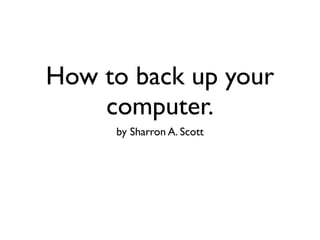
Recommended
Duplicate Files Fixer-Remove duplicate files & recover Storage space in seconds

Know everything about Duplicate Files Fixer that allows users to clean, organize and save space by instantly identifying & removing exact & similar-looking photos, videos, audios, docs & more.
Recommended
Duplicate Files Fixer-Remove duplicate files & recover Storage space in seconds

Know everything about Duplicate Files Fixer that allows users to clean, organize and save space by instantly identifying & removing exact & similar-looking photos, videos, audios, docs & more.
Plagiarism and Academic Dishonesty for Upper Level Science Classes

Overview of plagiarism and academic dishonesty. I use these slides with geology, geography, biology, physics
Take Care of Your Computer Part 2 -- Backup, Clone Your System Disk Feb-16-2012

Talk on Mirrored System Disk Backups, Backups to the Cloud - iDrive, and Dropbox on Feb 16, 2012, Kinnelon Public Library, NJ -- see the Working Computers Blog Articles:
http://www.kinneloncomputers.com/2012/02/talk-how-to-take-care-of-your-computer.html
and:
http://www.kinneloncomputers.com/2012/02/taking-care-of-your-computer-for-free.html
Find Duplicate Files On Flash Drive

Avoid Disorganization and Duplicate Files clean up dublicate fies you can't live with anymore.......100% Match Resemblance and Instant Scan
Find Duplicate Files on Flash Drive

This presentation helps out people in getting rid of duplicates files of all kinds from their flash drives easily and safely.
Seven steps to great PC health (Windows)

A simple and easy overview of what you can do to keep your Windows PC running smoothly. Free and easy cleanup and optimization tips with useful links and short intros.
Why You Need A Duplicate File Explorer

Avoid disorganization and duplicate files clean up duplicate files you can't live with anymore.....100% match resemblance and instant scan
Hardware, Software and computer management.pptx

This PowerPoint document consist of Grade 11 CAT notes for term 3 for the chapter, "Hardware, Software and Computer management".
More Related Content
Viewers also liked
Plagiarism and Academic Dishonesty for Upper Level Science Classes

Overview of plagiarism and academic dishonesty. I use these slides with geology, geography, biology, physics
Viewers also liked (8)
Plagiarism and Academic Dishonesty for Upper Level Science Classes

Plagiarism and Academic Dishonesty for Upper Level Science Classes
Similar to Tutorial
Take Care of Your Computer Part 2 -- Backup, Clone Your System Disk Feb-16-2012

Talk on Mirrored System Disk Backups, Backups to the Cloud - iDrive, and Dropbox on Feb 16, 2012, Kinnelon Public Library, NJ -- see the Working Computers Blog Articles:
http://www.kinneloncomputers.com/2012/02/talk-how-to-take-care-of-your-computer.html
and:
http://www.kinneloncomputers.com/2012/02/taking-care-of-your-computer-for-free.html
Find Duplicate Files On Flash Drive

Avoid Disorganization and Duplicate Files clean up dublicate fies you can't live with anymore.......100% Match Resemblance and Instant Scan
Find Duplicate Files on Flash Drive

This presentation helps out people in getting rid of duplicates files of all kinds from their flash drives easily and safely.
Seven steps to great PC health (Windows)

A simple and easy overview of what you can do to keep your Windows PC running smoothly. Free and easy cleanup and optimization tips with useful links and short intros.
Why You Need A Duplicate File Explorer

Avoid disorganization and duplicate files clean up duplicate files you can't live with anymore.....100% match resemblance and instant scan
Hardware, Software and computer management.pptx

This PowerPoint document consist of Grade 11 CAT notes for term 3 for the chapter, "Hardware, Software and Computer management".
Guide to Helping your Tech Help You

These are some tips that can help you get tech support faster as a teacher or employee in Billings Public Schools.
Boost your computer performance

Does your computer seem slow? Before you throw it out and buy a new one. Try these simple things to get a better performing computer without spending tons of money.
Similar to Tutorial (20)
Take Care of Your Computer Part 2 -- Backup, Clone Your System Disk Feb-16-2012

Take Care of Your Computer Part 2 -- Backup, Clone Your System Disk Feb-16-2012
More from Sharron Scott
More from Sharron Scott (18)
Recently uploaded
DevOps and Testing slides at DASA Connect

My and Rik Marselis slides at 30.5.2024 DASA Connect conference. We discuss about what is testing, then what is agile testing and finally what is Testing in DevOps. Finally we had lovely workshop with the participants trying to find out different ways to think about quality and testing in different parts of the DevOps infinity loop.
GraphRAG is All You need? LLM & Knowledge Graph

Guy Korland, CEO and Co-founder of FalkorDB, will review two articles on the integration of language models with knowledge graphs.
1. Unifying Large Language Models and Knowledge Graphs: A Roadmap.
https://arxiv.org/abs/2306.08302
2. Microsoft Research's GraphRAG paper and a review paper on various uses of knowledge graphs:
https://www.microsoft.com/en-us/research/blog/graphrag-unlocking-llm-discovery-on-narrative-private-data/
Kubernetes & AI - Beauty and the Beast !?! @KCD Istanbul 2024

As AI technology is pushing into IT I was wondering myself, as an “infrastructure container kubernetes guy”, how get this fancy AI technology get managed from an infrastructure operational view? Is it possible to apply our lovely cloud native principals as well? What benefit’s both technologies could bring to each other?
Let me take this questions and provide you a short journey through existing deployment models and use cases for AI software. On practical examples, we discuss what cloud/on-premise strategy we may need for applying it to our own infrastructure to get it to work from an enterprise perspective. I want to give an overview about infrastructure requirements and technologies, what could be beneficial or limiting your AI use cases in an enterprise environment. An interactive Demo will give you some insides, what approaches I got already working for real.
Builder.ai Founder Sachin Dev Duggal's Strategic Approach to Create an Innova...

In today's fast-changing business world, Companies that adapt and embrace new ideas often need help to keep up with the competition. However, fostering a culture of innovation takes much work. It takes vision, leadership and willingness to take risks in the right proportion. Sachin Dev Duggal, co-founder of Builder.ai, has perfected the art of this balance, creating a company culture where creativity and growth are nurtured at each stage.
Empowering NextGen Mobility via Large Action Model Infrastructure (LAMI): pav...

Empowering NextGen Mobility via Large Action Model Infrastructure (LAMI)
JMeter webinar - integration with InfluxDB and Grafana

Watch this recorded webinar about real-time monitoring of application performance. See how to integrate Apache JMeter, the open-source leader in performance testing, with InfluxDB, the open-source time-series database, and Grafana, the open-source analytics and visualization application.
In this webinar, we will review the benefits of leveraging InfluxDB and Grafana when executing load tests and demonstrate how these tools are used to visualize performance metrics.
Length: 30 minutes
Session Overview
-------------------------------------------
During this webinar, we will cover the following topics while demonstrating the integrations of JMeter, InfluxDB and Grafana:
- What out-of-the-box solutions are available for real-time monitoring JMeter tests?
- What are the benefits of integrating InfluxDB and Grafana into the load testing stack?
- Which features are provided by Grafana?
- Demonstration of InfluxDB and Grafana using a practice web application
To view the webinar recording, go to:
https://www.rttsweb.com/jmeter-integration-webinar
Epistemic Interaction - tuning interfaces to provide information for AI support

Paper presented at SYNERGY workshop at AVI 2024, Genoa, Italy. 3rd June 2024
https://alandix.com/academic/papers/synergy2024-epistemic/
As machine learning integrates deeper into human-computer interactions, the concept of epistemic interaction emerges, aiming to refine these interactions to enhance system adaptability. This approach encourages minor, intentional adjustments in user behaviour to enrich the data available for system learning. This paper introduces epistemic interaction within the context of human-system communication, illustrating how deliberate interaction design can improve system understanding and adaptation. Through concrete examples, we demonstrate the potential of epistemic interaction to significantly advance human-computer interaction by leveraging intuitive human communication strategies to inform system design and functionality, offering a novel pathway for enriching user-system engagements.
Encryption in Microsoft 365 - ExpertsLive Netherlands 2024

In this session I delve into the encryption technology used in Microsoft 365 and Microsoft Purview. Including the concepts of Customer Key and Double Key Encryption.
LF Energy Webinar: Electrical Grid Modelling and Simulation Through PowSyBl -...

Do you want to learn how to model and simulate an electrical network from scratch in under an hour?
Then welcome to this PowSyBl workshop, hosted by Rte, the French Transmission System Operator (TSO)!
During the webinar, you will discover the PowSyBl ecosystem as well as handle and study an electrical network through an interactive Python notebook.
PowSyBl is an open source project hosted by LF Energy, which offers a comprehensive set of features for electrical grid modelling and simulation. Among other advanced features, PowSyBl provides:
- A fully editable and extendable library for grid component modelling;
- Visualization tools to display your network;
- Grid simulation tools, such as power flows, security analyses (with or without remedial actions) and sensitivity analyses;
The framework is mostly written in Java, with a Python binding so that Python developers can access PowSyBl functionalities as well.
What you will learn during the webinar:
- For beginners: discover PowSyBl's functionalities through a quick general presentation and the notebook, without needing any expert coding skills;
- For advanced developers: master the skills to efficiently apply PowSyBl functionalities to your real-world scenarios.
How world-class product teams are winning in the AI era by CEO and Founder, P...

How world-class product teams are winning in the AI era by CEO and Founder, Product School
GenAISummit 2024 May 28 Sri Ambati Keynote: AGI Belongs to The Community in O...

“AGI should be open source and in the public domain at the service of humanity and the planet.”
Neuro-symbolic is not enough, we need neuro-*semantic*

Neuro-symbolic (NeSy) AI is on the rise. However, simply machine learning on just any symbolic structure is not sufficient to really harvest the gains of NeSy. These will only be gained when the symbolic structures have an actual semantics. I give an operational definition of semantics as “predictable inference”.
All of this illustrated with link prediction over knowledge graphs, but the argument is general.
Transcript: Selling digital books in 2024: Insights from industry leaders - T...

The publishing industry has been selling digital audiobooks and ebooks for over a decade and has found its groove. What’s changed? What has stayed the same? Where do we go from here? Join a group of leading sales peers from across the industry for a conversation about the lessons learned since the popularization of digital books, best practices, digital book supply chain management, and more.
Link to video recording: https://bnctechforum.ca/sessions/selling-digital-books-in-2024-insights-from-industry-leaders/
Presented by BookNet Canada on May 28, 2024, with support from the Department of Canadian Heritage.
UiPath Test Automation using UiPath Test Suite series, part 3

Welcome to UiPath Test Automation using UiPath Test Suite series part 3. In this session, we will cover desktop automation along with UI automation.
Topics covered:
UI automation Introduction,
UI automation Sample
Desktop automation flow
Pradeep Chinnala, Senior Consultant Automation Developer @WonderBotz and UiPath MVP
Deepak Rai, Automation Practice Lead, Boundaryless Group and UiPath MVP
Smart TV Buyer Insights Survey 2024 by 91mobiles.pdf

91mobiles recently conducted a Smart TV Buyer Insights Survey in which we asked over 3,000 respondents about the TV they own, aspects they look at on a new TV, and their TV buying preferences.
FIDO Alliance Osaka Seminar: The WebAuthn API and Discoverable Credentials.pdf

FIDO Alliance Osaka Seminar
Unsubscribed: Combat Subscription Fatigue With a Membership Mentality by Head...

Unsubscribed: Combat Subscription Fatigue With a Membership Mentality by Head of Product, Amazon Games
When stars align: studies in data quality, knowledge graphs, and machine lear...

Keynote at DQMLKG workshop at the 21st European Semantic Web Conference 2024
Recently uploaded (20)
Kubernetes & AI - Beauty and the Beast !?! @KCD Istanbul 2024

Kubernetes & AI - Beauty and the Beast !?! @KCD Istanbul 2024
Builder.ai Founder Sachin Dev Duggal's Strategic Approach to Create an Innova...

Builder.ai Founder Sachin Dev Duggal's Strategic Approach to Create an Innova...
Empowering NextGen Mobility via Large Action Model Infrastructure (LAMI): pav...

Empowering NextGen Mobility via Large Action Model Infrastructure (LAMI): pav...
JMeter webinar - integration with InfluxDB and Grafana

JMeter webinar - integration with InfluxDB and Grafana
Epistemic Interaction - tuning interfaces to provide information for AI support

Epistemic Interaction - tuning interfaces to provide information for AI support
Encryption in Microsoft 365 - ExpertsLive Netherlands 2024

Encryption in Microsoft 365 - ExpertsLive Netherlands 2024
LF Energy Webinar: Electrical Grid Modelling and Simulation Through PowSyBl -...

LF Energy Webinar: Electrical Grid Modelling and Simulation Through PowSyBl -...
How world-class product teams are winning in the AI era by CEO and Founder, P...

How world-class product teams are winning in the AI era by CEO and Founder, P...
GenAISummit 2024 May 28 Sri Ambati Keynote: AGI Belongs to The Community in O...

GenAISummit 2024 May 28 Sri Ambati Keynote: AGI Belongs to The Community in O...
Neuro-symbolic is not enough, we need neuro-*semantic*

Neuro-symbolic is not enough, we need neuro-*semantic*
Transcript: Selling digital books in 2024: Insights from industry leaders - T...

Transcript: Selling digital books in 2024: Insights from industry leaders - T...
UiPath Test Automation using UiPath Test Suite series, part 3

UiPath Test Automation using UiPath Test Suite series, part 3
Smart TV Buyer Insights Survey 2024 by 91mobiles.pdf

Smart TV Buyer Insights Survey 2024 by 91mobiles.pdf
FIDO Alliance Osaka Seminar: The WebAuthn API and Discoverable Credentials.pdf

FIDO Alliance Osaka Seminar: The WebAuthn API and Discoverable Credentials.pdf
Monitoring Java Application Security with JDK Tools and JFR Events

Monitoring Java Application Security with JDK Tools and JFR Events
Unsubscribed: Combat Subscription Fatigue With a Membership Mentality by Head...

Unsubscribed: Combat Subscription Fatigue With a Membership Mentality by Head...
When stars align: studies in data quality, knowledge graphs, and machine lear...

When stars align: studies in data quality, knowledge graphs, and machine lear...
Tutorial
- 1. How to back up your computer. by Sharron A. Scott
- 2. This tutorial will illustrate THREE ways to backup files, and the pros and cons of each. • FLASH DRIVE • Online • External Hard Drive
- 3. Before we begin, first let’s discuss the importance of backing up your computer. • What does it mean to back up your computer? • Why do people back up computers? • What happens if you don’t back up your computer?
- 4. 1. Flash Drive • The quickest way to back up your computer is by using a flash drive. • Use this method if you are in a rush, or as Extra back up (in addition to another type of back up.)
- 5. Pros (Flash Drive) • It is the quickest way. • It is inexpensive.
- 6. Cons • It is not a permanent solution. • Flash Drives aren’t meant to last forever.
- 7. How to back up your files using a flash drive.
- 8. 2. Backing up your files online. • What is backing up your files online?
- 9. Pro’s (Backing up your files online) • You files are stored online, so they always accessible. You don’t have to worry about losing an external hardrive.
- 10. Cons • If you use more than 2G, then you will incur a monthly fee. • Some online services do not sync automatically. • (You will have periodically upload your files.)
- 11. First, go to www.dropbox.com, and click download dropbox.
- 12. You will be asked to create an account.
- 13. Type in your information.
- 14. After setting up an account, dropbox should automatically download. After it downloads, drag the dropbox into your applications folder. Double click the dropbox icon.
- 15. The dropbox should appear on your desktop. Drag the dropbox to your applications folder.
- 16. You will be asked to select a dropbox size. If you do not have a lot of movies and music, 2G should be enough. It is free. Select 2G.
- 17. Select typical setup with normal settings.
- 20. A green arrow will appear showing you where your dropbox icon is located.
- 23. Now it is time to move your files to your dropbox folder. Click the dropbox icon. From the dropdown menu, click open dropbox folder.
- 24. Open, an new window. Simply drag the folders to your drop box that you would like to protect.
- 27. Now your important files are safe. Go to www.dropbox.com and login to retrieve your files.
- 28. External Hardrive • What is an external hardrive?
- 29. Pros
- 30. Cons
- 31. How to back up your files using an external hard drive
Editor's Notes
- \n
- \n
- \n
- \n
- \n
- \n
- \n
- \n
- \n
- \n
- \n
- \n
- \n
- \n
- \n
- \n
- \n
- \n
- \n
- \n
- \n
- \n
- \n
- \n
- \n
- \n
- \n
- \n
- \n
- \n
- \n
