Transformation rotation
•Download as DOCX, PDF•
0 likes•985 views
This document outlines a lesson plan for teaching transformation-rotation in mathematics using online and classroom activities. The online activity involves using an interactive program that allows students to dynamically rotate shapes on a coordinate plane and complete activities of varying difficulty. The backup classroom activity involves explaining rotation with diagrams, examples, and exercises for students to practice rotating shapes by hand. The goal is for students to learn to identify, describe, and perform transformations of rotation.
Report
Share
Report
Share
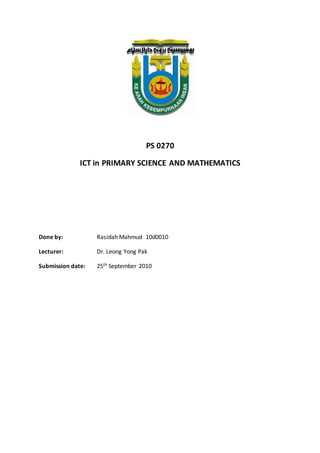
Recommended
10.1 And 10.3

The document provides instructions for students to learn about different types of angles and their relationships. It includes directions to sort pictures of angles into categories, complete a concept map on one angle type, measure angles using a protractor, draw angles given measurements, watch videos on measuring acute angles, define and draw adjacent and vertical angles, classify angles as complementary or supplementary using an online tool, work examples, and do homework problems classifying and relating different angles.
Repeated subtraction

Division can be done using repeated subtraction by repeatedly subtracting the divisor from the dividend until reaching zero. For 12 divided by 2, this is done by subtracting 2 six times until reaching zero, with the number of subtractions equaling the quotient of 6. A calculator can also perform this repeated subtraction automatically without needing to count, displaying the zero result and number of subtractions performed.
Area of dimension

1) The document provides 3 math problems involving area calculations of shapes: finding the surface area of a cube given its side length, finding the area of a shaded region in a diagram, and finding the length of one side of an isosceles triangle given a diagram.
2) The first problem asks the student to find the surface area of a cube with each side 0.4111cm in length.
3) The second problem asks the student to find the area of a shaded region in a diagram.
Rainbow 

Three girls named Hjh Bibi, Rashidah, and Hjh Mazrah loved chocolate and heard a story about a treasure of chocolate at the end of a rainbow guarded by a dragon. While following a rainbow they saw, they realized the rainbow was impossible to reach. Later, using a torch in an empty house, Hjh Bibi discovered that the rainbow was caused by the reflection and refraction of light through water, not a real treasure at the end. They learned rainbows are an optical illusion.
Virtual experiment

This virtual experiment consists of three activities that teach about plants and animals: Spotter, Sorter 1, and Sorter 2. In Spotter, the user finds and identifies 8 living things from pictures. Sorter 1 has the user drag plants and animals to where they are typically found. Sorter 2 involves matching plants and animals to their growth stages. The experiment is designed to educate students on living things and their environments through interactive identification and sorting games.
Rotation

This document provides a lesson plan on geometry transformations through rotation. The objectives are for students to identify 2D and 3D shapes, predict location and movement through sliding, flipping, and turning shapes, and measure angles. The lesson uses an interactive software to demonstrate rotating objects like airplanes at various degrees and asking students to identify the resulting angles. Alternatively, the teacher can use wedding fans to demonstrate half and full rotations and a projector to show angles. The intended learning outcome is for students to understand and measure angles after experiencing the rotation lesson.
Laboratory activity calculating work done

This document outlines an assessment for students to measure work done by gravity on weights. It provides criteria for students to correctly collect and present data, interpret results using scientific reasoning, and discuss the validity of hypotheses and methods. The assessment involves lifting and pulling objects of different weights over set distances, measuring the force applied, and calculating work done using the formula Work = Force x Distance.
Recommended
10.1 And 10.3

The document provides instructions for students to learn about different types of angles and their relationships. It includes directions to sort pictures of angles into categories, complete a concept map on one angle type, measure angles using a protractor, draw angles given measurements, watch videos on measuring acute angles, define and draw adjacent and vertical angles, classify angles as complementary or supplementary using an online tool, work examples, and do homework problems classifying and relating different angles.
Repeated subtraction

Division can be done using repeated subtraction by repeatedly subtracting the divisor from the dividend until reaching zero. For 12 divided by 2, this is done by subtracting 2 six times until reaching zero, with the number of subtractions equaling the quotient of 6. A calculator can also perform this repeated subtraction automatically without needing to count, displaying the zero result and number of subtractions performed.
Area of dimension

1) The document provides 3 math problems involving area calculations of shapes: finding the surface area of a cube given its side length, finding the area of a shaded region in a diagram, and finding the length of one side of an isosceles triangle given a diagram.
2) The first problem asks the student to find the surface area of a cube with each side 0.4111cm in length.
3) The second problem asks the student to find the area of a shaded region in a diagram.
Rainbow 

Three girls named Hjh Bibi, Rashidah, and Hjh Mazrah loved chocolate and heard a story about a treasure of chocolate at the end of a rainbow guarded by a dragon. While following a rainbow they saw, they realized the rainbow was impossible to reach. Later, using a torch in an empty house, Hjh Bibi discovered that the rainbow was caused by the reflection and refraction of light through water, not a real treasure at the end. They learned rainbows are an optical illusion.
Virtual experiment

This virtual experiment consists of three activities that teach about plants and animals: Spotter, Sorter 1, and Sorter 2. In Spotter, the user finds and identifies 8 living things from pictures. Sorter 1 has the user drag plants and animals to where they are typically found. Sorter 2 involves matching plants and animals to their growth stages. The experiment is designed to educate students on living things and their environments through interactive identification and sorting games.
Rotation

This document provides a lesson plan on geometry transformations through rotation. The objectives are for students to identify 2D and 3D shapes, predict location and movement through sliding, flipping, and turning shapes, and measure angles. The lesson uses an interactive software to demonstrate rotating objects like airplanes at various degrees and asking students to identify the resulting angles. Alternatively, the teacher can use wedding fans to demonstrate half and full rotations and a projector to show angles. The intended learning outcome is for students to understand and measure angles after experiencing the rotation lesson.
Laboratory activity calculating work done

This document outlines an assessment for students to measure work done by gravity on weights. It provides criteria for students to correctly collect and present data, interpret results using scientific reasoning, and discuss the validity of hypotheses and methods. The assessment involves lifting and pulling objects of different weights over set distances, measuring the force applied, and calculating work done using the formula Work = Force x Distance.
Inquiry-Based Lesson Plans in Pre-Calculus for Senior High School

One of the outputs for the dissertation entitled: "INQUIRY-BASED LESSONS IN PRE-CALCULUS FOR SENIOR HIGH SCHOOL"
Orbital Mechanics via a Simulation-based learning

Orbital Mechanics via a Simulation-based learningTechnological Ecosystems for Enhancing Multiculturality
Track 6 - Mobile Apps and computational systems as learning tools
Authors: Santiago E. Moll, José-A. Moraño, Luis M. Sánchez-Ruiz and Nuria Llobregat-GómezABSTRACT The objective of this experiment is to calculate the ar.docx

ABSTRACT
The objective of this experiment is to calculate the area of a given shape using a basic area measurement tool called the Planinmeter or simply using a graph paper that has 100 little square that equal 1 box.
TABLE OF CONTENTS
ABSTRACT Page 2
INTRODUCTION Page 4
I. OBJECTIVE Page 5
II. THEROY Page 5
III. APPARATUS Page 5
IV. EQUIPMENT Page 6
V. PROCEDURES Page 7
VI. EQUATIONS & CALCULATIONS: Page 7
VII. RESULT/GRAPH Page 8
VIII. ANALYSIS Page 9
IX. Conclusion Page 9
INTRODUCTION
A planinmeter is a mechanical integrating device. It is also known as a platometer. It is a measuring instrument used to determine the area of an arbitrary two dimensional shape. The planinmeter consist of pole arm which rotates freely around the pole, which is fixed on the table. Another part of the planinmeter is the tracer arm rotates around the pivot, which is where it joins the polar arm. You trace a curve in the clockwise direction with the tracer, and as you do so the measuring wheel rolls along, and th total distance it rolls is accumulated on the dial. The support wheel keeps the thing form flopping over. At the end, you read off a number from the dial, and after multiplication by a factor depending on the particular configuration of the planinmeter, you get a area inside the curve.
I. Objective: The objective for this experiment is to measure the area of a given shape, or a traced shape using the device called planinmeter, or simply using a graph paper that has the correct number of squares.
II. Theory: Area is the quantity that expresses the extent of a two dimensional figure, shape, or plane. In two dimensional areas, you are dealing with an x-axis and a y-axis. When calculating the area of an object that is in two dimensional, by demography you take the amount of space the object is taking up in the y-axis, and take the amount of space the object is take in in the x-axis. Multiply those values and you will get an area. By using a planinmeter, if you are to trace the object using the planinmeter, it calculates the area of that object or design. Another way to calculate the area is by simply using a special graph paper that has boxes. Within those boxes, there are 100 small individual boxes in side of the large box. You can calculate the area of an object by counting the large boxes, and the small boxes if a large box is not a complete box.
III. Apparatus:
The equipment or machine needed to perform the area calculation is the planinmeter which has 6 key parts; supporting wheel, pivot, tracer arm, tracer, measuring wheel, dial, pole arm, and the pole. Without this part, the planinmeter cannot function properly.
IV. Equipment:
The equipment used to calculate the area is planinmeter, and graph paper.
V. Procedures:
1). Select a piece of paper, preferably an 8 x 11 standard grap.
Inquiry-Based Lesson Plans in Pre-Calculus for Senior High School

One of the outputs for the dissertation entitled: "INQUIRY-BASED LESSONS IN PRE-CALCULUS FOR SENIOR HIGH SCHOOL"
SCIENCE 5 Q3 W1.docx

This document contains a daily lesson log for a science class discussing motion. It includes the objectives, content, learning resources, procedures, and activities for lessons on measuring time and distance using standard units. The lessons involve group activities where students measure distances traveled by objects over time to calculate speed. Students also describe and illustrate different types of motion. The lessons emphasize the importance of using accurate measuring tools and standard units.
Hp 02 win

This presentation provides instructions on how to view the slideshow and navigate between slides. It contains content on one-dimensional motion, including displacement, velocity, acceleration, and free fall. Equations of motion are presented for constant acceleration. Sample problems demonstrate applying the equations to calculate values like displacement, velocity and time.
Chapter 2 Powerpoint

This presentation provides instructions on how to view the slideshow and navigate between chapters, sections, and slides. It contains content on one-dimensional motion, including displacement, velocity, acceleration, and free fall. Equations of motion are presented and sample problems are worked through.
AP Physics

This document provides an overview of graphical analysis of motion in one dimension. It discusses key student difficulties in interpreting position-time, velocity-time, and acceleration-time graphs. It then presents examples of qualitative and quantitative analysis of constant velocity and accelerated motion. Sample problems from past AP Physics exams are also included to illustrate the application of graphical analysis techniques.
HSPA Workshop Presentation 2009

The document outlines nine math activities with real-world applications to engage students and promote meaningful learning. The activities cover topics like trigonometry, linear regression, vectors, probability, and similar triangles. They are designed to meet state standards while developing problem-solving and reasoning skills. The document encourages teachers to consider their learning objectives, apply concepts progressively, and assess each activity's effectiveness.
Toolkit unit plan

This two-week unit plan aims to teach 4th level students about the solar system. It will introduce key concepts like the elements of the solar system, and the differences between rotation and revolution. Students will be assessed on their understanding of these concepts, as well as their ability to locate places on maps and use graphic organizers. Lessons include matching activities, hands-on modeling, and simulations to demonstrate the movements of rotation and revolution. The plan provides learning objectives, teaching methods, resources, and assessment strategies to help students build on their prior knowledge of the solar system.
Technology In The Classroom Presentation

The document discusses how a teacher used technology to teach students about geometric transformations such as slides, flips, and rotations. The teacher projected a program onto a smart board that demonstrated these transformations on letters. Students followed along using their own dye-cut letters. This engaged the students and helped them understand and practice the concepts through an interactive activity. The teacher reflected that the technology made the lesson more exciting for students and helped them learn, but some improvements could be made such as adding shapes and reference points to the examples.
Technology In The Classroom Presentation

The document discusses how a teacher used technology to teach students about geometric transformations such as slides, flips, and rotations. The teacher projected a program onto a smart board that demonstrated these transformations on letters. Students followed along using their own dye-cut letters. This engaged the students and helped them understand and practice the concepts through an interactive activity using the technology. The teacher reflected that the technology made the lesson more exciting for students and effectively demonstrated the transformations, though shapes could also be used.
DLL Biology G7 Week 2.docx

This document contains a daily lesson log for a Grade 7 science class covering microscopy over 4 days. The objectives are to identify microscope parts and functions, construct a basic microscope, observe specimens, and properly handle and store microscopes. Content includes microscope activities and instruction on proper use. Resources are science manuals and textbooks. Procedures detail introducing content, student participation, practice, and assessment. Reflection addresses student progress, effective teaching strategies, difficulties, and areas for improvement.
Transformational geometry

Transformations are geometric operations that change the position of a shape in space. The document defines and explains three common transformations: translation, rotation, and reflection. Translation moves a shape along a straight path without changing its orientation. Rotation turns a shape around a fixed point. Reflection produces a mirror image of a shape across a line or plane. The document provides step-by-step instructions for performing each type of transformation on a shape. It also includes an example problem demonstrating multiple consecutive transformations.
2 nd dll-demo-oct-8-12

1. The document outlines a lesson plan for teaching about images formed by concave mirrors through various activities over 4 days. It includes objectives, content, learning resources, procedures, assessment, and reflection.
2. Students will predict and observe image characteristics, apply ray diagrams, analyze example problems, and present their findings in groups. They will explore image formation using mirrors and lenses, ray diagrams, the mirror equation, and different cases of reflection.
3. Assessment includes formative activities like picture analysis and a group assignment, as well as a summative quiz, while remediation and additional practice is provided to aid learning. The teacher reflects on their lesson's effectiveness and seeks guidance on students still struggling.
DAILY LESSON LOG MATHEMATICS 7 GEOMETRICAL CONSTRUCTIONS

The document outlines the daily lesson plan for a 7th grade mathematics class, including the objectives to construct geometric figures like midpoints, angle bisectors, perpendiculars, and parallels using a compass and straightedge over the course of a week. It details the content, resources, procedures, and activities the teacher will use to review concepts and have students practice their skills in constructing various geometric shapes and lines. The goal is for students to master using a compass and straightedge to bisect segments and angles and construct perpendicular and parallel lines.
Rockets and satellites

Dear Students, remember that you have to be something characterized in the life!! because you are able to do that.
{My Thanks to All of You because you helped me to show this PPT in a very famous company of Smart Boards}. You can watched in YouTube Channel!
Ict lesson plan for sec 3 e (geometrical properties of circle)

This lesson plan is for a 1-hour secondary school mathematics class on geometrical properties of circles. Students will explore three key angle properties of circles using an online learning system: (1) the angle at the center is twice the angle at the circumference, (2) an angle in a semicircle is 90 degrees, and (3) angles in the same segment are equal. Students will learn how to apply these properties to more complex problems. The teacher will assess students' understanding through a class discussion and homework questions.
Basic information

This document provides information about a physics lesson on image formation taught by Teacher Dayana L. The lesson introduces 8th standard students to how the position of an image in a curved mirror depends on the position of the object. Students conduct activities using charts, matchsticks, and gum to demonstrate that: 1) when the object is placed beyond the center of curvature C, the image forms between C and the focal point F; 2) when the object is placed at C, the image also forms at C; and 3) when the object is placed between C and F, the image forms beyond C. Through these activities and a consolidation discussion, students understand how the position of an image relates to the position of the object in a
Die leong

Students learn through reading, writing, listening, speaking, observing, exploring, researching, practicing, problem solving, communication, collaboration, and seeking connections. Teachers should create a fun learning environment, be experts in their field, convey information creatively, care about students, interact physically and mentally, maintain classroom control, master the subject, understand individual differences, motivate diverse students, be aware of child psychology and learning theory, identify emotional problems, and be effective communicators. Overall, the document discusses how students learn best and the characteristics effective teachers should possess.
Die leong

Students learn through reading, writing, listening, speaking, observing, exploring, researching, practicing, problem solving, communication, collaboration, and seeking connections. Teachers should create a fun learning environment, be experts in their field, convey information creatively, care about students, interact physically and mentally, maintain classroom control, master the subject, understand individual differences, motivate diverse students, be aware of child psychology and learning theory, identify emotional problems, and be effective communicators. Overall, the document discusses how students learn best and the characteristics effective teachers should possess.
More Related Content
Similar to Transformation rotation
Inquiry-Based Lesson Plans in Pre-Calculus for Senior High School

One of the outputs for the dissertation entitled: "INQUIRY-BASED LESSONS IN PRE-CALCULUS FOR SENIOR HIGH SCHOOL"
Orbital Mechanics via a Simulation-based learning

Orbital Mechanics via a Simulation-based learningTechnological Ecosystems for Enhancing Multiculturality
Track 6 - Mobile Apps and computational systems as learning tools
Authors: Santiago E. Moll, José-A. Moraño, Luis M. Sánchez-Ruiz and Nuria Llobregat-GómezABSTRACT The objective of this experiment is to calculate the ar.docx

ABSTRACT
The objective of this experiment is to calculate the area of a given shape using a basic area measurement tool called the Planinmeter or simply using a graph paper that has 100 little square that equal 1 box.
TABLE OF CONTENTS
ABSTRACT Page 2
INTRODUCTION Page 4
I. OBJECTIVE Page 5
II. THEROY Page 5
III. APPARATUS Page 5
IV. EQUIPMENT Page 6
V. PROCEDURES Page 7
VI. EQUATIONS & CALCULATIONS: Page 7
VII. RESULT/GRAPH Page 8
VIII. ANALYSIS Page 9
IX. Conclusion Page 9
INTRODUCTION
A planinmeter is a mechanical integrating device. It is also known as a platometer. It is a measuring instrument used to determine the area of an arbitrary two dimensional shape. The planinmeter consist of pole arm which rotates freely around the pole, which is fixed on the table. Another part of the planinmeter is the tracer arm rotates around the pivot, which is where it joins the polar arm. You trace a curve in the clockwise direction with the tracer, and as you do so the measuring wheel rolls along, and th total distance it rolls is accumulated on the dial. The support wheel keeps the thing form flopping over. At the end, you read off a number from the dial, and after multiplication by a factor depending on the particular configuration of the planinmeter, you get a area inside the curve.
I. Objective: The objective for this experiment is to measure the area of a given shape, or a traced shape using the device called planinmeter, or simply using a graph paper that has the correct number of squares.
II. Theory: Area is the quantity that expresses the extent of a two dimensional figure, shape, or plane. In two dimensional areas, you are dealing with an x-axis and a y-axis. When calculating the area of an object that is in two dimensional, by demography you take the amount of space the object is taking up in the y-axis, and take the amount of space the object is take in in the x-axis. Multiply those values and you will get an area. By using a planinmeter, if you are to trace the object using the planinmeter, it calculates the area of that object or design. Another way to calculate the area is by simply using a special graph paper that has boxes. Within those boxes, there are 100 small individual boxes in side of the large box. You can calculate the area of an object by counting the large boxes, and the small boxes if a large box is not a complete box.
III. Apparatus:
The equipment or machine needed to perform the area calculation is the planinmeter which has 6 key parts; supporting wheel, pivot, tracer arm, tracer, measuring wheel, dial, pole arm, and the pole. Without this part, the planinmeter cannot function properly.
IV. Equipment:
The equipment used to calculate the area is planinmeter, and graph paper.
V. Procedures:
1). Select a piece of paper, preferably an 8 x 11 standard grap.
Inquiry-Based Lesson Plans in Pre-Calculus for Senior High School

One of the outputs for the dissertation entitled: "INQUIRY-BASED LESSONS IN PRE-CALCULUS FOR SENIOR HIGH SCHOOL"
SCIENCE 5 Q3 W1.docx

This document contains a daily lesson log for a science class discussing motion. It includes the objectives, content, learning resources, procedures, and activities for lessons on measuring time and distance using standard units. The lessons involve group activities where students measure distances traveled by objects over time to calculate speed. Students also describe and illustrate different types of motion. The lessons emphasize the importance of using accurate measuring tools and standard units.
Hp 02 win

This presentation provides instructions on how to view the slideshow and navigate between slides. It contains content on one-dimensional motion, including displacement, velocity, acceleration, and free fall. Equations of motion are presented for constant acceleration. Sample problems demonstrate applying the equations to calculate values like displacement, velocity and time.
Chapter 2 Powerpoint

This presentation provides instructions on how to view the slideshow and navigate between chapters, sections, and slides. It contains content on one-dimensional motion, including displacement, velocity, acceleration, and free fall. Equations of motion are presented and sample problems are worked through.
AP Physics

This document provides an overview of graphical analysis of motion in one dimension. It discusses key student difficulties in interpreting position-time, velocity-time, and acceleration-time graphs. It then presents examples of qualitative and quantitative analysis of constant velocity and accelerated motion. Sample problems from past AP Physics exams are also included to illustrate the application of graphical analysis techniques.
HSPA Workshop Presentation 2009

The document outlines nine math activities with real-world applications to engage students and promote meaningful learning. The activities cover topics like trigonometry, linear regression, vectors, probability, and similar triangles. They are designed to meet state standards while developing problem-solving and reasoning skills. The document encourages teachers to consider their learning objectives, apply concepts progressively, and assess each activity's effectiveness.
Toolkit unit plan

This two-week unit plan aims to teach 4th level students about the solar system. It will introduce key concepts like the elements of the solar system, and the differences between rotation and revolution. Students will be assessed on their understanding of these concepts, as well as their ability to locate places on maps and use graphic organizers. Lessons include matching activities, hands-on modeling, and simulations to demonstrate the movements of rotation and revolution. The plan provides learning objectives, teaching methods, resources, and assessment strategies to help students build on their prior knowledge of the solar system.
Technology In The Classroom Presentation

The document discusses how a teacher used technology to teach students about geometric transformations such as slides, flips, and rotations. The teacher projected a program onto a smart board that demonstrated these transformations on letters. Students followed along using their own dye-cut letters. This engaged the students and helped them understand and practice the concepts through an interactive activity. The teacher reflected that the technology made the lesson more exciting for students and helped them learn, but some improvements could be made such as adding shapes and reference points to the examples.
Technology In The Classroom Presentation

The document discusses how a teacher used technology to teach students about geometric transformations such as slides, flips, and rotations. The teacher projected a program onto a smart board that demonstrated these transformations on letters. Students followed along using their own dye-cut letters. This engaged the students and helped them understand and practice the concepts through an interactive activity using the technology. The teacher reflected that the technology made the lesson more exciting for students and effectively demonstrated the transformations, though shapes could also be used.
DLL Biology G7 Week 2.docx

This document contains a daily lesson log for a Grade 7 science class covering microscopy over 4 days. The objectives are to identify microscope parts and functions, construct a basic microscope, observe specimens, and properly handle and store microscopes. Content includes microscope activities and instruction on proper use. Resources are science manuals and textbooks. Procedures detail introducing content, student participation, practice, and assessment. Reflection addresses student progress, effective teaching strategies, difficulties, and areas for improvement.
Transformational geometry

Transformations are geometric operations that change the position of a shape in space. The document defines and explains three common transformations: translation, rotation, and reflection. Translation moves a shape along a straight path without changing its orientation. Rotation turns a shape around a fixed point. Reflection produces a mirror image of a shape across a line or plane. The document provides step-by-step instructions for performing each type of transformation on a shape. It also includes an example problem demonstrating multiple consecutive transformations.
2 nd dll-demo-oct-8-12

1. The document outlines a lesson plan for teaching about images formed by concave mirrors through various activities over 4 days. It includes objectives, content, learning resources, procedures, assessment, and reflection.
2. Students will predict and observe image characteristics, apply ray diagrams, analyze example problems, and present their findings in groups. They will explore image formation using mirrors and lenses, ray diagrams, the mirror equation, and different cases of reflection.
3. Assessment includes formative activities like picture analysis and a group assignment, as well as a summative quiz, while remediation and additional practice is provided to aid learning. The teacher reflects on their lesson's effectiveness and seeks guidance on students still struggling.
DAILY LESSON LOG MATHEMATICS 7 GEOMETRICAL CONSTRUCTIONS

The document outlines the daily lesson plan for a 7th grade mathematics class, including the objectives to construct geometric figures like midpoints, angle bisectors, perpendiculars, and parallels using a compass and straightedge over the course of a week. It details the content, resources, procedures, and activities the teacher will use to review concepts and have students practice their skills in constructing various geometric shapes and lines. The goal is for students to master using a compass and straightedge to bisect segments and angles and construct perpendicular and parallel lines.
Rockets and satellites

Dear Students, remember that you have to be something characterized in the life!! because you are able to do that.
{My Thanks to All of You because you helped me to show this PPT in a very famous company of Smart Boards}. You can watched in YouTube Channel!
Ict lesson plan for sec 3 e (geometrical properties of circle)

This lesson plan is for a 1-hour secondary school mathematics class on geometrical properties of circles. Students will explore three key angle properties of circles using an online learning system: (1) the angle at the center is twice the angle at the circumference, (2) an angle in a semicircle is 90 degrees, and (3) angles in the same segment are equal. Students will learn how to apply these properties to more complex problems. The teacher will assess students' understanding through a class discussion and homework questions.
Basic information

This document provides information about a physics lesson on image formation taught by Teacher Dayana L. The lesson introduces 8th standard students to how the position of an image in a curved mirror depends on the position of the object. Students conduct activities using charts, matchsticks, and gum to demonstrate that: 1) when the object is placed beyond the center of curvature C, the image forms between C and the focal point F; 2) when the object is placed at C, the image also forms at C; and 3) when the object is placed between C and F, the image forms beyond C. Through these activities and a consolidation discussion, students understand how the position of an image relates to the position of the object in a
Similar to Transformation rotation (20)
Inquiry-Based Lesson Plans in Pre-Calculus for Senior High School

Inquiry-Based Lesson Plans in Pre-Calculus for Senior High School
ABSTRACT The objective of this experiment is to calculate the ar.docx

ABSTRACT The objective of this experiment is to calculate the ar.docx
Inquiry-Based Lesson Plans in Pre-Calculus for Senior High School

Inquiry-Based Lesson Plans in Pre-Calculus for Senior High School
DAILY LESSON LOG MATHEMATICS 7 GEOMETRICAL CONSTRUCTIONS

DAILY LESSON LOG MATHEMATICS 7 GEOMETRICAL CONSTRUCTIONS
Ict lesson plan for sec 3 e (geometrical properties of circle)

Ict lesson plan for sec 3 e (geometrical properties of circle)
More from shidabahri810
Die leong

Students learn through reading, writing, listening, speaking, observing, exploring, researching, practicing, problem solving, communication, collaboration, and seeking connections. Teachers should create a fun learning environment, be experts in their field, convey information creatively, care about students, interact physically and mentally, maintain classroom control, master the subject, understand individual differences, motivate diverse students, be aware of child psychology and learning theory, identify emotional problems, and be effective communicators. Overall, the document discusses how students learn best and the characteristics effective teachers should possess.
Die leong

Students learn through reading, writing, listening, speaking, observing, exploring, researching, practicing, problem solving, communication, collaboration, and seeking connections. Teachers should create a fun learning environment, be experts in their field, convey information creatively, care about students, interact physically and mentally, maintain classroom control, master the subject, understand individual differences, motivate diverse students, be aware of child psychology and learning theory, identify emotional problems, and be effective communicators. Overall, the document discusses how students learn best and the characteristics effective teachers should possess.
Report on exploration

1) The document outlines a lesson plan on computer input, output, and storage devices for 7th year students.
2) It involves showing a video on vending machine operation to introduce the topics and have students identify the input, output, and storage processes.
3) Students are then grouped to research different devices and present their findings to the class.
Cs spn21 y7_revised

This document provides a scheme of work for a computer studies course for year 7 students. It outlines topics to be covered over several weeks including: introduction to computers, computer lab personal safety rules, basic principles of computers, the computer system, and computer system electrical connections. For each topic, it lists learning objectives, learning activities such as group work, demonstrations, and hands-on tasks. It also provides the expected learning outcomes and resources and assessments for each topic.
Student progress assessment cs

• Inserting appropriate charts 10
• Formatting charts (Titles, legends, labels, etc)
Validation:
• Data validation rules 10
• Conditional formatting
Printing:
• Print preview 10
• Printing activities
Originality and Descriptor (Completion):
• Uniqueness 10
• Creativity
• Innovation
Total 100
cjf, et al /SoW Committee/CS Page 17
SPN21_Computer Studies
Descriptors / Assessment Criteria
Score Descriptors / Assessment Criteria for Spreadsheet Project
10 Project complete, excellent formatting skills (cell, page), formulas
and
Repeated subtraction

Division can be done using repeated subtraction by repeatedly subtracting the divisor from the dividend until reaching zero. For example, to divide 12 by 2, one would repeatedly subtract 2 from 12 until reaching 0, with the number of subtractions equaling the quotient. A calculator can perform this repeated subtraction automatically without needing to count, displaying the zero result and number of subtractions performed.
Lesson plan input devices

This lesson plan aims to teach students about computer input devices. The objectives are for students to define input devices, name at least three input devices, and state one function of three input devices. The lesson will begin with an introduction and brainstorming activity about input devices. Then, the teacher will demonstrate and explain common input devices like keyboards, mice, touchpads, joysticks, scanners, microphones, digital cameras, and barcode readers. Students will complete word searches and exercises to test their understanding. The lesson concludes with students reading more online and practicing an interactive exam.
Lesson plan input devices

This lesson plan aims to teach students about computer input devices. The objectives are for students to define input devices, name at least three input devices, and state one function of three input devices. The plan includes introducing the topic and objectives, demonstrating various input devices like keyboards and mice, having students do online activities identifying devices and their functions, and completing exercises to test their understanding. The lesson concludes by directing students to additional reading and practice tests online and assigning homework.
Lesson plan input devices

This document outlines a lesson plan about input devices for computers. The objectives are for students to be able to define input devices, name at least three input devices, and state one function of three input devices. The lesson involves students doing online brainstorming and activities to identify various input devices like keyboards, mice, and scanners and their functions. It includes notes, exercises, and online challenges for students to consolidate their learning about input devices.
Lesson plan input devices

This document outlines a lesson plan about input devices for computers. The objectives are for students to be able to define input devices, name at least three input devices, and state one function of three input devices. The lesson involves students doing online brainstorming and activities to identify various input devices like keyboards, mice, and scanners and their functions. It includes notes, exercises, and online challenges for students to consolidate their learning about input devices.
Exercise 3

This document provides questions for an exam on computer studies input devices. It asks students to: 1) State the differences between manual and automatic input devices and discuss advantages of keyboards over typewriters; 2) Give the functions of scanners, microphones, sensors, MICR, and graphic tablets; and 3) Explain how barcode readers work and identify five basic kinds of barcode readers. The total marks for the exam questions is 30.
Exercise 1

Input devices such as keyboards, mice, digital cameras, microphones, and scanners were matched to their functions. A keyboard is used for typing text, a mouse is used for clicking input, a digital camera captures images, a microphone inputs sound, and a scanner scans images or documents.
Exercise 2

This document is a worksheet about computer storage devices. It contains questions about different storage units like bits, bytes, kilobytes, megabytes, gigabytes, RAM, ROM, hard disks, floppy disks, zip drives, CDs, DVDs, and flash drives. The questions ask students to identify storage sizes, advantages and disadvantages of each storage type, and differences between types like CD-ROM and CD-RW.
Exercise 1

This document provides a comparison of common storage devices including hard disks, floppy disks, Zip drives, magnetic tape, CD-ROMs, CD-RWs, DVDs, and flash memory sticks. It lists the size, description, advantages, and disadvantages of each storage device type. The goal is to help the reader understand the different characteristics of popular storage media.
Storage devicesworksheet1

This worksheet provides information about various storage devices including hard disks, floppy disks, zip drives, magnetic tape backups, CD-ROMs, CD-RWs, DVDs, and flash memory sticks. For each storage device, students are to fill in details about size, description, advantages, and disadvantages.
Computer studies year 7 exercise (hard)

This document is a study guide for a computer studies class about storage devices. It asks students to identify storage sizes like bits, bytes, kilobytes, megabytes, and gigabytes. It also asks students to identify characteristics of different storage devices like RAM, ROM, hard disks, floppy disks, zip drives, CDs, DVDs, and flash drives. Students are asked to provide advantages and disadvantages of each storage device type. The document aims to test students' understanding of common computer storage terminology and properties of various storage devices.
Storing data

1. Backing storage devices like magnetic tapes, floppy disk drives, and hard disk drives are used to store programs and data when not in active use or when the computer is turned off. Main memory temporarily stores programs and data being used.
2. Computer memory is measured in bytes, with one byte made up of eight bits that can store one character. Larger units of measurement include kilobytes, megabytes, and gigabytes.
3. Hard disk drives can store gigabytes of data and allow faster access than floppy disks, which typically store 1.44 megabytes. Floppy disks and hard disks allow direct access to data while magnetic tapes only allow sequential access.
Storage devices

Storage devices come in various types to suit different needs. Internal memory like ROM, RAM, and hard disks are built into computers, while external devices like floppy disks, zip disks, magnetic tapes, CDs/DVDs, and flash drives can transfer and store data. Larger capacity devices like hard disks, DVDs, and flash drives let users store more data than older options like floppy disks, but may be more expensive or fragile. The appropriate storage device depends on needs like data size, portability, and hardware compatibility.
Chapter04 storage devices

1. Computers use different types of storage including backing storage to store data when not in use, and main memory like RAM and ROM to access data currently being used.
2. RAM temporarily stores programs and data being used and is wiped when powered off, while ROM permanently stores the startup program and is not wiped when powered off.
3. Common backing storage devices include hard disks for large permanent storage, USB drives for portable storage, and optical discs like CDs and DVDs to store large amounts of read-only or writeable data.
Exercise 2

The document discusses different types of computer input devices. It provides a table to identify whether devices produce text, audio, graphics, or video input or are pointing devices. It also asks the reader to name the input device that matches descriptions, such as a microphone for recording digital sound files, speakers for playing back digital sound files, scanners for reducing data entry during transactions, webcams for capturing digital picture files, and mice for use with game programs.
More from shidabahri810 (20)
Recently uploaded
Goodbye Windows 11: Make Way for Nitrux Linux 3.5.0!

As the digital landscape continually evolves, operating systems play a critical role in shaping user experiences and productivity. The launch of Nitrux Linux 3.5.0 marks a significant milestone, offering a robust alternative to traditional systems such as Windows 11. This article delves into the essence of Nitrux Linux 3.5.0, exploring its unique features, advantages, and how it stands as a compelling choice for both casual users and tech enthusiasts.
FIDO Alliance Osaka Seminar: The WebAuthn API and Discoverable Credentials.pdf

FIDO Alliance Osaka Seminar
Epistemic Interaction - tuning interfaces to provide information for AI support

Paper presented at SYNERGY workshop at AVI 2024, Genoa, Italy. 3rd June 2024
https://alandix.com/academic/papers/synergy2024-epistemic/
As machine learning integrates deeper into human-computer interactions, the concept of epistemic interaction emerges, aiming to refine these interactions to enhance system adaptability. This approach encourages minor, intentional adjustments in user behaviour to enrich the data available for system learning. This paper introduces epistemic interaction within the context of human-system communication, illustrating how deliberate interaction design can improve system understanding and adaptation. Through concrete examples, we demonstrate the potential of epistemic interaction to significantly advance human-computer interaction by leveraging intuitive human communication strategies to inform system design and functionality, offering a novel pathway for enriching user-system engagements.
GraphSummit Singapore | Graphing Success: Revolutionising Organisational Stru...

Sudheer Mechineni, Head of Application Frameworks, Standard Chartered Bank
Discover how Standard Chartered Bank harnessed the power of Neo4j to transform complex data access challenges into a dynamic, scalable graph database solution. This keynote will cover their journey from initial adoption to deploying a fully automated, enterprise-grade causal cluster, highlighting key strategies for modelling organisational changes and ensuring robust disaster recovery. Learn how these innovations have not only enhanced Standard Chartered Bank’s data infrastructure but also positioned them as pioneers in the banking sector’s adoption of graph technology.
Large Language Model (LLM) and it’s Geospatial Applications

Large Language Model (LLM) and it’s Geospatial Applications.
Pushing the limits of ePRTC: 100ns holdover for 100 days

At WSTS 2024, Alon Stern explored the topic of parametric holdover and explained how recent research findings can be implemented in real-world PNT networks to achieve 100 nanoseconds of accuracy for up to 100 days.
zkStudyClub - Reef: Fast Succinct Non-Interactive Zero-Knowledge Regex Proofs

This paper presents Reef, a system for generating publicly verifiable succinct non-interactive zero-knowledge proofs that a committed document matches or does not match a regular expression. We describe applications such as proving the strength of passwords, the provenance of email despite redactions, the validity of oblivious DNS queries, and the existence of mutations in DNA. Reef supports the Perl Compatible Regular Expression syntax, including wildcards, alternation, ranges, capture groups, Kleene star, negations, and lookarounds. Reef introduces a new type of automata, Skipping Alternating Finite Automata (SAFA), that skips irrelevant parts of a document when producing proofs without undermining soundness, and instantiates SAFA with a lookup argument. Our experimental evaluation confirms that Reef can generate proofs for documents with 32M characters; the proofs are small and cheap to verify (under a second).
Paper: https://eprint.iacr.org/2023/1886
GridMate - End to end testing is a critical piece to ensure quality and avoid...

End to end testing is a critical piece to ensure quality and avoid regressions. In this session, we share our journey building an E2E testing pipeline for GridMate components (LWC and Aura) using Cypress, JSForce, FakerJS…
Microsoft - Power Platform_G.Aspiotis.pdf

Revolutionizing Application Development
with AI-powered low-code, presentation by George Aspiotis, Sr. Partner Development Manager, Microsoft
20240605 QFM017 Machine Intelligence Reading List May 2024

Everything I found interesting about machines behaving intelligently during May 2024
Climate Impact of Software Testing at Nordic Testing Days

My slides at Nordic Testing Days 6.6.2024
Climate impact / sustainability of software testing discussed on the talk. ICT and testing must carry their part of global responsibility to help with the climat warming. We can minimize the carbon footprint but we can also have a carbon handprint, a positive impact on the climate. Quality characteristics can be added with sustainability, and then measured continuously. Test environments can be used less, and in smaller scale and on demand. Test techniques can be used in optimizing or minimizing number of tests. Test automation can be used to speed up testing.
“I’m still / I’m still / Chaining from the Block”

“An Outlook of the Ongoing and Future Relationship between Blockchain Technologies and Process-aware Information Systems.” Invited talk at the joint workshop on Blockchain for Information Systems (BC4IS) and Blockchain for Trusted Data Sharing (B4TDS), co-located with with the 36th International Conference on Advanced Information Systems Engineering (CAiSE), 3 June 2024, Limassol, Cyprus.
How to Get CNIC Information System with Paksim Ga.pptx

Pakdata Cf is a groundbreaking system designed to streamline and facilitate access to CNIC information. This innovative platform leverages advanced technology to provide users with efficient and secure access to their CNIC details.
A tale of scale & speed: How the US Navy is enabling software delivery from l...

Rapid and secure feature delivery is a goal across every application team and every branch of the DoD. The Navy’s DevSecOps platform, Party Barge, has achieved:
- Reduction in onboarding time from 5 weeks to 1 day
- Improved developer experience and productivity through actionable findings and reduction of false positives
- Maintenance of superior security standards and inherent policy enforcement with Authorization to Operate (ATO)
Development teams can ship efficiently and ensure applications are cyber ready for Navy Authorizing Officials (AOs). In this webinar, Sigma Defense and Anchore will give attendees a look behind the scenes and demo secure pipeline automation and security artifacts that speed up application ATO and time to production.
We will cover:
- How to remove silos in DevSecOps
- How to build efficient development pipeline roles and component templates
- How to deliver security artifacts that matter for ATO’s (SBOMs, vulnerability reports, and policy evidence)
- How to streamline operations with automated policy checks on container images
Mind map of terminologies used in context of Generative AI

Mind map of common terms used in context of Generative AI.
Securing your Kubernetes cluster_ a step-by-step guide to success !

Today, after several years of existence, an extremely active community and an ultra-dynamic ecosystem, Kubernetes has established itself as the de facto standard in container orchestration. Thanks to a wide range of managed services, it has never been so easy to set up a ready-to-use Kubernetes cluster.
However, this ease of use means that the subject of security in Kubernetes is often left for later, or even neglected. This exposes companies to significant risks.
In this talk, I'll show you step-by-step how to secure your Kubernetes cluster for greater peace of mind and reliability.
みなさんこんにちはこれ何文字まで入るの?40文字以下不可とか本当に意味わからないけどこれ限界文字数書いてないからマジでやばい文字数いけるんじゃないの?えこ...

ここ3000字までしか入らないけどタイトルの方がたくさん文字入ると思います。
Elizabeth Buie - Older adults: Are we really designing for our future selves?

Elizabeth Buie - Older adults: Are we really designing for our future selves?
GraphSummit Singapore | The Art of the Possible with Graph - Q2 2024

Neha Bajwa, Vice President of Product Marketing, Neo4j
Join us as we explore breakthrough innovations enabled by interconnected data and AI. Discover firsthand how organizations use relationships in data to uncover contextual insights and solve our most pressing challenges – from optimizing supply chains, detecting fraud, and improving customer experiences to accelerating drug discoveries.
Recently uploaded (20)
Goodbye Windows 11: Make Way for Nitrux Linux 3.5.0!

Goodbye Windows 11: Make Way for Nitrux Linux 3.5.0!
FIDO Alliance Osaka Seminar: The WebAuthn API and Discoverable Credentials.pdf

FIDO Alliance Osaka Seminar: The WebAuthn API and Discoverable Credentials.pdf
Epistemic Interaction - tuning interfaces to provide information for AI support

Epistemic Interaction - tuning interfaces to provide information for AI support
GraphSummit Singapore | Graphing Success: Revolutionising Organisational Stru...

GraphSummit Singapore | Graphing Success: Revolutionising Organisational Stru...
Large Language Model (LLM) and it’s Geospatial Applications

Large Language Model (LLM) and it’s Geospatial Applications
Pushing the limits of ePRTC: 100ns holdover for 100 days

Pushing the limits of ePRTC: 100ns holdover for 100 days
zkStudyClub - Reef: Fast Succinct Non-Interactive Zero-Knowledge Regex Proofs

zkStudyClub - Reef: Fast Succinct Non-Interactive Zero-Knowledge Regex Proofs
GridMate - End to end testing is a critical piece to ensure quality and avoid...

GridMate - End to end testing is a critical piece to ensure quality and avoid...
20240605 QFM017 Machine Intelligence Reading List May 2024

20240605 QFM017 Machine Intelligence Reading List May 2024
Climate Impact of Software Testing at Nordic Testing Days

Climate Impact of Software Testing at Nordic Testing Days
How to Get CNIC Information System with Paksim Ga.pptx

How to Get CNIC Information System with Paksim Ga.pptx
A tale of scale & speed: How the US Navy is enabling software delivery from l...

A tale of scale & speed: How the US Navy is enabling software delivery from l...
Mind map of terminologies used in context of Generative AI

Mind map of terminologies used in context of Generative AI
Securing your Kubernetes cluster_ a step-by-step guide to success !

Securing your Kubernetes cluster_ a step-by-step guide to success !
みなさんこんにちはこれ何文字まで入るの?40文字以下不可とか本当に意味わからないけどこれ限界文字数書いてないからマジでやばい文字数いけるんじゃないの?えこ...

みなさんこんにちはこれ何文字まで入るの?40文字以下不可とか本当に意味わからないけどこれ限界文字数書いてないからマジでやばい文字数いけるんじゃないの?えこ...
Elizabeth Buie - Older adults: Are we really designing for our future selves?

Elizabeth Buie - Older adults: Are we really designing for our future selves?
GraphSummit Singapore | The Art of the Possible with Graph - Q2 2024

GraphSummit Singapore | The Art of the Possible with Graph - Q2 2024
Transformation rotation
- 1. PS 0270 ICT in PRIMARY SCIENCE AND MATHEMATICS Done by: Rasidah Mahmud 10d0010 Lecturer: Dr. Leong Yong Pak Submission date: 25th September 2010
- 2. Topic: Geometry Sub-Topic: Transformation – Rotation Subject: Mathematics Year: 10 Specific objectives: At the end of the lesson, students will be able to: Rotate an object on a coordinate plane. Identify the direction of rotation. Identify the centre of rotation. Identify the angle of rotation. Identify the coordinates of the object under a rotation. Learning Outcomes: Students will learn how to identify, describe and perform transformation rotation. 1
- 3. PLAN A - ONLINE ACTIVITY 1. How to teach the lesson Pre Lesson Step 1: Prepare for the lesson Resources needed: Computer or Laptop with good internet connectivity. Website: http://nlvm.usu.edu/en/nav/vlibrary.html The Lesson Step 2: Introduce the topic Give brief explanation about Transformation-Rotation program, how to open and use the program to the students. Explanation: Transformation-Rotation is a program where students can dynamically interact with an object and see the result of a rotation transformation. Open the program a) Go to: http://nlvm.usu.edu/en/nav/vlibrary.html b) Choose Geometry Grade 9-12 and then click the selected area as shown below to view the list of available Geometry topics. c) Select Transformation-Rotation topic as shown below. d) Open the program as shown below. Clickthis area. Clickthis area. Clickto open the program 2
- 4. Use the program a) Click the clear button first, to clear the displayed object. b) Check the box to show the coordinate axes (horizontal and vertical). Note: To remove the coordinate axes, uncheck the box. c) Identify the centre of rotation and angle of rotation. Centre of rotation (Centre point) Angle of rotation (Angle between two lines) Centre point= Centre of rotation To change the centre of rotation:Using mouse,select the centre point;click, hold and drag it to the desired point. Angle between twolines= Angle of rotation To change the angle of rotation: Using mouse,select this point; click, hold and drag it either clockwise or anti clockwisedirection to change the size of an angle. Clockwise:Drag pointto theright Anti-Clockwise:Drag pointto the left Displayed object Clickthe clear buttonhere 3
- 5. d) Inserting an object Note: Students may insert more shapes by placing it at the original object as shown below, and then, combine it to become one object. e) Rotating an object f) Deleting an object - To delete an object, select an original object and then, click the delete button. - To delete the inserted object, drag it to the bin as shown on the bottom right corner of the program. Choose one or more shapes here andclickto insertit. Change the colourof shapes here. - Original objectwithblackborder - Rotate objectby clickingand draggingit. Resultof the rotatedobject. 4
- 6. Step 3: Student’s Activity Click on ‘Activities’ to view the list of available activities for the students. It will be on the right-hand side of the program as shown below: Suggested student’s activity 1) Low achiever’s students Activity 1: Playing with Rotations - Read and explain the instructions to the students - Give hint to the students 2) Medium achiever’s students Activity 1: Playing with Rotations and Activity 2: Hitting a Target - Read the instructions to the students 3) High achiever’s students Activity 2: Hitting a Target and Activity 3: Describing Rotations - Students will understand the instructions on their own - No hint will be given to the students Activity1 Clickthe nextarrow button to proceedwithactivity2 and activity3. 5
- 7. BACKUP PLAN B - CLASSROOM ACTIVITY 1. How to teach the lesson Pre Lesson Step 1: Prepare for the lesson Materials needed: Protractor, compasses, ruler and graph paper. The Lesson Step 2: Introduce the topic Give brief explanation with diagram and examples of Transformation- Rotation on the whiteboard to the students. Explanation: Rotation is a transformation in which object is rotated about fixed point. The direction of rotation can be clockwise or anti-clockwise. Clockwise rotation turns an object to the right direction whereas Anti- clockwise rotation turns an object to the left direction. The fixed point in which the rotation takes place is called the centre of rotation. The amount of rotation made is called the angle of rotation. Diagram: Examples: a) Clockwise Rotation by 90° b) Anti-Clockwise Rotation by 90° . Centre of rotation, O A B C B1 A1 C1 90° Clockwise . Centre of rotation, O Anti-Clockwise 90° A B C A1 B1 C1 0 0
- 8. 6 6
- 9. Step 3: Suggested Student’s Exercise 1) Low achiever’s students Exercise: Rotate triangle ABC through 90° in a clockwise direction about point P. Method: o Draw a line PC between P and C o Measure the line PC o Draw a line 90° clockwise from PC, centre P, the same length as PC o Repeat the method for B and A on the original shape o Finally join up the ends of the lines to make the original shape but rotated through 90°. 2) Medium achiever’s students Exercise: Rotate triangle ABC with vertices A (1, 2), B (3, 2) and C (1, 6) through 120° in a clockwise direction about point P (-2,-3). 3) High achiever’s students Exercise: 1. Write a rule to describe each rotation. a) b) 7