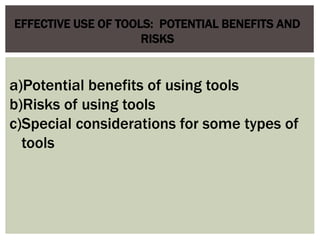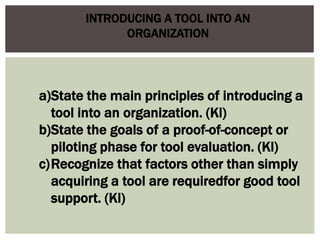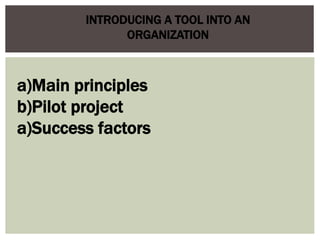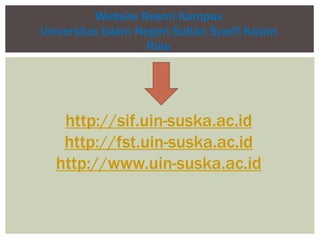The document provides an overview of different types of testing tools classified by their functionalities within the software testing process. It discusses the benefits of using tools for various activities such as test management, static analysis, modeling, test specification, and execution, emphasizing their role in improving efficiency and accuracy in testing tasks. Additionally, it highlights the importance of careful implementation and evaluation of tools within organizations to ensure their effectiveness and mitigate potential risks.

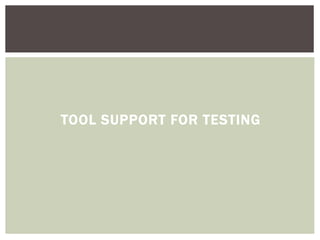
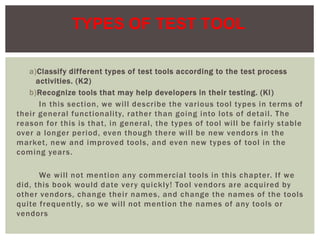
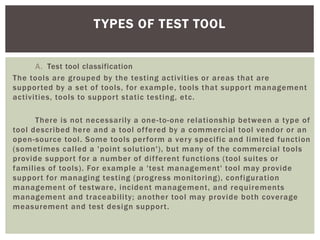
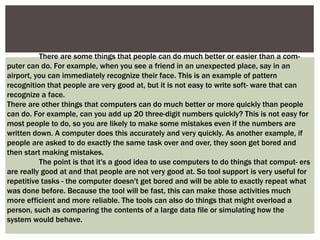
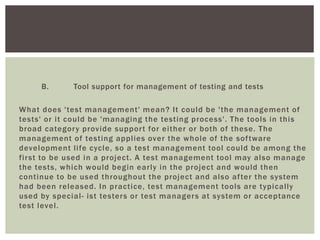
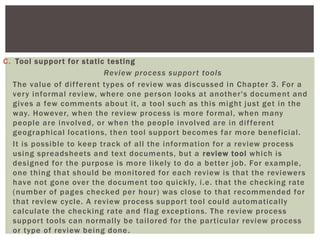
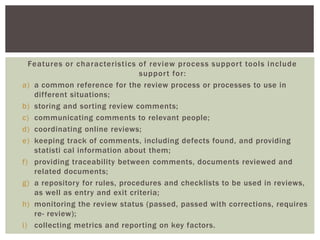
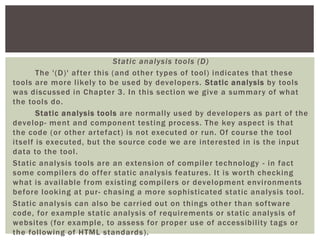
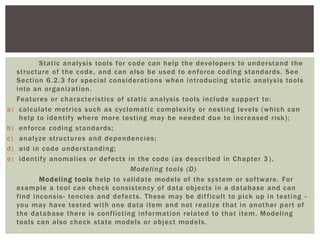
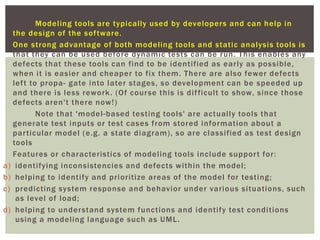
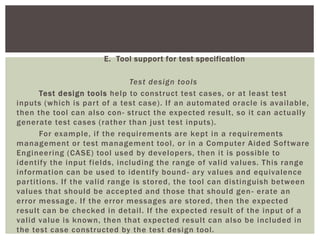
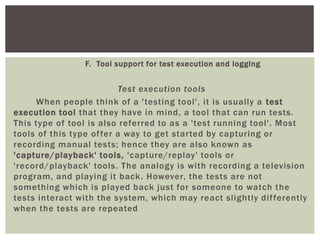
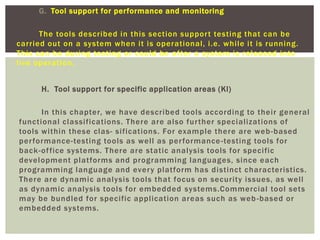
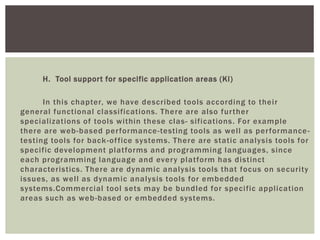

![A. EFFECTIVE USE OF TOOLS: POTENTIAL BENEFITS AND RISKS
Summarize the potential benefits and risks of test automation and tool
support for testing. (K2)
Recognize that test execution tools can have different scripting tech
niques, including data-driven and keyword-driven. (Kl)
The reason for acquiring tools to support testing is to gain benefits, by using
a software program to do certain tasks that are better done by a computer than
by a person.
Advice on introducing tools into an organization can be found in web arti- cles,
magazines and books such as [Dustin et al., 1999], [Siteur, 2005] and [Fewster
and Graham, 1999].](https://image.slidesharecdn.com/ppt1-171130165357/85/Tool-support-for-testing-17-320.jpg)