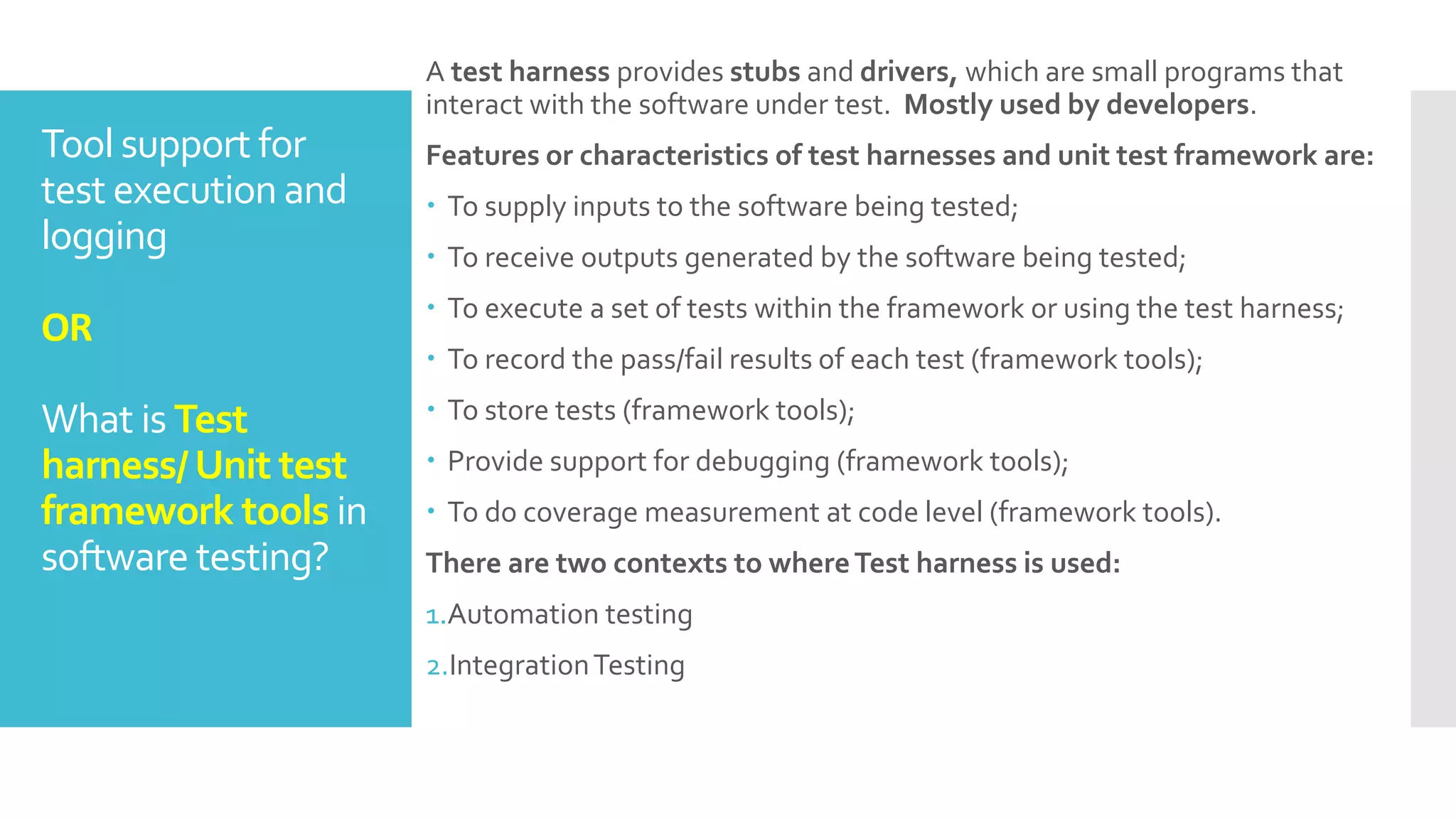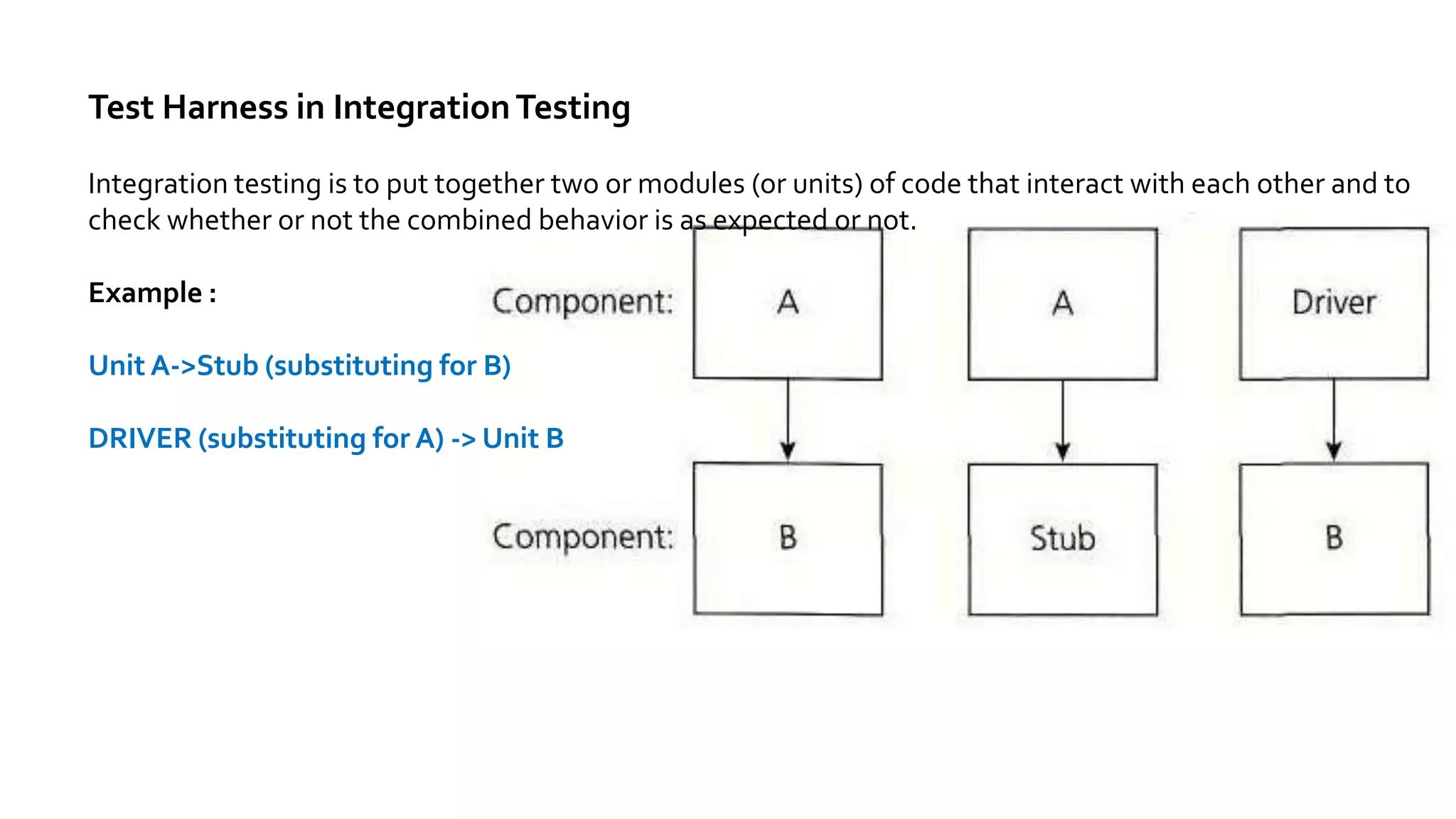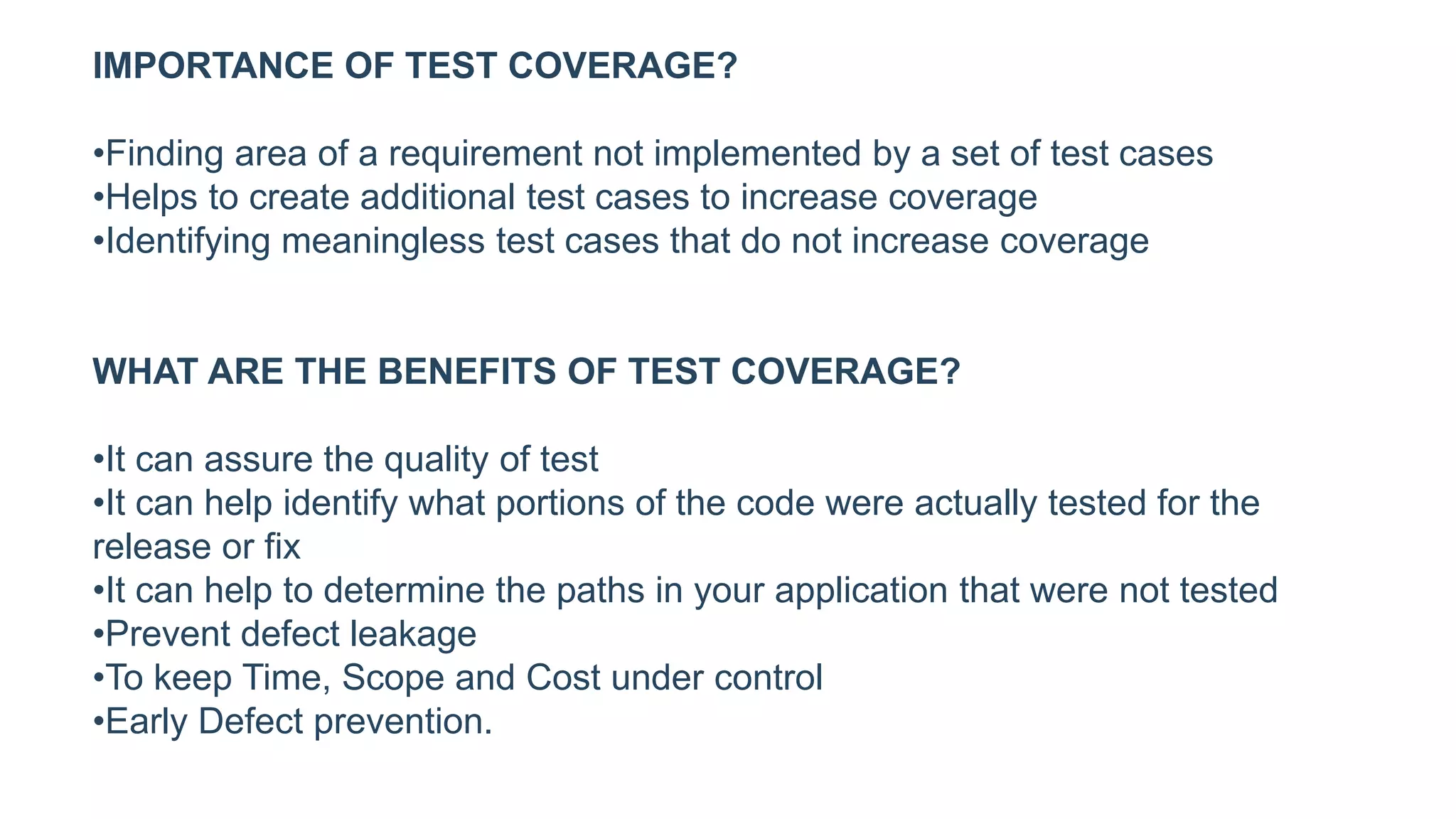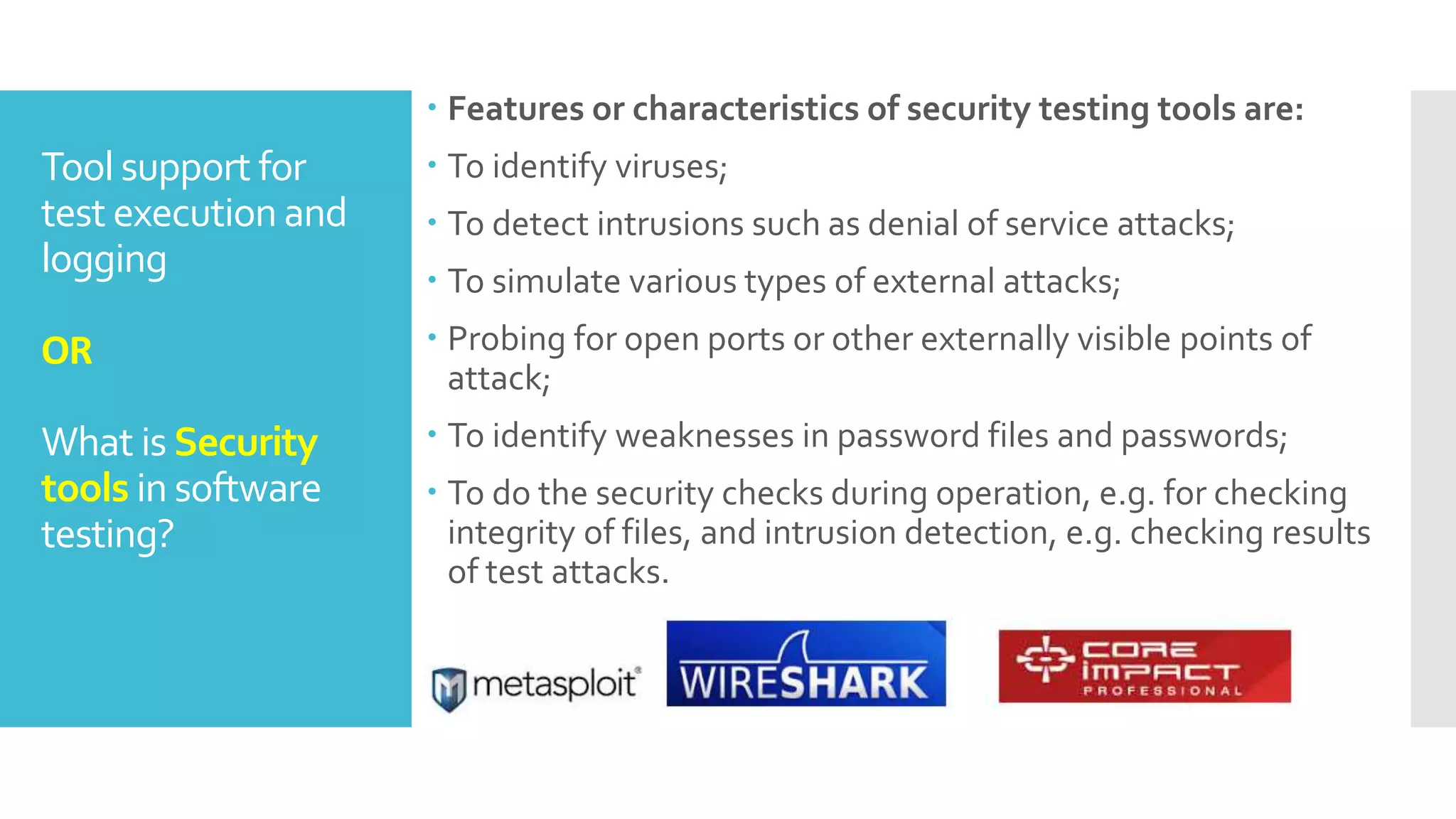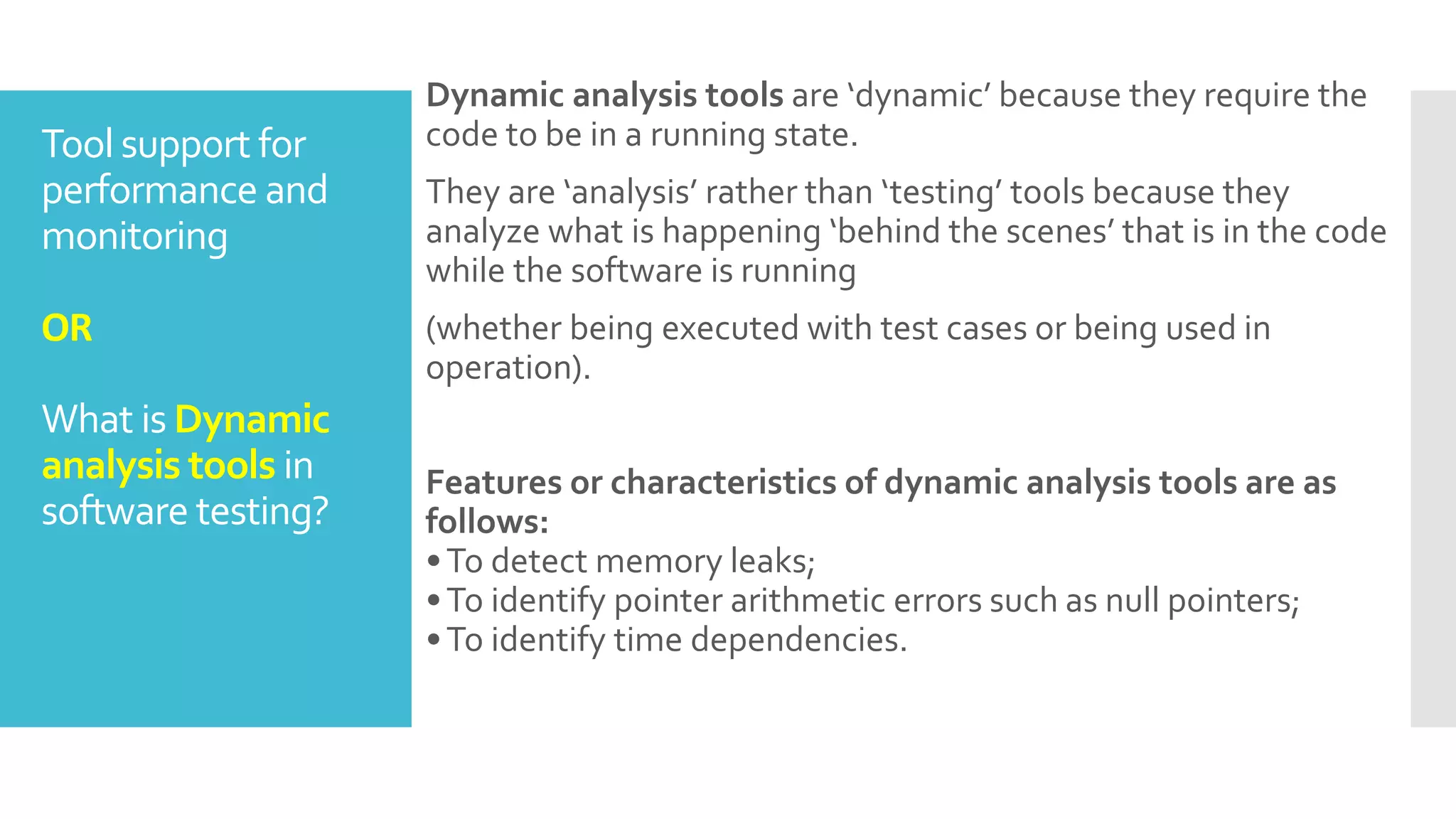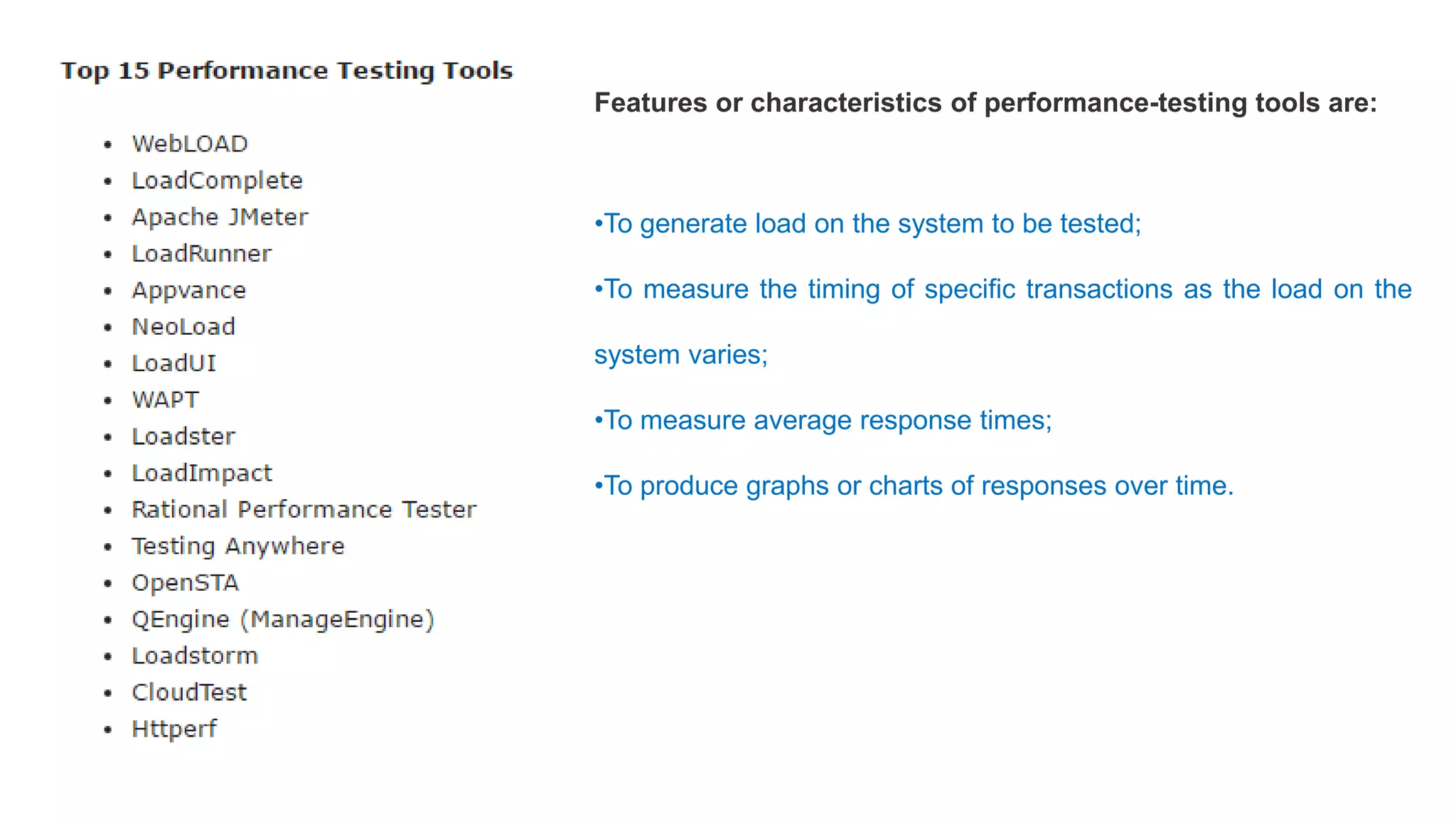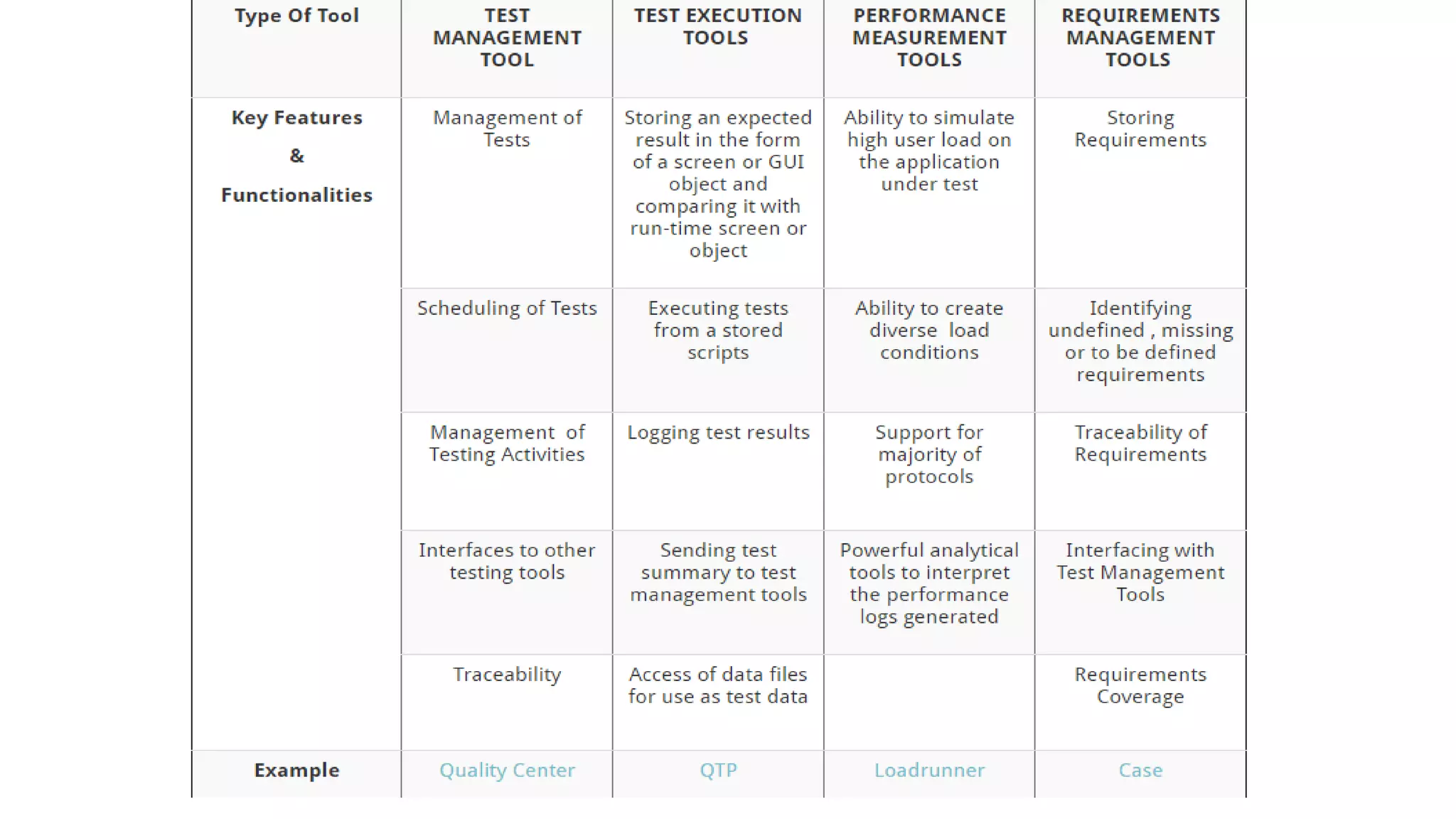The document discusses various types of tools that support software testing. It describes test management tools, requirements management tools, incident management tools, configuration management tools, review process support tools, static analysis tools, modeling tools, test design tools, test data preparation tools, test execution tools, test harnesses, test comparators, coverage measurement tools, security tools, monitoring tools, performance testing tools, and dynamic analysis tools. It also discusses the benefits and drawbacks of using testing tools.

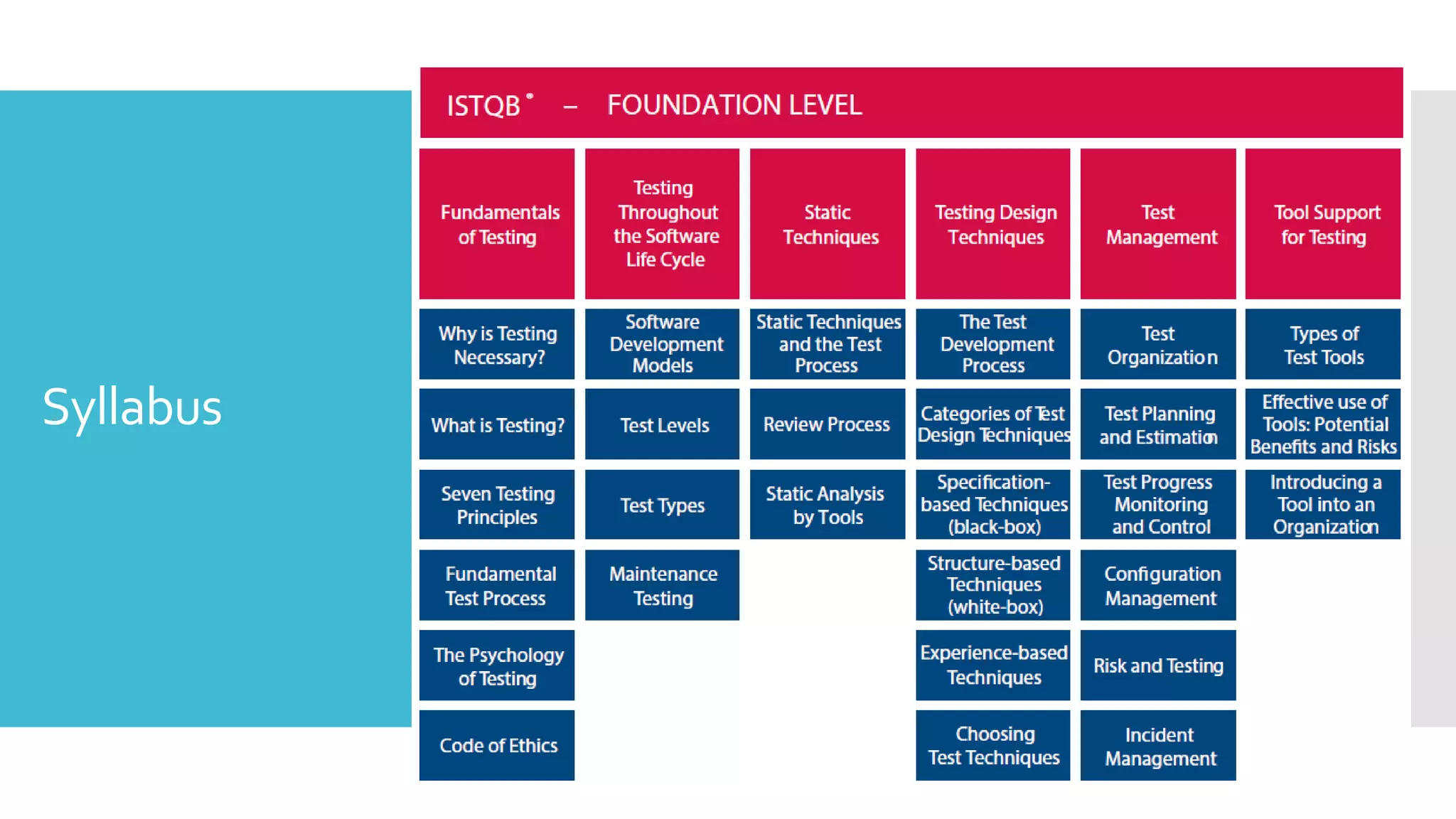

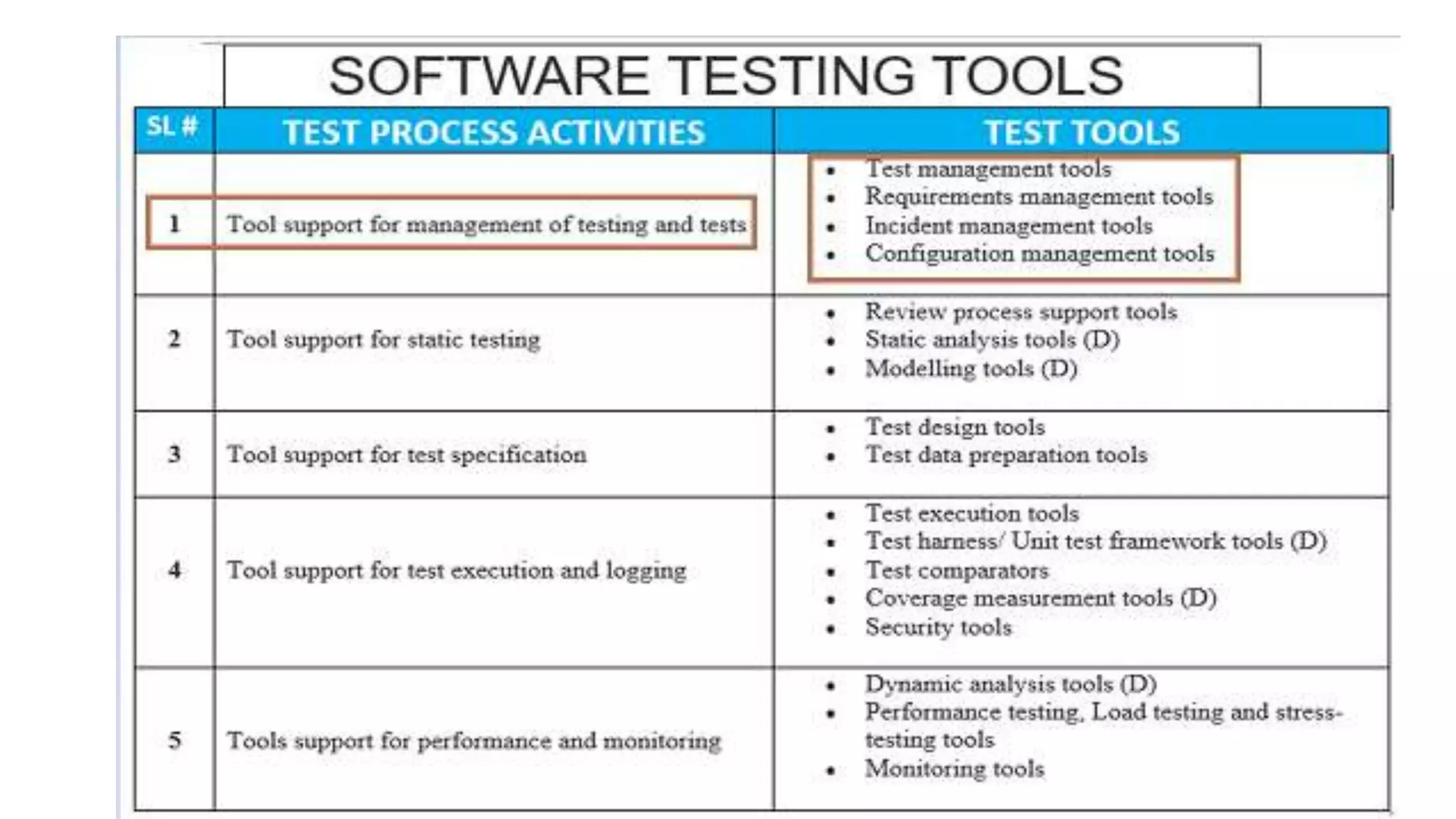



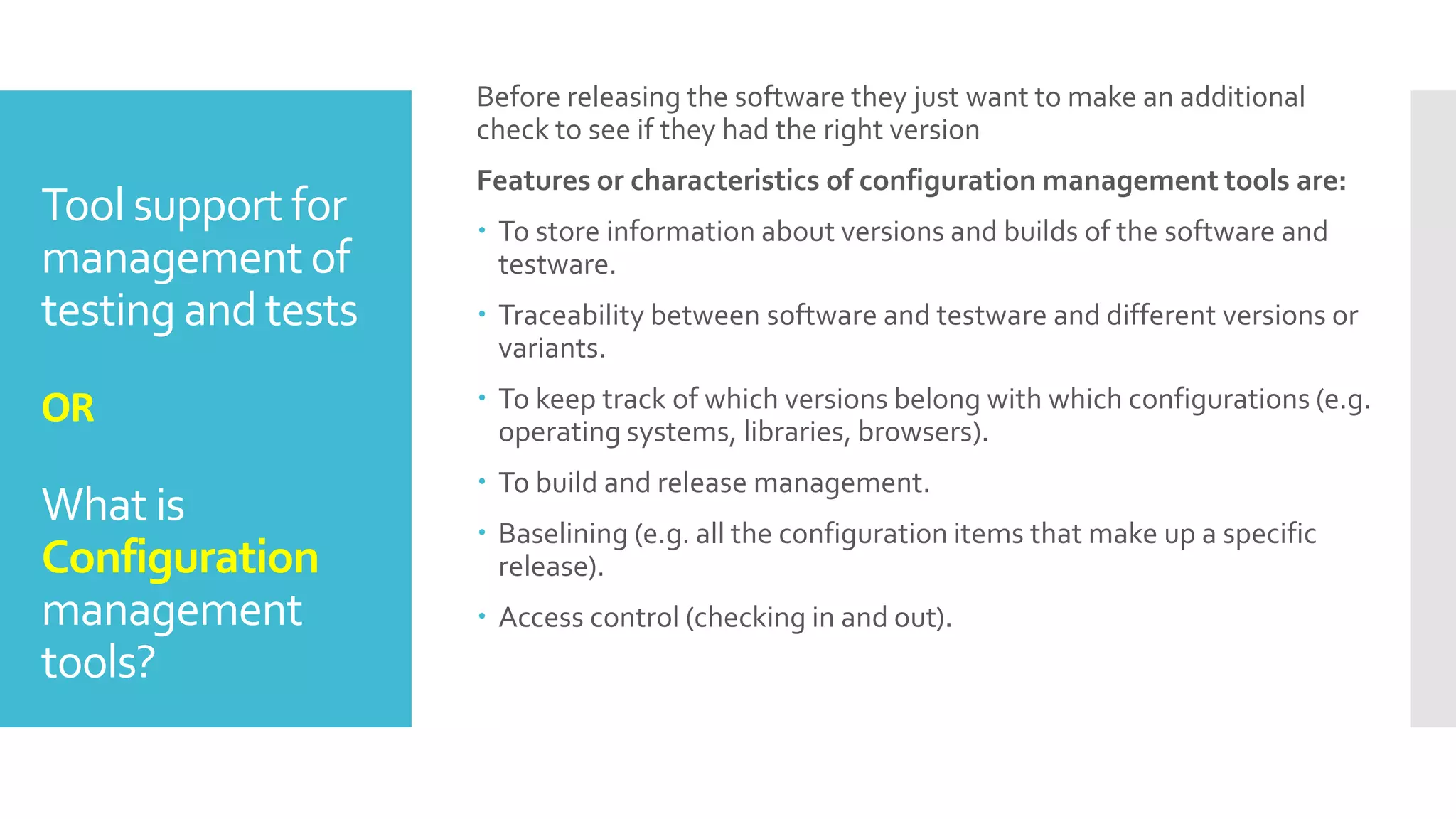
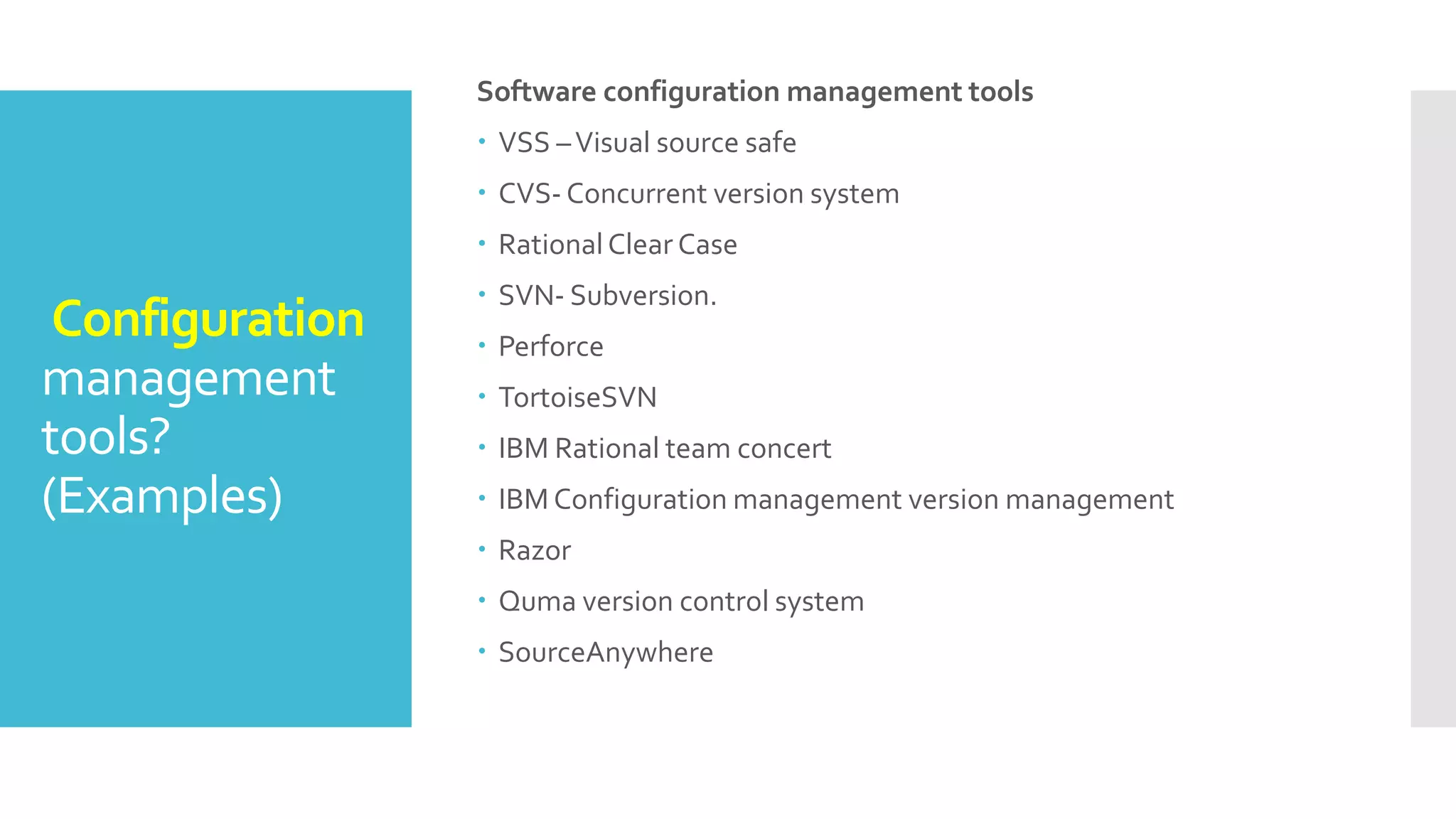

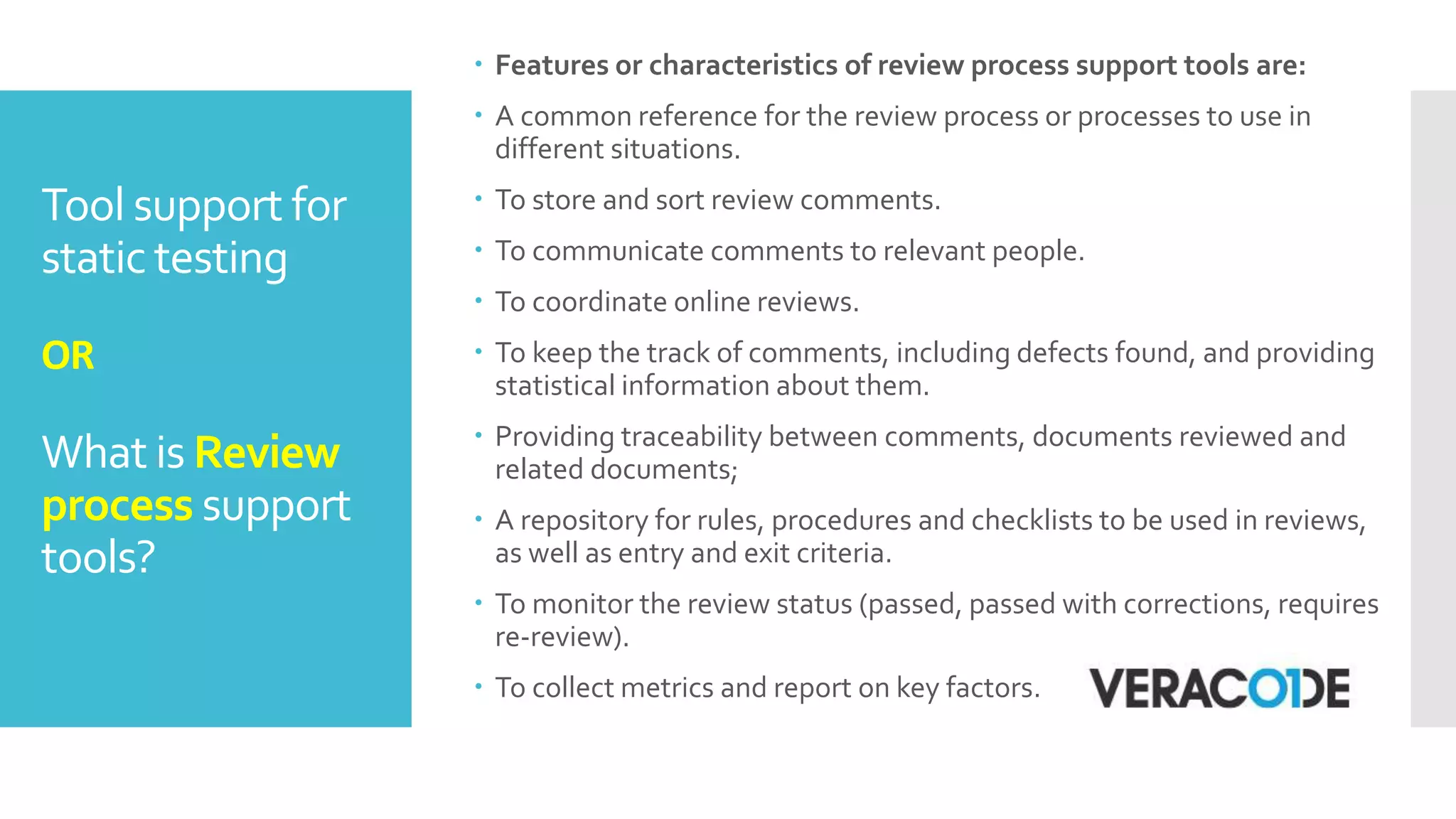
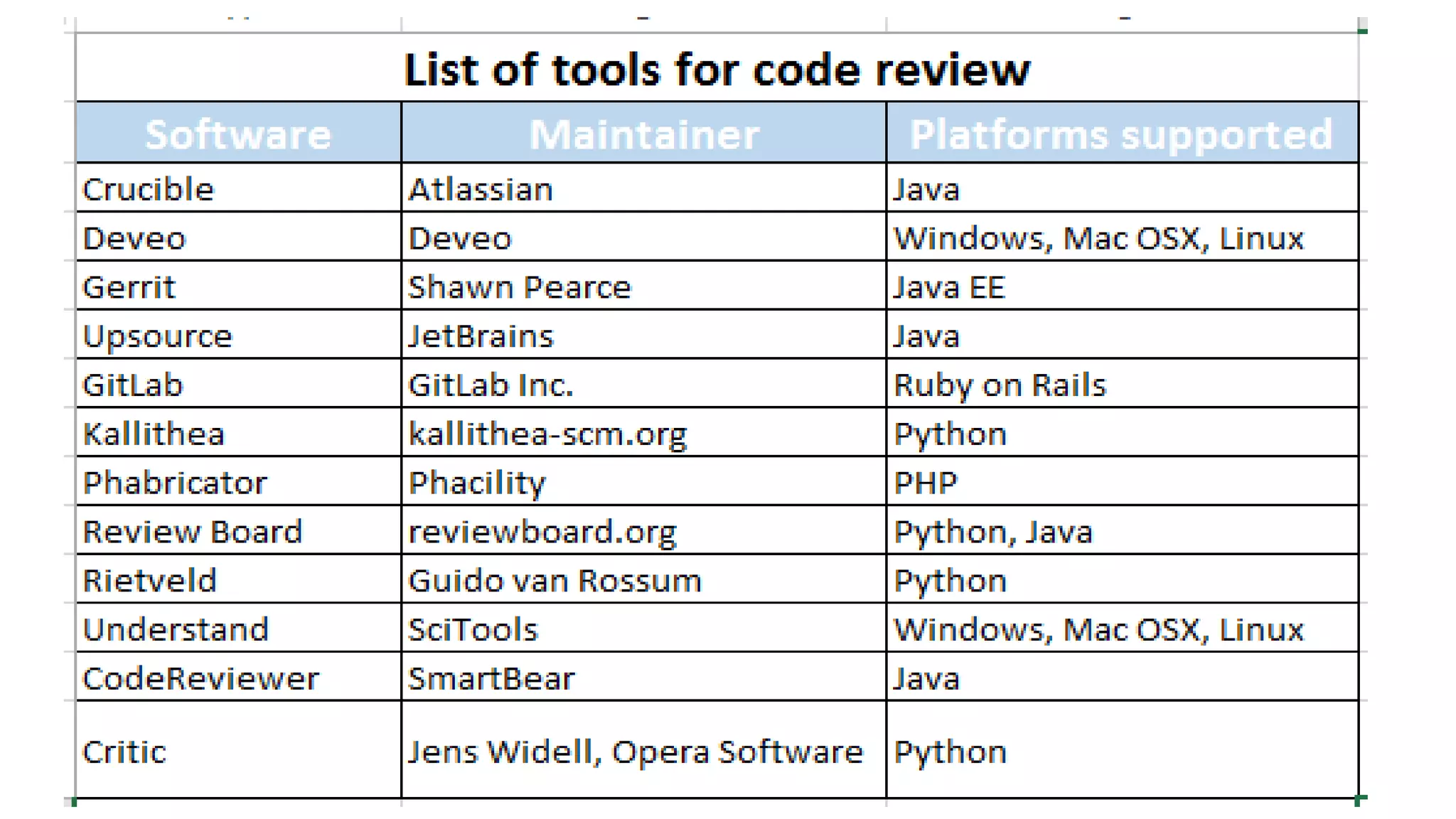
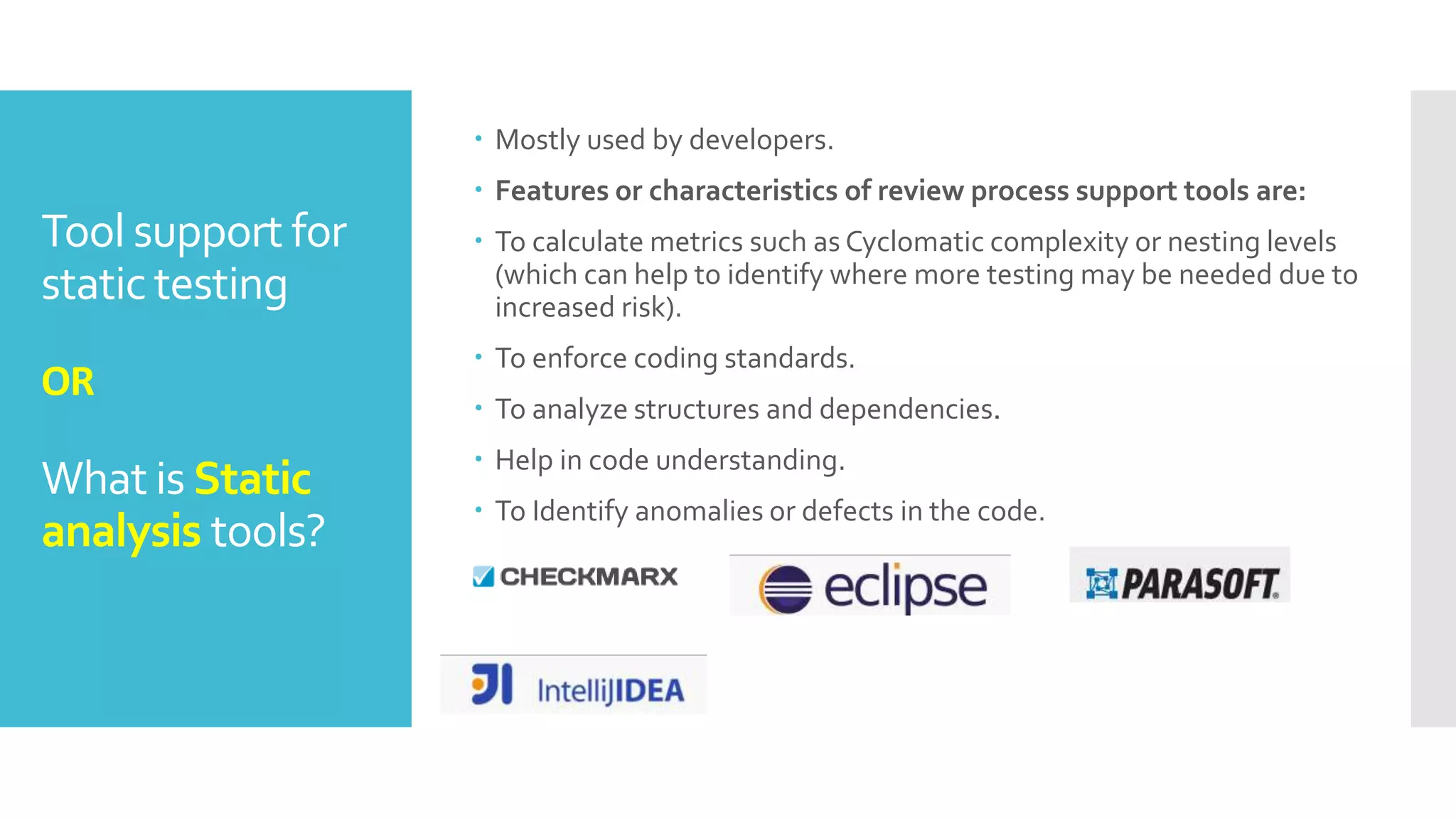




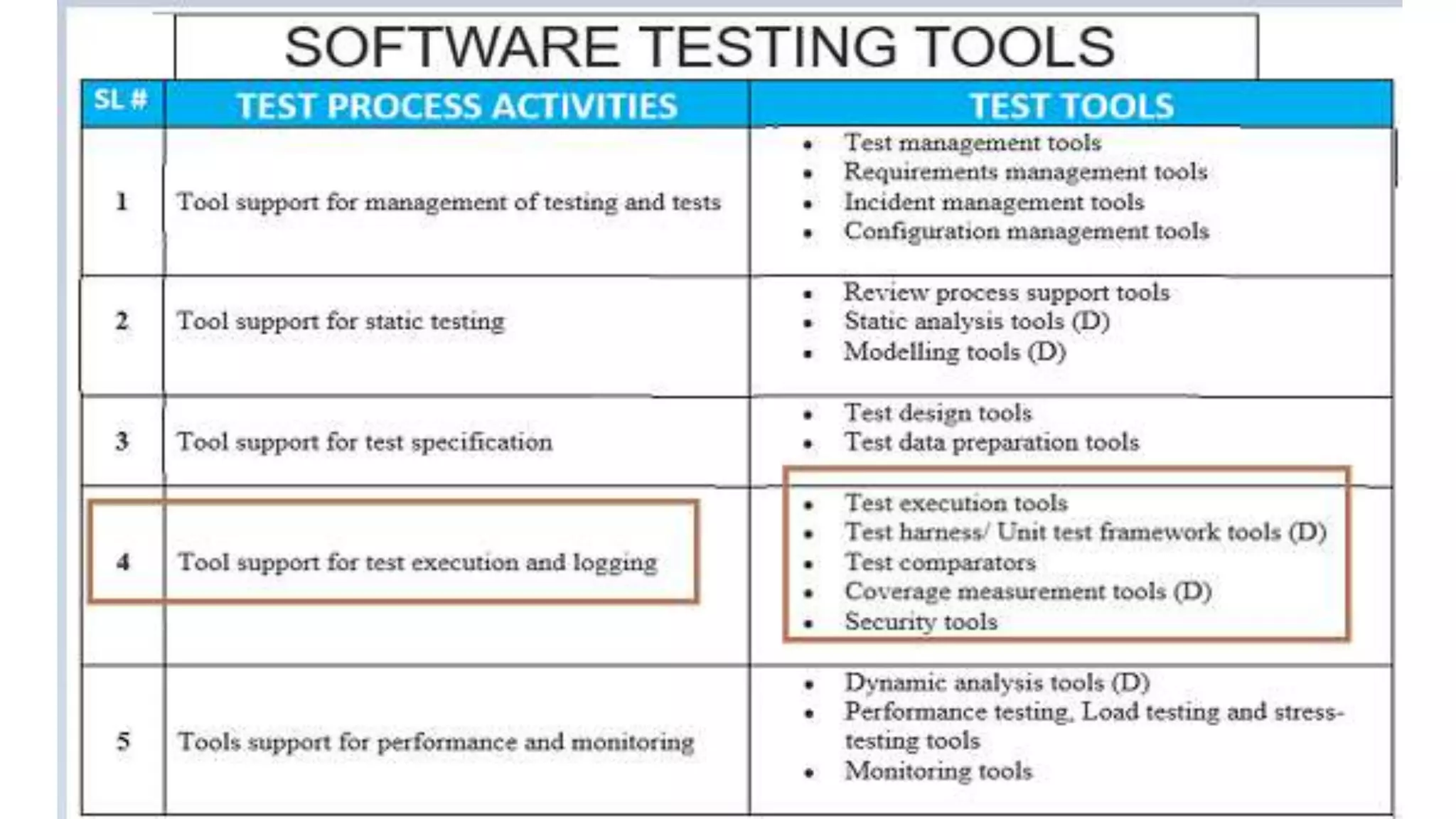
![Tool support for
test execution
and logging
OR
What is Test
Execution tools
in software
testing?
Also known as ‘Capture/playback’ tools, ‘Capture/replay’ tools or
‘record/playback’ tools
Need a scripting [Programming] language in order to run the tool.](https://image.slidesharecdn.com/ctflchapter06-160623091238/75/CTFL-chapter-06-19-2048.jpg)