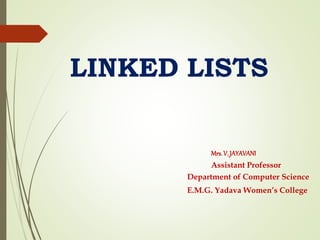
Introduction Linked Lists - Singly Linked List,
- 1. LINKED LISTS Mrs.V. JAYAVANI Assistant Professor Department of Computer Science E.M.G. Yadava Women’s College
- 2. INTRODUCTION • A linked list is a linear collection of data elements called nodes in which linear representation is given by links from one node to the next node. • Linked list is a data structure which in turn can be used to implement other data structures. Thus, it acts as building block to implement data structures like stacks, queues and their variations. • A linked list can be perceived as a train or a sequence of nodes in which each node contains one or more data fields and a pointer to the next node.
- 3. SIMPLE LINKED LIST 1 2 3 4 5 6 7 X START • In the above linked list, every node contains two parts - one integer and the other a pointer to the next node. • The left part of the node which contains data may include a simple data type, an array or a structure. • The right part of the node contains a pointer to the next node (or address of the next node in sequence). • The last node will have no next node connected to it, so it will store a special value called NULL.
- 4. TRAVERSING LINKED LISTS • We can traverse the entire linked list using a single pointer variable called START. • The START node contains the address of the first node; the next part of the first node in turn stores the address of its succeeding node. • Using this technique the individual nodes of the list will form a chain of nodes. • If START = NULL, this means that the linked list is empty and contains no nodes. • In C, we can implement a linked list using the following code: struct node { int data; struct node *next; };
- 5. START Pointer 1 DATA NEXT H 4 E 7 L 8 L 10 O -1 1 2 3 4 5 6 7 8 9 10 START START pointing to the first element of the linked list in memory 9 AVAIL
- 6. SINGLY LINKED LISTS • A singly linked list is the simplest type of linked list in which every node contains some data and a pointer to the next node of the same data type. 1 2 3 4 5 6 7 X START ALGORITHM FOR TRAVERSING A LINKED LIST Step 1: [INITIALIZE] SET PTR = START Step 2: Repeat Steps 3 and 4 while PTR != NULL Step 3: Apply Process to PTR->DATA Step 4: SET PTR = PTR->NEXT [END OF LOOP] Step 5: EXIT
- 7. SEARCHING A LINKED LIST ALGORITHM TO SEARCH A LINKED LIST Step 1: [INITIALIZE] SET PTR = START Step 2: Repeat Step 3 while PTR != NULL Step 3: IF VAL = PTR->DATA SET POS = PTR Go To Step 5 ELSE SET PTR = PTR->NEXT [END OF IF] [END OF LOOP] Step 4: SET POS = NULL Step 5: EXIT
- 8. SEARCHING FOR VAL 4 IN LINKED LIST 1 7 3 4 2 6 5 X PTR 1 7 3 4 2 6 5 X PTR 1 7 4 2 6 5 X 3 PTR 1 7 3 4 2 6 5 X PTR
- 9. INSERTING A NODE AT THE BEGINNING 1 7 3 4 2 6 5 X START START 9 1 7 3 4 2 6 5 X ALGORITHM TO INSERT A NEW NODE IN THE BEGINNING OF THE LINKED LIST Step 1: IF AVAIL = NULL, then Write OVERFLOW Go to Step 7 [END OF IF] Step 2: SET New_Node = AVAIL Step 3: SET AVAIL = AVAIL->NEXT Step 4: SET New_Node->DATA = VAL Step 5: SET New_Node->Next = START Step 6: SET START = New_Node Step 7: EXIT
- 10. INSERTING A NODE AT THE END 1 7 3 4 2 6 5 X START, PTR 1 7 3 4 2 6 5 9 X START ALGORITHM TO INSERT A NEW NODE AT THE END OF THE LINKED LIST Step 1: IF AVAIL = NULL, then Write OVERFLOW Go to Step 10 [END OF IF] Step 2: SET New_Node = AVAIL Step 3: SET AVAIL = AVAIL->NEXT Step 4: SET New_Node->DATA = VAL Step 5: SET New_Node->Next = NULL Step 6: SET PTR = START Step 7: Repeat Step 8 while PTR->NEXT != NULL Step 8: SET PTR = PTR ->NEXT [END OF LOOP] Step 9: SET PTR->NEXT = New_Node Step 10: EXIT
- 11. INSERTING A NODE AFTER NODE THAT HAS VALUE NUM ALGORITHM TO INSERT A NEW NODE AFTER A NODE THAT HAS VALUE NUM Step 1: IF AVAIL = NULL, then Write OVERFLOW Go to Step 12 [END OF IF] Step 2: SET New_Node = AVAIL Step 3: SET AVAIL = AVAIL->NEXT Step 4: SET New_Node->DATA = VAL Step 5: SET PTR = START Step 6: SET PREPTR = PTR Step 7: Repeat Steps 8 and 9 while PREPTR->DATA != NUM Step 8: SET PREPTR = PTR Step 9: SET PTR = PTR->NEXT [END OF LOOP] Step 10: PREPTR->NEXT = New_Node Step 11: SET New_Node->NEXT = PTR Step 12: EXIT
- 12. DELETING THE FIRST NODE Algorithm to delete the first node from the linked list Step 1: IF START = NULL, then Write UNDERFLOW Go to Step 5 [END OF IF] Step 2: SET PTR = START Step 3: SET START = START->NEXT Step 4: FREE PTR Step 5: EXIT 1 7 3 4 2 6 5 X 7 3 4 2 6 5 X START START
- 13. DELETING THE LAST NODE ALGORITHM TO DELETE THE LAST NODE OF THE LINKED LIST Step 1: IF START = NULL, then Write UNDERFLOW Go to Step 8 [END OF IF] Step 2: SET PTR = START Step 3: Repeat Steps 4 and 5 while PTR->NEXT != NULL Step 4: SET PREPTR = PTR Step 5: SET PTR = PTR->NEXT [END OF LOOP] Step 6: SET PREPTR->NEXT = NULL Step 7: FREE PTR Step 8: EXIT 1 7 3 4 2 6 5 X START, PREPTR, PTR 1 7 3 4 2 6 X 5 X PREPTR PTR START
- 14. DELETING THE NODE AFTER A GIVEN NODE ALGORITHM TO DELETE THE NODE AFTER A GIVEN NODE FROM THE LINKED LIST Step 1: IF START = NULL, then Write UNDERFLOW Go to Step 10 [END OF IF] Step 2: SET PTR = START Step 3: SET PREPTR = PTR Step 4: Repeat Step 5 and 6 while PRETR->DATA != NUM Step 5: SET PREPTR = PTR Step 6: SET PTR = PTR->NEXT [END OF LOOP] Step7: SET TEMP = PTR->NEXT Step 8: SET PREPTR->NEXT = TEMP->NEXT Step 9: FREE TEMP Step 10: EXIT
- 15. SINGLY LINKED LIST 1 7 3 4 2 6 5 X START, PREPTR, PTR 1 7 3 4 2 6 5 X PREPTR PTR START 1 7 3 4 2 6 5 X START 1 7 3 4 6 5 X