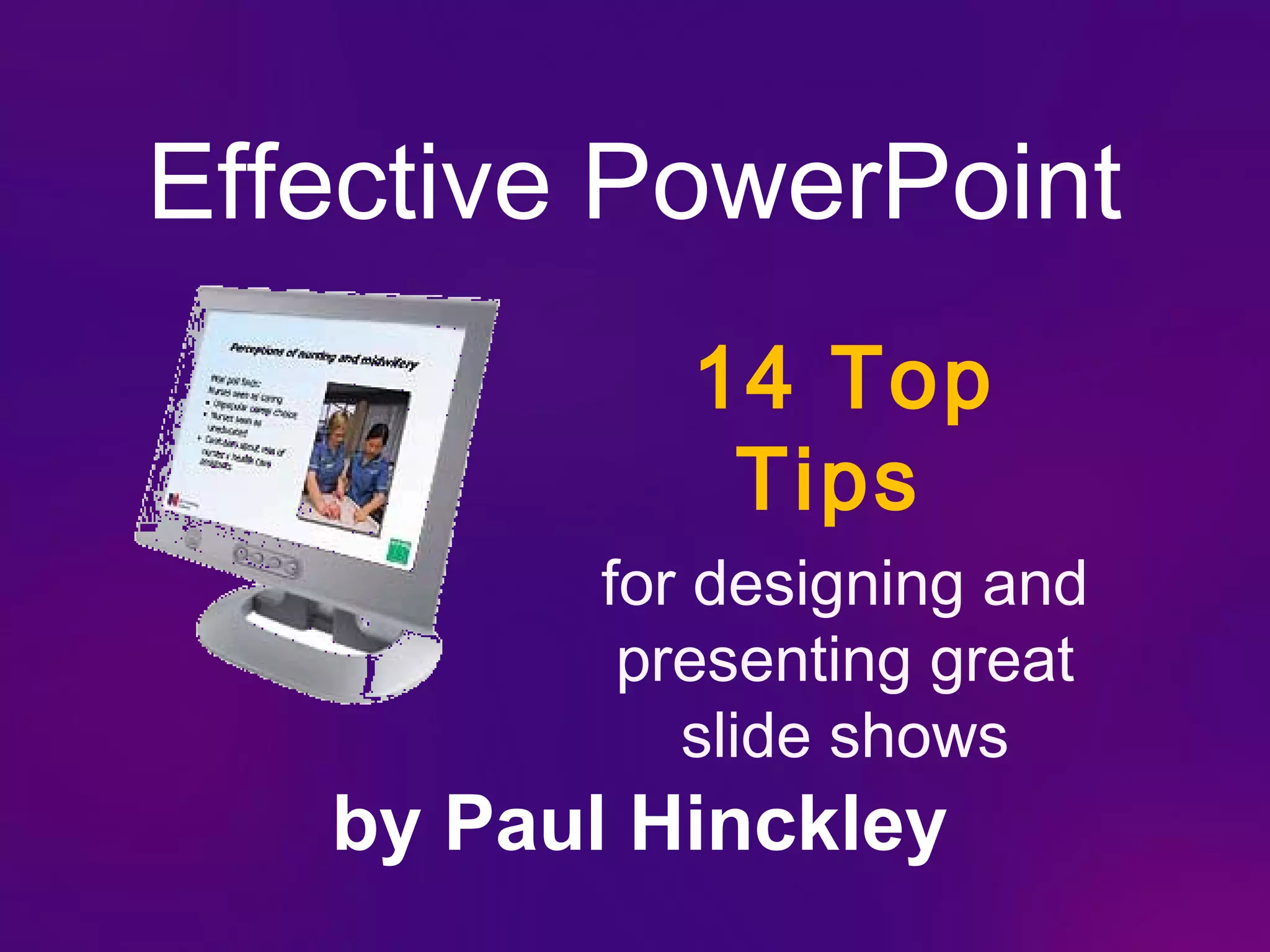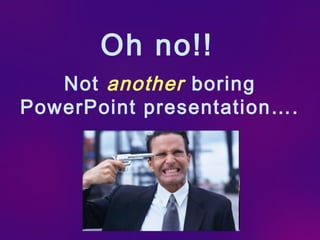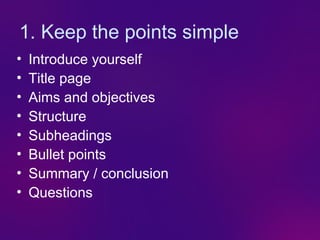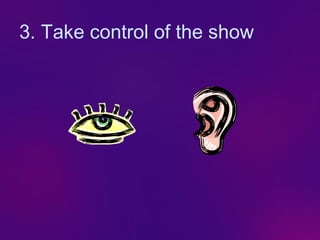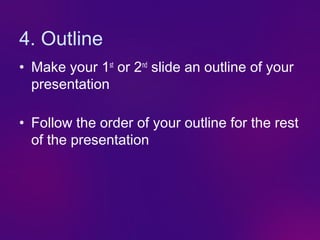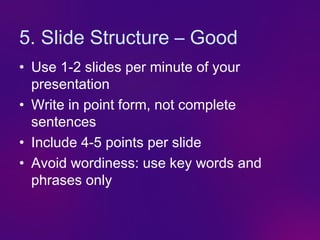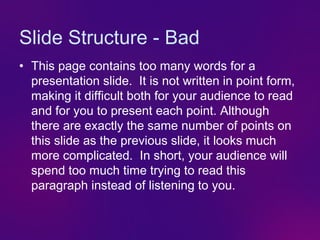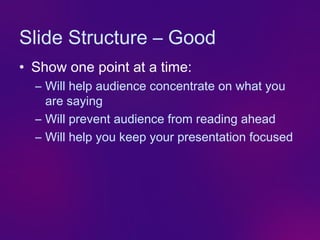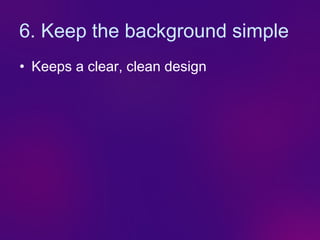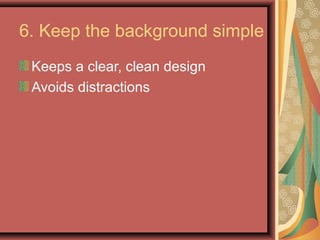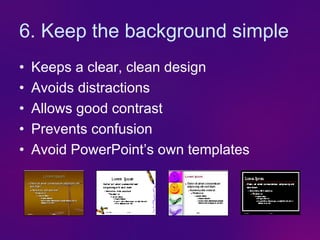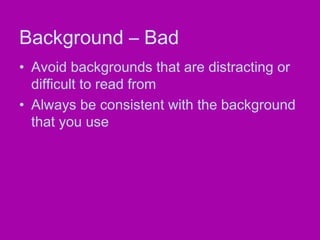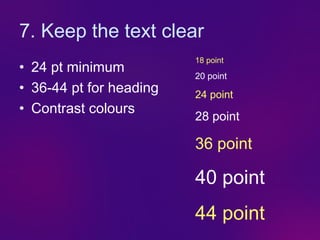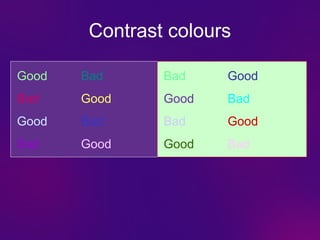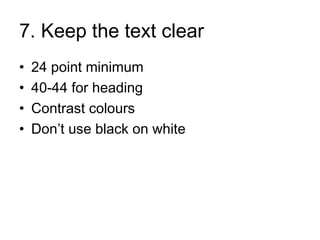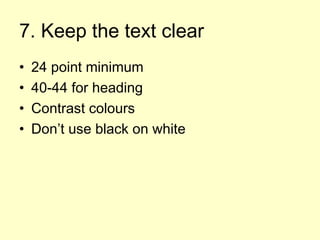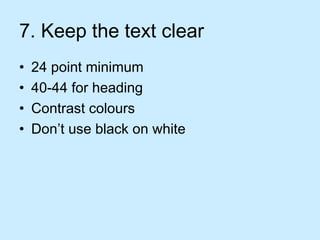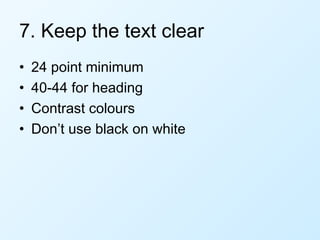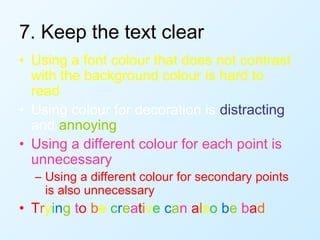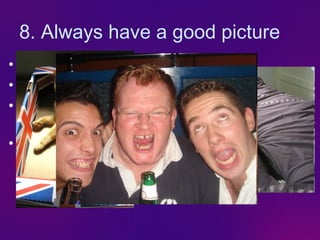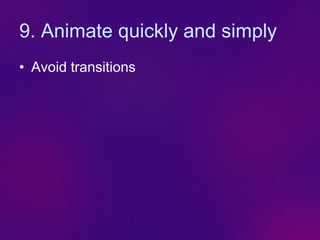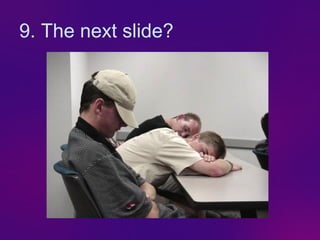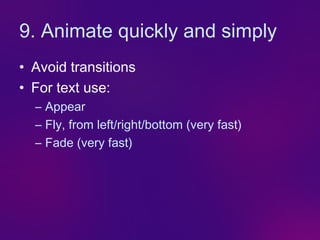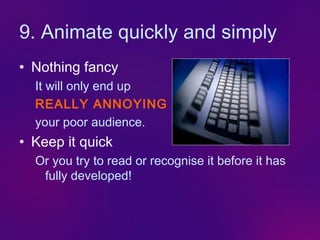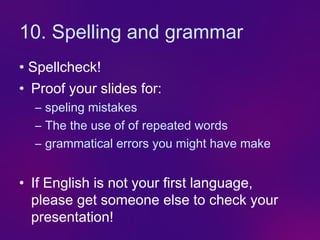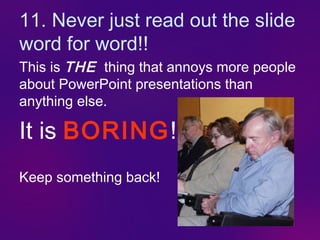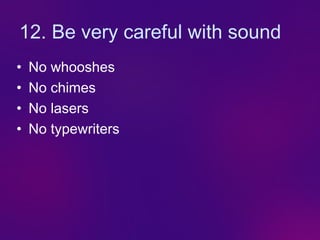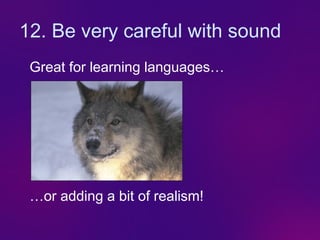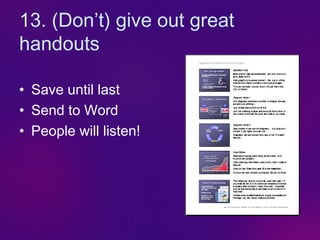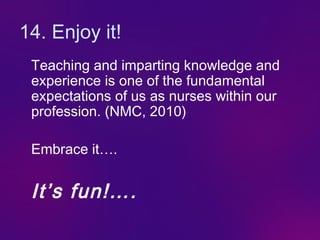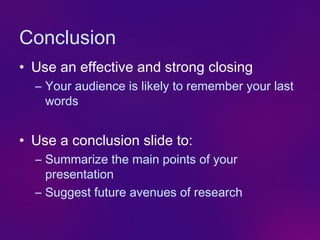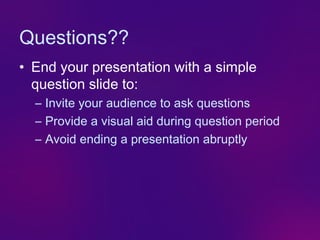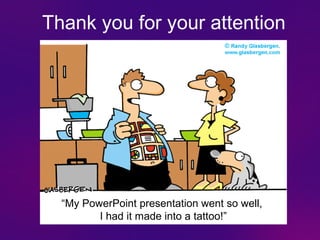The document provides 14 tips for designing and presenting effective PowerPoint presentations: (1) keep points simple with an outline structure; (2) make the title concise and relevant; (3) control the presentation pace; (4) include an outline slide; (5) use 1-2 slides per minute with 4-5 points per slide in bullet form; (6) keep backgrounds simple and avoid distractions; (7) use clear, large text with good contrast; (8) include relevant images; (9) animate slides quickly and simply; (10) proofread for spelling and grammar; (11) do not just read slides verbatim; (12) be careful about using sound; (13) provide hand