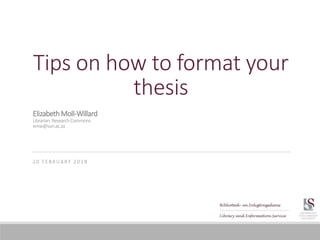
Tips and tricks for MS Word for formatting documents
- 1. Tips on how to format your thesis 2 0 F E B R U A RY 2 0 1 8 ElizabethMoll-Willard Librarian:ResearchCommons emw@sun.ac.za
- 2. In this session we’ll be looking at Page setup Title page Pagination Headings Captions Insert Table of Contents Insert tables of figures 2
- 3. Let’s start Open the word document provided on SunLearn We will practice on this as we go along. 3
- 4. Page setup 4 Select Margins under the Layout tab and select a predefined or custom layout. Margins: 2cm width open around all text areas, Orientation: Portrait and size: A4
- 5. 5 Title Page See library website – online thesis submission page: http://library.sun.ac.za/en-za/Help/Pages/online-thesis- submission.aspx
- 6. Document Layout This is also contained on the library website: ◦ Title page: Masters Degree - Doctoral Degree. ◦ SU Crest: The Scholar team will add the SU crest to the accepted pdf. See: General Yearbook 2019; pg. 187 (you don’t need to add a watermark) ◦ Declaration - Masters Degree / Declaration - Doctoral Degree ◦ English - Abstract (max. 500 words) ◦ Afrikaans - Opsomming (max. 500 words) ◦ Acknowledgements ◦ Table of Contents ◦ List of Figures ◦ List of Tables ◦ Content (e.g. Chapter 1, Chapter 2, etc.) ◦ Reference List (Referencing techniques) ◦ Addenda (e.g. Addendum A, Addendum B, etc.) 6
- 7. Focus for this session: This is also contained on the library website: ◦ Title page: Masters Degree - Doctoral Degree. ◦ SU Crest: The Scholar team will add the SU crest to the accepted pdf. See: General Yearbook 2019; pg. 187 (you don’t need to add a watermark) ◦ Declaration - Masters Degree / Declaration - Doctoral Degree ◦ English - Abstract (max. 500 words) ◦ Afrikaans - Opsomming (max. 500 words) ◦ Acknowledgements ◦ Table of Contents ◦ List of Figures (Table of Figures) ◦ List of Tables (Table of Figures) ◦ Content (e.g. Chapter 1, Chapter 2, etc.) ◦ Reference List (Referencing techniques) ◦ Addenda (e.g. Addendum A, Addendum B, etc.) 7
- 8. 8 Pagination Page breaks separate content Section breaks divide the document into different sections – content and formatting To separate number sequences, or numerals, section breaks are inserted Inserting unnumbered title page, preliminary pages and Chapter pages Start by inserting page numbers into your document
- 9. 9 Unnumbered title page Insert a section break at the bottom of your title page Click in the header/footer of your following page Select Design from the menu ribbon Uncheck “link to previous” You can now delete the page number
- 10. 10 Unnumbered title page Select Layout, click breaks, and select the “next page” option
- 11. 11 Unnumbered title page Place your cursor in the header or footer, select Design from the menu ribbon and uncheck “link to previous”
- 12. 12 Preliminary pages Insert section break at the bottom of the last preliminary page Select Insert from the ribbon menu Click page numbers and select format page numbers Select roman numerals and start the sequence at 1
- 13. 13 Preliminary pages Place your cursor at the bottom of your last preliminary page, select Layout, click breaks, and select the “next page” option
- 14. 14 Preliminary pages While your cursor is on your first preliminary page, select insert from the ribbon menu, click insert page numbers and format page numbers
- 15. 15 Chapter pages Place your cursor on your first chapter page, select insert from the ribbon menu, click page numbers and select format page numbers
- 16. 16 Chapter pages Select roman numerals from the dropdown menu and start the page at 1
- 17. 17 Headings In order to generate your Table of Contents, you first need to insert headings The first step is to modify your headings Assign headings as necessary, Heading 1, Heading 2 etc. Activate the navigation page to see the TOC that you are building
- 18. 18 Headings Right click on heading and select modify
- 19. 19 Headings Modify your heading by adjusting the font, font size, colour, spacing etc. Do this for each heading
- 20. 20 Headings Select View from the menu ribbon and activate the navigation pane This will allow you to see the construction of the TOC as you assign headings
- 21. 21 Chapter numbers To add auto numbering of chapters, click multi level list from the in the Home menu Select the specific multi level list that you want or define a new list
- 22. 22 Chapter numbers Select multilevel list from the home menu, choose your preferred list or define a new one
- 23. 23 Chapter numbers Select the number on the left and format the level below The positioning and alignment can also be edited for each level
- 24. 24 Table of Contents Once you’ve inserted your headings and completed your write up, insert the table of contents Select References from the ribbon menu Click insert table of contents Select insert custom table of contents
- 25. 25 Table of Contents Select References from the ribbon menu, click table of contents and select custom table of contents
- 26. 26 Table of Contents You can adjust the TOC leader and choose a specific template and style It is important to set the levels to the number you have specified – heading 1 – 4 will be 4 levels
- 27. 27 Captions In order to insert a list of tables or table of figures, you need to insert captions Select References from the menu ribbon Place you cursor below the figure or table and select insert caption Make sure to select the correct label (table, figure etc.) for the caption
- 28. 28 Captions Place your curser below the table/figure or select it Select references on the Ribbon Menu and click Insert Caption
- 29. 29 Captions Insert the caption for the label/figure Select the correctly label, making sure that it is set to figure when you are working with a figure and vice versa
- 30. 30 Captions You can also create a new label by selecting New Label and creating it in the pop-up box
- 31. 31 Table of Figures Once you’ve inserted all your captions (for tables, figures, equations etc.) you can insert the list of tables or table of figures Select References from the menu ribbon Click Insert table of figures In the box provided, make your adjustments, it is important to select the correct label for the correct table (table, equation, figure, illustration etc.)
- 32. 32 Table of figures Select References from the ribbon menu, click insert table of figures
- 33. 33 Table of figures Like with the TOC, you can adjust the leader and choose a specific template It is important to choose the correct label for what you are inserting e.g. List of tables Table of figures
- 34. Referencing help Reference Manager (Mendeley) • Pros • Gathers all your references and PDFs in one place • Automatic referencing • Cons • There are errors – still need to go over your references • Requires internet connection Referencing by hand • Pros • Accuracy • Cons • Time consuming • Difficult to cross-reference 34