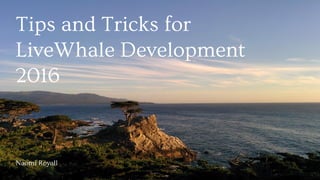
Tips and tricks for optimizing LiveWhale development
- 1. Naomi Royall Tips and Tricks for LiveWhale Development 2016
- 2. Getting the Ingredients Together Global theme plus theme for special feature
- 3. Getting the Ingredients Together Script numbers control loading order. Modernizr need to go in site head.
- 4. Getting the Ingredients Together Default widget format templates. New defaults for different themes.
- 5. Getting the Ingredients Together Widgets.less gets used by the widget editor preview.
- 6. Getting the Ingredients Together Widget preview.
- 7. Getting the Ingredients Together Template structure. Separate templates for different group types. Details templates are used for dynamic content.
- 8. Getting the Ingredients Together Global can contain site-wide templates.
- 9. Getting the Ingredients Together Includes contains reusable template elements. <widget type="file"><arg id="path">/_ingredients/templates/includes/head.html</arg></widget>
- 10. Getting the Ingredients Together Office templates group.
- 11. Getting the Ingredients Together
- 12. Getting the Ingredients Together
- 13. Getting the Ingredients Together
- 14. - Set up group template permissions. - Save group. - Set default page editing templates. - Used when anyone in that group creates a new page. Default Templates
- 17. Looking Out for Opportunities (or Potential Headaches) - Do I need a new template? - Would it be best to create a new theme? - Themes keep styles, JavaScript and templates cleanly compartmentalized. - Protect the rest of your site from experimental work. - LESS is automatically compiled for you and error logs are generated. - Simply add the theme variable to the page. You can place it in an editable area. <xphp var="theme">timeline</xphp>
- 18. Keeping Widgets in Check
- 19. Keeping Widgets in Check Widgets → All Widgets The widget manager shows us which widgets are used where. Only works for saved widgets.
- 20. Keeping Widgets in Check - Use widget names that can easily be understood at a glance. - The name can be changed any time. The widget ID is the only part used by LiveWhale. - Add a thoughtful widget description: - a summary of what it does - why it is unique - an example of where the widget is used
- 21. Keeping Widgets in Check - Duplicate an existing widget when you’d like to alter the appearance for a new use-case. - Or, carefully add the widget to the page and change one or two arguments with the source code button (mother widget method).
- 22. - Save widgets in the widget manager. - Keeps everything neat and organized… - Which helps us to fix widgets - Makes it easy to duplicate widgets Avoid Stray Widgets!
- 23. - Only show html if a variable exists (you can nest conditionals two levels deep): {<div class="news-date"> {date} </div><div class="news-summary"> |summary| </div>} - Show another widget variable if a variable is empty: {!summary:location_title} - Remove markup from a variable by appending _clean (useful for removing links): {title_clean} Widget Formatting Options
- 24. - For regular content, from any group. - Used when anyone creates a new widget. - Useful for global widgets. - Use the class .lw_widget_news to style the widget (applies to all news widgets). - Different default formats for each theme: /theme/fancy-theme/widgets/news.format.html Widget Default Format Templates
- 25. Remove the stuff you don’t need. Clean Markup: for unique, snazzy widgets. No need for list of items here! An <article> would be better. Always add custom classes to widgets when styling is unique: - “Apply custom class” - “Wrap widget with markup”
- 26. Add classes required for jQuery plugins. Wrap widget output with markup: <div class="fancy-slider">{widget}</div> Format results with: <article class="fancy-slider-item" style="background-image:url({image_src});"> <a class="link" hef="{href}"></a> <h4 class="headline">{headline}</h4> <div class="summary">{summary}</div> </article> Clean Markup: for unique, snazzy widgets.
- 27. More Advanced Widgets - Use xphp page variables to change widget content on a page-by-page basis. - Use xphp group variables to change widget content on a per-group basis. - Example: Show events tagged with the page title:
- 28. Example: Featured Topics www.nursing.upenn.edu
- 29. Example: Featured Topics www.nursing.upenn.edu
- 30. Example: Featured Topics Display tagged widget content: <widget id="49_news_research_stories_topics_details"> <if var="has_news"/> <xphp var="tags"/> <arg id="tag">research</arg> </widget> <widget type="galleries_inline"> <if var="has_galleries"/> <xphp var="tags"/> </widget>
- 31. Example: Featured Topics Show next and previous tags: <widget type="tags"> <arg id="header">Next Topic:</arg> <arg id="max">1</arg> <arg id="min_items">3</arg> <arg id="only_starred">true</arg> <arg id="min_size">1</arg> <arg id="max_size">1</arg> <arg id="item_url">/details/tags.php</arg> <arg id="filter" name="title" action="greater_than"><xphp var="tag_title"/></arg> <arg id="sort_order">alphabetical</arg> <arg id="clean_markup">true</arg> </widget>
- 33. Example: Profiles Search Use Quick Access to search through the results of a saved widget: <h2>Quickly browse faculty by research area or keyword:</h2> <form class="quickaccess-form"> <label class="screen-reader-text" for="faculty-quicksearch">Search faculty</label> <input id="faculty-quicksearch" class="lw_qa_widget_88" type="text" placeholder="Search faculty" data-qa-none-found="No faculty found."> </form>
- 34. Example: Profiles Search Use the data attribute to search over profile fields without displaying them in the results: <widget type="profiles"> <arg id="type">Faculty</arg> <arg id="paginate">false</arg> <arg id="sort_order">alphabetical</arg> <arg id="format"><a href="{href}" data-keywords="{profiles_78_clean} {tags_starred_clean}">{name_clean}</a></arg> </widget> Search over name, “Faculty Expertise” and starred profile tags.
- 37. While we’re talking about search… Use data-qa-none-found to change the no results message: <input type="text" id="quicksearch" class="lw_qa lw_qa_widget_60" name="q" placeholder="Search programs, people, practice areas" autocomplete="off" data-qa-none-found="No quick results found. Press Enter to search." data-qa-max-results="20" value="">
- 38. - Use the .editable class to make an area editable. <div id="sidebar-content" class="editable optional"> <!-- Your editable content goes here --> </div> - Each editable element must have a unique ID. - The .optional class allows that element to be hidden if it doesn’t contain any content. - When this element is hidden, the body gets class .sidebar-content_hidden Mastering the Page Editor
- 39. Mastering the Page Editor - Use the .sidebar-content_hidden class to change the page layout when there’s no sidebar content. body.sidebar-content_hidden .main-content { width: 100%; } - Use the .editable class to add site-wide styles that only apply to editable areas. .editable .lw_image { margin-bottom: 10px; max-width: 100%; height:auto; }
- 40. Mastering the Page Editor - Include a clearfix on all editable areas. .editable:before, .editable:after { content:''; display: table; clear: both; } - Add header styling for editable areas that may not apply to headers on the homepage etc. .editable h2 { font-size: 26px; color: red; }
- 41. Mastering the Page Editor
- 42. Mastering the Page Editor
- 43. Mastering the Page Editor Use the class .lw_editor_on to change the appearance while the page is being edited. Use the widget editor to add the class .empty when there’s no image. <arg id="no_results"> <div class="header-image empty"></div> </arg>
- 44. Mastering the Page Editor
- 45. Mastering the Page Editor Example: display a suggestion to include a header image on the page. .header-image.empty { display:none; } .lw_editor_on .header-image.empty { display: block; background-color: #ccc; } .lw_editor_on .header-image.empty:after { content: 'Tag an image "header image" to appear here.'; display: block; }
- 46. Mastering the Page Editor www.ursinus.edu/uc-magazine/
- 47. Mastering the Page Editor www.ursinus.edu/uc-magazine/
- 48. Mastering the Page Editor Example: Insert images in the page editor and move them around after the page is saved. /* position title image left of article divider */ #title img { position: absolute; left: 0; top: 0; transform: translate(-90.5%, -7%); } /* this treatment allows images to be positioned correctly and stay visible */ .lw_editor_on #title img { position: relative; transform: translateX(0); }
- 49. Mastering the Page Editor - Add buttons to the page editor toolbar. $_LW->CONFIG['TOOLBAR_ADD_BUTTONS']=array('blockquote’, ‘hr'); - Edit the Formats dropdown to provide more styling options. $_LW->REGISTERED_APPS['pages_editor']['custom']['style_formats']= array( array('title'=>'Text styles:','selector'=>'p,h2,h4'), array('title'=>'Small type','selector'=>'p,h2,h4','classes'=>'font-small'), array('title'=>'Link styles:','selector'=>'a'), array('title'=>'Button','selector'=>'a','classes'=>'button1'), );
- 50. Mastering the Page Editor - Customize the default gallery type used when adding a slideshow in the page editor. $_LW->REGISTERED_MODULES['galleries']['custom']['default_type']='mini'; - Also customizes the gallery type for “Get Code” links in the gallery manager. - Custom galleries are kept in the theme under /my_theme/galleries/
- 51. Mastering the Page Editor - Call a JavaScript function after the page is edited. $('body').bind('stopEdit.lw', function(){ // do this after LiveWhale page edit/save }); - Similarly for the calendar: $('body').bind('calLoad.lwcal', function() { // do this each time the calendar view is refreshed });
- 52. Owning Your Site - Create a style guide for editors. - Write informative widget descriptions. - Add twice as many comments to your code as you think you need. - Keep file paths predictable and file names understandable. - Document everything unique to your site for future developers, for us, for yourself. - Where’s the best place to keep all this documentation? GetHelp.livewhale.com
- 53. Owning Your Site
- 54. Owning Your Site
- 55. Owning Your Site Add a navigation widget to the dashboard in livewhale/client/private.config.php: $_LW->CONFIG['DASHBOARD'] = array( 'left' => array( array( 'LiveWhale CMS Help', '<br/><widget id="127_help_navigation"></widget>' ), ), ); GetHelp.livewhale.com
- 56. Example: Careers Microsite www.lakeforest.edu/careers/pathways - Use a new theme (CSS & JavaScript). - Add new default widget formats. - Create new templates. - New LiveWhale theme structure makes it easy to keep everything bundled together.
- 57. Example: Careers Microsite www.lakeforest.edu/careers/pathways
- 58. Example: Careers Microsite www.lakeforest.edu/careers/pathways
- 59. Example: Digital Publishing www.ursinus.edu/uc-magazine/
- 60. Example: Digital Publishing www.ursinus.edu/uc-magazine/
- 61. Example: Digital Publishing www.ursinus.edu/uc-magazine/
- 62. Example: Digital Publishing www.ursinus.edu/uc-magazine/
- 63. THE END Bonus code snippets →
- 64. <head> <title><xphp var="page_title"/> • <xphp var="group_title"/> • <xphp var="client_name"/></title> <meta name="description" content="" /> <meta name="keywords" content="" /> <widget type="file"><arg id="path">/templates/includes/head.html</arg></widget> </head> LiveWhale Template Head
- 65. <xphp content="true"> <if var="x" value=""/> <content> <!-- Show this if x is empty --> </content> <else content="true"> <content> <!-- Show this if x is non-empty --> </content> </else> </xphp> LiveWhale Conditional Statements https://livewhale.desk.com/customer/en/portal/articles/2490653-xphp-if-then-else-statement
- 66. <xphp content="true" ifmode="or"> <if var="profiles_22"/> <if var="profiles_23"/> <content> <!-- one of these variables is non empty --> </content> </xphp> LiveWhale Conditional Statements https://livewhale.desk.com/customer/en/portal/articles/1522002-xphp-and-or-statements
- 67. <xphp content="true"> <if var="server_path" not_equals="{group_directory}index.php"/> <content> <!-- show this if it's not the group homepage --> </content> </xphp> LiveWhale Conditional Statements
- 68. <xphp content="true"> <if var="has_tag_red"/> <content> <!-- Show this if tagged with "red" --> </content> </xphp> LiveWhale Conditional Statements https://livewhale.desk.com/customer/en/portal/articles/2488862-check-if-tag-exists-in-xphp
- 69. Tells the functions inside to use LiveWhale’s jQuery and keeps variables locally scoped. http://adripofjavascript.com/blog/drips/an-introduction-to-iffes-immediately-invoked-function-express ions.html ;(function($) { // Assigns LiveWhale's jQuery to $ }(livewhale.jQuery)); LiveWhale jQuery IIFE (Immediately Invoked Function Expression)
- 70. You can put the plugin JS in a custom theme OR call the plugin JavaScript on some pages only. $.ajax({ url: "/scripts/plugin.js", // Use an IIFE in plugin.js if the plugin requires jQuery dataType: "script", cache: false }).done(function() { // Do stuff here using the plugin }); Using Plugins in LiveWhale
- 71. Keeping Performance in Mind function debounce(func, wait, immediate) { var timeout; return function() { var context = this, args = arguments; var later = function() { timeout = null; if (!immediate) func.apply(context, args); }; var callNow = immediate && !timeout; clearTimeout(timeout); timeout = setTimeout(later, wait); if (callNow) func.apply(context, args); }; }; Example: var myFunc = debounce( function() { // do something here }, 250, true); Reduces the number of timed a function is called when resizing the window, scrolling, etc. JavaScript debounce function from Underscore.js: https://davidwalsh.name/javascript-debounce-function
- 72. Add this to you events detail file to display all events in the calendar instead of in their own details template: <?php if (!empty($_GET['id'])) { die('<html><head><meta http-equiv="refresh" content="0;URL=/calendar/#event_id/'.(int)$_GET['id'].'/view/event"> </head><body><script type="text/javascript">window.location.href="/calendar/#event_id/'.(int)$_GET['id'].'/view/event"; </script></body></html>'); }; require $_SERVER['DOCUMENT_ROOT'].'/livewhale/frontend.php'; ?> Displaying Events Only in the Calendar