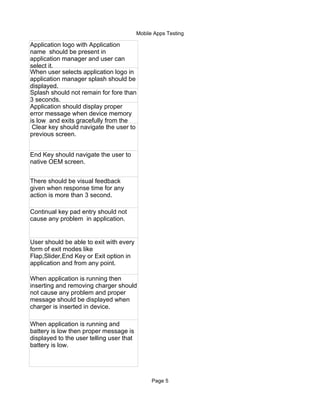The document is a comprehensive testing checklist for mobile applications, detailing various test cases related to installation, uninstallation, network behavior, call handling, SMS alerts, and application performance under different conditions. It outlines expected results for each test case, ensuring the application operates smoothly and does not cause issues with device functionality. Key tests include app launch, response times, battery consumption, and management of incoming communications.
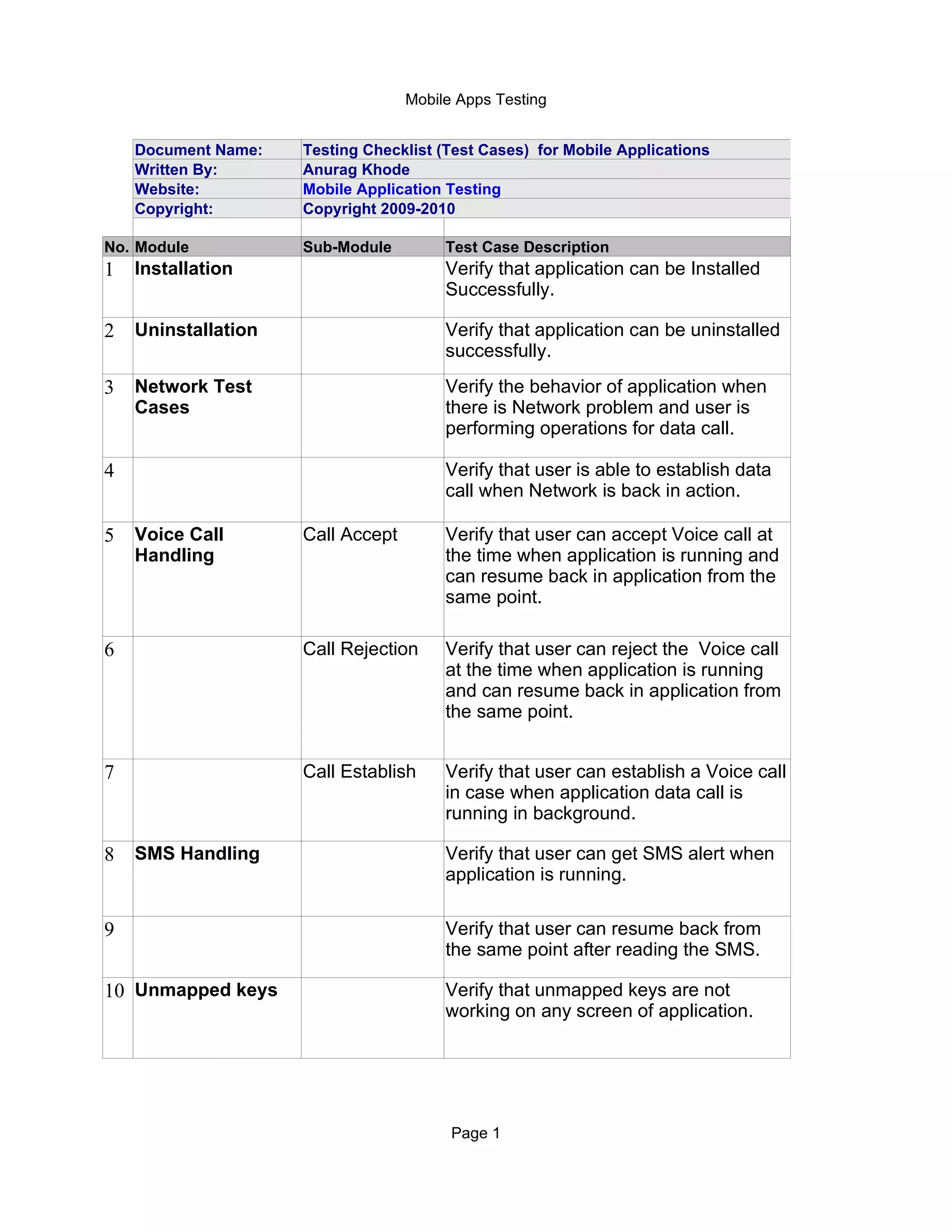

![Mobile Apps Testing
22 Removal of Verify that removal of battery at the time
Battery of application data call is going on do not
cause interruption and data call is
completed after battery is inserted back
in the device.
23 Battery Verify that application does not consume
Consumption battery excessively.
24 Application Start/ 1. Find the application icon and select it
Restart 2. "Press a button" on the device to
launch the app.
3.Observe the application launch In the
timeline defined
25 Application Side Make sure that your application is not
Effects causing other applications of device to
hamper.
26 External incoming Application should gracefully handle the
communication – condition when incoming communication
infrared is made via Infra Red
[Send a file using Infrared (if applicable)
to the device
application presents the user]
Page 3](https://image.slidesharecdn.com/testingchecklistmobileapplication-091023085741-phpapp02/85/Testing-Checklist-for-Mobile-Applications-By-Anurag-Khode-3-320.jpg)