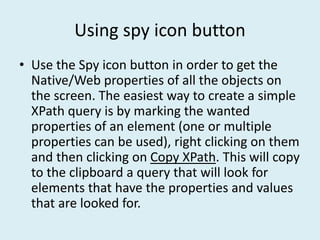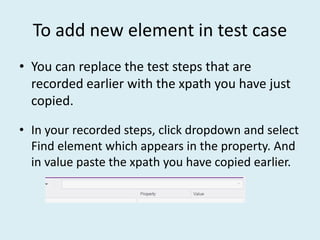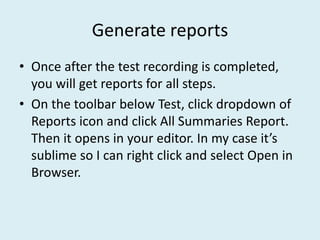The document discusses mobile application testing. It defines mobile application testing as testing software developed for handheld devices to check functionality, usability, and consistency. Both manual and automated testing are discussed. The document then covers different types of testing that may be performed including functional, performance, security, usability, compatibility, recoverability, and installation testing. It provides examples of test scenarios for each type.
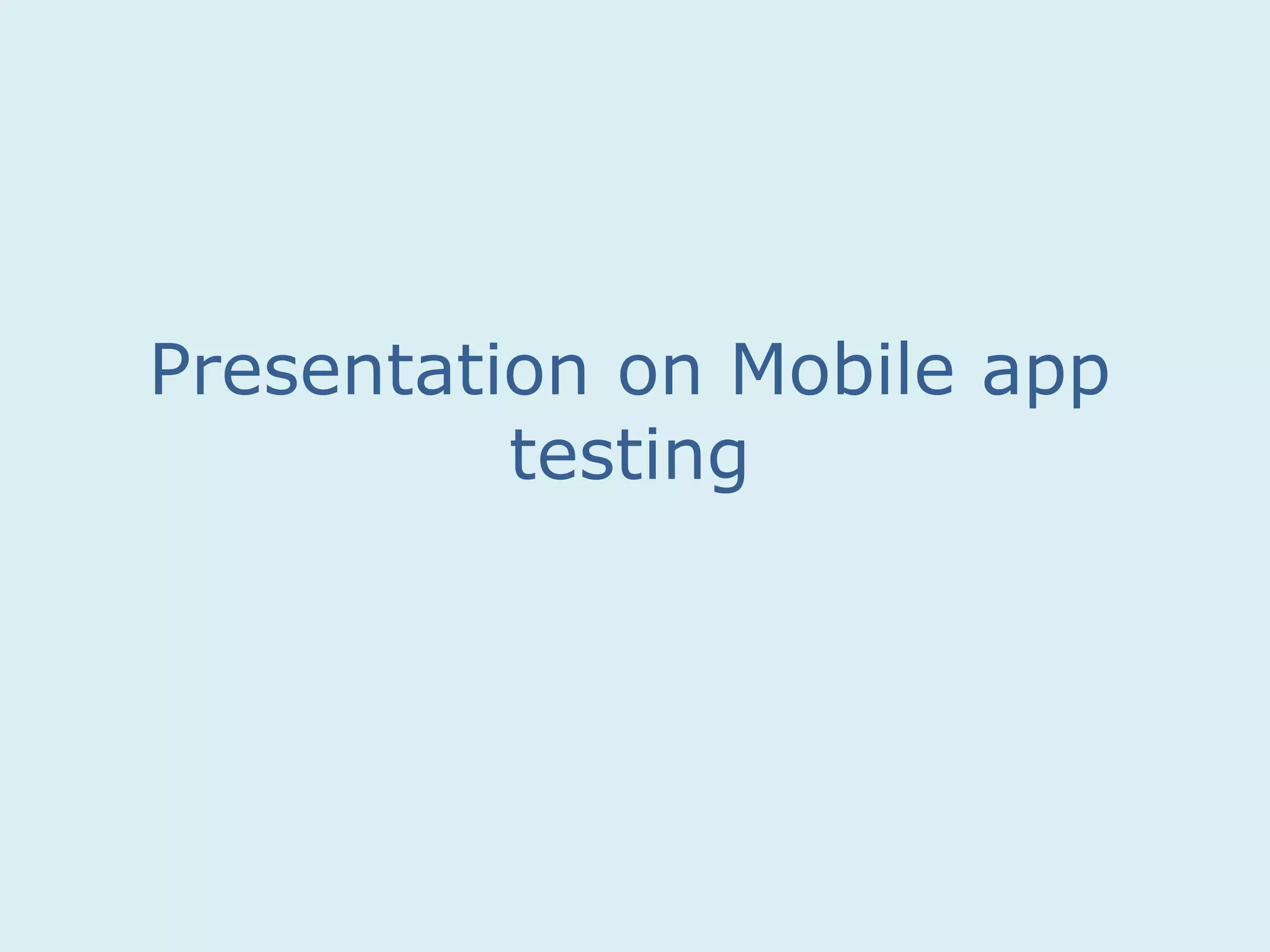
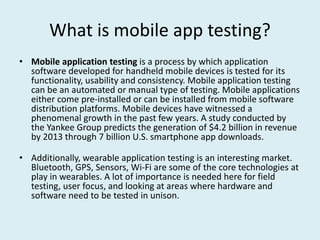
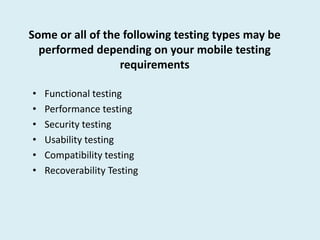
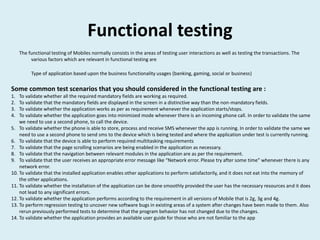
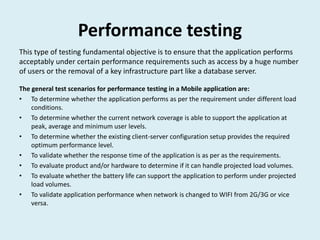

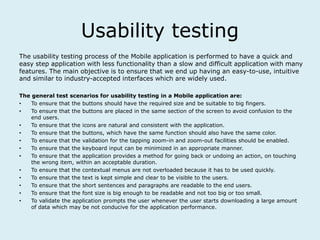
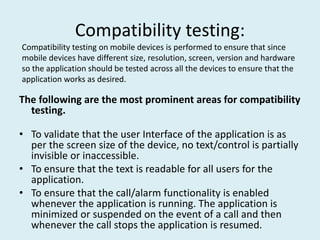
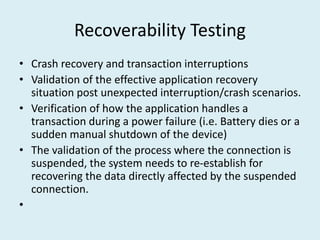
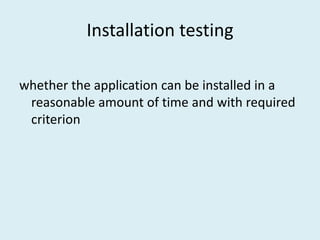
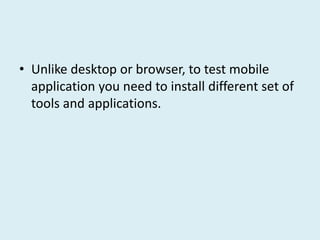
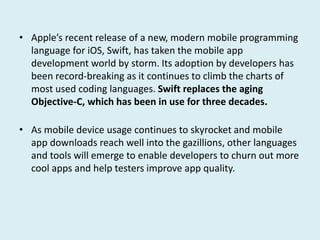
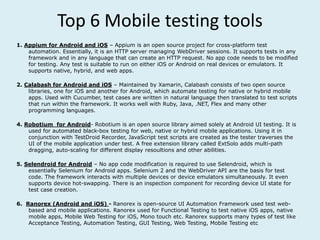
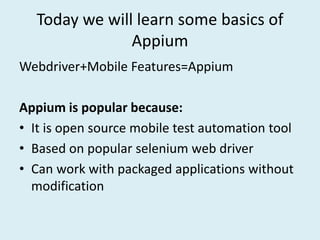
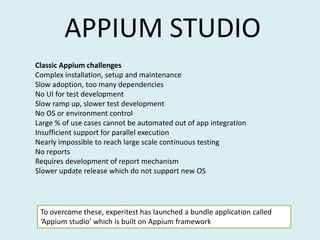
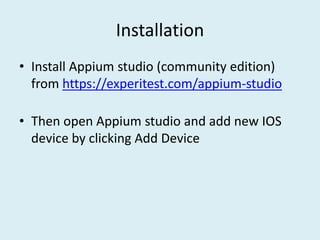
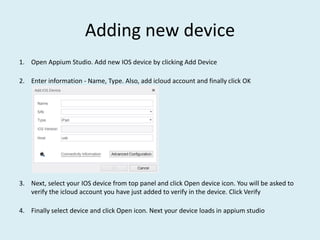
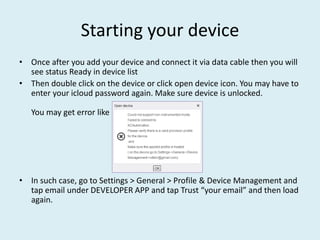
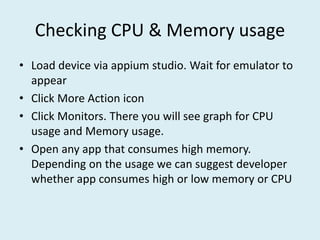
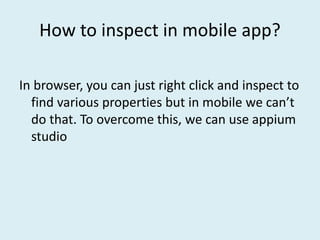
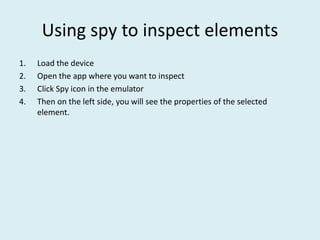
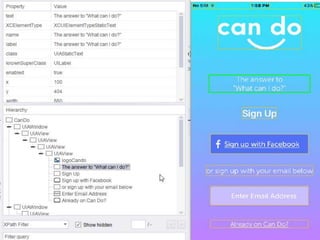
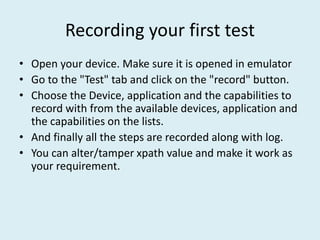
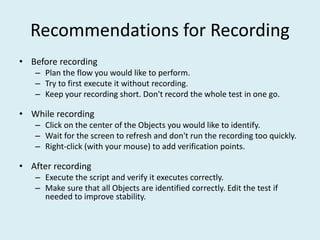
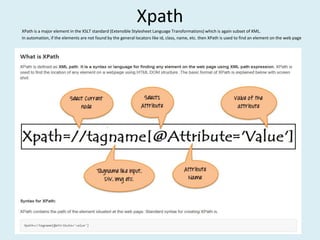
![Syntax for XPath
• XPath contains the path of the element situated at the web page. Standard syntax
for creating XPath is.
Xpath=//tagname[@attribute='value']// : Select current node.
• Tagname: Tagname of the particular node.
• @: Select attribute.
• Attribute: Attribute name of the node.
• Value: Value of the attribute.
To find the element on web pages accurately there are different types of locators:](https://image.slidesharecdn.com/presentationonmobileapptesting2-170616101104/85/Presentation-on-mobile-app-testing-26-320.jpg)