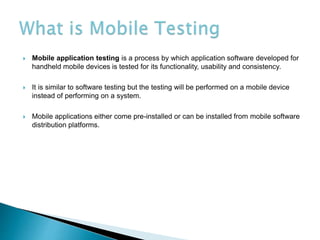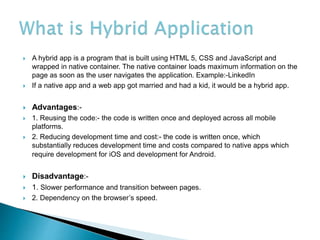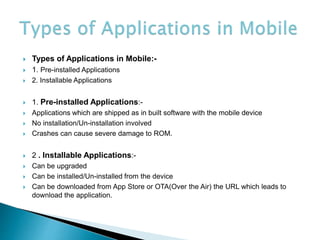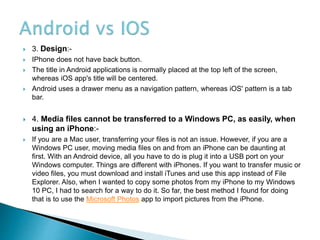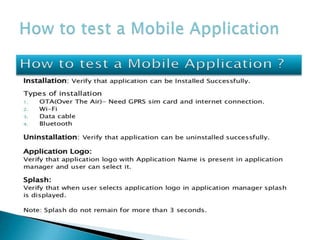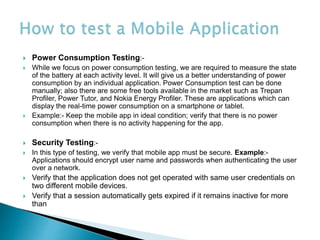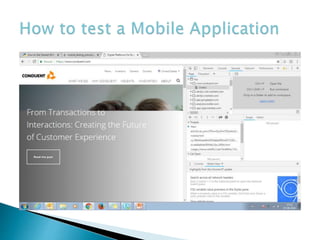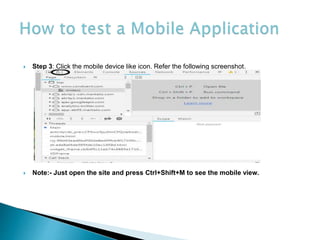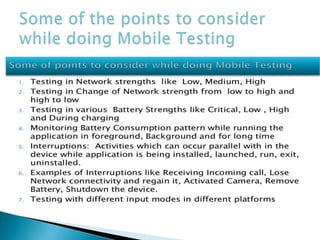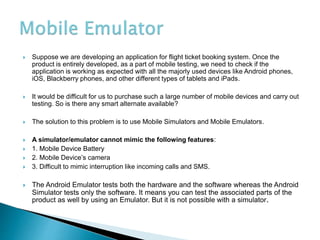The document discusses different types of mobile application testing including functional testing, memory leakage testing, update testing, interrupt testing, power consumption testing, and security testing. It provides examples of each type of testing and explains their importance in thoroughly validating mobile app functionality and performance.