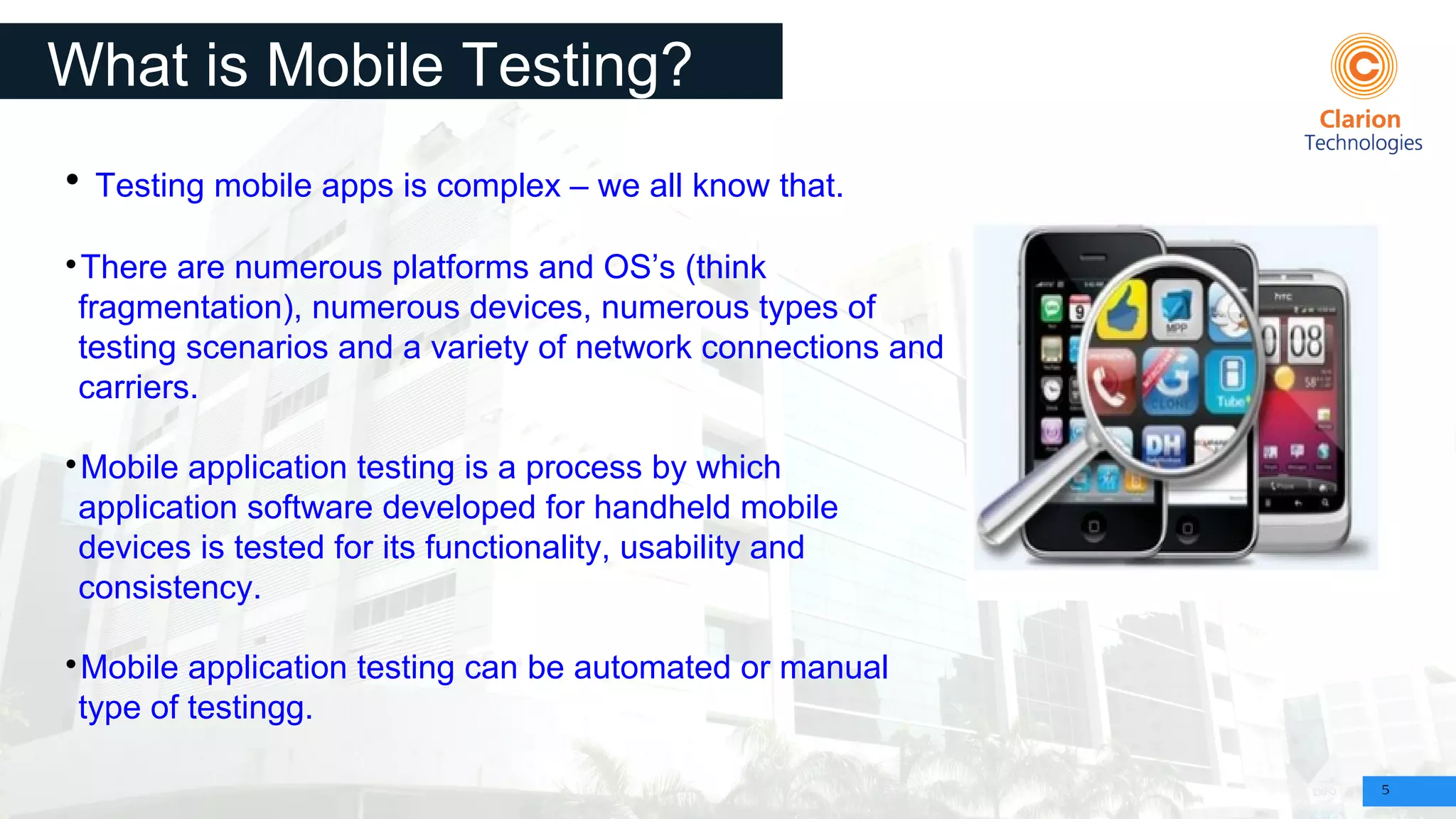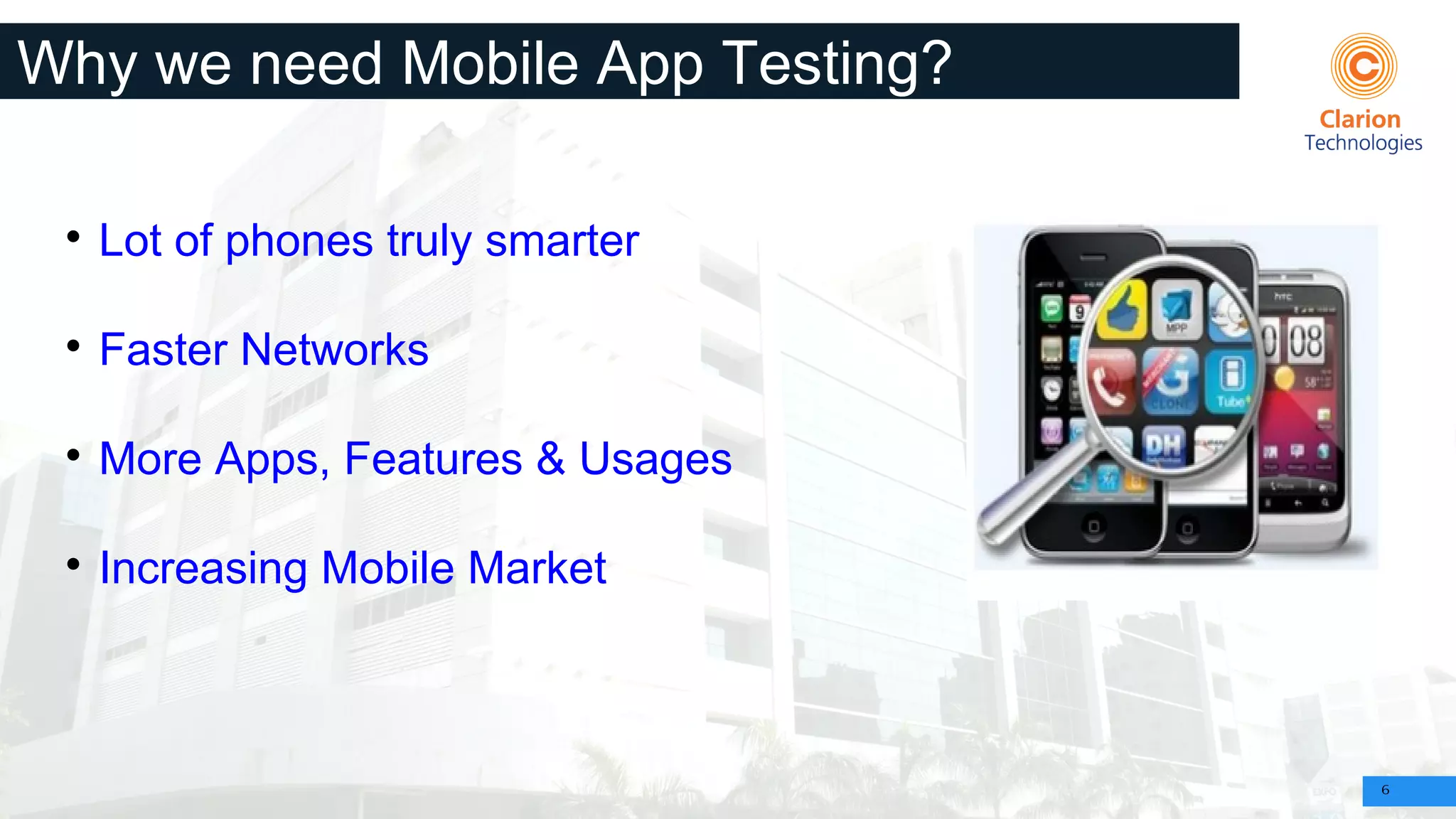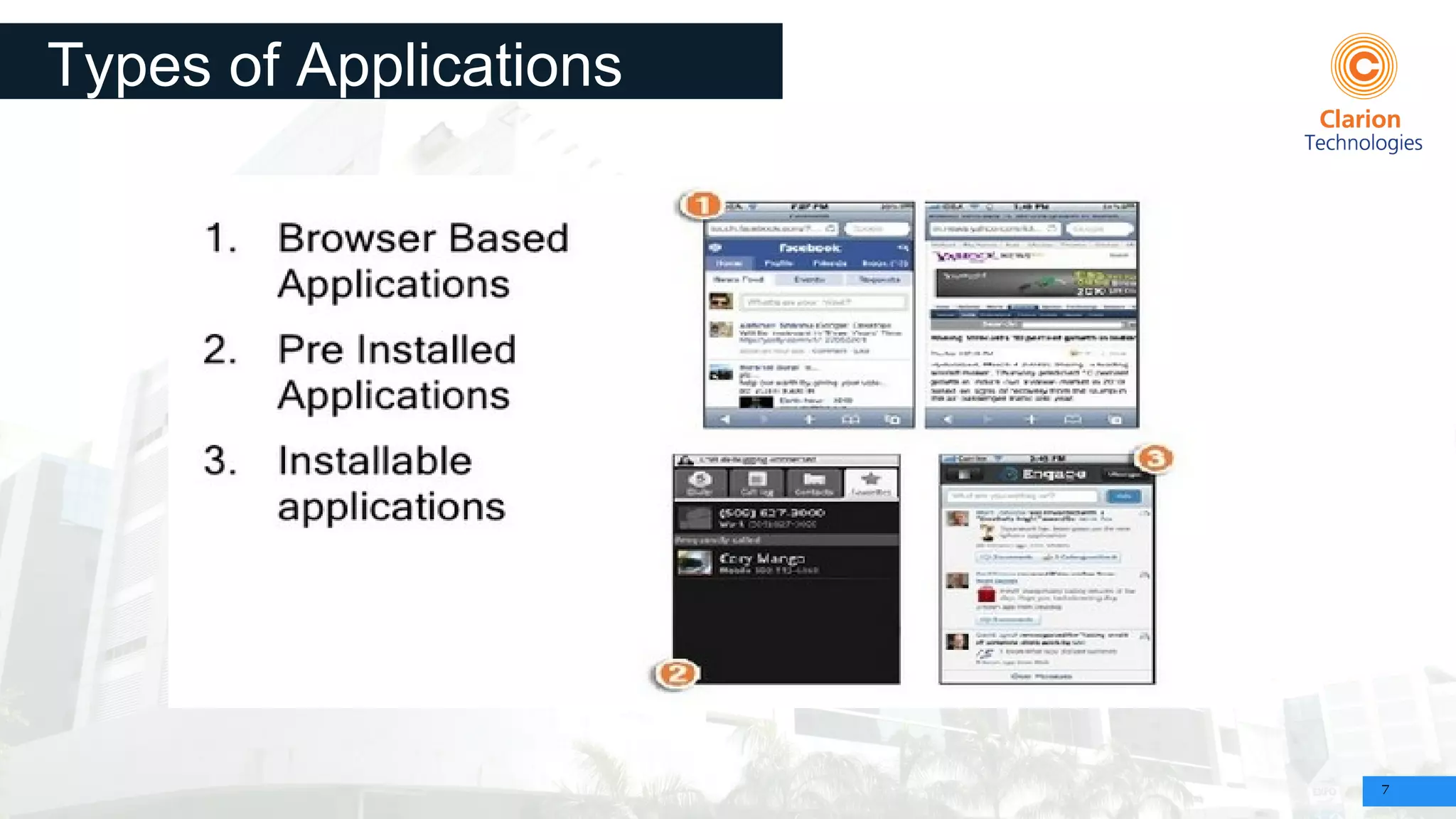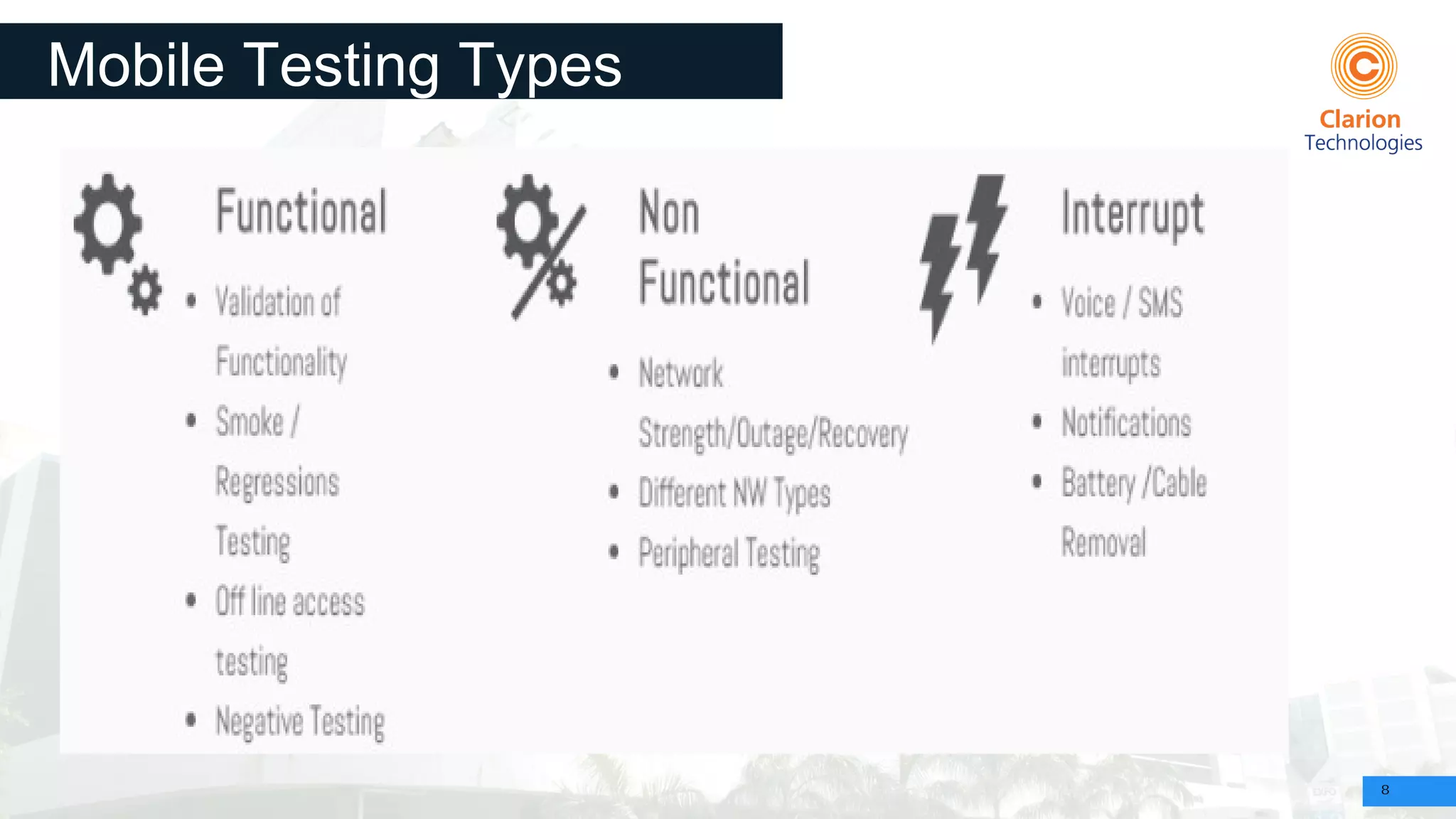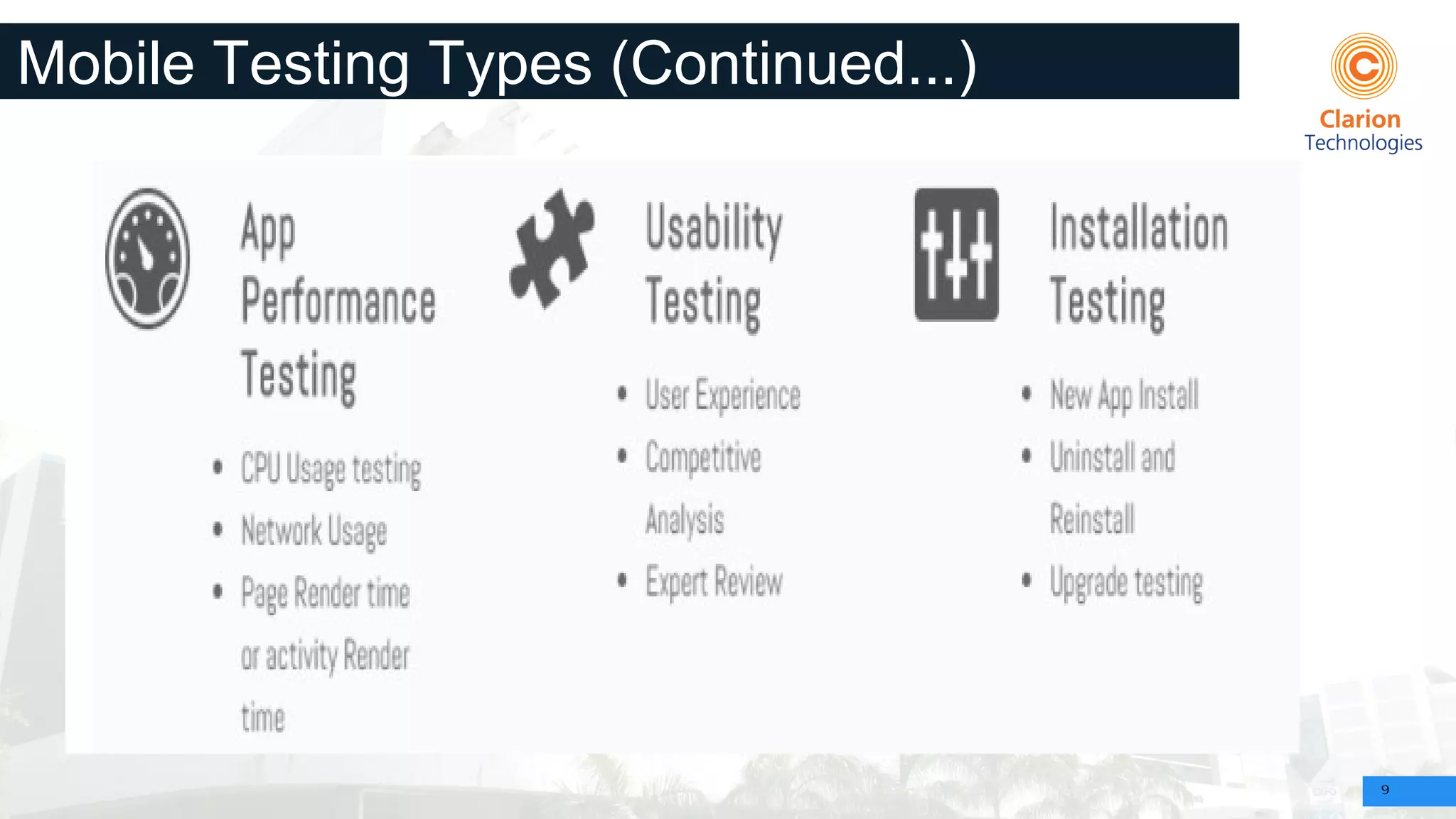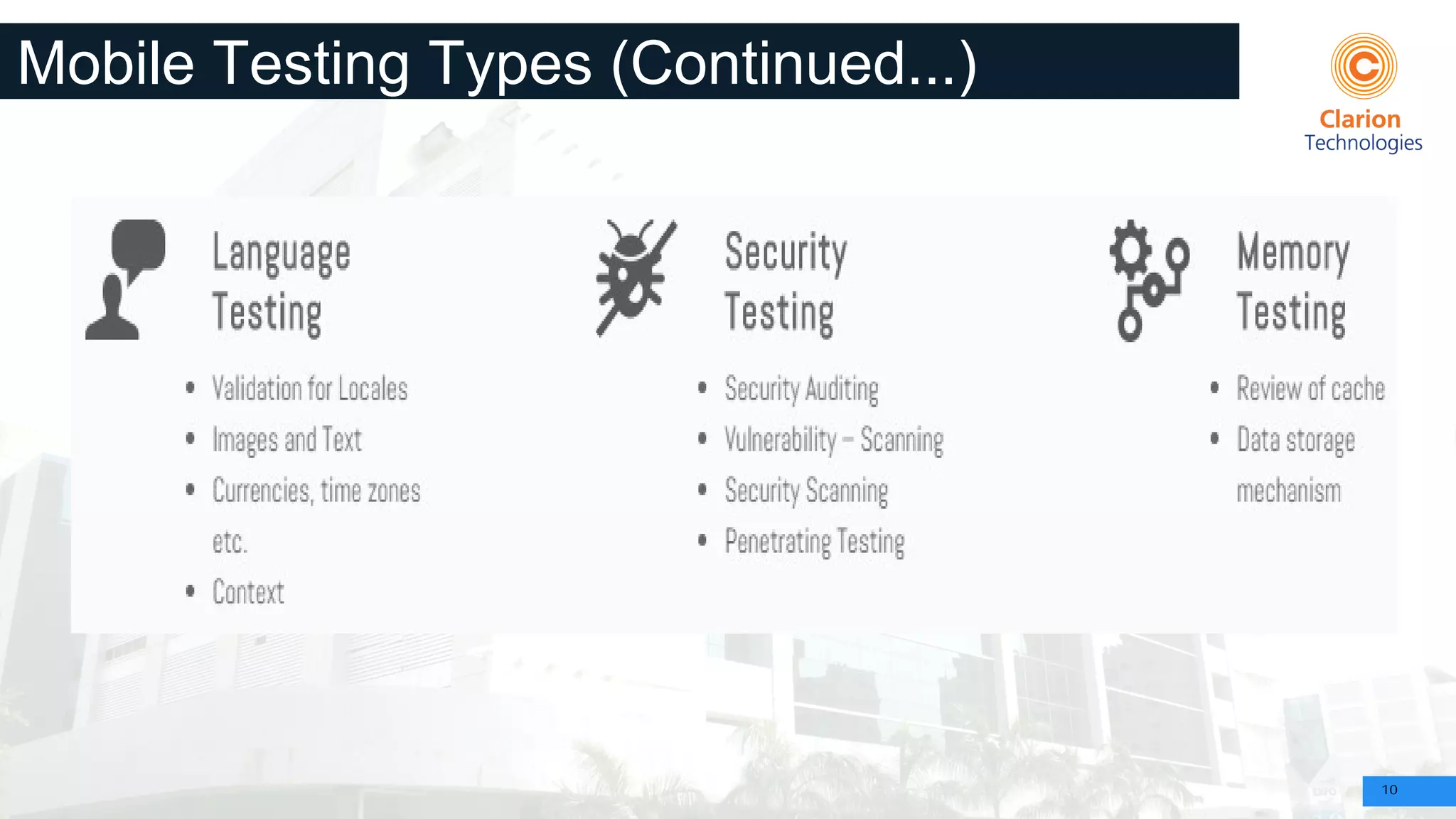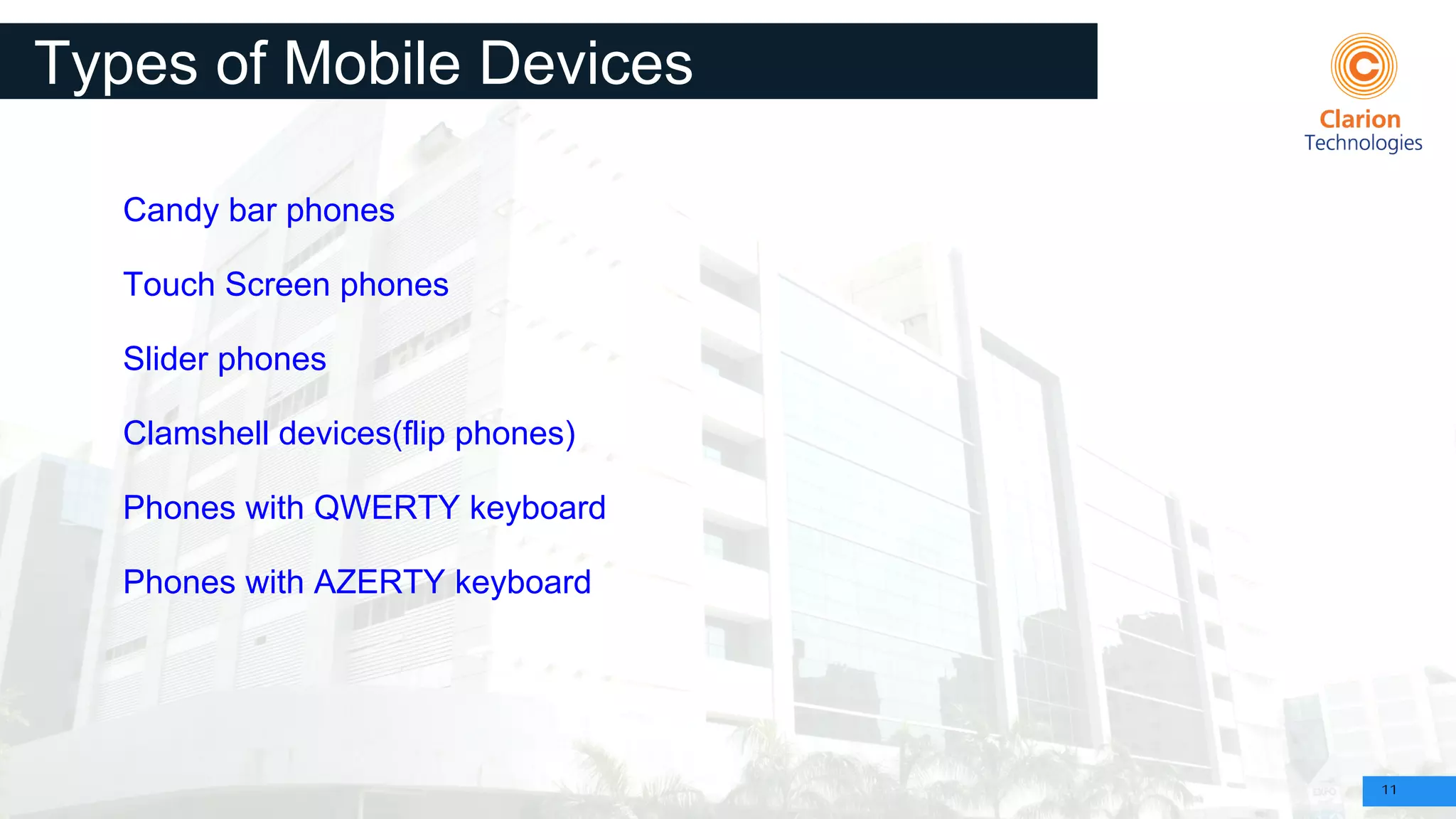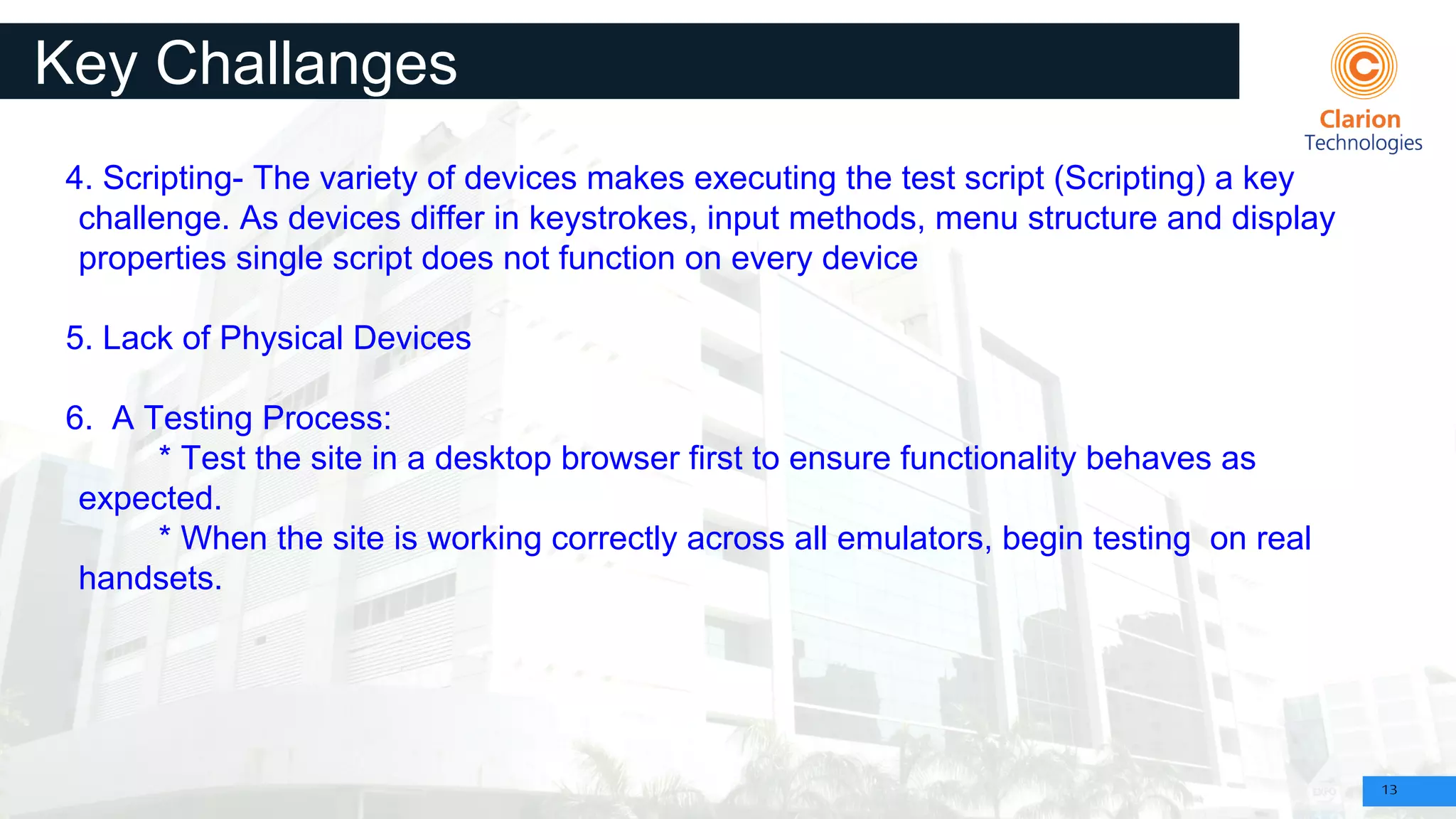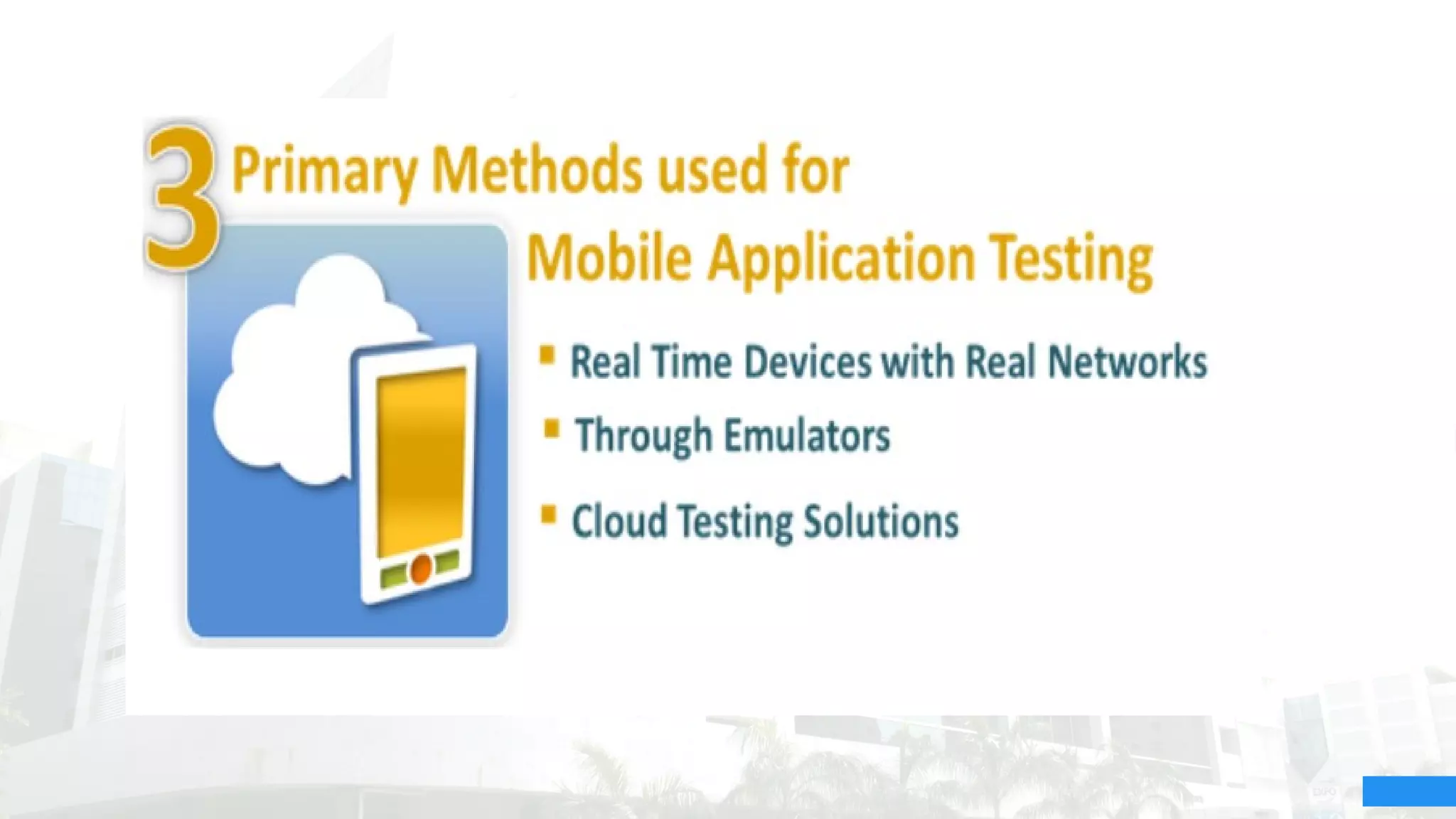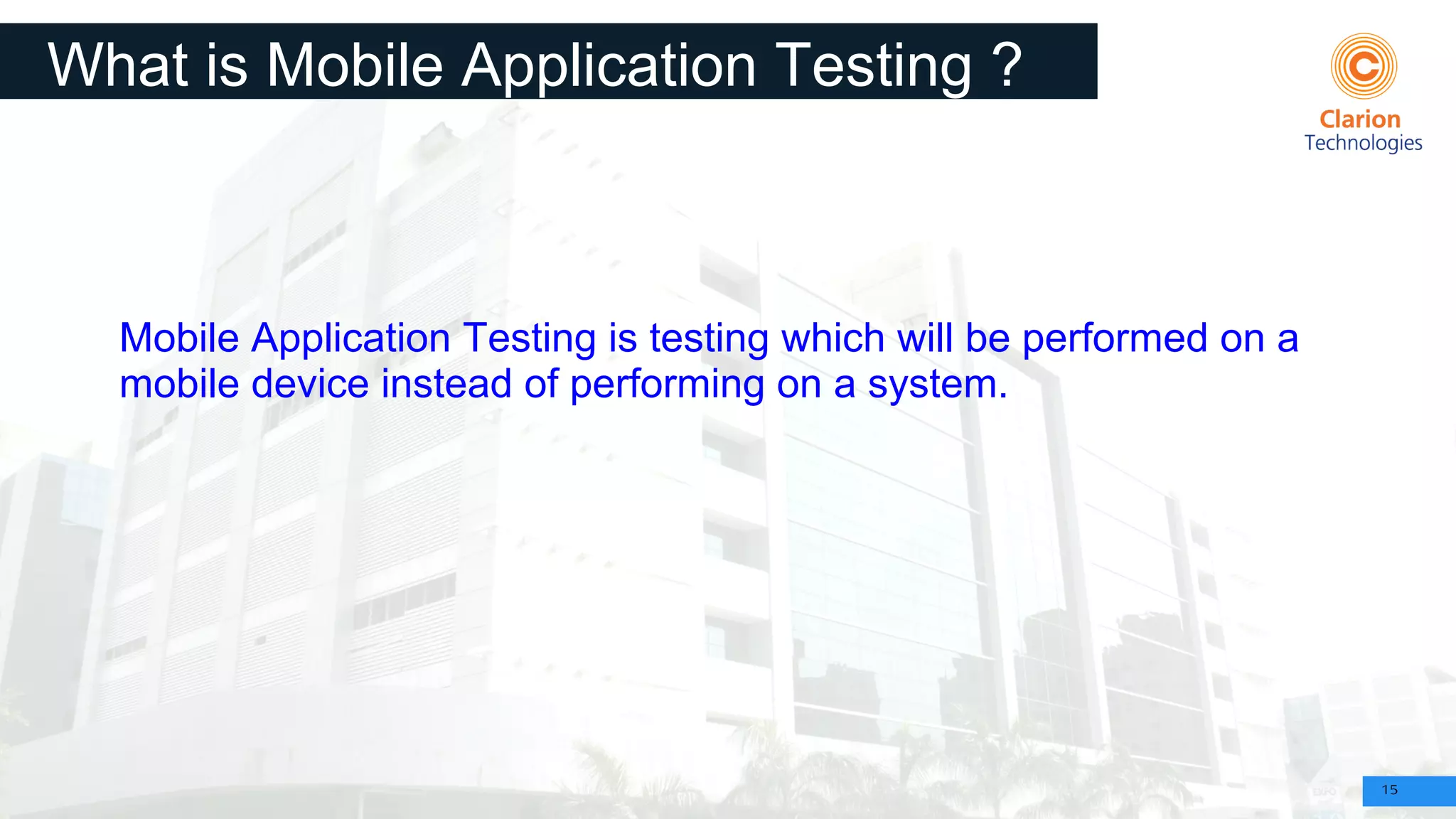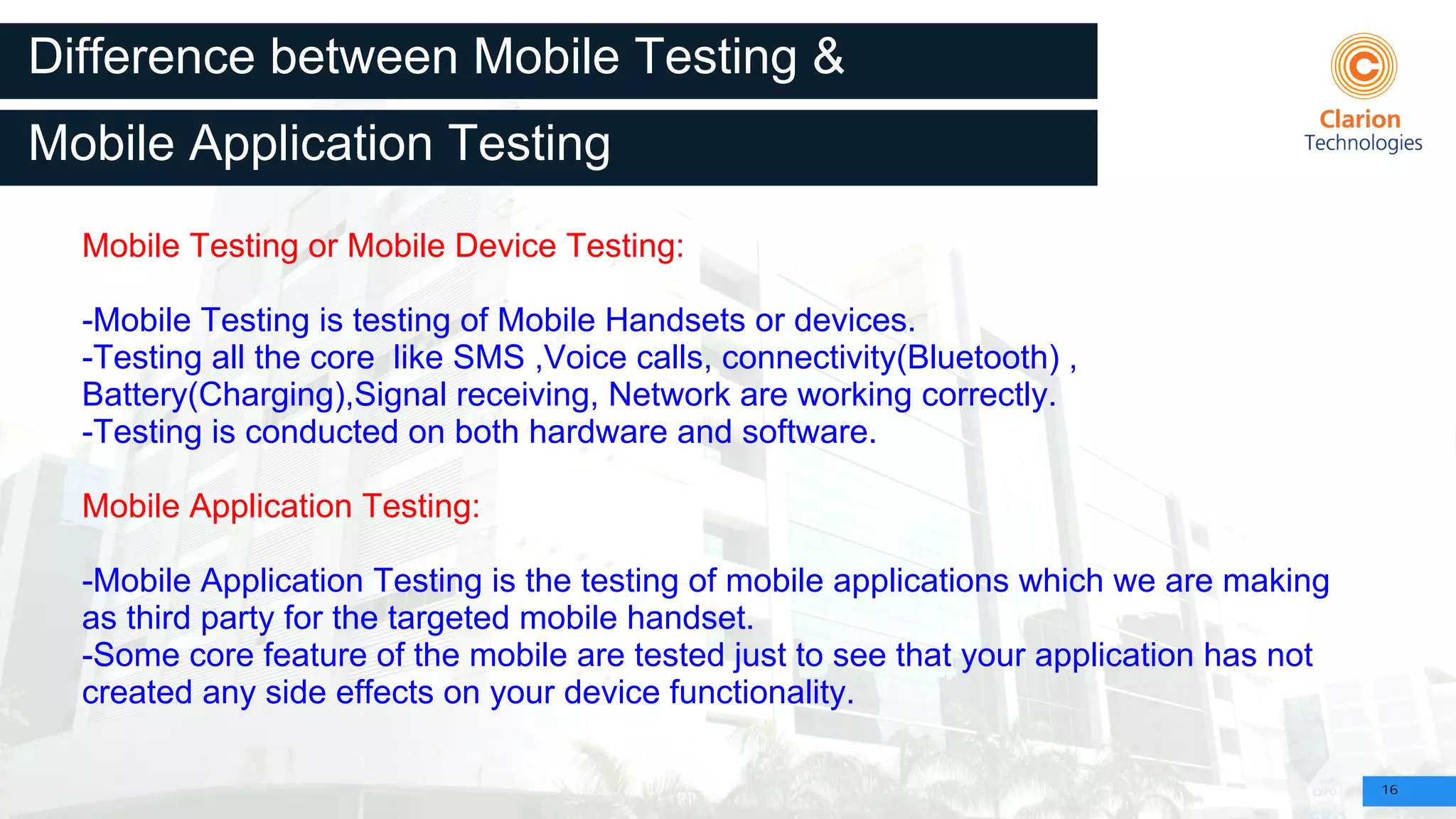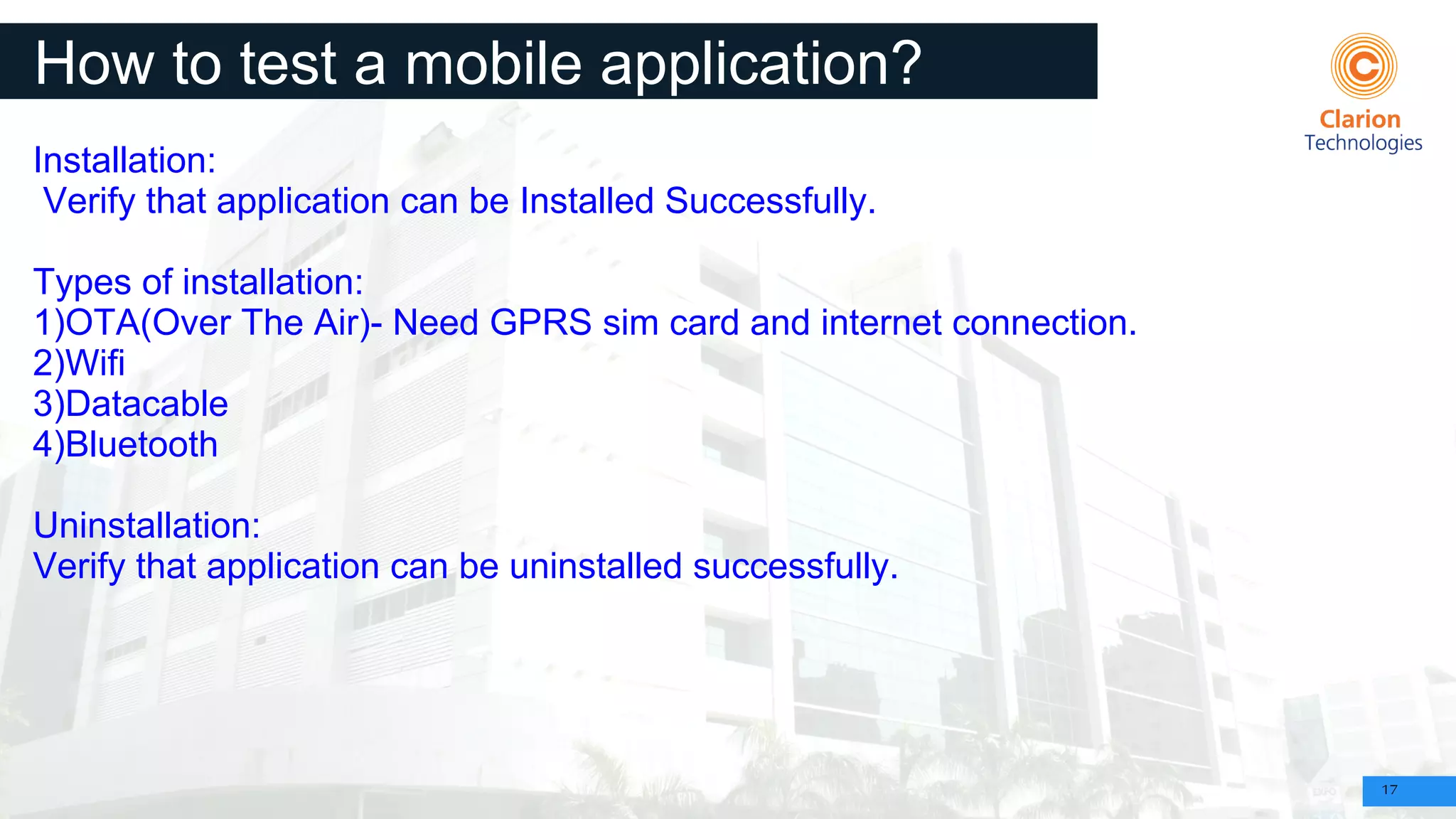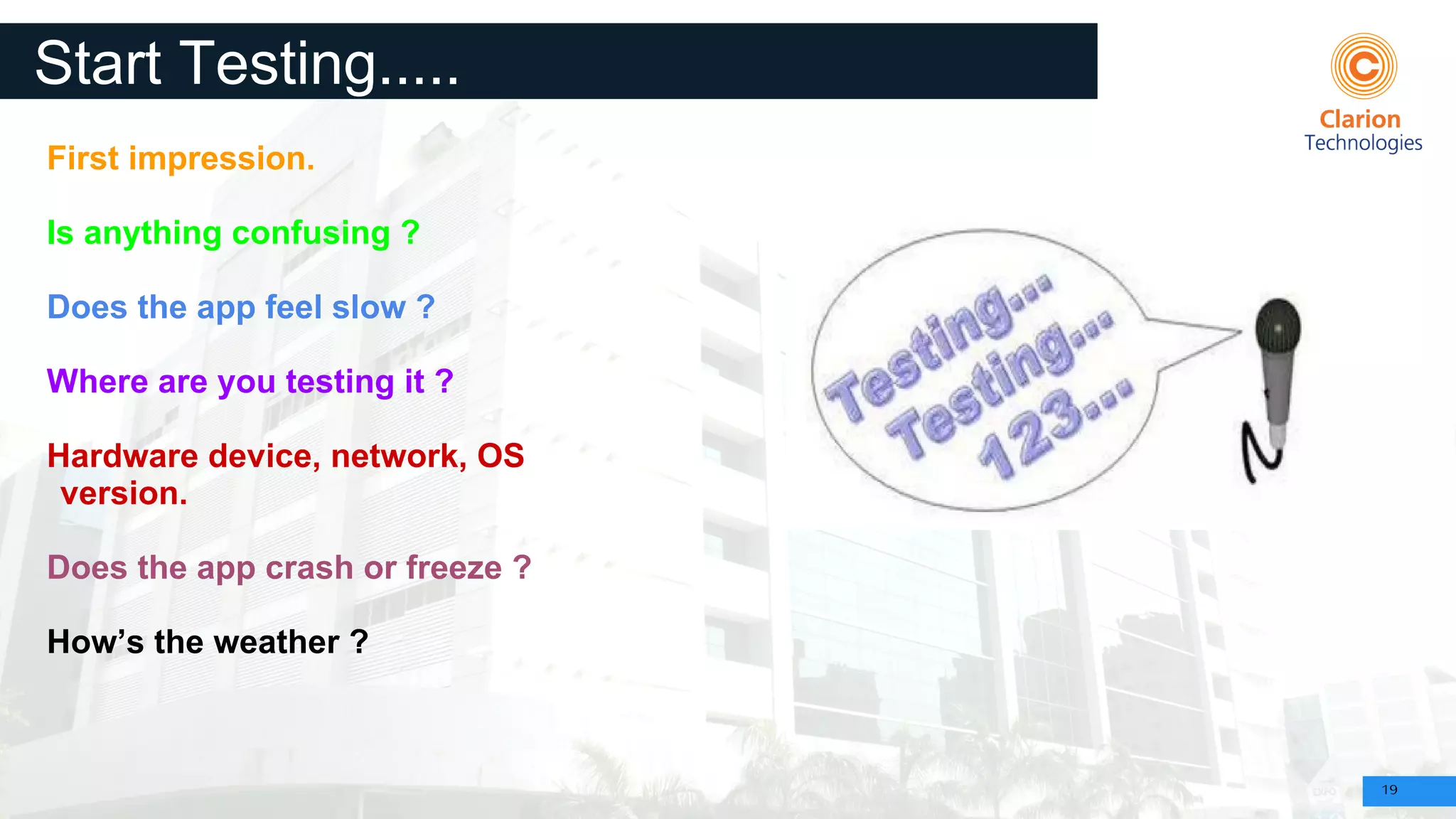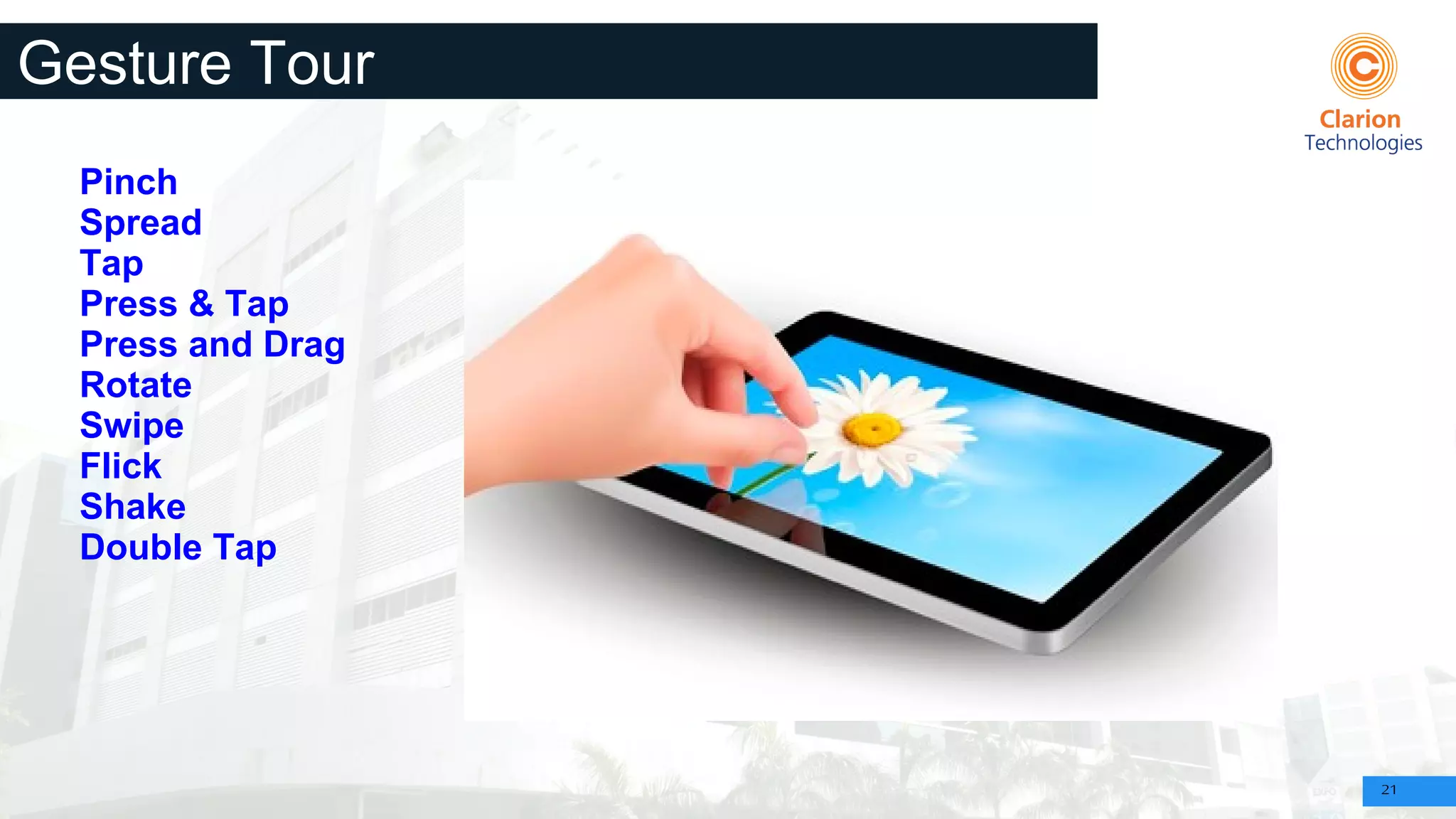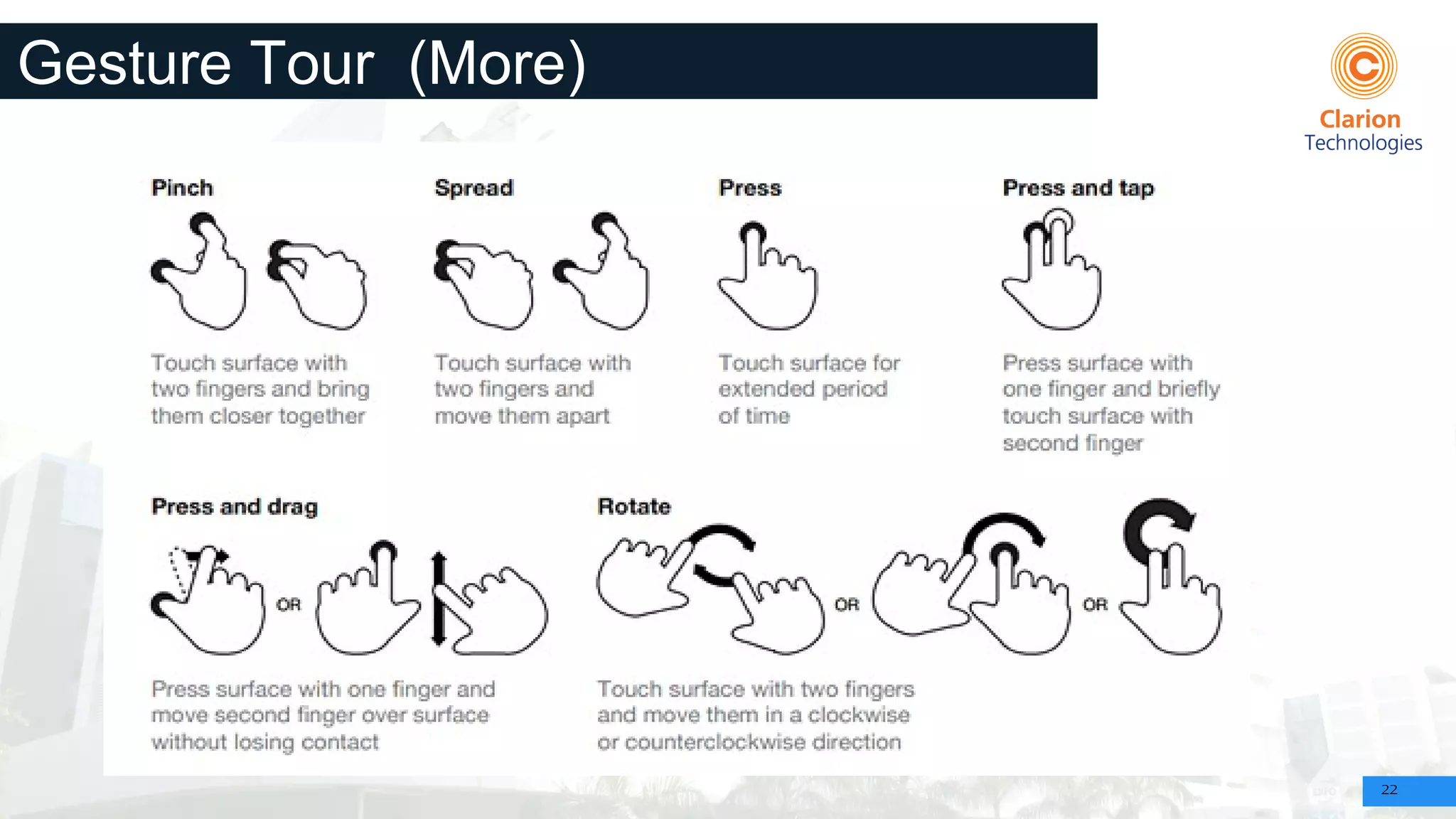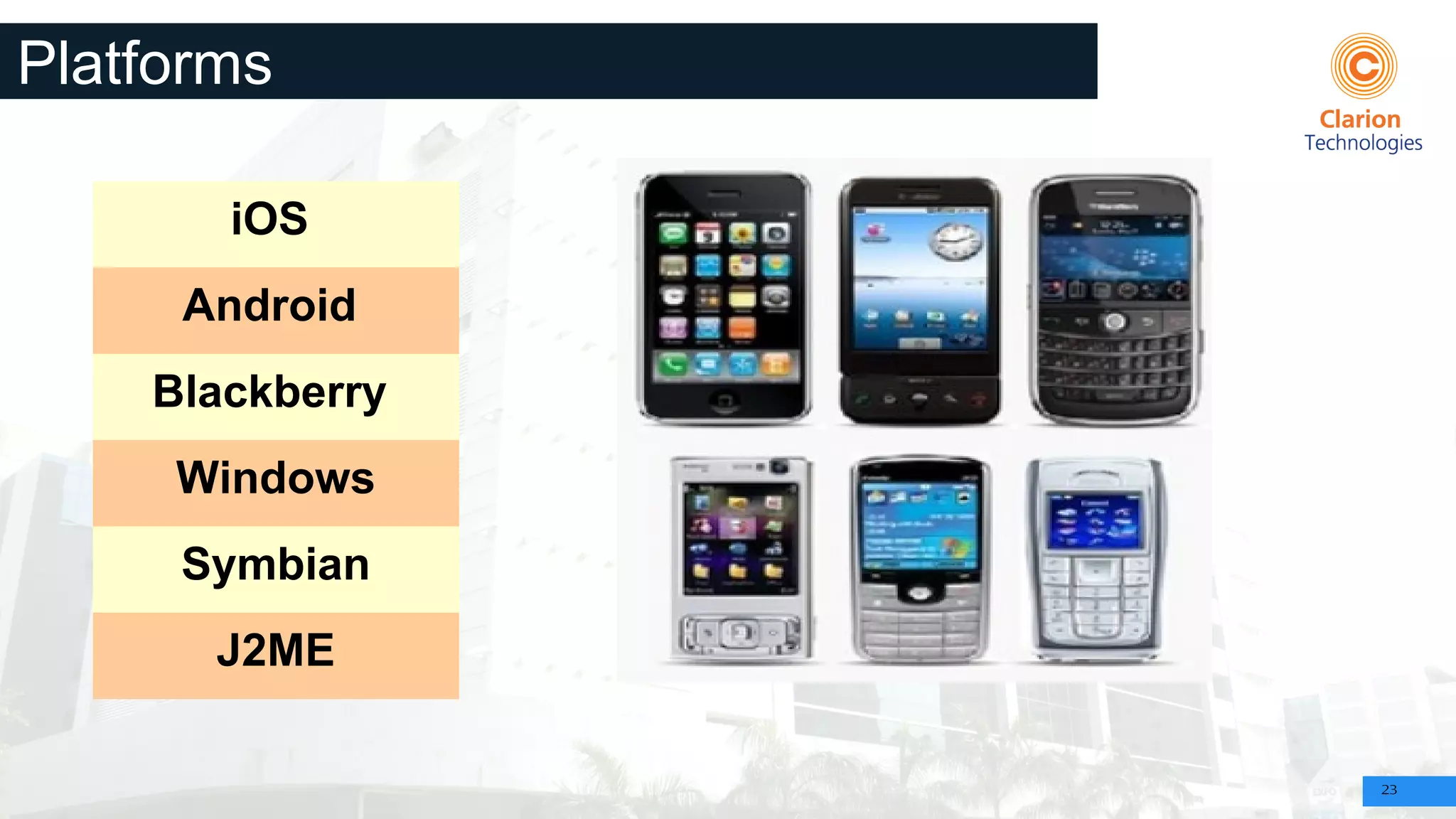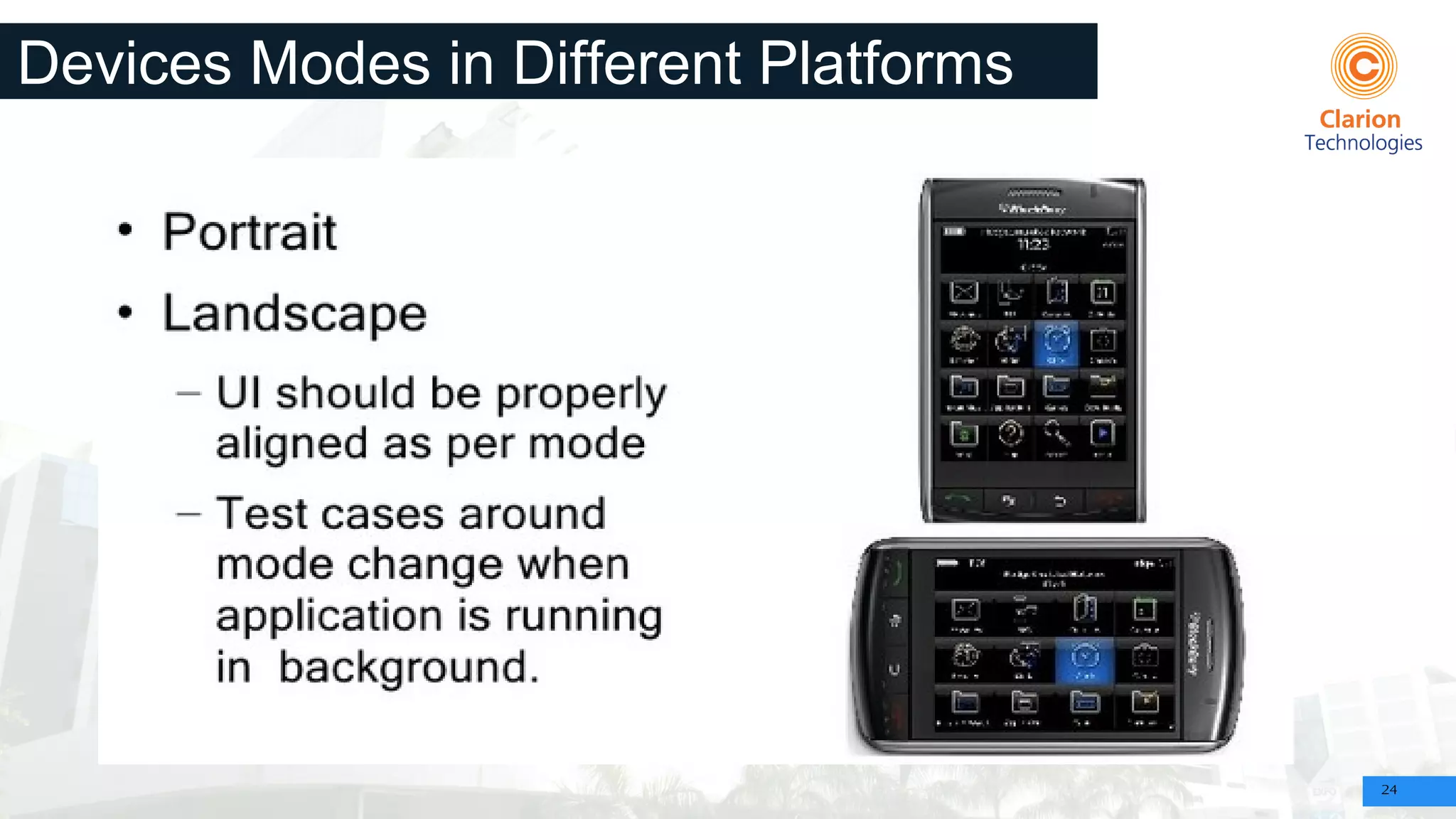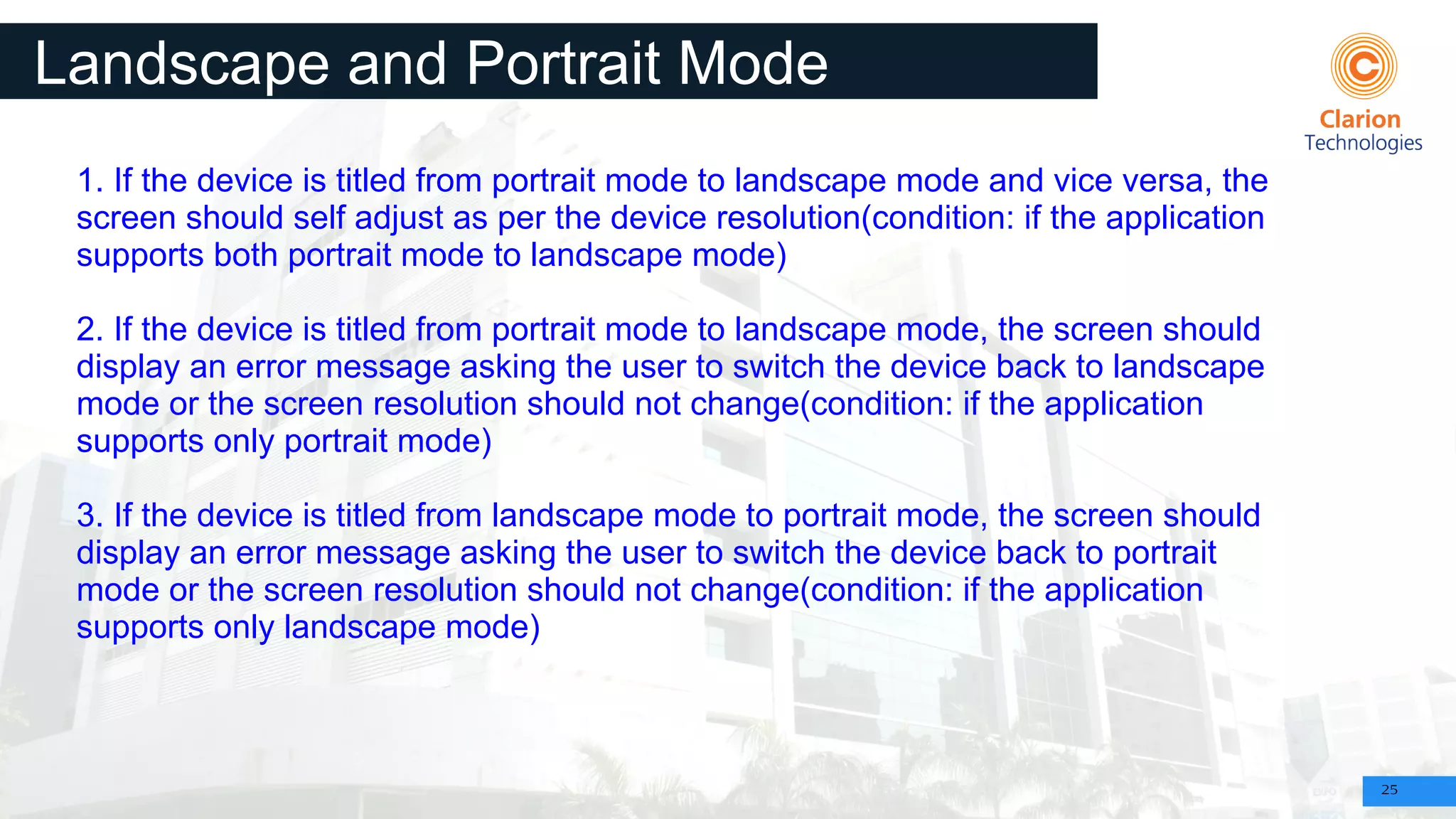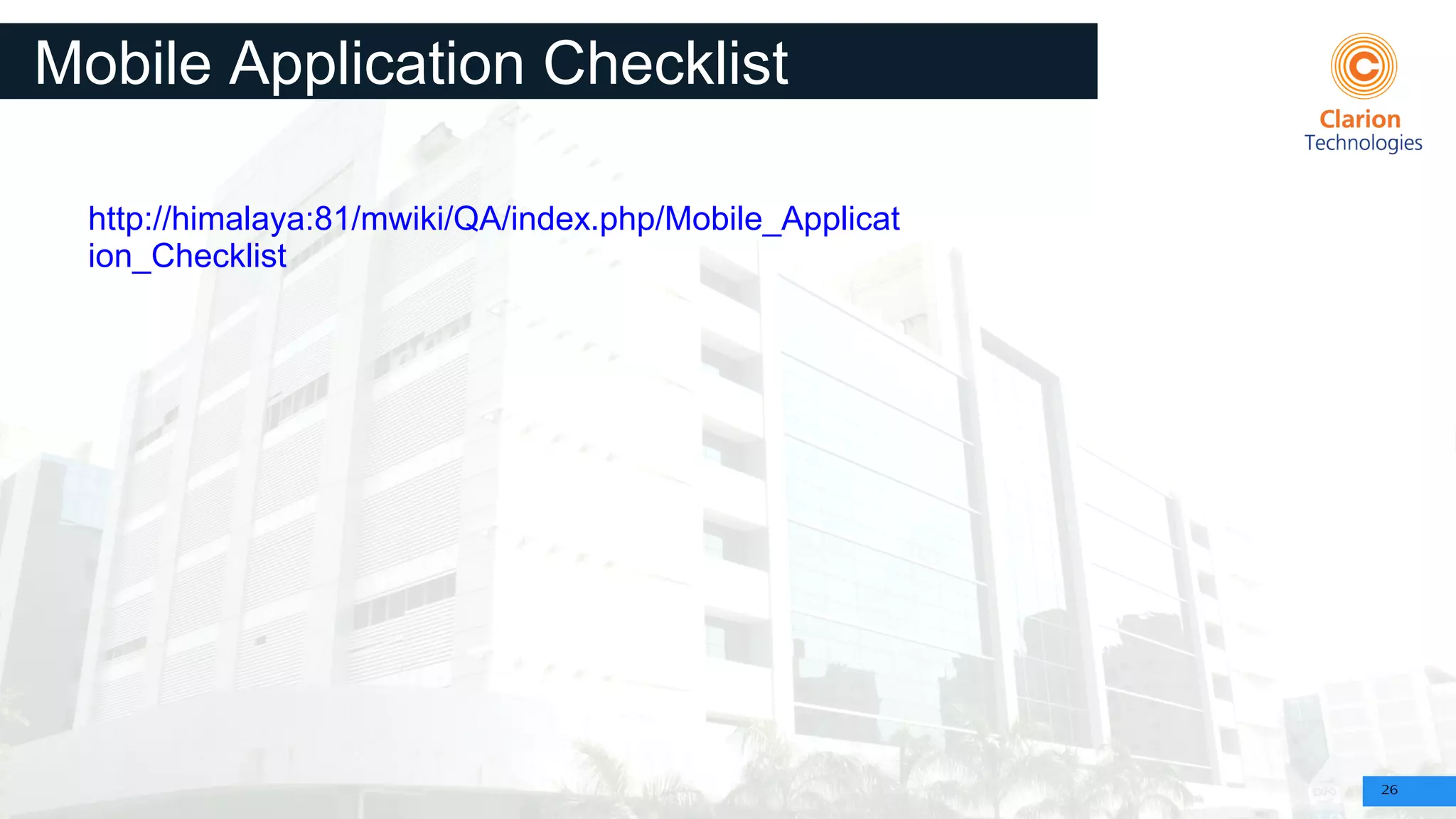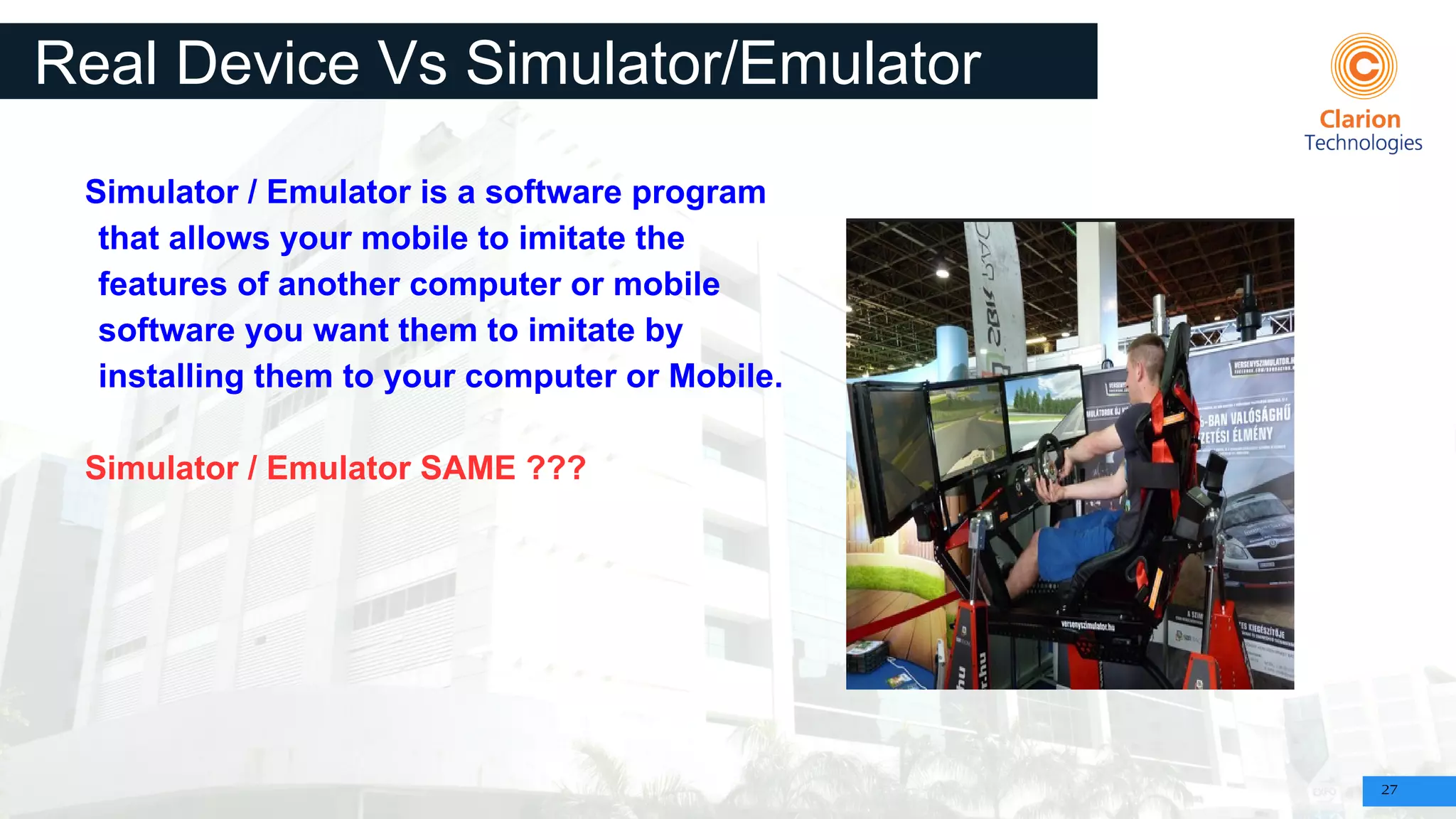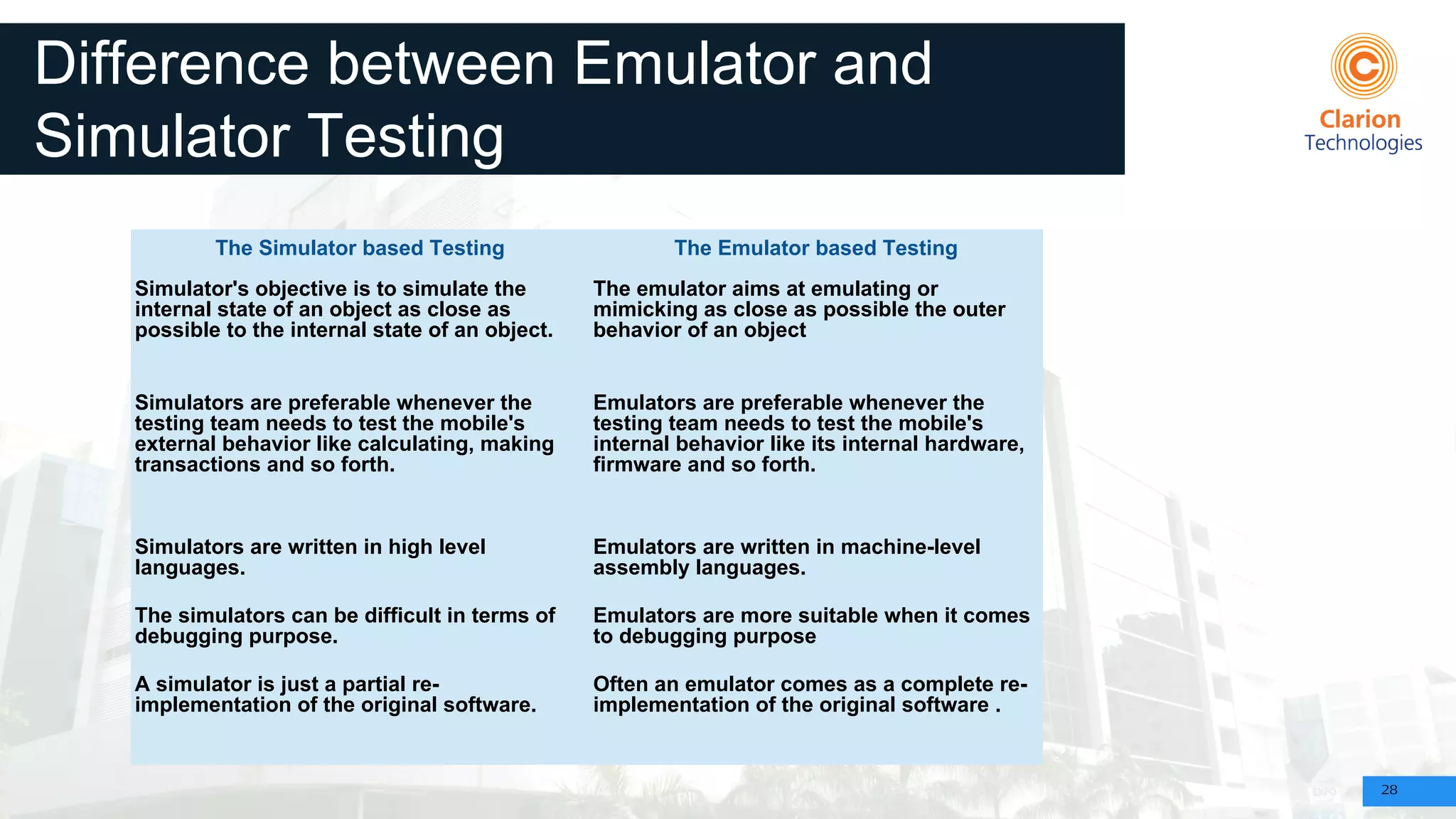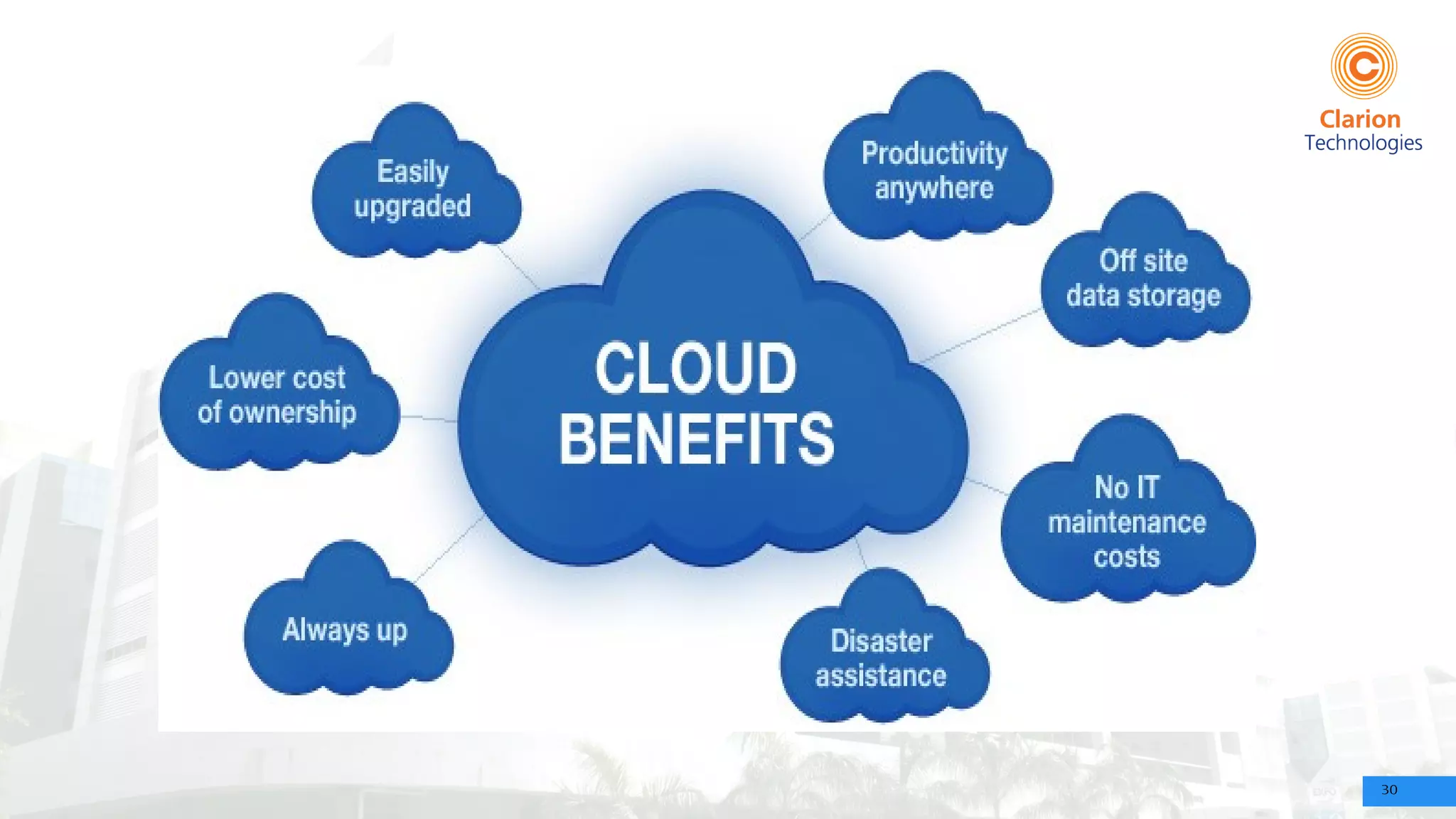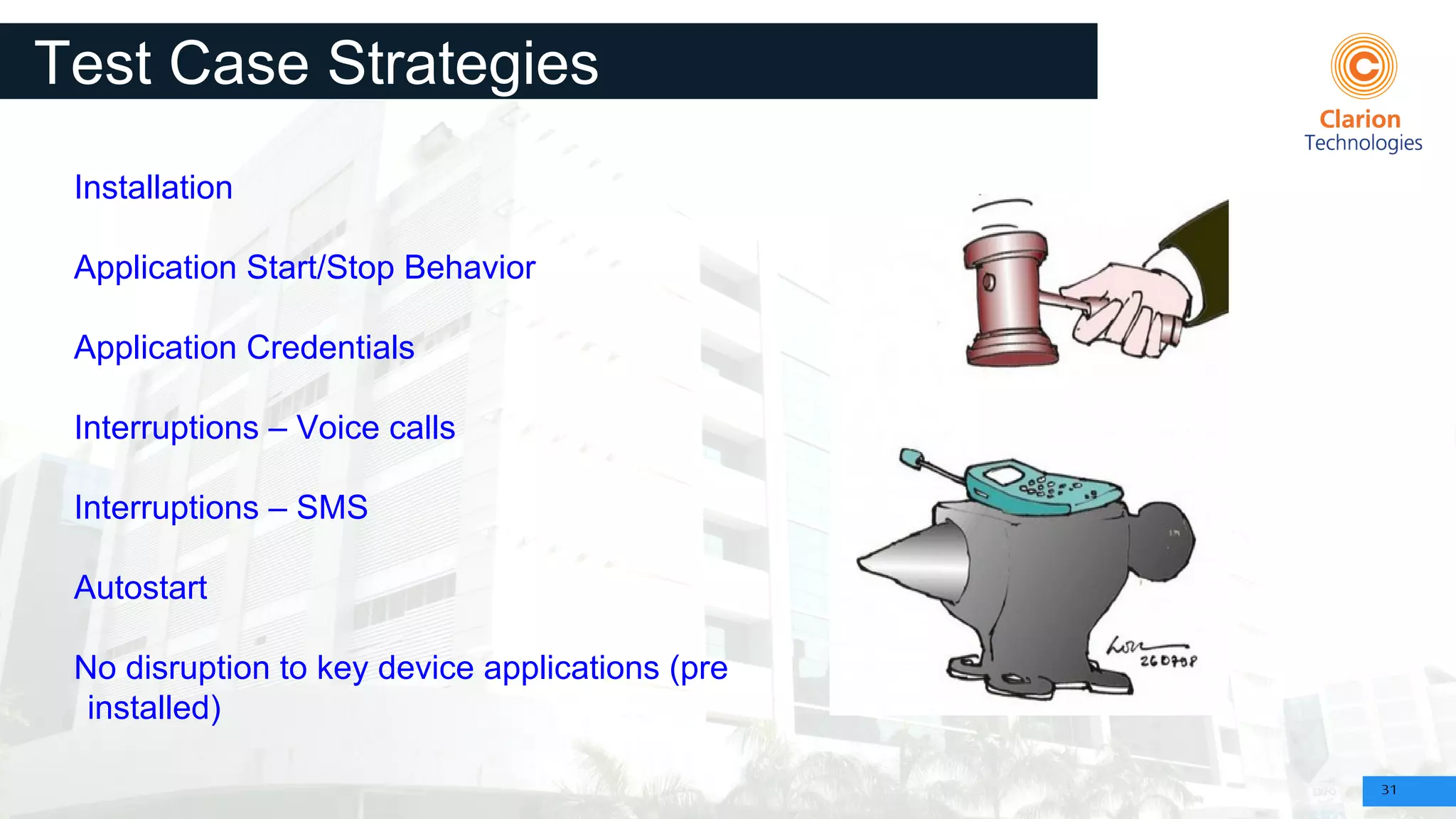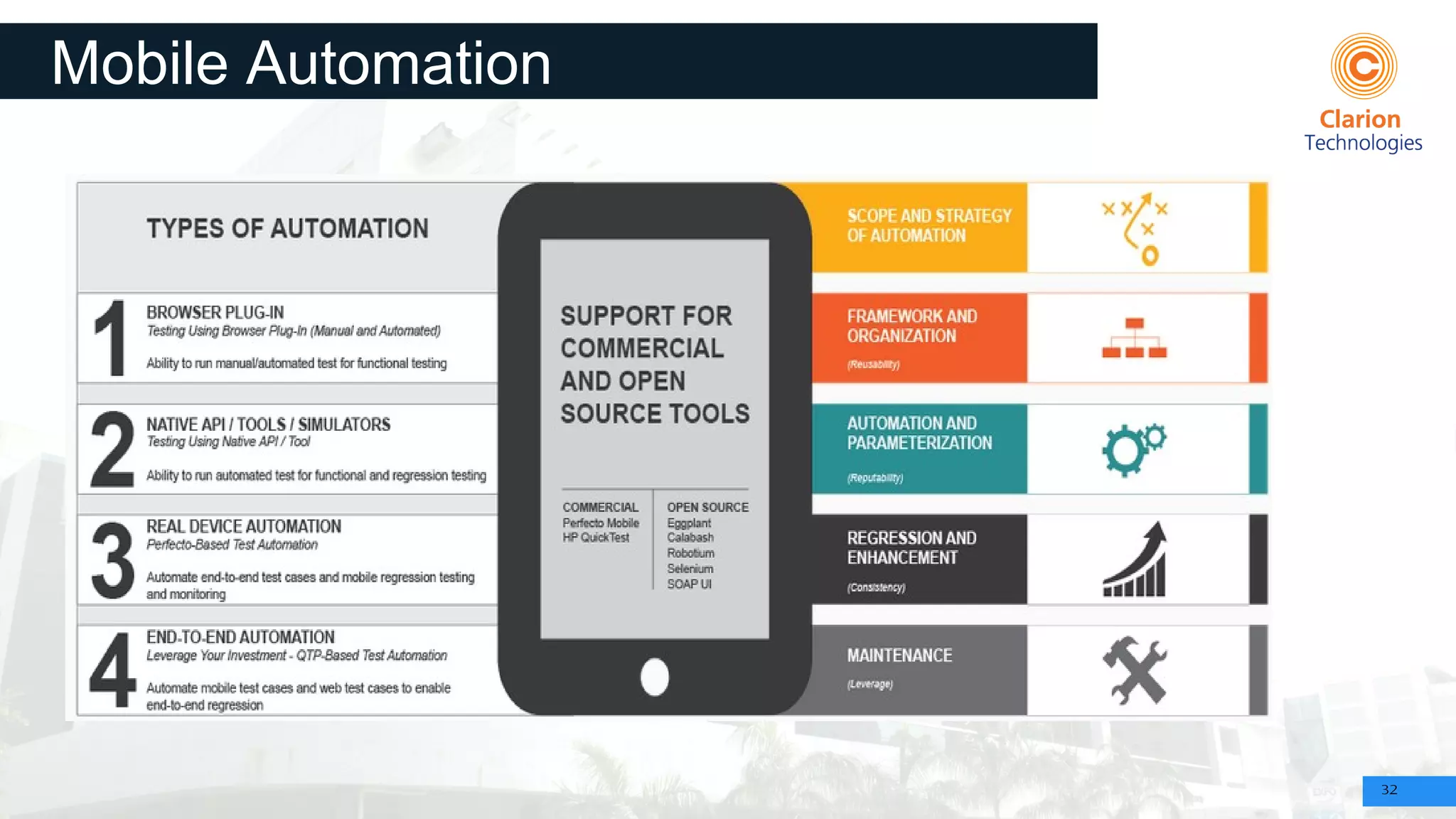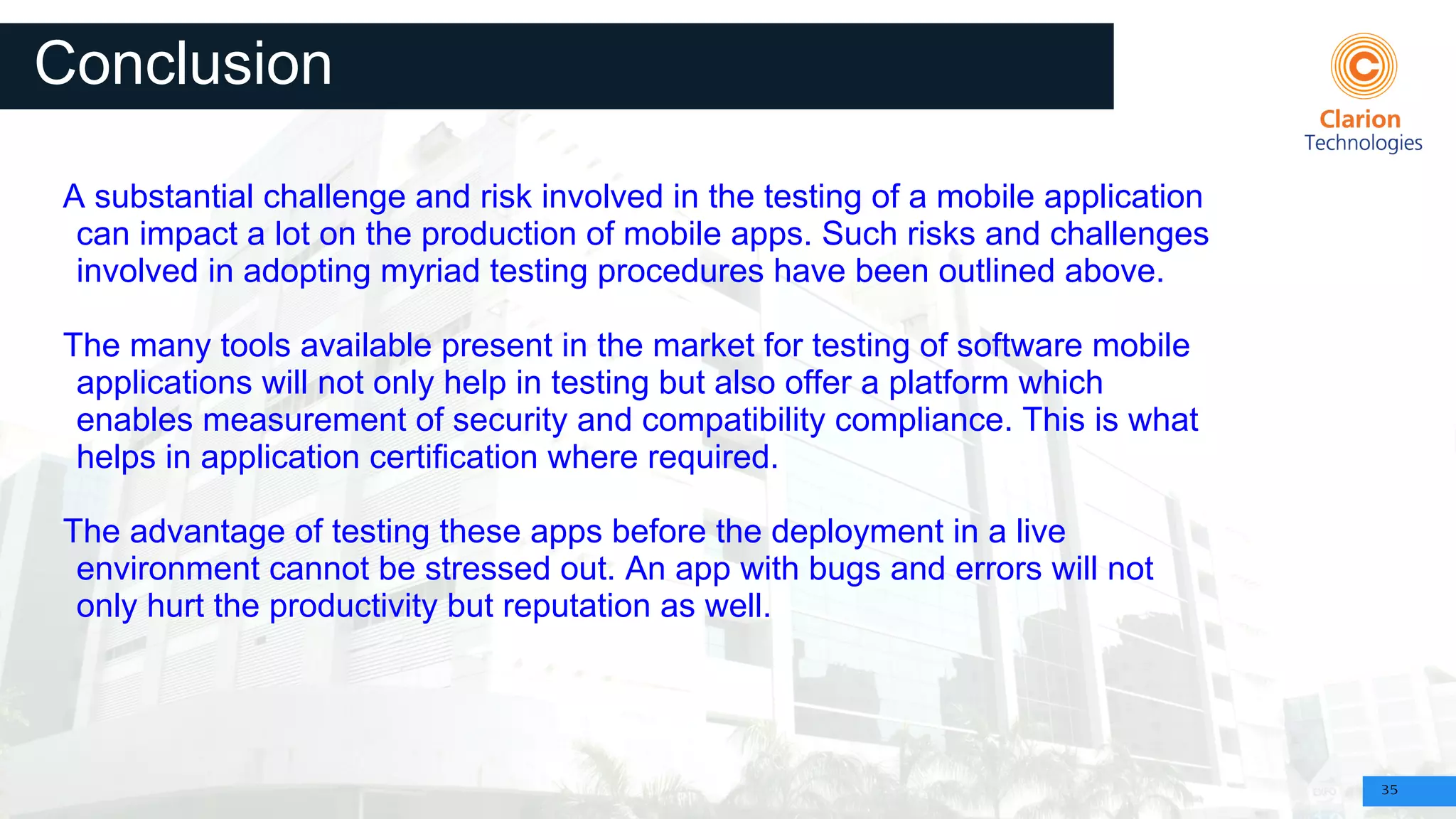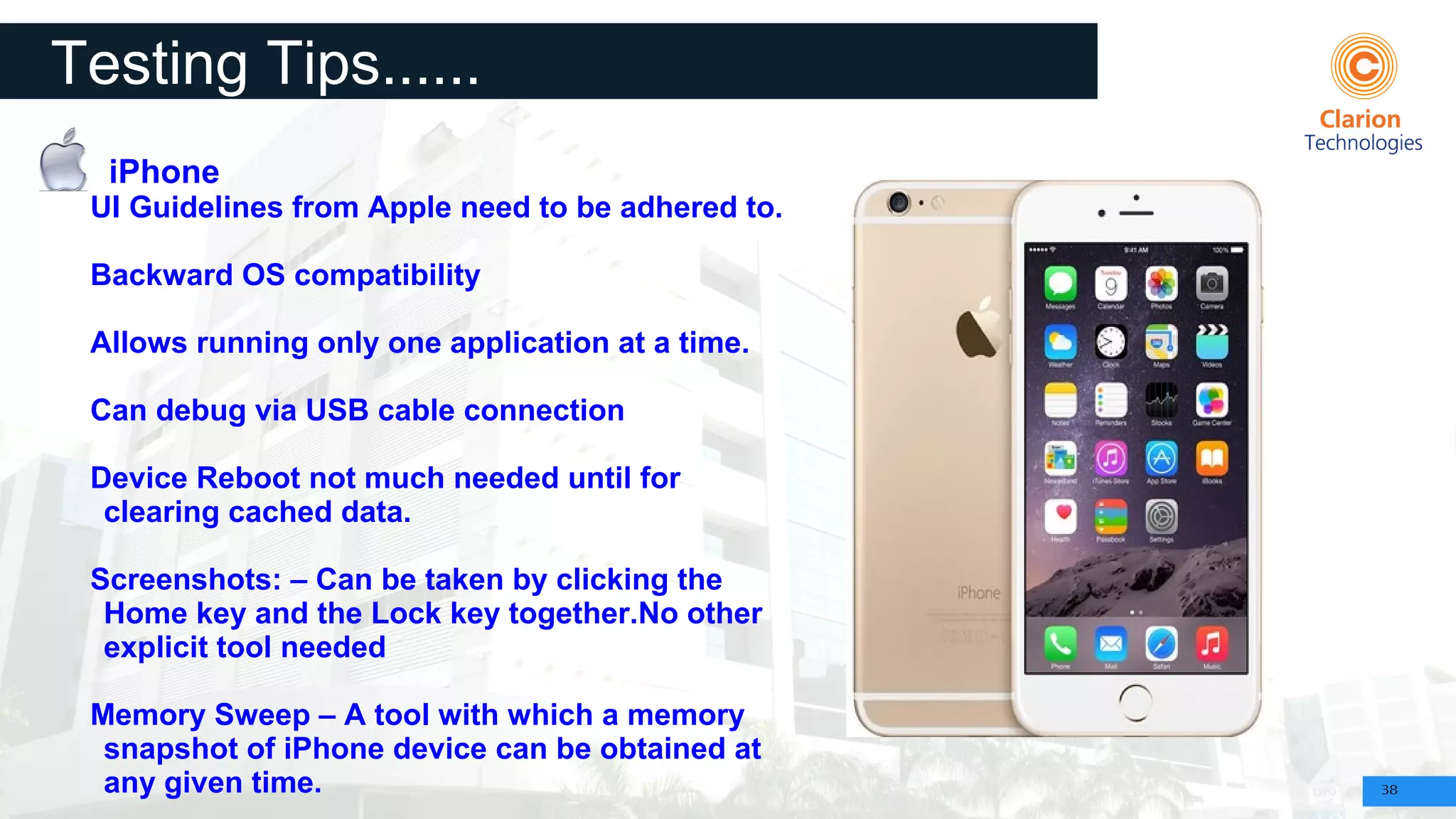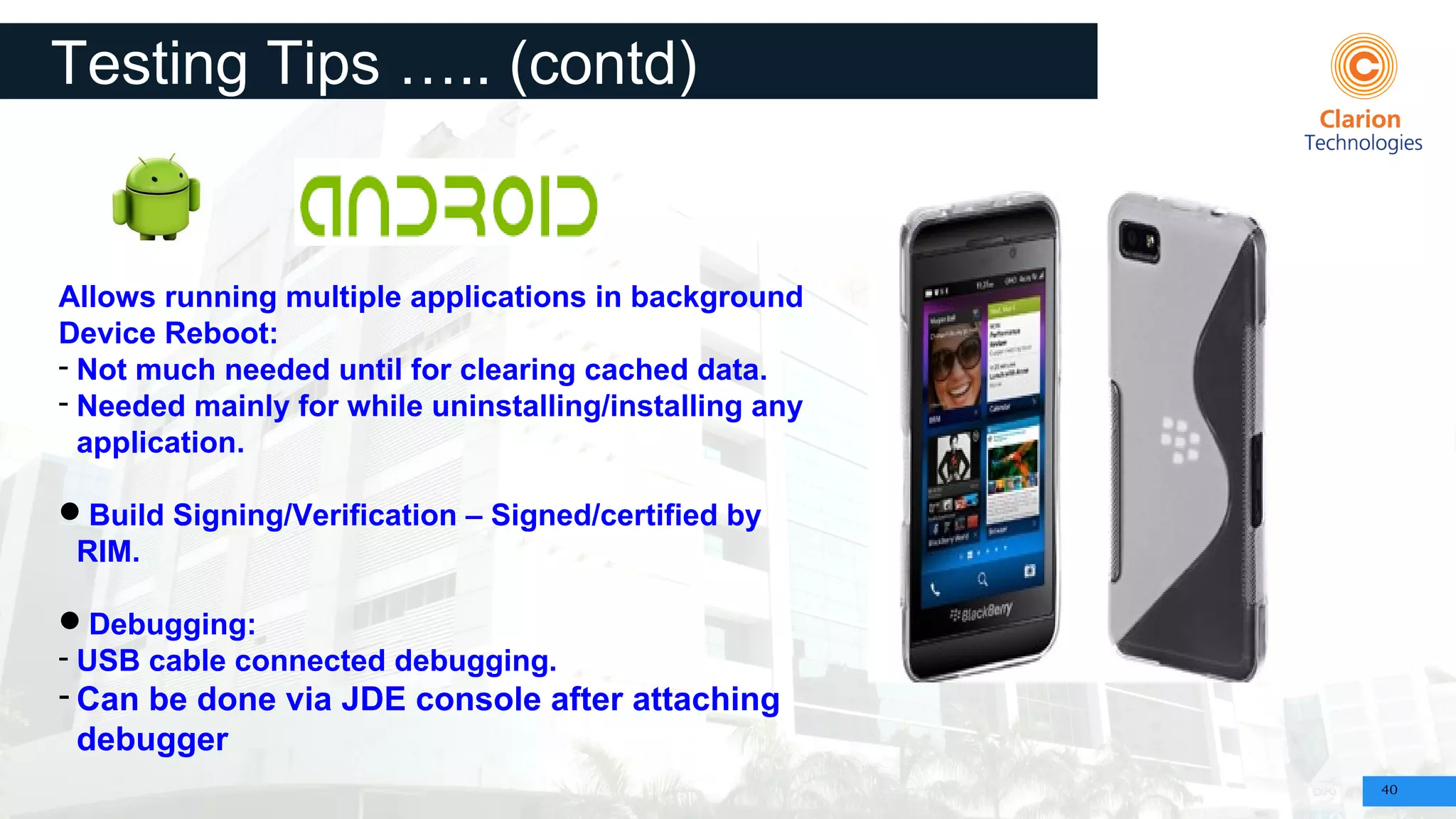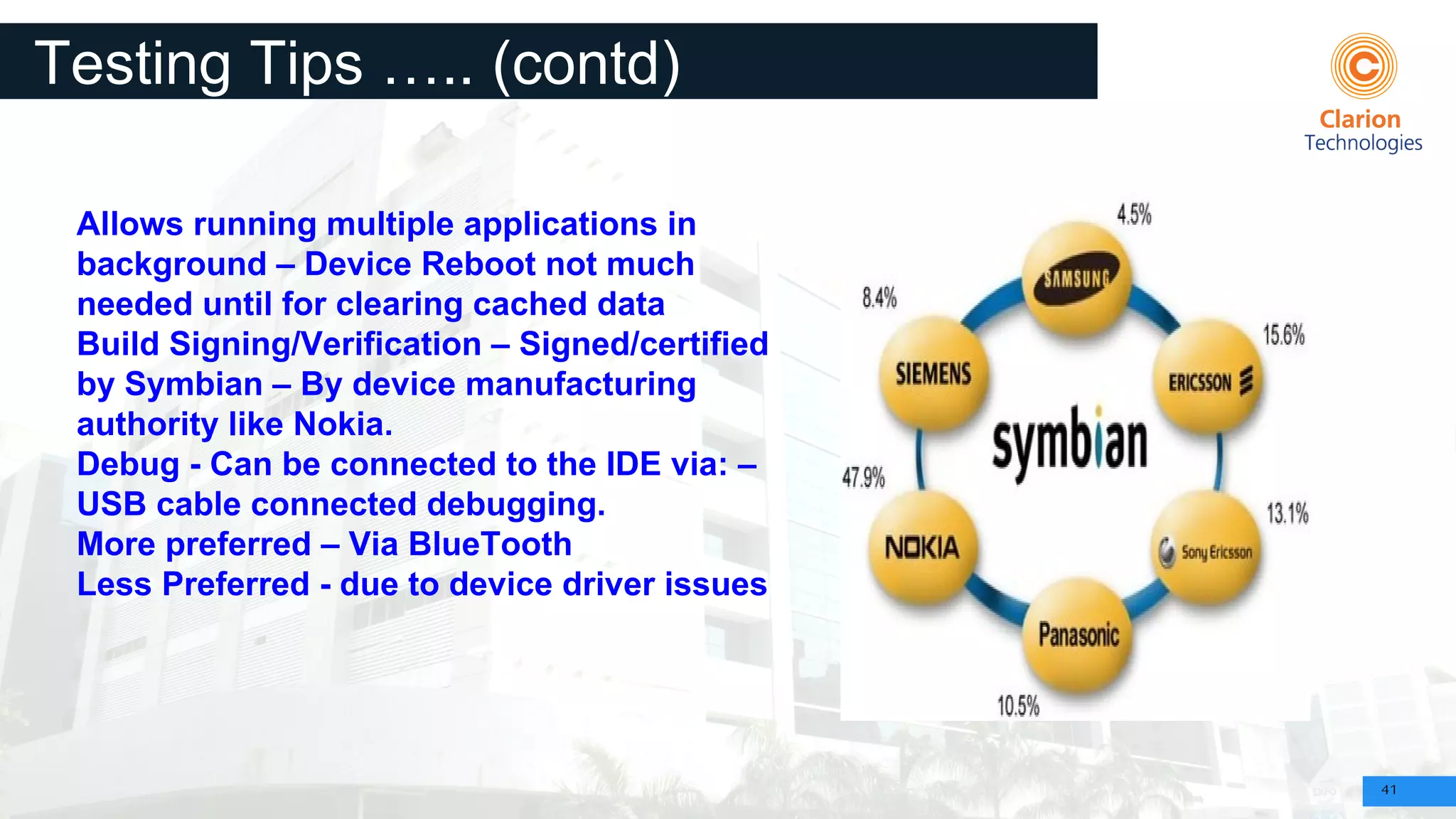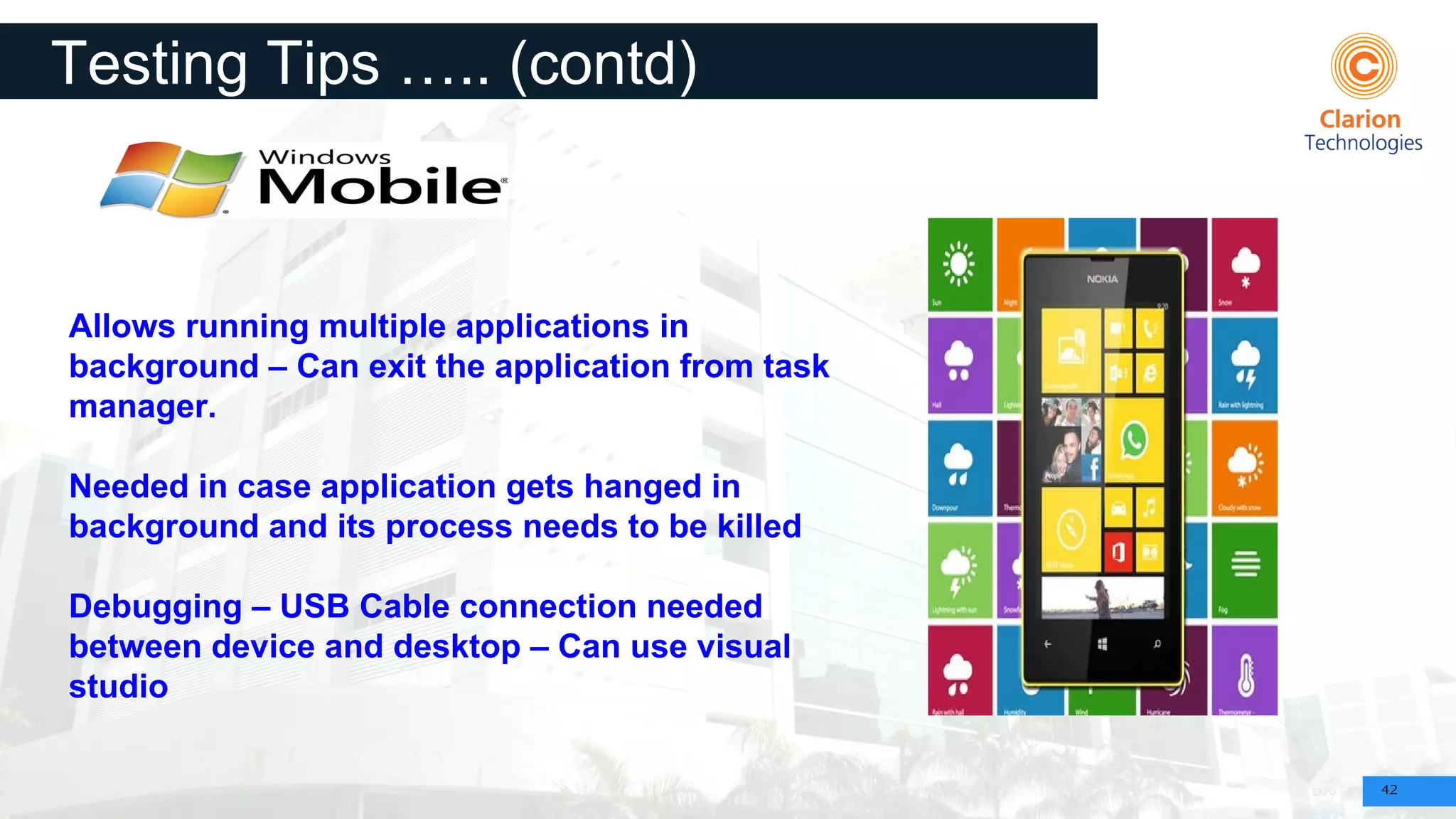This document provides an overview of mobile application testing. It discusses why mobile testing is important, the types of mobile applications and testing, challenges in mobile testing like device fragmentation, and methods for testing mobile apps. Key aspects covered include testing installation, networks, user interfaces, different mobile platforms, and automation tools. The document emphasizes the need for thorough testing across various devices and environments to ensure apps work as intended and are bug-free before release.