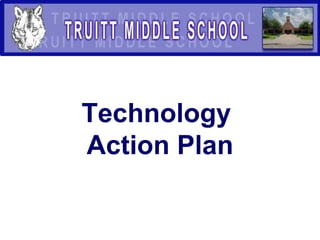
Technology
- 1. Technology Action Plan
- 3. Principal’s Role The principal stays current with technology and the use and implementation of it on his campus. He surrounds himself with teachers who are using technology and its tools in the classroom. Ongoing professional development is available for those who are not as up to date. He and the campus SBDM team determines what portion of the campus budget can be used to purchase technology tools. He must model the highest acceptable use protocol and standards when using technology, and should include technology when setting a vision for the campus. The principal ensures that teachers are conscientious about their technology use and development in their lessons, providing differentiation for all students with its use.
- 4. Professional Development Plan Administrators, IT Specialist, Content Coaches will follow-up with individuals wanting skill development training during the summer and needing at the start of the new school year IT Specialists, Content Curriculum Coaches, Librarian Computer resources available on campus: Computer lab, COWS, Flip Cameras, Air Liners, Smart Boards, Smart Phones, I-Pod, and various soft ware Director of Instruction and IT Specialist will set up survey and give out instructions for staff to take prior to the last day of school Develop a calendar of online courses for teachers needing skill development training in areas addressed on survey Campus Administrators will ensure that all teachers take part in survey, and they will review results with IT Specialist to establish specific technology needs are in store for the campus Facilitate timeline for fall Content Coaches and Campus IT Specialists will explain the use and time and money saving online resources such as Survey Monkey Staff will be shown the dual benefit of using an online surveys in their classrooms Campus Instructional Technology Specialists and Content Coaches will collaborate to create the questions for on-line survey. Survey will be explained at April staff meeting to be completed by end of school year. Decide on survey tool for faculty participate in to determine skill level of technology and how it could be implemented into their perspective content Campus Administrators’ Role Resources Using what? (Funding/ time/ people/ materials) Responsibilities & Timeline Who will do it? & when? Tasks/ Action Steps What will be done?
- 5. The Campus Administrator’s support will provide creditability for the use of the new soft ware trainings IT Specialist, Content Coaches on campus, and District Curriculum Coaches The IT Specialist and Content Coaches will develop content specific trainings The Administrators will communicate with the staff about trainings being held on campus and at ISC Develop software training for different content areas for teachers to use with hardware available in the classroom Administrators, IT Specialist, Content Coaches will follow up with teachers signed up for summer online courses Teacher’s district issued laptops Campus IT Specialists, Content Coaches, Instructional Support Personnel Funding from campus budget for staff development Educators and administrators needing training Online resources/ Instructional Support Center Summer classes and on line Participate in online courses and staff development offered at District Instructional Support Center for skill development
- 6. Evaluation Plan Data from classroom walk-throughs will show an increase in technology integration in classrooms. Data will enable principal and IT Specialist and Content Coaches to focus on areas that may need more development toward achieving technology integration across the campus and curriculum Follow Through: Administrator walk-throughs documenting technology implementation Content Coaches will assist in the beginning lessons and uses Evaluation will be available for each staff development offering. Data collected will be available for review by IT Specialist, Administrators, and Content Coaches to determine effectiveness. Facilitators will follow up with attendees and administrators to provide any additional support necessary after the session Staff Development: Skill development with existing hardware, technology integration ideas, introduction to various soft wares The District Technology Plan identifies personnel support placed at each secondary campus. The IT Specialist provides training, lesson design support and modeling of technology integration for classroom teachers across the curriculum. Contend Coaches will keep track of development given to members of their department Technology Integration Support: For classroom teachers in need available on campus, On line classes, and classes taken at ISC Monitored by Content Coaches The survey results will help the Principal, IT Specialist, Curriculum Coaches to identify areas of need for each campus. The CIP will include action for the content areas identified in need of technology integration support Faculty survey: To determine technology skill level and integration needs for each content area Evaluation Tasks/ Action Steps What will be done?