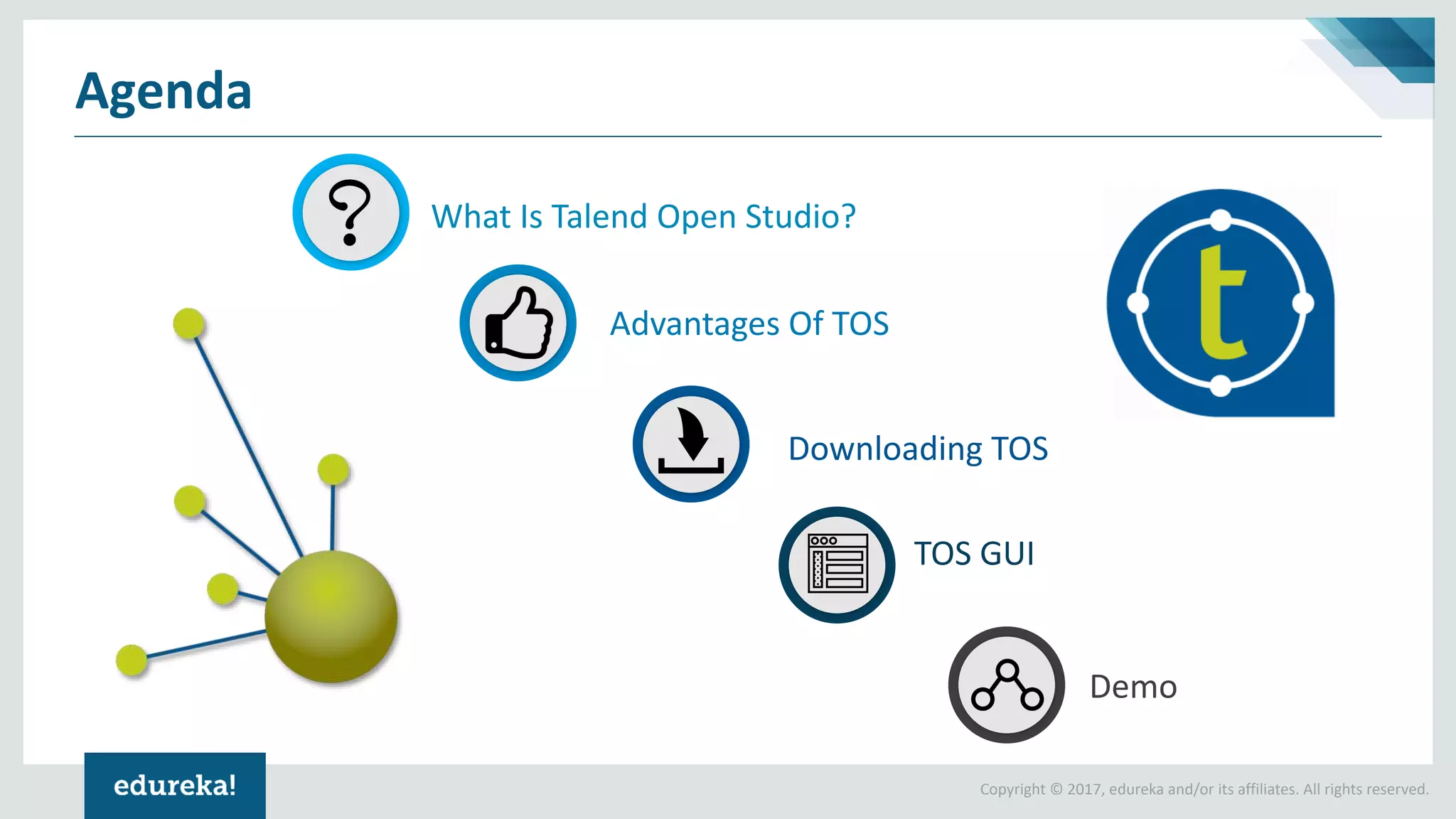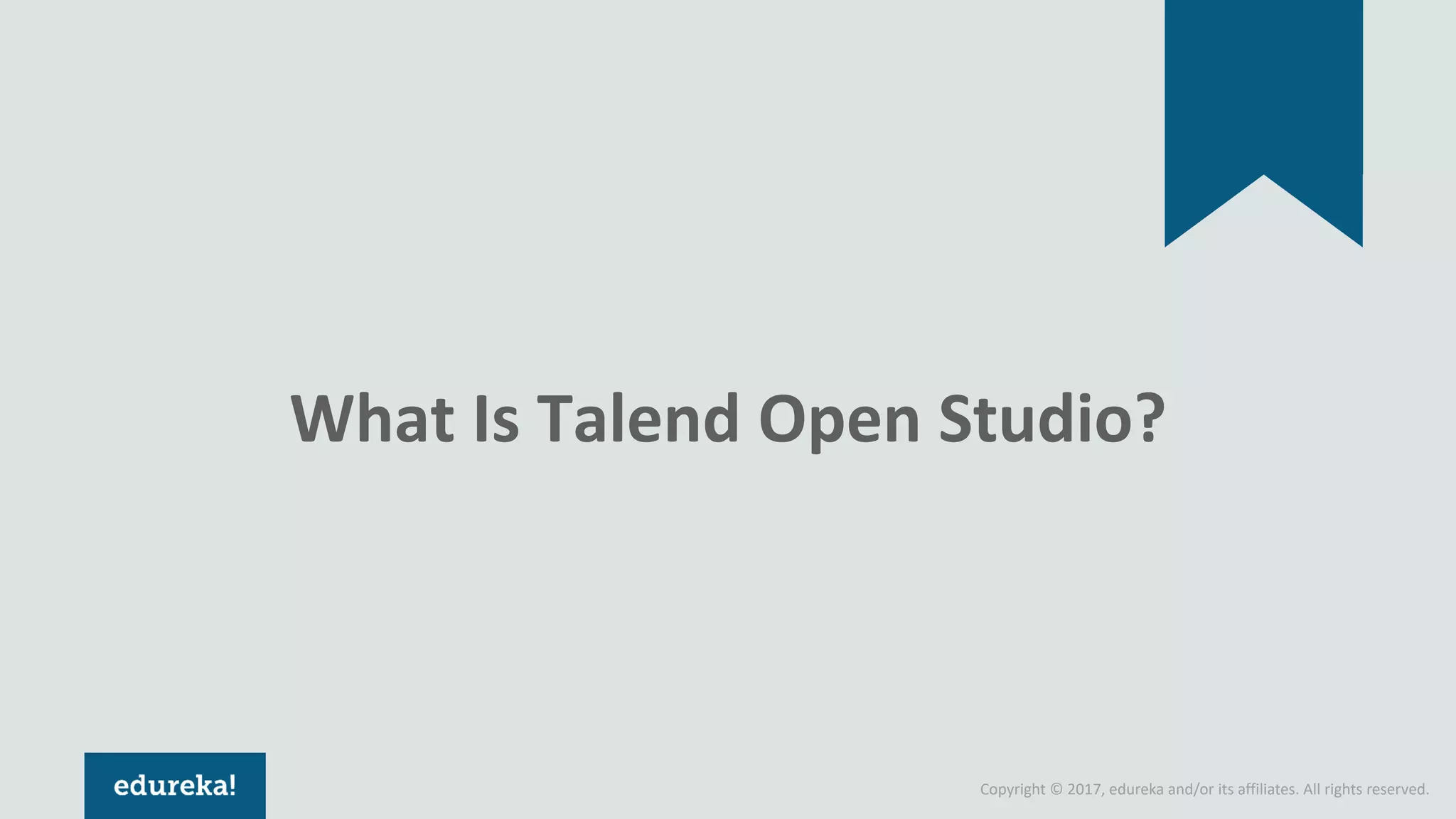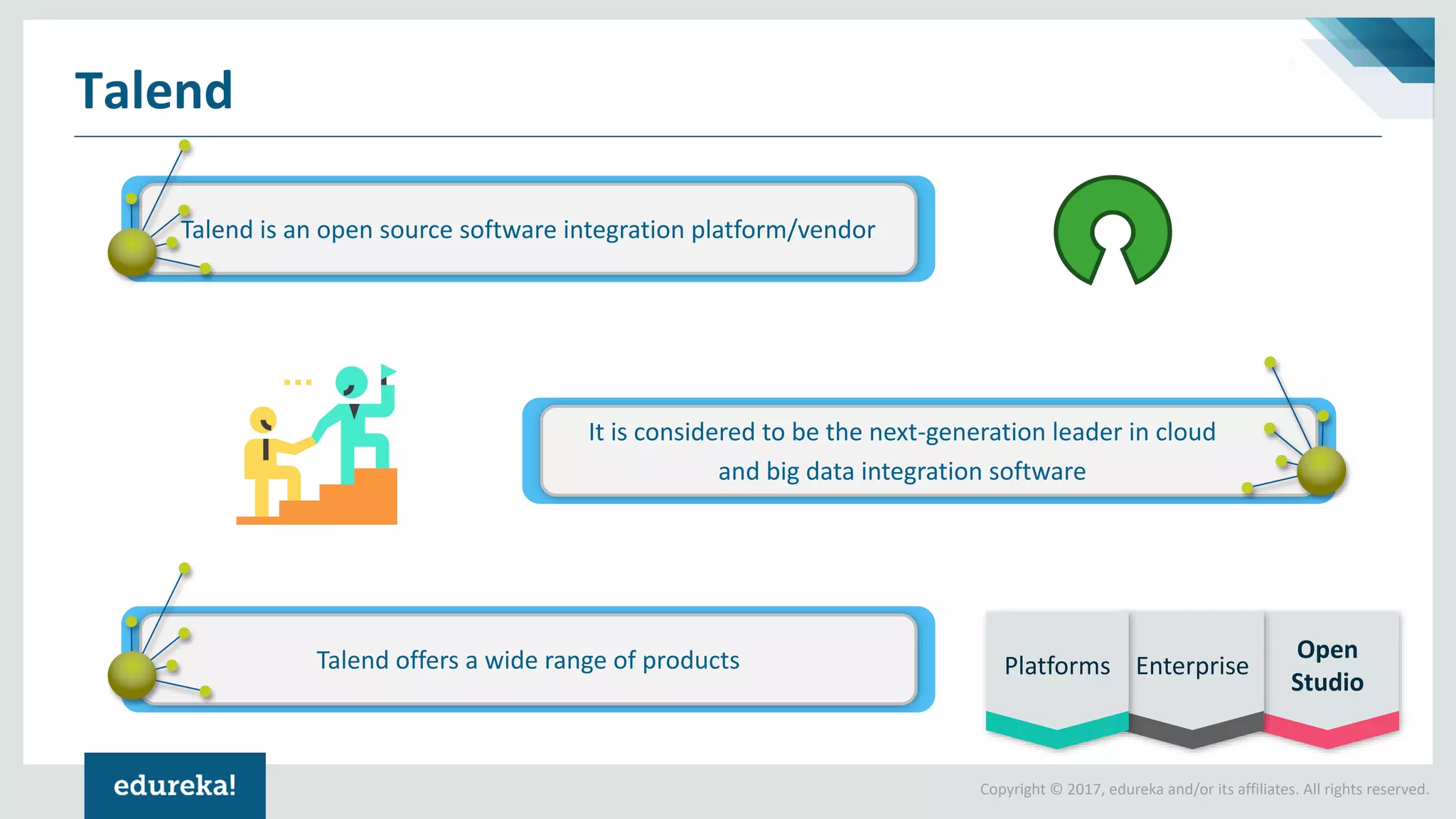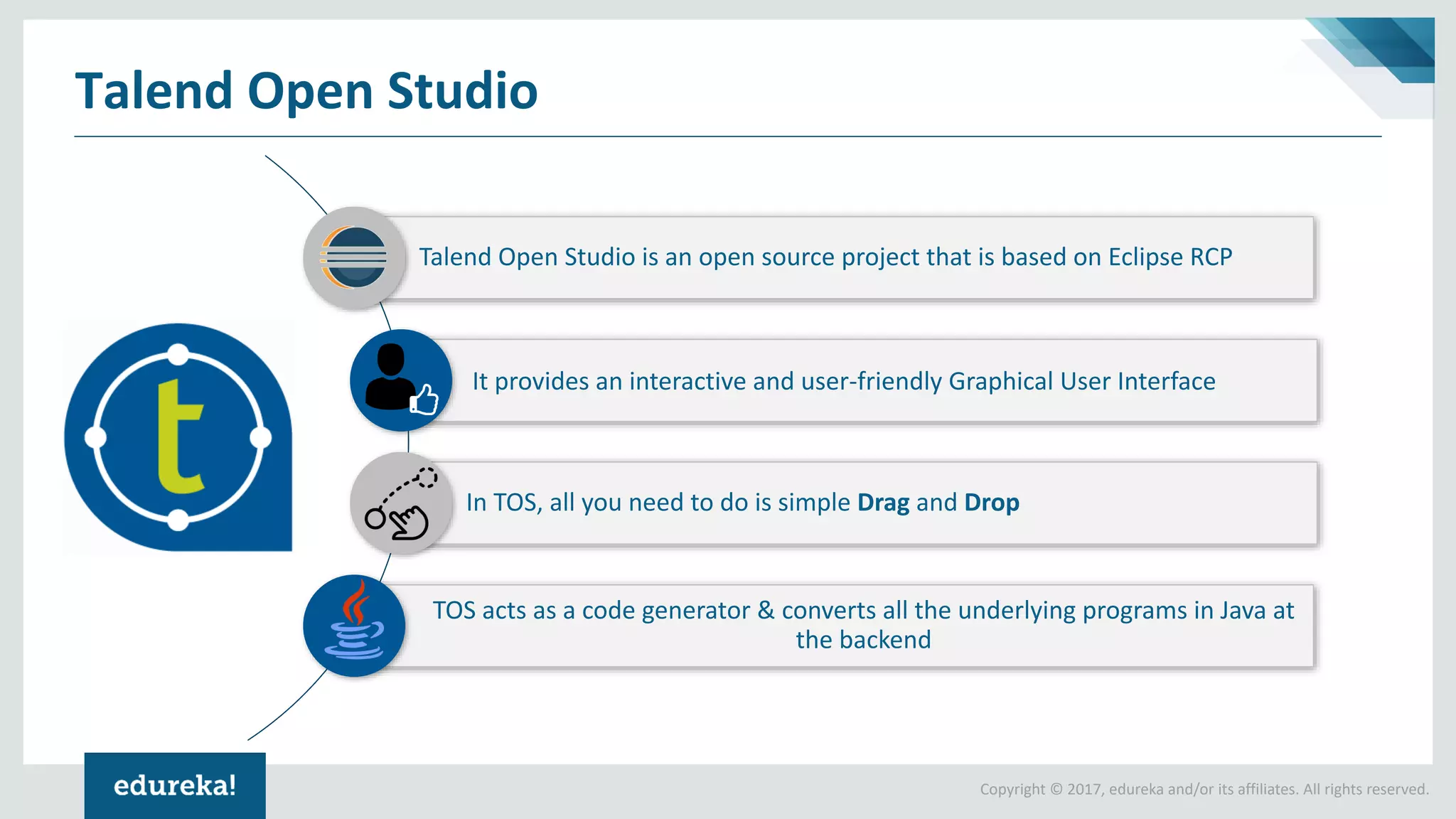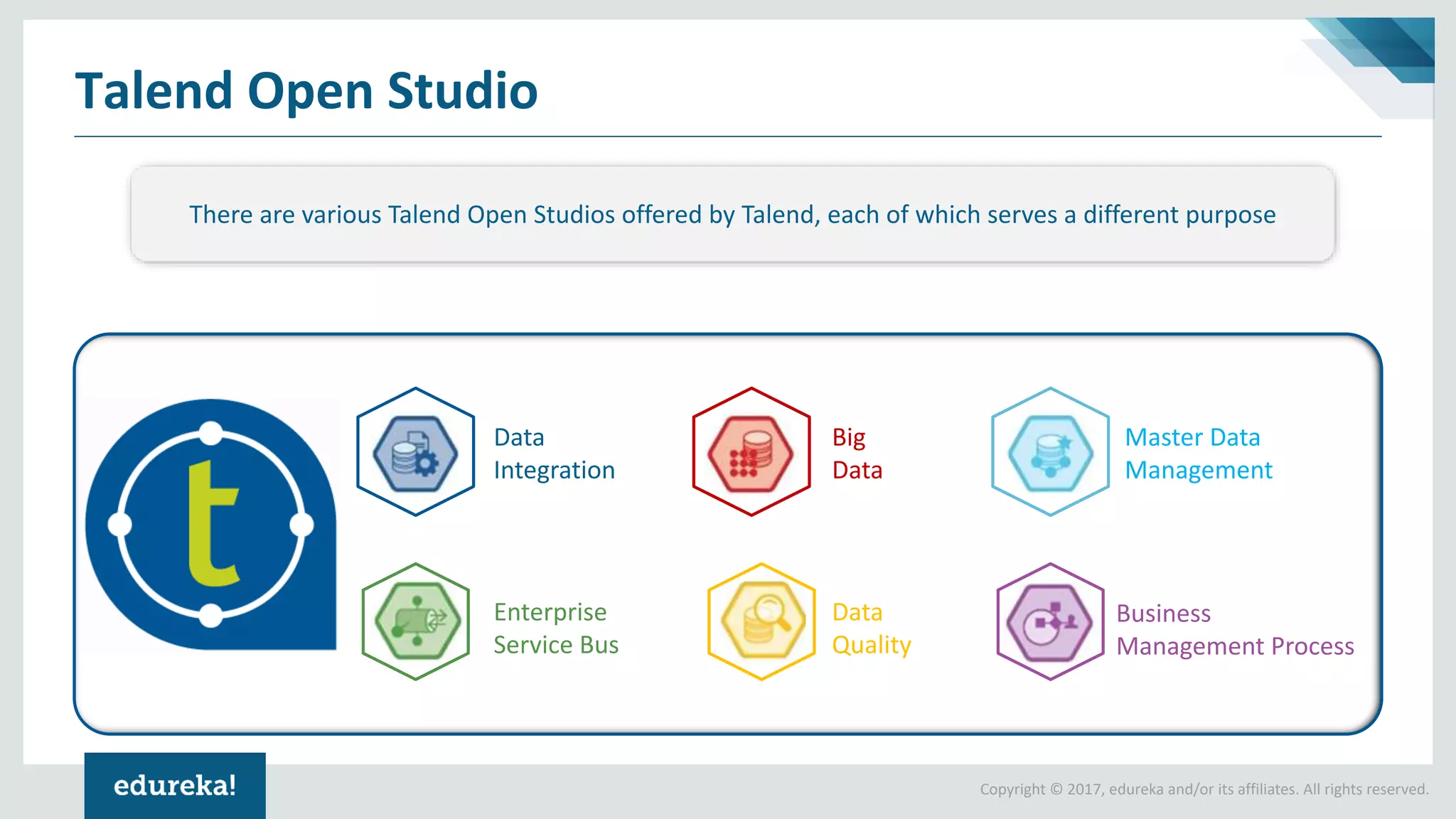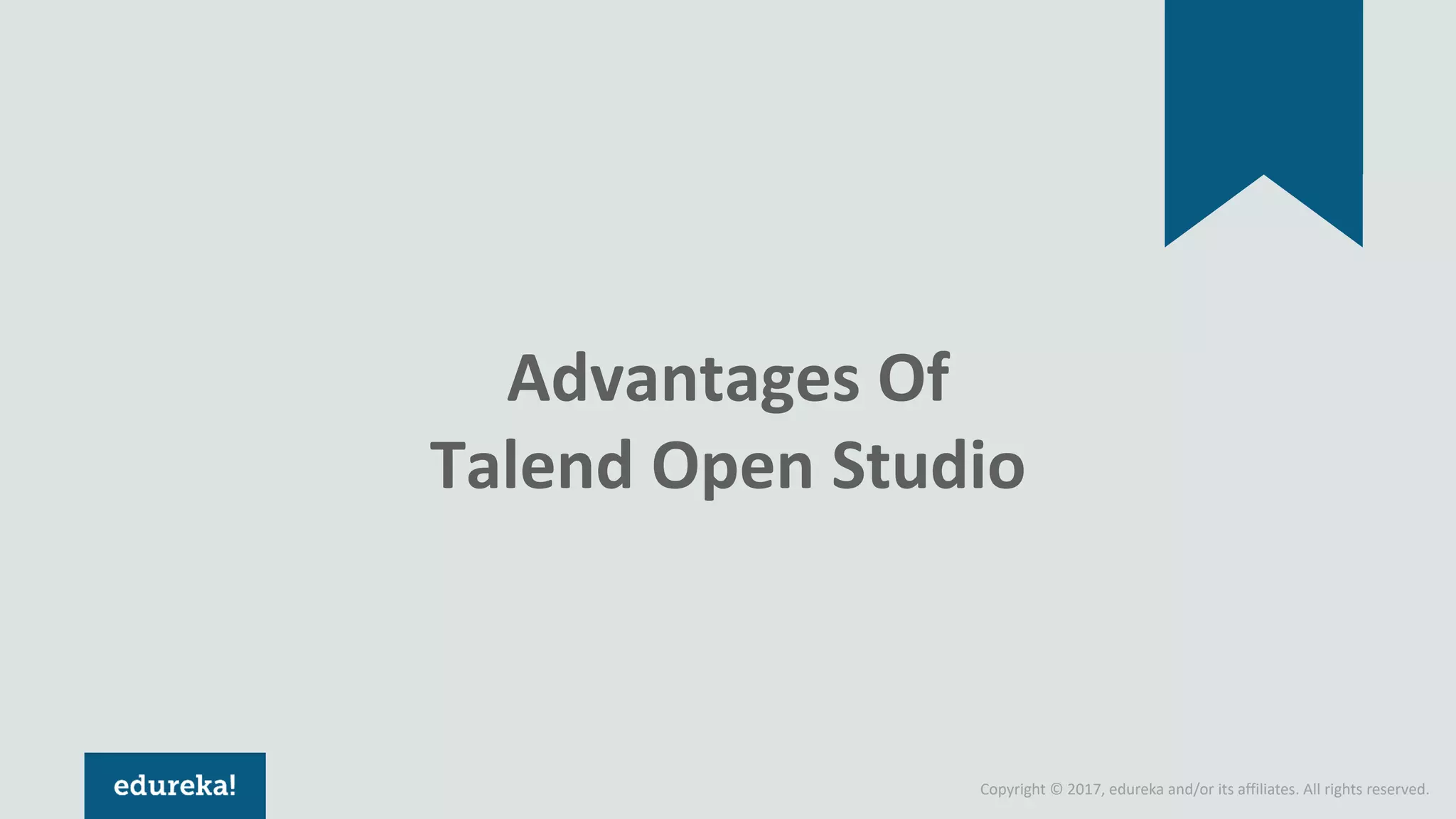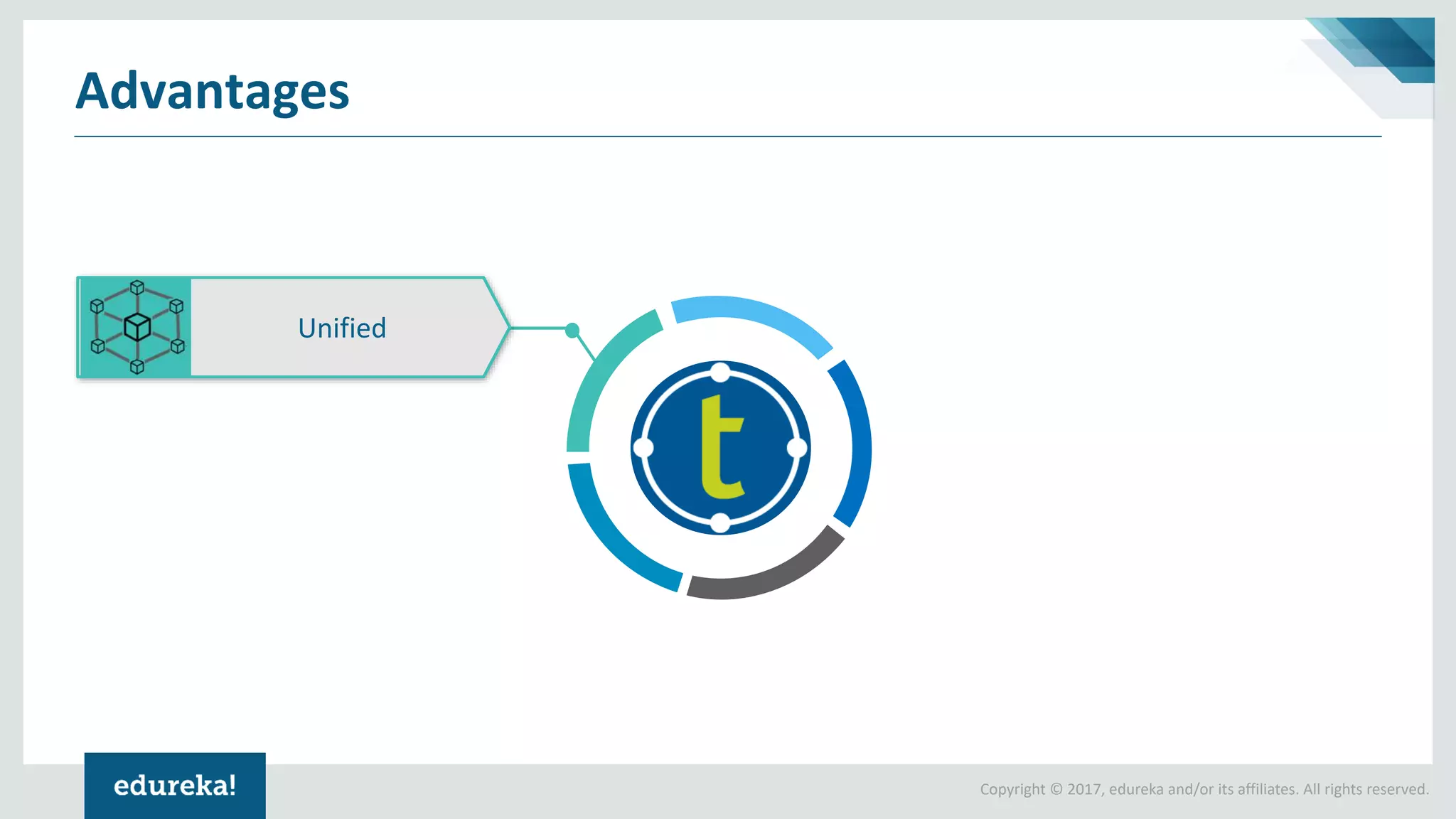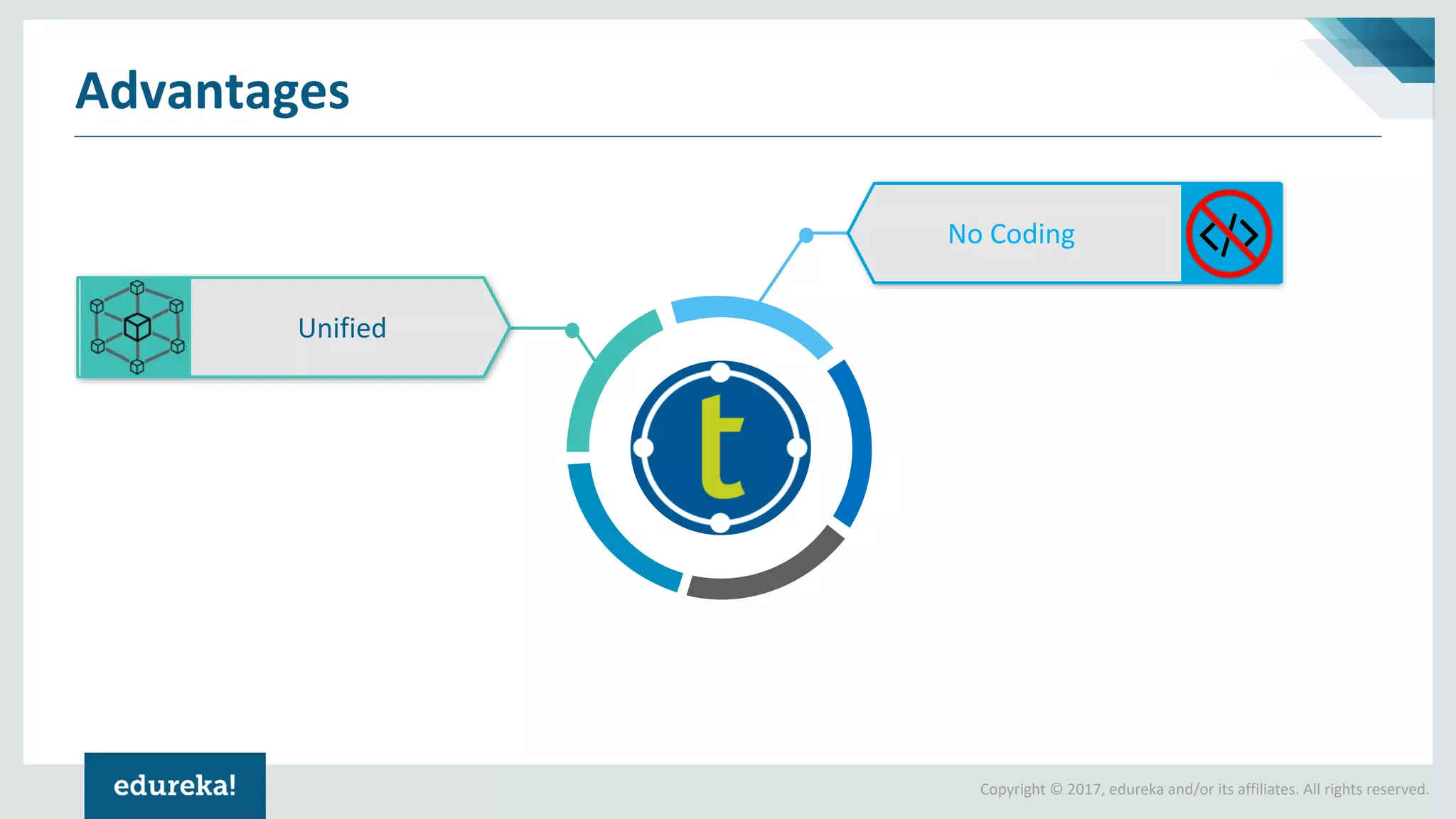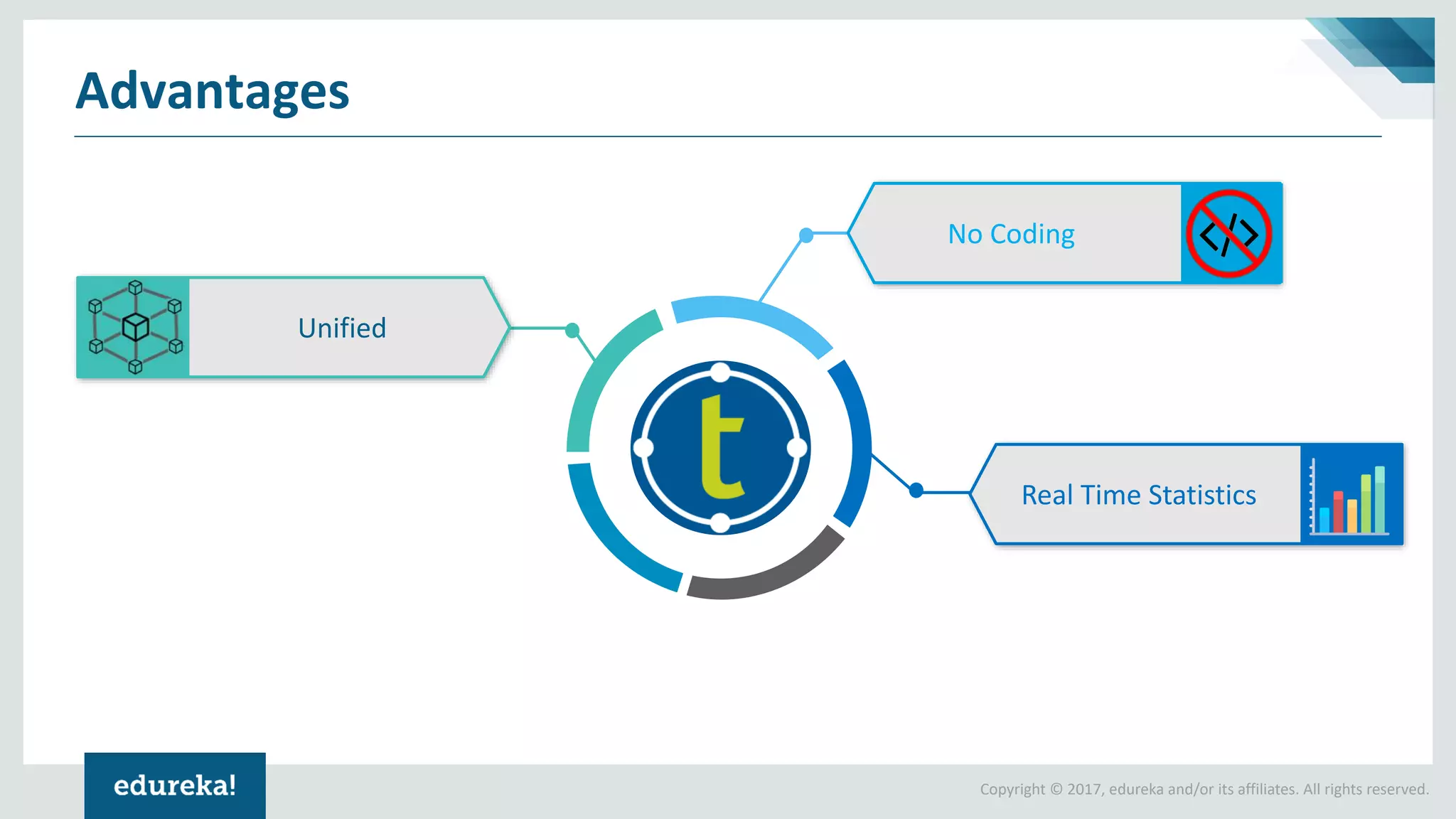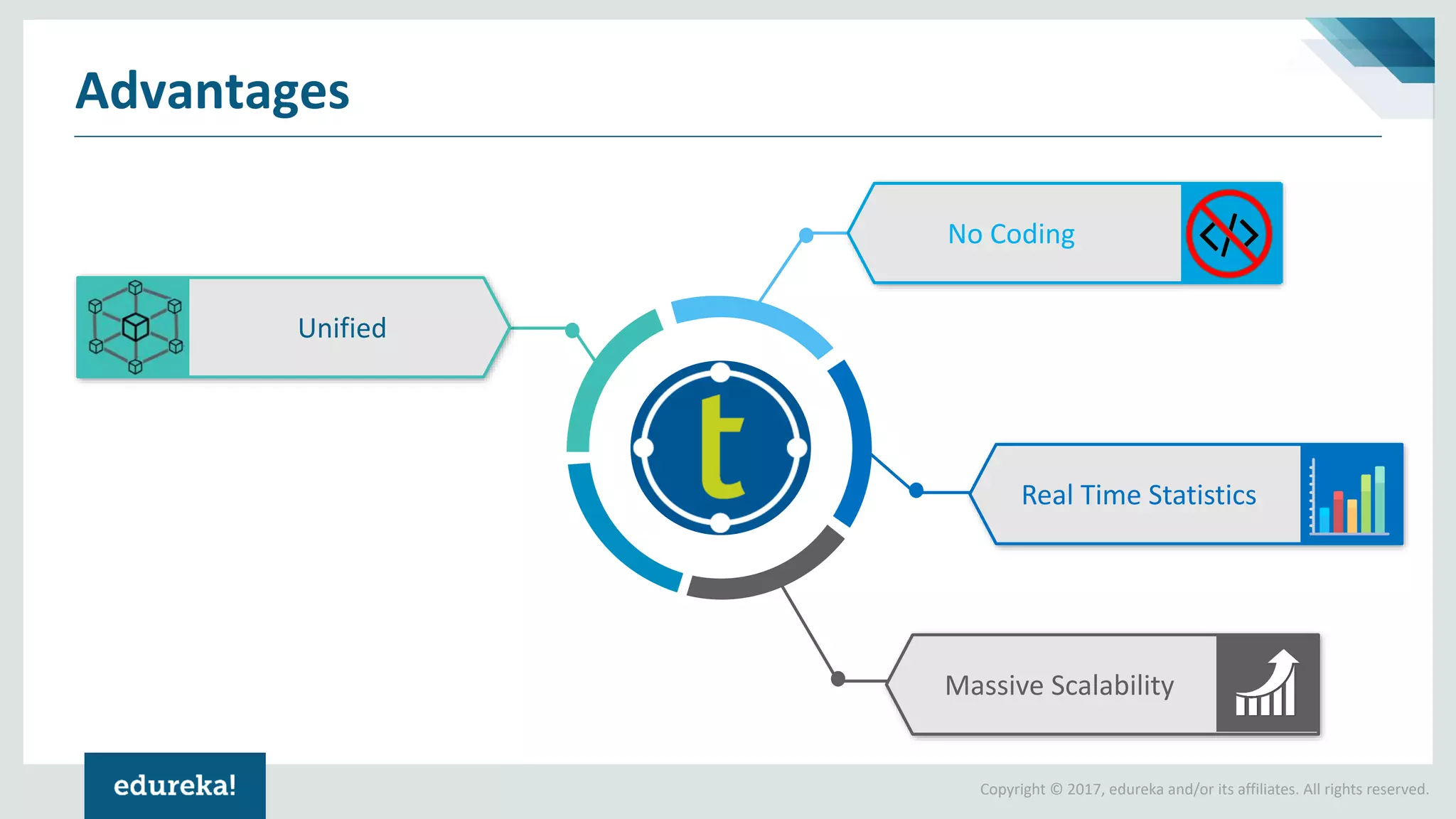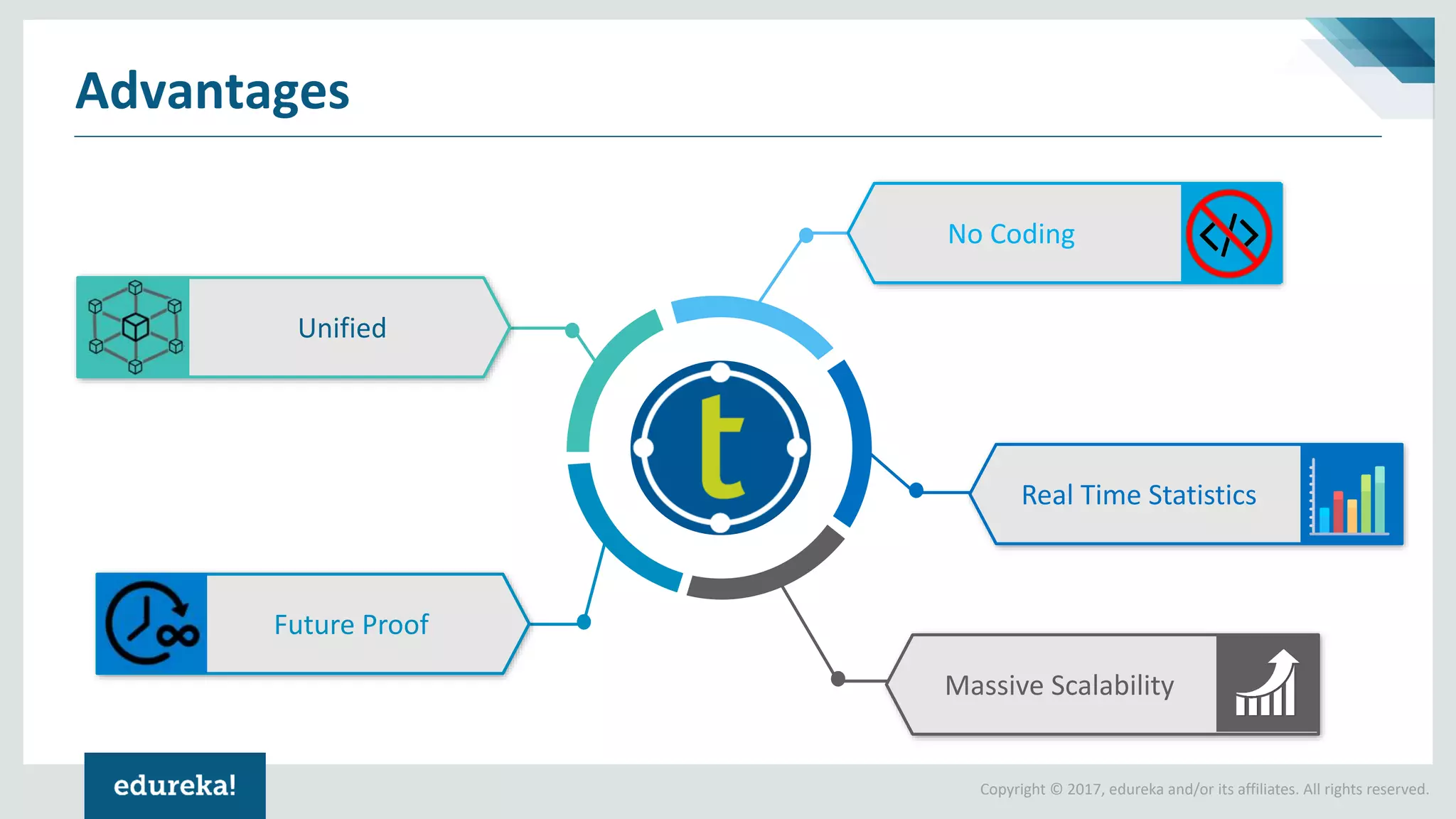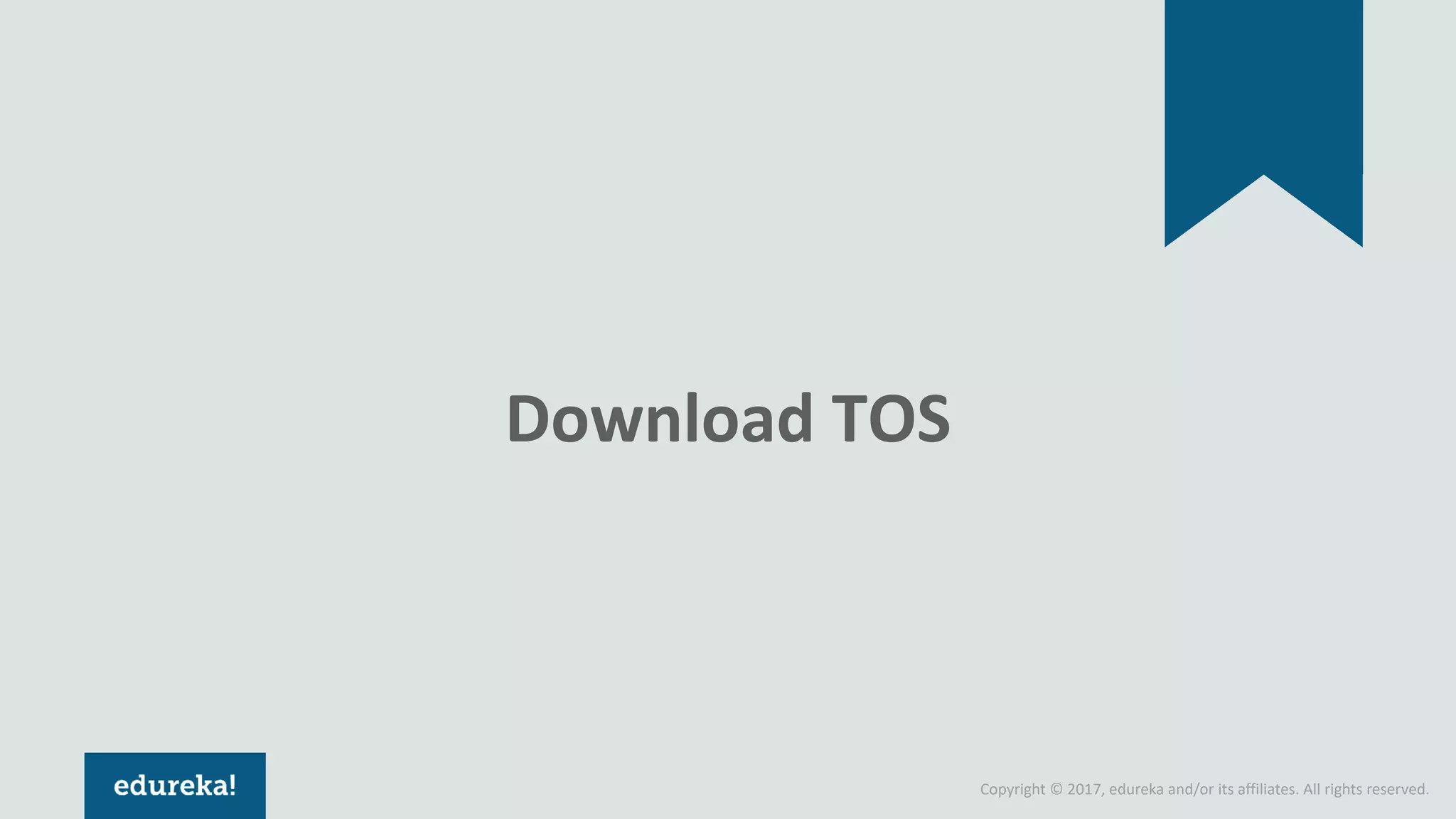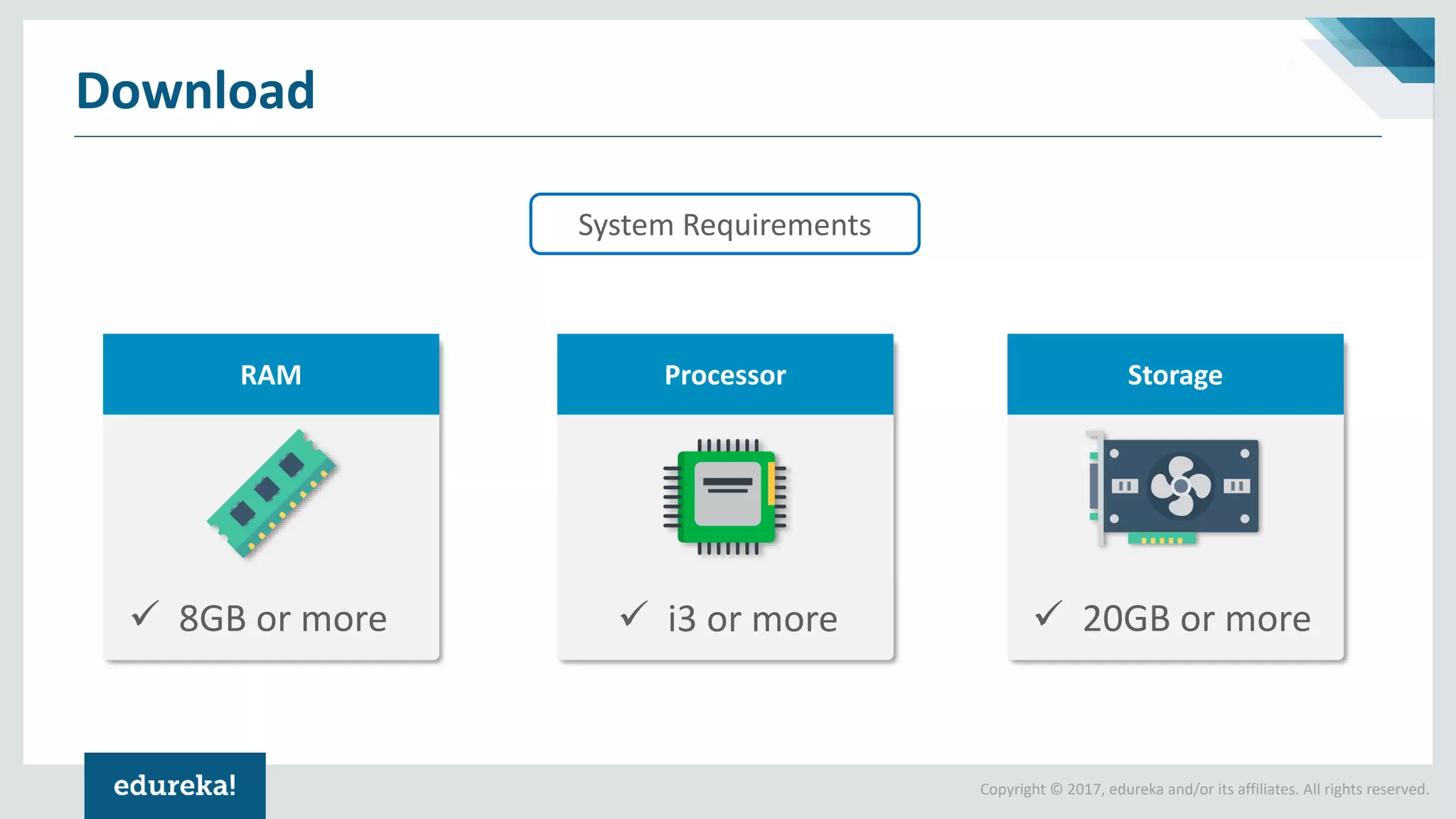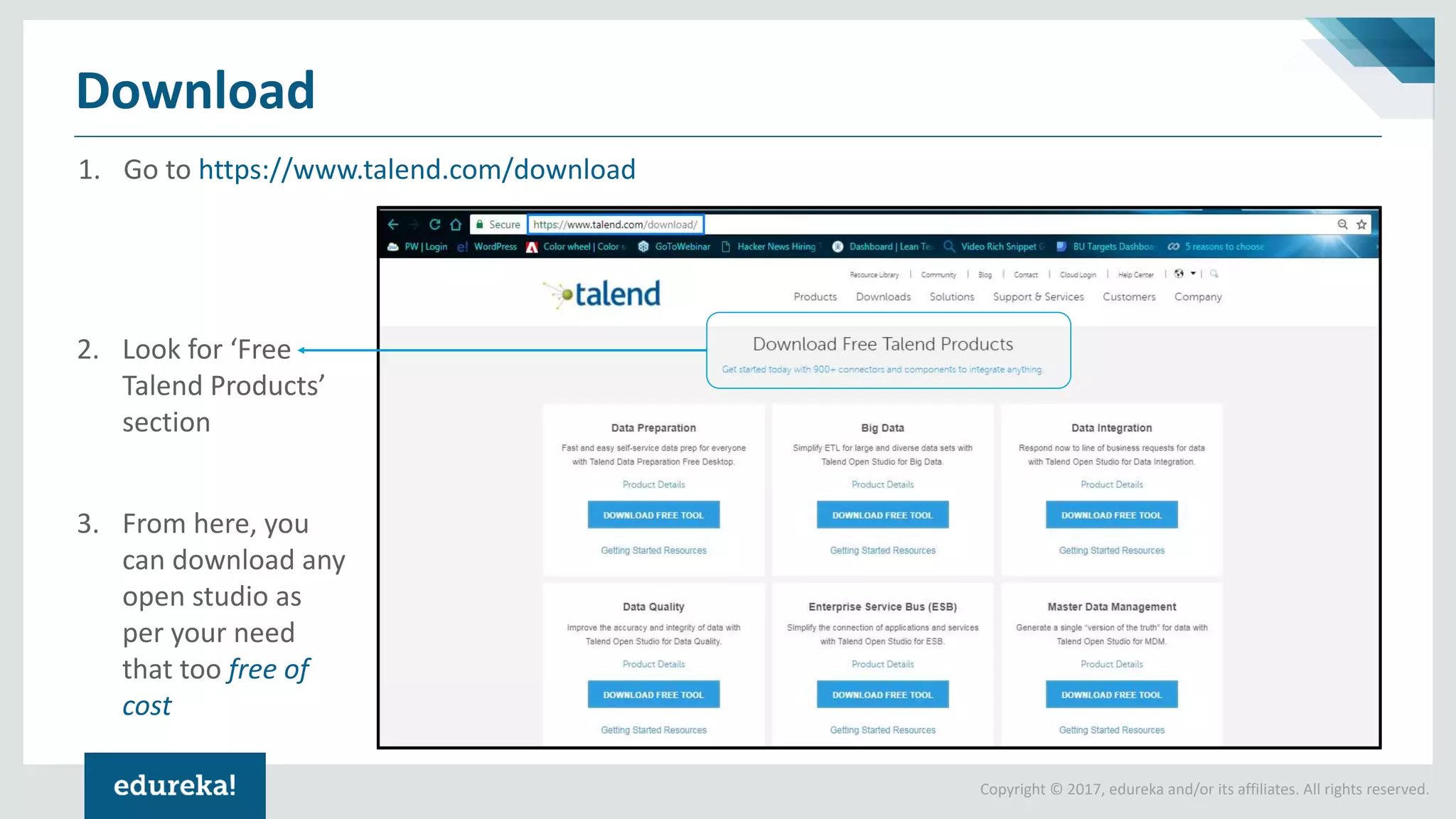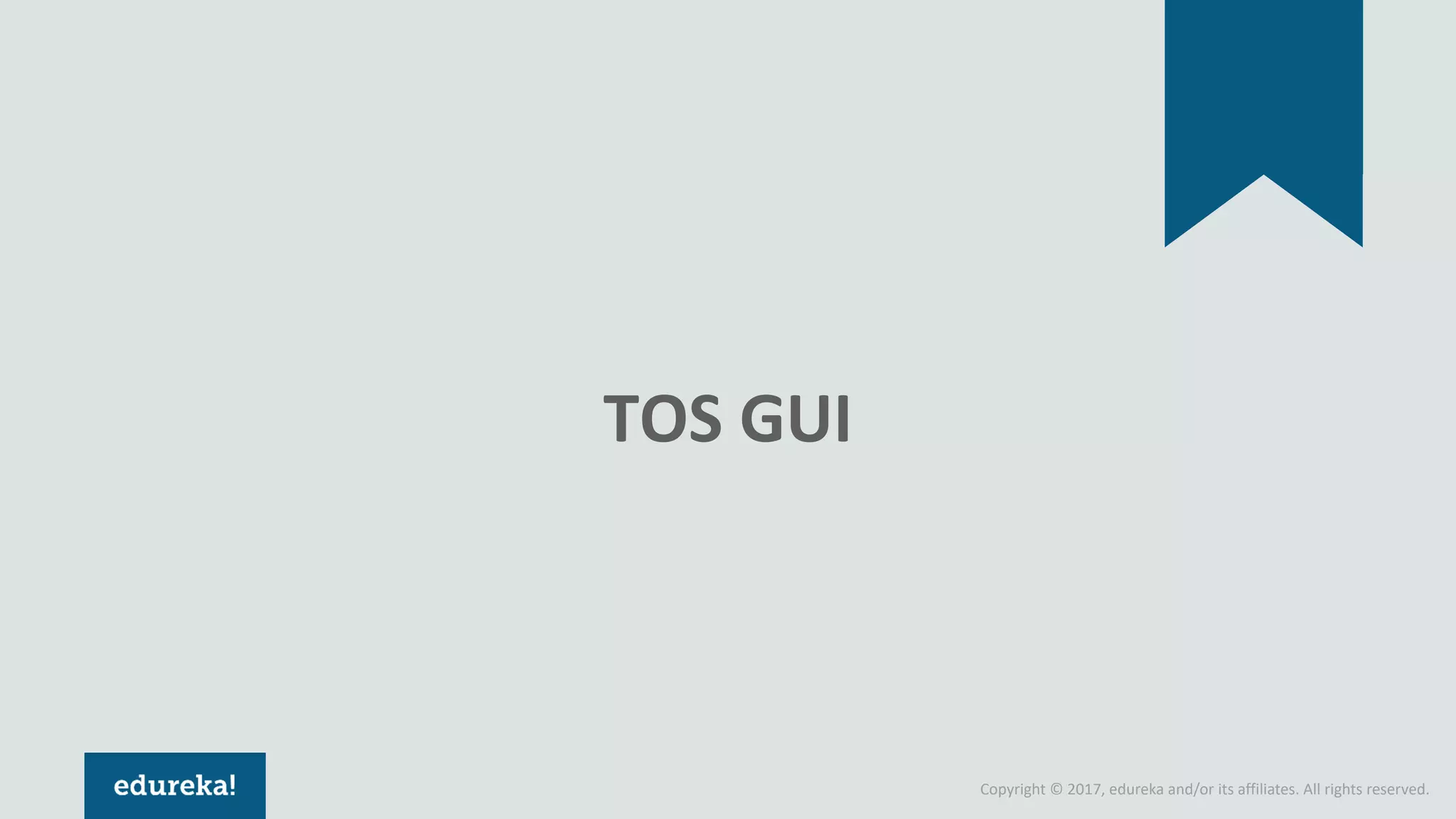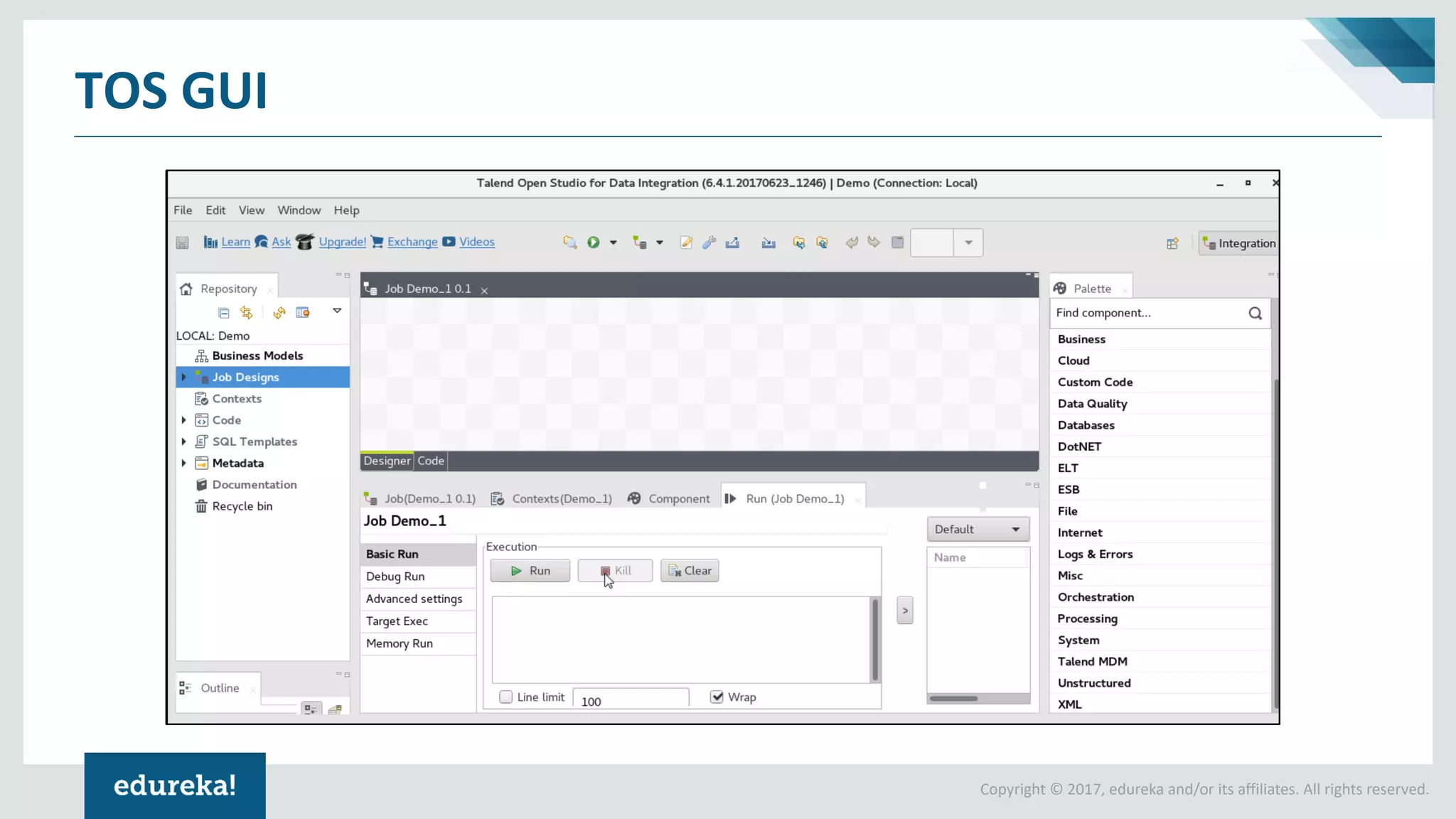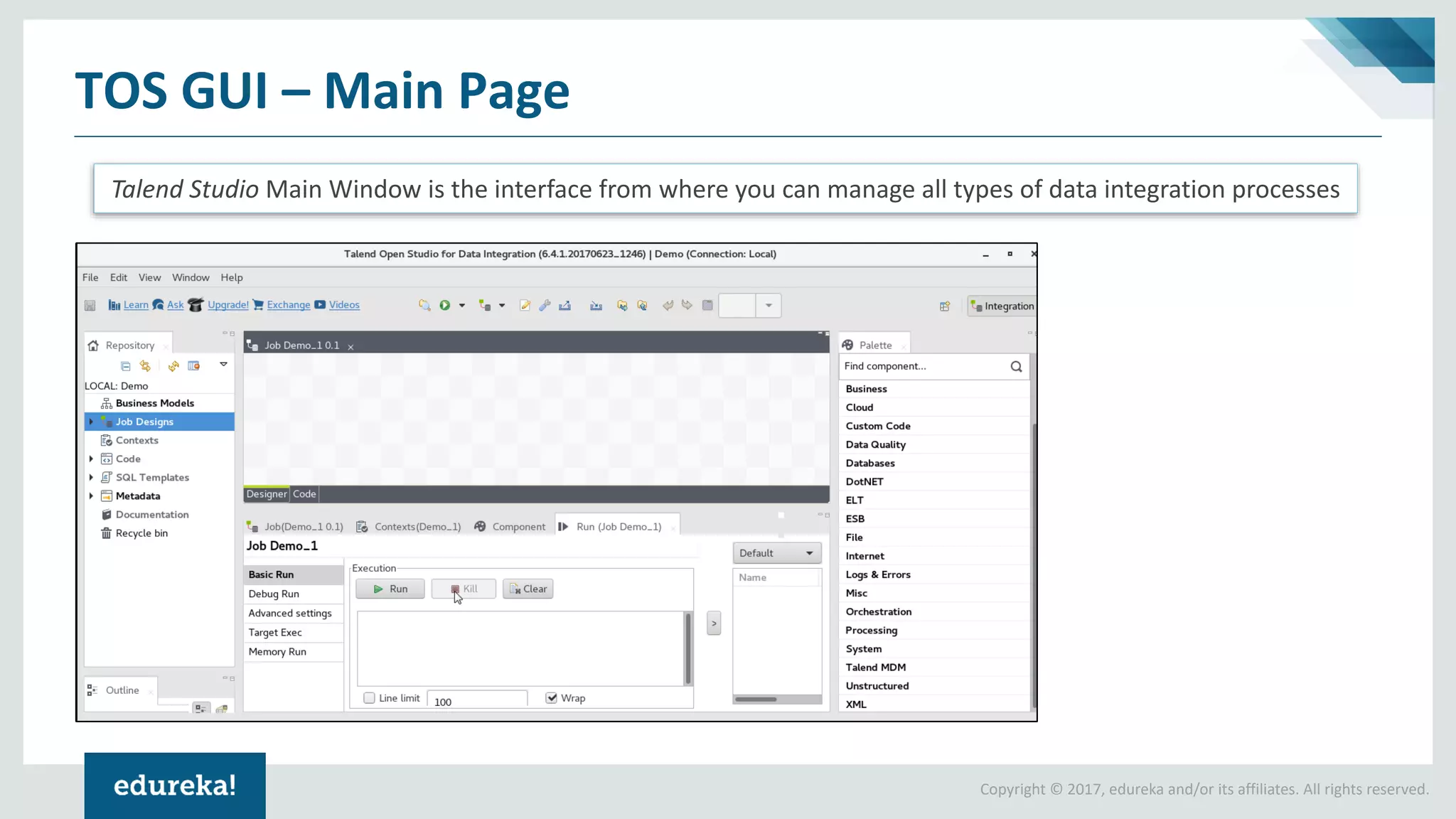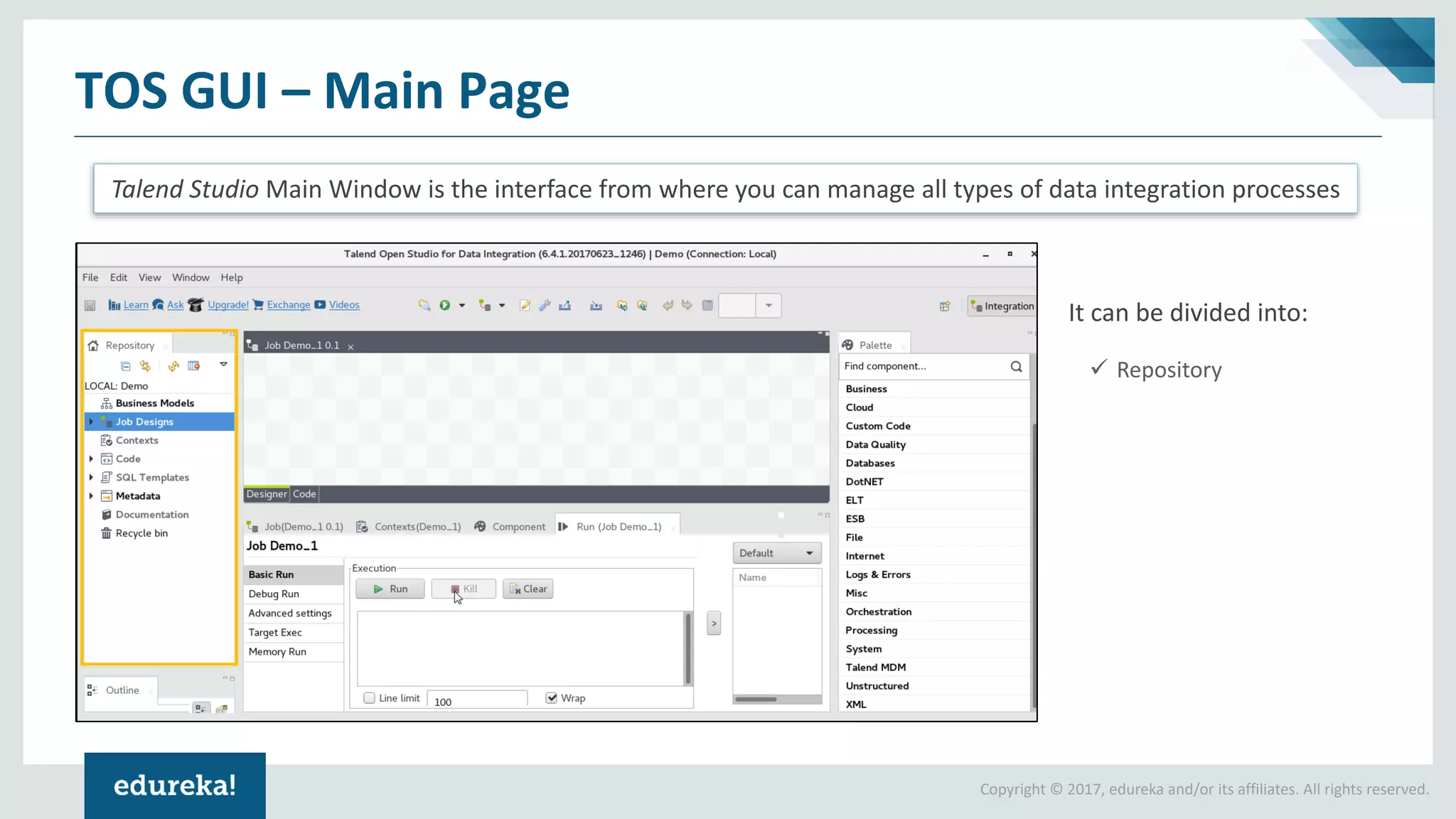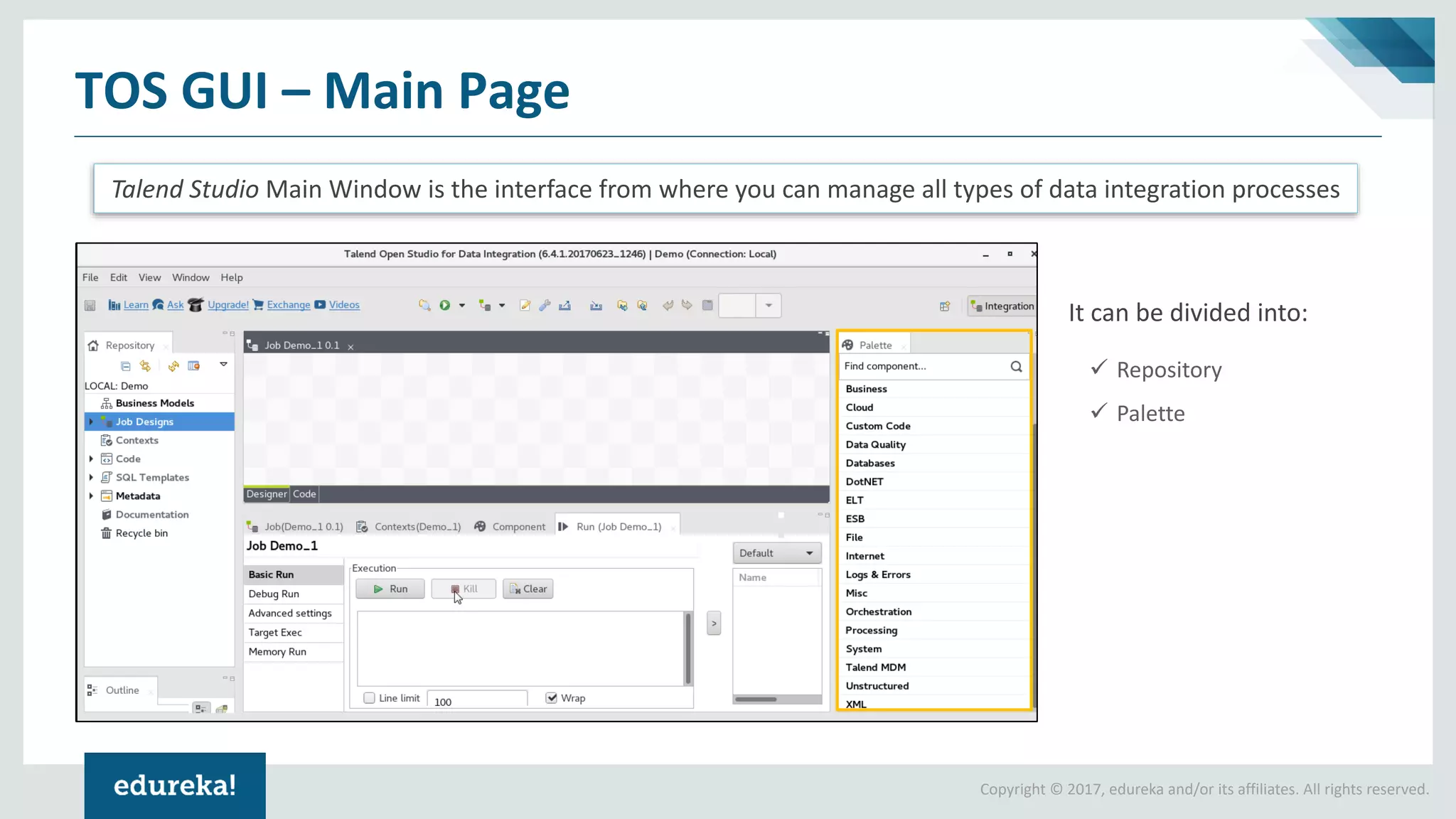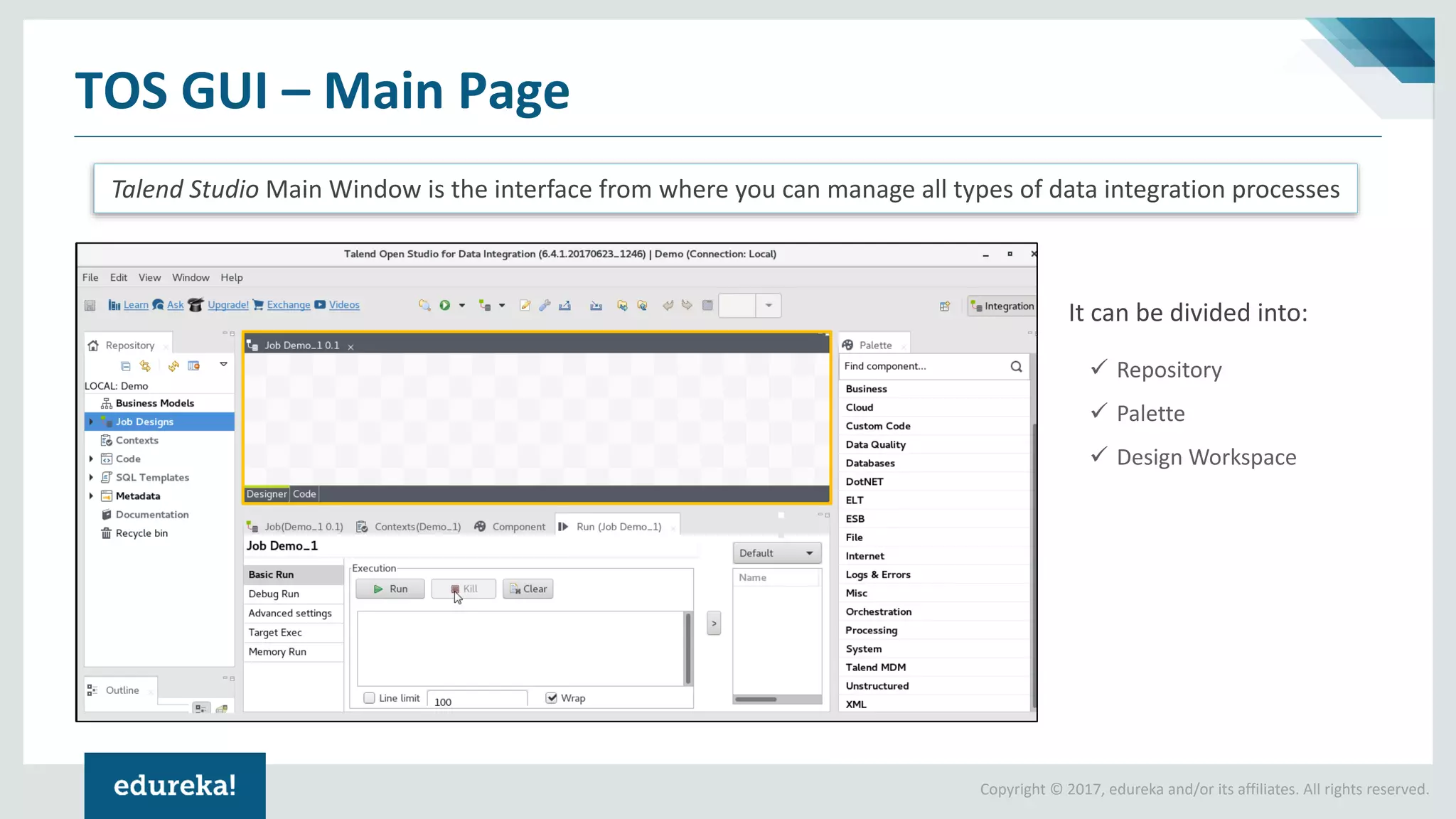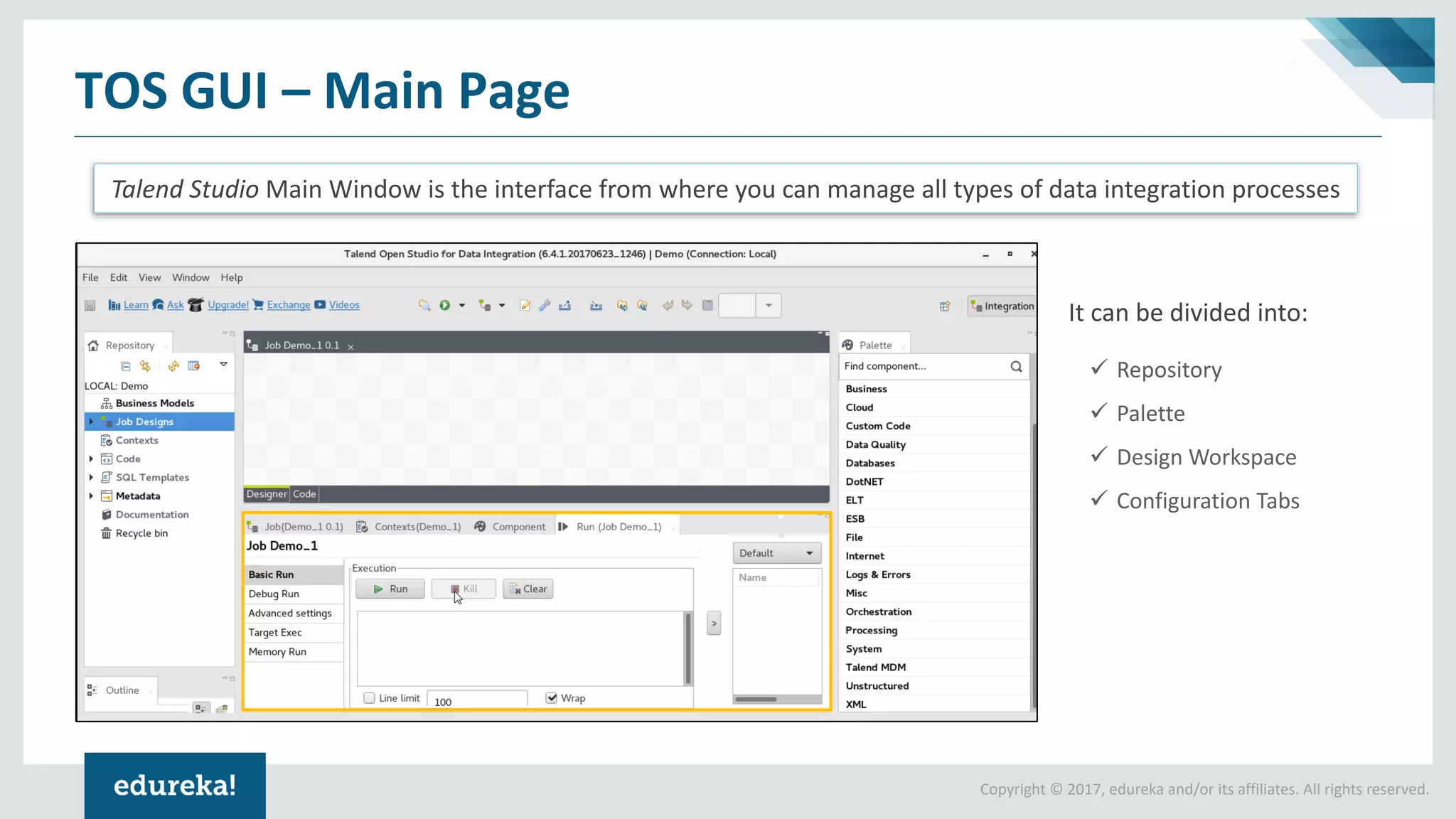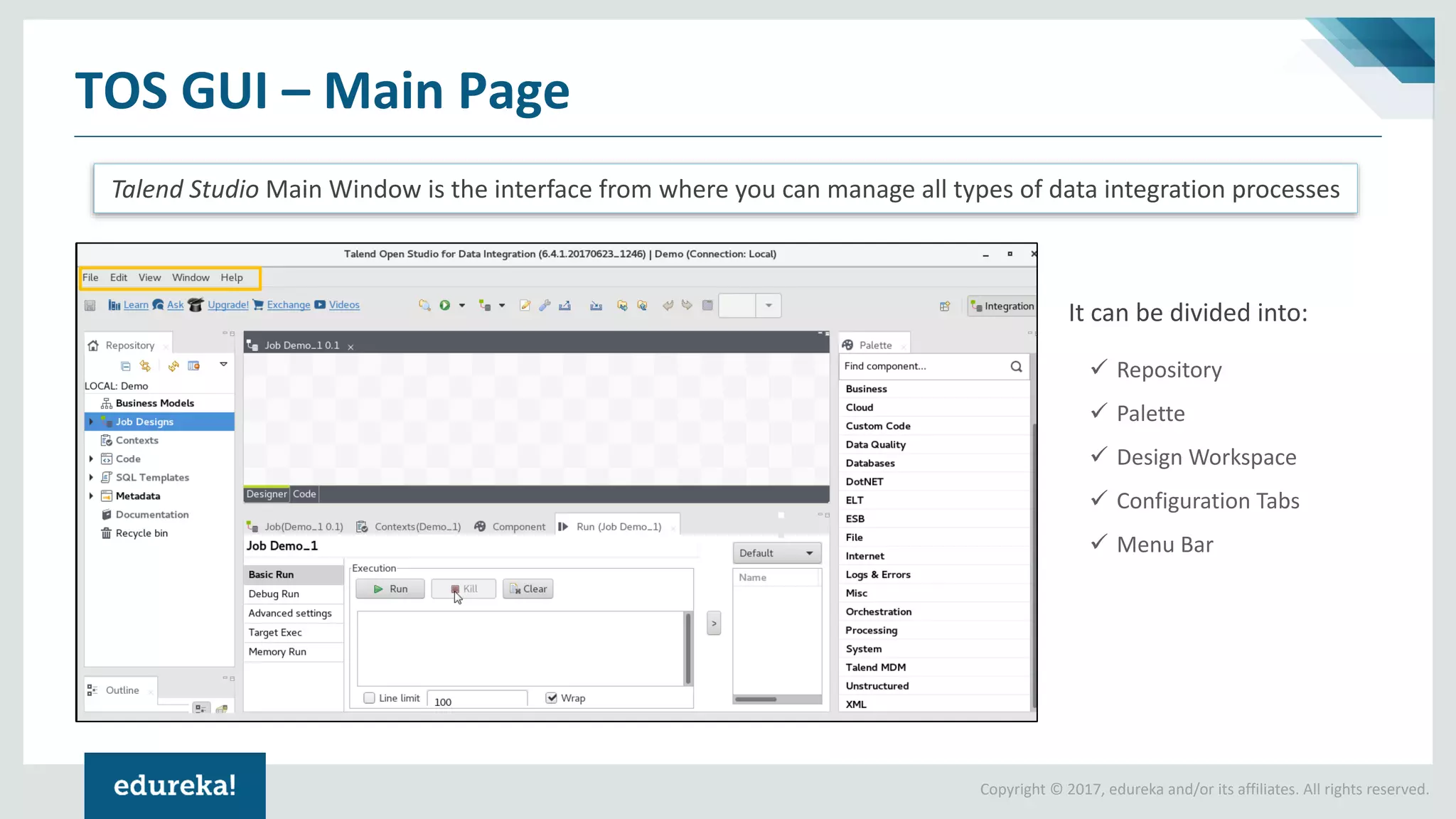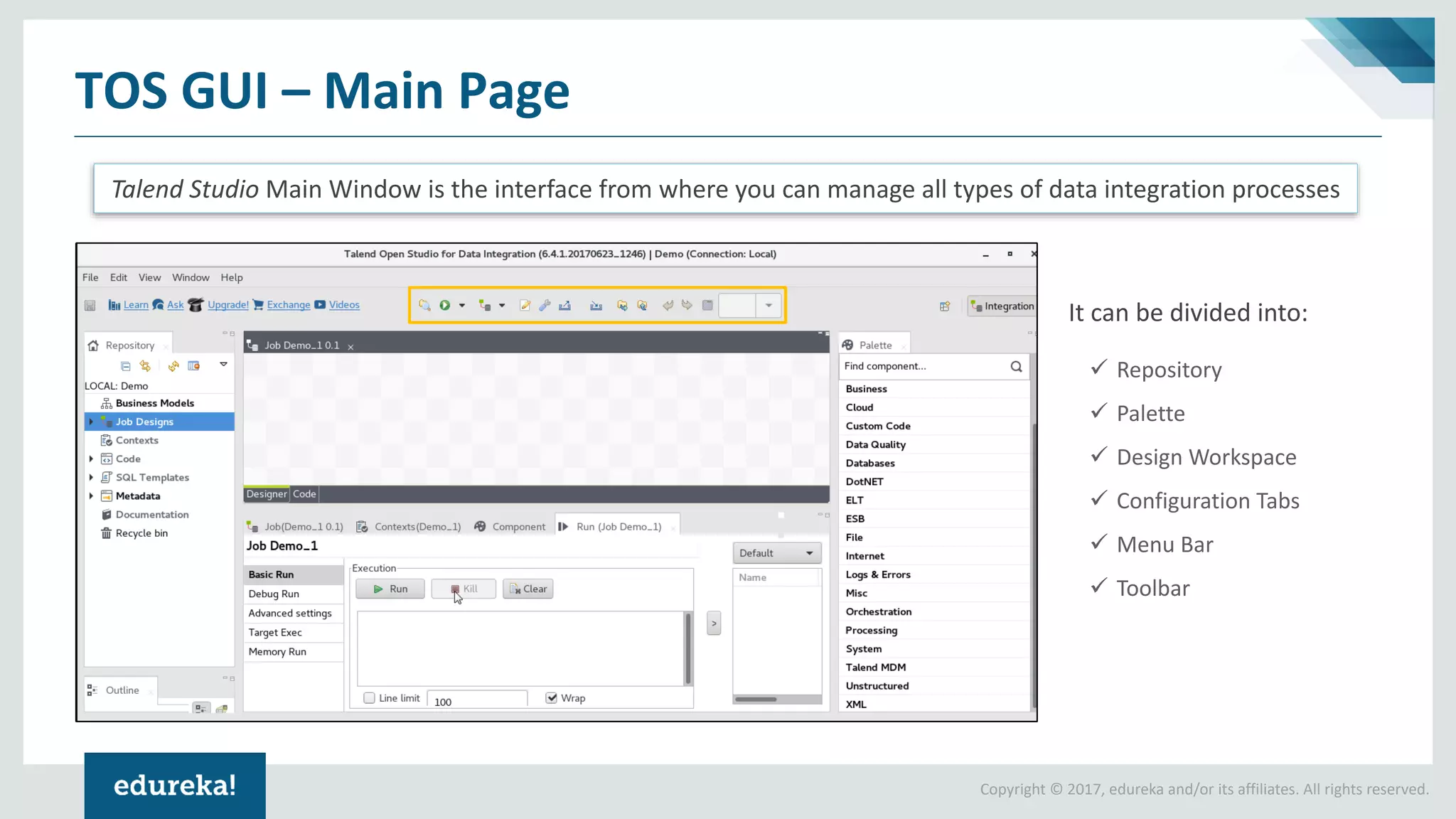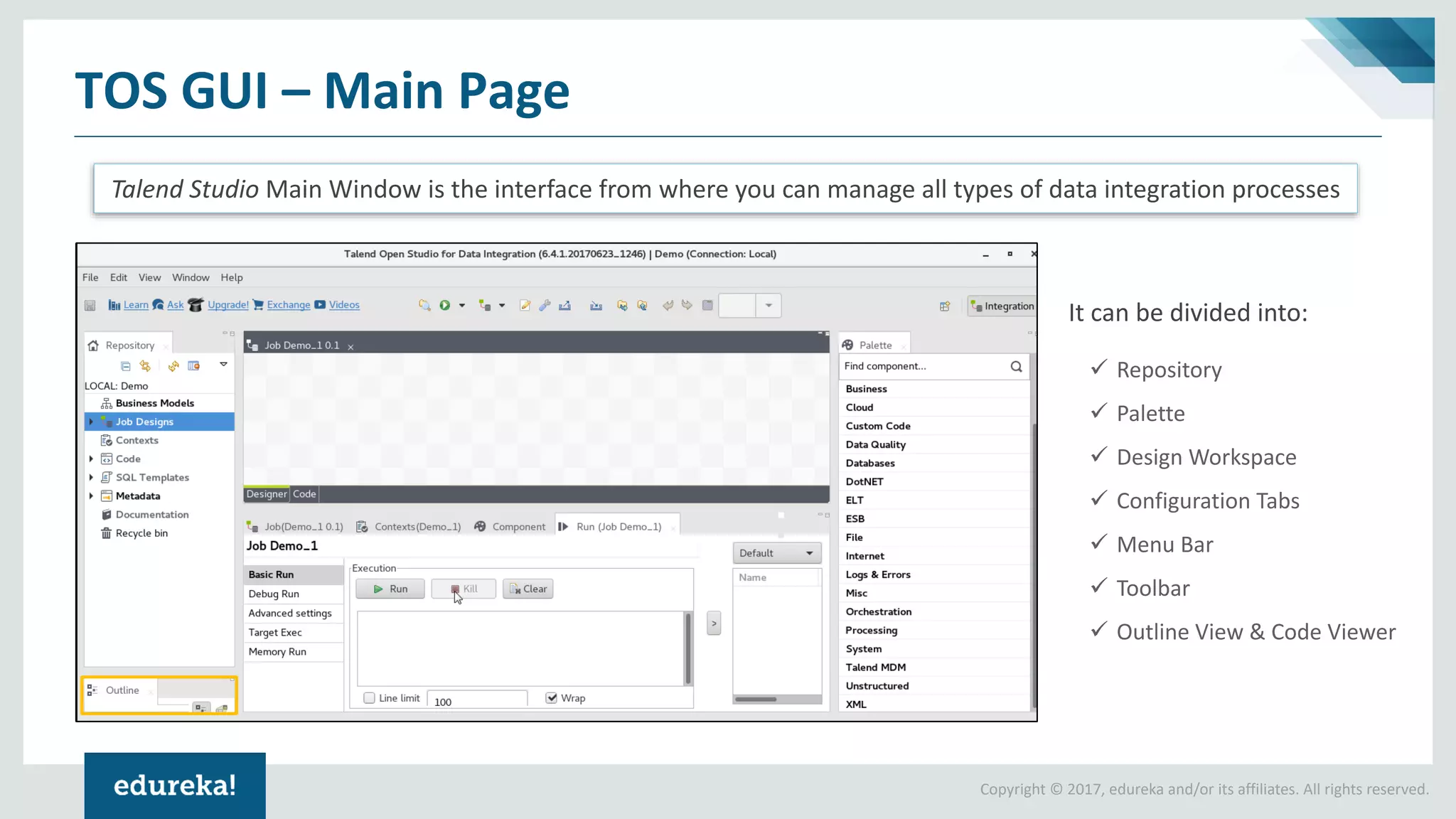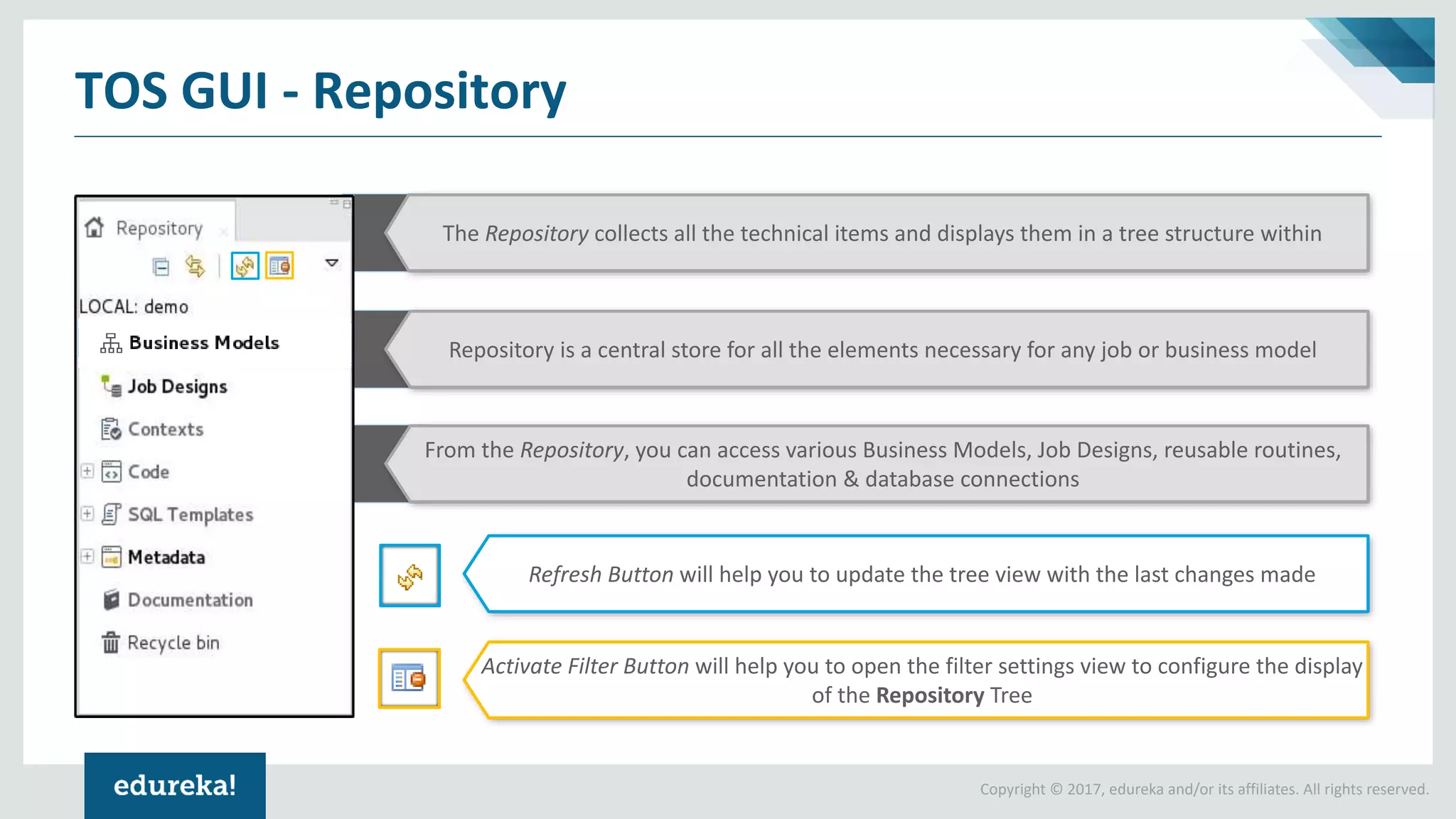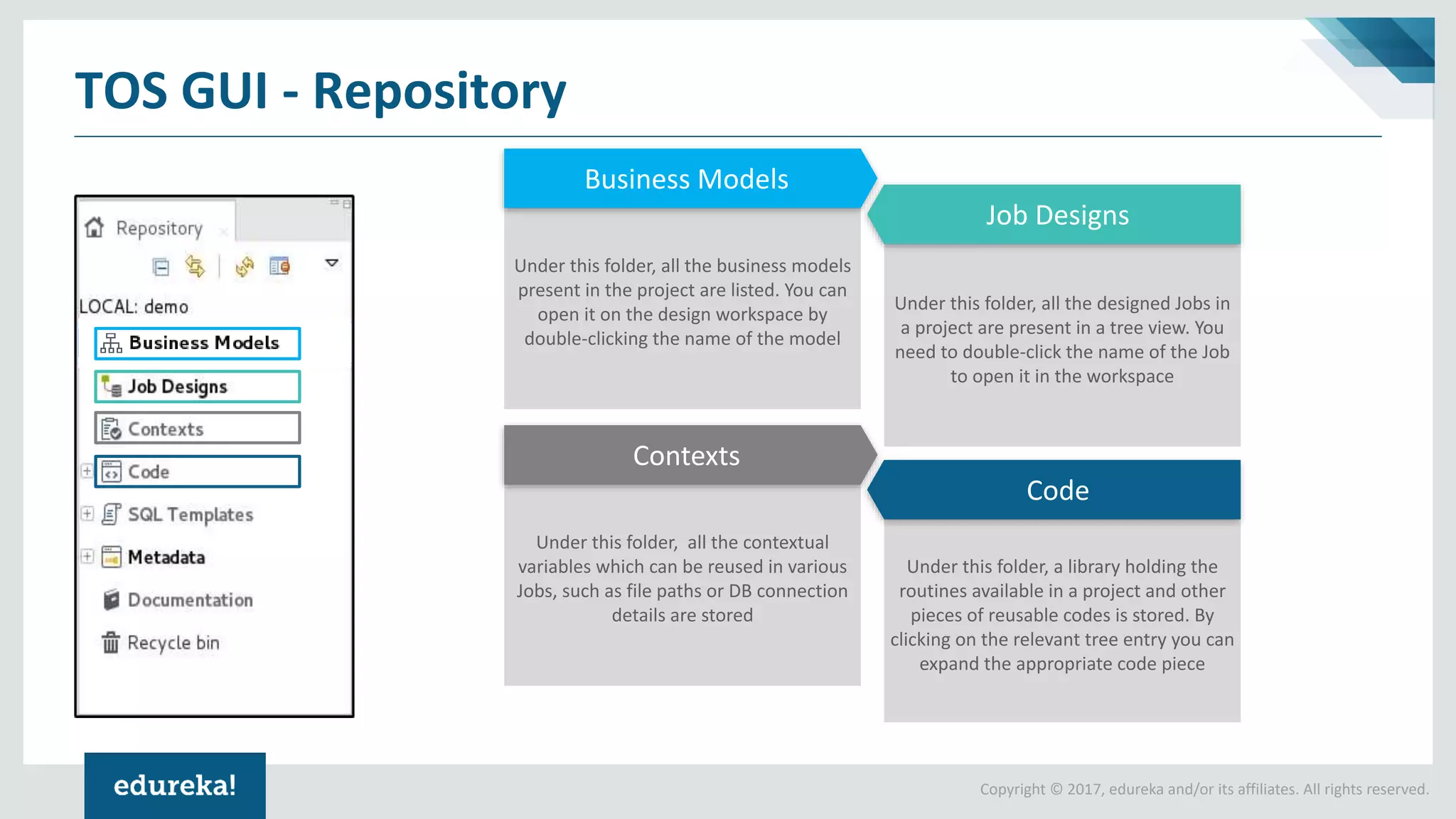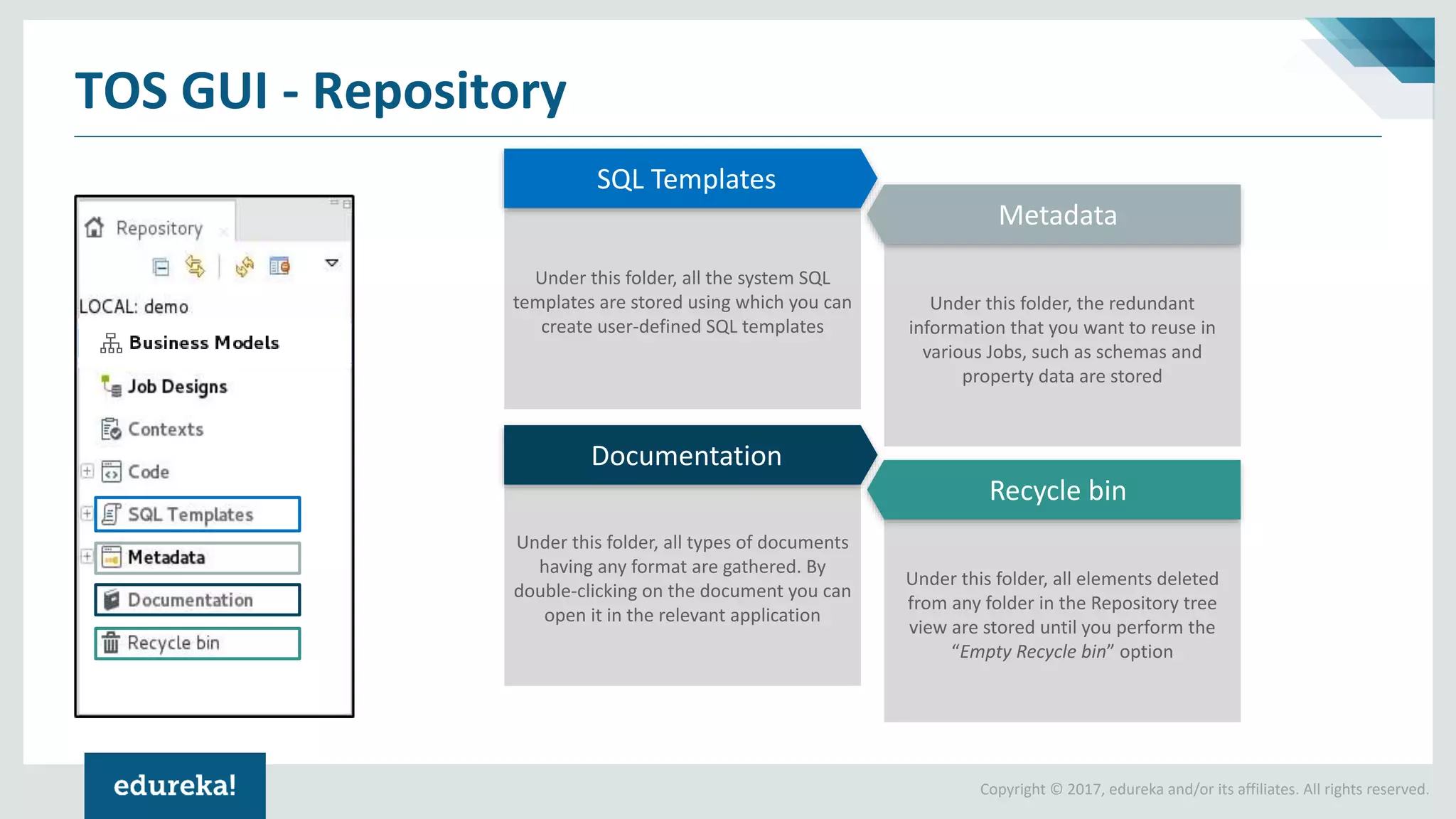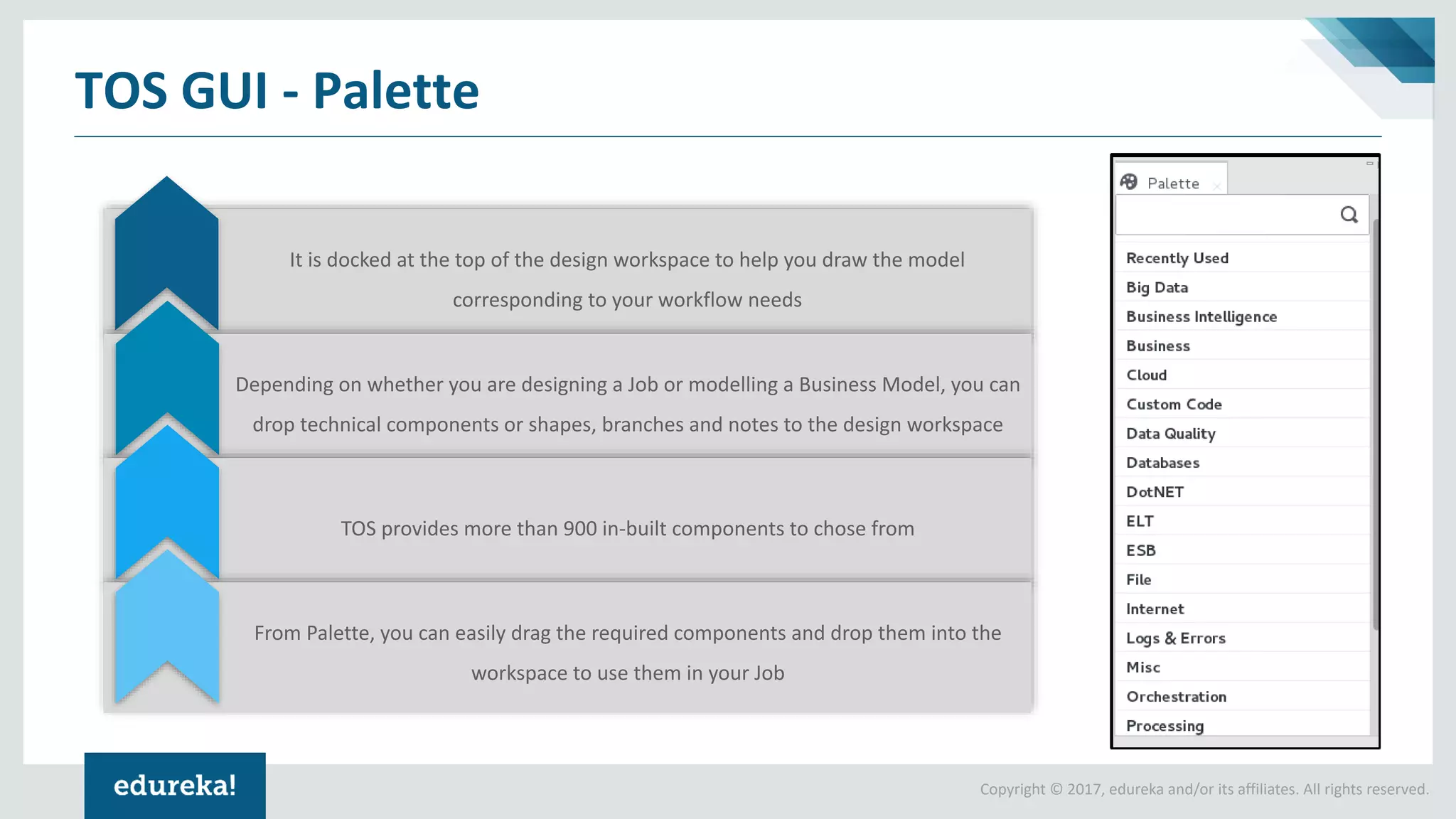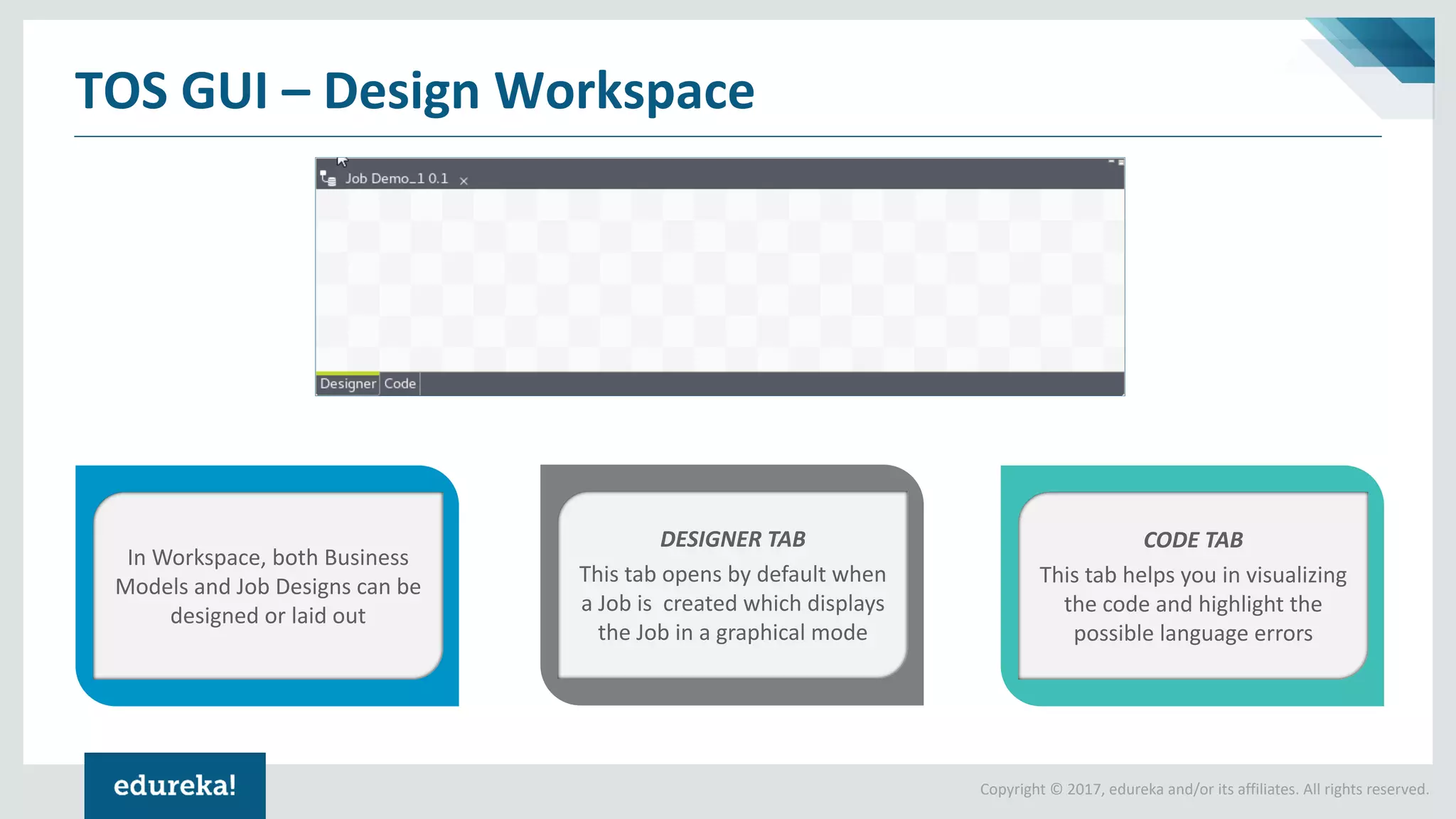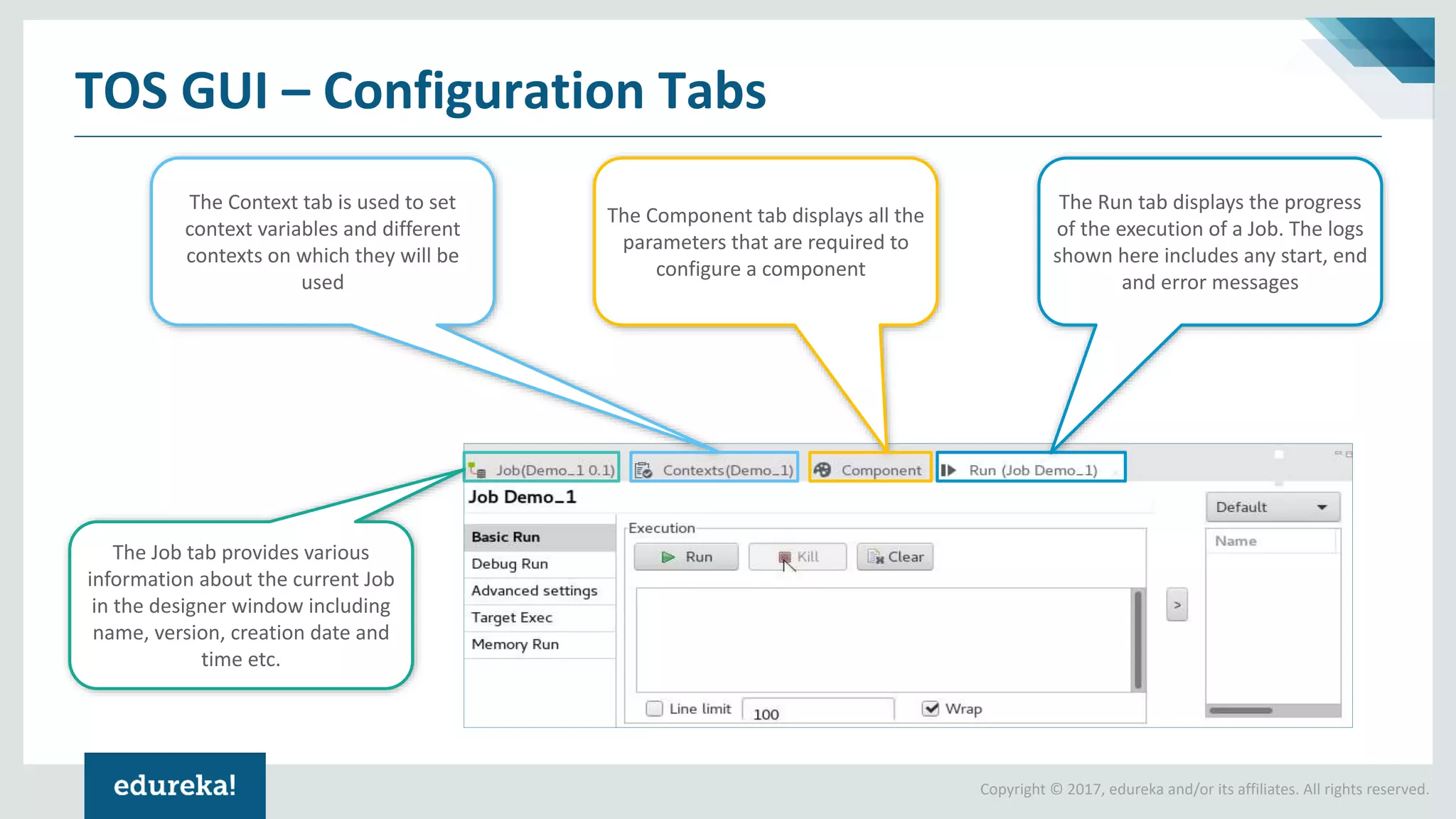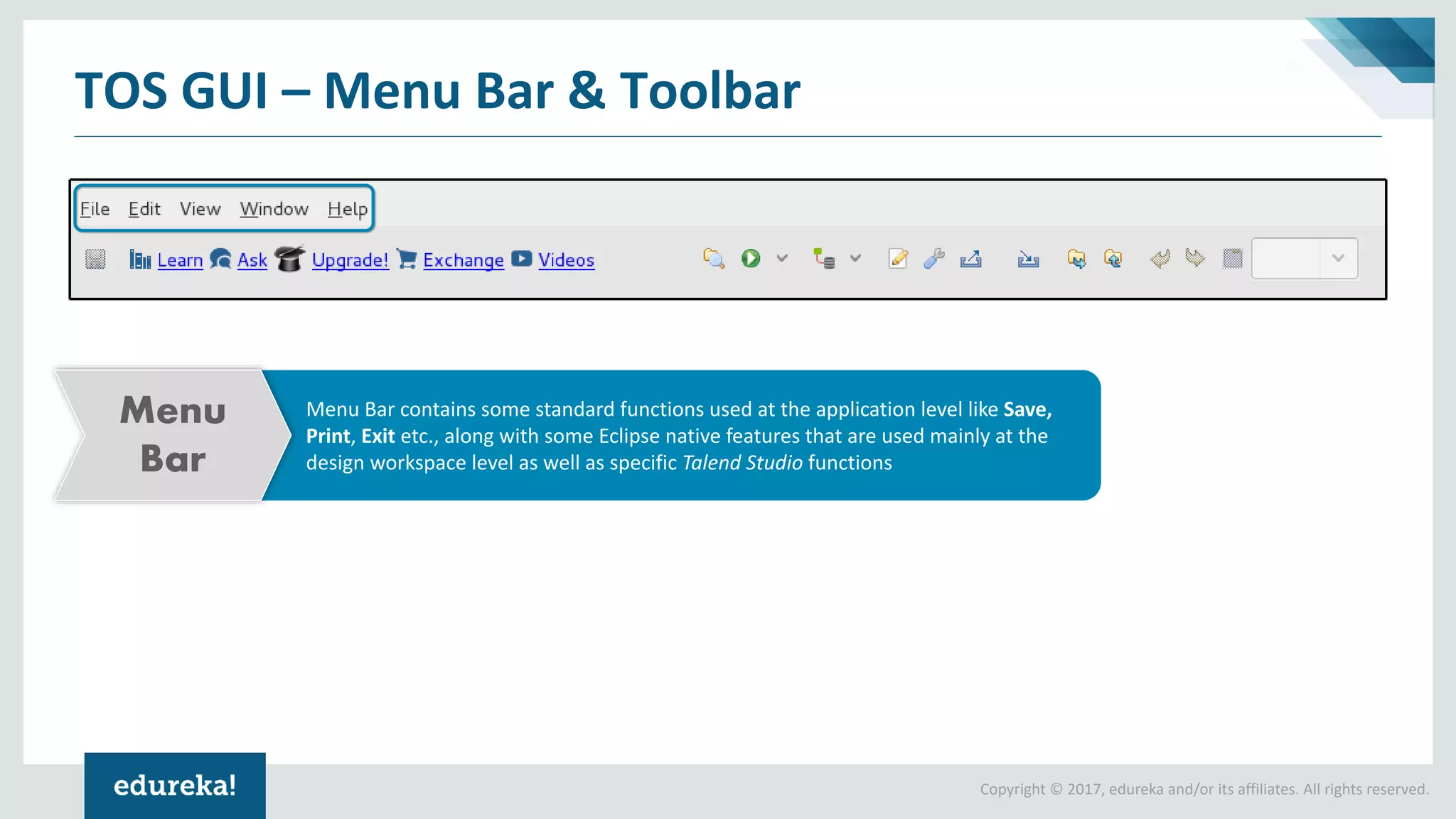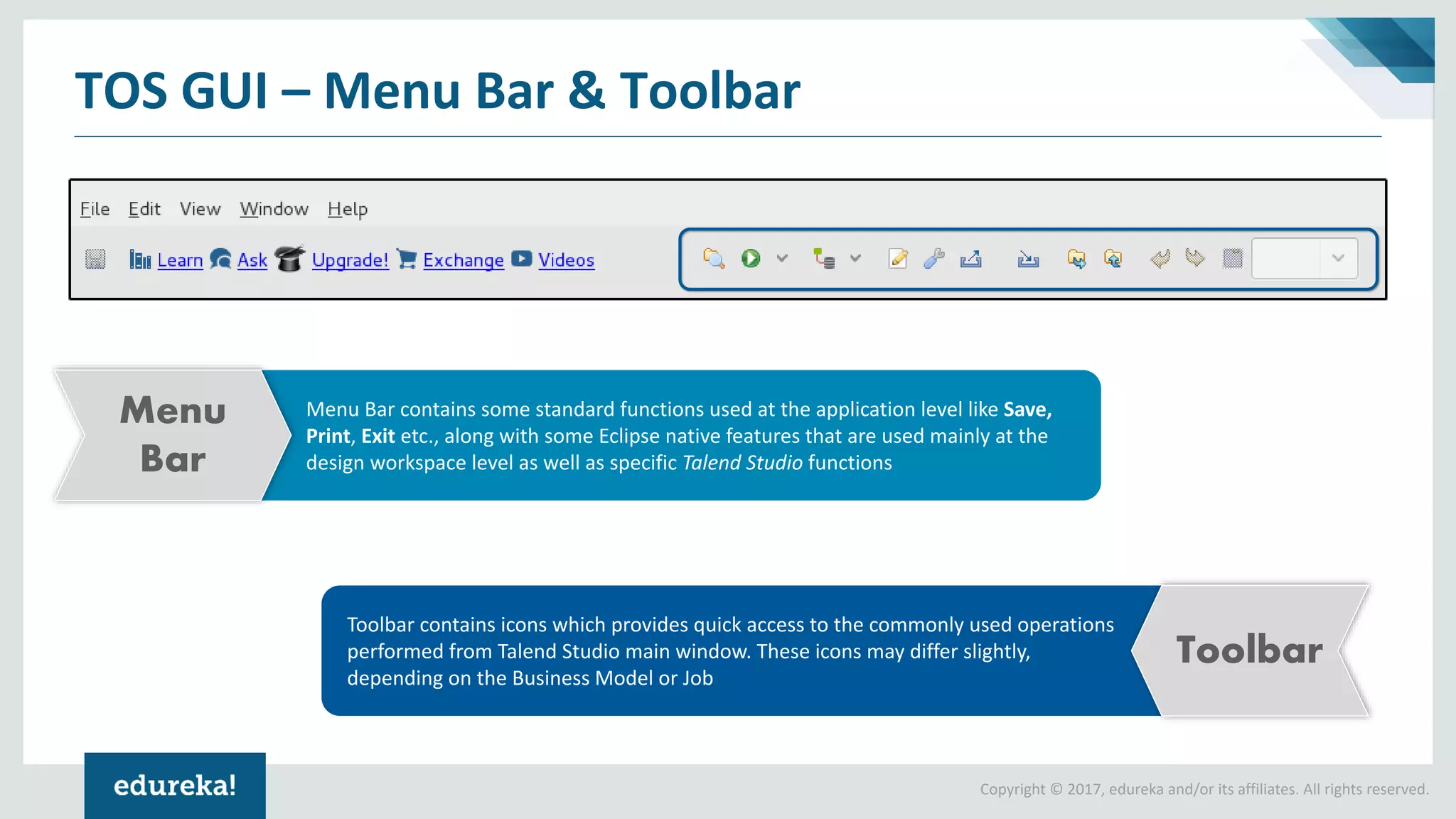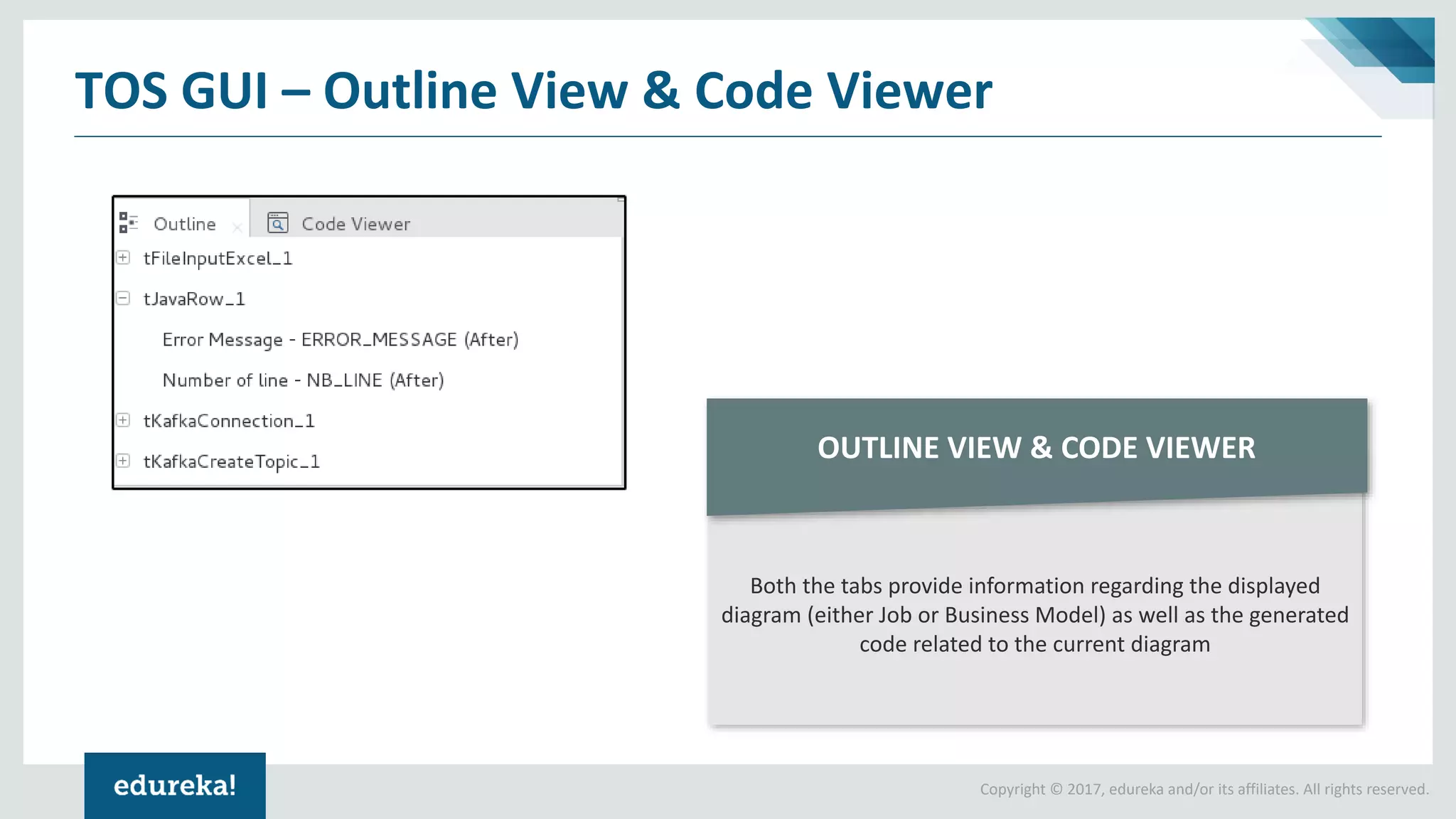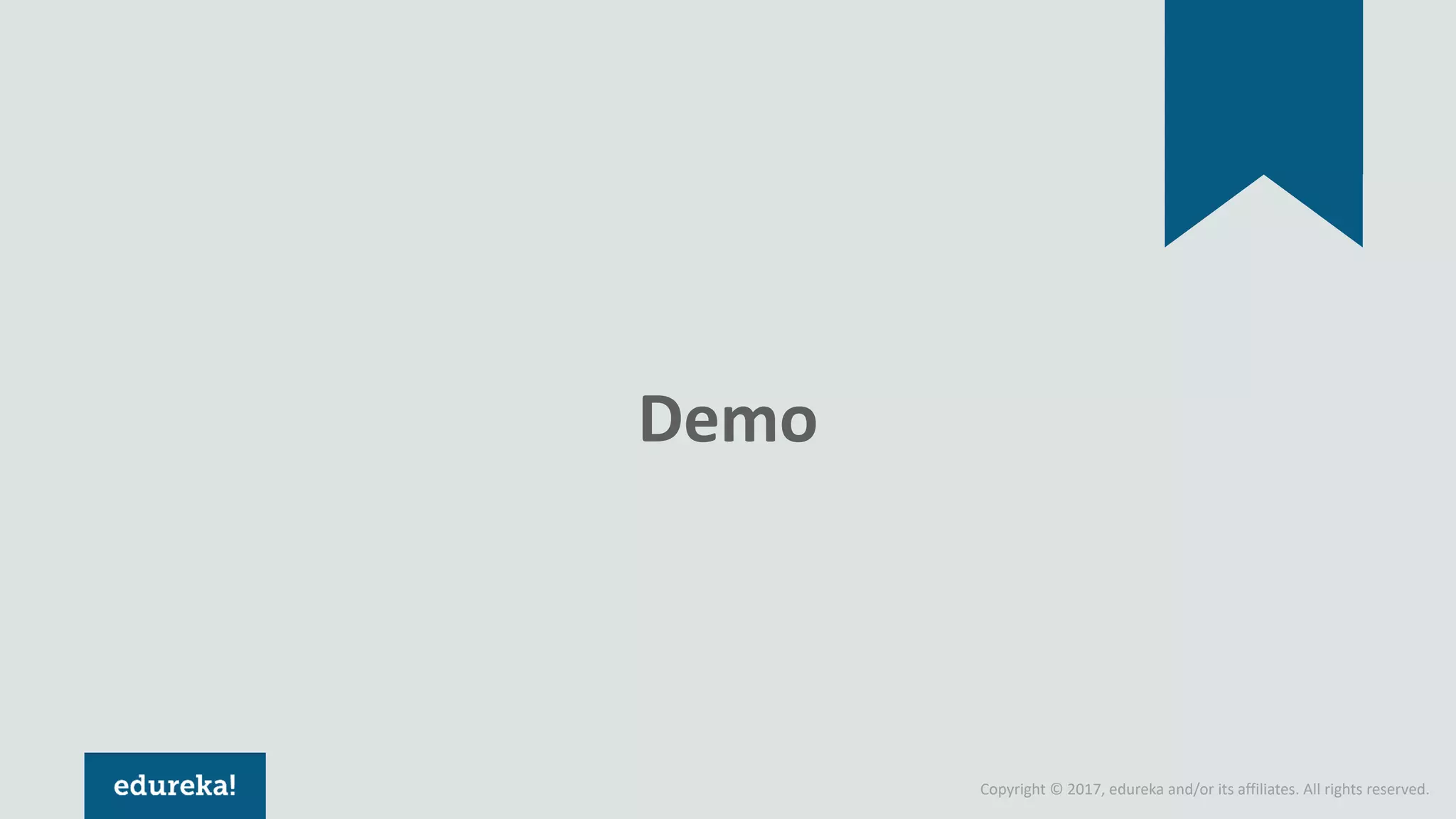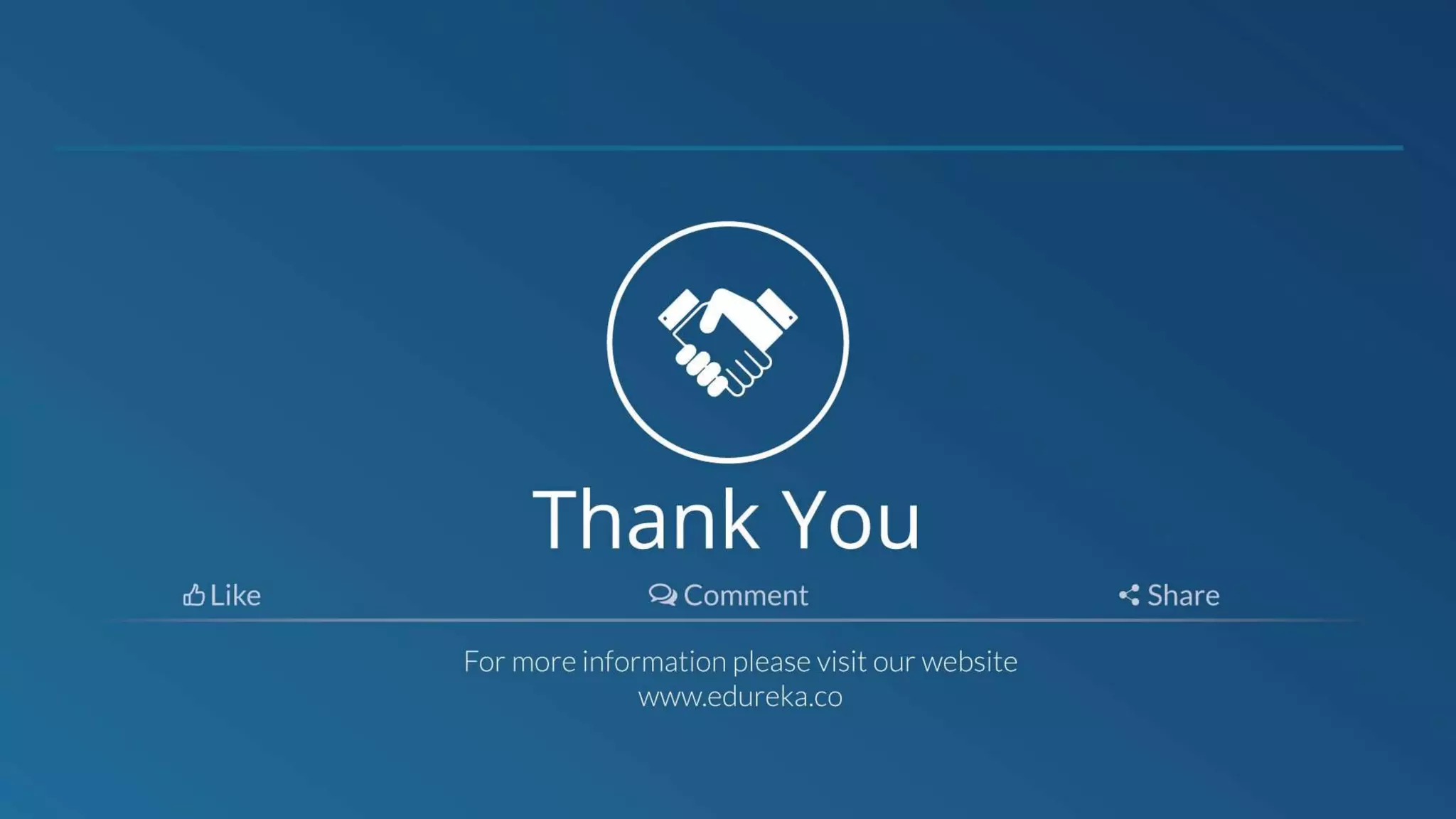Talend Open Studio is an open-source software integration platform that offers a user-friendly interface for data integration processes, enabling users to drag and drop to create jobs which are converted into Java code. The platform provides advantages such as no coding requirements, real-time statistics, and scalability. Users can download it for free from the Talend website, where various versions for different purposes are available.